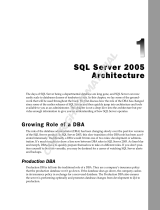Page is loading ...

Kofax eFlow
Configuration Guide
Version: 6.0.2
Date: 2020-09-20

©
2005–2020 Kofax. All rights reserved.
Kofax is a trademark of Kofax, Inc., registered in the U.S. and/or other countries. All other trademarks
are the property of their respective owners. No part of this publication may be reproduced, stored, or
transmitted in any form without the prior written permission of Kofax.

Table of Contents
Preface...........................................................................................................................................................8
Chapter 1: eFlow configuration................................................................................................................. 9
Basic configuration............................................................................................................................. 9
Configuration files.................................................................................................................... 9
Configuration parameters...................................................................................................... 10
Encrypt configuration............................................................................................................. 15
User permissions.............................................................................................................................. 16
eFlow users............................................................................................................................16
Set user permissions............................................................................................................. 18
SQL server........................................................................................................................................20
Remote SQL server...............................................................................................................20
Create eFlow databases........................................................................................................22
Communication ports........................................................................................................................23
Configure HTTPS...................................................................................................................23
Configure a firewall................................................................................................................31
Change the port number....................................................................................................... 32
Cluster environment setup............................................................................................................... 33
Configure the first eFlow server............................................................................................35
Configure the second eFlow server...................................................................................... 39
Storage...................................................................................................................................41
Software................................................................................................................................. 41
Configuration.......................................................................................................................... 42
Change the eFlow location.............................................................................................................. 44
Move the eFlow server to non-default location.....................................................................44
Move the application data to another location...................................................................... 45
Chapter 2: eFlow licensing...................................................................................................................... 47
Licensing mechanism....................................................................................................................... 47
eFlow servers and licenses...................................................................................................47
License activation.................................................................................................................. 47
License lifecycle.....................................................................................................................47
Validate the license at runtime.............................................................................................. 48
Licensed features............................................................................................................................. 48
Stations.................................................................................................................................. 48
Services..................................................................................................................................49
3

Kofax eFlow Configuration Guide
3rd party Licenses................................................................................................................. 50
Field OCR/ICR engines......................................................................................................... 50
Barcode recognition engine...................................................................................................51
Page recognition engines...................................................................................................... 51
Examples of typical license requests.................................................................................... 51
License setup and management......................................................................................................52
Create a license request....................................................................................................... 52
Install a license......................................................................................................................52
Activate a license...................................................................................................................54
Deactivate a license.............................................................................................................. 56
Uninstall a license..................................................................................................................57
Reinstall a license..................................................................................................................57
Servers Configuration....................................................................................................................... 57
Licensing models for common eFlow server configurations................................................. 57
Add a new eFlow server....................................................................................................... 58
Remove an eFlow server...................................................................................................... 58
eFlow server hardware or software changes........................................................................ 59
Chapter 3: eFlow internals....................................................................................................................... 60
eFlow data........................................................................................................................................ 60
Application setup data........................................................................................................... 60
Application dynamic data.......................................................................................................61
STS configuration.................................................................................................................. 61
Create eFlow internal databases.......................................................................................... 62
Switch between file system and database storage............................................................... 62
eFlow Management database............................................................................................... 62
eFlow Monitoring database................................................................................................... 63
Application Workflow database............................................................................................. 63
Statistics database.................................................................................................................63
eFlow server mechanisms................................................................................................................73
Distributed tasks.................................................................................................................... 73
Resource disposal................................................................................................................. 74
eFlow customizations....................................................................................................................... 74
Customization DLLs...............................................................................................................74
Configure eFlow events.........................................................................................................75
How eFlow stores customization data.................................................................................. 75
Runtime actions..................................................................................................................... 75
Update customization............................................................................................................ 75
Chapter 4: eFlow security mechanism................................................................................................... 77
4

Kofax eFlow Configuration Guide
eFlow security mechanism overview................................................................................................77
Security model....................................................................................................................... 77
Configure eFlow security....................................................................................................... 77
Runtime security checks........................................................................................................79
Certificates............................................................................................................................. 80
Default STS configuration................................................................................................................ 81
Edit STS configuration files................................................................................................... 81
DomainSecurity.xml................................................................................................................81
userId.xml...............................................................................................................................84
Install eFlow certificates................................................................................................................... 85
Install certificates from the Certificates Management Console............................................. 85
Delete invalid certificates.......................................................................................................85
Reinstall certificates............................................................................................................... 85
Install certificates using command line utilities..................................................................... 86
Troubleshooting......................................................................................................................87
Customize STS.................................................................................................................................88
Replace the default STS....................................................................................................... 88
Customize the default STS................................................................................................... 89
Chapter 5: Recognition.............................................................................................................................90
Recognition workflow overview........................................................................................................ 90
From individual recognition stations to recognition workflow................................................ 90
Recognition workflow advantages......................................................................................... 90
Configure Recognize Workflow............................................................................................. 91
How recognize station works................................................................................................ 91
Design flow............................................................................................................................ 92
Built-in recognition activities.................................................................................................. 93
Recognition workflow API......................................................................................................93
Built-in recognition activities............................................................................................................. 93
Integra activity........................................................................................................................93
Freedom activity.....................................................................................................................95
FieldOCR activity................................................................................................................... 97
PageOCR activity...................................................................................................................97
Regional Field OCR activity.................................................................................................. 98
Smart activity......................................................................................................................... 98
Image classifier activity..........................................................................................................99
FormType activity...................................................................................................................99
Voting activity......................................................................................................................... 99
Collection Splitter activity.....................................................................................................100
5

Kofax eFlow Configuration Guide
FormSplitter activity............................................................................................................. 101
Tracing activity..................................................................................................................... 102
SpecialTag activity............................................................................................................... 102
UserTag activity....................................................................................................................103
Image classifier...............................................................................................................................103
Image classifier activity........................................................................................................103
Image classifier or smart?................................................................................................... 103
Image classifier toolkit......................................................................................................... 104
Configure..............................................................................................................................105
Categorize............................................................................................................................ 106
Define training set................................................................................................................107
Run.......................................................................................................................................108
Report...................................................................................................................................109
View history..........................................................................................................................111
Backward compatibility................................................................................................................... 112
Form ID................................................................................................................................113
Free Process / Recognition.................................................................................................113
Free match...........................................................................................................................113
Page OCR............................................................................................................................114
Processing............................................................................................................................114
Categorizer...........................................................................................................................115
Custom Recognition activities........................................................................................................ 115
Create a new custom activity.............................................................................................. 115
Recognition activities samples............................................................................................ 116
Chapter 6: Troubleshooting................................................................................................................... 117
eFlow client.....................................................................................................................................117
Go through the eFlow client side basic configuration......................................................... 117
Check the validity of the client side configuration of WCF services....................................117
eFlow certificate problems..............................................................................................................118
eFlow licensing problems............................................................................................................... 118
SQL server......................................................................................................................................118
eFlow communication ports............................................................................................................118
User permissions............................................................................................................................ 118
eFlow event log.............................................................................................................................. 118
Logger configuration............................................................................................................ 119
Logging levels...................................................................................................................... 119
Write to the TIS event log................................................................................................... 119
Troubleshooting checklist............................................................................................................... 120
6

Kofax eFlow Configuration Guide
Event viewer........................................................................................................................ 120
eFlow server........................................................................................................................ 120
eFlow client..........................................................................................................................121
eFlow certificate problems...................................................................................................122
eFlow licensing problems.................................................................................................... 122
SQL server...........................................................................................................................122
eFlow communication ports.................................................................................................123
User permissions................................................................................................................. 123
Under the hood: Installation........................................................................................................... 123
Registry settings.................................................................................................................. 123
Basic configuration parameters........................................................................................... 123
Web Services configuration.................................................................................................124
IIS configuration................................................................................................................... 124
File system and registry access permissions......................................................................125
SQL server login..................................................................................................................125
Debug permissions for TisAppPool user.............................................................................126
STS and eFlow server certificates...................................................................................... 126
Default STS configuration....................................................................................................126
Login failures.................................................................................................................................. 126
Introduction...........................................................................................................................126
Invalid security settings....................................................................................................... 127
System application was not created................................................................................... 127
FIPS encryption................................................................................................................... 128
Missing service principal name in configuration..................................................................128
Error (417) Expectation Failed............................................................................................ 129
TisAppPool user password was changed........................................................................... 130
Server error messages...................................................................................................................130
Error "no https handler available"....................................................................................... 130
Error "Could not load type 'System.ServiceModel.Activation.HttpModule'"......................... 130
Error message "Server is too busy"....................................................................................131
Troubleshooting eFlow stations......................................................................................................131
Design.................................................................................................................................. 131
Input..................................................................................................................................... 132
Organize...............................................................................................................................132
Validate.................................................................................................................................133
Recognize............................................................................................................................ 133
7

Preface
eFlow is a highly customizable system that can perform a wide variety of tasks. The standard installation
configures eFlow so that it is possible to begin working immediately without any need for additional
configuration effort. However, eFlow configuration often needs to be adjusted to specific project
requirements. This guide details information on how to configure and customize different eFlow
components.
8

Chapter 1
eFlow configuration
This chapter provides information about the most common eFlow configurations, such as basic
configuration, user permission, and SQL server.
Basic configuration
This section provides information about the eFlow configuration files.
Configuration files
This section describes the structure of the eFlow configuration files.
Basic configuration files
eFlow basic configuration files (TisConfiguration.config) are created in the ../bin/ConfigFiles folders
of the eFlow server and client side installations.
Every configuration file contains both the values set by the installing user and default parameters that
can be changed later if required. The structure of the server and client side configuration files reflects the
functional differences between them.
See Configuration parameters for a detailed explanation of all basic configuration parameters.
Server side configuration
The server side TisConfiguration.config file consists of the following configuration sections:
• <eFlowPlatformConfig> contains parameters required by both the clients and the server.
• <eFlowClientProfilesConfig> contains client side parameters that can be configured from the server.
You can create several client profile sections with different names.
When the configuration file is created, it contains only the Default client profile.
• <eFlowPlatformConfigServer> contains parameters required only by the server.
Client side configuration
The client side TisConfiguration.config file consists of the following configuration sections:
• <eFlowPlatformConfig> contains parameters required by both the clients and the server.
• <eFlowClientConfig> contains parameters required only by the client.
The <ProfileName> parameter contains the name of the relevant client profile section configured on the
server.
9

Kofax eFlow Configuration Guide
Event log configuration
Separate TIS Logger configuration files TisLogger.config are created for the eFlow server, client, and Web
applications.
The files are copied during the installation to the /ConfigFiles folder in the relevant /Bin folders. They
contain default values that can be changed later if required.
The following section is included in all eFlow station configuration files and should be added to every
custom station configuration:
Note <appSettings> <add key="BasicConfigurationFile" value="ConfigSources
\TISconfiguration.config"> <add key="LoggerFile" value="ConfigSources\TISLogger.config">
<appSettings>.
Configuration parameters
The following tables provide detailed information about eFlow basic configuration parameters.
Installation paths
Parameter Section Description Notes
<eFlowInstallPath> <eFlowPlatformConfig> eFlow installation folder
location
<eFlowDataPath> <eFlowPlatformConfig> Path to the eFlow data
folder
<eFlowOCRsPath> <eFlowClientConfig> OCR engines installation
location
<eFlowDBEnginesPath> <eFlowClientConfig> DBEngines folder location Set automatically under
the eFlow client installation
path.
<eFlowLangPath> <eFlowClientConfig> Localization files folder
location
Set automatically under
the eFlow client installation
path.
SQL server definitions
Parameter Section Default value Description Notes
<IntegratedSecurity> <eFlowPlatform
ConfigServer>
false Indicates whether
the SQL server will
use Windows or user
authentication.
Sets the Integrated
Security SQL
connection string
parameter.
<LocalSQLServer> <eFlowPlatform
ConfigServer>
(local) Can contain either
a local or remote
SQL server instance
name.
10

Kofax eFlow Configuration Guide
Parameter Section Default value Description Notes
<DBPassword> <eFlowPlatform
ConfigServer>
sa SQL server user.
<DBUserName> <eFlowPlatform
ConfigServer>
sa SQL server
password.
Relevant only if SQL
Server authentication
is used.
<DBName> <eFlowPlatform
ConfigServer>
eFlow_Management eFlow management
database name.
<MonitorDBName> <eFlowPlatform
ConfigServer>
eFlow_Monitor eFlow monitoring
database name.
<SqlConnectionTi
meoutSec>
<eFlowPlatform
ConfigServer>
60 sec SQL connection
string parameter.
<MaxPoolSize> <eFlowPlatform
ConfigServer>
1000 SQL connection
string parameter.
Data storage
Parameter Section Default value Description Notes
<UseSqlDynamicSt
orage>
<eFlowPlatform Con
figServer>
false Indicates whether
eFlow dynamic and
setup data will be
saved in the SQL
database or in the file
system.
It is not possible to
store setup data in
the file system and
dynamic data in the
SQL database or vice
versa.
Basic configuration data client profile
Parameter Section Default value Description Notes
<Name> <BasicConfiguration
DataClientProfile>
Default The client profile
name.
This section is
created in the server
side configuration file.
Client configuration
files contain the
relevant profile
names. During the
installation only one
profile called Default
is created.
11

Kofax eFlow Configuration Guide
Communication
Parameter Section Default value Description Notes
<CommunicationPr
otocol>
<eFlowClientConfig> https Selected
communication
protocol.
The server side
communication
parameters are
saved on IIS, and
they should be
exactly the same as
those set in the client
side configuration
files.
Machine names
Parameter Section Default value Notes
<LocalMachineName> <eFlowPlatformConfig> Local machine name. Set
automatically during the
installation.
The clustered eFlow server
local machine name should
contain the cluster DNS
name.
<ServerMachineName> <eFlowPlatformConfig> eFlow server machine
name
Server or standalone: Local
machine name.
Clustered eFlow server:
Cluster DNS name.
eFlow client: The server
name is defined during the
installation.
Resource disposal and task management intervals
Parameter Section Default value Description Notes
<TaskLife
TimeoutSec>
<eFlowPlatform
ConfigServer>
600 sec Defines how long the client
task notification will be kept
on the server.
This time interval
should always be
larger than the
<TaskPollingInterval>
set on the client.
Otherwise, it can
happen that the client
never receives its
tasks.
12

Kofax eFlow Configuration Guide
Parameter Section Default value Description Notes
<Resource Disposer
IntervalSec>
<eFlowPlatform
ConfigServer>
10 sec Defines how often the
resource disposal service
checks whether there are
any stations that are not
working.
This parameter can
be increased to
reduce the server
load.
Note Note that
it means that
the license will
become available
again a long time
after the station
stopped working.
<Station Liveliness
TimeoutSec>
<eFlowPlatform
ConfigServer>
600 sec Timeout that defines if the
station is still alive.
If the time that
passed since the
client last contacted
the server exceeds
the <StationLiveline
ssTimeoutSec> value,
the resource disposal
service releases the
station resources
(license, management
and workflow
databases, and so
on).
<TaskPolling Interv
alSec>
<Basic Configuration
DataClientProfile>
300 sec Defines how often the
client contacts the server. It
checks for tasks even if the
station is idle.
It makes sense to
increase this time
if the server is very
busy. In this case,
the <StationLiveline
ssTimeoutSec>and
<MonitorAutorunS
tationsIntervalSec>
values should also
be increased. This
interval should always
be smaller than <Tas
kLifeTimeoutSec>.
See eFlow server mechanisms for more information on resource disposal.
Autorun stations
Parameter Section Default value Description Notes
<AutorunStarter Rec
onnection IntervalS
ec>
<Basic Configuration
DataClient Profile>
300 sec Defines the time interval for
recreating the node if IIS is
not working.
Prevents the
AutorunStarter
service from starting
to work before IIS is
ready.
13

Kofax eFlow Configuration Guide
Parameter Section Default value Description Notes
<MonitorAutorun Sta
tions IntervalSec>
<Basic Configuration
DataClient Profile>
600 sec Defines how often the
AutorunStarter service
checks the server for tasks
to start or stop any stations.
This interval should
be always greater
than <TaskPollingInte
rvalSec>.
Collections
Parameter Section Default value Description Notes
<Collections ChunkS
ize>
<Basic Configuration
DataClientProfile>
2,000,000 bytes Huge collections are
transferred between the
client and the server in
chunks. This parameter
defines the size of these
chunks.
Should be always
smaller than <Hug
eCollectionsThresh
old>.
<CollectionsExport
ImportChunkSize>
<Basic Configuration
DataClientProfile>
200 Number of collections
taken together during
export or import of dynamic
data in the Control station.
This parameter
can be changed
depending on the
available amount of
memory.
<HugeCollections Thr
eshold>
<eFlowPlatform
ConfigServer>
10,000,000
bytes
If the collection size is big
ger than this threshold, all
collection data is transferr
ed in chunks according to
the <CollectionsChunkSi
ze> parameter.
Should be always big
ger than <Collectio
nsChunkSize>
Miscellaneous parameters
Parameter Section Default
value
Description Notes
<DemoMode> <eFlowPlatform Config> false Indicates whether eFlow
is running in Demo mode.
In Demo mode some
time intervals are
set to their minimal
values. Resource
disposal, autorun
stations start, and so
on, are performed
immediately, but it
can result in a high
load on the server. It
is not recommended
to use this mode
in a production
environment.
<Performance Cou
nterIntervalSec>
<Basic Configuration Dat
aClientProfile>
300 sec Defines how often system
performance parameters
are checked in order to be
displayed in the Supervise
station.
For internal use only.
14

Kofax eFlow Configuration Guide
Parameter Section Default
value
Description Notes
<AlertsGenerate Int
ervalSec>
<eFlowPlatform Config
Server>
60 sec Defines how often the
system checks whether
any alerts should be
issued.
For internal use only.
<Enable EquationS
tatistics>
<eFlowPlatform Config> false Indicates whether the
eFlow usage statistics are
enabled.
<SaveUser Authentic
ation>
<Basic Configuration Dat
aClientProfile>
true Indicates whether user
authentication information
is cached on the client
machine.
User login information
is saved automatically
in isolated storage in
order not to show the
login dialog again for
the same user. It is
possible to clear the
authentication cache
manually using the
Basic Configuration
utility. In certain
situations, caching
user information may
be regarded as a
security problem.
Encrypt configuration
This section explains how to encrypt and decrypt the eFlow server configuration section in
TisConfiguration.config.
For more information, refer to "Encrypting and Decrypting Configuration Sections" on Microsoft Website.
Encrypt the server configuration
Encrypting the server configuration is a common project security requirement. It can be easily done using
the aspnet_regiis utility found under C:\Windows\Microsoft.NET\Framework64\v4.0.30319.
To encrypt the eFlow server configuration section:
1. Go to C:\inetpub\wwwroot\Tis Web Site\eFlow_6\Bin\ConfigSources.
2. Comment out the <configSections> section in TisConfiguration.config:
<!--<configSections> <section
name="eFlowPlatformConfig"
type="TiS.Core.TisCommon.Configuration.CustomSection, TiS.Core.TisCommon.Common,
Version=6.0, Culture=neutral, PublicKeyToken=0752346849557bc9" />
<section name="eFlowPlatformConfigServer"
type="TiS.Core.TisCommon.Configuration.CustomSection, TiS.Core.TisCommon.Common,
Version=6.0, Culture=neutral,
PublicKeyToken=0752346849557bc9" /></configSections>-->
3. Temporarily rename TisConfiguration.config to web.config.
15

Kofax eFlow Configuration Guide
4. Encrypt the <eFlowPlatformConfigServer> section:
aspnet_regiis -pef "eFlowPlatformConfigServer" "C:\inetpub\wwwroot\Tis Web Site
\eFlow_6\Bin\ConfigSources"
5. Uncomment the <configSections> section.
6. Rename the web.config file back to TisConfiguration.config.
7. Restart IIS.
Restore the original configuration
To restore the original configuration file, perform the same steps as required for encryption, but the
aspnet_regiis command should look slightly different:
aspnet_regiis -pdf "eFlowPlatformConfigServer" "C:\inetpub\wwwroot\Tis Web
Site\eFlow_6\Bin\ConfigSources"
User permissions
This section describes eFlow users and their security requirements.
eFlow users
This section summarizes what permissions should be granted to different types of eFlow users.
Installing user
The user performing the eFlow installation should have local Administrator rights. See Under the hood:
Installation for details about the actions performed during the eFlow installation.
If the installing user has permissions to create SQL server logins, the installation will create a new login
based on the SQL server instance name and authentication mode selection. Otherwise, the relevant SQL
login should be created manually by the DBA.
TisAppPool user
By default the TisAppPool user runs under the ApplicationPoolIdentity (for more information on
ApplicationPoolIdentity, refer to "Application Pool Identities" on Microsoft Website). This user is generated
automatically by IIS when TisAppPool is created during the eFlow installation. In this case, all required
permissions need to be given to the local user IIS AppPool/TisAppPool,
It is common practice to run the TisAppPool under the specific user identity.
Normally the eFlow server installation automatically sets all the necessary access permissions for
TisAppPool user.
Note TisAppPool user rights and permissions need to be configured only on machines running eFlow
Server.
To set the TisAppPool identity permissions manually, follow the instructions below.
16

Kofax eFlow Configuration Guide
File system access
The TisAppPool user should have full access to the following folders on the eFlow server machine:
• eFlow server folder (Tis Web Site physical path)
• eFlow application data folder
Registry access
The TisAppPool user account should be granted read access to the following registry key:
HKEY_LOCAL_MACHINE\SOFTWARE\TopImageSystems\eFlow 6.
SQL server permissions
If Windows authentication mode is selected, the TisAppPool user should have the following SQL server
permissions:
• Create database
The eFlow_Management database is created when the TIS application pool starts.
The application workflow database is created when the application is installed.
• Read/write database access permissions to run stored procedures.
Required at runtime.
If SQL authentication mode is selected, these permissions should be granted to the relevant SQL login.
If SQL server is installed on the remote machine, the TisAppPool user should be the domain user.
Debug rights
On standalone eFlow machines, the TisAppPool user should be added to the user group that has Debug
rights (Refer to "Privilege Constants" on Microsoft Website for more information). It will allow to use
the fast resource disposal mechanism instead of the standard client-server mechanism based on the
timeouts.
This feature can be very useful for application developers that often need to start and stop the eFlow
modules, and need to be sure that all resources are freed immediately.
STS and eFlow server certificates
eFlow installs default certificates (TiS-eFlow-rp.pfx and TiS-eFlow-rpsts.pfx) in the LocalMachine
\Personal certificate store on eFlow server machines. The TisAppPool user account should be
granted full access permissions to these certificates.
Windows Event Log
The TisAppPool account should be granted the following access permissions in order to be able to write to
the Windows Event Log:
• Read - HKEY_LOCAL_MACHINE\SYSTEM\CurrentControlSet\services\eventlog
• Full Control - HKEY_LOCAL_MACHINE\SYSTEM\CurrentControlSet\services\eventlog
\Security
Both settings are required because the Security event log does not inherit permissions from the Eventlog,
so it has to be set separately. If one of these is not present, IIS is not able to write to the TIS log.
17

Kofax eFlow Configuration Guide
Interactive eFlow user
Users running manual eFlow stations should be granted full access permissions to the eFlow application
data folder on client machines.
Autorun stations starter user identity
Default configuration
By default the T.i.S. eFlow Autorun Stations Starter service is configured to run under the Local System
identity and is granted all the necessary permissions to start working immediately after installation.
Non-default user identity
For a standalone eFlow machine, the T.i.S eFlow Autorun Stations Starter service should run either as
Local System (this is the default configuration) or local Administrator.
If Client and Server are installed on different machines, the domain user must be used as the T.i.S
Autorun Stations Starter service identity due to the eFlow security internal mechanism.
User permissions
The T.i.S. eFlow Autorun Stations Starter service user should be configured as follows:
• Granted Login as service rights.
• Granted full access to the eFlow application data folder.
• Defined in Default STS configuration on the eFlow server as one of the application users.
• Added to the Performance Monitor Users local group. For more information refer to "Performance and
Reliability Monitoring" on Microsoft Website.
Set user permissions
This section explains which user permissions must be set by the IT teams responsible for configuring
eFlow environments.
See eFlow users for details about the different eFlow user types.
eFlow user types
User type Description Default
Installing user User performing the eFlow
installation.
Local Administrator
TisAppPool user The eFLOW_6 web application
runs under TisAppPool. TisAppPool
should run under a domain user
identity if the SQL server is installed
on a remote machine.
ApplicationPoolIdentity (IIS AppPool
\TisAppPool )
18

Kofax eFlow Configuration Guide
User type Description Default
TisWebAppPool user Each eFlow web application server
runs under its specific application
pool: TisWebValidateAppPool,
TisWebScanAppPool,
TisWebFrontAppPool.
ApplicationPoolIdentity (for example,
IIS AppPool\TisWebValidateAppPool)
AutorunStation user T.i.S. eFlow Autorun Stations Starter
service user.
System user
Interactive user User working with any eFlow desktop
manual station.
Unprivileged local user
File system access permissions
eFlow server machine
Folder eFlow user Required permissions Notes
[IIS installation
folder]\wwwroot\Tis
Web Site
TisAppPool user Full access By default, IIS is installed
on drive C. If it was moved
to another drive, the eFlow
installation will follow it
automatically.
eFlow web station server machine
Folder eFlow user Required permissions Notes
[IIS folder]\wwwroot
\Web Validate
TisWebValidateAppPool
user
[IIS folder]\wwwroot
\Web Scan
TisWebScanAppPool user
[IIS folder]\wwwroot
\Web Front
TisWebFrontAppPool user
Full access By default, IIS is installed
on drive C. If it was moved
to another drive, the eFlow
installation will follow it
automatically.
eFlow client machine
Folder eFlow user Required permissions Notes
Interactive usereFlow [AppData]
AutorunStationStarter user
Full access
Registry entries
Registry key eFlow user Required permissions Notes
HKEY_LOCAL_MACHINE
\SYSTEM\
CurrentControlSet
\services\eventlog
TisAppPool user Read If one of these values is not
set, IIS will not be able to
write to the TIS log.
19

Kofax eFlow Configuration Guide
Registry key eFlow user Required permissions Notes
HKEY_LOCAL_MACHINE
\SYSTEM\
CurrentControlSet
\services\eventlog
\Security
TisAppPool user Full control
Local security policies
User rights eFlow user Notes
LogonAsService AutorunStationStarter service user
Debug(SeDebugPrivilege Group
Policy)
TisAppPool user Needs to be assigned on standalone
machines only.
Local user groups
User group eFlow user Notes
Performance Monitor Users AutorunStationStarter service user
SQL server
This section describes various configuration and management tasks related to MS SQL Server.
Remote SQL server
It is common practice to install the SQL server separately from the eFlow server. Very often, the project
requirements include using company SQL servers that are used not only by eFlow.
eFlow is designed to work with remote SQL server as well as with a local server, but it should be carefully
configured to get the best results.
Important eFlow is optimized to work with the collation SQL_Latin1_General_CP1_CI_AS. Using any
other collation may result in errors.
Before installing eFlow
1. Prepare the eFlow server machine according to the standard procedure.
2. Provide proper permissions for the installing user.
The eFlow installation attempts to create a new SQL login based on the SQL server instance name
and authentication mode selection. If you need this to be done, make sure that the user performing
the eFlow server installation has permissions to create SQL server logins.
3. Select the domain user identity to be used later by TisAppPool. This domain user should be able to
access the remote SQL server machine.
4. Check that SQL server is configured properly to work with eFlow.
20
/