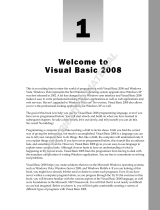Page is loading ...

© 2014 ABBYY Production LLC. All rights reserved.
ABBYY FlexiCapture
System Administrator’s Guide

© 2014 ABBYY Production LLC. All rights reserved.
2
© 2014 ABBYY Production LLC. All rights reserved.
ABBYY, the ABBYY logo, FlexiCapture, FlexiLayout, FormReader, FineReader are either registered trade-
marks or trademarks of ABBYY Software Ltd.
© 1984-2011 Adobe Systems Incorporated and its licensors. All rights reserved.
Protected by U.S. Patents 5,929,866; 5,943,063; 6,289,364; 6,563,502; 6,639,593; 6,754,382; Patents Pend-
ing.
Adobe, the Adobe logo, Acrobat, the Adobe PDF logo, Distiller and Reader are either registered trademarks
or trademarks of Adobe Systems Incorporated in the United States and/or other countries.
Portions of this computer program are copyright © 2008 Celartem, Inc. All rights reserved.
Portions of this computer program are copyright © 2011 Caminova, Inc. All rights reserved.
Portions of this computer program are copyright © 2013 Cuminas, Inc. All rights reserved.
DjVu is protected by U.S. Patent No. 6,058,214. Foreign Patents Pending.
Powered by AT&T Labs Technology.
PixTools © 1994-2007 EMC Corporation. All rights reserved.
WIBU, CodeMeter, SmartShelter, SmartBind are registered trademarks of Wibu-Systems.
Portions of this software are copyright © 2012 University of New South Wales. All rights reserved.
© 2001-2006 Michael David Adams
© 1999-2000 Image Power, Inc.
© 1999-2000 The University of British Columbia
This software is based in part on the work of the Independent JPEG Group.
© 1991-2013 Unicode, Inc. All rights reserved.
The Unicode Word Mark and the Unicode Logo are trademarks of Unicode, Inc.
Portions of this software are copyright © 1996-2002, 2006 The FreeType Project (www.freetype.org). All
rights reserved.
© ParaType, 2003
EMC2, EMC, Captiva, ISIS and PixTools are registered trademarks, and QuickScan is a trademark of EMC
Corporation.
Kodak is a registered trademark of Eastman Kodak Company.
.NET, Access, Active Directory, ActiveX, Aero, Excel, Hyper-V, InfoPath, Internet Explorer, JScript, Microsoft,
Office, Outlook, PowerPoint, SharePoint, Silverlight, SQL Azure, SQL Server, Visual Basic, Visual C++, Vis-
ual C#, Visual Studio, Windows, Windows Azure, Windows Power Shell, Windows Server, Windows Vista,
Word are either registered trademarks or trademarks of Microsoft Corporation in the United States and/or
other countries.
Oracle and Java are registered trademarks of Oracle and/or its affiliates.
All other trademarks are the property of their respective owners.

© 2014 ABBYY Production LLC. All rights reserved.
3
Table of Contents
Installing ABBYY FlexiCapture ............................................................................................................................................... 5
Standalone Installation ................................................................................................................................................................................................................................5
System Requirements
.....................................................................................................................................................................................................5
Installation methods
...........................................................................................................................................................................................................5
Interaction of the system components
.............................................................................................................................................................5
Manual (interactive) installation
..............................................................................................................................................................................5
Command line installation
........................................................................................................................................................................................... 6
Distributed Installation ............................................................................................................................................................................................................................... 7
System Requirements
.................................................................................................................................................................................................... 7
General information
.......................................................................................................................................................................................................... 15
Preparing the Application Server for installation on Windows 2012
................................................................................. 15
Preparing the Application Server for installation on Windows Server 2008 R2
.................................................... 16
Installing the servers
....................................................................................................................................................................................................... 19
External components required for the correct operation of the system
........................................................................ 20
System components in IIS and their configuration
............................................................................................................................ 21
Database server
................................................................................................................................................................................................................. 34
Interaction of the system components
...........................................................................................................................................................35
Installing the stations
......................................................................................................................................................................................................35
Using Active Directory .............................................................................................................................................................................................................................. 37
Example: Deploying ABBYY FlexiCapture using Active Directory
.................................................................................... 37
Using SMS .................................................................................................................................................................................................................................................... 40
Example: Deploying ABBYY FlexiCapture using Microsoft SMS
........................................................................................ 41
Installing Remote Stations ........................................................................................................................................................................................................................ 44
Upgrading from ABBYY FlexiCapture 9.0 and 10 ............................................................................................................................................................................... 45
Updating projects created in a standalone edition of ABBYY FlexiCapture (*.fcproj)
.................................... 45
Updating projects and databases created in a distributed edition of ABBYY FlexiCapture
..................... 45
Using ABBYY FlexiLayout Studio 9.0 or 10 projects (*.fsp)
.................................................................................................... 47
Using FlexiLayouts (*.afl) created in ABBYY FlexiLayout 9.0 or 10
................................................................................ 47
Managing Your Licenses ............................................................................................................................................................ 48
Overview ....................................................................................................................................................................................................................................................... 48
ABBYY FlexiCapture 11 License Manager .............................................................................................................................................................................................. 48
License properties ....................................................................................................................................................................................................................................... 48
License statuses ........................................................................................................................................................................................................................................... 49

© 2014 ABBYY Production LLC. All rights reserved.
4
Buttons ......................................................................................................................................................................................................................................................... 49
Activating a license ..................................................................................................................................................................................................................................... 49
How is activation carried out?
............................................................................................................................................................................... 49
Connecting stations to the Licensing Server ......................................................................................................................................................................................... 50
Setting Up ABBYY FlexiCapture Distributed Installation ........................................................................ 51
Quick setup of ABBYY FlexiCapture for demonstration installations .............................................................................................................................................. 51
Detailed setup of ABBYY FlexiCapture ................................................................................................................................................................................................... 51
How to choose the user authentication type
............................................................................................................................................ 51
Creating a database
........................................................................................................................................................................................................52
Connecting to an existing database
................................................................................................................................................................ 55
Uploading a project to the server
....................................................................................................................................................................... 56
Creating new users
.......................................................................................................................................................................................................... 56
Setting up user roles and access rights
...................................................................................................................................................... 59
Configuring the Processing Server
.................................................................................................................................................................. 59
Oracle database settings ............................................................................................................................................................................................................................ 61
Web stations’ settings ................................................................................................................................................................................................................................ 63
Security settings in ABBYY FlexiCapture Distributed ........................................................................................................................................................................ 64
Recommendations for setting up ABBYY FlexiCapture ..................................................................................................................................................................... 65
General recommendation
.......................................................................................................................................................................................... 65
Using performance counters
.................................................................................................................................................................................. 68
Logging .......................................................................................................................................................................................................... 74
Administration and Monitoring Console logs...................................................................................................................................................................................... 74
Task processing logs on the Processing Servers.................................................................................................................................................................................... 74
OS event logs on the servers ..................................................................................................................................................................................................................... 74
Working with Clusters ................................................................................................................................................................... 75
Setting Up the Processing Server ............................................................................................................................................................................................................. 75
Deploying the Processing Server on a Failover Cluster
.............................................................................................................. 75
Setting Up the Licensing Server ............................................................................................................................................................................................................... 94
Setting Up the Application Server (and clustering the Administration and Monitoring Console and Web Stations) ......................................................... 94
Setting Up an NLB Cluster for the Application Server
................................................................................................................... 94
Technical Support .............................................................................................................................................................................. 97

© 2014 ABBYY Production LLC. All rights reserved.
5
Installing ABBYY FlexiCapture
Before purchasing the product, analyze your document processing needs and select either the local or the distributed
version.
If you plan to process moderate amounts of documents (approximately 5,000 pages per day), employ one or two op-
erators for the job, and do not require any sophisticated batch routing, then Standalone Installation is the best choice.
If you plan to automate data capture and processing, require sophisticated batch routing based on document or batch
types, and need a scalable pool of centrally administered workstations, then select Distributed Installation.
Note: When installing the program under Windows Vista, Windows Server 2008 or newer operations systems, the
UAC should be disabled before installation or the native administrator account must be used.
Important! The distributed and local versions cannot be installed on the same computer.
Standalone Installation
System Requirements
PC with Intel® Pentium®/Celeron®/Core™2 Duo/Quad/Xeon®/Core™ i5/Core™ i7, AMD
K6/Turion™/Athlon™/Duron™/Sempron™ with a minimum clock speed of 2 GHz
Operating system: Windows XP SP3, Windows Vista SP2, Windows 7 SP1, Windows 8/8.1, Windows Server
2003 SP2, Windows Server 2008 SP2 + Desktop Experience, Windows Server 2008 R2 SP1 + Desktop Ex-
perience, Windows Server 2012 + Desktop Experience, Windows Server 2012 R2 + Desktop Experience (for
localized interfaces, corresponding language support is required)
Memory: 512 MB for each CPU core, but no less than 1 GB
Hard disk space: 1.5 GB (including 1 GB for installation)
Scanner supporting TWAIN, WIA or ISIS
Video card and display with a resolution of 1024×768
Microsoft .NET Framework 3.5 SP1
Installation methods
The following installation methods are available to install the standalone version of ABBYY FlexiCapture:
manually (interactive installation)
from the command line
Interaction of the system components
The following figure displays the system component interaction for standalone installation:
Licensing Server
TCP/IP 10041
FlexiLayout
Studio
FormDesigner
Operator Station
Administrator
Station
If you have one license and several operator stations, then for connecting operator stations to the Licensing Server,
the 10041 port has to be opened manually in Firewall settings.
Manual (interactive) installation
To install the standalone version of ABBYY FlexiCapture:

© 2014 ABBYY Production LLC. All rights reserved.
6
1. In the Autorun menu, select Standalone Installation (you can run the autorun.exe file manually).
2. Select a setup language. The setup program will compare the locale of your system and the selected lan-
guage. If the languages are incompatible, a warning message is displayed.
3. Next, the setup program checks the version of your operating system and the availability of the administrative
permissions. If the version of the operating system is not supported by the program or you do not have the
administrative permissions, a warning message is displayed and the setup program is terminated.
4. If all the checks are passed successfully, the end-user license agreement will be displayed. Read the license
agreement carefully and if you agree with the terms of the agreement, select the corresponding option and
click Next.
5. A dialog box will open prompting you to enter some information about yourself. Enter the required information
and continue with the installation.
6. In the next dialog box, select one of the available installation modes:
Administrator Station – The setup program installs the Administrator Station, FormDesigner, and
FlexiLayout Studio.
Operator Station – The setup program installs only the Operator Station. (The Administrator Station,
FormDesigner and FlexiLayout Studio will not be installed).
Administrator and Operator Stations – The setup program installs the Administrator Station, the Oper-
ator Station, FormDesigner and FlexiLayout Studio. By default this configuration is installed.
7. Next, select a destination folder. By default, the program is installed to %systemdrive%\Program
Files\ABBYY FlexiCapture 11. If there is not enough space on the selected hard disk, a window is displayed
showing your hard disks, the available free space, and the space required by the installation. Select a disk
with sufficient free space and continue with the installation.
8. The program files will be copied onto your computer. Once the installation is finished, the setup program will
display a message saying that the application has been successfully installed.
9. License Manager will be launched automatically so that you can activate your serial number. See the “Man-
aging Licenses” section for details.
Note: For information about configuring multiple workstations to work with a single license server, see Connecting
stations to the Licensing Server.”
Command line installation
In the default configuration, all recognition languages are installed on the local computer and the interface language is
selected automatically based on the regional settings of the computer on which the program is installed. By default,
the Administrator and Operator Stations installation mode will be selected (see above).
Run the setup.exe file located in the administrative installation folder using the command line options described be-
low.
Advertise installation
For advertise installation, type
Setup.exe /j
The ABBYY FlexiCapture icon will appear in the Start menu. Clicking this icon automatically installs the program in
default configuration.
Silent installation
In the case of silent installation, no setup dialog boxes are displayed and the program is installed in default configura-
tion.
Setup.exe /qn
Change “/qn” to “/qb” if you want an installation progress bar to be displayed.
No other dialog boxes will be displayed.
Additional command line options
/L<language code> disables auto selection of the interface language and installs the program with the interface lan-
guage you specified.
The following language code values are available:
1033 English
1049 Russian

© 2014 ABBYY Production LLC. All rights reserved.
7
/V <command line> passes the specified command line directly to msiexec.exe. The <command line> string can be
replaced with the following commands:
INSTALLDIR="<destination>" – the path to the folder where ABBYY FlexiCapture is to be installed.
SETUPTYPE_CMD="<install mode>" – available installation modes.
The following modes are available:
Full – Administrator and Operator Stations
Admin – Administrator Station
Operator – Operator Station
Note: See the previous section for a description of the available installation modes.
Example:
Setup.exe /qn /L1049 /v INSTALLDIR="D:\FC11" SETUPTYPE_CMD=Full
As a result, the Administrator and Operator Stations will be installed into D:\FC11, and Russian will be used the lan-
guage of the interface.
Removing ABBYY FlexiCapture in silent mode
msiexec /x {uninstall registry key}.
The location of the uninstall registry key:
HKEY_LOCAL_MACHINE\Software\Microsoft\Windows\CurrentVersion\Uninstall (the Product ID is in the name
of the subkey with the product name in its values). You can also determine the Product ID by executing the following
command in the command line: "wmic product where "Name like '%FlexiCapture%'" get Name, Version,
IdentifyingNumber".
Distributed Installation
System Requirements
Servers
Application Server
PC with Intel® Pentium®/Celeron®/Core™2 Duo/Quad/Xeon®/Core™ i3/Core™ i5/Core™ i7, AMD
K6/Turion™/Athlon™/Duron™/Sempron™ with a minimum clock speed of 2 GHz. The use of processor
which has 2 or more cores is recommended for Application Server.
Operating system: Windows Server 2008 SP2 + Desktop Experience, Windows Server 2008 R2 SP1 + Desk-
top Experience, Windows Server 2012 + Desktop Experience, Windows Server 2012 R2 + Desktop Experi-
ence.
Memory: no less than 2 GB for Application Server and 4 GB for MS SQL Server
Hard disk space: 100 MB for installation, 2 GB for SQL Server database. Additional space is required for the
file storage.
The computer where the server is installed must be connected to your domain
Internet Information Server 7 or higher.
Microsoft .NET Framework 4.0 (4.5 if running under Windows Server 2012)
Microsoft SQL Server 2005 SP2, 2008 SP1, 2008R2 SP2, 2012 SP1, 2014
Note: Microsoft Azure SQL is not supported.
Oracle 10g, 11g or 12c
Administration and Monitoring Console
Video card and display with a resolution of 1024×768
Internet Information Server 7 or higher.
Microsoft .NET Framework 4.0 (4.5 if running under Windows Server 2012)
Crystal Reports for Visual Studio 2010 (Version 13, 13.0.11.1467 is recommended), Crystal Reports
2008 (Version 12), Crystal Reports for Visual Studio 2008 (Version 10.5)
Internet Explorer 7, 8, 9, 10 or 11.

© 2014 ABBYY Production LLC. All rights reserved.
8
Note. To insure that Internet Explorer 11 works correctly, install .NET Framework 4.5 on the com-
puter with the Application Server or add the address of an application server to the list of websites
that are opened in compatibility mode.
FlexiCapture Authentication Module
Internet Information Server 7 or later
Microsoft .NET Framework 4.0 (4.5 if running under Windows Server 2012)
For operation of Web Module for login and registration one of the following web browsers is required:
Internet Explorer 7, 8, 9, 10 or 11. Browser security settings: Internet Explorer medium-high protec-
tion level. If high protection level is used, the following option must be specified explicitly:
Active scripting = Enable
Note. To insure that Internet Explorer 11 works correctly, install .NET Framework 4.5 on the com-
puter with the Application Server or add the address of an application server to the list of websites
that are opened in compatibility mode.
Note. The Metro-style version of Internet Explorer 10 that comes with Windows 8 is not supported.
Note. Internet Explorer 64-bit is only supported under Windows 7/2008+ if Silverlight 5 is installed.
Mozilla Firefox 14 or later (32-bit). Security settings for Mozilla Firefox:
Java scripting = Enable
Google Chrome 20 or later (32-bit). Security settings for Google Chrome:
JavaScript = Allow all sites
Processing Server
PC with Intel® Pentium®/Celeron®/Core™2 Duo/Quad/Xeon®/Core™ i3/Core™ i5/Core™ i7, AMD
K6/Turion™/Athlon™/Duron™/Sempron™ with a minimum clock speed of 2 GHz.
Operating system: Windows Server 2008 SP2 + Desktop Experience, Windows Server 2008 R2 SP1 + Desk-
top Experience, Windows Server 2012 + Desktop Experience, Windows Server 2012 R2 + Desktop Experi-
ence.
Memory: no less than 2 GB
Hard disk space: 100 MB for installation
Video card and display with a resolution of 1024×768
The computer where the server is installed must be connected to your domain
Licensing Server
PC with Intel® Pentium®/Celeron®/Core™2 Duo/Quad/Xeon®/Core™ i3/Core™ i5/Core™ i7, AMD
K6/Turion™/Athlon™/Duron™/Sempron™ with a minimum clock speed of 2 GHz.
Operating system: Windows Server 2008 SP2 + Desktop Experience, Windows Server 2008 R2 SP1 + Desk-
top Experience, Windows Server 2012 + Desktop Experience, Windows Server 2012 R2 + Desktop Experi-
ence.
Memory: no less than 2 GB
Hard disk space: 100 MB for installation
The computer where the server is installed must be connected to your domain
Stations
Project Setup Station
PC with Intel® Pentium®/Celeron®/Core™2 Duo/Quad/Xeon®/Core™ i3/Core™ i5/Core™ i7, AMD
K6/Turion™/Athlon™/Duron™/Sempron™ with a minimum clock speed of 2 GHz
Operating system: Windows XP SP3, Windows Vista SP2, Windows 7 SP1, Windows 8/8.1, Windows Server
2003 SP2, Windows Server 2008 SP2 + Desktop Experience, Windows Server 2008 R2 SP1+ Desktop Ex-
perience, Windows Server 2012 + Desktop Experience, Windows Server 2012 R2 + Desktop Experience (for
localized interfaces, corresponding language support is required)
Memory: 512 MB for each CPU core, but no less than 1 GB
Hard disk space: 1.5 GB (including 1 GB for installation)

© 2014 ABBYY Production LLC. All rights reserved.
9
Scanner supporting TWAIN, WIA or ISIS
Video card and display with a resolution of 1024×768
The computer where the station is installed must be connected to your domain
Microsoft .NET Framework 3.5 SP1
Processing Station
PC with Intel® Pentium®/Celeron®/Core™2 Duo/Quad/Xeon®/Core™ i3/Core™ i5/Core™ i7, AMD
K6/Turion™/Athlon™/Duron™/Sempron™ with a minimum clock speed of 2 GHz.
Operating system: Windows XP SP3, Windows Vista SP2, Windows 7 SP1, Windows 8/8.1, Windows Server
2003 SP2, Windows Server 2008 SP2 + Desktop Experience, Windows Server 2008 R2 SP1 + Desktop Ex-
perience, Windows Server 2012 + Desktop Experience, Windows Server 2012 R2 + Desktop Experience (for
localized interfaces, corresponding language support is required)
Memory: 512 MB for each CPU core, but no less than 1 GB
Hard disk space: 1.5 GB (including 1 GB for installation)
The computer where the station is installed must be connected to your domain
Microsoft .NET Framework 3.5 SP1
Verification Stations
Verification Station
PC with Intel® Pentium®/Celeron®/Core™2 Duo/Quad/Xeon®/Core™ i3/Core™ i5/Core™ i7, AMD
K6/Turion™/Athlon™/Duron™/Sempron™ with a minimum clock speed of 2 GHz.
Operating system: Windows XP SP3, Windows Vista SP2, Windows 7 SP1, Windows 8/8.1, Win-
dows Server 2003 SP2, Windows Server 2008 SP2 + Desktop Experience, Windows Server 2008
R2 SP1 + Desktop Experience, Windows Server 2012 + Desktop Experience, Windows Server
2012 R2 + Desktop Experience (for localized interfaces, corresponding language support is re-
quired)
Memory: 512 MB for each CPU core, but no less than 1 GB
Hard disk space: 1.5 GB (including 1 GB for installation)
Video card and display with a resolution of 1024×768
The computer where the station is installed must be connected to your domain
Microsoft .NET Framework 3.5 SP1
Remote Verification Station
PC with Intel® Pentium®/Celeron®/Core™2 Duo/Quad/Xeon®/Core™ i3/Core™ i5/Core™ i7, AMD
K6/Turion™/Athlon™/Duron™/Sempron™ with a minimum clock speed of 2 GHz.
Operating system: Windows XP SP3, Windows Vista SP2, Windows 7 SP1, Windows 8/8.1, Win-
dows Server 2003 SP2, Windows Server 2008 SP2 + Desktop Experience, Windows Server 2008
R2 SP1 + Desktop Experience, Windows Server 2012 + Desktop Experience, Windows Server
2012 R2 + Desktop Experience (for localized interfaces, corresponding language support is re-
quired)
Memory: 1 GB
Hard disk space: 100 MB
Video card and display with a resolution of 1024×768
Microsoft .NET Framework 3.5 SP1
Web Verification Station
Video card and display with a resolution of 1024×768
Silverlight 5.1.20913 or later. (Microsoft Internet Explorer 11 only supports SilverLight when running
under Windows 7 SP1 or Windows 8.1).
One of the following web browsers:
Internet Explorer 7, 8, 9, 10 or 11.
Browser security settings: Internet Explorer medium-high protection level. Detailed required settings
for Internet Explorer:

© 2014 ABBYY Production LLC. All rights reserved.
10
Run ActiveX controls and plug-ins = Enable
Script ActiveX controls marked safe for scripting = Enable
Active scripting = Enable
File Download = Enable (to install Silverlight)
Note. To insure that Internet Explorer 11 works correctly, install .NET Framework 4.5 on the com-
puter with the Application Server or add the address of an application server to the list of websites
that are opened in compatibility mode.
Note. The Metro-style version of Internet Explorer 10 that comes with Windows 8 is not supported.
Note. Internet Explorer 64-bit is only supported under Windows 7/2008+ if Silverlight 5 is installed.
Mozilla Firefox 14 or later (32-bit).
Security settings for Mozilla Firefox:
Java scripting = Enable
Firefox will remember history (Tools -> Options -> Privacy) = Disable
Google Chrome 20 or later (32-bit).
Security settings for Google Chrome:
JavaScript = Allow all sites
Plug-ins = Run automatically
Note. All plugins are disabled by default. To enable a plugin, open chrome://plugins/ in the
browser and select the Always allowed option for the desired plugin.
Data Verification Stations
Data Verification Station
PC with Intel® Pentium®/Celeron®/Core™2 Duo/Quad/Xeon®/Core™ i3/Core™ i5/Core™ i7, AMD
K6/Turion™/Athlon™/Duron™/Sempron™ with a minimum clock speed of 2 GHz.
Operating system: Windows XP SP3, Windows Vista SP2, Windows 7 SP1, Windows 8/8.1, Win-
dows Server 2003 SP2, Windows Server 2008 SP2 + Desktop Experience, Windows Server 2008
R2 SP1 + Desktop Experience, Windows Server 2012 + Desktop Experience, Windows Server
2012 R2 + Desktop Experience (for localized interfaces, corresponding language support is re-
quired)
Memory: 1 GB
Hard disk space: 100 MB
Video card and display with a resolution of 1024×768
Microsoft .NET Framework 3.5 SP1
Web Data Verification Station
Video card and display with a resolution of 1024×768
Silverlight 5.1.20913 or later. (Microsoft Internet Explorer 11 only supports SilverLight when running
under Windows 7 SP1 or Windows 8.1).
One of the following web browsers:
Internet Explorer 7, 8, 9, 10 or 11.
Browser security settings: Internet Explorer medium-high protection level. Detailed required settings
for Internet Explorer:
Run ActiveX controls and plug-ins = Enable
Script ActiveX controls marked safe for scripting = Enable
Active scripting = Enable
File Download = Enable (to install Silverlight)
Note. To insure that Internet Explorer 11 works correctly, install .NET Framework 4.5 on the com-
puter with the Application Server or add the address of an application server to the list of websites
that are opened in compatibility mode.
Note. The Metro-style version of Internet Explorer 10 that comes with Windows 8 is not supported.

© 2014 ABBYY Production LLC. All rights reserved.
11
Note. Internet Explorer 64-bit is only supported under Windows 7/2008+ if Silverlight 5 is installed.
Mozilla Firefox 14 or later (32-bit).
Security settings for Mozilla Firefox:
Java scripting = Enable
Firefox will remember history (Tools -> Options -> Privacy) = Disable
Google Chrome 20 or later (32-bit).
Security settings for Google Chrome:
JavaScript = Allow all sites
Plug-ins = Run automatically
Note. All plugins are disabled by default. To enable a plugin, open chrome://plugins/ in the
browser and select the Always allowed option for the desired plugin.
Scanning Stations
Scanning Station
PC with Intel® Pentium®/Celeron®/Core™2 Duo/Quad/Xeon®/Core™ i3/Core™ i5/Core™ i7, AMD
K6/Turion™/Athlon™/Duron™/Sempron™ with a minimum clock speed of 2 GHz.
Operating system: Windows XP SP3, Windows Vista SP2, Windows 7 SP1, Windows 8/8.1, Win-
dows Server 2003 SP2, Windows Server 2008 SP2 + Desktop Experience, Windows Server 2008
R2 SP1 + Desktop Experience, Windows Server 2012 + Desktop Experience, Windows Server
2012 R2 + Desktop Experience (for localized interfaces, corresponding language support is re-
quired)
Memory: 1 GB
Hard disk space: 1 GB (including 200 MB for installation and space for scanned images)
Scanner supporting TWAIN, WIA or ISIS
Video card and display with a resolution of 1024×768
Microsoft .NET Framework 3.5 SP1
ClickOnce Scanning Station
PC with Intel® Pentium®/Celeron®/Core™2 Duo/Quad/Xeon®/Core™ i3/Core™ i5/Core™ i7, AMD
K6/Turion™/Athlon™/Duron™/Sempron™ with a minimum clock speed of 2 GHz.
Operating system: Windows XP SP3, Windows Vista SP2, Windows 7 SP1, Windows 8/8.1, Win-
dows Server 2003 SP2, Windows Server 2008 SP2 + Desktop Experience, Windows Server 2008
R2 SP1 + Desktop Experience, Windows Server 2012 + Desktop Experience, Windows Server
2012 R2 + Desktop Experience (for localized interfaces, corresponding language support is re-
quired)
Memory: 1 GB
Hard disk space: 1 GB (including 90 MB for installation and space for scanned images). The size of
downloadable file is 41 MB.
Scanner supporting TWAIN, WIA or ISIS
Video card and display with a resolution of 1024×768
Internet Explorer 7 or higher for ClickOnce deployment
Note. To insure that Internet Explorer 11 works correctly, install .NET Framework 4.5 on the com-
puter with the Application Server or add the address of an application server to the list of websites
that are opened in compatibility mode.
Microsoft .NET Framework 3.5 SP1
Web Scanning Station
Operating system: Windows XP SP3, Windows Vista SP2, Windows 7 SP1, Windows 8/8.1, Win-
dows Server 2003 SP2, Windows Server 2008 SP2 + Desktop Experience, Windows Server 2008
R2 SP1 + Desktop Experience, Windows Server 2012 + Desktop Experience, Windows Server
2012 R2 + Desktop Experience (for localized interfaces, corresponding language support is re-
quired)
Video card and display with a resolution of 1024×768

© 2014 ABBYY Production LLC. All rights reserved.
12
Scanner supporting TWAIN. WIA scanners are visible to the station but they are not guaranteed to
work.
Silverlight 5.1.20913 or later. (Microsoft Internet Explorer 11 only supports SilverLight when running
under Windows 7 SP1 or Windows 8.1).
One of the following web browsers:
Internet Explorer 7, 8, 9, 10 or 11.
Browser security settings: Internet Explorer medium-high protection level. Detailed required settings
for Internet Explorer:
Run ActiveX controls and plug-ins = Enable
Script ActiveX controls marked safe for scripting = Enable
Active scripting = Enable
File Download = Enable (to install Silverlight)
Note. To insure that Internet Explorer 11 works correctly, install .NET Framework 4.5 on the com-
puter with the Application Server or add the address of an application server to the list of websites
that are opened in compatibility mode.
Note. The Metro-style version of Internet Explorer 10 that comes with Windows 8 is not supported.
Note. Internet Explorer 64-bit is only supported under Windows 7/2008+ if Silverlight 5 is installed.
Mozilla Firefox 14 or later (32-bit).
Security settings for Mozilla Firefox:
Java scripting = Enable
Firefox will remember history (Tools -> Options -> Privacy) = Disable
Google Chrome 20 or later (32-bit).
Security settings for Google Chrome:
JavaScript = Allow all sites
Plug-ins = Run automatically
Note. All plugins are disabled by default. To enable a plugin, open chrome://plugins/ in the
browser and select the Always allowed option for the desired plugin.
The table below lists the operating systems on which the ABBYY Scanning Plug-In can be installed with vari-
ous permissions.
ABBYY Scanning Plug-In
OS
Permissions
UAC
CAB
EXE
Windows
Server 2003
SP2
Administrator
-
User
-
*
Installation is forbidden by
default
Windows XP
SP3
Administrator
-
User
-
Internet Explorer 8 or higher is
required
Windows
Vista SP2,
Windows
Server 2008
SP2
Administrator
Yes
No

© 2014 ABBYY Production LLC. All rights reserved.
13
User
Yes
The administrator password
will be required
No
Internet Explorer 8 or higher is
required
Windows 7
SP1,
Windows
Server
2008 R2
SP1
Administrator
Recommended
No
User
Recommended
The administrator password
will be required
No
Windows
8/8.1
Administrator
Recommended
No
User
Recommended
The administrator password
will be required
No
Windows
Server 2012
Administrator
Recommended
**
Installation is forbidden by
default

© 2014 ABBYY Production LLC. All rights reserved.
14
No
**
Installation is forbidden by
default
User
Recommended
**
Installation is forbidden by
default
No
**
Installation is forbidden by
default
Windows
Server 2012
R2
Administrator
Recommended
**
Installation is forbidden by
default
No
**
Installation is forbidden by
default
User
Recommended
**
Installation is forbidden by
default
No
**
Installation is forbidden by
default
*Note: To allow the ABBYY Scanning Plug-In to be installed by users, select the Disable Windows Installer
option (select Computer Configuration -> Administrative Templates -> Windows Components -> Windows In-
staller) and set it to Never.
**Note: To allow the ABBYY Scanning Plug-In to be installed on Windows Server 2012, run the executable
file Setup.exe as Administrator or change the security policy by setting the value of the registry key
HKEY_LOCAL_MACHINE\Software\Policies\Microsoft\Windows\Installer DisableMSI to “0”.
Note: For detailed instructions on how to install the ABBYY Scanning Plug-In, see Web Scanning Station
Help.
Web Capture Station
Operating system: Windows XP SP3, Windows Vista SP2, Windows 7 SP1, Windows 8/8.1, Windows Server
2003 SP2, Windows Server 2008 SP2 + Desktop Experience, Windows Server 2008 R2 SP1 + Desktop Ex-
perience, Windows Server 2012 + Desktop Experience, Windows Server 2012 R2 + Desktop Experience (for
localized interfaces, corresponding language support is required)
Video card and display with a resolution of 1024×768
Scanner supporting TWAIN. WIA scanners are visible to the station but they are not guaranteed to work.
Silverlight 5.1.20913 or later. (Microsoft Internet Explorer 11 only supports SilverLight when running under
Windows 7 SP1 or Windows 8.1).
One of the following web browsers:
Internet Explorer 7, 8, 9, 10 or 11.
Browser security settings: Internet Explorer medium-high protection level. Detailed required settings for In-
ternet Explorer:
Run ActiveX controls and plug-ins = Enable
Script ActiveX controls marked safe for scripting = Enable
Active scripting = Enable
File Download = Enable (to install Silverlight)

© 2014 ABBYY Production LLC. All rights reserved.
15
Note. To insure that Internet Explorer 11 works correctly, install .NET Framework 4.5 on the computer with
the Application Server or add the address of an application server to the list of websites that are opened in
compatibility mode.
Note. The Metro-style version of Internet Explorer 10 that comes with Windows 8 is not supported.
Note. Internet Explorer 64-bit is only supported under Windows 7/2008+ if Silverlight 5 is installed.
Mozilla Firefox 14 or later (32-bit).
Security settings for Mozilla Firefox:
Java scripting = Enable
Firefox will remember history (Tools -> Options -> Privacy) = Disable
Google Chrome 20 or later (32-bit).
Security settings for Google Chrome:
JavaScript = Allow all sites
Plug-ins = Run automatically
Note. All plugins are disabled by default. To enable a plugin, open chrome://plugins/ in the browser and
select the Always allowed option for the desired plugin.
For operation of Web Capture Station, ABBYY Scanning Plug-In must be installed. Installation restrictions
are listed in the table. For detailed instruction on how to install ABBYY Scanning Plug-In, see Web Scanning
Station help.
Supported virtual machines
The following virtual machines are supported:
VMware Server 2.0 (this platform is no longer supported by the manufacturer)
VMware Workstation 6.5 - 9.0
VMware ESXi 4.1.0 (server component of VMware vSphere)
Hyper-V 6.0, 6.1 or 6.2 (Hyper-V version corresponds to the version of the operating system. Under Windows
Server 2008, Hyper-V 6.0 is used.)
Note: Hyper-V virtual machines do not work with USB devices. VMware ESXi virtual machines work with Wibu drivers
only, iKey drivers are not supported.
General information
Server operation system like Microsoft Windows Server 2008, 2008R2, 2012 should be used for server part of ABBYY
FlexiCapture installation.
The distributed installation of FlexiCapture includes three servers:
Application Server
Licensing Server
Processing Server
The Application Server coordinates the work of the stations ensures the correct operation of ABBYY FlexiCapture.
The following three steps are required to install the distributed version of ABBYY FlexiCapture:
1. Prepare the Application Server.
2. Install the servers.
3. Install the workstations.
Preparing the Application Server for installation on Windows 2012
These instructions can also be used when installing the Application Server on Windows 8.
The following components must be installed on your computer before you can install the Application Server:
.Net Framework 4.0
IIS (Internet Information Services)
This component can be installed by selecting Install External Components in the Autorun menu.
The .Net Framework 4.5 component is installed by default on Windows 2012 and Windows 8. Information about the
installed versions of .Net Framework can be found in the Windows registry. For more information, please refer to the
Microsoft website.

© 2014 ABBYY Production LLC. All rights reserved.
16
IIS is installed using the server administration console. Press the Add roles and features button and select the Web
Server (IIS) value in the roles list to install IIS. You may need the Windows installation disk to perform this operation.
The following IIS components must be installed:
.Net Framework 4.5 Features
ASP.NET 4.5
Web Server (IIS)
Web Server
Common HTTP Features
Static Content
Default Document
HTTP Errors
HTTP Redirection
Application Development
.Net Extensibility 4.5
ASP.NET 4.5
ISAPI Extensions
ISAPI Filters
Security
Basic Authentication
Windows Authentication
Request Filtering
Management Tools
IIS Management Console
IIS 6 Management Compatibility
IIS 6 Metabase Compatibility
IIS 6 WMI Compatibility
IIS 6 Scripting Tools
You may also install other IIS components.
Preparing the Application Server for installation on Windows Server 2008 R2
This instruction can also be used when installing the Application Server on Windows 2008, Windows 7 and Windows
Vista.
Important! Before you start, it is recommended to disable the UAC or to perform all actions using the native adminis-
trator account.
To disable UAC:
1. In Control Panel open User Accounts.
2. Click Change User Account Control settings link and in the dialog box that opens, decrease the level of
user control to Never notify.

© 2014 ABBYY Production LLC. All rights reserved.
17
3. For changes to take effect, restart the computer after turning off UAC.
The Application Server coordinates the work of the stations ensures the correct operation of ABBYY FlexiCapture.
The following components must be installed on your computer before you can install the Application Server:
.Net Framework 4.0
Select Install External Components in the Autorun menu to install this component.
Note: Information about the installed versions of .Net Framework can be found in in the Windows regis-
try. For more information, please refer to the Microsoft website.
IIS (Internet Information Services)
The Application Server can only be installed on a computer on which Microsoft Internet Information Server 7 or later is
installed. IIS is required for the correct operation of the Application Server, the Administration and Monitoring Console
and Web Stations.
To install IIS, do the following:
1. In My Computer local menu, choose Manage.
2. In the Server Manager console that opens, click Add Roles and from the roles list select Web Server (IIS).

© 2014 ABBYY Production LLC. All rights reserved.
18
3. During installation, Windows may ask you for the source distribution files, so you need to have Windows in-
stallation CD.
4. Enable installation of the following IIS internal components:
Web Server
Common HTTP Features
Static Content
Default Document
HTTP Errors
HTTP Redirection
Application Development
.Net Extensibility 4.5

© 2014 ABBYY Production LLC. All rights reserved.
19
ASP.NET 4.5
ISAPI Extensions
ISAPI Filters
Security
Basic Authentication
Windows Authentication
Request Filtering
Management Tools
IIS Management Console
IIS 6 Management Compatibility
IIS 6 Metabase Compatibility
IIS 6 WMI Compatibility
IIS 6 Scripting Tools
Other IIS components can be installed according to user preferences, e.g., perform a complete installation of
IIS.
Installing the servers
Once you have made the preparations for installing the Application Server, install the servers.
By default, all servers are installed on the same computer. However, you can install them on different computers by
disabling the redundant servers in the setup program.
To install the ABBYY FlexiCapture servers:
1. In the Autorun menu, select Distributed Installation. Next, select Install Servers to start the installation.
2. Select a setup language. The setup program will compare the locale of your system and the selected lan-
guage. If the languages are incompatible, a warning message is displayed.
3. Next, the setup program checks the version of your operating system and the availability of the administrative
permissions. If the version of the operating system is not supported by the program or you do not have the
appropriate permissions, a warning message is displayed and the setup program is terminated.
4. If all the checks are passed successfully, the end-user license agreement will be displayed. Read the license
agreement carefully and if you agree with the terms of the agreement, select the corresponding option and
click Next.
5. A dialog box will open prompting you to enter some information about yourself. Enter the required information
and continue with the installation.
6. Next, select the servers to install. You can also specify a destination folder. By default, the program is in-
stalled to: %systemdrive%\Program Files (x86)\ABBYY FlexiCapture 11 Servers
(%systemdrive%\Program Files\ABBYY FlexiCapture 11 Servers if 32-bit OS version is used).
Processing Server – the server that controls the operation of the Processing Stations
Licensing Server – the server that stores and manages licenses. When you install servers on different
workstations, you must specify the address of this server or the Licensing Server in the format server,
without \\ or http:// (or IP-address)
Application Server – the server that controls the operation of the other components. When you install
servers on different workstations, you must specify the address of this server or the Application Server in
the format server, without \\ or http://
Web Stations – the Application Server components which allow operators to connect to the server and
work using a web-browser.
FlexiCapture Authentication Module – the Application Server component which allows operators of
Web stations to register with the system and create requests for access rights to the Web station. Pro-
vides operators of Web stations with a single entry point into the system. By default, this feature is not in-
stalled. For more information on how to choose the authentication method, please refer to How to choose
the user authentication type.
Stations Installer – selecting this option will copy the stations’ setup files onto the Application Server so
that you can then deploy them from the server. SMS and Active Directory deployment are supported.
Once you select this component, you can specify the destination folder where to copy the setup files.

© 2014 ABBYY Production LLC. All rights reserved.
20
7. Next, the setup program will check if .Net Framework 4.0 (or 4.5, if running under Windows Server 2012) and
IIS are installed on your computer. If any of the components is missing on your computer, the setup program
will display a warning message.
8. The program files will be copied onto your computer. Once the installation is finished, the setup program will
display a message saying that the application has been successfully installed.
9. Once the installation is complete, License Manager will be launched automatically so that you can activate
your serial number. See Managing Your Licenses for details. The Monitoring Station will also be launched,
where you can set up the installed Application Server.
10. If you see an error message in the Administration and Monitoring Console, open the IIS Manager console
(select Start -> Administrative Tools -> Internet Information Services (IIS) Manager) and check if IIS
server and Default Web Site are running:
If the server is stopped, in the Manage Server menu, choose Start. Similarly, check whether Default Web Site
is running.
IMPORTANT! The Application Server should be available on the Internet if you wish to use the remote stations over
the Internet.
Removing ABBYY FlexiCapture servers in silent mode
msiexec /x {uninstall registry key}.
The location of the uninstall registry key:
HKEY_LOCAL_MACHINE\Software\Microsoft\Windows\CurrentVersion\Uninstall (the Product ID is in the name
of the subkey with the product name in its values). You can also determine the Product ID by executing the following
command in the command line: "wmic product where "Name like '%FlexiCapture%'" get Name, Version,
IdentifyingNumber".
External components required for the correct operation of the system
iKey driver
This component is required if you plan to use a license stored on an iKey USB dongle manufactured by Rain-
bow. On a 64-bit operating system, you must install a 64-bit version of iKey driver manually. It can be in-
stalled by selecting Install External Components in the Autorun menu.
On 32-bit operating systems, no additional steps are required to install the iKey driver, as it will be installed
automatically.
/