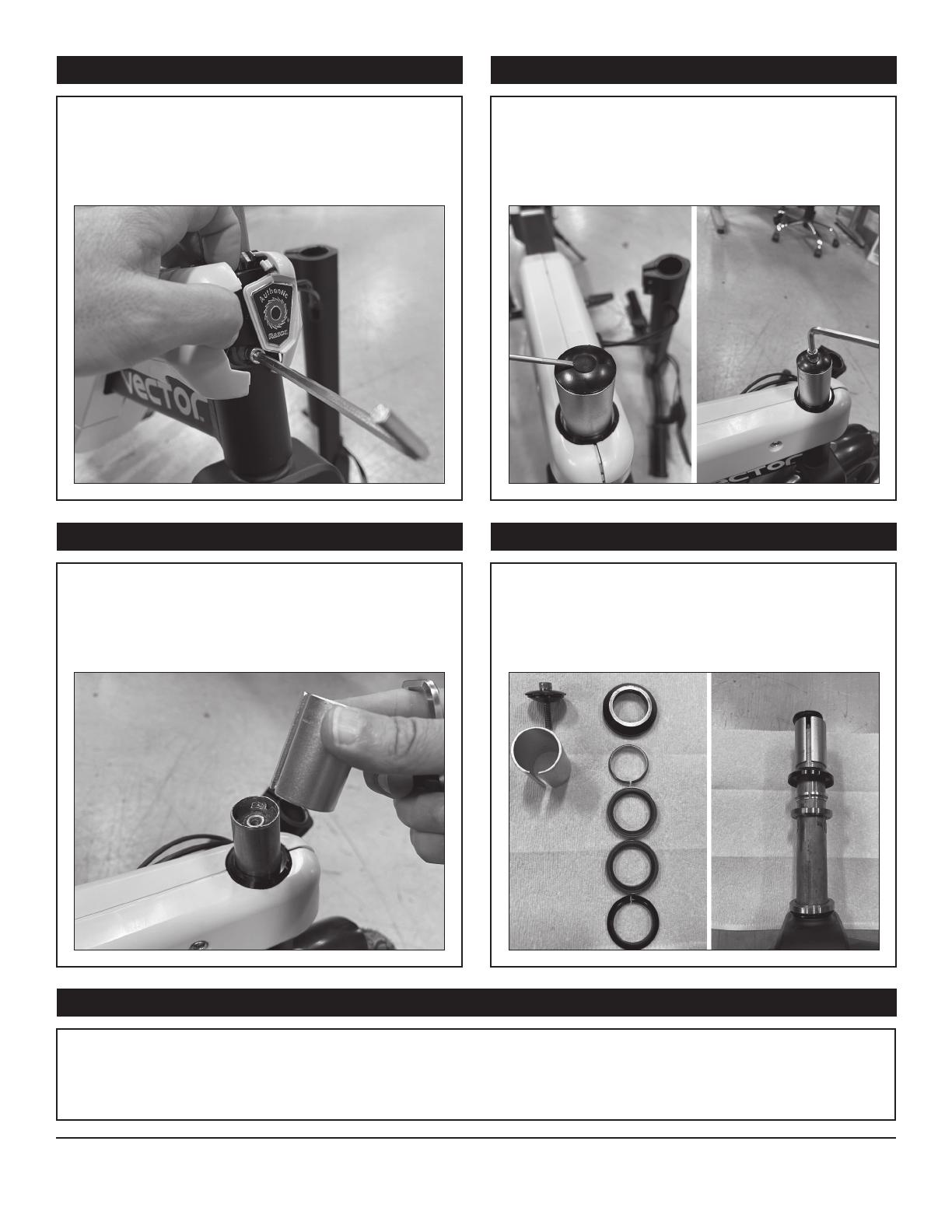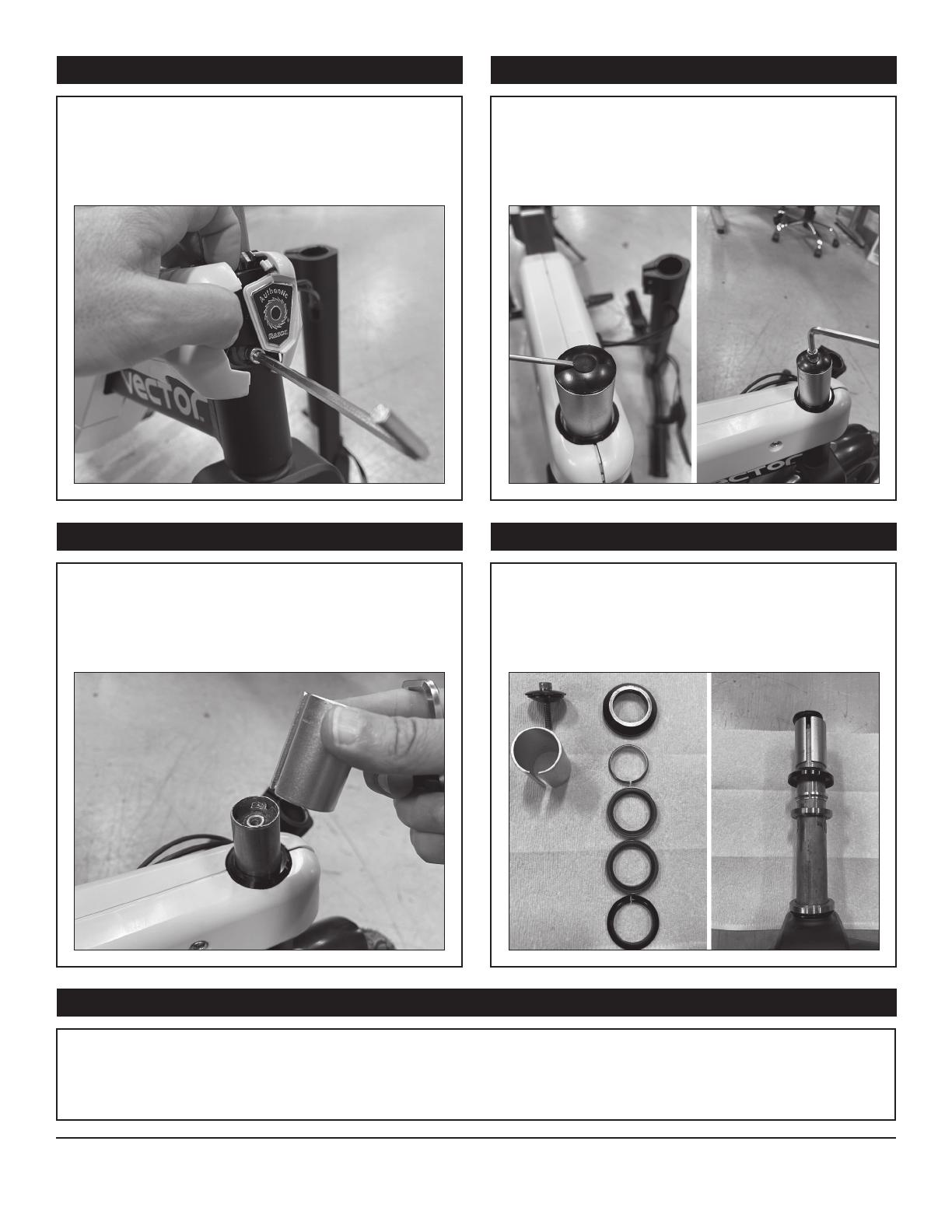
Need Help? Visit our website at www.razor.com or call toll-free at 866-467-2967 Monday - Friday 8:00am - 5:00pm Pacific Time.
2
Step 3
Step 5
Step 4
Step 6
Split the covers apart just enough to gain acces to the
limiter steering bolt. Using a 5 mm Allen wrench, loosen
and remove limiter steering bolt from the fork.
Remove the sleeve from the fork. Slide the fork down and
out from the unit. Save all the hardware for re-installation.
Using a flat screwdriver, remove the plastic cap from the
bolt. Using a 5 mm Allen wrench, loosen the bolt on top
of the fork. Remove the bolt and set aside.
Headset bearings sequence.
Step 7
Reverse the steps.
ATTENTION: Charge battery 8 hours before using.