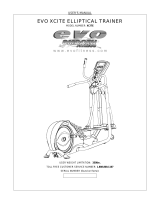Page is loading ...

IQ422,IQ4NC/00,IQ4NC/12ControllersInstallationInstructions-ConguringTG201265Issue12,24-Jul-2018 1
InstallationInstructions-Conguring
IQ422, IQ4NC/00, IQ4NC/12
Controllers
Important: Retain these instructions
These instructions shall be used by trained service
personnel only.
If the equipment is used in a manner not
speciedbytheseinstructions,theprotectionprovidedbythe
equipmentmaybeimpaired.
https://partners.trendcontrols.com
1
Isolate All Power (includinganyI/Osupplies)
1 BEFORE STARTING CONFIGURATION
CONTENTS
1 BeforeStartingConguration.......................................1
2 Conguration.................................................................1
3 Connect to IQ4xx........................................................10
4 Reset to Defaults.........................................................12
2 CONFIGURATION
Read&AgreetoEndUserLicenceAgreement
Additional Documentation Required
▪ SETManual(TE200147)
▪ IPToolManual(TE200638)
▪ IQToolMonitorAppletManual(TE201298)
▪ IQToolAddresserAppletManual(TE201299)
▪ IQ4CongurationManual(TE201263)
Note: PDF copies are included with SET installation in the
following folder: C:\...\Trend Control Systems\Documentation
IQ422, IQ4NC/00, IQ4NC/12 Installation
Instructions-Mounting(TG201264)
SETManual(TE200147)
Prepare Ethernet Network (ifusingEthernet)
Install DHCP Server
IftheIPaddresssettings(IPaddress,subnetmask,default
router,WINSandDNSservers’addresses)aretobesupplied
by a DHCP server, ensure one is installed onthe Ethernet
segment to which the IQ422, IQ4NC/00, IQ4NC/12 is
connected.
Install WINS Server
If host names are being used for IP addressing across a
router,aWINSservermustbeinstalled.
Install DNS Server
Ifemailalarmsarebeingsent,andtheemailserveraddress
isidentiedbyinternetdomainname,aDNSservermustbe
installed.
IQ422, IQ4NC/00, IQ4NC/12 Installation
Instructions-Mounting(TG201264)
PSU
PSU
O
I
O
I
O
I
Install the IQ422, IQ4NC/00, IQ4NC/12 InstallSETonPC/Laptop
WARNING Connecting leads may be connected
topowersupplies.Isolatebeforetouching.

2 IQ422,IQ4NC/00,IQ4NC/12ControllersInstallationInstructions-ConguringTG201265Issue12,24-Jul-2018.
IQ422, IQ4NC/00, IQ4NC/12 InstallationInstructions-Conguring
6
Select Terminator Switch Position (IQ4NCusingMS/TPnetworkonly)
3
PeelOffTopSerialLabel&Retain
5
Disconnect All I/O
4
OpenRotatingCovers
2
Open Panel / Enclosure
2 CONFIGURATION (continued)
Serial
Number
nq4eyecp412345
Q422B_V53440388
O/S
Q422B_V53440388
nq4eyecp412345
00:10:70:0D:1E:92
MAC Addr
IQ411-1010U5000
Part No:
LAN
422
MAC
Addr
IP
Addr
LAN
Location
S/No:
MAC Addr
00.10.70.00.UD.BB
S/No:
Q3B____X73010003
IP Addr
Location
TerminatoroutofcircuitTerminatorincircuit
IQ422, IQ4NC/00, IQ4NC/12 Installation
Instructions - Mounting (TG201264) for
detailsofterminatoruse.
Leave Power, Ethernet, Current loop LAN, USB, RS232,
andMS/TPconnected(whereappropriate).
WARNING Opening the panel may expose
dangerousvoltages.

IQ422,IQ4NC/00,IQ4NC/12ControllersInstallationInstructions-ConguringTG201265Issue12,24-Jul-2018 3
InstallationInstructions-Conguring IQ422, IQ4NC/00, IQ4NC/12
8
CloseRotatingCovers
10
CheckPower&WatchdogIndicators
9
Switch On Power to IQ4xx
7
ConnectPC/Laptop
11
Check Ethernet Indicators (ifEthernetisconnected)
2 CONFIGURATION (continued)
O
I
Either:viaEthernetHub/Switch Or:usingdirectconnection
Note: To connect with SET a vCNC is required (see step 14).
SETcanconnectwhenonadifferentsubnet.
Note:Othermethodsofconnectionareavailablesee‘Connect
to IQ4xx’ on page 10.
Normal operation indication
Power
Watchdog
Fault indications
Power
Checkinputpowersupply
Watchdog
Devicefault.TryresettingtheIQ4xx
todefaultsettings(seepage12).
10s
Normal operation indication
OK
RX
or
Fault indications
OK
CheckEthernet
RJ45
StandardEthernetcable
(Cat5etwistedpair)
max100m(109yds)
StandardEthernetcable
(Cat5etwistedpair)
max100m(109yds)
RJ45
Hub/Switch
Router
Note: All LEDs illuminate for several seconds after switch on.
Watchdog
(red)
Power
(green)
OK
(green)
RX
(yellow)

4 IQ422,IQ4NC/00,IQ4NC/12ControllersInstallationInstructions-ConguringTG201265Issue12,24-Jul-2018.
IQ422, IQ4NC/00, IQ4NC/12 InstallationInstructions-Conguring
12
Connect to the IQ4xx
13
SetupIPAddressingDetails(ifusingEthernet)
2 CONFIGURATION (continued)
nq4eyecp412345
Q422B_V53440388
O/S
00:10:70:0D:1E:92
MAC Addr
IQ422-1010U5000
Part No:
LAN
IP
Addr
422
Then nd the IQ4NC, IQ422by its MAC
addressasshownonseriallabel
SETManual(TE200147)
IPToolManual(TE200638)
UseIPTool–seestep12–tochooseeitherstatic(xed)or
dynamic(DHCP)addressing:
Dynamic(DHCP)Addressing(default)
Parameter Value
DeviceMode
Static(Fixed)Addressing
Parameter Value
DeviceMode
IPAddress
Enterrequiredvalueinformat:
xxx.xxx.xxx.xxx
SubnetMask
Default Router
WINSServer
Whensettodynamic(DHCP)addressingtheunitautomatical
obtains its IP addressing details (IP address, subnet mask,
default router, WINS server and DNS server) from the
network’s DHCP (Dynamic Host Conguration Protocol)
server. If no DHCPserver isfound, theunitdefaults to link/
localmodewhereitautonegotiatesitsIPaddresswithother
devicesonitsEthernetsegment,
Note: It is recommended that link/local only be used on a
single segment system.
When set to static (xed) addresssing the IP addressing
detailsmustbeconguredmanually.
Note: If email alarms are being sent, and the email server
address is identied by internet domain name, then a DNS
servermustalsobespeciedusingTextComms.
IPToolManual(TE200638)
UsingthePC/laptop(seestep7)runSET/IPTool
14
Set up Virtual CNCs (ifrequired)
Bydefault,IQ4NCshave4enabledvCNCs(4,5,6,and7)and
IQ422s have 3 disabled vCNCs. A vCNC must be enabled
if connection to a supervisor, tool or display is required. If
necessarydisable/congurethemtoavoidaddressconicts.
Use IP Tool – seestep12– to set up theaddressandport
numberofeachvCNC.
Parameter Range
Address
0(disabled),1,4to9,11to119
PortNumber
1to32767
Default = 10000 plus the address
(e.g.address23setsportto10023)
OncethevCNCsetupinIPTooliscomplete,useIQSETto
congurethevCNCs.
▪ UsingIQSETconnecttooneofthecontroller’svCNCs.
▪ Youwillbe promptedtopresstheservicebutton on the
controller.OncepressedtheSecureSiteConguration
dialogueboxisdisplayed.
▪ Congure the vCNCs as required, and enter the
credentialsfortheCNCUsermodule.
Note: conguring the vCNCs require physical access to
the controller ensure this is done before leaving site.
SETManual(TE200147)
IPToolManual(TE200638)

IQ422,IQ4NC/00,IQ4NC/12ControllersInstallationInstructions-ConguringTG201265Issue12,24-Jul-20185
InstallationInstructions-Conguring IQ422, IQ4NC/00, IQ4NC/12
15
Set up IQ4NC Communication Mode (ifusingIQ4NC)
16
CheckTrendCurrentLoopNetworkIndicators(ifcurrentloopnetworkbeingused)
17
Check MS/TP Network Indicators (IfIQ4NCusingMS/TPnetwork)
▪ ConnectaPCdirectlytotheIQ4usinganEthernetcable,
see‘ConnecttoIQ4’onpage10.
▪ Usinga web browser, e.g. Internet Explorer, access the
controller’swebpagesandselectModules>Networks to
displaytheNCCongurationWizard.
▪ Click required mode, and if necessary specify any
parameterse.g.LANnumber.
▪ Click
;thecontrollerwillrestart.
EthernetInternetworktotoMS/TPLAN(default)
Parameter Notes
LANnumber
1,4to9,11to119
BACnetIP
Canbedisabled
CurrentLoopInternetworktoMS/TPLAN
Parameter Notes
LANnumber
1,4to9,11to119
BACnetIP
Canbedisabled
EthernetInternetworktoCurrentLoopLAN
Parameter Notes
LANnumber
1,4to9,11to119
BACnetIP
Canbedisabled
BACnet
MSTP
Can be enabled e.g. for
connectionofPEHAdevices
Ethernet Internetwork to Current loop
Internetwork
Note:Addressnolongerneedstobe>100.
Parameter Notes
LANnumber
1,4to9,11to119
BACnetIP
Canbedisabled
BACnet
MSTP
Can be enabled e.g. for
connectionofPEHAdevices.
Manualconguration
E.g. Ethernet Internetwork to Current loop
InternetworkplusMS/TPLan
2 CONFIGURATION (continued)
IQ4WebUserGuide(TC201256).
Note: The IQ4NC always has a LAN to connect to the
internetwork so cannot join another LAN on the internetwork.
Normal operation indication
TX
RX
Fault indications
TX
Checkconnectiontodownstreamdevice
RX
Checkconnectiontoupstreamdevice
Normal operation indication
RX
TX
Fault indications
RX
Signal not reaching RX on downstream
deviceonnetwork–checkdevice/wiring
TX
No TX signal from upstream device on
network–checkdevice/wiring
TX
(yellow)
RX
(yellow)
TX
(yellow)
RX
(yellow)

6 IQ422,IQ4NC/00,IQ4NC/12ControllersInstallationInstructions-ConguringTG201265Issue12,24-Jul-2018.
IQ422, IQ4NC/00, IQ4NC/12 InstallationInstructions-Conguring
19
SetupTrendAddressing
18
Set up Ethernet Access Across Routers (ifrequired)
20
WriteAddressDetailsonLabel
2 CONFIGURATION (continued)
IftheLANistobebuiltacrossarouter(s)detailsofdevices
(on each subnet) must be specied to enable cross-router
communications.
UseIPTool–seestep12–tospecifyIPsettingsforupto20
devicesintheRemoteTrendDeviceslist:
Parameter
Value
IPAddress
If using dynamic (DHCP) addressing:
Enterthehostnameoftheremotedevice.
Ifusingstatic(xed)addressing:
EntertheIPAddressoftheremotedevice,
intheformat:xxx.xxx.xxx.xxx
SubnetMask
Thesubnetmaskfortheremotedevice,in
theformat:xxx.xxx.xxx.xxx
IPToolManual(TE200638)
It is recommended that atleasttwodevicesfromeachsubnet
are specied. For increased reliability details of additional
devicesshouldbespecied.
IfstaticIPaddressingisbeingusedthelistshouldcontainthe
deviceswiththelowestIPaddresses.
ThesamelistmustbecopiedtootherEINCtypedeviceson
thenetwork.
Hint:TickingthecheckboxnexttotheRemoteTrendDevices
listretainsthelistinIPTool,allowingittobeeasilycopiedto
other devices:
nq4eyecp412345
Q422B_V53440388
O/S
00:10:70:0D:1E:92
MAC Addr
IQ422-1010U5000
Part No:
LAN
IP
Addr
422
IPToolManual(TE200638)
IQTool Addresser Applet Manual
(TE201299)
IfconnectingtoaLANonEthernet(orstandalonemode):
▪ UseIPTool–seestep12–tosetthedeviceaddressand
LANnumber.
IQ4xx controllers are given a default device address and
LANnumberinthefactory.Thedeviceaddressissetinthe
range11to119onarollingbasiswiththeLANnumbersetto
20. Therefore it may be necessary to set the address/LAN
numberasrequired.
Parameter Value
LocalAddress
1,4to9,11to119
(mustbeuniqueonLAN)
LocalLAN
1,4to9,11to119
(must be the same for all devices
requiredtoformaLAN).
Note:ChangingtheLAN numberand/ordeviceaddress will
causethecontrollertoreboot.
IfconnectingtoaLANoncurrentloop(withonlyIQ4type
controllers):
▪ Use SET’s IQTool Addresser Applet, and run the
DiscoveryWizard.
▪ Select either ‘Automatic Discovery’ (recommended) or
‘Manual Discovery’. If ‘Automatic Discovery’ is chosen
youshouldthenselect‘DuplicateAddressResolution’.
Automatic Discovery: Thetoolwilldiscoverthedevices,
andattempttoresolveanyduplicateaddresses.
Manual Discovery: Either scan the bar code, or press
theServiceButtonforeachcontroller.
WARNING For /230 variants hazardous
voltagesexistwhentheunitispowered.Take
suitableprecautionsifpressingservicebutton.
Note: If the LAN is not as expected after discovery it could
bebecauseofinstallationrelatedreasons,e.g.wiringfaults,
powerfailure,etc.Checkthedevicesareoperatingcorrectly
and repeat discovery. If there are duplicate addresses add the
devicestothegridmanually,usingnetworkaddressandserial
number.IfnecessaryuseSET’sSystemViewtosettheLAN
number,andIQTooltosettheaddress.
If connecting to a LAN on current loop (with pre IQ4
controllers):
▪ UseSET’sIQToolAddresserApplettomanuallyaddthe
IQ4tothegridusingtheserialnumberandaddress.
▪ UseSET’sSystemViewtosettheLANnumber.
Deviceaddress(O/S)
LANnumber
FixedIPAddress
orHostname(ifDCHP)

IQ422,IQ4NC/00,IQ4NC/12ControllersInstallationInstructions-ConguringTG201265Issue12,24-Jul-20187
InstallationInstructions-Conguring IQ422, IQ4NC/00, IQ4NC/12
21
SetCurrentLoopBaudRate(IQ4NCor../LANvariantsonly,ifcurrentloopnetworkbeingused)
22
SetupRS232/USBPortAddressing(ifrequired)
23
CheckLANOKIndicator(notIQ4NC)
2 CONFIGURATION (continued)
IQTo ol Mo nit orA pp letM an ual( T E 2012 98)
SETManual(TE200147)
IQ4CongurationManual(TE201263)
Parameter Range
Supervisorport
0,4to9,11to119
Default=0localaccessonly
USB
Engineeringport
0,4to9,11to119
Default=0temporarilytakesaddress125
UseSET’sIQToolMonitorApplettosettheSupervisorPortor
USBEngineeringPortasrequired.
IQTo ol Mo nit orA pp letM an ual( T E 2012 98)
SETManual(TE200147)
IQ4CongurationManual(TE201263)
If the IQ4xx is to provide connection to the network for
supervisors and tools it is necessary to setup the RS232
SupervisorPortorUSBEngineeringPortasrequired.
Normal operation indication
LANbuiltOK
AttemptingtobuildLAN
Note:ItisnormalbehaviourforLANOKindicatortoextinguish
forupto1minafterdetectingbaudrate,thenilluminate.
Fault indication (EthernetLAN)
UnabletocommunicateonLAN.
Note: Only applies if current loop is
disabledorisnottted.
Fault indication (CurrentLoopLAN)
every15s
Longerthan2minutesindicates
LAN/internetworkcannotbebuilt.
▪
Checkbaudsettingsofalldevicesoncurrentloop–see
step21,andcheckalldeviceconnections.
▪ Ifstillashing,tloopback:
85
84
86 87
RX-
RX+
TX-
TX+
IfindicatorturnsOFF,deviceisfaulty.IfON,reconnect
networkandswitchoallotherdevicesonthenetwork.
▪
IfstillOFF,checknetworkcablingforshortcircuitswith
amultimeter(NOTMegger).
▪
IfONswitchonotherdevicesinturnuntilfaultydevice
found (i.e. LAN OK goes OFF),inspect thatdeviceto
determineandandcorrectthefault.
BydefaulttheIQ4xxwillautodetectthebaudrateinuseon
thecurrentloop.Ifalldevicesaresettoautodetectthebaud
rate chosen cannot be guaranteed,in which caseit maybe
necessarytomanuallysetonedevicetoaknownrate.
Use SET’s IQTool Monitor Applet to disable autobaud and
specifythebaudrate.
Module Parameter Range
IQ Lan
network
Autobaud
0(disabled)or1(enabled)
Baud Rate
1k2,4k8,9k6,19k2,38k4
LANOK
(green)

8 IQ422,IQ4NC/00,IQ4NC/12ControllersInstallationInstructions-ConguringTG201265Issue12,24-Jul-2018.
IQ422, IQ4NC/00, IQ4NC/12 InstallationInstructions-Conguring
24
DownloadStrategy
25
Check IQ422 or IQ4NC on BACnet (If/BACorIQ4NCandBACnetprotocolcommunicationsrequired)
26
Test Inputs (NotIQ4NC/.../00)
2 CONFIGURATION (continued)
SETManual(TE200147)
IQ4CongurationManual(TE201263)
SETManual(TE200147)
O
I
Switcho Re-connect inputsOpencovers
Closecovers
O
I
Switchon
Note: An Ethernet connection is required to download both
strategyandbackdroples.Otherconnectiontypesonlyallow
downloadofstrategyles.
Note: strategy download is not recommended over current
loopwithbaudrate<9k6.
Note: SET will set up the controller’s date and time to that of
thePCduringdownload.However,theymaybesetupfroma
controllerconguredastimemaster.
ConguretheIQ4xxstrategyusingSET,andtestusingSET’s
simulationmode.
Use SET to download the strategy and backdrop le (if
required).
Use SET to check that the IQ4 BACnet functionality is
operatingbycheckingitappearscorrectlyintheSystemView
onitsBACnetnetwork.
S
Checkdigitalinputs Checkanalogueinputs
LED(yellow)

IQ422,IQ4NC/00,IQ4NC/12ControllersInstallationInstructions-ConguringTG201265Issue12,24-Jul-2018
9
InstallationInstructions-Conguring IQ422, IQ4NC/00, IQ4NC/12
28
Test Outputs (NotIQ4NC/.../00)
29
Connect Supervisors/Tools/Display
Panels (ifrequired)
31
BackupStrategy
33
Close Panel / Enclosure
32
CloseRotatingCovers
30
CongureWebServer
2 CONFIGURATION (continued)
Connect PCs (e.g. for supervisors/tools) and displays as
describedin‘ConnecttoIQ4xx’onpage10.
Connectionofsupervisors,tools,displaypanelsetccanbe
madedirectlytocontrollerviatheRS232Localsupervisor
Port,USBLocalEngineeringPort,WallbusPort,orEthernet
port.ConnectioncanalsobemadeovertheTrendnetwork
overEthernetorthecurrentloop.
Use SET to upload the strategy and compare it with the
strategyheldbySET.
Note: An Ethernet connection is required to upload strategy
andbackdroples.Otherconnectiontypesonlyallowupload
ofstrategyles.
SETManual(TE200147)
O
I
Switcho Re-connect outputsOpencovers
Closecovers
O
I
Switchon Checkdigitaloutputs Checkanalogueoutputs
LED(yellow)
LOAD
LED(yellow)
LOAD
ConnectiontotheIQ4webservercanbemadeviaHTTP
and/or HTTPS protocol. Where HTTPS is used it will be
necessarytocongureSSLcerticates.
Ifwebaccessisnotrequireditisrecommendedthattheweb
serverisdisabledforsecurity.
IQ4CongurationManual(TE201263)
SETManual(TE200147)

10 IQ422,IQ4NC/00,IQ4NC/12ControllersInstallationInstructions-ConguringTG201265Issue12,24-Jul-2018.
IQ422, IQ4NC/00, IQ4NC/12 InstallationInstructions-Conguring
1
SwitchOffPowertoIQ4xx
2
Open Top Cover (ifrequired)
3
Make Connection
O
I
PCviaLocalEngineeringPort(USB)
Connect Directly to Controller
PCviaEthernetPort
RJ45
StandardEthernetcable
(Cat5etwistedpair)
max100m(109yds)
Connection use
Notes
IPTool
ü
SET
ü
RequiresvCNC
WebBrowser
ü
Supervisor
ü
RequiresvCNC
PCviaLocalSupervisorPort(RS232)
CABLE/EJ101442
9wayfemale
Dtype
RJ11
PC
ConnectiontotheIQ4xxcanbemadedirectlyviatheRS232LocalSupervisorPort,USBLocalEngineeringPort,orEthernet
Port.Connectioncanalsobemadeoveranetwork(Ethernet).
Connection use
Notes
IPTool
SET
ü
WebBrowser
Supervisor
Connection use
Notes
IPTool
SET
ü
WebBrowser
Supervisor
ü
IQView8viaLocalSupervisorPort(RS232)
IQView8requiresitsownpowersupply.
Note: If local supervisor port address is ‘0’ (default)
communication is limited to the IQ4xx. If non-zero,
communicationispossibleovertheentirenetwork.
RJ11
RJ11
RD/SDU-IQ2COMMSCABLE3M
USBcable
MicroBUSBconnector
3 CONNECT TO IQ4XX
IQView8

IQ422,IQ4NC/00,IQ4NC/12ControllersInstallationInstructions-ConguringTG201265Issue12,24-Jul-2018 11
InstallationInstructions-Conguring IQ422, IQ4NC/00, IQ4NC/12
3
Make Connection (continued)
3 CONNECT TO IQ4XX (continued)
RJ11
RJ11
24Vdc
Supply
XW/R/IQ
Mustuseexternal24Vsupply
Connect Directly to Controller
RD-IQ, SDU-xcite, IQView4 via Local Supervisor Port
(RS232)
Connect via Ethernet Network
▪ EnsuretheIQ4xxisconnectedtotheEthernetnetwork.
▪ Connecttheotherdevice(e.g.networkdisplayorPC)to
sameEthernetnetwork and ensure an IP connection is
availablebetweenitandtheIQ4xx.
▪ TomakeaconnectionwithSET,asupervisorordisplay
ensureavCNCisavailableinaTrenddeviceonthesame
Ethernet Trend network and connect to the vCNC as
describedinthesupplieddocumentation.
Note:IfconnectingwithIPTool,thePCshouldbeonthe
same Ethernet segment as the IQ4xx.
▪ To make a connection with a web browser run a web
browseronthePCandaccesstheIQ4xxIPaddressor
hostname.
XW/R/IQwirelesssensorreceiver via LocalSupervisorPort
(RS232)
PC Connection use
Notes
IPTool
ü
SET
ü
RequiresvCNC
WebBrowser
ü
Supervisor
ü
RequiresvCNC
Note: Set local supervisor port address to ‘0’ (default) as
communicationislimitedtotheIQ422,IQ4NC/00,IQ4NC/12.
IQView4 requires its own power
supply.
RJ11
RJ11
RD/SDU-
IQ2COMMSCABLE3M
RJ11
RJ11
IQView4
RD-IQ
SDU-xcite
StandardEthernetcable
(Cat5etwistedpair)
max100m(109yds)
Hub/Switch
Router
RJ45
RD-WMBviaWallbusPort
RD-WMB
TwistedPairCable
maximumlength60m(200ft)
IQView8
PC

12 IQ422,IQ4NC/00,IQ4NC/12ControllersInstallationInstructions-ConguringTG201265Issue12,24-Jul-2018.
IQ422, IQ4NC/00, IQ4NC/12 InstallationInstructions-Conguring
Please send any comments about this or any other Trend technical
publicationto[email protected]
© 2018 HoneywellProductsandSolutionsSARL,ConnectedBuildingDivision.Allrightsreserved.ManufacturedforandonbehalfoftheConnected
BuildingDivisionofHoneywellProductsandSolutionsSARL,Z.A.LaPièce,16,1180Rolle,SwitzerlandbyitsAuthorizedRepresentative,TrendControl
SystemsLimited.
TrendControlSystemsLimitedreservestherighttorevisethispublicationfromtimetotimeandmakechangestothecontenthereofwithoutobligation
tonotifyanypersonofsuchrevisionsorchanges.
TrendControlSystemsLimited
St.Mark’sCourt,NorthStreet,Horsham,WestSussex,RH121BW,UK.Tel:+44(0)1403211888,www.trendcontrols.com
2
Reset Controller
1
Isolate Power and Disconnect All I/O
3
Re-congureController
The factory reset will erase the strategy and reboot the
controllerinto its original conguration.While the controller
iserasingthestrategy,theWatchdogandLANOKindicators
will ash alternately. During the reboot all indicators will be
ON. Once this process has completed the Watchdog and
LAN OKindicatorswill go OFF, leaving thePowerindicator
ON.This processmaytakeup to 10minutes depending on
controllertype.
Do not switch off the controller until the process has
completed.
4 RESETTODEFAULTS
Gotostep1onpage1.
Unplug the Ethernet cable and press and hold down the
service button. While continuing to hold down the button,
switchonthecontroller. Ensurethebuttonremainspressed
for2to5safterpowerisswitchedon.
WARNING FOR /230 versions: Hazardous
voltages exist in this area when the unit is
powered.Thisoperationshouldonlybeperformed
aftertakingsuitableprecautions
Thestrategy,usermodules(passwords,PINsetc),alarmlogs,
andplotsarecleareddownandthefollowingparametersset
todefaults:
LANnumber
outstation address
IPaddressingmode
IP address
subnetmask
UDPport
identier
Router 1
remoteTrenddevices
VirtualvCNCs.
Timeanddateareleftattheircurrentsettings.
O
I
2to5s
22 23 24 25
RX+
28 29
WMB
RX- TX+
TX-
RX OK
456 789101112
13
14 15 16 17 18
123
230V
19
4 5
10
24V
0V
0V
0V 0V 0V
0V
986 7
1 2 3
Press
22 23 24 25
RX+
28 29
WMB
RX- TX+
TX-
RX OK
456 789101112
13
14 15 16 17 18
123
230V
19
4 5
10
24V
0V
0V
0V 0V 0V
0V
986 7
1 2 3
Release
Followsteps1,2,4,5and8(onpages1to3)to:
▪ IsolatePower,
▪ OpenPanel,
▪ OpenRotatingCovers,
▪ DisconnectAllI/O,
▪ CloseRotatingCovers.
/