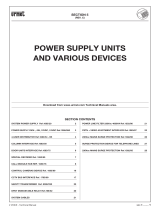Page is loading ...

VIDEO ENTRY SYSTEM
INTERNAL RECEIVER
FUTURA X1
USER MANUAL EN En
g
l
i
s
h
FB00831-EN

Page 2 - Manual FA01031-IT - 08/2019 - © CAME S.p.A. - The contents of this manual may be changed, at any time, and without notice. - Translation of the original instructions
Page 2 - Manual FB00831-EN - 11/2019 - © CAME S.p.A. - The contents of this manual may be changed, at any time, and without notice. - Translation of the original instructions
Page 2 - Manual FB00831-EN - 11/2019 - © CAME S.p.A. - The contents of this manual may be changed, at any time, and without notice. - Original instructions
Door release. (blue LED)
In systems set up for this signal,
during a call from an entry panel
or self-connection, the LED being
permanently on indicates that the
door is open.
Only use soft, dry or slightly damp
cloths to clean the terminal. Do not use any
chemical products.
Adjusting ringtone (high-medium-low)
Brightness (function available when
video is activated)
Colour saturation (function available
when video is activated)
Auxiliary 1 (function available even
when communication is not activated
if the system allows it)
Auxiliary 2 / Concierge call (blue LED)
Internal call
Select receivers from 5÷8 (blue LED)
Activates / Deactivates communication
(blue LED)
No ringtone/Mute (red LED)
Panic (red LED)
Activates and selects the entry panel.
This function is available only when
the line is free.
Function of buttons

Page 3 - Manual FA01031-IT - 08/2019 - © CAME S.p.A. - The contents of this manual may be changed, at any time, and without notice. - Translation of the original instructions
Page 3 - Manual FB00831-EN - 11/2019 - © CAME S.p.A. - The contents of this manual may be changed, at any time, and without notice. - Translation of the original instructionsPage 3 - Manual FB00831-EN - 11/2019 - © CAME S.p.A. - The contents of this manual may be changed, at any time, and without notice. - Original instructions
Activating auxiliary commands
Buttons and can be associated with auxiliary
commands (switching on stair light, opening
gate, etc.).
The buttons are enabled when communication
is active, button can be active even when
there is no active communication if the system
set-up allows it.
Disabling ring tone
To disable the ring tone, press button , the
relative LED comes on.
The ring tone will be disabled for all types of
call; therefore, receiving a call from the entry
panel will ONLY activate the video. To reactivate
the ring tone, press button again.
Video toggle function
In systems with several receivers, when there
is a call, the image of the caller is displayed
only on those receivers set up as "MASTER"s.
To display the image of the caller on a “SLAVE”
receiver, press button . To enable audio
communication, press button .
Intercom calls
In systems with several receivers, select the
number of the receiver you want in order to
make the call. Press button (LED on) to be
able to select receivers from 5 to 8.
Select the receiver you want; the receiver
calling will give the line-free tone and the
receiver being called will ring.
To answer the call, press button on the
receiver being called.
Transferring a call
With an active communication, select the
receiver you wish to transfer the call to (the
receiver that's calling will give the line free
tone, while the receiver being called will ring).
To answer the call, press button on the
Buttons lock
Press and hold down button for 3 seconds;
the buttons will not respond to pressure for 30
seconds to allow for cleaning of the device. If
more than one button is pressed at the same
time or repeatedly by accident, the buttons lock
will be automatically activated for 10 seconds.
The buttons lock is cancelled if there is an
incoming call.
Standard functions
Answering a call
When there is a call, the picture coming in from
the entry panel will be displayed on “MASTER”
devices.
To answer the call, press button .
To mute the audio to the entry panel, press
button .
Press button to open the door of the entry
panel displayed.
To end the call, press button .
The call will be terminated automatically after
60 seconds.
Note: On some types of system the icon
will light up or a special icon will
appear on the screen to warn that the door
is open.
Self-connection
To see the picture taken by the entry panel
without activating audio communication,
press button . Where there are several
entry panels or video cameras connected to
the system, press button again to show
in succession the pictures taken by these
devices.
To start audio communication with the entry
panel displayed, press button .

CAME S.p.A.
Via Martiri Della Libertà, 15
31030 Dosson di Casier - Treviso - Italy
tel. (+39) 0422 4940 - fax. (+39) 0422 4941
Page 4 - Manual FA01031-IT - 08/2019 - © CAME S.p.A. - The contents of this manual may be changed, at any time, and without notice. - Translation of the original instructions
Page 4 - Manual FB00831-EN - 11/2019 - © CAME S.p.A. - The contents of this manual may be changed, at any time, and without notice. - Translation of the original instructionsPage 4 - Manual FB00831-EN - 11/2019 - © CAME S.p.A. - The contents of this manual may be changed, at any time, and without notice. - Original instructions
This product complies with the relevant directives
in force.
Decommissioning and disposal. Dispose of
the packaging and the device at the end of its life
cycle responsibly, in compliance with the laws in
force in the country where the product is used.
The recyclable components are marked with a
symbol and the material's ID marker.
THE DATA AND INFORMATION SHOWN IN THIS MANUAL ARE TO BE
CONSIDERED AS SUBJECT TO CHANGE AT ANY TIME AND WITHOUT
THE NEED FOR ANY ADVANCE WARNING. MEASUREMENTS,
UNLESS OTHERWISE INDICATED, ARE IN MILLIMETRES.
receiver being called.
Once audio connection is made with the
desired receiver, press to transfer the call.
The receiver receiving the call can transfer it
again.
Concierge functions
Notifi cation of call from concierge
The concierge can send a notifi cation asking to
be called back. The notifi cation is marked by
LED Aux2 coming on and staying on until the
concierge is called back.
To call the concierge, press button .
Request for call to concierge
It is possible to send a notifi cation to the
concierge asking to be called back. To send
the request to the concierge, press button ,
the concierge will receive a notifi cation with the
number of the caller.
Panic button function
Press button for at least 1 second, the
receiver will beep and the red LED will come
on.
The concierge receives a "Panic" signal, along
with the caller number, the LED stays on until
the concierge makes contact with the receiver.
The panic signal takes priority over all calls.
Alarm signal
If an alarm device has been connected to the
relevant input on the receiver, when the alarm
is activated an alarm signal is sent to the
concierge and the receiver beeps intermittently
for approximately 10 seconds.
/