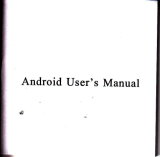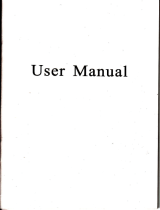Page is loading ...

Portable
DVD
ITV ITFT
LCD
Monitor
User's
Manual
PLEASE
READ THIS
USER'S MANUAI
CAREFULLY
BEFORE
ATTEMPTTO
USE THE
UNIT!

Table
of
content
Table
olconren,
Keys& potuora@orrhc
R€moteconroller
tuction djagam........_....................._.......
B"5ic
lrnflion
Operduon
FuncnoD.sefi,nts...
Wals
ro play
Se
dscs
ryS).rq
seilng
TV
proglm..................
DVD/ry
SpccrficarioL.
qddrnoMl
Funcdon
blail..
. ......
. .....
Key.s3.pptl,
didCr{rn
6-ftii;
tiriiii
,,.,,
'
l
.,,,,,2.3
,,,..-4
.. _...5-7
... 8-9
......10-r3
..'.,,14
,',,,.15
,..,
',16
11
18
17
to
15
14
13
12
11

Press thh keyloopenthc
disc cover & bke outthe dic
insidc.
2.3.(VOL- VOL+)
Press
this
key to decreas/inoease volume
4- NTNM]
Press key to
entcr ry meru.
5.6.
(CH+
CH-)
Prcss ihh key to
chamel decreasiDg/increasiq key.
7. POWER
P!e$ 6t key
can be achicvcd Ether fta!
presing
the
power
switch buftor machine.
8.9.10.12.( A
V
< > )Direcdonkeys
Pres ftis key
1o confimyour selecEd items when selelingvdousftncrions
in themenu
II. f,NTER
Prcss thiskeyro codmwhen selecllng an oplion
inlhe ncil.
13.(>I
)
Prcs ftt key
once enteringplaying
node,press
thckcy fbrthe second
rimcto
pausc.
14.
SETUP
Prcs lhiskey to
enterfre nain menu setiing.
1s.16.
(<<
>)
Pre$
ftiskcyto fail bachdd/ foMard ser.hing theljclures.
17. SrOP(
! )
Prcss ftis key the
button to $op
play
lE. L\PUT
(MODE)
Prcs ffs key for
swilch among fteree modes ofDVD,ry&AV
Keys'&
poltedlagird
bf
tlidrnit
LPower sockerlheadaptor
ofthh uitis DC I2V
2.Eqhone
jack:
use to comect earyhone.Ah earyhone
insctcd
,the
built in speaker will be
3.G?M:To connect
joysdcker
4.UnitPoser
Switch:togglethe switch to tum
on or tmoffftepowerof fte mir.
5.SD/WC cardpod
6.USB: To
conncctUSB device.
,.Audio^ldeo
lnjack
8
-{udioMdeo Ouljack.
9 &lema inledaceiTo connectTV
anlcma.
Remote-cmaoler fu nction.dia$!r

,E-
A
SETUP
ENTER
V
PCB
CH+
COPY
MENU
60T0
CH
USB/SD
DVD/TV
1
.8
10+
SYS/R/L
SIOP
SLOW
ANGLE
<(
MUTE
hon nght bft.
Operrf
on Four :Play
&
Pruse
1 .
after loding fte disc
,the
dt dll b. automaticdly
playing
2. Press
(
>
)krytopauseorhalrplaying
3.
Press
(
>
)keyagaintoresmephyhs
Opemdon nve: Chrrac@r
Dsplay h the Dbc
Pr€ss ffe OSD key
b dsplay trsc Content infom.don
& the relad op@doo
reffi&r
Press
OSD kry 6e second time
to contuue displayinS fte
relatd ffomation utit io the
-
md,Press it aSdn to
exit fte tuction.
Nobi fte languge
veBion sedry fo. Disc infomadon
ckcter ce be done
rhrough DW menu
Oper.fion
Sk : DVD Disc MeDr Plrying
Some of DVD disc recordd
wifr infomation of TITLE or SBITLE
meDu .press mLE key
to
show menu
on sdeotr,press b nextpage,fren
selet by dgit or &ecdon key
,Dress
MNU ome
lo retu to root menu,kess
TITLE kry to retu to ttrle menu.
Operrflon Seven: PBC
playins
Dffig
playins
SVCD
.VcDzofrt
PBC tuctioN,you can enjoy a
simple PBC toteractive
Operafion
Einghi
phying
by digit key er&drg
direcfly
mm Rnishod rea&g disc,you cd
play
by
digit key mtetug &@dy
l. Se sequdce Number
is less tuD to(kess NMber kry eom 1 ro
9)
2. If
the sequm@ Number is more thm . l0 Press
10+kry
eEss
lo+key contuuouly to ch,nge
to 2F,30+... etc.)&
th€n
pr€s
fte Number key from 0 to 9 to
select.
Oper.don Nine : Usirg infrrred remote
contmller
Put
you
wieless headphone
o,
you
head
,M
on 6e
?ower
& ften adjut fte knob to
suitable
volume
,Open
fre TFT sysbm menu
,select
&adjur to
EAMHOM by UP itn
;if
fte wireless
htd headphone
workiry, ihe somd ftom 6e uilt itselfwill be disappsred.
Operadon TeD:USB
's
Pot's interface & it operadon
USB'S Pon\
inbrface is otr fte ight side ofde udi &
can
be
conr€cid frft USB fl6h disc or
l- hsei ouaide
USB fl ash &h or menory hto tre
pot's
intd&e
of iils dt & close tre &sc
Ijd
wiftout my disc iBide
,fte
sysem of tis unit sball automticilly
qen
tre
UsB'sfiles in
MP3 menu fomat
,Oped
fre USB fldh di$ or nemory fites
by
presstug
fte USB Dw
key
on fte uilt
puel
ifNo disc inside fie
mechadsn
Note lhh unil can
only det€ctAv do()meDb
2. Pre$
<
>
keys on lmote conholler
to selrct fte Dusic logo
fless
enbr
b open Se audio
file
,Press
CH
,CH+keys
to
select ditrerent audo fles for
playing
3.Press
V
keys otr remote concoller
b seleci fre camera logo
,press
EmR ro qen
fte
pictm
fi1es
,press
CH-,CH+keys
to slect difforot
picture
,pres
EmR
key to mgtri& &
press
kry at ftis time
to de the
pictue
dng up or
dom
.
WHle
pess
V
key
b m*e fre
pictue
ffis l€ft or dsh. Press
<
key 10 de fte
picm
ffig for a
90 deF* anti-clochiej
press
>
key to
make fre
pictue
tutu8 for a
90 degee
POWER:Key lor Unit Power On& otr
Mf,N:m Denu
B*r.&&!d!6.
&&tisn
Op€rufion one :belore operafion
a)
p6hffe
coverejecthsbutonto opmfrecoverof thisuilt
c)
tosgte
ON fre
pown
swilch of lhe unit &
Eess
STAmBY or POWER key on the rmole
contoller to m oo fte uili
d) Fortuninsfre
VOLWE(NoI
foreaphonevolume)-dju$ the hob
ofvolm.
e) Whm conoectiry 6€ uilt to TV set
,the
video ofTV sd shodd be set at AV mode.
Operador ko :
put
h discs
1.
pres
OPEN toopendisc
cover
2. *e 6e &c by the tu to larch fte disc lightly onb tte
pivot.
3. coke te djsc lid
util
headng a click soud
Operrdon ThEe : m ficture aqustuent
ft6s reN kry on 6e dt to dsphy m
pictus
Adjl,M
''*
k d E tu H
b neht by
Fessiry
o€Dq 6e CH- or CH+
to adjBt 6e tu
Fffi
tu H D lal
6

a.Press><keystodisplaypreviosorncxtpicMudermsniryinsdisptayshre.press<lf>
Key
10 disllay ihe
pictuies
or next
picture
mder mgiryhg
dhplay state,
5.Press
> <
keys on re6ob
contullerb seltrt
AV
piayhs,Eess
>
rhen
press
ENTERb
open
video files
.Press
<( )}
can
select
phy
16t or ne{
vjdeo doment,
Press
+{
t>
to
play
the udeo
foNdd d
backwnd
sicker
6.Press
I
key to
resmc fiom
oasi&hg state ro
mmu sb&
Operation elever
:MSD card comecfions
& operrdon
SW card is at rte right front
ofthe urit
1. lnset
the SW ctrd,Iolloffic
mow directiotr
,tho
side Mth a
arow &agam
shodd be
on
fte topside.
Press the
USB /DVD keys
m to rcding card
fmcdoD
,fre
unit
wilt rcad Se
W3. dgitd
picturesops)
,md
6e video document (WEG
)
automadcty
tuide fte
SMD cild.
2.
Aftcr reading the
&h inside 6e
Sm c{d when it enhs the
Mp3
playing
Mo&.iffte.e
are
picttres
or JPG document
aDd video docummt
h ft c SW ctrd.the
cu6or of the video
playhg
and fte nusic
cmcra tom to
'RebtrSld'o$€dse
no
.RebtrSlai,mark...pEss
> <
to
select MP3,camera
(PG)
or video docment
V
if,
fre file &ea
jrhen
pr.ss
>
the to
move Se cwsor to
the dght sun iocummt.Ips,
hess
V
to select the
fite
you
wmted to
enjolushg<K
>
lo *ip over Se
docmmt
,when
video
document de
playins
,!sing<(
)>
caD mde
a chanse btueen
playiry
md a
pause
.and
prcss
I
lo
sbp
playing.
Atedion : rhe
SMD cnd shoul&'t use
in the sme time dth tbe
USB card.
The
game
operation
l. Press fte
bultm "DVD" by remote
conrolLer
,swirhing
ro
GAME mode_
2. Insed
fte
gme
contoller
hto
'CAW"
pluS
3. ht the
game
dsc h,ft en ff e loadng
Mchines will read rhe
disc 6 follows.
k6ee
<( >
keytoselectadiectory
fte
number ofkeys
on tfie rcmote conrol
caD choose a
game
,ctick
fte bufton gamc
corrolltr
@tud b ent€r
th€
game.
Ifyou wmt
to
play
the game
h the
other
gme,will
be chosen
and confimed
by fte bod at
te sane
tue may
wiff&aw
ftom 6e
same,md
&il
choose other gme.
7.
gamepicturefollow:
f!l{&o4s!&ixs
Fucuon{etuB
Ge.DVD
menu
srup lo
,etup
rhe
toUoMnB DVD ptaytr
futrdons d(cordinS
b
me
disc recodiq
hfomadon
,outs
comection
equipenr
ro atuin
be$
playing
eFecr
peres
SETU key
to eDter hto
DD sysbm
setug selecdve
htefrce
(1)
SYSTEM
SEroP
ry SYSMM
AUTO PLAY
rymE
PASSWORD
HNG
DEFAM
B
ry
SYSBM i NTSC
,
PAL60.
P[, AmO
AUTO
PhY :
cu be
acdvated or
shqt dom
when Not warchiq pro@
for a
tonger
tue
,it
can be set
as acdvated afrer
hpur di$s
6€ dt
enter aub
playing
or selecthg playjng
fom
TV
mE : 1) 4:3 pmorma
view
,selected
whetr comect
ffs mil
to comon
tr set_ Tbe
wide
screo pictue
is
shoM otr 6is
enfre screen
but ftere are
some
pe
to be cut
off. 2).4:3
md box
.selecrde
whetr
comecr
hk uir to comoo
ry
ser .te
qde
(,een
!ictue
L,bom
on fre screen
wi6 tuo
black fihE rspectively
on top & boftom
offfe
screel3) 1619
ilde

screen .selectde whetr comect
ftis unit to wide scEen Tv set
.
D. PAsSwOm r can
set
password
on
vadous discs
,origiml
lassword
0000.
E. GMDE
: None A
Fde
,kj6 No
limit it can be set re{dctions
at difibretrt
gades
according
(2)
LANGUAGE SEruP
OSDLANGUAGE
AUDIO LANG
SUBTIIE
LANG
MEN
LNG
(5),SPESER
SETUP
DOMMX
UM
STEREO
VSS
FROM
LRGE SMALL
A. OSD LANGUAGE
: English
.Chinese ,Cemm.Spanish.Russid.
B.
ADIO LANcuAcE:English,Chhese.Russian,Froch,Spmish,PotuSese,LatiD,Geman
C.
SUBTITLE LANGUAGE
: EngUsh,Chinesc,Russim.Frmcb,SPailsh,Pofruguese.Geman,
D.
MEro LNGUAGE
: Erylish,Chinese,Russim,Gmch.SPdsh,Potuguese.Geman.Latin
ADIO
SETUP
ruY
(6).DrGrT[
SEm
OP MODE
DWAMIC
UNGE
EXIT SEruP
a. oP MoDE :Line
outputjacks
,M
adjushoDt
b. DYNNTC : It ce adjust Dolby dynamic range
c. Left
+
Righl : Sterco, L.ft chmcl
,tught
chmel mixed channel.
d. EXIT SEroP : exit setuI ftenu.
lVaye
loplay tli!-{i!4
Audo Ldsdsc Selecrnn
When
playirg
DW
.MP4 discs,
press
AUDIO key to solcct diflerent audio impages
Dudng playiry
discs
,ii
ce
play
fa$ foNard or fast
backard 10 search cdain interested
Press
)>
kq to enable fastfoNdd
Piess
)>
key
onetino,it shows loop mode.
Pre\
+{
lq to eMble lasr b,.tuard
Press
<(
key one time
,it
shows loop mode
Repeal playiry
whole disc
DVD dic
It has TITLE
,CWTER
repeated tunction
Pres RIPFATIe\ ro
dbpla)
cwl
tR UPLAI rn s reen
2 TITI-ERFPFAT:
(4).
VDEO SErc
BUGHNESS
COMMST
HUE
sffioN
SMruNESS
A.
BruGHNESS : l1 cil
adjus he video bngbhesleveL
B. CONTMST:
It can djul fre lideo
contacl lovel.
C.
m : Itcmadjsl
ihevideo hue level
D. SmNION
lt cD adju$ the
video saturadon level.
E. SWNESS : It
can adjusl the ddeo shapness
level.

Press REPEAT key to display TITLE rePE{ on screen
3. CucclruPH
Press REPE{ key to display
CANCELREPEATo. screen
*SuperDW,VCD.CD
discs
Following below $cps
,it
cm repeat Single soq
,Whole
Dhc Rqeat
.For
Super
VCD,VCD2.0.VCD3.0,I
can.ealize
the rcpeat only if PBC catr dicctly repeat sirgle so.g or
Dhable PBC Funcfion
*At
stop
mode direclly
press
digilal / numeral keysto
selelsongs
*PrcssWNU
kcy,PBC OFFwill be shoM on thc scrcen
l.Single song repeat
Press REPE{ key b dkplay SNGLE SONG REPE{ or screer & repeat playjng
beiq
2.
wholeDiscRep€at
Press rePE{ key to dkplay WHOLE DISC ruPE{ on scrccn & rcpeat
playh8
being
playde
3. Canncel R€p€nt
D'es
ru Pl A I
I
e) agd,n
ro
dspLy
t
A\.F | ruPF Al on scr.cn.
Next,
prcss
ENTIR for search
playing
.ifinpul
incorecil!
,you
can
pres
SEARCH key b exil
searching mode & inpnt
again
ZoomFuctiotrs
(is
validforDVD, SYCD,VCDdiscs)
Press ZOOM key to enyoy
the m.gnified
dFamic
or*rtcpicture
l. whe!
playinS
dhcs,prcss ZOOM kcy 1r1lime to to ma$ify double size
I
P,r*
ZOOV
\e) rhe 2'd
'ine
ro
mdgnrR, .np.e.rf
3. Pres ZOOM key the 3d tine to magniii lour timcs'size
4. Press ZOOM keythe4rh
litue tonaFily l/2 timet size
5. Pres ZooM key 6c 51h 6me to nugdfy 1/3 tine s size
6.
lress ZOOM key the 6rh time ro magnii, 1/4 the\ size
7. Press ZooM key tlp 7rr' time to rcsm. to origilal
lictuc
Phying MP3
L hsen MP3 disc
,when
fte udl finhhes searchiry .W3 main meru wiu be displayed.
2. Press
< >
key to
nove &e
cureor to lile areu pres
ENTER
to select
or corfim
soBS
3.
SelcctWS
Dioctory
Prcss
V
key to
move the
cusor to Dkectory
eea
,you
can aho
diccdy
select the dnecrory
by pressing
digit
or ntrmber
kcys,or
you
can
pre$
< >
key to movc
rhe cu(or
to W3 Dicctory
& lhen
press
ENTER
kcy to select
or confim
fte Dieclory
,following
the
sclcction
.die
udt will
begin
to
llay
tbe
ls'crlhed
song h 6e Mp3
Diecrory
Steps ofr song
sclection
is thc same as
step 2.Above
Playirg
JPG Pictures
Press
< >
key to move
ihe cusor to
filc eea
,piess
V
keys
to seiecr
rhc
picture
& ftcn
lres
ENTER key
to
play
ihe
PG
picture
,Conrinuc
pressing
<Kl
>
keys ro
play
previous
or
next
pictur€
,Prcss
RETUN
key to
retm to main
ncu
.Move
ftc cu6or to
DirectoN arca t.
select
dicctory
orih items.
TY
System
Setting
Switch to
TV OR FM
nodc
,press
the LCD
Wro key to
opcn rhe
sy$em meN.
L
LCD
picture
pdmers
sering.
A. A.BRGHTBRIGHT
Pressftc(
< )or(
>
)keytoadinsrftebdshhcss
(Adjushent
mse 0 100)
B, CONTMST
Pressffe(
<
)or(
>
)keylondjustthecontusr
(Adjushent
range 0-
I 00)
C,
COLOR
Prcs rhe
(
<
I or I
>
, le)
ro
rdj
^r
uc.o.or
(Adjushcnt
ranse
0- I 00)
l. OptioDsefiing
A.
NONAL
It i fte
screo tuming
kel
B, ZOOM
11

Pres ZOOM key to eojoy 6e m$ified dynmic or shlic
pictue.
C. ENGLISH
Language sexing
2. Sysiemseting
A,S,ROLOC
Pressthe(
< )or( >
)keytosetpicturesystem
l(
PALNTSC.SECAM
andAUTO
)
B. S-SYS
Presrhe(
< )or( > )keytosetaudiosysien.
(BG,DK,I,M,MdL,)
3. Frequelcy Search SetiDg
Prcss thc
(<
)
or
(
> )
key
ro
search
the ry
p.osams
A. SESCH
Presfte(
< )or(
>
E, POSITION
F. SKP
Presthc(
< )-(
>
NO/OS.
G, FMMODE
H, SERCH
Pre$the(<
)d(
>
ro
W
I,
AUrc SEARCH
],
FNE
Pre$ the
(
<
)
or
(
> )
key to adjusr
the FM
prosams
finety,ioreatize
oplimal imase
K.
BND
ke$ fte
(
< )
or(
>
)
key ro search6eTVprorc sed automaticafly.
B, AMO.SEARCH
C, FNE
Press m.
(
<
)
or
(
> )
key
to adjusi fte TV
prosams
finely
,b
realLe optiml imee
D, BAND
Presrhe(
< )or( >
L, POSITION
M, SKP
)
key lo set the
baDds: Vffi ]ffiF
HUHf
)
key 1o selectffe channel
numbcr
)
k€y to set three bands:
W lffiF HmF
)
key to select the chmel trmbcr
)
key 10 set 6e
channel
skip
to
)
key to sedch fte FM
programs
scd automatically
PreNth€(<
)or(
)
key
to sct the channel
shp to NO/OFF
Before
TV
pmgrams'
r€cepfior-
1. TVRecqtionADtenna
or cable
TV
2. hessMODEkey
10
switchlo ry mode
3.
Volume adjustmenl
in accordance wilb
DVD mode
Auto
searching chrnneh
l.
Prcss AUTO
key
,&is
xnit shall automatcally
search the
TV chameb or
you
can choose to
open the
SETUP sub-il€ou
to selcct AUTO search
& then
press (CH+)
key
2.
Havhg searched
for a few minutes.
il shall finish the
searching .The channets
se{ched shal
bc automaticallysaved
in thememory
offteunit.
3.
When using
Aniema rod,adjxst the
lengft
,diecrions
& angles to aft.in rhe
besl receDrion
13

Chatrtrel
SeledoD
1. Pre$
dgit krys l-10 to sel@t chek betuen
I b 10:for chels Dore ffm 10,you
€tr
press
l rkey & ften hput fte
chamel Nmhr by Preshs Se
dgir krys.
2.
kess CH+ or CH- krys lo slect
pr€vioN
or next chmel
turbleshoodtrg tudy* & soludotr
Should
you
meet IoUofrDg problems
dudng usirg tr! prcductyou
mdd ref€r to thii
chap&r for i
possible
solufior
l.Press chftk if tre comedoc of 6is
mit
is tuly
enough:
2-mm ushg m
eqhone,Please check if 6e
Whone
potertomeu
volme
is set at a ffium
3.Plerse make sw
you
fl Sd or Aqtfier's operafion is coEect
&
noml
worhg
4-At
ry
Mode, Plase
check ifthe audo system is corect
I
Please cbeck if teFwer of ffr dl a sd loO\
posiuoD
2.Plede check if fte
comedions of this uit is fimly mough:
3.Plese contu ifyour TV st is coE€cny set
(when
com€ftd
d& il *t)
*Ectu€
Ronirg
or No color
(when
com€ded frth fl sd
)
The color systen of m unit miy Not be d h cododty dtr tht
of
your
TV,s.
*Dscs
Nol
playing
l.Imprcper
phmot
of tuide dsc,Plese check &
put
it to
prcFly
2-Put fte
dhc inio fre tay Mih sticker or Iabel side Up
3.frer€ m dfr otr ffe d$, Pleae cl@ it .
*
Remote contoiler Not worhng
l.T& away 6e bdd hMeen 6e rdote coeolld
&
6at
of
6is
uit
lPoil fre rcmoto contoller to 6e seNor tutow of ths dt
3.Plede check if
fre baftery of
ihe rmote
cmtolls nd
io
be
qlad
*ry
rec€piotr
qudty
to Not
good
etrough
t-For whless recepios, Plede dju$ ffe losm dndm
& mgl6 to attu 6€ b#r
z-Fo c$le recqdons,Please
m*e sure fre outs Anlenm h
prcpaly
comd
3.mm TV sipls ee weak 6€
pitus
otr scE€n ee Noi sbble & my be occompanide
s-now &
wD7firuil6tlE&r
-
le*x"*,go lu^dtrdrffiu
j
l
14
riiro&8Is&U93
,ur::a)rm
AUDIO SA NIO
80dB
&
CMNAL ISOI,ATION
EOdB
&odl
OUTPU
ADIO OU
(ANOLOG)
OMPM ETCTruCI LEWL:
2vFp,lord Esishnce:
loK
uoD9apFul
*r@!u&{&
*ax?!iu*t&
s6illffitmGire$a
lrdl@x
ACr00
mv,DC inputl2v 2,
.I&*&!{am}imii!
g5&&i
Cor
Dhedo
Mrtffi
Unit net we&ht 0.914k
*{t6&ar*
PdNM SECM OMION&&LSYBTW
MONmR
ipecifluflons
re&,t
t${xxtc}rajr&
ru*fl0*RGB(doB)
Screen Size Rrfo
l6:9
ffi
,ddbr&,iire&*CKwr$i
lr.F
rtte
(12V
DC) I
Dlee
ffiffix
IoFfcker I
piR.
M
tnniit
15
/