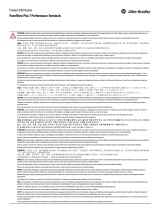Page is loading ...

40061-325-01(D)
Installation Instructions
PanelView 550 Terminals
(Catalog Numbers 2711-K5Axx, 2711-B5Axx)
Inside:
English..................................................................................................... 3
Français................................................................................................. 15
Deutsch................................................................................................. 27
Español.................................................................................................. 39
Italiano.................................................................................................. 51

2 PanelView 550 Terminals
40061-325-01(D)

40061-325-01(D)
Installation Instructions
English
PanelView 550 Terminals
(Catalog Numbers 2711-K5Axx, 2711-B5Axx)
Inside:
For More Information.............................................................................. 4
Hazardous Locations............................................................................... 4
European Union Directive Compliance ................................................... 5
Wiring and Safety Guidelines................................................................. 6
Enclosures............................................................................................... 6
Required Tools......................................................................................... 6
Mounting Dimensions............................................................................. 7
Cutout Dimensions.................................................................................. 7
Clearances .............................................................................................. 8
Installing Terminal in a Panel.................................................................. 9
Installing the Memory Card .................................................................. 11
Connecting AC Power........................................................................... 12
Connecting DC Power........................................................................... 13

4 PanelView 550 Terminals
40061-325-01(D)
For More Information
If you would like a publication, you can:
• download a free electronic version from the PanelBuilder32 installation CD
• download a free electronic version from the internet:
www.ab.com/manuals/eoi or www.theautomationbookstore.com
To purchase a publication:
• visit the www.theautomationbookstore.com and place your order
• contact your local distributor or Rockwell Automation Representative
Hazardous Locations
Series C (and higher) terminals are certified for Class I Division 2 hazardous
locations. See nameplate label on terminal for certification details.
Series C terminals have an operating temperature code of T2 (maximum
operating temperature of 300° C or 572° F). Do not install Series C terminals in
environments where atmospheric gases have ignition temperatures less than
300° C (572° F).
For Refer to Refer to
More detailed information on the 550 and the
other Standard PanelView terminals.
Standard PanelView
Terminals User Manual
2711-UM014A-EN-P
!
ATTENTION
In Class I, Division 2 hazardous locations, the PanelView 550
terminal must be wired per the National Electric Code and/or
Canadian Electric Code as it applies to hazardous locations.
Peripheral equipment must also be suitable for the location in
which it is installed.

PanelView 550 Terminals 5
40061-325-01(D)
European Union Directive Compliance
If a PanelView 550 Operator Terminal is installed within the European Union or
EFTA regions and has a CE mark, the following regulations apply.
EMC and Low Voltage Directives
This apparatus is tested to meet Council Directive 89/336/EEC Electromagnetic
Compatibility (EMC) and amending directives 91/263/EEC, 92/31/EEC, 93/68/
EEC; 72/23/EEC Low Voltage Directive, and amending directive 93/68/EEC
using the following standards, in whole or in part:
• EN 50081-2:1993 EMC - Generic Emission Standard, Part 2 - Industrial
Environment
• EN 50082-2:1995 EMC - Generic Immunity Standard, Part 2 - Industrial
Environment
• EN 61131-2:1995 EMC - Programmable Controllers - Equipment
Requirements and Tests
• Low Voltage Directive - Safety Sections of EN 61131-2
The product described is intended for use in an industrial environment.
Intended Use of Product
According to these Standards, the factor which determines, for EMC purposes,
whether an apparatus is deemed to be “Industrial” or “Residential, commercial
and light industrial”, is given in Clause 1 of EN50081-2 as follows:
Apparatus covered by this standard is not intended for connection to a public
mains network but is intended to be connected to a power network supplied
from a high- or medium-voltage transformer dedicated for the supply of an
installation feeding a manufacturing or similar plant.
The PanelView 550 terminals are intended for use solely in an industrial
environment as defined above. When installed in Europe, any other application
is in contravention of European Union Directives, and a breach of these laws.

6 PanelView 550 Terminals
40061-325-01(D)
Wiring and Safety Guidelines
Install the PanelView 550 terminal using publication 70E, Electrical Safety
Requirements for Employee Workplaces. In addition to the NFPA general
guidelines, follow these recommendations:
• Connect the PanelView terminal to its own branch circuit.
The input power source should be protected by a fuse or circuit breaker rated
at no more than 15 amps.
• Route incoming power to the PanelView 550 terminal by a separate path
from the communications cable.
• Where power and communication lines must cross, they should cross at right
angles. Communications lines can be installed in the same conduit as low level
DC I/O lines (less than 10 Volts).
• Grounding minimizes noise from Electromagnetic Interference (EMI) and is
a safety measure in electrical installations. To avoid EMI, shield and ground
cables appropriately.
• A source for grounding recommendations is the National Electrical Code
published by the National Fire Protection Association of Boston.
Enclosures
Mount the PanelView 550 terminal in a panel or enclosure to protect the internal
circuitry. The terminal meets NEMA Type 12/13 and 4X (indoor use) ratings
only when properly mounted in a panel or enclosure with the equivalent rating.
Allow enough space within the enclosure for adequate ventilation. Consider heat
produced by other devices in the enclosure. The ambient temperature around the
terminal must be between 0
° and 55°C (32° and 131°F).
Make provisions for accessing the back panel of the terminal for wiring,
maintenance, installing a memory card, and troubleshooting.
Required Tools
Other than the tools required to make the panel cutout, the tools required for
installation are:
• 7mm (M4) deep well socket wrench or nut driver
• small slotted screwdriver
• torque wrench (in. / lbs)

PanelView 550 Terminals 7
40061-325-01(D)
Mounting Dimensions
Cutout Dimensions
Use the full size template shipped with the terminal to mark the cutout
dimensions. The figure below shows a reduced size cutout.
266 mm
(10.47 in)
106 mm
(4.17 in)
167 mm
(6.57 in)
86 mm
(3.39 in)
Top View
150 mm
(5.91 in)
144 mm
(5.66 in)
243 mm
(9.55 in)
191 mm
(7.51 in)
106 mm
(4.19 in)
3.3 mm
(0.13 in)
85 mm
(3.33 in)
4.8 mm dia.
(0.188 in)
3.3 mm
(0.13 in)
25.9 mm
(1.02 in)
FRONT
Recommended Panel
Cutout Dimensions

8 PanelView 550 Terminals
40061-325-01(D)
Clearances
Allow adequate clearances for mounting, air flow, maintenance, and for installing
a memory card and legend inserts.
Leave 38 mm (1.5 in.)
for Mounting and Legend Inserts
Leave 25 mm (1 in.)
for Mounting and Air Flow
Leave 25 mm (1 in.)
for Mounting and Air Flow
Leave 25 mm (1 in.)
for Mounting and
Air Flow
Side, Top and Bottom Clearances
Back Clearance
Terminal Cutout
Use Full Size Template
shipped with Terminal
Front View
106 mm
(4.17 in)
86 mm
(3.39 in)
Memory Card Retainer
Approximately 207
mm (8.15 in.) is
required to insert
and remove a
memory card with
the memory card
retainer.
card

PanelView 550 Terminals 9
40061-325-01(D)
Installing Terminal in a Panel
To install the PV500 terminal in a panel:
1. Cut an opening in the panel using the panel cutout provided with the terminal.
Remove sharp edges or burrs.
2. Make sure the sealing gasket is properly positioned on the terminal (as shown
below). This gasket forms a compression type seal. Do not use sealing
compounds.
3. Verify that the ends of the legend strips are secured with the legend strip
adhesive.
4. Place the terminal in the panel cutout.
!
ATTENTION
• Disconnect all electrical power from the panel before
making the cutout.
• Make sure the area around the panel cutout is clear.
• Take precautions so that metal cuttings do not enter any
components that may already be installed in panel.
• Failure to follow this warning may result in personal injury
or damage to the panel components.
Sealing GasketLegend Strip
Adhesive Tape

10 PanelView 550 Terminals
40061-325-01(D)
5. Make sure the ends of the legend inserts are positioned behind the panel
cutout.
6. Install the 6 self-locking nuts, hand tight.
7.
Alternately tighten the self-locking nuts until the terminal is held firmly
against the panel. Tighten the nuts to a torque of 10 inch-pounds. Do not
overtighten nuts
.
8.
Remove the protective installation label covering the top vents of the terminal.
!
ATTENTION
Mounting nuts must be tightened to a torque of 10
inch-pounds to provide a proper seal and to prevent
potential damage to the terminal. Allen-Bradley assumes
no responsibility for water or chemical damage to the
terminal or other equipment within the enclosure because
of improper installation.
!
ATTENTION
Failure to remove the protective installation label covering
the top vents could result in overheating and damage to the
terminal.
Self-locking Nuts
(6 used, 8 provided)
Protective Installation Label
Mounting Studs
(3 Top / 3 Bottom)

PanelView 550 Terminals 11
40061-325-01(D)
Installing the Memory Card
The memory card retainer is required for UL508 installations where a memory
card is inserted in the card slot. The retainer protects against Electrostatic
Discharge (ESD) up to 15KV and prevents accidental removal of a memory card
in high vibration environments.
To attach the memory card retainer:
1. Secure the base of the retainer over the existing memory card slot using the
two screws provided. Tighten screws to a torque of 6 to 8 inch lbs (.7 to .9
N•m).
2. Insert the memory card and install the retainer until it is properly seated.
3. To remove the retainer, press the tabs on each side and pull.
Base Mounting Screws
Retainer Base
Memory Card
Retainer

12 PanelView 550 Terminals
40061-325-01(D)
Connecting AC Power
The table below shows the electrical ratings for the AC versions of the terminals.
To connect AC power to the PanelView 550 terminals:
1. Secure the AC power wires to the L1 and L2N terminal block screws.
2. Secure the Earth Ground/Protective Earth wire to the GND screw on the
terminal block.
Terminal Type Supply Voltage Power Consumption
PV550 85 to 264V ac, 47 to 63 Hz 45 VA maximum
!
ATTENTION
• The PanelView 550 terminal is designed for safe use when
installed in a suitably rated NEMA Type 12, 13, 4X (indoor
use only), IP54 or IP65 enclosure.
• Do not apply power to the terminal until all wiring
connections have been made. Failure to do so may result in
electrical shock.
!
ATTENTION
Explosion Hazard - Do not connect or disconnect equipment
while circuit is live unless area is known to be non-hazardous.
!
ATTENTION
Improper wiring of the power terminals may result in
voltage at the communication connector shells. Refer to the
following figure when wiring.

PanelView 550 Terminals 13
40061-325-01(D)
3. Apply power to the terminal.
Connecting DC Power
The L1 and L3 versions (e.g., Catalog No. 2711-K5A1L1 or 2711-K5A1L3) of
the PV550 terminals connect to a 24V dc power source.
The table below shows the electrical ratings for the DC versions of the terminals.
Electronic circuitry and an internal fuse protect the terminals from reverse
polarity and over-voltage conditions
Terminal Type Supply Voltage Power Consumption
PV550 18 to 30V dc,
(24V dc nominal)
12 Watts maximum
(0.5 Amps @ 24V dc)
!
ATTENTION
• Do not connect the PanelView terminal to an AC power
source. Connecting to an AC power source may damage
the terminal.
• The PanelView 550 terminal is designed for safe use when
installed in a suitably rated NEMA Type 12, 13, 4X (indoor
use only), IP54 or IP65 enclosure.
L1
L2
White
(Neutral)
Green
(Earth Ground)
L1
L2
Black (Line)
Brown (Line)
Green
(Earth Ground)
Green/Yellow
(Protective Earth)
Blue
(Neutral)
120/240V ac, 3 Wire,
U.S. Color Code
120/240V ac,
3 Wire, European
Harmonized Color Code
Power Terminal Block (fixed)
To Power Source
To Power Source
GND GND

14 PanelView 550 Terminals
40061-325-01(D)
To connect DC power to the PV550 terminal:
1. Secure the DC power wires to the terminal block screws.
2. Secure the Earth Ground wire to the correct terminal block screw.
3. Apply 24V dc power to the terminal.
!
ATTENTION
Explosion Hazard - Do not connect or disconnect
equipment while circuit is live unless area is known to be
non-hazardous.
!
ATTENTION
Do not apply power to the terminal until all wiring
connections have been made. Failure to do so may result in
electrical shock.
+
Earth Ground
DC Negative
DC Positive
Power Terminal Block (fixed)

40061-325-01(D)
© Copyright 2000 Rockwell International Corporation. Printed in the U.S.A.
/