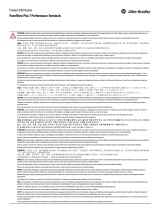Publication 2711-IN040A-MU-P - October 2003
Installation Instructions
Display Backlight for PanelView 600 (Series C)
English Section
This instruction sheet describes how to replace the backlight in the following
PanelView terminal:
Kit Contents
• Replacement backlight (quantity 2)
• Bezel screws (quantity 6)
• Display mounting plate screws (quantity 4)
The backlight uses Cold Cathode Fluorescent Lamp (CCFL) tubes to illuminate the
display.
Terminal Backlight Catalog Number
PanelView 600 (Series C) 2711-NL5
TIP
This publication excludes PanelView 600 Touch only.
ATTENTION
• Disconnect all power from the PanelView terminal before
replacing the backlight. Failure to disconnect power may
result in electrical shock and/or damage to the terminal.
• Do not touch any of the exposed electronic components
to prevent damage from electrostatic discharge (ESD).
• Installer must use proper Anti-ESD equipment.