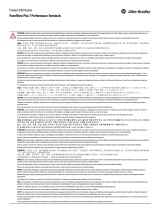Page is loading ...

Installation Instructions
PanelView Plus and PanelView Plus Compact
400 and 600 Terminals
Catalog Numbers 2711P-x4xxxx, 2711P-x6xxxx, 2711PC-x4xxxx,
2711PC-x6xxxx
About This Publication
This document provides instructions on how to install these devices in a panel:
• PanelView Plus 400 keypad terminal or keypad and touch terminal
• PanelView Plus 600 keypad, touch, or keypad and touch terminal
• PanelView Plus Compact 400 keypad terminal or keypad and touch terminal
• PanelView Plus Compact 600 touch terminal
For complete information on installing, wiring, and troubleshooting the terminals, refer to the
publications listed under Additional Resources.
Topic Page
Important User Information 2
Environment and Enclosure 3
Hazardous Locations 4
Wiring and Safety Guidelines 8
About the Product 8
Parts List 9
Install the Terminal 10
Remove and Install the Power Terminal Block 15
DC Power Connections 16
AC Power Connections 19
Troubleshooting 21
Battery Removal 25
Specifications 26
Additional Resources 28
AB Parts

2 PanelView Plus and PanelView Plus Compact 400 and 600 Terminals
Publication 2711P-IN002G-EN-P - November 2009
Important User Information
Solid state equipment has operational characteristics differing from those of electromechanical equipment.
Safety Guidelines for the Application, Installation and Maintenance of Solid State Controls (Publication
SGI-1.1
available from your local Rockwell Automation sales office or online at
http://literature.rockwellautomation.com
) describes some important differences between solid state
equipment and hard-wired electromechanical devices. Because of this difference, and also because of the
wide variety of uses for solid state equipment, all persons responsible for applying this equipment must
satisfy themselves that each intended application of this equipment is acceptable.
In no event will Rockwell Automation, Inc. be responsible or liable for indirect or consequential damages
resulting from the use or application of this equipment.
The examples and diagrams in this manual are included solely for illustrative purposes. Because of the many
variables and requirements associated with any particular installation, Rockwell Automation, Inc. cannot
assume responsibility or liability for actual use based on the examples and diagrams.
No patent liability is assumed by Rockwell Automation, Inc. with respect to use of information, circuits,
equipment, or software described in this manual.
Reproduction of the contents of this manual, in whole or in part, without written permission of Rockwell
Automation, Inc., is prohibited.
Throughout this manual, when necessary, we use notes to make you aware of safety considerations.
WARNING
Identifies information about practices or circumstances that can cause an explosion in
a hazardous environment, which may lead to personal injury or death, property
damage, or economic loss.
IMPORTANT
Identifies information that is critical for successful application and understanding of
the product.
ATTENTION
Identifies information about practices or circumstances that can lead to personal injury
or death, property damage, or economic loss. Attentions help you identify a hazard,
avoid a hazard and recognize the consequences.
SHOCK HAZARD
Labels may be on or inside the equipment (for example, a drive or motor) to alert
people that dangerous voltage may be present.
BURN HAZARD
Labels may be on or inside the equipment (for example, a drive or motor) to alert
people that surfaces may reach dangerous temperatures.

PanelView Plus and PanelView Plus Compact 400 and 600 Terminals 3
Publication 2711P-IN002G-EN-P - November 2009
Environment and Enclosure
ControlNet Communication Ports
ATTENTION
This equipment is intended for use in a Pollution Degree 2 industrial environment, in
overvoltage Category II applications (as defined in IEC 60664-1), at altitudes up to 2000 m
(6561 ft) without derating.
The terminals are intended for use with programmable logic controllers. Terminals that
are AC powered must also be connected to the secondary of an isolating transformer.
This equipment is considered Group 1, Class A industrial equipment according to
IEC/CISPR 11. Without appropriate precautions, there may be potential difficulties
ensuring electromagnetic compatibility in other environments due to conducted as well
as radiated disturbance.
Korean Radio Wave Suitability Registration - This equipment is registered for
Electromagnetic Conformity Registration as business equipment (A), not home
equipment. Sellers or users are required to take caution in this regard.
This equipment is supplied as open-type equipment. It must be mounted within an
enclosure that is suitably designed for those specific environmental conditions that will
be present and appropriately designed to prevent personal injury resulting from
accessibility to live parts. The interior of the enclosure must be accessible only by the use
of a tool. The terminals meet specified NEMA Type and IEC ratings only when mounted in
a panel or enclosure with the equivalent rating. Subsequent sections of this publication
may contain additional information regarding specific enclosure type ratings that are
required to comply with certain product safety certifications.
In addition to this publication, see:
• Industrial Automation Wiring and Grounding Guidelines, for additional installation
requirements, publication 1770-4.1
.
• NEMA Standards publication 250 and IEC publication 60529, as applicable, for
explanations of the degrees of protection provided by different types of enclosure.
ATTENTION
PanelView Plus terminals with ControlNet communications ports include a Network
Applications Port (NAP). This port is for temporarily connecting programming terminals
to devices on a ControlNet network, and are not intended for continuous operation.
AB Parts

4 PanelView Plus and PanelView Plus Compact 400 and 600 Terminals
Publication 2711P-IN002G-EN-P - November 2009
Hazardous Locations
This equipment is suitable for these locations:
• Class I, Division 2 Groups A, B, C, D
• Class II, Division 2 Groups F, G
• Class III
• Ordinary non-hazardous locations only
The following statement applies to use in hazardous locations.
The terminals have a temperature code of T4 when operating in a 55 °C (131 °F) maximum
ambient temperature. Do not install the terminals in environments where atmospheric gases
have ignition temperatures less than 135 °C (275 °F).
WARNING
Explosion Hazard
• Substitution of components may impair suitability for hazardous locations.
• Do not disconnect equipment unless power has been switched off and area is
known to be non-hazardous.
• Do not connect or disconnect components unless power has been switched off.
• All wiring must comply with N.E.C. articles 501, 502, 503, and/or C.E.C. section
18-1J2 as appropriate.
• Peripheral equipment must be suitable for the location in which it is used.

PanelView Plus and PanelView Plus Compact 400 and 600 Terminals 5
Publication 2711P-IN002G-EN-P - November 2009
Environnements dangereux
Cet équipement ne peut être utilisé que dans les environnements suivants :
• Classe I, Division 2, Groupes A, B, C, D ;
• Classe II, Division 2, Groupes F, G ;
• Classe III ;
• ou environnements non-dangereux.
La mise en garde suivante s’applique à une utilisation en environnement dangereux.
Le code de température de fonctionnement des terminaux PanelView Plus est T4 pour une
température ambiante maximale de 55 °C. N’installez pas les terminaux dans des
environnements contenant des gaz atmosphériques inflammables à moins de 135 °C.
WARNING
DANGER D’EXPLOSION
• La substitution de composants peut rendre cet équipement impropre à une
utilisation en environnement dangereux.
• Ne pas déconnecter l’équipement sans s’être assuré que l’alimentation est
coupée ou que l’environnement est classé non dangereux.
• Ne pas connecter ou déconnecter des composants sans s’être assuré que
l’alimentation est coupée.
• L’ensemble du câblage doit être conforme, selon le cas, aux articles 501-4(b),
502-4(b) et 503-3(b) du Code national de l’électricité des Etats-Unis.
• L’équipement périphérique doit être adapté à l’environnement dans lequel il
est utilisé.
AB Parts

6 PanelView Plus and PanelView Plus Compact 400 and 600 Terminals
Publication 2711P-IN002G-EN-P - November 2009
USB Ports
The PanelView Plus and PanelView Plus Compact terminals contain a single, universal serial
bus (USB) port that comply with hazardous location environments. This section details the
field wiring compliance requirements and is provided in accordance with the National
Electrical Code, article 500.
400 and 600 Terminals Control Drawing
Selected nonincendive field wiring apparatus must have nonincendive circuit parameters
conforming with Table 2.
Table 1 - 400 and 600 USB Port Circuit Parameters
400 and 600
Terminals
V
oc
I
sc
C
a
L
a
Groups A and B Groups C and D Groups A and B Groups C and D
Series A and B 5.25V DC 1.68 A 10 µF 10 µF 15 µH 15 µH
Series C or
later
5.25V DC 1.68 A 10 µF 10 µF 3.5 µH 15 µH
Table 2 - Required Circuit Parameters for the USB Peripheral Device
V
max
≥ V
oc
I
max
≥ I
sc
C
i
+ C
cable
≤ C
a
L
i
+ L
cable
≤ L
a
USB
Peripheral
Device
Nonincendive Field
Wiring Apparatus
USB Port
Nonincendive Field Wiring
Associated Nonincendive Field Wiring Apparatus
PanelView Plus 400/600 Host Product

PanelView Plus and PanelView Plus Compact 400 and 600 Terminals 7
Publication 2711P-IN002G-EN-P - November 2009
Application Information
Per the National Electrical Code the circuit parameters of nonincendive field wiring apparatus
for use in hazardous locations shall be coordinated with the associated nonincendive field
wiring apparatus such that their combination remains nonincendive. The 400 and 600
terminals and the USB peripheral device shall be treated in this manner.
The circuit parameters of the 400 and 600 USB port are given in Table 1. The USB peripheral
device and its associated cabling shall have circuit parameters with the limits given in Table 2
for them to remain nonincendive when used with the 400 and 600 USB port. If cable
capacitance and inductance are not known the following values from ANSI/ISA-RP
12.06.01-2003 may be used:
C
cable
= 197 µF/m (60 µF/ft)
L
cable
= 0.7 µF/m (0.20 µH/ft)
Nonincendive field wiring must be wired and separated in accordance with 501.10(B)(3) of
the National Electrical Code (NEC) ANSI/NFPA 70 or other local codes as applicable.
This associated nonincendive field wiring apparatus has not been evaluated for use in
combination with another associated nonincendive field wiring apparatus.
Symbol Definitions
V
oc
Open circuit voltage of the host USB port.
I
sc
Maximum output current of the host USB port.
V
max
Maximum applied voltage rating of the USB peripheral device.
V
max
shall be greater than or equal to V
oc
in Table 1 (V
max
≥ V
oc ).
I
max
Maximum current to which the USB peripheral device can be subjected.
I
max
shall be greater than or equal to I
sc
in Table 1 (I
max
≥ I
sc
).
C
i
Maximum internal capacitance of the USB peripheral device.
C
a
Maximum allowed capacitance of the USB peripheral device and its associated cable. The
sum of C
i
of the USB peripheral device and C
cable
of the associated cable shall be less
than or equal to C
a
(C
i
+ C
cable
≤ C
a
).
L
i
Maximum internal inductance of the USB peripheral device.
L
a
Maximum allowed inductance of the USB peripheral device and its associated cable. The
sum of L
i
of the USB peripheral device and L
cable
of the associated cable shall be less than
or equal to L
a
(L
i
+ L
cable
≤ L
a
).
AB Parts

8 PanelView Plus and PanelView Plus Compact 400 and 600 Terminals
Publication 2711P-IN002G-EN-P - November 2009
Wiring and Safety Guidelines
Use publication NFPA 70E, Electrical Safety Requirements for Employee Workplaces, IEC
60364 Electrical Installations in Buildings, or other applicable wiring safety requirements for
the country of installation when wiring the devices. In addition to the NFPA guidelines:
• connect the device and other similar electronic equipment to its own branch circuit.
• protect the input power by a fuse or circuit breaker rated at no more than 15 A.
• route incoming power to the device by a separate path from the communication lines.
• cross power and communication lines at right angles if they must cross.
Communication lines can be installed in the same conduit as low-level
DC I/O lines (less than 10V).
• shield and ground cables appropriately to avoid electromagnetic interference (EMI).
Grounding minimizes noise from EMI and is a safety measure in electrical
installations.
For more information on grounding recommendations, refer to the National Electrical Code
published by the National Fire Protection Association.
For more information on terminal wiring and grounding applications, refer to publication
2711P-TD001
. You can find this publication in the Literature Library at
http://literature.rockwellautomation.com.
About the Product
The base configured unit of the PanelView Plus 400 and 600 terminals includes these
components:
• Power supply, AC or DC
• Display with keypad, touch screen, or keypad and touch screen
• Processor and memory
• RS-232 and USB ports only or
• RS-232, USB, and Ethernet ports with interface for communication module
The fixed configuration of the PanelView Plus Compact 400 and 600 terminals includes these
components:
• Power supply, DC
• Display with keypad, touch screen, or keypad and touch screen
• Processor and memory
•
RS-232, USB, and Ethernet ports without interface for communication module

PanelView Plus and PanelView Plus Compact 400 and 600 Terminals 9
Publication 2711P-IN002G-EN-P - November 2009
Communication modules for specific protocols can be ordered as separate components for
field installation or factory assembled to base unit (with communication interface) per your
configuration.
Parts List
The terminals are shipped with these items:
• Power terminal block, AC or DC
• Mounting clips
• Installation instructions and panel cutout
Required Tools
These tools are required for installation:
• Panel cutout tools
• Small, slotted screwdriver for securing power and RS-232 port connections
IMPORTANT
When using the DH-485 module, catalog number 2711P-RN3, with PanelView Plus 400
and 600 terminals, the cable length must not exceed 30 m (98 ft) to comply with CE
requirements. For longer cable lengths, use the 1761-NET-AIC or 1747-AIC module.
Power Connection,
AC or DC
Communication
Module
Base Configured Unit with:
• USB and RS-232 Ports Only
• USB, RS-232, and Ethernet Ports or
• USB, RS-232, and Ethernet Ports with Interface for Communication Module.
Display
Compact Flash
Card Slot (not shown)
AB Parts

10 PanelView Plus and PanelView Plus Compact 400 and 600 Terminals
Publication 2711P-IN002G-EN-P - November 2009
Install the Terminal
Before installing the terminal in a panel, review these topics:
• Mounting clearances
• Panel cutout dimensions
• Product dimensions
Mounting Clearances
Allow adequate clearance around the terminal, inside the enclosure, for adequate ventilation.
Consider heat produced by other devices in the enclosure. The ambient temperature around
the terminals must be between 0…55 °C (32…131 °F).
Minimum clearances for ventilation are:
• Top clearance: 51 mm (2 in.)
• Bottom clearance: 102 mm (4 in.)
• Side clearances: 25 mm (1 in.)
• Back clearance: 0 mm (0 in.)
Minimum side clearance for insertion of memory card is 102 mm (4 in.).
Panel Cutout Dimensions
Use the full size template shipped with your terminal to mark the cutout dimensions.
Mount the Terminal in a Panel
Mounting levers secure the terminal to the panel. The number of levers you use
(4 or 6) varies by terminal type.
Terminal Type Height, mm (in.) Width, mm (in.)
400 Keypad or Keypad and Touch 123 (4.86) 156 (6.15)
600 Keypad or Keypad and Touch 142 (5.61) 241 (9.50)
600 Touch 123 (4.86) 156 (6.15)
ATTENTION
Disconnect all electrical power from the panel before making the panel cutout.
Make sure the area around the panel cutout is clear.
Take precautions so metal cuttings do not enter any components already installed in
the panel.
Failure to follow these instructions may result in personal injury or damage to panel
components.

PanelView Plus and PanelView Plus Compact 400 and 600 Terminals 11
Publication 2711P-IN002G-EN-P - November 2009
Follow these steps to mount the terminal in a panel.
1. Cut an opening in the panel using the panel cutout that shipped with the terminal.
2. If a communication module is ordered separately, attach the module to the base unit
before panel installation.
Refer to the instructions shipped with the module.
3. Make sure the terminal sealing gasket is properly positioned on the terminal.
This gasket forms a compression type seal. Do not use sealing compounds.
4. Install legend strips before installing the terminal if you are using keypad legend strips
on 600 keypad terminals.
Be careful not to pinch legend strip during installation.
5. Place the terminal in the panel cutout.
If you are mounting the terminal in an existing 550 panel cutout, align the terminal
with the center of cutout for adequate gasket sealing.
6. Insert all mounting levers into the mounting slots on the terminal.
Slide each lever until the flat side of lever touches the surface of the panel.
Sealing Gasket
Mounting Lever
Mounting Slots
Flat Side of Lever
AB Parts

12 PanelView Plus and PanelView Plus Compact 400 and 600 Terminals
Publication 2711P-IN002G-EN-P - November 2009
7. When all levers are in place, slide each lever an additional notch or two until you hear
a click.
8. Rotate each lever in the direction indicated until it is in the final latch position.
Follow the latching sequence for the optimum terminal fit.
Use the table as a guide to provide an adequate gasket seal between the terminal and
the panel.
Terminal Markings
for Alignment
Lever Position Panel Thickness Range Typical Gauge
1 1.52…2.01 mm (0.060…0.079 in.) 16
2 2.03…2.64 mm (0.080…0.104 in.) 14
3 2.67…3.15 mm (0.105…0.124 in.) 12
4 3.17…3.66 mm (0.125…0.144 in.) 10
5 3.68…4.16 mm (0.145…0.164 in.) 8/9
6 4.19…4.75 mm (0.165…0.187 in.) 7
ATTENTION
Follow the instructions to provide a proper seal and to prevent potential
damage to the terminal. Rockwell Automation assumes no responsibility
for water or chemical damage to the terminal or other equipment within
the enclosure because of improper installation.
14
3
2
4 Levers
6 Levers
246
513
Rotate until notch in lever
aligns with proper alignment
mark on terminal.
1
6
Notch
Alignment Marks
1
2
3
4
5
6

PanelView Plus and PanelView Plus Compact 400 and 600 Terminals 13
Publication 2711P-IN002G-EN-P - November 2009
Product Dimensions
The illustrations show approximate product dimensions for the PanelView Plus and
PanelView Plus Compact 400 and 600 terminals. Measurements are in mm (in.).
400 Terminal Dimensions
60
(2.35)
90
(3.54)
152
(6.0)
185
(7.28)
154 (6.08)
71 (2.81)
400 Keypad or
Keypad and Touch
AB Parts

14 PanelView Plus and PanelView Plus Compact 400 and 600 Terminals
Publication 2711P-IN002G-EN-P - November 2009
600 Terminal Dimensions
266
(10.47)
167
(6.58)
185
(7.28)
152
(6.0)
68
(2.68)
98
(3.86)
98
(3.86)
68 (2.68)
154 (6.08)
600 Keypad or
Keypad and Touch
600 Touch
154 (6.08)
71 (2.81)
71 (2.81)

PanelView Plus and PanelView Plus Compact 400 and 600 Terminals 15
Publication 2711P-IN002G-EN-P - November 2009
Remove and Install the Power Terminal Block
The terminals ship with a power block installed. You can remove the power terminal block
for ease of installation, wiring, and maintenance.
Follow these steps to remove the terminal block.
1. Insert the tip of small, flat-blade, screw driver into terminal block access slot.
2. Gently pry terminal block away from terminal to release locking mechanism.
Follow these steps to replace the terminal block.
1. Press terminal block base in first with the block leaning outward.
2. Gently push the top of terminal block back to vertical position to snap in locking tab.
WARNING
Explosion Hazard
Substitution of components may impair suitability for hazardous locations.
Do not disconnect equipment unless power has been switched off and area is known to
be non-hazardous.
Do not connect or disconnect components unless power has been switched off.
All wiring must comply with N.E.C. articles 501, 502, 503, and/or C.E.C. section 18-1J2 as
appropriate.
Peripheral equipment must be suitable for the location in which it is used.
ATTENTION
Disconnect all power before installing or replacing components. Failure to disconnect
power may result in electrical shock or damage to the terminal.
1
1
2
AB Parts

16 PanelView Plus and PanelView Plus Compact 400 and 600 Terminals
Publication 2711P-IN002G-EN-P - November 2009
DC Power Connections
PanelView Plus devices with an integrated, nonisolated, DC power supply have these power
ratings:
• 24V DC nom (18…30V DC)
• 25 W max (1.0 A at 24V DC)
The power supply is internally protected against reverse polarity of the DC+ and DC-
connections. Connecting DC+ or DC- source to the functional earth terminal may damage
the device.
The input power terminal block is removable and supports these wire sizes.
The non-isolated power supply does not provide galvanic isolation. A Class 2 Safety
Extra-Low Voltage (SELV) isolated power supply with a 24V DC nominal output voltage is
required to power the terminal.
External Power Supply
Use a single, 24V DC power supply to power each PanelView Plus terminal, such as catalog
number 2711P-RSACDIN. Using a separate, isolated, and ungrounded source to power each
terminal prevents ground loop currents from damaging the terminals.
The output on the power supply must be isolated from the input and not connected to earth
ground.
Wire Specifications for DC Input Power Terminal Block
Wire Type
Dual-wire Gauge
(1)
(1)
Two-wire maximum per terminal.
Single-wire Gauge
Terminal
Screw Torque
Stranded or solid Cu 90 °C (194 °F)
0.33…1.31 mm
2
(22…16 AWG)
0.33…2.08 mm
2
(22…14 AWG)
0.45…0.56 N•m
(4…5 lb•in)
ATTENTION
Use a Class 2 or SELV power supply as required by local wiring codes for your
installation. These power supplies provide protection so that under normal and
single-fault conditions, the voltage between the conductors, and between conductors
and functional earth or protective earth does not exceed a safe value.

PanelView Plus and PanelView Plus Compact 400 and 600 Terminals 17
Publication 2711P-IN002G-EN-P - November 2009
Functional Earth Connection
PanelView Plus devices with a DC power input have a functional earth terminal that you must
connect to a low-impedance earth ground. The functional earth connection is on the power
input terminal block.
The functional earth terminal wiring requires a minimum wire gauge.
On most PanelView Plus devices, the functional earth terminal is internally connected to the
DC- terminal within the product.
The PanelView Plus devices have isolated and nonisolated communication ports.
For more information on wiring and grounding, refer to publication 2711P-TD001
available
at http://www.literature.rockwellautomation.com.
IMPORTANT
The functional earth connection to ground is mandatory. This connection is required for
noise immunity, reliability, and Electromagnetic Compliance (EMC) with the European
Union (EU) EMC directive for CE-mark conformance.
Functional Earth Wire Specifications for DC Power
Wire Type Wire Gauge Terminal Screw Torque
Stranded or solid Cu 90 °C (194 °F)
2.08... 3.31 mm
2
(14…12 AWG)
0.45…0.56 N•m (4…5 lb•in)
ATTENTION
Damage or malfunction can occur when a voltage potential exists between two separate
ground points. Make sure the terminal does not serve as a conductive path between
ground points at different potentials.
AB Parts

18 PanelView Plus and PanelView Plus Compact 400 and 600 Terminals
Publication 2711P-IN002G-EN-P - November 2009
Connect DC Power
Follow these steps to connect DC power.
1. Disconnect power to the terminal.
2. Secure the DC power wires to the terminal block screws.
Follow the markings on terminal blocks and terminal for proper connections.
3. Secure the functional earth ground wire to the functional earth ground terminal screw
on the input power terminal block.
4. Apply 24V DC power to the terminal.
WARNING
Explosion Hazard - Do not disconnect equipment unless power has been switched off and
area is known to be nonhazardous.
Disconnect all power before installing or replacing components. Failure to disconnect
power may result in electrical shock and/or damage to the terminal.
DC+
DC-
Functional
Earth Ground
to Ground Bus

PanelView Plus and PanelView Plus Compact 400 and 600 Terminals 19
Publication 2711P-IN002G-EN-P - November 2009
AC Power Connections
The 400 to 600 terminals with an integrated AC power supply have these power ratings:
• 85…264V AC (47…63 Hz)
• 60V A maximum
The input power terminal block is removable and supports these wire sizes.
Protective Earth Connection
PanelView Plus AC terminals have a protective earth ground terminal that you must connect
to a low-impedance earth ground.
The terminals have the protective earth ground connection on the power input terminal
block. The protective earth terminal wiring requires a minimum wire gauge.
Wire Specifications for AC Input Power Terminal Block
Wire Type
Dual-wire Gauge
(1)
(1)
Two-wire max. per terminal.
Single-wire Gauge
Terminal Screw
Torque
Stranded or solid Cu 90 °C (194 °F)
0.33…1.31 mm
2
22…16 AWG
0.33…2.08 mm
2
22…14 AWG
0.45 …0.56 N•m
(4…5 lb•in)
ATTENTION
The protective earth connection is required for both electrical safety and Electromagnetic
Compliance (EMC) with the EU (European Union) EMC directive for CE-mark conformance.
Protective Earth Wire Specifications for AC Power
Wire Type Wire Gauge Terminal Screw Torque
Stranded or solid Cu 90 °C (194 °F)
2.08…3.31 mm
2
(14…12 AWG)
0.45…0.56 N•m (4…5 lb•in)
AB Parts

20 PanelView Plus and PanelView Plus Compact 400 and 600 Terminals
Publication 2711P-IN002G-EN-P - November 2009
Connect AC Power
Follow these steps to connect AC power.
1. Disconnect power from the terminal.
2. Secure the AC power wires to the terminal block screws.
3. Secure the protective earth ground wire to the protective earth ground terminal screw
on the input terminal block.
4. Apply AC power to the terminal.
WARNING
Explosion Hazard - Do not disconnect equipment unless power has been switched off and
area is known to be nonhazardous.
Disconnect all power before installing or replacing components. Failure to disconnect
power may result in electrical shock and/or damage to the terminal.
ATTENTION
Improper wiring of power terminals may result in voltage at the communication
connector shells. Refer to the following figure when wiring.
Do not apply power to the terminal until all wiring connections have been made. Failure
to do so may result in electrical shock.
L1
L2/Neutral
Protective Earth
to Ground Bus
/