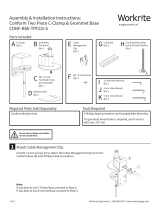Page is loading ...

User Guide:
BT-PROSWITCH
AND WORKRITE APP

UP/DOWN ADJUSTMENT
• The BT-Proswitch is manually operation by lifting the switch up to move up (see figure 1), or
pressing down to move down (see figure 2)
• To stop the desk adjustment,
simply release the button and your desk will stop moving.
SET MEMORY POSITIONS
Set Memory Position 1
Move your desk to the desired position, either
as a sitting or standing position. Press the star
button until the number 1 app
ears (see figure 3).
Press and hold the star button until the switch
goes from flashing to solid white. Memory Position 1
is now saved.
Set memory Position 2, 3, and 4
Move the desk to the next position. Press the
star button to select the numbers 2, 3 or 4. Press
and hold the star button for each number (2, 3, or 4)
until the switch goes from flashing to solid white.
Memory Position 2, 3, or 4 will be saved.
OPERATION OF THE BT-PROSWITCH & WORKRITE APP
Let's get started
Manual Operation
User Guide:
BLUETOOTH SWITCH
BT-PROSWITCH & WORKRITE APP
Figure 2
Press the Switch down to move desk down
Figure 3
Press the Star button
Figure 1
Lift the Switch up to move desk up

ADJUSTING TO A SAVED MEMORY POSITION
If you simply press the button up or down, the desk will stop at each memory position that has been
saved in the order of what height is stored going either up or down.
DOUBLE TAP MOVEMENT
Once you have downloaded the Workrite App to your device and paired your desk, you can enable
“Automatic Drive”
. Once enabled you can double click the BT-PROSWITCH up to move up or down to
move down and the desk will move without requiring constant contact with the switch (see figure 4).
*To stop the “Automatic Drive”: simply tap the BT-PROSWITCH once and the desk will stop moving.
ERASING ALL MEMORY POSITIONS
Press and hold the star (*) button for 8 seconds (see figure 5). The switch will blink RED indicating all
memory positions have been erased.
SETTING REMINDER TIMERS
The reminder button is the Bell Symbol (see
figure 6) on the switch. Press this button to select
one of 3 standard settings included in the switch.
(The switch is set to “Setting 1” as the default
setting when you first use your desk)
• Setting 1 : Reminder to stand up for 5 minutes
aer sitting for 55 minutes
Figure 4
Double tap
Figure 5
Press & hold the Star
till the Switch blink RED
Setting 1
Figure 6
Press & hold the Bell symbol
to select the standard setting

• Setting 2 : Reminder to stand up for 10 minutes aer sitting for 50 minutes
• Setting 3 : Reminder to stand up for 15 minutes aer sitting for 45 minutes
How Reminders work:
The Switch will display a pulsing green light bar around the perimeter of the switch
when it is not time to change position. The switch changes to pulsing red when it’s time to change position
(Figure 7). Once you’ve changed your position, the switch will return to green until the next reminder.
ADJUSTING DISPLAY HEIGHT
*If you have purchased a Fundamental LX Sit-Stand Desk you will need to change your display height.
Set your display for the Fundamental LX.
Lower the table to the lowest position. Press and hold the Reminder Button (Bell Symbol) and the Bluetooth
Button (Bluetooth symbol) until the digital readout flashes. Li up on the switch until the display reads
27.5”. Wait 10 seconds until the display quits flashing and the switch will save the new height setting.
Set you display height for special height requirements (Example: You’ve added casters to your sit stand
desk). Lower the table to the lowest position. Measure the distance from the floor to the top of your
worksurface. Note your height. Press and hold the Reminder Button (Bell Symbol) and the Bluetooth Button
(Bluetooth symbol) until the digital readout flashes. Li up on the switch until the display reads the height
you have measured. Wait 10 seconds until the display quits flashing and the switch will save the new height
setting.
Figure 6
Press & hold the Bell symbol
to select the standard setting
Figure 7
Light Strip Reminder
Pulsing green light indicates
it is not time to change position
Pulsing red light indicates
it is time to change position
Setting 2
Setting 3

www.workriteergo.com 2277 Pine View Way, Suite #100
Petaluma, CA 94954
800.959.9675
BT-PROSWITCH FACTORY RESET
To return the BT-PROSWITCH to the original
factory settings press and hold the Reminder
Button (Bell Symbol) and the Memory Button
(Star Symbol) buttons simultaneously for 8
seconds. This will erase all memory position and
reset the BT-PROSWITCH back to the original
factory settings (see figure 8).
Error codes
The BT-PROSWITCH will also display error codes or faults that the table experiences. In many cases,
error
codes are only reporting normal functions like anti-collision sensing signals, temporary overload
(someone sitting on desk when trying to move). Most of these error codes are self-clearing and simply go
away on next use of the desk.
If an error code persists and the desk quits functioning normally, contact us for trouble shooting (Workrite
Ergonomics (800) 959-9672 “PRESS 2 FOR TECHNICAL SUPPORT”). Please make sure you note the error
code before you call.
A common error code is E01. This is a simple re-initialization code. To re-initialize your table, press and
hold the down button until the table lowers fully. NOTE: If at any time the table becomes un-level due to
one of the two or three legs of the table not moving, immediately stop and contact Workrite. Once the
table lower fully again press and hold the down button for 10 seconds until the table jogs down and up
and the digital display returns to show 22.5”. The digital readout displaying the height indicates the re-
initialization is complete and your table should be back to operation normally.
THE WORKRITE APP
• Go to
https://apps.apple.com/us/app/workrite-bluetooth-pro-switch/id1483434040
to download the Workrite App on your IOS, or search “Workrite Bluetooth Pro Switch”
in the App Store
• Go to https://play.google.com/store/apps/details?id=com.workriteergo.btproswitch
to download the Workrite App on your Android device, or search “Workrite Bluetooth
Pro Switch” in the Google Play Store
• Follow the prompts in the app to set up your table with blue tooth paring and the other features that are
enabled by the app
Figure 8
To reset, press and hold Bell symbol
and Star symbol for 8 seconds
1500495 Rev A/1119
/