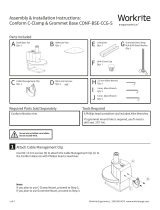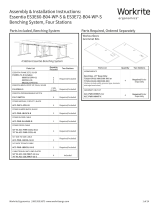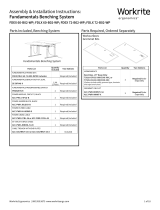Page is loading ...

1 of 3 Workrite Ergonomics | 800.959.9675 www.workriteergo.com
A C-Clamp
Qty: 1 E Cable
Management
Clip
Qty: 1
F M3 × 6 mm Screws
Qty: 2
D Adhesive Pad
Qty: 1
C M8 × 15 mm
Flat Head Screw
(pre-installed)
Qty: 1 I 2.5 mm Allen Wrench
Qty: 1
J 4 mm Allen Wrench
Qty: 1
K 5 mm Allen Wrench
Qty: 1
H Grommet Bolt, Wing
Nut & M8 Steel Washer
Qty: 1
G U-Bracket
Qty: 1
Parts Included
Assembly & Installation Instructions:
Conform Two Piece C-Clamp & Grommet Base
CONF-BSE-TPCCG-S
A Phillips head screwdriver and included Allen Wrenches.
If a grommet mount hole is required, you'll need a
drill and .375" bit.
Conform Monitor Arm.
Note:
If you plan to use C-Clamp Base, proceed to Step 2.
If you plan to use Grommet Base, proceed to Step 3.
Attach Cable Management Clip
Use M3 × 6 mm screws (F) to attach the Cable Management Clip (E) to the
Conform Base (B) with Phillips head screwdriver.
Required Parts Sold Separately Tools Required
B Desk Base,
Pin Mount
Qty: 1
Do not use on hollow core tables.
Do not exceed 48 lb.
1
F
E
B

2 of 3 Workrite Ergonomics | 800.959.9675 www.workriteergo.com
C-Clamp Base Installation
Remove M8 × 15 mm Flat Head Screw (C) and use it to
attach the C-Clamp (A) to the Desk Base (B), using the
5 mm Allen wrench (K).
Adjust the C-Clamp lower plate if it's too wide or narrow
to fit over the edge of the worksurface. To adjust, remove
the screws using the 5 mm Allen wrench (K). Slide the
C-Clamp lower plate to the upper screw holes, replace
the screws and tighten until secure.
Remove the Adhesive Pad (D) backing. Apply the pad
to the bottom surface of the base, adhesive side up, so
that it aligns with the front edge of the base and sticks
in place.
Place C-Clamp over the rear edge of the worksurface.
Tighten the clamp by turning the C-Clamp handle
clockwise, until secure.
2
b
c
b
c
a
d
d
e
e
a
Tighten
A
B
F
K
D

3 of 3 Workrite Ergonomics | 800.959.9675 www.workriteergo.com
Grommet Base Installation
Note: A grommet hole or small hole is required in your worksurface to install
the grommet base.
Drill a .375hole in worksurface if needed. The minimum distance from
the edge of the worksurface to the center of the grommet hole is 2.125"
The grommet mount can accommodate existing holes up to 3" in diameter.
Using 5 mm Allen wrench (K), loosen M8 x 25 mm Flat Head Screw (C) on the
Desk Base (A) to remove C-Clamp from the Base. Also remove the Flat head Screw.
Remove the pad's adhesive cover. Apply the adhesive side to the bottom of the
Desk Base, aligned with the front edge of Base, and stick in place.
Insert Grommet Bolt (H) into the Desk Base (B). Tighten with 4 mm Allen Wrench (I).
Insert
Grommet Bolt (H)
through the grommet hole of worksurface.
Make sure the mount does not overlap the edge of the worksurface.
From under the worksurface, place the U-Bracket (G) onto the Grommet Bolt (H)
then place the M8 Steel Washer (H) followed by the Wing Nut (H) onto the Bolt
and tighten Wing Nut to secure the base to the desktop.
Ready for Arm Installation
You are now ready to attach your selected Conform Monitor Arm (sold separately).
#1500269 Rev B
≤2.125"
≤2.125"
a
3
4
c
f
e
d
b b
c
d
e
f
a
Tighten
Tighten
Remove
J
H
G
H
B
B
A
B
C
/