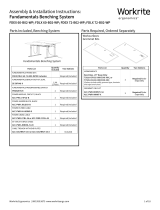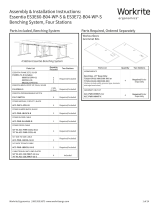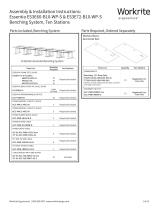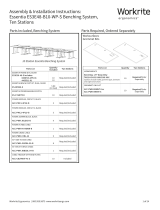Page is loading ...

Workrite Ergonomics | 800.959.9675 www.workriteergo.com 1500320 Rev B
Worksurface Mounting Instructions:
2-Leg 120° 46"– 48" W × 23"– 24" D, T464623T
Attach Base to Worksurface
If you have a Workrite Pre-Drilled
Worksurface:
1.1 Position leg assemblies to align mounting holes in brackets to pre-drilled holes in worksurface as shown below.
Attach using #12 × ¾" Pan Head Laminate Top Screws included with your frame set. Continue to follow the
frame set instructions to complete workcenter assembly.
If you have a non-Workrite Worksurface:
1.1 Position Frame Set as shown, centered le to right.
1.2 Make sure feet do not exceed rear edge.
Note suggested placement of Control Box, Cable Spools and Switch. Continue to follow the frame set
instructions to complete workcenter assembly.
DO NOT EXCEED
FRONT AND SIDE EDGE
120°
CONTROL SWITCH
(OPTION - RIGHT)
CONTROL SWITCH
(OPTION - LEFT)
48.98
56.24
15°
15°
GRAIN DIRECTION
DO NOT EXCEED
FRONT AND SIDE EDGE
29” D Foot
Cable Spool
location
Control Box
location
29” D Foot
Distance between brackets
Distance between brackets
Reference location
for front of foot.
Reference location
for front of foot.
DO NOT EXCEED
REAR EDGE
DO NOT EXCEED
REAR EDGE
46” - 48”
23” - 24” 23” - 24”
46” - 48”
15.51
5.60
15.51
5.60
1Note: Avoid trip or tip hazards!
For uniquely shaped, non-rectangular worksurfaces, it is the
installer's responsibility to position the worksurface to minimize
extended overhangs and position feet fully under the worksurface.
1.1
1.1
1.1
1.21.2
1.2 1.2
/