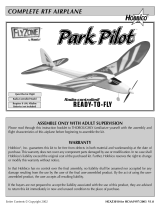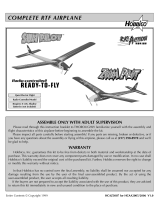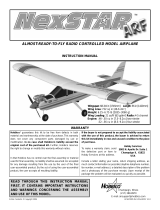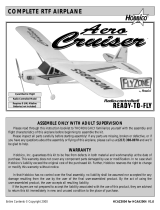Page is loading ...

READ THROUGH THIS INSTRUCTION MANUAL
FIRST. IT CONTAINS IMPORTANT INSTRUCTIONS
AND WARNINGS CONCERNING THE ASSEMBLY
AND USE OF THIS MODEL.
HCAZ3079 for HCAC17** V1.1Entire Contents © Copyright 2004
Champaign, Illinois
(217) 398-8970
E-mail: airsupport@hobbico.com
INSTRUCTION MANUAL
READY-TO-FLY RADIO CONTROLLED MODEL AIRPLANE
Wingspan: 68-3/4 in [1745mm]
Length: 56 in [1420mm]
Wing Area: 722 sq in [46.6 dm2]
RTF Weight: 6.5lb [2950g]
Wing Loading: 21 oz/ft
2
[63 g/dm
2
]
Engine: .46 cu in [7.5 cc]
Hobbico
®
guarantees this kit to be free from defects in both
material and workmanship at the date of purchase.This warranty
does not cover any component parts damaged by use or
modification. In no case shall Hobbico’s liability exceed the
original cost of the purchased kit. Further, Hobbico reserves
the right to change or modify this warranty without notice.
In that Hobbico has no control over the final assembly or material
used for final assembly, no liability shall be assumed nor accepted
for any damage resulting from the use by the user of the final
user-assembled product. By the act of using the user-assembled
product, the user accepts all resulting liability.
If the buyer is not prepared to accept the liability associated
with the use of this product, the buyer is advised to return
this kit immediately in new and unused condition to the place
of purchase.
To make a warranty claim, send
the defective part or item to
Hobby Services at this address.
Include a letter stating your name, return shipping address, as
much contact information as possible (daytime telephone number,
fax number, e-mail address), a detailed description of the problem
and a photocopy of the purchase receipt. Upon receipt of the
package the problem will be evaluated as quickly as possible.
WARRANTY
Hobby Services
3002 N. Apollo Dr. Suite 1
Champaign IL 61822
USA

Introduction . . . . . . . . . . . . . . . . . . . . . . . . . . . . . . . . . 2
An Introduction to the NexSTAR Select Features. . . . 3
O.S. MAX .46 FXi Engine . . . . . . . . . . . . . . . . . . . . . . 3
Extender\Limiter . . . . . . . . . . . . . . . . . . . . . . . . . . . . . 3
IsoSmooth Engine Mount . . . . . . . . . . . . . . . . . . . . . . 4
Three-Line Fuel System . . . . . . . . . . . . . . . . . . . . . . . 4
CenterCore Wing Rib . . . . . . . . . . . . . . . . . . . . . . . . . 4
SpinControl Airfoil Extensions. . . . . . . . . . . . . . . . . . . 4
SpeedBrakes Training Flaps . . . . . . . . . . . . . . . . . . . . 5
PivotFlex Wing Mounting System . . . . . . . . . . . . . . . . 5
EasyAlign Tail Mounting System . . . . . . . . . . . . . . . . . 5
SnapGear Landing Gear. . . . . . . . . . . . . . . . . . . . . . . 5
Active Flight Stabilization (AFS) Module . . . . . . . . . . . 6
RealFlight NexSTAR Edition . . . . . . . . . . . . . . . . . . . . 6
Kit Inspection. . . . . . . . . . . . . . . . . . . . . . . . . . . . . . . . 6
Field Equipment . . . . . . . . . . . . . . . . . . . . . . . . . . . . . 6
Assembly . . . . . . . . . . . . . . . . . . . . . . . . . . . . . . . . . . . 7
Charge the Batteries. . . . . . . . . . . . . . . . . . . . . . . . . . 7
Assemble the Wing. . . . . . . . . . . . . . . . . . . . . . . . . . . 7
Install the Landing Gear . . . . . . . . . . . . . . . . . . . . . . . 8
Install the Tail Surfaces. . . . . . . . . . . . . . . . . . . . . . . . 9
Setup . . . . . . . . . . . . . . . . . . . . . . . . . . . . . . . . . . . . . 11
Charge the Batteries. . . . . . . . . . . . . . . . . . . . . . . . . 11
Center the Control Surfaces . . . . . . . . . . . . . . . . . . . 11
Check Control Surface Direction . . . . . . . . . . . . . . . . 13
Check The Control Throws . . . . . . . . . . . . . . . . . . . . 14
Adjust the Throttle . . . . . . . . . . . . . . . . . . . . . . . . . . 14
Identify Your Model . . . . . . . . . . . . . . . . . . . . . . . . . . 15
Balance the Model . . . . . . . . . . . . . . . . . . . . . . . . . . 15
Setting Up the Active Flight Stabilization Module. . . . 16
Indoor Test . . . . . . . . . . . . . . . . . . . . . . . . . . . . . 17
Outdoor Test . . . . . . . . . . . . . . . . . . . . . . . . . . . . 18
Final Preparations . . . . . . . . . . . . . . . . . . . . . . . . . . . 19
Gather your Tools . . . . . . . . . . . . . . . . . . . . . . . . . . . 19
Spare Parts . . . . . . . . . . . . . . . . . . . . . . . . . . . . . . . 19
At-The-Shop Checklist . . . . . . . . . . . . . . . . . . . . . . . 20
Flight Preparations . . . . . . . . . . . . . . . . . . . . . . . . . . 20
Check the Frequency . . . . . . . . . . . . . . . . . . . . . . . . 20
Check the Controls. . . . . . . . . . . . . . . . . . . . . . . . . . 20
Range Check the Radio . . . . . . . . . . . . . . . . . . . . . . 20
Fueling Your NexSTAR Select . . . . . . . . . . . . . . . . . . 20
Starting your O.S. MAX .46 FXI. . . . . . . . . . . . . . . . . 21
Adjusting the High-Speed Needle . . . . . . . . . . . . . . . 21
Flying . . . . . . . . . . . . . . . . . . . . . . . . . . . . . . . . . . . . . 22
Taxiing . . . . . . . . . . . . . . . . . . . . . . . . . . . . . . . . . . . 22
Take Off . . . . . . . . . . . . . . . . . . . . . . . . . . . . . . . . . . 22
Flight . . . . . . . . . . . . . . . . . . . . . . . . . . . . . . . . . . . . 23
Landing . . . . . . . . . . . . . . . . . . . . . . . . . . . . . . . . . . 23
Maintenance Tips . . . . . . . . . . . . . . . . . . . . . . . . . . . . 23
Clean Up . . . . . . . . . . . . . . . . . . . . . . . . . . . . . . . . . 23
Change the Propeller . . . . . . . . . . . . . . . . . . . . . . . . 24
After You Master the Hobbico NexSTAR Select . . . . 24
SpeedBrakes Training Flaps . . . . . . . . . . . . . . . . . . . 24
SpinControl Airfoil Extensions. . . . . . . . . . . . . . . . . . 24
Dual Aileron Servos . . . . . . . . . . . . . . . . . . . . . . . . . 24
Dual Aileron Servos & Flaps. . . . . . . . . . . . . . . . . . . 26
Ordering Replacement Parts . . . . . . . . . . . . . . . . . . . 27
NexSTAR Success Guarantee . . . . . . . . . . . . . . . . . . 27
Congratulations and thank you for purchasing the Hobbico
NexSTAR Select, the next generation in Radio Control
Trainers. You've made the right decision by purchasing a
“real” model airplane with a .46-size engine, a 4-channel
radio, the AFS System, and the latest in aerodynamic and
assembly technologies. Once assembled and set up, there
will be no fiddling with a temperamental engine or constant
troubleshooting to figure out how to get the model to fly.
Under the guidance of an experienced flight instructor, all
you'll have to do is concentrate on learning to fly. And after
you've mastered the NexSTAR Select, the engine and radio
may be transferred to your next model!
There are two parts to this manual. The first part, a seven
page Assembly section, guides you through a few simple
steps to put the model together. The second part, Setup,
takes you through initial adjustments and flight preparation.
Do not overlook any of the important setup procedures and
follow the instructions all the way to the end. Anything
skipped in the shop will have to be done at the field anyway.
For the latest technical updates or manual corrections to the
Hobbico NexSTAR Select visit the Hobbico web site at
www.hobbico.com. Open the "Airplanes" link, then chose
the NexSTAR Select. If there is new technical information or
changes to this model a "tech notice" box will appear in the
upper left corner of the page.
IMPORTANT
Once mastered, piloting a model aircraft can be one of
the most rewarding hobbies around. However, it cannot
be stated strongly enough that, if you do not already
know how to fly an R/C airplane, you will probably not be
able to fly this model by yourself. It may appear to be
easy, but over-controlling and disorientation quickly
overcome inexperienced fliers, swiftly ending their first
flight. The best thing you can do to insure success is to
find a flight instructor who will inspect your model for
airworthiness and provide flying lessons along with
practice on your RealFlight NexSTAR Edition simulator.
If you haven't yet done so, contact the local hobby shop
and ask them to introduce you to an instructor or an R/C
club representative. If there is no club or experienced
R/C pilot nearby, it would be worth even a long drive to
find one—if only for just a few flight lessons (then you'll
have an idea of what to expect).
INTRODUCTION
TABLE OF CONTENTS
2

We urge you to join the AMA (Academy of Model
Aeronautics) and a local R/C club. The AMA is the
governing body of model aviation and membership is
required to fly at AMA clubs. Though joining the AMA
provides many benefits, one of the primary reasons to join
is liability protection. Coverage is not limited to flying at
contests or on the club field.It even applies to flying at public
demonstrations and air shows. Failure to comply with the
Safety Code (excerpts printed in the back of the manual)
may endanger insurance coverage. Additionally, training
programs and instructors are available at AMA club sites to
help you get started the right way. There are over 2,500
AMA chartered clubs across the country. Contact the AMA
at the address or toll-free phone number below:
Academy of Model Aeronautics
5151 East Memorial Drive
Muncie, IN 47302-9252
Tele. (800) 435-9262
Fax (765) 741-0057
Or via the Internet at: http://www.modelaircraft.org
IMPORTANT!!!
Two of the most important things you can do to preserve the
radio controlled aircraft hobby are to avoid flying near full-
scale aircraft and avoid flying near or over groups of people.
1. Your NexSTAR Select should not be considered a toy, but
rather a sophisticated, working model that functions very
much like a full-size airplane. Because of its performance
capabilities, the NexSTAR Select, if not assembled and
operated correctly, could possibly cause injury to yourself or
spectators and damage to property.
2. You must assemble the model according to the
instructions. Do not alter or modify the model, as doing so
may result in an unsafe or unflyable model. In a few cases
the instructions may differ slightly from drawings or
sketches. In those instances the written instructions should
be considered as correct.
3.You must check the operation of the model before every
flight to insure that all equipment is operating and that the
model has remained structurally sound. Be sure to check
clevises or other connectors often and replace them if they
show any signs of wear or fatigue.
This is a new engine developed specifically for high
performance trainers and sport models such as the NexSTAR
Select. It is a .46 cu in [7.5cc] engine with two sets of ball
bearings offering the same performance as the well known OS
.46 FX.This new engine has been optimized to be easy to start
while offering great peak RPM performance. Once you have
earned your wings, you can install this engine on your .40 size
aerobatic airplane for wild aerobatics.
The NexSTAR Select is equipped with a high speed needle
valve extender/limiter to make engine adjustments safer
and easier.The extender/limiter has been set at the factory
to limit the movement of the high speed needle so that it
cannot be adjusted out of the optimum range.This way the
engine will always work at its peak performance without the
worry of engine damage. The extender/limiter will allow the
needle to be set from the leanest desired setting for safe
operation (fully clockwise) to the richest desired setting for
break in (fully counterclockwise).
Extender/Limiter
OS
®
MAX .46 FXi
™
Engine
AN INTRODUCTION TO THE
NEXSTAR SELECT FEATURES
NOTE:We, as the kit manufacturer, provide you with a top quality
kit and great instructions, but ultimately the quality of your
finished model depends on how you build it;therefore, we cannot
in any way guarantee the performance of your completed model,
and no representations are expressed or implied as to the
performance or safety of your completed model.
PROTECT YOUR MODEL,YOURSELF
& OTHERS...FOLLOW THESE
IMPORTANT SAFETY PRECAUTIONS
3

4
This new mount may look like other aluminum engine
mounts, but make no mistake, it is unique. The engine
mounting lugs are installed in rubber boots that absorb
engine vibration to protect your airframe and radio
components, increasing their life span. The IsoSmooth
engine mount works so well that you should check your
propeller for nicks or cracks, because with this mount, you
won't feel a thing.
The Hobbico NexSTAR Select uses a three-line fuel line
system to simplify fueling and de-fueling.
The CenterCore wing rib is a nylon part that comes
preinstalled onto one of the wing halves. It performs several
functions: it aligns the two wing halves; it is a mount for the
aileron servo; the incorporated wing dowel holds the wing in
place; and it holds and aligns the wing bolt to the PivotFlex
™
Wing Mounting System. Joining the wing halves and wing
installation on the fuselage has never been easier.
These are the extensions that are installed at the leading
edge near the tips of the wings. These extensions were
developed by NASA (National Aeronautics and Space
Administration) to help light airplanes prevent stalls and
spins during landing approaches. That is exactly what they
do for your NexSTAR Select.They slow down the airplane,
increase its stall resistance and prevent it from spinning, all
desired characteristics of a trainer airplane. The wing
extensions can be removed after becoming proficient with
the NexSTAR Select for faster, more aerobatic performance.
SpinControl
™
Airfoil Extensions
CenterCore
™
Wing Rib
Three-Line Fuel System
IsoSmooth
™
Engine Mount

The SpeedBrakes Training Flaps were designed to allow your
NexSTAR Select to fly slower, reduce top speed and shorten
the landing approach. Thanks to these flaps, your NexSTAR
Select will bleed off speed quickly when the throttle is
reduced so that long landing approaches are not necessary.
Additionally, the top speed is considerably reduced to make
the airplane easier to handle. These SpeedBrakes can also
be removed after acquiring some experience with the
airplane for faster, more aerobatic performance.
The wings of most trainers are mounted with rubber bands.
This allows for some flexibility in case of a hard landing.
Rubber bands work well, but they are just plain ugly and a
mess. The PivotFlex Wing Mounting System combines the
looks of a bolt-on system with the flexibility of rubber bands.
The new system allows the wing to move under sudden
loads (such as a wing tip hitting the ground) and will release
the wing from the airplane under extreme loads such as a
crash—all that while looking great.
The EasyAlign Tail Mounting System aligns the stabilizer
with the fuselage and fin while tightening the tail bolts.The
tail bolts slide into blocks in the fuselage under the
stabilizer. As the tail bolts are tightened, both the fin and
stab are aligned and secured while strengthening the aft
area of the fuselage.No tools are necessary for installation.
To speed and simplify assembly, the Hobbico NexSTAR
Select comes equipped with the SnapGear Landing Gear.
This new gear offers effortless and tool less main landing
gear installation. It takes only a few seconds to install the
landing gear and it can also be removed from the fuselage
in seconds.
SnapGear
™
Landing Gear
EasyAlign
™
Tail Mounting System
PivotFlex
™
Wing Mounting System
SpeedBrakes
™
Training Flaps
5

The Active Flight Stabilization module has been designed to
help you earn your wings.This module scans for differences
in light around the model to know the airplane's flight
attitude.When you release the sticks, it returns the model to
straight-and-level. Let's say that you are making an aileron
turn. The AFS will prevent the airplane from losing or
gaining altitude.If you lose sight of the airplane's attitude for
a second, release your sticks and your airplane will go back
to flying straight and level in about one second.When flying
in wind, the AFS will make your plane fly rock solid, even
when close to the ground.This is a great learning tool, and
as you learn, you can decrease its sensitivity until you do
not need it any more. Please see “Setting up the Automatic
Flight Stabilization module” section of this manual before
using it.
On top of the previously mentioned items, there is still one
last treat in your Hobbico NexSTAR Select package: A
RealFlight NexSTAR Edition CD-ROM. RealFlight is the
best RC airplane simulator in the market, and it is a great
learning tool. Once installed in your computer, RealFlight
will allow you to use your own NexSTAR Select radio
transmitter to fly your NexSTAR Select on your computer.
Simulators are a great learning tool because they allow you
to learn about airplane orientation, flying speed, stalling
performance, take off and landing, and the whole spectrum
of flight without any risk. The physics of RealFlight are so
close to reality that you will feel like you are flying the real
model. The RealFlight NexSTAR Edition also lets you
practice with your transmitter and all the controls on it.Learn
to fly with RealFlight, practice new maneuvers and once you
feel confident, get out there and enjoy your Hobbico
NexSTAR Select.
Before starting to build, inspect the parts in this kit to make
sure they are all included and all undamaged. If any parts
are defective or damaged, or if you need assistance with
assembly, contact Product Support.
Product Support
Phone: (217) 398-8970
Fax: (217) 398-7721
E-mail: airsupport@hobbico.com
Aside from the major components of the kit you should find
a small plastic bag with the hardware needed to assemble
your airplane.The contents of the bag should be:
❏ 1 1/4-20x2" [51mm] Nylon Wing Bolt
❏ 2 Nylon Fin Bolts
❏ 6 #4 x 1/4" [6mm] Screws
❏ 2 #4 x 3/4" [19mm] Screws
Other small parts include:
❏ 1 9/32" x 14-1/4" Wing Joiner Rod
❏ 2 Landing Gear Legs
❏ 2 ABS SpeedBrakes
When ready to fly, you'll need some additional equipment to
fuel the plane and start the engine. The most important
items include an electric starter, 12 volt battery, or chicken
stick, fuel pump (electric or hand-crank), fueling lines and
fittings and a 1.5 volt glow plug igniter.Your flight instructor
will probably let you share his equipment for a while, but
eventually you'll need your own. Visit your local hobby
dealer or see the Hobbico catalog for a full selection,
descriptions and pricing.
Field Equipment
KIT INSPECTION
RealFlight
®
NexStar Edition
Active Flight Stabilization
™
(AFS) Module
6

The NexSTAR Select comes with a receiver battery in the
airplane and a transmitter battery. Both of them can be
charged at the same time or independently with the Futaba
®
charger included.
❏ 1. For safety reasons, the model is shipped with the
battery pack in the model (the receiver battery)
disconnected. In the fuselage, connect the plug from the
battery pack, labeled “Battery 1”, to the plug from the on/off
switch, labeled “Battery 2.”
❏ 2. When shipped, the batteries are not fully charged.
They must be fully charged before use. If you plan to
assemble the plane now, the batteries may be charged
later. If you plan to assemble the plane later, charge the
batteries following the instructions in the instruction manual
supplied for the radio control system.
Note: When charging the receiver battery, connect the
charger to the plug labeled “Charge” inside the fuselage.
Note: Charging time of fully depleted receiver and
transmitter batteries is about 15 hours. Both batteries
should be charged overnight before every flying day. A fully
charged set of batteries should allow you to make three full
flights before needing to recharge the batteries again.In any
case, you should always check battery voltage before flying
and never fly with a receiver voltage less that 5 V.
For this section you will need:
Please note that all images show the bottom of the wing.
❏1.Install the wing rod into the right wing Center Core wing rib.
The wire you see coming out of the servo is the servo lead.This
servo lead will not be used until the “Radio Setup” section.
❏2.Carefully slide the left wing all the way onto the rod and
into the Center Core wing rib.The wing needs to be pushed
in all the way until it stops.
1 Left Wing
1 Right Wing
1 Steel Wing Rod
2 #4 x 20mm Screws
6 #4 x 8mm Screws
2 SpeedBrakes Training
Flaps
1 Phillips Screwdriver
Assemble the Wing
Charge the Batteries
ASSEMBLY
7

❏3. Use two #4 x 3/4" [19mm] screws to hold the two wing
halves together.
❏ 4. Remove the tape that holds the aileron pushrods
together and install the clevis of the left aileron pushrod on
the left aileron horn. Slip the clevis retainer onto the clevis.
❏ 5. Locate one of the SpeedBrakes Training flaps. There
are three small holes drilled into the trailing edge of the wing
near the center. Install the flap to the wing using three #4 x
1/4" [6mm] screws. The inner end of the flap should align
with the end of the aileron.
❏ 6. Install the other flap onto the other wing using three
more #4 x 1/4" [6mm] screws.
The wing is now complete.
For this section you will need:
❏1.Slide one of the main landing gear legs into the landing
gear slot as shown above. Push it in until you hear a “click”
or until it does not slide in any more. Note: The two landing
gear legs are identical, so it does not matter which one you
install on the left side or right side of the airplane.
1 Fuselage 2 Landing Gear Legs
Install the Landing Gear
8

❏ 2. Install the other landing gear leg on the other side of
the fuselage the same way. Once they are both installed,
apply a light force to pull them out.You should not be able
to pull them out. If they do pull out, then push them back in
again until they are secured properly. Note:The legs may fit
a little loose inside the pocket.This is normal as long as you
are not able to pull the landing gear legs out.
Landing gear installation is complete.
Note: Should you ever need to remove the landing gear
from the fuselage, insert a screwdriver into the hole under
the fuselage farther from the leg you want to remove. Apply
light pressure to the tab inside the hole and pull the landing
gear leg out. Once the tab is moved, the screwdriver must
be removed to allow the leg to come all the way out. Do the
same with the other landing gear leg.
Note: If your landing gear does not insert easily in the
fuselage or it does not lock in, clean up any glue or paint
blobs that may be on the gear or in the mounting
mechanism. Insert the gear again and make sure it does
lock in.
Note: If your landing gear legs spread after a hard landing,
remove the legs from the airplane and bend them back to
the correct position with a vise. Do not try to straighten the
legs while installed in the airplane as that may damage the
Snap Gear Landing Gear mechanism.
For this section you will need:
❏ 1. Insert the horizontal stabilizer into the stab slot as
shown above.Insert the two nylon fin tail bolts half-way into
the bottom fuselage and into the stab to hold it in place.
Place the fin over the sketch found on the last page of the
manual and make sure the fin rods are bent at the same
angle as the ones shown on the sketch.This step is critical
to make the fin installation easier.
1 Fuselage
1 Horizontal Stabilizer
(or stab)
1 Vertical Stabilizer
(or fin)
2 Nylon Tail Bolts.
Install the Tail Surfaces
9

❏ 2. Insert the vertical stabilizer into the fin slot as shown
above. During installation, make sure the rudder control
horn is below the elevator so that it does not interfere with
it. It may take a little maneuvering to slide the aft fin rod in
front of the wood block in the fuselage slot.
❏ 3. Slide the two nylon fin bolts into the bottom fuselage
openings and through the stab holes. This will align
the assembly.
❏ 4. Tighten the bolts until they fit snug against the bottom
of the fuselage. Note: Over tightening these bolts will
damage the nylon threads and it may cause in flight failure.
Do not over tighten these bolts.
❏5.Connect both the elevator and rudder pushrod clevises
to their control horns.Use the second hole from the outer tip
of the control horn for both of them. This will allow you to
obtain the recommended throws. Slide the silicone clevis
keeper over the clevis.
Tail assembly is complete.
10

If you have not yet charged the batteries, you may still
proceed. However, as the batteries have not yet been fully
charged, they may not provide enough power to make it all
the way through the setup procedures. If the batteries quit
working, set your tools aside and charge the batteries as
described in the instruction manual for the Futaba radio
control system that came with this kit.
The first thing that has to be done is to make sure all the
control surfaces are centered.
❏ 1. Connect the aileron servo wire coming from the wing
labeled “Aileron A” to the plug in the fuselage labeled
“Aileron B” coming from the receiver.Temporarily mount the
wing to the fuselage with a nylon wing bolt.
❏2.Turn on the transmitter and receiver. Center all the trim
levers on the transmitter.Look inside the radio compartment
and make sure that the elevator and rudder servo arms are
perpendicular to the sides of the fuselage as seen in the
image below. If necessary, unscrew the servo arm and
center them as shown in the image below. Remember to
replace the screw.
❏3. Make certain the pushrods are connected to the servo
arms as follows: The elevator pushrod should be in the
second hole out on the servo arm, the rudder pushrod
should be in the third hole out on the servo arm, and the
aileron pushrods (not shown) should be in the third hole out
on the servo arm. If the pushrods are not connected to the
servo arms as described, remove the nylon connector,
insert the pushrod in the correct hole, and then reinstall the
nylon connector.
Center the Control Surfaces
The Active Flight Stabilization (AFS) device should be
unplugged at this point to ensure that the following setup
is successful. The AFS unit arrives unplugged from
the factory.
Now the plane is assembled, but there are a few things
that must be done before it will be ready to fly.You must
carefully perform all of the following Setup procedures. If
possible, have your flight instructor assist.
Charge the Batteries
SETUP
11

❏4.The pushrods should also be installed correctly into the
control horn.Remember that in step 5, page 10, the rudder
and elevator control rods were installed on the rudder and
elevator control horns using the second hole from the servo
arm center. After connecting the pushrods to the horns,
remove the labels.
❏ 5.View the elevator and stab from the end.The elevator
should be centered as shown in the photo above. If the
elevator is not centered with the stab, disconnect the clevis
from the elevator control horn. Holding the end of the
pushrod with pliers, screw or unscrew the clevis as
necessary until the elevator is centered when reconnected
to the pushrod.
❏ 6. Center the rudder and ailerons by adjusting the
clevises on the pushrods as necessary.
❏ 7. Once the rudder is centered, if necessary, center the
nose wheel by loosening the screw in the screw-lock
pushrod connector on the rudder servo arm. Move the
pushrod forward or back to center the wheel. Securely
tighten the screw and then push the airplane forward on a
flat surface to verify that the airplane rolls straight.
12

The Second thing that has to be done is to make sure all the
control surfaces move in the correct direction.
❏ 1. Move the right control stick on the transmitter to the
right as shown in the diagram. Observe the direction the
ailerons move.The right aileron should move up and the left
aileron should move down. Moving the control stick to the
left should make the ailerons move the opposite way. If the
ailerons do not respond as described, reverse the direction
using the reversing switch for the aileron on the face of the
transmitter. If necessary, refer to the instructions in the
Futaba instruction manual to identify and operate the
reversing switch.
❏2.Move the right stick down and observe the direction the
elevator moves. Moving the right stick down should make
the elevator move up.
❏ 3. Move the left stick to the right and observe the rudder.
Moving the stick to the right should make the rudder (and
the nose wheel) move to the right. If necessary, use the
reversing switches on the transmitter to make the rudder
respond in the correct direction.
Note that moving the elevator stick down moves the
elevator up (which, in flight, pushes the tail down, thus
increasing the angle of the wing and making the model
climb). The best way to keep this in mind is to think in
terms of a pilot in an airplane. He pulls the control stick
back to "pull up" the nose of the plane.
Check Control Surface Direction
13

The final thing that has to be done is to make sure the
controls move the correct amount. The control throws were
setup at the factory, so use the following as a guide to make
sure they work correctly.
The control throws are a measure of how far the flight controls
(ailerons, elevator and rudder) move. If the controls move too
much, the plane will respond too quickly and be difficult to
control. If the controls do not move enough, it may not be
possible to recover from adverse situations or to level out for
landing. Due to the great effect the control throws have on the
way a model flies, the control throws must be checked.
The throttle is to be set up so that when the throttle stick is
all the way down, and the throttle trim lever is all the way up,
the carburetor will be nearly, but not fully, closed and the
engine will idle at a low RPM. This will keep the engine
running when the throttle stick is pulled all the way down
(toward you) for landing. When it is time to shut the engine
off after landing, move the trim lever down to close the
carburetor the rest of the way.
Here's how to set up the carburetor…
❏ 1. With the transmitter and receiver on, move the throttle
trim lever and the throttle stick all the way down.
❏2.Observe the opening in the carburetor.If the carburetor is
fully closed, proceed to step 3. If the carburetor is nearly, but
not fully closed, loosen the screw on the screw-lock connector
on the throttle servo arm and move the pushrod back until the
carburetor is closed.Securely tighten the screw.
❏3.Move the throttle trim lever all the way up, but leave the
throttle stick all the way down.Now the carburetor should be
partially open (about 1/32" to 1/16" [1 to 1.5mm]).
Adjust the Throttle
Control Throws Chart
Ailerons 1/2" [13mm] up 3/8" [9mm] down
Elevator 1/2" [13mm] up 1/2" [13mm] down
Rudder 3/4" [19mm] right 3/4" [19mm] left
Check the Control Throws
14

❏4.Move the throttle stick on the transmitter all the way up.
The carburetor should be fully open.
❏ 5. If you are not able to achieve these settings, more or
less movement may be required from the throttle pushrod.
The same as the control surface throws, this is done by
relocating the clevis on the carburetor arm to the other hole,
or by relocating the pushrod connector on the servo arm to
another hole.
Whether you fly at an R/C club or somewhere on your own, you
should have your name, telephone number, address and AMA
number on or in your model so it can be identified and returned
in case it lands somewhere away from the flying site.Fill out the
I.D.tag found in the back of the manual and use spray adhesive
or tape to stick it in the model.
DO NOT DISREGARD THIS STEP!
This important step is also referred to as “checking the
C.G.” (center of gravity). Simply stated, the center of gravity
is the point at which the model balances when lifted under
the wing. If the C.G. is too far forward, the model will be
“nose-heavy” and could be difficult to takeoff and land and
lose some of its self-correcting tendencies.If the C.G. is too
far aft, the model will be “tail-heavy”and the controls may be
too sensitive, making the model too difficult to control—
especially for an inexperienced pilot! Follow the instructions
to balance the model correctly, thus giving you the greatest
chances for success!
❏ 1. There is a decal with two black lines on the underside
of the wing.Those mark the forward and aft CG limit for the
NexSTAR Select. The forward CG limit is 3-3/16" [81mm].
The aft CG limit is 3-9/16" [90mm] from the LE.
❏ 2. Make certain the model is in “ready-to-fly” condition
with all components mounted and installed (propeller,
spinner, landing gear, etc.). The fuel tank must be empty.
❏ 3. Mount the wing to the fuselage with the nylon wing
bolt. Lift the model on both sides of the fuselage with your
fingertips between the two lines on the bottom of the wing.
Balance the Model
Identify your Model
15

❏ 4. If the fuselage is level when lifting the model with your
fingers anywhere between the lines, the C.G. is correct.
Proceed to the checklist in the following section. If you cannot
find a spot between the two lines where the airplane balances,
then either one of the following will happen: If the tail drops
when lifting the model, the plane is tail heavy and will require
nose weight to balance. If the nose drops, the plane is nose
heavy and will require tail weight. Do not be concerned if your
model requires a few ounces of nose or tail weight. Almost all
models require additional weight to balance and fly correctly!
If additional weight is required to balance the plane, purchase Great
Planes
®
Self Adhesive Lead Weights (GPMQ4485).The weight is
segmented in 1/4 oz.increments and is easy to work with.If adding
weight to the tail, attach it to the left side of the fuselage (opposite
the muffler) under the stab.If adding weight to the nose, attach it to
the inside of the fuselage side next to the engine.
❏ 5. If you found it necessary to add weight, recheck the
C.G. after doing so.
At this point the airplane setup is complete except for the Active
Flight Stabilization (AFS) system. To activate the AFS system
you need to connect the two wires labeled “AFS A”together and
the two wires labeled “AFS B” together, but before you do,
please read the following:
The AFS sensor is part of the Active Flight Stabilization System.
For the AFS to work properly, it needs to be oriented with the "+"
symbol pointing towards the front of the airplane. Please, use
the image below for reference.Make sure the sensor is installed
tightly to the bottom of the aircraft.
The AFS sensor operates by sensing
the strength and contrast of sun light.
This unit works best when the sun
is at least 25 degrees above the
horizon, and on partially cloudy
days or overcast. Extremely strong sunlight or light
contrast between the sky and the ground may prevent the
module from working at its optimum.The unit's performance
decreases as the sun gets lower on the horizon (i.e. in the early
morning or late in the evening) and on extremely bright days.You
should also be cautious when flying over snow or water.In these
conditions it is best to disable the unit by setting the gain to
zero or simply disconnecting the AFS's sensor wires. After
doing this your radio system will work like any other 4-channel
radio system but the flight stabilization system will not operate.
To know if the sun is above 25 degrees in the horizon, place
the fuselage roughly 90 degrees to the sun and then look at
the shadow of the wing on the main landing gear.If the main
landing gear is completely inside the wing's shadow, then it
is safe to fly with the AFS module adjusted to the desired
gain. If any sun hits the main landing gear, then it is best to
set the gain of the AFS to zero or to disconnect it. Flying
with the AFS module active under this condition will produce
undesired results.
The AFS is not an autopilot. It will not fly the airplane for
you. What it will do is return the airplane from any attitude to
straight-and-level when the sticks are released. The gain
determines how fast it stabilizes your airplane. To adjust the
gain, rotate the screw adjustment in the AFS module fully
counterclockwise (zero gain) and then rotate clockwise to the
position you desire. After extensive testing, we have found that
the optimum gain for inexperienced pilots is around 35% of the
total gain. As you progress in your flying skills, gradually
decrease the gain on the unit until you effectively turn it off by
setting it to zero gain (fully counterclockwise).
Front of
Airplane
AFS SENSOR
Setting up Active Flight Stabilization
16

Experienced pilots may feel flying an airplane with AFS a bit
awkward. The reason is that experienced pilots usually fly
airplanes with neutral stability (or close to neutral). During
flight they bank or pitch their airplanes to different attitudes
and then they release stick pressure for the airplane to
remain in the attitude they put it into. Your NexSTAR Select
with AFS wants to fly straight and level, so in order to keep
the airplane in a bank or in a pitch attitude the stick needs to
be held in a given position. Otherwise, the NexSTAR will try
to go back to level. As the gain is decreased, this feeling will
also decrease. Because of this, it is recommended that your
flight instructor reads this section of the manual. Also, note
that the AFS module offers stick-operation priority. That is,
when the sticks are operated, the AFS sensitivity decreases
accordingly as they have priority in controlling your airplane's
servos.The sticks always have control priority.
Because of the constant corrections the AFS tries to make, the
receiver batteries will discharge faster than in an airplane
without AFS. It is important to check your batteries' voltage
before every flight and to recharge them if necessary.As a rule
of thumb and after many hours of testing our prototypes were
never flown with a receiver battery voltage less than 5.0V.
Some radio manufacturers recommend a cut off voltage of
4.8V, but remember that the AFS is making your servos draw
current from your battery much more often than on a regular
radio system. It is always better to play it safe and recharge.
Use a Hobbico Voltmeter (HCAP0356) to check the battery
voltage before every flight.
After connecting the AFS sensor to its module and setting
its gain, the AFS will be ready for a short test.This test is to
ensure that the unit is making corrections in the adequate
direction. It is very important that you perform this test
before your first flight and after modifying any setting in the
AFS module. There are two ways of performing this test.
Perform the one you prefer.
Indoor test: For this test you will need a flashlight.
1.Turn on the transmitter and then the receiver.
❏ 2. Point the flashlight beam toward the front of the AFS
sensor.The elevator should move down.
❏ 3. Point the flashlight beam toward the back side of the
AFS sensor.The elevator should move up.
ELEVATOR UP ELEVATOR UP
ELEVATOR DOWN ELEVATOR DOWN
17

❏ 4. Point the flashlight beam toward the right side of the
AFS sensor. The right aileron should move up and left
aileron down.
❏ 5. Point the flashlight beam toward the left side of the
AFS sensor. The left aileron should move up and right
aileron down.
Outdoor test:
❏ 1. Turn on the transmitter and then the receiver.
❏ 2. Point the nose of the airplane up. The elevator should
move down.
❏ 3. Point the nose of the airplane down. The elevator
should move up.
❏ 4. With the airplane level, point the right wing up. The
right aileron should move up and the left aileron should
move down.
LEFT AILERON UP
RIGHT AILERON UP
18

❏ 5. With the airplane level, point the left wing up. The left
aileron should move up and the right aileron should
move down.
The amount of correction the AFS will induce on your
servos will depend on the gain setting of the unit.The higher
the gain, the larger the correction.
If any of the corrections made by the AFS are in the wrong
direction, you will need to reverse the correction direction
using the corresponding reversing switches on the AFS
module.
Note: While the airplane is on the ground, the shadows
underneath it will cause the AFS to add corrections to the
control surfaces. As you taxi, these corrections will change.
This is normal and it does not cause any undesired
performance from the airplane. Do your normal taxiing and
take off routine. As the airplane takes off, those corrections
due to the airplane's shadow will go away and the AFS will
resume normal operation. Again, those corrections do not
cause any irregular, unexpected or undesired take off or
landing performance.
Note: Because of the sensing characteristics of the AFS
sensor, in bright light days the unit may have a slight
tendency to trim the airplane to fly towards the sun. This
tendency normally amounts to one or two clicks of aileron
trim into the sun. This is normal and you should not worry
about it unless it becomes excessive in which case you
should land and wait for the conditions to change or
disconnect the AFS unit.
If you haven't already done so, refer to the Futaba
instruction manual for the radio control system and charge
the batteries in the plane and in the transmitter overnight
the night before you go flying.
In addition the equipment required to fuel and start the
engine mentioned near the beginning of the manual, you
should start a collection of tools that may be required for
adjustments and maintenance at the flying field.Following is
a list of the most important items.
Glow plug (OS #8 recommended - OSMG2691)
Propeller (HCAA3744)
Selecting the correct
propeller for an airplane is
very important. Your
NexSTAR Select comes
equipped with a specially
designed nylon 11x5
propeller (HCAA3744) with
painted tips. These are the
features explained:
The painted tips are a safety
feature that will help you see the propeller arc as the engine is
running. Keep away from the propeller while the engine is
running. This engine is powerful enough to cause damage if
anything (including you) gets in the propeller arc.
The propeller is made out of flexible nylon so that it won't break
on light contact with the runway or weeds. If the propeller ever
gets in contact with anything while the engine is running,
inspect it before running it again.Check for cracks, scuffled tips
or unbalanced blades. If necessary, replace the propeller.
The Hobbico NexSTAR Select was designed around an
11x5 propeller for best performance. The 11x5 propeller
helps keep the airplane speed down at full throttle; it
increases take off performance on any surface, including tall
grass;and it acts as a brake when the nose is pointed down.
Should you ever need to replace the propeller, replace it
with the same or similar 11x5 propeller. There is no benefit
to using a larger propeller or one with more pitch.
Spare Parts
1 Medium (#1) Phillips
Screwdriver
1 Medium (#1) Flat
Screwdriver
1 5/16" (or 8mm) Socket
Wrench (for glow plug)
1 7/16" (or 11mm) Wrench
or crescent wrench (for
propeller nut)
Gather your Tools
FINAL PREPARATIONS
19

Now it's time to do a final check before taking the model to
the field. These checks are best done in the peace and
comfort of your own shop, so take the time now to make
certain your model is ready.
❏ 1. Check to see that the screws on the wheel collars that
hold on the wheels are fully tightened.
❏ 2. Be certain the silicone retainers on all the nylon
clevises are in position.
❏ 3. Make certain the elevator, rudder and ailerons
respond in the correct directions.
❏ 4. Make certain the wing is securely joined.
❏ 5. Check to see that the fin bolts that hold the fin and
stab in position are present and secure. These may
become slightly loose after the first 10-15 flights.
❏ 6. Make certain the propeller and spinner are secure.
❏ 7. Make certain you have balanced the model according
to the instructions.
❏ 8. Check to see that the screws that hold the servo arms
to the servos are present and secure.
❏ 9. Make certain you have filled out the I.D. card and
placed it inside the model.
Flight preparation is to be done at the flying field.
Be certain your flight instructor performs these following
checks with you.
1. Get the frequency clip from the frequency control board
at your flying site.
2. Connect the aileron extension and mount the wing to the
fuselage with the nylon wing bolt supplied with this kit.
3. Turn on the transmitter and receiver. One at a time, operate
each control on the airplane using the sticks on the transmitter.
Make certain each control is responding correctly.This must be
done before every flight.There are several types of malfunctions
that can be discovered by performing this elementary task, thus
saving your model!
A range check must be performed before the first flight of a
new model. It is not necessary to do a range check before
every flight (but it is a good idea to perform a range check
before the first flight of each day). A range check is the final
opportunity to reveal any radio malfunctions, and to be
certain the system has adequate operational range.
1. Turn on the transmitter and receiver. Leave the transmitter
antenna all the way down. Walk away from the model while
simultaneously operating the controls.Have an assistant stand
by the model and tell you what the controls are doing to confirm
that they operate correctly. You should be able to walk
approximately 100 feet from the model and still have control
without any “glitching“ or inadvertent servo operation.
2. If everything operates correctly, return to the model and
start the engine. Perform the range check with your
assistant holding the plane with the engine running at
various speeds. If the servos chatter or move inadvertently,
there may be a problem. Do not fly the plane! With the
assistance of your instructor, look for loose servo
connections or binding pushrods. Also be certain you are
the only one on your frequency, and that the battery has
been fully charged.
The NexSTAR Select comes with a three-line fuel line system.
To fuel the airplane, remove the fuel line plug from the filling line
(green) and connect the fuel pump to it.Disconnect the pink line
from the exhaust.Fill the tank until fuel comes out the pink line.
Re-connect the pink line to the exhaust nipple.Replace the plug
to the fill line.The airplane is now fueled. It is not required but
it is highly recommended that the fuel tank be filled all the
way up before each flight. A full fuel tank will give you 12 to
15 minutes of flight time.
To remove fuel from the fuel tank, remove the fuel line plug
from the filling line (green) and connect the pump to it.
Pump out any fuel that may be in the fuel tank. Replace the
fuel line plug to the green line.NOTE:You may have to lower
the nose of the airplane to completely de-fuel the tank.
Fueling the NexStar Select
Range Check the Radio
Check the Controls
IMPORTANT: Your radio control system transmits a
signal on a certain frequency. Be certain you know what
the frequency is.This is expressed as a two-digit number
(42, 56, etc.), and can be found on the container the
transmitter came in and is also located on the transmitter.
There are several different frequencies, but there is still a
chance that someone else at the flying field may be on
the same frequency as you. If you turn on your
transmitter while that person is flying, a crash will result.
NEVER turn on your transmitter until you have
permission from your instructor, and until you have
possession of the frequency clip used for frequency
control at the flying site.
Check the Frequency
FLIGHT PREPARATION
At-the-Shop Checklist
20
/