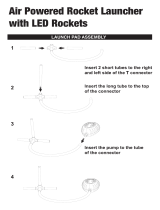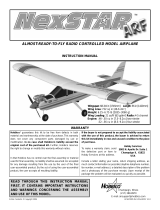Page is loading ...

This product contains the following items. Please read carefully before using.
If there is any missing parts, please contact the retailer.
Airplane Spare propeller Undercarriage
BatteryCharger
Remote control
PLEASE READ CAREFULLY BEFORE FLYING
User Manual
List of products
Remote control
1. Power switch
2. Fine-tune the button to the left, press and hold it for a long time, and fine-tune one grid to the left with
each beep, press it once to release, and turn the light on and off.
3. Fine-tune the button to the right, press and hold it for a long time to fine-tune one grid to the right with
each beep.
4. Throttle lever
5. Left and right direction control lever
Note: The remote control must be fitted with 1.5V "AA" dry batteries
(Batteries not included)
HINT
Thank you for purchasing.This product is designed for beginners.
For your safety and better control, please read the manual carefully before
using.
Note: For better control first flight should be done in a large open area in
calm condition
1. Never use the R/C Plane near vehicles.
2. Do not play in poor conditions (wind, rain and storms).
3. Do not use the R/C Plane near highway, high-voltage, airport, buildings,
trees, lakes and rivers.
4. DO NOT touch moving propellers.
5. Do not try to catch the model while flying.
6. Children under age of 14 should not use the model without an adult's
asupervision
Tips:
2. Flight is an exciting sport, it will depletes your energy at the same time
bring you happiness.
So we suggest you carrying water and food when out.
1. Connect the charging pin of the battery with the USB, and plug. The USB indicator light is off,
indicating that it is charging.
2. It takes up to 65 minutes to charge.When the indicator light on USB is on, it shows the
charging is complete.
3. lf the indicator on the USB keep flashing, it shows the USB or the battery is damaged, please replace
them immediately.
BATTERY RECHARGING
If the fuselage is damaged, please use the special purpose glue or transparent tape to repair it.
Distributed by:
Electus Distribution Pty Ltd
46 Eastern Creek Dr,
Eastern Creek NSW 2766 Australia
Ph 1300 738 555
Int’l +61 2 8832 3200
Fax 1300 738 500
www.electusdistribution.com.au
NOTES
1. Charge the battery
2. Throw the airplane by hand
in a correct way
3. Trim it and use the direction
lever to make the airplane
glide straight
1. Battery is exhausted
2. Incorrect hand-throwing angle
3. The airplane can not fly in a
straight line when gliding
The airplane can not take
off normally
The airplane loses the
balance and falls off
suddenly during flight
The airplane makes
abrupt left or right turns
after taking off
The airplane climbs up too
slowly
Switch on the power, the
propeller will make auto
rotation
1. Push the throttle lever to the
maximum position
2. Keep pulling the direction lever
to one direction
3. The pulling direction of the
direction lever should be
consistent with the deviating
direction of the airplane
1. The tail vertical wing deviates
to the left/right
2. The rotating speed of the left
engine is inconsistent with the
right engine
1. Insufficient power with the
battery
2. Propeller motors are
overheating
1. Load the battery upside down
2. The component of the circuit
board is damaged
3. Water seeps into the airplane
1. Trim the tail wing to the right or
to the left
2. Trim the left trimmer or right
trimmer, replace the engine
1. Charge the battery
2. Let the motor cool down
before flying
1. Connect the battery in a
correct way
2. Replace the circuit board or
replace with new component
3. Dry the circuit board
1. Accelerate or decelerate
according to the flying gesture
2. Pull the direction lever by
touching way
3. The pulling direction of the
direction lever should be
contrary with the deviating
direction of the airplane
Break down Reason Resolution
TROUBLESHOOTING
Few people can operate it well in the first time flying this model.The main reason is that they do not have
an understanding of the spatial concept regarding which position the R/C Plane lies in 3D space. First
of all, please make clear the function of each part of the transmitter and its corresponding flying
gesture, especially the directional issue of the flying model. When the tail of the airplane is pointing to
yourself, please pull the direction lever to the left and the airplane nose will turn to the left.When you pull
the direction lever to the right, the nose of the airplane will turn right. If the nose of the airplane points to
yourself, then the pulling direction of the direction lever will be contrary with the turning direction of the
nose of the airplane.
The acceleration or deceleration of the throttle lever on the transmitter should be made according to the
flying gesture of the airplane. During the process of flying, if the nose of the airplane rises up too much,
please decelerate; if the nose of the airplane is turing downward, please accelerate. Keep operating the
airplane in this way, you can keep stable flying. If the airplane needs to climb up, please accelerate first.
When the airplane rises up, please release the acceleration, then keep level flying state. If the airplane
needs to make descending, please release the acceleration and then the airplane will be landing.When
the airplane descends to the right height you want, please accelerate and keep the airplane in level flying
state.
During the course of flying, the steering of the airplane is by the direction lever on the right. If you
need to turn left, pull the direction lever to the left. If you need to turn right, pull the direction
lever to the right. If you want to steer the aircraft in a more complex way combine operation of the throttle
and direction levers at the same time.
If the ascending angle is too big when taking off,
you can trim the level tail wing downward.
DIRECTION OF FLYING EXPERIENCE
SIGNAL SYNCHRONIZATION FOR 2.4GHz
1. Turn on the airplane, the indicator LED on the airplane will keep flashing, it shows the airplane
is in pairing mode.
2. Push the throttle lever to the lowest position and turn on the power of the controller, the indicator will
start flashing, it shows the controller is in pairing mode.
3. When both the indicators on the airplane and the controller stop flashing and remain on, it shows
the pairing is successful. You are now able to control the airplane.
DECODING
● Please pay attention to distinguish between the left and the right. The A blade corresponds to the A side
of the fuselage while the B blade corresponds to the B side of it.
● For test flight, it is recommended to choose a day little to no wind and a place without buildings
or tall obstructions like trees. When there is wind, please go against the wind!
FLIGHT SAFETY
Key points: please observe before flight and confirm the wind.
Hold the central position of the fuselage, push the left control lever
of the transmitter to the top, the propeller of the airpiane will be rotating
in very high speed, then throw the airplane against the wind,
please do not throw the airplane in too higher or too lower angle as throwing
too high or too low will cause the difficulty in taking off.If the airplane deviates
to the right when taking off, pleas pull the direction lever to the left. If the
airplane deviates to the left, please pull the direction lever to the right.
Place the airplane on the level ground, push the throttle lever of the transmitter to the top and keep still.
The airplane will take off after gliding in a straight for 10 meters. If the airplane won't fly in a straight line
or deviate to the right, please pull the direction lever to the left. If the airplane deviates to the left, please
pull the direction lever to the right
Hand-throwing
taking off
Square
center
Wind
HAND THROWING TAKING-OFF
TAKE OFF FROM THE GROUND
1. Keep the aircraft flying in the wind ward area and
this can prevent it flying far tail the wind.
2. Real-time observe the aircraft altitude and adjust
its spiral direction and flight velocity.
During the process of flying, if you have pushed
the throttle lever to the top, however, the airplane
still has difficulty in climbing up. That indicates
insufficient power with the battery. This time,
please be ready for landing immediately. First of
all, control the airplane to fly to the anti-wind area
and keep about 30 meters away from yourself,
then control the airplane to an appropriate height while release the throttle control lever.When the airplane
flies to an appropriate height, you can control the airplane nose to face the operator, then keep the
airplane fly in a straight with airplane nose facing to your own anti-wind position and make landing. If you
have enough experience, you can control the control lever by Release-push and Push-Release
alternatively and pull or push the direction key in reversing direction to keep the airplane landing
slowly landing stably and safely
This product has its own gyroscope, in the course of flight, it can automatically correct the plane's left
and right stability and fly in a straight line; but if the aircraft structure deformation exceeds a certain range,
the gyroscope can not completely correct the aircraft’s flight altitude, at this time, it is necessary to
manually adjust the aircraft to make it symmetrical left and right.
If the airplane can not rise up its nose when
taking off, you can trim the level tail wing
upward.
FLYING
DEBUGGING
Wind
Landing
wind direction
1. It is recommended to fly the R/C Plane in good conditions taking note of
the surroundings and using sensibly.
/