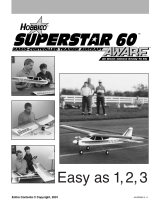Page is loading ...

USER MANUAL
P-51D MUSTANG
ASSEMBLY INSTRUCTIONS
AILERON
11
VERTICAL STABILIZER
HORIZONTAL�
STABILIZER
4
Crash damage is not covered under warranty.
40�
F
M
7
2
.5
9
0
M
H
z
FREQUENCY STICKER
12
main wing
2
Horizontal�
Stabilizer
3
Fuselage
1
Spinner
5
Propeller
6
7
Screws
8
Wrench
9
Landing Gear
10
Battery
12
Landing gear holder
11
Charger
13
Transmitter
14
4
15
Close
14
10.Connect the clips on the pushrod to the
tabs controlling the elevators.
11. Unscrew the spinner nut from the shaft.
9. Connect the clips on the pushrod to the
tabs controlling the rudder.
3. To open the canopy, slide the canopy�
toward the front, clearing the holding�
clip behind the canopy, as shown �
above.
4. Connect the aileron servo wire to the�
receiver. (jack CH.1)
1. Insert the aileron servo wire through
the entire fuselage as shown.
2. Attach main wing to fuselage, using
two PA2. 6x12 screws provided,
securing it in position.
5. Remove plastic inserts for the landing �
gears using the supplied hex screwdriver.�
Insert the landing gear struts into the
recessed slot where the inserts were�
removed. Insert the landing strut wires
then replace the inserts and screws.
7. Peel off the protective paper
from the vertical stabilizer.
6. Attach the tail stabilizer to the fuselage
as shown above. Make sure it is
installed properly and secured.
8. Attach vertical fin to fuselage as
shown above. Ensure proper�
installation and positioning.
12. Slide propeller onto the shaft, tighten
the mounting nut with the wrench.
13. Insert the spinner onto the propeller
shaft as shown above.
Before flight test
1. Turn your transmitter on, then the
airplane. Push up the throttle stick slowly
and watch the reaction of the motor. The
motor should run from low to full throttle
as you adjust the stick upward.
2. Move aileron stick to right, the right
side aileron on the airplane move up,
and left aileron move down. When stick
in neutral position, the aileron �
should return to neutral.
3. Move aileron stick to left, the right side
aileron on the airplane move down, and
left aileron move up.
4. Moving the elevator stick down should
move the elevator up. When the stick is
in neutral, the elevator should return to
neutral.
to neutral.
5. Moving the elevator stick up should
move the elevator down. When the stick
is in neutral, the elevator should return
6. Moving the rudder stick to the left
should move the rudder to the right.
When the stick is in neutral (center
position), the rudder should return
to neutral.
7. Moving the rudder stick to the right
should move the rudder to the right.
When the stick is in neutral (center
position), the rudder should return
to neutral.
NOTE: If the motor or control surfaces
do not follow the stick control, please
check to confirm that the power wire
connection is correct. Check the
servo reverse switches at the bottom �
of the transmitter.
* Read and study the manual carefully before assembly of aircraft. Charge the battery following �
instructions.
* Before flying, turn the radio on first, and keeping your hands away from the propeller, turn on �
the aircraft. If the propeller starts to spin or control surfaces start moving, it may mean �
someone else is already on your frequency.
* Upon landing, turn off the aircraft first, then the radio to eliminate the possibility of your �
aircraft going out of control.
* If the red warning light on the radio flashes and beeps, replace batteries immediately.
* Fly only where there are no people or animals that may be struck and injured by your aircraft.
* Do not overcharge batteries. Overcharging can result in shortened battery life, and possible �
fire hazard. Charge on a flat, fireproof surface that will not be affected by heat.
* Dispose of the Ni-MH batteries properly, following local regulations.
* Do not charge batteries when they are hot.
* Operating the radio near someone on the same frequency will cause interference for both.
that
Distributed exclusively by Harbor Freight Tools
®
. For techical questions or replacement parts, please call 1-800-444-3353
Check the landing gear, making sure the holding screws �
are not coming loose.
WARNING
* Do not pick up the airplane while it is in motion or the propeller is spinning.
* Make certain to fly the airplane in a large area free of interference from trees, electrical �
power lines and other obstacles.
* Never fly near buildings, cars, busy streets or near other people and animals.
* Do not attempt to fly if wind speeds are above 10 MPH.
* Before flying, perform a distance check to be certain that you can maintain radio control with �
the airplane
when
least 25 feet from the transmitter with the transmitter antenna collapsed.
* Do not trim the airplane’s wire antenna. Trimming the antenna will affect radio range.
* Maximum operating range is 1600'. Tested at a range of 550'.
WARNING: People with pacemakers should consult their physicians(s) before using this �
product. Electromagnetic fields in close proximity to a heart pacemaker could cause �
interference to/or failure of the pacemaker.
Changes or modifications not expressly approved by the party responsible for compliance could void the user's authority to operate the equipment.
SKU 97393
2. Remove battery cover and install 8 Alkaline or �
rechargeable AA batteries. (Not provided)
1. Make sure the input voltage of this charger�
is the same as the voltage supply of your
country. Carefully connect the charger to the�
batteries for charging. The charge time is�
approximately 3 hours for completely �
discharged batteries. Charging time may be�
shorter according to the charge condition of�
the batteries.
ATTENTION:
Before turning the transmitter on, all SUB-TRIM switches should be at the center position and all reverse
buttons at the “NOR” position.
FREQUENCIES:
You can replace the frequency crystal in the transmitter and receiver if and when necessary. If two or more
airplanes are purchased at the same time, or additional airplanes are purchased in addition to one already
owned, be sure to get the other airplanes on DIFFERENT frequencies so that they can be flown at the
same time and at the same location. Additional crystals of the same or different frequencies can be
purchased from Harbor Freight Tools as replacement parts (see the telephone number below).
Tethering Loop
(There are six
frequencies available.)
The two LED display indicates battery�
voltage level. If the red LED begins to
flash a beeping sound can be heard, it
is time to replace the batteries.
40
When ordering replacement parts, only order the parts by the
part numbers shown in the Parts List box below.
PARTS LIST
Screwdriver
Vertical
Stabilizer
with Rudder
For use by ages 16 and up with adult supervisions only.
Rev. 08k; 09j
/