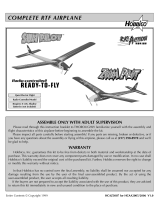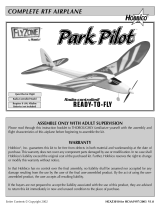Page is loading ...

COX MODELS
Assemble Only With Adult Supervision
Please read through this instruction booklet
to THOROUGHLY familiarize yourself with
the assembly and ight characteristics of
this airplane prior to assembly. Please
inspect all parts carefully before starting
assembly! If any parts are missing, broken or
defective, or if you have any questions
about the assembly or ying of this airplane,
please call us at (217) 398-8970 and we’ll be
glad to help.
Entire Contents © 2010 Hobbico® Inc. Printed in China COXA6502MNL
14 +
INSTRUCTION MANUAL

2 EXTRA 300
FCC Requirement
This device complies with part 15 of the FCC rules. Operation is
subject to the following two conditions.
(1) This device may not cause harmful interference.
(2) This device must accept any interference received, including
interference that may cause undesired operation.
NOTE: THE MANUFACTURER IS NOT RESPONSIBLE FOR ANY RADIO
OR TV INTERFERENCE CAUSED BY UNAUTHORIZED MODIFICATIONS
TO THIS EQUIPMENT. SUCH MODIFICATIONS COULD VOID THE USER’S
AUTHORITY TO OPERATE THE EQUIPMENT.
Precautions
Your Extra 300 should not be considered a toy, but rather a
sophisticated, working model that functions very much like a full-
size airplane. Because of its performance capabilities, the Extra 300,
if not assembled and operated correctly, could possibly cause injury
to yourself or spectators and damage to property.
1. Operate the plane according to these instructions. DO NOT
alter or modify the model. If you make any modi cations, you
void your warranty.
2. Test the operation of the model before each ight to ensure
that all equipment is operating properly and that the model
remains structurally sound.
3. Fly on calm days (with wind speeds less than 5mph) and in
large open areas free of trees, people, buildings, or any other
obstacles.
4. If you are in need of assistance from an experienced pilot,
we suggest contacting your local R/C flying club. If you’re
not a member of an R/C club, your local hobby shop has
information about clubs in your area whose membership
includes experienced pilots. You can also contact the
National Academy of Model Aeronautics (AMA) which has
over 2,500 chartered clubs across the country. Instructor
training programs and insured newcomer training are
available through any of these clubs.
Contact the AMA at the following address or toll-free phone number:
Academy of Model Aeronautics
5151 East Memorial Drive Ph. (800) 435-9262
Muncie, IN 47302-9252 Fax (765) 741-0057
www.modelaircraft.org

COX MODELS 3
The R/C model hobby becomes more and more enjoyable as your
experience grows. Your chances for success and graduation to
higher levels are very good if you take your time and follow the
ying instructions carefully and completely. We hope you enjoy
ying your Extra 300.
Glossary
❍ Lithium Polymer (LiPo) Battery: Rechargeable
battery which is used to power the airplane. LiPo
batteries are lighter and smaller than most other
types of rechargeable batteries.
❍ Transmitter (TX): This is the hand-held unit that
sends the signal to the control unit, or RX.
❍ Rudder: Controls turning yaw.
❍ Elevator: Controls pitch.
❍ Ailerons: Controls roll.
Install The Transmitter Batteries
Remove the battery compartment cover from the back of the
transmitter. Install four fresh AA batteries according to the “+” and
“–” polarity markings imprinted into the battery compartment.
Replace the cover.
Battery
Level
Icon
Turn on the power switch on the transmitter and observe the battery
icon in the status display. When the battery icon is blinking, the
batteries are too low and should be replaced. Four squares inside
the battery icon indicate that the batteries are at full power.
Also note the ying mode in the status
display and make sure your transmitter
is con gured in the desired mode. Mode
2 is most commonly used in the U.S.
Mode 2 Shown
Antenna
Throttle/
Rudder
Control
Stick
Elevator/
Aileron
Control
Stick
Rudder Trim Aileron Trim
Elevator Trim
On/O Switch
Flying Mode

4 EXTRA 300
Transmitter Cautions
● Do not use rechargeable (NiCd) batteries.
● Do not mix old and new batteries.
● Do not mix alkaline, standard (carbon-zinc) or rechargeable
(NiCd) batteries.
Charging the On Board LiPo Battery
Connect the AC adapter to the charger. Plug the adapter into a 110V
AC wall outlet. The red power LED will illuminate. Plug the white
balance connector on the battery into the port on the charger.
When connected, the charger will automatically begin
to charge and the green charge LED will
illuminate. A fully depleted battery may
take as long as 1 hour to charge completely.
Partially discharged batteries will take less
time to charge.
The charger will terminate charge when the battery has reached
its capacity. The green charge LED will go o when this happens.
You can now disconnect the battery from the charger as it is
ready for ight.
After each ight, remove the battery from the airplane and allow
it to cool before recharging.
IMPORTANT! NEVER LEAVE A CHARGING BATTERY UNATTENDED!
WARNING!! Failure to follow all instructions could cause
permanent damage to the battery and its surroundings, and
cause bodily harm!
● ONLY use the included charger to charge the LiPo battery.
● ALWAYS charge in a reproof location.
● NEVER allow battery temperature to exceed 150°F [65°C].
● NEVER disassemble or modify pack wiring in any way or
puncture cells.
● NEVER place on combustible materials or leave unattended
during charge or discharge.
● DO NOT leave the battery connected to the Extra 300 for an
extended period of time. This can cause permanent damage
to the battery.
● ALWAYS KEEP OUT OF REACH OF CHILDREN.
● DO NOT leave the battery unattended while charging.
From AC
Adapter

COX MODELS 5
Battery Charging Precautions
1. Always remove the battery from your Extra 300 before charging.
2. Do not leave a charging battery unattended! Unplug the
battery if it gets warm, even if the green charge LED has not
gone out.
3. Do not use a different charger to charge the Extra 300
flying battery.
WARNING: Misuse or malfunction may overheat the battery and
charger, resulting in personal injury or damage to surroundings.
Battery Recycling
ATTENTION: The product you have purchased is powered by a
rechargeable battery. At the end of the battery’s useful life, under
various state and local laws, it may be illegal to dispose of this
battery into the municipal waste system. Check with your local
solid waste o cials for details in your area for recycling options or
proper disposal.
WARNING: This product contains a chemical known to the State
of California to cause cancer.
Assembling the Extra 300
Use a screwdriver to remove the screw that is installed in
the wing hold down bracket. Connect the aileron servo
lead to the white connector inside the fuselage. Do not
force the connector! They can only be joined one way.

6 EXTRA 300
Insert the plastic tab at the aft end of the wing into the
fuselage as shown, ensuring that the wires are inside
the fuselage and do not interfere with the other servos.
Press the wing into position and use the screw you
removed from the wing hold down bracket to secure
the wing in place. Do not over tighten the screw.
Insert the landing gear into the slot behind the battery
compartment. Be sure the gear is pressed into the slot
completely.
Press the propeller onto the propeller base attached to
the motor shaft. Press rmly until it clicks into place. If
the propeller does not snap easily onto the propeller
base, rotate the propeller slightly and try again.

COX MODELS 7
Recon gure the Mode of the Transmitter
Unless you are ying in a country where Mode 1 is
prevalent, there is no reason to change the mode. If you
have decided to operate your airplane in Mode 1, perform
the following procedure to recon gure the transmitter.
Use a #1 screwdriver to loosen the antenna mounting
screws.
Rotate the antenna upward until it is vertical.
Rotate the antenna 180°, allowing it to be folded down
the other way.
Fold the antenna back down into the other side. Tighten
the mounting screws.
Now your transmitter has been recon gured to operate
in Mode 1 and you will be holding the transmitter 180°
(seemingly upside down) from when it was set up in
Mode 2. The control sticks will operate the airplane
accordingly. The rest of the instructions illustrate the
transmitter con gured in Mode 2.

8 EXTRA 300
Set Up the Transmitter
With the power switch on the transmitter turned on,
press the trim buttons as necessary to center the trim
indicators in the status display.
Select the desired skill mode by pressing inward onto
the elevator/aileron control stick. If this is your rst time
ying the Extra 300, select the Low Rate mode. This will
provide reduced control throws to lessen the chance of
over-control for your rst ights. As you become pro cient
ying the Extra, experiment with the high rate setting
at a safe altitude.
Be certain the transmitter antenna is in its vertical
position and that the power switch on the transmitter
has been turned on. Note: Unless performing the “Binding”
procedure described on page 9, never allow the battery
to be connected to the Extra without the transmitter
turned on. This means you should always turn on the
transmitter rst before installing the battery into the
model, and always turn o the transmitter rst before
removing the battery from the Extra 300.
Trim Indicators
Skill Mode
Indicator
High Rate
Low Rate

COX MODELS 9
Also be certain the throttle control stick is fully down
so the propeller will not rotate when you connect the
battery. Note: If you inadvertently connect the battery
with the transmitter o , or with the transmitter on but the
throttle stick not all the way down, the propeller should
not turn until you turn on the transmitter or move the
throttle stick all the way down.
Bind The Airplane To The Transmitter
When the receiver is able to read signals from the transmitter, the
two are said to be “bound.” Until the receiver in the airplane is
programmed to read the transmitter’s signals, the airplane cannot
be controlled. Follow the procedure below to bind the receiver to
the transmitter:
1. Disconnect the LiPo battery from the airplane.
2. Turn on the transmitter. Lower the throttle control stick all
the way down. Adjust the throttle trim tab until the throttle
trim indicator is centered and the throttle position indicator
reads “000.”
3. Turn o the transmitter.
4. Connect the LiPo battery to the airplane. Turn on the transmitter
while pressing inward on the throttle control stick until you hear
the servos activate. If you have the wing o , you will also see
the red LED on the receiver illuminate. This indicates that the
receiver is reading signals from the transmitter—this should
happen within a few seconds.
If it doesn’t work the rst time, disconnect the LiPo battery from
the airplane and turn o the transmitter. Repeat the binding
procedure again by reconnecting the LiPo battery and turning on
the transmitter with the throttle stick depressed.
The receiver is now “bound” to the transmitter and the plane is
ready to y.

10 EXTRA 300
First Flight
Turn the transmitter power switch to the ON position.
Rotate the battery door clip until it points to the aft end
of the plane.
Connect the battery to the plane and insert the battery
into the battery compartment. The motor is now
considered live. Keep clear of the propeller in case of
accidental start-up.

COX MODELS 11
Check the Control Directions
Test the control surfaces to become familiar with their operation.
Point the propeller away from you when doing this in case of
accidental start-up.
When the right control stick is moved down, the elevator
will move up.
When the right control stick is moved to the left, the
left aileron will move up and the right aileron will
move down.
When the left control stick is moved to the left, the
rudder will move to the left.
When the left control stick is in the down position, the
propeller will not rotate. To test the operation of the
motor, be sure to have a rm grasp of the airplane with
your hands clear of the rotational arc of the propeller.
Be sure to point the propeller away from people or
obstructions.

12 EXTRA 300
Rudder
Trim
Aileron
Trim
Elevator Trim
Adjusting the Control Trims
1. Before making your rst ight, use the trim buttons
to center the elevator, ailerons, and rudder. Adjust the
trim as necessary using the trim buttons until the control
surfaces are inline as shown.
2. If additional trim is required beyond what the trim
buttons are capable of, the clevises can be disconnected
from the control horns and threaded forward or aft on the
pushrods. This will allow the control surfaces to be centered
with the trim buttons at or near the center position.
The ailerons can be adjusted in the same manner
by disconnecting the ball links. When setting up the
trims for the rst ight, be sure that you will have
trim movement available in both directions so you
can make ne adjustments during the ight.
Do not make your rst ight with any of the trim
buttons set at their maximum position. Mechanically
trim the control surfaces as necessary if this is the case.

COX MODELS 13
Choose a Good Flying Site
The Extra 300 should be own outside only when the wind speed is
5 mph [8km/h] or less. If the wind is calm or very light, the Extra will
be responsive and precise. Also, nd an area clear of trees, power
lines and other structures. A ying eld for R/C planes is best. Don’t
y around groups of people, especially children. Flying indoors,
such as in a gymnasium, is possible but only recommended for
pilots with su cient experience with the Extra.
Prepare for Takeo
1. Find an open area free of buildings, trees, power lines
and people.
2. For your rst few ights, y only when the wind is calm. After
you are comfortable with the airplane, you can y in winds that
are no more than 5 miles per hour [8km/h]. If own in stronger
winds, the plane may be very di cult to control or may be
blown downwind and not have enough power to get back.
3. Make sure the battery pack is fully charged and that the
transmitter has fresh “AA” batteries installed.
Flight
Although the Extra is small, it will provide the same level of control
and thus require the same amount of skill as a comparable larger
R/C model. Because of this, typical takeo , ight, and landing
routines for larger models should also be practiced with the Extra.
Take o
Remember to takeo into the wind. When you’re ready, point the
model straight into the wind, hold a bit of up elevator to keep the
tail on the ground to maintain tail wheel steering, then gradually
advance the throttle. As the model gains speed decrease up elevator
allowing the tail to come o the ground. One of the most important
things to remember with a tail dragger is to always be ready to apply
right rudder to counteract motor torque. Gain as much speed as your
ying site will practically allow before gently applying up elevator,
lifting the model into the air. At this moment it is likely that you
will need to apply more right rudder to counteract motor torque.
Be smooth on the elevator stick, allowing the model to establish a
gentle climb to a safe altitude before making your rst turn.

14 EXTRA 300
Flight
Take it easy with the Extra for the rst few ights, gradually getting
acquainted with it as you gain con dence. Adjust the trims to
maintain straight and level ight. After ying around for a while, and
while still at a safe altitude with plenty remaining battery charge,
practice slow ight and execute practice landing approaches by
reducing the throttle to see how the model handles at slower speeds.
Add power to see how she climbs as well. Mind your battery charge,
but use this rst ight to become familiar with your model before
landing. Typical ight time will be approximately 6 to 8 minutes.
Landing
To initiate a landing approach, lower the throttle while on the
downwind leg. Allow the nose of the model to pitch downward
slightly as you begin to gradually bleed o altitude. Continue to
lose altitude, but maintain airspeed by keeping the nose down as
you turn onto the crosswind leg. Make your nal turn toward the
landing site (into the wind) keeping the nose down to maintain
airspeed and control. Level the attitude when the model reaches
the runway threshold, modulating the throttle as necessary to
maintain your glide path and airspeed. If you are going to overshoot,
smoothly advance the throttle (always ready on the right rudder to
counteract torque) and climb out to make another attempt. When
you’re ready to make your landing and the model is about a foot
or so o the ground, smoothly increase up elevator until it gently
touches down. Once the model is on the ground and has lost ying
speed, hold up elevator to place the tail on the ground, regaining
tail wheel control.
After the Flight
Disconnect and remove the battery from the airplane. Then, switch
the transmitter o . Allow the battery to cool before recharging.
Check the airplane over to make sure nothing has come loose or
may be damaged.
CAUTION: If, during a rough landing, the propeller on the Extra
should become jammed and cannot rotate with the throttle in the
run position, the battery and airplane electronics could become
damaged. Immediately lower the throttle to stop the motor.

COX MODELS 15
Repairs
Even the best R/C pilots in the world damage their airplanes every
now and then. In the unfortunate event that you damage your
airplane, repairs are fairly simple to make yourself. If there are any
cracks in the wing or fuselage, apply 6-minute epoxy, white glue,
or CA glue to the broken areas and hold them together with clear
packaging tape. Let the glue harden, then carefully remove the tape.
Replacement Parts List
Replacement parts for the Extra 300 are available using the
order numbers in the Replacement Parts List that follows.
The fastest, most economical service can be provided by
your hobby dealer or mail-order company.
To locate a hobby dealer, visit the Hobbico web site at www.
hobbico.com. Choose “Where to Buy” at the bottom of the
menu on the left side of the page. Follow the instructions
provided on the page to locate a U.S., Canadian or
International dealer.
Parts may also be ordered directly from Hobby Services
by calling (217) 398-0007, or fax at (217) 398-7721, but full
retail prices and shipping and handling charges will apply.
Illinois and Nevada residents will also be charged sales tax.
If ordering via fax, include a Visa
®
or MasterCard
®
number
and expiration date for payment.
Mail parts orders and payments by personal check to:
Hobby Services
3002 N. Apollo Drive, Suite 1
Champaign, IL 61822
Be certain to specify the order number exactly as listed in the
Replacement Parts List. Payment by credit card or personal
check only; no C.O.D.
If additional assistance is required for any reason, contact
Product Support by telephone at (217) 398-8970, or by e-mail at
productsupport@hobbico.com.
Landing Gear Extra 300 EP
Hardware Set Extra 300 EP
LiPo Battery 2S 7.4V 250mAh
Tail Set Extra 300 EP
Fuselage Extra 300 EP
Wing Extra 300 EP
Motor Extra 300 EP
2.4GHz Transmitter Cox Micro Series
Receiver Set Extra 300 EP
Aileron Servo Extra 300 EP
LiPo 2S Balancing Charger
AC Power Supply for Balance Charger
Prop & Spinner Set Extra 300 EP
Replacement Parts List
Stock No. Description
COXA5802
COXA5803
COXA5805
COXA5809
COXA5810
COXA5811
COXG5804
COXJ5801
COXL5807
COXM5806
COXP5820
COXP5821
COXQ5808

16 EXTRA 300
Troubleshooting
PROBLEM
The transmitter does not turn on when the switch is moved to the
ON position.
CAUSE/SOLUTION
The AA batteries in the transmitter are exhausted. Replace with
new AA batteries.
The AA batteries in the transmitter are installed incorrectly. Reinstall
the batteries correctly as described on page 3.
PROBLEM
The Battery Status on the transmitter indicates the transmitter
batteries are depleted or the transmitter emits a constant beeping.
CAUSE/SOLUTION
The AA batteries in the transmitter are low. Replace with new
AA batteries.
PROBLEM
The plane control surfaces or throttle do not respond to control
stick inputs from the transmitter.
CAUSE/SOLUTION
The LiPo battery is depleted. Charge the battery.
The LiPo battery is not properly connected to the airplane. Disconnect
the battery and reconnect it, ensuring it is fully engaged in the
connector in the correct orientation.
The transmitter has become “unbound” with the airplane (the
transmitter and airplane can no longer communicate with each
other). Follow the binding procedure on page 9.
For any other problems not addressed here, please contact
Product Support. (217) 398-8970
coxmodels.com
Warranty
Hobbico® Inc. guarantees this kit to be
free from defects in both material and
workmanship at the date of purchase. This
warranty does not cover any component
parts damaged by use or modi cation.
In no case shall Hobbico’s liability exceed
the original cost of the purchased kit.
Further, Hobbico, Inc. reserves the right to
change or modify this warranty without
notice. In that Hobbico, Inc. has no control
over the nal assembly or material used
for nal assembly, no liability shall be
assumed nor accepted for any damage
resulting from the use by the user of the
nal user-assembled product. By the act
of using the user-assembled product,
the user accepts all resulting liability. If
the buyer is not prepared to accept the
liability associated with the use of this
product, the buyer is advised to return
this kit immediately in new and unused
condition to the place of purchase. To
make a warranty claim send the defective
part or item to Hobby Services at the
address below:
Hobby Services
3002 N. Apollo Dr. Suite 1
Champaign IL 61822 USA
Include a letter stating your name,
return shipping address, as much
contact information as possible (daytime
telephone number, fax number, e-mail
address), a detailed description of
the problem and a photocopy of the
purchase receipt. Upon receipt of the
package, the problem will be evaluated
as quickly as possible.
COXA6502
/