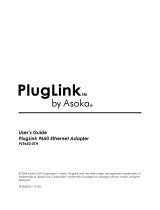Page is loading ...

※※※CAUTION※※※
Caution content:changes or modifications not expressly approved by the part responsible for
compliance could void the user’s authority to operate the equipment.
For a Class B digital device or peripheral, the instructions furnished the user shall include the
following or similar statement, placed in a prominent location in the text of the manual:
NOTE: This equipment has been tested and found to comply with the limits for a Class B
digital device, pursuant to Part 15 of the FCC Rules. These limits are designed to provide
reasonable protection against harmful interference in a residential installation. This equipment
generates, uses and can radiate radio frequency energy and, if not installed and used in
accordance with the instructions, may cause harmful interference to radio communications.
However, there is no guarantee that interference will not occur in a particular installation. If
this equipment does cause harmful interference to radio or television reception, which can be
determined by turning the equipment off and on, the user is encouraged to try to correct the
interference by one or more of the following measures:
---Reorient or relocate the receiving antenna.
---Increase the separation between the equipment and receiver.
---Connect the equipment into an outlet on a circuit different from that to which the receiver
is connected.
---Consult the dealer or an experienced radio/TV technician for help.
Asoka USA Corporation Tel: +1 650 286 1700
2344-A Walsh Avenue Santa Clara, CA 95051 USA Fax: +1 650 286 1790
URL: www.asokausa.com

Installation
Contact Information
Table of Contents
Q
UICK
F
IND
L
OCATOR
66-0331-00Rev.001
Getting Help
PlugLink
®
AV 9660 Ethernet Adapter
User’s Guide
PL9660-ETH

ii
PlugLink AV 9660 Ethernet Adapter User’s Guide
Changes in This Revision
• Not applicable (preliminary release)
Revision Date Description
66-0331-00Rev.001 April 2008 Preliminary Release
© 2007 Asoka USA Corporation
ALL RIGHTS RESERVED
Notice: No part of this publication may be reproduced or transmitted in any form or by any means, electronic
or mechanical, including photocopying and recording, or stored in a database or retrieval system for any
purpose without the express written permission of Asoka USA Corporation.
Asoka USA Corporation reserves the right to make changes to this user’s guide at any time without notice and
assumes no responsibility for its use. Asoka USA products and services can only be ordered under the terms
and conditions of Asoka USA Corporation's applicable agreements. All of the features described in this user’s
guide may not be currently available. Refer to the most recent product announcement for information about
feature and product availability.
This user’s guide contains the most current information available at the time of publication. When new and/
or revised information becomes available, this entire user’s guide is updated and distributed to all registered
users.
Asoka, PlugLink, and the Asoka logo are registered trademarks or trademarks of Asoka USA Corporation.
All company and product names mentioned herein are trademarks of their respective companies. Mention of
third-party products is for informational purposes only and constitutes neither an endorsement nor a
recommendation. Asoka USA Corporation assumes no responsibility with regard to the performance or use of
these products.

iii
Contact Information
For more information about the PlugLink AV 9660 Ethernet Adapter or any of Asoka’s other
leading-edge solutions, please contact us using any of the following methods:
• Voice calls: We welcome your calls Monday through Friday, from 9:00 am to 5:00 pm
Pacific Time at (650) 286-1700. Voice mail is available during non-business hours.
• Email: If you prefer, you can send information requests to our e-mail address:
• Fax calls: You can also send your requests for information to our 24-hour fax number: (650)
286-1790.
• Web site: Our Web site contains valuable information about our products, solutions, and
services. We encourage you to visit us at
http://www.asokausa.com.
Getting Help
Asoka USA backs its products with unparalleled customer service and technical support for our
valued customers.
Customer Service
Customer service, the customer-satisfaction arm of Asoka USA, is available Monday through
Friday, from 9:00 am to 5:00 pm Pacific Time, by calling (650) 286-0300 or emailing
Technical Support
Technical support is available Monday through Friday, from 6:00 am to 6:00 pm Pacific Time, by
calling (888) 276-5287 or through email at
Please provide the following information about the problem:
• Product name, model number, part number (if applicable) and serial number
• System configuration, including a description of the devices connected to your PlugLink
9660 AV Ethernet Adapter
• The circumstances surrounding the error or failure
• A detailed description of the problem and what has been done to try to solve it

iv
PlugLink AV 9660 Ethernet Adapter User’s Guide

Table of Contents v
PlugLink AV 9660 Ethernet Adapter User’s Guide
Table of Contents
1 Simple Installation . . . . . . . . . . . . . . . . . . . . . . . . . . . . . . . . . . . . . . . 1-1
Package Contents . . . . . . . . . . . . . . . . . . . . . . . . . . . . . . . . . . . . . . . . . . . . 1-1
Types of Connections. . . . . . . . . . . . . . . . . . . . . . . . . . . . . . . . . . . . . . . . . . 1-1
Simple Connection (Peer to Peer) . . . . . . . . . . . . . . . . . . . . . . . . . . . . . . 1-2
Simple Broadband Connection. . . . . . . . . . . . . . . . . . . . . . . . . . . . . . . . . 1-2
Other Connections . . . . . . . . . . . . . . . . . . . . . . . . . . . . . . . . . . . . . . . . . 1-3
Finding a Suitable Location. . . . . . . . . . . . . . . . . . . . . . . . . . . . . . . . . . . . . . 1-3
Installing the Hardware . . . . . . . . . . . . . . . . . . . . . . . . . . . . . . . . . . . . . . . . 1-3
2 Advanced Configuration (Expert Users Only) . . . . . . . . . . . . . . . . . . 2-1
Installing the Software . . . . . . . . . . . . . . . . . . . . . . . . . . . . . . . . . . . . . . 2-1
3 Network Management . . . . . . . . . . . . . . . . . . . . . . . . . . . . . . . . . . . . 3-1
Viewing Device Information . . . . . . . . . . . . . . . . . . . . . . . . . . . . . . . . . . . . . 3-1
Changing Names and Encryption Keys . . . . . . . . . . . . . . . . . . . . . . . . . . . . . . 3-2
Resetting and Upgrading the PlugLink AV . . . . . . . . . . . . . . . . . . . . . . . . . . . 3-3
Manually Resetting Firmware and NID . . . . . . . . . . . . . . . . . . . . . . . . . . . 3-4
Prioritizing Network Traffic . . . . . . . . . . . . . . . . . . . . . . . . . . . . . . . . . . . . . . 3-5
Viewing Network Statistics . . . . . . . . . . . . . . . . . . . . . . . . . . . . . . . . . . . . . . 3-6
Viewing Ethernet and HomePlug Connection . . . . . . . . . . . . . . . . . . . . . . . . . 3-6
Viewing Connection Speed . . . . . . . . . . . . . . . . . . . . . . . . . . . . . . . . . . . 3-7
Statistics Subscreen . . . . . . . . . . . . . . . . . . . . . . . . . . . . . . . . . . . . . . . . 3-7
Scanning Devices. . . . . . . . . . . . . . . . . . . . . . . . . . . . . . . . . . . . . . . . . . 3-8
4 Troubleshooting . . . . . . . . . . . . . . . . . . . . . . . . . . . . . . . . . . . . . . . . . 4-1
A Specifications .............................................................................. A-1
B Components................................................................................ B-1
C Declarations of Conformity ........................................................... C-1
D Warranty ....................................................................................D-1
E FCC Notice .................................................................................. E-1

vi
PlugLink AV 9660 Ethernet Adapter User’s Guide

Simple Installation 1–1
PlugLink AV 9660 Ethernet Adapter User’s Guide
1
Simple Installation
Congratulations on your purchase of the PlugLink AV 9660 Ethernet
Adapter!
This adapter allows you to network your home or office by plugging
directly into an electrical outlet. With your PlugLink AV 9660
Ethernet Adapter, you can easily share your high-speed Internet,
mp3s, video, and gaming throughout the home or office.
This manual describes how to connect your PlugLink AV 9660
Ethernet Adapter to a PC or cable/DSL router.
Package Contents
• PlugLink AV 9660 Ethernet Adapter (PL9660-ETH)
• 6-foot Ethernet cable
• Quick Installation Guide
• Installation Resource CD (for advanced users only)
• Warranty and Support Information Card
If any of the parts are incorrect, missing, or damaged, contact the
retailer where you made your purchase. Keep the carton, including
the original packing materials, in case you need to return the unit
for repair.
Types of Connections
This section describes what you need to do to before installing the
PlugLink AV 9660 Ethernet Adapter. You can set up a home or an
office network or compliment your existing network by connecting
to any device with a 10BaseT/100BaseT Ethernet-capable device.

1–2 Simple Installation
PlugLink AV 9660 Ethernet Adapter User’s Guide
Simple Connection (Peer to Peer)
To share a simple connection between computers, attach one PL9660-ETH
device to each computer.
Simple Broadband Connection
The following items are needed to share a Broadband connection with
computers:
• One (1) PL9660-ETH device attached to a standard cable, DSL, or wireless
router
• One (1) PL9660-ETH device attached to each computer
NOTE: Do not connect the PlugLink AV 9660 Ethernet Adapter into a power
strip, extension cord, un-interruptible power supply (UPS), or surge
protector. This may prevent the unit from working properly or degrade the
network performance.

Simple Installation 1–3
PlugLink AV 9660 Ethernet Adapter User’s Guide
Other Connections
You can also use the PlugLink AV 9660 Ethernet Adapter with other Ethernet
enabled devices, such as IP Cameras, IP set top box, game consoles, etc.
Finding a Suitable Location
Find a suitable location to install your PlugLink AV 9660 Ethernet Adapter.
Where you install the units can affect their performance. Find a location that
is:
• Acceptable temperature and humidity ranges.
• Free of strong electromagnetic field generators (such as motors),
vibration, dust, and direct exposure to sunlight.
• An electrical outlet for your PlugLink AV 9660 Ethernet Adapter. Outlet
must be is within six feet (1.82 meters) of the device you are connecting
to.
Installing the Hardware
Connect each of your PlugLink AV 9660 Ethernet Adapters.
1. Connect the unit into a nearby wall outlet (Do not plug the adapter into a
power strip).
2. Connect the enclosed Ethernet cable to the Ethernet port of the unit.
3. Connect the other end of the cable to the Ethernet port of the PC or
device.
Congratulations! You have completed the installation of the PlugLink AV 9660
for normal use.

1–4 Simple Installation
PlugLink AV 9660 Ethernet Adapter User’s Guide

Advanced Configuration (Expert Users Only) 2–1
PlugLink AV 9660 Ethernet Adapter User’s Guide
2
Advanced Configuration
(Expert Users Only)
This chapter provides information on installing and setting up the
PlugLink AV 9660 Ethernet Adapter.
Installing the Software
Following are software installation procedures for advanced users.
1. Insert the enclosed Installation Resource CD into your CD-ROM
drive. If the PlugLink AV 9660 Ethernet Adapter Installation
Utility does not appear within 30 seconds, select your CD-ROM
drive and double-click the Setup.exe icon to start the
Installation Utility.
2. Select the language preference, and click the Run button.
NOTE: Do not connect the PlugLink AV 9660 Ethernet Adapter into a power
strip, extension cord, un-interruptible power supply (UPS), or surge
protector. This may prevent the unit from working properly or degrade the
network performance.
NOTE: Software installation is not required for normal use. The utility is
used to change the security settings and view information about the network.

2–2 Advanced Configuration (Expert Users Only)
PlugLink AV 9660 Ethernet Adapter User’s Guide
3. In the Start screen, click Install Driver to start the installation.
4. In the Welcome screen of the screen of the wizard, click Next to begin
the installation.

Advanced Configuration (Expert Users Only) 2–3
PlugLink AV 9660 Ethernet Adapter User’s Guide
5. Read the End User Software License Agreement, and if you agree, click the
Agree button to continue the installation.
6. To change the name of the PlugLink AV unit, select Yes, and enter a name
in the text field. Otherwise, select No. Click Next to advance to the next
screen.

2–4 Advanced Configuration (Expert Users Only)
PlugLink AV 9660 Ethernet Adapter User’s Guide
7. This following screen allows you to change the network password for your
PlugLink AV 9660 units. To change the network password, select Yes and
then enter the new password in the text field. Or, select No and click the
Next button to continue.
8. Select the location where you want to install the drivers and software and
click the Install button.
NOTE: All devices on your network must share the same password to
communicate. Use care when changing the network password. The default
password is HomePlugAV.

Advanced Configuration (Expert Users Only) 2–5
PlugLink AV 9660 Ethernet Adapter User’s Guide
9. When the installation of the PlugLink AV drivers and software is complete,
you can use Power Manager Utility for advanced configuration of your
PlugLink AV 9660 unit. Click Finish to finish the installation wizard.

2–6 Advanced Configuration (Expert Users Only)
PlugLink AV 9660 Ethernet Adapter User’s Guide

Network Management 3–1
PlugLink AV 9660 Ethernet Adapter User’s Guide
3
Network Management
The Power Manager Utility allows you to manually
configure a PlugLink AV 9660 Ethernet Adapter that is
directly connected to your Personal Computer or to
any PlugLink AV 9660 Ethernet Adapters that are
remotely residing on your PlugLink AV Mealybug
network.
Viewing Device Information
Use the Profile screen to view information on all Mealybug devices
attached directly to your PC and other Mealybug devices on your
network.
The Profile screen displays the following information:
•Device Name
• MAC Address
• Firmware version of your devices
• Estimated device transmission rate
To refresh the list of Mealybug devices, Click the Rescan button.
NOTE: The Power Manager Utility is for all Asoka PLC devices.
NOTE: Devices set up with a different network password will NOT show up
on this list.

3–2 Network Management
PlugLink AV 9660 Ethernet Adapter User’s Guide
Changing Names and Encryption Keys
Use the Device Screen to change your local and remote device names and
change local and remote device Network Encryption Keys (NEK). Always
change the remote devices before changing the one you are connected to.
To change a remote device's NEK:
1. Check the box next to the device that you want to change the NEK.
2. Enter the password of the remote device. The password is printed on the
device label. The default password is “HomePlugAV.”
3. Enter a new password.
4. Click the Update button.
NOTE: The device will not appear again until the device you are connected
to is changed to the same password. All devices must have the same
password.

Network Management 3–3
PlugLink AV 9660 Ethernet Adapter User’s Guide
Resetting and Upgrading the PlugLink AV
Use the Upgrade Screen to perform the following functions:
• Reset the PlugLink AV 9660 to factory default settings.
• Reboot the PlugLink AV 9660 device. You can also reboot the device by
unplugging and replugging the unit into the electrical outlet.
• Upgrade the firmware for the PlugLink AV 9660 device. Visit
www.asokausa.com to upgrade the firmware.
/