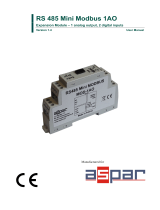Page is loading ...

VMS-R
REF NO : mVMR/om/101
Issue No : 01
User Manual 2
CONTENTS
List of Tables ................................................................................................................. 4
List of Figures ............................................................................................................... 4
1. INTRODUCTION: ....................................................................................................... 5
2. SAFETY AND WARNING PRECAUTIONS: .............................................................. 6
2.1 Safety Precautions: .......................................................................................................... 6
2.2 Warning Precautions: ....................................................................................................... 6
3. HARDWARE SPECIFICATIONS ............................................................................... 8
3.1 Proximity Input Specification (Optional): ........................................................................... 8
3.2 Output Relay Specification (Optional): .............................................................................. 8
3.3 Output Open Collector Specification (Optional): ............................................................... 8
3.4 Analog Output Specification (For Vibration Input): ............................................................ 8
3.5 Buffer output Specification (For Vibration Input): .............................................................. 8
3.6 RS-485/ RS-232 Communication Specification (Switch Selectable): ................................ 8
3.7 Ethernet Communication Specification (Optional): ........................................................... 9
3.8 Data Logging Specification: .............................................................................................. 9
3.9 LED Status Indication: ...................................................................................................... 9
3.10 Power Supply Specification: ........................................................................................... 9
3.11 Mechanical Specification: ............................................................................................... 9
3.12 Environmental Specification: .......................................................................................... 9
3.13 Signal Isolations And Insulation Specification: ................................................................ 9
4. SYSTEM CONFIGURATION ................................................................................... 11
4.1 VMS-R with full 19” chassis: ............................................................................................11
4.2 VMS-R with full 19” chassis (with Ethernet option): .........................................................12
5. MECHANICAL GUIDELINES: ................................................................................. 13
5.1 Mounting details: .............................................................................................................13
5.2 19” VMS-R Chassis Panel Cutouts: .................................................................................13
5.3 Dimensions Detail: ..........................................................................................................14
5.3.1 Full 19” VMS-R Chassis front view dimensions: ................................................................... 14
5.3.2 VMS-R Chassis Side view dimensions: ................................................................................ 14
6. WIRING GUIDELINES: ............................................................................................ 15
6.1 Power Supply Module Wiring: .........................................................................................15
6.2 Proximity input Module Wiring: ........................................................................................15
6.3 Relay Output Module Wiring: ...........................................................................................16
6.4 Open collector output Module Wiring: ..............................................................................16
6.5 RS 485 communication Port Wiring (J1 and J3 both): .....................................................17
6.6 RS 232 communication Port Wiring (J1 and J3 both): .....................................................18
7. Monitoring Rack VMS-R SYSTEM: ........................................................................ 19
7.1 Overview: ........................................................................................................................19
7.2 Major Features: ...............................................................................................................19
7.2.1 The CPU’s basic functions: ................................................................................................... 19

VMS-R
REF NO : mVMR/om/101
Issue No : 01
User Manual 3
7.2.2 Three-Way isolation and watchdog reset: ............................................................................ 19
7.2.3 Remote software configuration and calibration: .................................................................... 19
7.2.4 Connectivity and Programming: ............................................................................................ 20
7.3 System Setup: .................................................................................................................20
7.3.1 A single system setup through RS 232 communication: ...................................................... 20
7.3.2 A Distributed I/O setup through RS485 Network: ................................................................. 20
7.4 Vibration Monitoring Rack VMS-R block diagram: ...........................................................21
8. CHANNEL CONFIGURATION PARAMETERS: ...................................................... 22
10.1 Radial Vibration / Thrust Position Channel Configuration Parameter: ............................22
9. MODBUS COMMUNICATION DETAIL: .................................................................. 23
9.1 Modbus Address for configuration parameters: ...............................................................23
9.2 Modbus Address for diagnostics parameters: ..................................................................39
APPENDIX A: HOW TO FETCH HYSTORICAL DATA through modbus? ............... 40
APPENDIX B: SWITCH SELECTION FOR PORT J1 AND J3 ................................... 43
APPENDIX C: HARDWARE(LED) DIAGNOSTICS..................................................... 44
APPENDIX D: WATCHDOG OUTPUT OPERATION ................................................... 45
APPENDIX E: TROUBLESHOOTING ......................................................................... 46
REVISION HISTORY .................................................................................................... 47

VMS-R
REF NO : mVMR/om/101
Issue No : 01
User Manual 4
LIST OF TABLES
Table 1 : Signal Isolation Specification ............................................................................ 10
Table 2 : Input Type, range, resolution table ................................................................. 10
Table 3 : Modbus Function codes ................................................................................. 23
Table 4 : I/O card ID for Report slave ID ....................................................................... 23
Table 5 : Modbus Address for configuration parameters ............................................... 35
Table 6 : Input Type Selection Table ............................................................................. 35
Table 7 : Retransmission Type Selection ........................................................................ 35
Table 8 : Retransmission Direction Selection ................................................................ 35
Table 9 : Retransmission Value Selection ..................................................................... 35
Table 10 : Open Sensor Selection ................................................................................ 35
Table 11 : Radial Transducer ok voltage limit ............................................................... 36
Table 12 : Thrust Transducer ok voltage limit ............................................................... 36
Table 13 : DO Type and its description for H-VH type Set Point ................................... 37
Table 14 : DO Type and its description for L-H type Set Point ...................................... 38
Table 15 : DO Type and its description for VL-L type Set Point .................................... 38
Table 16 : DO Type and its description for VL-L-H-VH type Set Point .......................... 38
Table 17 : Value and Baud Rate for Display Terminal................................................... 38
Table 18 : Modbus Address for Diagnostics parameters ............................................... 39
Table 19 : Periodic Data logging Record Frame Detail ................................................. 40
Table 20 : Modbus Address for Periodic Data fetching ................................................. 41
Table 21 : Switch selection for RS 485 / RS 232 communication .................................. 43
Table 22 : LED diagnostics for CPU .............................................................................. 44
Table 23 : LED diagnostics for I/O cards ....................................................................... 44
Table 24 : Watchdog Error Value and its Description .................................................... 45
LIST OF FIGURES
Figure 1 : Standard System setup for VMS-R (Full 19”) ................................................ 11
Figure 2 : System setup for VMS-R with Ethernet communication (Full 19”) ................. 12
Figure 3 : Full 19”VMS-R Chassis Panel Cutout ........................................................... 13
Figure 4 : Full 19”VMS-R Dimension front view ............................................................ 14
Figure 5 : VMS-R chassis side view dimensions ........................................................... 14
Figure 6 : Power Supply Connections ........................................................................... 15
Figure 8 : Proximity Input Module wiring detail .............................................................. 15
Figure 9 : Relay output Module Wiring and cable detail ................................................ 16
Figure 10 : Open Collector output Module Wiring and cable detail ............................... 17

VMS-R
REF NO : mVMR/om/101
Issue No : 01
User Manual 5
1. INTRODUCTION:
Foreword
Thank you for purchasing VMS-R. This manual describes the basic functions and
operation methods of Rack based vibration Monitoring system. Please read this user’s
manual carefully before using the product.
Overview
This product provides a wide variety of features in a data acquisition and control
application. It includes 10 Vibration slots. They are remotely controlled by the host
computer through a set of commands and transmitted in a RS-485/RS232/Ethernet
(Optional) network. The modular design also provides more flexibility in the system
configuration. The following is a summary of the major Monitoring system VMS-R
system components. The Monitoring System VMS-R system architecture includes a
SMPS Card, CPU card with a built-in RS-232/RS-485 communication port, one built-in
RS-422 communication,10 I/O – slot backplane and Ethernet option for Modbus TCP/IP
communication. There are some software utilities available to the Monitoring system
VMS-R systems. The Windows utility software helps you to configure your Monitoring
system VMS-R Model. One can either configure the Monitoring system from operator
terminal or through host computer via RS232/RS485port.
Notice
The contents of this manual are subject to change without notice as a result of
continuing improvements to the instrument’s performance and functions. Every effort
has been made to ensure accuracy in the preparation of this manual. Should any errors
or omissions come to your attention, however, please inform MASIBUS Sales office or
sales representative. Under no circumstances may the contents of this manual, in part
or in whole, be transcribed or copied without our permission.
Trademarks
Our product names or brand names mentioned in this manual are the trademarks
or registered trademarks of Masibus Automation and Instrumentation (P) Ltd. (herein
after referred to as MASIBUS).Adobe, Acrobat, and Postscript are either registered
trademarks or trademarks of Adobe Systems Incorporated. All other product names
mentioned in this user's manual are trademarks or registered trademarks of their
respective companies.
Checking the contents of the package
Unpack the box and check the contents before using the product. If the product is
different from that which you have ordered, if any parts or accessories are missing, or if
the product appears to be damaged, contact your sales representative.

VMS-R
REF NO : mVMR/om/101
Issue No : 01
User Manual 6
2. SAFETY AND WARNING PRECAUTIONS:
2.1 Safety Precautions:
Before installation or beginning of any troubleshooting procedures power to all
equipments must be switched off and isolated. Units suspected of being faulty must
be disconnected and removed first and brought to a properly equipped workshop for
testing and repair. Component replacement and interval adjustments must be done
by a Masibus authorized or trained person only.
2.2 Warning Precautions:
It is recommended that power of these units to be protected by fuses, circuit
breakers or external over current rated at the minimum value possible.
All wiring must confirm to appropriate standards of good practice and local codes
and regulations. Wiring must be suitable for voltage, current, and temperature rating
of the system.
Unused control terminals should not be used as jumper points as they may be
internally connected, causing damage to the unit.
Verify the ratings of the output devices and the inputs are as specified in Chapter 4
are not exceeded.
Do not use this instrument in areas such as excessive shock, dirt, moisture,
corrosive gases or rain. The ambient temperature of the areas should not exceed
the maximum rating specified.
Provide Power from a single-phase instrument power supply. If there is a lot of noise
in the power line, insert an insulating transformer into the primary side of the line and
use a line filter on the secondary side. As counter measures against noise, do not
place the primary and secondary power cables close to each other.
Note:
Information in this manual is subject to change without prior notice or permission
due to continuous improvement.
Printer Output and RS485-232 software selection is not available in this version
so please do not consider any parameter for configuration

VMS-R
REF NO : mVMR/om/101
Issue No : 01
User Manual 7
CAUTION:
High voltage transients may occur when switching inductive loads such as some
contactors or solenoid valves. Through the internal contacts, these transients may
introduce disturbances which could affect the performance of the instrument.
For this type of load it is highly recommended that a “snubber” is connected across the
normally open contact of the relay switching though load. The snubber recommended
consists of a series connected resistor/capacitor (typically 15nF/100 Ohms). A snubber
will also prolong the life of the relay contacts. A snubber should also be connected
across the output of a trip output to prevent false triggering under line transient
conditions.

VMS-R
REF NO : mVMR/om/101
Issue No : 01
User Manual 8
3. HARDWARE SPECIFICATIONS
3.1 Proximity Input Specification (Optional):
No of Input
: 2 Channel per Card x -2 to -22V (Programmable)
Supply Voltage Output to
Proximity Transducer
: -24 VDC, @30mA max
Input Impedance
: 10kΩ
Measure Parameter
: Displacement peak to peak
Relay Connector
: Screw Type Plug-in Connector
3.2 Output Relay Specification (Optional):
No of Relays
: 8 nos per card
Purpose
: Alarm or trip or control
Output Signal
: 1 Form C Configuration
Relay Response Time
: 03 sec MAX.
Relay contact Rating
: 2A @250VAC/30VDC & 5A @250VAC (optional)
Relay Set Point
: Two or Four
Relay Set Point Type
: L – VL, L – H, H – VH, VL – L – H – VH
Relay Connector
: 25 Pin D-Type Connector
3.3 Output Open Collector Specification (Optional):
No of Output
: 16 nos per card
Response Time
: 03 sec MAX.
Contact Rating
: 100 mA @30VDC max
Relay Connector
: 25 Pin D-Type Connector
3.4 Analog Output Specification (For Vibration Input):
No. of Analog Output
: Two per Card (One per Channel)
Output Signal
: 0-20 mA, 4-20 mA or 0-5 V, 1-5 V, 0-10 V DC (Voltage or
current outputs are factory settable)
Load Resistance
: For current output, 500 ohms Max. For Voltage output,
3000 ohms Minimum.
Output Accuracy
: ±0.25 % of Full Range(Display to output)
3.5 Buffer output Specification (For Vibration Input):
No. of output
: Two per Card (One per Channel)
Output Impedance
: <100 Ohms
Frequency Range
: 0.5 Hz to 10KHz
Accuracy
: 0.25% of Full Range
3.6 RS-485/ RS-232 Communication Specification (Switch Selectable):
No. of Communication Port
: 2- RS485
Protocol
: Modbus RTU Slave.
Baud Rate
: 9600,19.2K
Interface
: 2 Wire, EIA 485

VMS-R
REF NO : mVMR/om/101
Issue No : 01
User Manual 9
3.7 Ethernet Communication Specification (Optional):
No. of Communication Port
: One
Protocol
: Modbus TCP/IP (Modnet) Slave.
Speed
: 10/100 Mbps
Interface
: RJ45
3.8 Data Logging Specification:
Data Logging Memory Type
: Flash Nonvolatile Memory
Logged Data Retrieval
: Through Configuration Software
Periodic Memory Size
: 25 MB
RTC Time Format
: DD/MM/YY – HH:MM:SS
Periodic Logging Sampling Time
: 1 Second minimum
3.9 LED Status Indication:
Status LED
:Power ON,
Main Controller Module: Status, Communication
Accelerometer, RPM Module: Status
Relay and OC Module: Channel Status and Module Status
Switch
: Power ON/OFF Switch
3.10 Power Supply Specification:
Rated Voltage
: 85 - 265VAC 50/60 Hz or 120 – 370VDC
Power Consumption
: ≤ 35VA
3.11 Mechanical Specification:
Mounting
: 19” Sub-Rack Mount
Dimensions (mm)
: 132.5(H) X 482(W) X 260 (D)
Weight
: 4.5 Kg
3.12 Environmental Specification:
Ambient Temperature
: 0 to 55 °C
Humidity
: 30 to 95% RH non-condensing
Storage Temperature
: 0-85°C
Warm-Up Time of Instrument
: 15 Min.
3.13 Signal Isolations And Insulation Specification:
Isolation Rating
: Withstanding Voltage:
1) Between primary terminals(1) and secondary
terminals(2) 1500VAC for 1 minute
2) Between secondary terminals 500V AC for 1
minute
Insulation Register
: > 20 MΩ at 500V DC
Signal Isolation
: As Specified below Error! Reference source not found.
Sr
No
Signals
Signal Isolation
1
Power Input
Isolated from other input/output terminals and internal
circuit
2
Vibration Inputs
Not isolated from other Vibration input terminals and

VMS-R
REF NO : mVMR/om/101
Issue No : 01
User Manual 10
from the internal circuit. But isolated from other
input/output terminals.
3
RS-485 Communication
Isolated from other input/output terminals and internal
circuit
4
Relay contacts
Isolated between contact output terminals and from
other Input/output terminals and internal circuit
5
Analog Output
Isolated from other input/output terminals and internal
circuit
Table 1 : Signal Isolation Specification
(1) Primary terminals indicate power terminals and relay output terminals
(2) Secondary terminals indicate Vibration input signals, Digital Contact output terminals,
communication Terminal.
Proximity
Input Type
Range
Accuracy
Resolution
Radial Vibration
0 - 2000
+ 2% of instrument range + 1 digit
1 um
Thrust Position
-2000 - 2000
+ 2% of instrument range + 1 digit
1 um
Table 2 : Input Type, range, resolution table

VMS-R
REF NO : mVMR/om/101
Issue No : 01
User Manual 11
4. SYSTEM CONFIGURATION
4.1 VMS-R with full 19” chassis:
The following Diagram shows the System Configuration possible with VMS-R.
Figure 1 : Standard System setup for VMS-R (Full 19”)

VMS-R
REF NO : mVMR/om/101
Issue No : 01
User Manual 12
4.2 VMS-R with full 19” chassis (with Ethernet option):
The following Diagram shows the System Configuration possible with Vibration
Monitoring Rack VMS-R (with Ethernet communication).
Figure 2 : System setup for VMS-R with Ethernet communication (Full 19”)

VMS-R
REF NO : mVMR/om/101
Issue No : 01
User Manual 13
5. MECHANICAL GUIDELINES:
5.1 Mounting details:
Mounting method: Panel Mounting
Mounting Dimensions:
For Full 19” Chassis: 482 mm(W) * 132.5 mm(H) * 260 mm(D)
5.2 19” VMS-R Chassis Panel Cutouts:
Figure 3 : Full 19”VMS-R Chassis Panel Cutout

VMS-R
REF NO : mVMR/om/101
Issue No : 01
User Manual 14
5.3 Dimensions Detail:
5.3.1 Full 19” VMS-R Chassis front view dimensions:
Figure 4 : Full 19”VMS-R Dimension front view
5.3.2 VMS-R Chassis Side view dimensions:
Figure 5 : VMS-R chassis side view dimensions

VMS-R
REF NO : mVMR/om/101
Issue No : 01
User Manual 15
6. WIRING GUIDELINES:
This section provides basic information on wiring the power supply and I/O units, and on
connecting the network.
6.1 Power Supply Module Wiring:
Be sure that the power supply voltage remains within the allowed fluctuation between
range of 90 to 260 VAC. Terminals L, N and E are for power supply wiring.
Note: The wire(s) used should be at least 2mm.
Figure 6 : Power Supply Connections
6.2 Proximity input Module Wiring:
The system uses 12 pin screw type plug-in Male connector for the interface between
Input module and field devices. The following information must be considered when
connecting electrical devices to Input modules.
Always use a continuous length of wire, do not combine wires to attain needed
length
Use the shortest possible wire length
Use the wire trays for routing where possible.
Avoid running wires near high energy wiring
Avoid running input wiring in close proximity to output wiring where possible
Avoid creating sharp bends in the wires
Figure 7 : Proximity Input Module wiring detail
Pin No. Description Pin No. Description
1 AO1+ 7 CH-1 Shield
2 AO1- 8 CH-1 -24VDC
3 AO2+ 9 CH-2+
4 AO2- 10 CH-2-
5 CH-1+ 11 CH-2 Shield
6 CH-1- 12 CH-2 -24VDC

VMS-R
REF NO : mVMR/om/101
Issue No : 01
User Manual 16
6.3 Relay Output Module Wiring:
The system uses 25 pin ‘D’ type Female connector for the interface between Relay
module and field devices. The Relay Output Module has eight relays any output could
be mapped to any channel for the alarm configuration or for fault or on-off through PC
as shown in the flow chart of relay configuration. The following information must be
considered when connecting electrical devices to relay modules.
Always use a continuous length of wire, do not combine wires to attain needed
length
Use the shortest possible wire length
Use the wire trays for routing where possible.
Avoid running wires near high energy wiring
Avoid running input wiring in close proximity to output wiring where possible
Avoid creating sharp bends in the wires
Figure 8 : Relay output Module Wiring and cable detail
Note :
A Prefab 1 is to 1 cable is provided for connection from 50 pin D type connector
to the Extension Connector. Wiring to be done as shown in figure: 15.
6.4 Open collector output Module Wiring:
The system uses 25 pin ‘D’ type Female connector for the interface between Open
Collector Output module and field devices. The Open Collector Output Module has
sixteen Open Collector Outputs. Any output can be mapped to any channel for the
alarm configuration or for fault or on-off through PC as shown in the flow chart of relay
configuration. The following information must be considered when connecting electrical
devices to Output Collector modules

VMS-R
REF NO : mVMR/om/101
Issue No : 01
User Manual 17
Always use a continuous length of wire, do not combine wires to attain needed
length
Use the shortest possible wire length
Use the wire trays for routing where possible.
Avoid running wires near high energy wiring
Avoid running input wiring in close proximity to output wiring where possible
Avoid creating sharp bends in the wires
Figure 9 : Open Collector output Module Wiring and cable detail
Note :
A Prefab 1 is to 1 cable is provided for connection from 50 pin D type connector
to the Extension Connector. Wiring to be done as shown in figure: 16.
6.5 RS 485 communication Port Wiring (J1 and J3 both):
There is a DB9 port in VMS-R system. The port is designed to link the RS-485 through
a cable to a network in a system. The pin assignment of the port is as follows:

VMS-R
REF NO : mVMR/om/101
Issue No : 01
User Manual 18
Figure 11 : Port J1 and J3 RS 485 communication wiring and cable detail
6.6 RS 232 communication Port Wiring (J1 and J3 both):
The RS-232 port is designed for field configuration and diagnostics. The VMS-R is used
as Data Communication Equipment (DCE). Users may connect a notebook PC to the
RS-232 port to configure or troubleshoot your system in the field. Further, the VMS-R
system can also be configured as the slave of the host computer through this port
connection. The pin assignment of the port is as follows:
Figure 12 : Port J1 and J3 RS 232 communication wiring and cable detail

VMS-R
REF NO : mVMR/om/101
Issue No : 01
User Manual 19
7. MONITORING RACK VMS-R SYSTEM:
7.1 Overview:
The Monitoring Rack VMS-R series is a data acquisition and control system, which can
control, monitor and acquire data through multichannel I/O modules. Encased in rugged
industrial housing, the system provides intelligent signal conditioning, vibration I/O,
analog I/O, digital I/O, RS-232 and RS-485 communication. The system communicates
with the controlling host over a multi-drop RS-485 network.
7.2 Major Features:
The Monitoring Rack VMS-R system consists of two major parts: the system
architecture and I/O modules. The system includes a SMPS Card, CPU card with a
built-in RS-232/RS-485 communication port RS-422 port and 10 I/O – Slot backplane. It
also offers the following major features:
7.2.1 The CPU’s basic functions:
The CPU is the heart of the system and has the following basic functions:
Data acquisition and control for all I/O modules in the system
Communication software and command set
Alarm monitoring
Management of the EEPROM device that holds the system parameters
Data transformation
Diagnosis
Data-logging
7.2.2 Three-Way isolation and watchdog reset:
Electrical noise can enter a system in many different ways. It may enter through an I/O
module, a power supply connection or the communication ground connection. The Data
– Logger system provides isolation between analog ground and System ground.
Isolation is also provided between the Serial Communication Port and the System
ground. The 3-way isolation design prevents ground loops and reduces the effect of
electrical noise to the system. It also offers better surge protection to prevent dangerous
voltages or spikes from harming your system. The system also provides Watchdog
reset to monitor the micro – controller. It will automatically reset the micro – controller in
VMS-R system if the software is affected due to spikes and brown outs.
7.2.3 Remote software configuration and calibration:
The Monitoring Rack system merely issues a command from the host computer, you
can change a vibration input module to accept several ranges of input. All the
parameters including speed, parity, HI and LO alarm, ZERO and SPAN setting, Decimal
position and calibration parameters setting may be set remotely. Remote configuration

VMS-R
REF NO : mVMR/om/101
Issue No : 01
User Manual 20
can be done by using either the provided menu-based software or the command set's
configuration and calibration commands. By storing configuration and calibration
parameters in a nonvolatile EEPROM, the systems are able to retain these parameters
in case of power failure.
7.2.4 Connectivity and Programming:
The Monitoring Rack VMS-R systems can connect to and communicate with all
computers and terminals. They RS-232 or RS-485 or Ethernet transmission (Optional)
standards and communicate with MODBUS RTU format or MODNET format (Optional)
commands. However, users can only select and use one communication port at any
time. All communications to and from the system are performed in MODBUS RTU or in
MODNET (Optional), which means that the Monitoring Rack systems can be interfaced
with any SCADA and DCS system
7.3 System Setup:
7.3.1 A single system setup through RS 232 communication:
If users would like to use a PC to locally control and monitor a simple application, the
Monitoring Rack system provides up to 48 points or 160 points and front-end wiring
through the RS-232 port to the host computer
7.3.2 A Distributed I/O setup through RS485 Network:
Up to 32 Monitoring Rack VMS-R systems may be connected to an RS-485 multi-drop
network extendable up to 100 by using RS-485 repeaters, extending the maximum
communication distance to 2,000 ft. The host computer is connected to the RS-485
network from one of its COM ports through the RS-232/RS-485 converter. Only two
wires are needed for the RS-485 network: DATA+ and DATA-. Inexpensive shielded
twisted-pair wiring is employed.
/