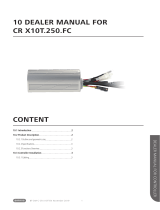Page is loading ...

O PERATING INSTRUCTIONS
VMS 100
Volume Measurement System

Software version
Operating Instructions
VMS 100 Volume Measurement System
2
© SICK AG · Division Auto Ident · Germany · All rights reserved 8 009 406/14-02-2002
Software versions described
Software/Tool Function Version
gnu960_VMS100_2-21 Evaluation Software (Firmware) V2.21 20-09-2001
VMS100_setup Commissioning Software V2.11 20-09-2001
Windows ’95
TM
; Windows ’98
TM
and Windows NT
TM
are registered trade marks or trade marks of the
Microsoft Corporation in the USA and other countries.

Operating Instructions
Contents
VMS 100
8 009 406/14-02-2002 © SICK AG · Division Auto Ident · Germany · All rights reserved
3
Contents
1 About this document.......................................................................................................... 9
1.1 Function .................................................................................................................................. 9
1.2 Target group............................................................................................................................ 9
1.2.1 Mounting, electrical installation, device replacement..................................................... 9
1.2.2 Commissioning, maintenance....................................................................................... 9
1.2.3 Operation...................................................................................................................... 9
1.3 Depth of information................................................................................................................ 9
1.4 Symbology used.................................................................................................................... 10
2 For your safet .................................................................................................................. 11
2.1 Authorised personnel............................................................................................................. 11
2.1.1 Mounting and maintenance......................................................................................... 11
2.1.2 Electrical installation and replacement of devices....................................................... 11
2.1.3 Commissioning, operation and parameter-setting....................................................... 11
2.2 Proper use............................................................................................................................. 11
2.3 General safety information and protective measures............................................................. 12
2.4 Quick stop and quick start ..................................................................................................... 13
2.4.1 Switching off the VMS 100.......................................................................................... 13
2.4.2 Switching on the VMS 100.......................................................................................... 13
2.5 Environmental friendliness..................................................................................................... 13
2.5.1 Energy requirement.................................................................................................... 13
2.5.2 Disposal after final decommissioning.......................................................................... 13
3 Product description.......................................................................................................... 14
3.1 System components.............................................................................................................. 14
3.1.1 Equipment supplied.................................................................................................... 14
3.1.2 System requirements.................................................................................................. 14
3.1.3 System view............................................................................................................... 15
3.2 The operating principle of the VMS 100................................................................................. 16
3.3 Indicators and operating elements......................................................................................... 19
3.3.1 Operating elements .................................................................................................... 19
3.3.2 Functions of the LED indicators.................................................................................. 19
3.4 Requirements and measurement accuracy............................................................................ 20
3.5 Overview of commissioning................................................................................................... 22
4 Mounting............................................................................................................................ 23
4.1 Overview of the steps involved in mounting........................................................................... 23
4.2 Preparing for mounting.......................................................................................................... 23
4.2.1 Prepare the components for mounting........................................................................ 23
4.2.2 Prepare the accessories............................................................................................. 23
4.2.3 Prepare mounting aids................................................................................................ 23
4.2.4 Selecting the mounting location.................................................................................. 23
4.2.5 Mounting accessories................................................................................................. 24
4.3 Mounting the LMS 200........................................................................................................... 24
4.4 Mounting the VMC 100.......................................................................................................... 25
4.5 Adjusting the LMS 200........................................................................................................... 25

Contents
Operating Instructions
VMS 100 Volume Measurement System
4
© SICK AG · Division Auto Ident · Germany · All rights reserved 8 009 406/14-02-2002
4.6 Dismantling the system..........................................................................................................26
5 Electrical installation ........................................................................................................27
5.1 Overview of the installation steps...........................................................................................27
5.2 Electrical connections and cables...........................................................................................27
5.3 Pin configuration for the connections......................................................................................28
5.3.1 LMS 200 connections..................................................................................................28
5.3.2 VMC 100 connections.................................................................................................29
5.4 Carrying out the electrical installation.....................................................................................32
6 Commissioning and parameter-setting...........................................................................33
6.1 Starting the VM 100 Commissioning Software.....................................................................33
6.2 Setting parameters.................................................................................................................33
6.2.1 Setting measurement area parameters .......................................................................34
6.2.2 Setting detection zone parameters..............................................................................35
6.2.3 Setting velocity parameters.........................................................................................36
6.2.4 Setting process control parameters.............................................................................36
6.2.5 Setting optional device parameters .............................................................................37
6.2.6 Data transfer ...............................................................................................................37
6.3 Output of measurement data on the screen ...........................................................................37
6.4 Completion and test measurements.......................................................................................38
7 Maintenance ...................................................................................................................... 39
7.1 Maintenance during operation................................................................................................39
7.2 Maintenance ..........................................................................................................................40
7.3 Disposal.................................................................................................................................40
8 Troubleshooting................................................................................................................41
8.1 Overview of possible faults and problems ..............................................................................41
8.1.1 Mounting error.............................................................................................................41
8.1.2 Error in the electrical installation..................................................................................41
8.1.3 Parameterisation error.................................................................................................41
8.1.4 Operating difficulties....................................................................................................41
8.2 Monitoring signs of faults and problems .................................................................................41
8.3 Identifying faults and remedying them....................................................................................41
8.4 SICK Support.........................................................................................................................43
9 Technical data ...................................................................................................................44
9.1 Data sheet for the VMS 100 Volume Measurement System...................................................44
9.2 Dimensional drawings............................................................................................................45
9.2.1 LMS 200-30106 Laser Measurement System dimensional drawing ............................45
9.2.2 VMC 100-0000 evaluation unit dimensional drawing...................................................46
9.2.3 View of Mounting Set for LMS 200-30106...................................................................47
9.2.4 View of VMC 100-0100 ...............................................................................................48
10 Appendix............................................................................................................................ 49
10.1 Overview of the Appendix.......................................................................................................49
10.2 Telegram structure.................................................................................................................49
10.2.1 Telegram format..........................................................................................................49
10.2.2 VMC 100 status...........................................................................................................50

Operating Instructions
Contents
VMS 100
8 009 406/14-02-2002 © SICK AG · Division Auto Ident · Germany · All rights reserved
5
10.2.3 LMS 200 device status ............................................................................................... 50
10.2.4 Replacing a system or components............................................................................ 51
10.3 Available accessories (order details) ..................................................................................... 52
10.3.1 The complete VMS 100 systems ................................................................................ 52
10.3.2 Accessories................................................................................................................ 52
10.3.3 View of the accessories.............................................................................................. 53
10.4 Supplementary documentation.............................................................................................. 53
10.5 The EU Declaration of Conformity ......................................................................................... 54
10.5.1 The LMS 200 EU Declaration of Conformity ............................................................... 54
10.5.2 The VMC 100 EU Declaration of Conformity............................................................... 56
10.6 Commissioning log................................................................................................................ 58
10.7 Inde ..................................................................................................................................... 59

Tables and figures
Operating Instructions
VMS 100 Volume Measurement System
6
© SICK AG · Division Auto Ident · Germany · All rights reserved 8 009 406/14-02-2002
Abbreviations used
HD High density
LED Light emitting diode
LMI Laser Measurement Interface
LMS Laser Measurement System
VMS Volume Measurement System
VMC Volume Measurement Controller
Tables
Table 3-1: VMC 100 LED indicators...........................................................................................................................19
Table 3-2: LMS 200 LED indicators...........................................................................................................................19
Table 3-3: Minimum and maximum dimensions of rectangular objects.....................................................................20
Table 3-4: Object gaps typically required...................................................................................................................20
Table 3-5: Typical accuracy for an object with dimensions > 200 x 200 x 200 mm³ (L x W x H). .............................20
Table 3-6: Levels of accuracy for an object with dimensions > 200 x 200 x 200 mm³ (L x W x H). ..........................21
Table 5-1: LMS 200: pin configuration on the 9-pin D-sub device plug.....................................................................28
Table 5-2: LMS 200: pin configuration on the 9-pin D-sub device socket.................................................................28
Table 5-3: VMC 100: Configuration of the plug-in terminal strips for VMS 100 functions.........................................30
Table 5-4: VMC 100: Pin configuration for the 9-pin D-sub device socket ("COM" connection)...............................31
Table 5-5: LIM 200: "COM" data interface communication parameter values...........................................................31
Table 5-6: VMC 100: pin configuration for 15-pin D-sub HD device socket ("BUS" connection)..............................32
Table 6-1: Setting parameters for maximum detectable object lengths and possible speed ranges........................36
Table 7-1: LMS 200: LED error indicators on contamination of the front window......................................................39
Table 7-2: VMC 100: LED error indicators on contamination of the LMS front window. ...........................................39
Table 8-1: Troubleshooting table...............................................................................................................................42
Table 9-1: Technical specifications for the VMS 100.................................................................................................44
Table 10-1: Telegram format at the COM data interface (VMC 100).........................................................................49
Table 10-2: Structure of external telegrams...............................................................................................................50
Table 10-3: Output telegram: meaning of the VMC 100 status. ................................................................................50
Table 10-4: Output telegram: meaning of the LMS 200 device status.......................................................................50
Table 10-5: Order details: the complete VMS 100 system........................................................................................52
Table 10-6: Order details: optional accessories for operation...................................................................................52
Table 10-7: Order details: optional accessories for commissioning. .........................................................................52
Table 10-8: Supplementary documentation...............................................................................................................53

Operating Instructions
Tables and figures
VMS 100
8 009 406/14-02-2002 © SICK AG · Division Auto Ident · Germany · All rights reserved
7
Illustrations
Fig. 2-1: Laser warning plates attached to the LMS 200...........................................................................................12
Fig. 3-1: Structure of the VMS 100-0000 with the VMC 100-0000 evaluation unit.................................................... 15
Fig. 3-2: View inside the VMC 100-0100 evaluation unit........................................................................................... 16
Fig. 3-3: The LMS 200-30106.................................................................................................................................... 16
Fig. 3-4: The LMI 200.................................................................................................................................................17
Fig. 3-5. Sketch of the VMS 100 with its frame above the transport system.............................................................17
Fig. 3-6: Schematic diagram of VMS 100 components and peripheral devices........................................................18
Fig. 3-7: Schematic diagram showing LMS 200 installation above a transport system. ...........................................21
Fig. 4-1: Dimensional drawing for Mounting Set with LMS 200.................................................................................24
Fig. 4-2: Mounting of the LMS 200 from above the transport system........................................................................24
Fig. 4-3: Definition of the LMS 200 angles ...............................................................................................25
Fig. 4-4: View from above the LMS 200 with plumbline and measurement line........................................................ 26
Fig. 5-1: VMC 100: position of the terminal strips and D-sub plug connections on the front panel...........................29
Fig. 6-2: Sketch of the measurement area and detection zone with the height of the detection line. ....................... 35
Fig. 6-3: Display of measure ent data, an example after a restart........................................................................... 38
Fig. 9-1: Dimensions of the LMS 200-30106 Laser Measurement Syste ...............................................................45
Fig. 9-2: Dimensions of the VMC 100-0000 evaluation unit ......................................................................................46
Fig. 9-3: Structure of Mounting Set no. 2 020 925.....................................................................................................47
Fig. 9-4: Dimensions of the VMC 100-0100 evaluation unit. .....................................................................................48
Fig. 10-1: Structure and electrical connection of the heating plate no. 2 019 522.....................................................53
Fig. 10-2: The EU Declaration of Conformity for the LMS 200, Page 3 (reduced in size)......................................... 54
Fig. 10-3: The EU Declaration of Conformity for the LMS 200, Page 2 (reduced in size).........................................55
Fig. 10-4: The EU Declaration of Conformity for the VMC 100, Page 3 (reduced in size). .......................................56
Fig. 10-5: The EU Declaration of Conformity for the VMC 100, Page 2 (reduced in size). .......................................57

Tables and figures
Operating Instructions
VMS 100 Volume Measurement System
8
© SICK AG · Division Auto Ident · Germany · All rights reserved 8 009 406/14-02-2002

Operating Instructions
About this document
Chapter
1
VMS 100
8 009 406/14-02-2002 © SICK AG · Division Auto Ident · Germany · All rights reserved
9
1 About this document
1.1 Function
This document provides instructions for commissioning, operating and maintaining the SICK VMS 100
Volume Measurement System.
The document contains information on:
•
mounting and electrical installation,
•
commissioning,
•
operation and configuration (parameter-setting),
•
maintenance,
•
replacing system components.
The VMS 100 Volume Measurement System will simply be described as the VMS 100 in this document.
1.2 Target group
The target group of this document are persons carrying out the following activities:
1.2.1 Mounting, electrical installation, device replacement
Specialist personnel such as service technicians or factory electricians
1.2.2 Commissioning, maintenance
Specialist personnel such as technicians or engineers
1.2.3 Operation
Specialist personnel for operation and parameterisation of the transport system
1.3 Depth of information
This document contains all the information necessary for the mounting, electrical installation and commissio-
ning of the VMS 100 with the basic operational settings. Step-by-step instructions are provided for all activi-
ties.
Configuration (parameter-setting) of the VMS 100 for on-site application is carried out using the VMS 100
Commissioning Software. Installation of the software and interaction with the user interface is described in
Chapter 6 Commissioning and parameter-setting
.
The document provides information on the working principle and the technical data of the VMS 100 Volume
Measurement System. Details on the LMS 200 Laser Measurement System (Type 30106) and the VMC 100
evaluation unit (based on the SICK device LMI 200) can be found in the appropriate documentation, see
Chapter 10.4 Supplementary documentation
.
Further information on Volume Measurement Systems, Laser Measurement Systems and bar-code scanners
can be obtained from SICK AG, Division Auto Ident.

Chapter 1
About this document
Operating Instructions
VMS 100 Volume Measurement System
10
© SICK AG · Division Auto Ident · Germany · All rights reserved 8 009 406/14-02-2002
1.4 Symbology used
Some information in this documentation is given particular emphasis to make it easier to find it quickly.
WARNING!
Warnings prevent physical injury or serious damage to the VMS 100.
Always read warnings attentively and follow instructions carefully.
Recommendation
A recommendation helps you carry out an activity more efficiently.
Please note
Such notes provide information on special features.
Font
This style of writing signifies an input or term in the user interface of the VMS 100
Commissioning Software.
Reference
Italics are used to refer to more detailed information elsewhere.
You must do something here. This symbol signifies an action comprising a single-step
instruction. Instructions involving more than one step are signified by the use of succes-
sive numbers.
ATTENTION

Ooperating Instructions
For your safety
Chapter
2
VMS 100
8 009 406/14-02-2002 © SICK AG · Division Auto Ident · Germany · All rights reserved
11
2 For your safety
2.1 Authorised personnel
Sufficiently qualified personnel must mount and operate the VMS 100 to ensure proper and safe function.
The following qualifications are required for the various activities:
2.1.1 Mounting and maintenance
•
Practical technical training
•
Knowledge of current safety regulations for the workplace
2.1.2 Electrical installation and replacement of devices
•
Practical training in electrical engineering
•
Knowledge of the current electrical engineering safety regulations
•
Knowledge on the operation and use of transport systems
2.1.3 Commissioning, operation and parameter-setting
•
Knowledge of the mechanical and electrical engineering parameters of transport systems and the proper-
ties of transport systems regarding their operation and use
•
Basic knowledge of Windows NT
TM
/Windows 95
•
Basic knowledge of data transfer
2.2 Proper use
The VMS 100 Volume Measurement System measures rectangular objects on transport systems. The VMS
100 determines the length, width and height of rectangular objects and transfers this information, via a data
interface, to a higher-ranking computer for further processing.
The measurement system is not a device for protecting persons as definded by current machine
safety standards.
The system consists of an LMS 200 Laser Measurement System of type 30106 (enclosure rating IP 65) and a
VMC 100 Controller, also known as an evaluation unit (VMC 100-0000: enclosure rating IP 20, VMC 100-
0100: enclosure rating IP 65). There is a switchable RS-232/RS-422 interface on the evaluation unit for data
output. Devices such as a bar-code scanner or weighing machine can be connected to an RS-485 interface.
A shaft encoder and photoelectric switch can be connected to the VMC 100.
All warranty claims against SICK AG are forfeited in the case of any other use, or alterations being made to
devices, even as part of their mounting or electrical installation.

Chapter 2
For your safety
Operating Instructions
VMS 100 Volume Measurement System
12
© SICK AG · Division Auto Ident · Germany · All rights reserved 8 009 406/14-02-2002
2.3 General safety information and protective measures
Read the general safety information attentively and follow it carefully during all activities with the VMS
100. Similarly, pay attention to the warnings before instructions in the individual chapters of this docu-
ment.
Danger of injury through electrical current
The VMC 100 (DC 24 V) can also be connected to the power supply network (AC 230 V
50 Hz) via a power supply unit.
Follow the current safety regulations when working with electrical equipment.
Laser radiation
The
L
MS 200 operates using a Class 1 infrared laser.
Follow laser protection regulations according to DIN EN 60825-1 (latest version).
Laser warning plate
The laser warning plate and laser warning symbol (
Fig. 2-1
) are located on the right-hand side of the LMS 200
Laser Measurement System, as seen from the front.
Fig. 2-1: Laser warning plates attached to the LMS 200.
Please note:
If the Laser Measurement System is installed within a machine/casing in such a way that the laser
warning plates are covered up, more warning plates (not supplied) must be attached to the
machine/casing next to the laser beam exit window!
ATTEN ION
ATTENTION

Ooperating Instructions
For your safety
Chapter
2
VMS 100
8 009 406/14-02-2002 © SICK AG · Division Auto Ident · Germany · All rights reserved
13
2.4 Quick stop and quick start
2.4.1 Switching off the VMS 100
Switch off the VMC 100's power supply.
The VMS 100 retains permanently stored parameters in its internal memory. Measurement data are lost.
2.4.2 Switching on the VMS 100
Switch on the VMC 100's power supply.
The VMS 100 restarts operation with the parameters that were most recently saved.
2.5 Environmental friendliness
The VMS 100 is constructed in such a way that it adversely affects the environment as little as possible.
2.5.1 Energy requirement
The VMS 100, with the LMS 200 and VMC 100, has a maximum consumption of approx. 60 W.
2.5.2 Disposal after final decommissioning
Dispose of unusable or irreparable devices in an environmentally friendly manner according to the particular
waste disposal regulations valid in the country of use. The VMS is constructed to allow separation into recy-
clable secondary raw materials and special waste (electronic scrap). See
Chapter 7.3 Disposal.
SICK AG does not currently take back any unusable or irreparable devices.

Chapter 3
Product description
Operating Instructions
VMS 100 Volume Measurement System
14
© SICK AG · Division Auto Ident · Germany · All rights reserved 8 009 406/14-02-2002
3 Product description
3.1 System components
3.1.1 Equipment supplied
The VMS 100 is supplied with:
•
one LMS 200-30106 Laser Measurement System,
•
one Mounting Set for adjusting the LMS 200-30106, two-axis, fine adjustment,
•
one VMC 100 Volume Measurement Controller with VMS 100 Evaluation Software installed.
VMC 100-0000 with Mounting Set for wall mounting.
VMC 100-0100 with switching cabinet incl. power supply unit,
•
one Set for the electrical connection of the LMS 200-30106 to the VMC 100,
•
one diskette with VMS 100 Commissioning Software for a PC under Windows NT
TM
/Windows 95,
•
one set of VMS 100 Operating Instructions
Chapter 10.3 Available accessories (order details)
provides an overview of the accessories for operation,
installation and electrical connection, as well as supplementary documentation.
3.1.2 System requirements
The following are required for commissioning and operating the VMS 100:
•
Installation of the LMS 200 typically requires 1300 mm space above the tallest object.
•
VMC 100-0000 operating voltage DC 24 V
±
15% acc. to IEC 742 (functional low voltage), consumption
ca. 60 W. VMC 100-0100 operating voltage AC 230 V -15%/+10% 50 Hz.
•
PC with Windows NT
TM
/Windows 95 operating system and RS-232 interface.
•
RS-232 data connection cable with two 9-pin D-sub sockets, e.g. order no. 2 016 401.
•
RS-232 or RS-422 data interface on measurement result destination computer.
•
Connection module for bus systems available on request.
•
Transport system: constant transport speed or shaft encoder (resolution min. 1 incr./mm, see
Chapter
10.3 Available accessories
) and a flat transport surface.
Optional:
•
A switch or host telegram to start the measurement process if "limited measurement readiness" is se-
lected as the operating mode.
•
An auxiliary device (e.g. bar-code scanner) with data output via telegram for joint output of separately
determined information.

Operating Instructions
Product description
Chapter
3
VMS 100
8 009 406/14-02-2002 © SICK AG · Division Auto Ident · Germany · All rights reserved
15
3.1.3 System view
LMS 200 and VMC 100-0000
Fig. 3-1: Structure of the system with the VMC 100-0000 evaluation unit.
Legend:
Laser Measurement
System
Mounting Set
Connection module
LED indicators
LMS 200
VMC 100-0000
Read windo
Electrical connections
"COM" connection (data output)
Connection for optional devices
LED indicators

Chapter 3
Product description
Operating Instructions
VMS 100 Volume Measurement System
16
© SICK AG · Division Auto Ident · Germany · All rights reserved 8 009 406/14-02-2002
VCM 100-0100
Fig. 3-2: View inside the VMC 100-0100 evaluation unit.
The VMC 100-0000 is integrated inside a switching cabinet (not yet completely wired up in the picture).
3.2 The operating principle of the VMS 100
The VMS 100 Volume Measurement System determines the length, width and height of rectangular objects in
any alignment on transport systems without contact and in real time. An optional input and output of sepa-
rately determined information (e.g. bar-codes) can take place.
The operating principle of the LMS 200-30106
The Laser Measurement System LMS 200-30106 scans a two-dimensional measurement area without con-
tact. The LMS requires no reflectors or position marks. No illumination of objects is necessary as it is an ac-
tive system with an infrared laser.
Fig. 3-3: The LMS 200-30106.
Main switch
Connection for customer’s
Power supply
VMC 100-0000

Operating Instructions
Product description
Chapter
3
VMS 100
8 009 406/14-02-2002 © SICK AG · Division Auto Ident · Germany · All rights reserved
17
The LMS operates according to the time-of-flight principle. The distance from the object to the system is de-
termined from the time between the transmission of a light pulse and the reception of the light reflected by the
object, as measured by the LMS.
The operating principle of the VMC 100
The VMC 100 Laser Measurement Interface is based on the LMI 200. The LMI 200 is a multifunctional
evaluation unit specially developed for processing LMS data. The LMI 200 can process and transmit, via
digital and analogue interfaces, the process data obtained for various measurement commands. The MST
200 Measurement Software Tool is available for the development of customer-specific evaluation software.
Fig. 3-4: The LMI 200.
According to its configuration, the LMI 200 processes data supplied by the LMS 200 Laser Measurement
System together with other information. These data are processed in real time and given out at the interfaces
as measurement results.
The operating principle of the VMS 100
An LMS 200 Laser Measurement System is installed above the transport system. It scans the surface of the
transport system and the transported objects about every 13.3 ms. The distance data obtained by the LMS
200 are transferred to the VMC 100 in real time. The speed of the transported objects is set as a constant or
can be provided using an optional shaft encoder.
Fig. 3-5. Sketch of the VMS 100 with its frame above the transport system.
Object
LMS

Chapter 3
Product description
Operating Instructions
VMS 100 Volume Measurement System
18
© SICK AG · Division Auto Ident · Germany · All rights reserved 8 009 406/14-02-2002
The three-dimensional information on the rectangular object is available after the distance data have been
determined and the speed calculated in. The VMS program calculates the length, width and height of the
rectangular object from the measurement data. Output of the data takes place at the VMC 100's selectable
RS-232/RS-422 interface.
VMS 100 layout
The measurement data is made available at an RS-232/RS-422 interface. Connection to a data transfer sys-
tem can take place via gateways or interface converters.
A shaft encoder can be connected to the VMC 100. The VMC 100 can receive results from auxiliary devices
(e.g. bar-code measurements) via the RS-485 interface and give them out in real time together with the di-
mensional data at the RS-232/RS-422 interface of the VMC 100.
Please note:
Customers require their own Windows NT/Windows 95 PC with RS-232 interface and a data cable (e.g.
2016401) for commissioning and parameter-setting.
The following schematic diagram shows the components of the VMS 100.
Fig. 3-6: Schematic diagram of VMS 100 components and peripheral devices.
E.g. bar-code
reader
E.g. scales
VMS 100
optional
Shaft encoder
Host, converter
for bus system, etc.
PC + softwar
Commissionin
LMS 20 VMC 100 + software
RS-485
RS-232/-422
Switch
RS-232

Operating Instructions
Product description
Chapter
3
VMS 100
8 009 406/14-02-2002 © SICK AG · Division Auto Ident · Germany · All rights reserved
19
3.3 Indicators and operating elements
3.3.1 Operating elements
Parameterisation of the VMS 100 takes place via the supplied VMS 100 Commissioning Software, installed
on the PC by the customer. The VMS 100 can be operated with permanent or limited measurement readi-
ness:
•
With permanent measurement readiness objects are automatically detected and the data recorded. The
object data is calculated and given out after the end of the object has been reached.
- Automatic Mode
•
With limited measurement readiness the next object is only automatically detected and the data recorded
after activation. The object data is calculated and given out after the end of the object has been reached;
the VMS 100 is then only ready for renewed measurement after reactivation. Activation can be carried out
by:
- a digital switch (falling flank),
- a host telegram (renewed host request only after object measurement completed).
3.3.2 Functions of the LED indicators
Two LED indicators on the VMC 100 provide optical information on the operating state and errors. The LED
indicators are located on the front panel.
LED Indicator VMC 100 state
POWER green switched on (DC 24V supplied)
off switched off (no power supply)
MODE green Measurement Mode active
off Setup Mode
10% green blinking Service Mode
90% green blinking Measurement Mode is being activated
red Software Download Mode (VMC 100 busy)
green/red blinking Warning (e.g. front window contamination entered in error log), Measurement Mode is still
acitve
1)
red blinking VMC 100 error (error entered in error log)
1)
1) Run VMC 100 Diagnostics with User Software
Table 3-1: VMC 100 LED indicators.
Three LED indicators on the LMS 200 provide optical information on the operating state and errors.
LED Normal op-
eration
Initialisation Contamination
warning
Contamination
error
Error Fatal error
Green 100% on off off off off
Yellow (1 Hz) off 100% on 50% on / 50% off 90% on / 10% off 10% on / 90% off 50% on / 50% off
Red off 100% on on on on
Table 3-2: LMS 200 LED indicators.

Chapter 3
Product description
Operating Instructions
VMS 100 Volume Measurement System
20
© SICK AG · Division Auto Ident · Germany · All rights reserved 8 009 406/14-02-2002
3.4 Requirements and measurement accurac
Object requirements
The VMS 100 is designed for determining the volumes of rectangular objects. Rectangular objects have
straight sides with no curves or projections. The minimum and maximum object dimensions are summarised
in the following table:
Object dimension Minimum value Maximum value
Length along direction of transport 200 mm 1500 mm to 7500 mm
At right angles to direction of transport 200 mm 1500 mm
Height on the transport system 100 mm 1500 mm
Table 3-3: Minimum and maximum dimensions of rectangular objects.
Please note:
The maximum value for the dimension along the direction of transport is 1500 mm as standard. How the
maximum value can be varied is described in
Table 6-1
in
6.2 Setting para eters
.
The transport speed must be at least 0.1 m/s and at most 2 m/s. The time periods between objects must typi-
cally be: at least 1/10 of the maximum object dimension along the direction of transport. See following table.
Object dimension along the direction of transport Gaps required between objects
< 1000 mm 100 mm
< 1500 mm 150 mm
Table 3-4: Object gaps typically required.
VMS 100 measurement accurac
Typical levels of accuracy are provided in
Table 3-5
.
Speed Typical accuracy
Speed < 1 m/s ± 15 mm in length, width and height
1 m/s ≤ speed ≤ 2 m/s ± 25 mm in length
± 20 mm in width and height
Table 3-5: Typical accuracy for an object with dimensions > 200 x 200 x 200 mm³ (L x W x H).
The following accuracies apply at room temperature, with an object reflectivity of 10% to 1000% and for rec-
ommended device structures corresponding to SICK documentation. Restricted ranges for object reflectivity
and object dimensions provide higher levels of accuracy. Highly reflective surfaces and other effects can
lower accuracy.
/