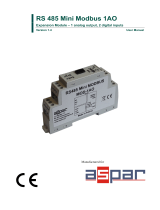Page is loading ...

Page | 1
MINT – IO
REF NO: m25A/om/101
Issue No: 11
User Manual
mINT Series IO Modules
MINT CP – MINT RS485
DOC m25A-OM-101 Issue No. 11 Copyright © 2013 Masibus Automation and Instrumentation P Ltd
(233 – 2273)

Page | 2
MINT – IO
REF NO: m25A/om/101
Issue No: 11
MINT CP MINT AO-8
MINT AI-8U
MINT DO-16
Features
MINT DI-16 Portable
Modbus Connectivity
Single Setup and Easy Handling
Upto 127 Modules on RS485 Network
Low - cost Modules for PLC – DAS Systems
Isolated Modules Available for Special Applications
LEDs for Fault Status, communication and Power Supply
Modules used with third party software via Modbus RTU Protocol
Standard software for Module Configuration, Debug and Trouble -
shooting IO modules available in Universal analog inputs, analog
outputs, Digital inputs, Digital Outputs, combinational Modules.

Page | 3
MINT – IO
REF NO: m25A/om/101
Issue No: 11
Contents
1. Introduction ........................................................................................................... 5
1.1 About the User Manual and Design Guide ....................................................... 5
1.2 An Overview of mINT IO series: ....................................................................... 5
1.3 Product Ordering Code: ................................................................................... 6
1.4 List Of Accessories: ......................................................................................... 6
1.5 Safety Precautions ........................................................................................... 7
1.5.1 General Note ............................................................................................. 7
1.5.2 Personnel Qualification .............................................................................. 7
2. IO General Information: ......................................................................................... 8
2.1 Physical Dimensions: ....................................................................................... 8
2.2 Grounding/Shielding ........................................................................................ 9
2.3 RS485 Network Wiring ..................................................................................... 9
2.3.1 RS485 Cabling Methodology ..................................................................... 9
2.4 Switch settings: .............................................................................................. 11
2.4.1 Setting the Modbus Node ID.................................................................... 11
2.4.2 RS- 485 Termination: .............................................................................. 11
2.5 Communication Settings: ............................................................................... 11
2.5.1 Communications Settings with DIP Switch 8 ON (Default): ...................... 12
2.5.2 Communications Settings with DIP Switch 8 OFF(Programmed .............. 12
Baud Rate): ...................................................................................................... 12
2.5.3 Communications Settings Registers ........................................................ 12
2.5.5 Modbus Register Types ........................................................................... 13
3. mint-cp module .................................................................................................... 14
3.1 mINT CP Ethernet Interface Module .............................................................. 14
3.1.1 Description .............................................................................................. 14
3.1.2 Technical Specification of mINT CP ........................................................ 14
3.1.3 Status Indicators ...................................................................................... 15
3.1.4 Wiring ...................................................................................................... 15
3.1.5 Configuration ........................................................................................... 16
3.1.6 Functional block ...................................................................................... 19
3.2 Data addressing and memory mapping ......................................................... 19
3.2.1 Configuration for mINT-IOs ..................................................................... 19
3.2.2 mINT CP configuration address ............................................................... 21
3.2.3 mINT-CP diagnostics modnet address .................................................... 24
3.2.4 Direct IO configuration for Ethernet ......................................................... 26
3.2.5 Direct IO configuration for USB slave ID-127 ........................................... 26
4.1 mINT – 16DI – Digital Inputs with counters: ................................................... 27
4.1.1 Description: ............................................................................................. 27
4.1.2 Technical Specifications: ......................................................................... 27
4.1.3 Status Indicators ...................................................................................... 28
4.1.4 Wiring Diagram for mINT – 16DI – Digital Inputs: .................................... 29
4.1.5 Input Processing – Filtration .................................................................... 29
4.1.5.7 Filter Time (ms): ................................................................................... 31
4.1.6 Modbus Address for configuration ........................................................... 32
4.2 mINT – 16DO – Digital Outputs: .................................................................... 34
4.2.1 Description: ............................................................................................. 34
4.2.2 Technical Specifications: ......................................................................... 34
4.2.3 Status Indicators ...................................................................................... 35
4.2.4 Wiring Diagram: ....................................................................................... 36
4.2.5 Configurable Parameters ......................................................................... 36

Page | 4
MINT – IO
REF NO: m25A/om/101
Issue No: 11
4.2.6 Modbus Address for configuration: .......................................................... 38
4.3 mINT – 08AI – Analog Inputs ......................................................................... 39
4.3.1 Description: ............................................................................................. 39
4.3.2 Technical Specifications: ......................................................................... 39
4.3.3 Status Indicators ...................................................................................... 40
4.3.4 Wiring Diagram: ....................................................................................... 41
4.3.5 Modbus Address for configuration: .......................................................... 41
4.4 mINT – 08AO – Analog Output ...................................................................... 43
4.4.1 Description: ............................................................................................. 43
4.4.2 Technical Specifications: ......................................................................... 43
4.4.3 Status Indicators ...................................................................................... 44
4.4.4 Wiring Diagram: ....................................................................................... 45
4.4.5 Modbus Address for configuration: .......................................................... 45
5. mint- plus configuration software ......................................................................... 47
5.1 Diagnostics Information: ................................................................................ 47
6. Mechanical Guidelines ........................................................................................ 48
6.1 Cable data ..................................................................................................... 48
7. Application........................................................................................................... 49
7.1 Application Configurations: ............................................................................ 49
7.1.1 I/O Expansion: ......................................................................................... 49
7.1.2 Data Acquisition: ..................................................................................... 50
7.1.3 Communication with Common communication processor: ....................... 50
8. TroubleShooting .................................................................................................. 51
Contact Detail of Service Department ..................................................................... 51

Page | 5
MINT – IO
REF NO: m25A/om/101
Issue No: 11
1. INTRODUCTION
1.1 About the User Manual and Design Guide
This user manual describes the detail specifications functions, hardware,
installation, commissioning and operation of the mint-IO product family from
Masibus Automation and Instrumentation Pvt. Ltd. Masibus provides 6 types
of mint - I/O modules for various applications so far. Following table is the I/O
modules support list we provided for user’s choice.
MODEL
MODEL TYPE
I/O MODULES
MINT-DI-16
16 DIGITAL INPUT MODULE INCLUDING
COUNTERS
MINT-DO-16
16 DIGITAL OUTPUT MODULE
MINT-AI-08
8 UNIVERSAL ANALOG INPUT MODULE
MINT-AOI-08
8 ANALOG OUTPUT 0 - 20mA / 4 - 20mA
MINT-AOV-08
8 ANALOG OUTPUT 0 - 10V / 2 - 10V
1.2 An Overview of mINT IO series:
MINT IO modules are innovative which provides a simple low cost solution for
distributed I/O requirements. The IO system consists of stand-alone Digital
and Analog - Input/output modules which are connected together on a RS485
two wire multi-drop network.
The modules communicate using the MODBUS RTU protocol. A 16-Bit
controller is used in the modules to provide high speed data processing and
fast communications turnaround times. Multiple baud rates are selectable
from 9600 to 115200 baud.
All IO modules plug directly onto an industry standard DIN rail. All modules
have a minimum isolation of 1500VAC RMS between the field and logic.
The modules have been equipped with status LED’s which are used to
indicate the status of Inputs or outputs.
This visual indication assists with fault finding and diagnostics.

Page | 6
MINT – IO
REF NO: m25A/om/101
Issue No: 11
1.3 Product Ordering Code:
The mint- IO has a nameplate affixed to the one side of the enclosure. Check
the model and suffix codes inscribed on the nameplate to confirm that the
product received is that which was ordered.
For the Exact updated ordering codes – Kindly refer our Official Catalogue.
1.4 List Of Accessories:
The product CD for the mint Plus software contains:
Mint plus Configuration Tool setup
User Manual

Page | 7
MINT – IO
REF NO: m25A/om/101
Issue No: 11
1.5 SAFETY PRECAUTIONS
The product and the instruction manual describe important information to
prevent possible damage to the property and to use the product safely.
Understand the following description (signs and symbols), read the text and
observe Descriptions.
Warning
This indicates a damage of product if not avoided.
1.5.1 General Note
The user manual, the accompanying texts and the documentation are written
for the use of the products by qualified personnel. When using the products,
all safety instructions and all valid legal regulations have to be followed.
Technical knowledge is presumed. The user has to assure that all legal
regulations are followed.
1.5.2 Personnel Qualification
The mint IOs and Gateways must only be installed configured and removed
by qualified personnel. Professional qualification in the following specific
areas of electrical engineering is required:
Security and protection of health at work
Mounting and attaching of electrical equipment
Measurement and analysis of electrical functions and systems
Evaluation of the security of electrical equipment
Important: Prior to installation and use of your device you must read and
understand all instructions in this manual in order to avoid any damage.

Page | 8
MINT – IO
REF NO: m25A/om/101
Issue No: 11
2. IO GENERAL INFORMATION:
2.1 Physical Dimensions:
The IO enclosure is shown below. The module clips directly onto an industry
standard DIN rail. Field wiring is on bottom side of the module via a separate
plug in connector. The module power and RS485 communications wiring is on
a separate plug in connector on the upper side of the housing.
Mechanical Specifications
Module
Case ABS Plastic
Width 22.5 mm
Height 101 mm
Depth 120 mm
Color Black
Weight 160g
Mounting Suitable for
DIN rail in compliance
with EN-50022
Connection Detail:
Power Supply and RS-485 port connections are as following:
25
26
27
28
D1-
D1+
D2-
D2+
30
29
--
+
24 V

Page | 9
MINT – IO
REF NO: m25A/om/101
Issue No: 11
Warning: Failure to follow improper installation practice of RS485 wiring
and power supply wiring may cause failure of IO modules, specifically
communication failures.
2.2 Grounding/Shielding
In most cases, mint-IO modules will be installed in an enclosure along with
other devices which generate electromagnetic radiation. Examples of these
devices are relays and contactors, transformers, motor controllers etc. This
electromagnetic radiation can induce electrical noise into both power and
signal lines, as well as direct radiation into the module causing negative
effects on the system. Appropriate grounding, shielding and other protective
steps should be taken at the installation stage to prevent these effects. These
protective steps include control cabinet grounding, module grounding, cable
shield grounding, protective elements for electromagnetic switching devices,
correct wiring as well as consideration of cable types and their cross sections.
2.3 RS485 Network Wiring
RS485 is designed to be used with a single twisted pair cable. One of the
restrictions of this system is that the common mode voltages of the nodes on
the network should not exceed -7V or +10V. In order to ensure that this
condition is met, it is recommended that the 0V connections on the modules
be connected together. For modules that are far apart, a second twisted pair
should be used as the 0V link. In certain applications where there are strong
possibilities of an earth loop being caused by the 0V link, the link should be
tied to the 0V terminal on each module through a 100ohm resistor, to limit the
earth loop current. Where earth loop problems exist, it may be necessary to
isolate the RS485 network either using optical fiber or an isolated RS485
repeater.
2.3.1 RS485 Cabling Methodology
Method-1, Single Twisted pair, No shield
In this case, “Earth” is ground and it is inexpensive, easy to install. This kind
of cabling is suitable. if conduits are used for communication cables, power
supply cables are not available and environment is free from electrical noise.
This method is not recommended for industrial applications.
Method-2, Shielded single twisted pair + Earth wire
One pair is used for RS-485 communications and extra wire used specifically
for a ground wire.
Method-3, Shielded single twisted pair cable
One pair is used for RS-485 communications and shield is used for return.
Method-4, Shielded twisted pair, 2 pairs
One pair is used for the RS-485 communications and another pair is used for
ground Method 2 to 4 would reduce noise induced through ground potential
differences. This is the preferred option in areas where there is a potential for
high electrical noise or if cabling lacks the cleanliness of conduit or wire trays.

Page | 10
MINT – IO
REF NO: m25A/om/101
Issue No: 11
The drawback of the three conductor option is elevated cable pricing and is
slightly more difficult to install. Care must also be taking using this option not
to create a ground loop.
Note: Ground on IO module is Pin 30 at 24V Power supply connector which is
0V or “-“V.
Good installation practice for RS485 systems:
Use isolated power supplies to ensure that the IO modules are not
earthed. Only one module on the network should be earthed. (Module1).
Use RS485 shielded twisted cable to prevent electrical noise pickup.
Use a ground wire to connect all of the 0V terminals on the modules
together. This will ensure that all of the modules are at the same potential.
The ground wire must be earthed at Module1 only.
Use a screened cable to prevent electrical noise pickup. This screen must
be earthed at one end only, Module1. If a ground wire is not available then
the screen can be used instead. To get the best performance this is not
recommended.
The RS485 and power supply is wired correctly.
Do not carry RS485 and 24V DC power supply in same cables.
Use Separate isolated 24V DC for RS485 devices power supply and field
inputs.
The 0V of the power supply must be earthed.
The screen of the RS485 cable must be earthed.
The RS485 devices must be at the same earth potential.

Page | 11
MINT – IO
REF NO: m25A/om/101
Issue No: 11
Use optical isolators in RS485 line to provide protection from low
frequency interference from ground loops.
Do proper termination and/or shielding to provide isolation from high
frequency interference, RFI, and transients.
The power supply must have good filters and protection on the 220V/110V
side.
The RS485 line should have external over voltage protection to protect
from high voltage electrical noise being induced into the RS485 cable.
Make sure there is dedicated Instrumentation ground system to be used
with RS485 devices
2.4 Switch settings:
2.4.1 Setting the Modbus Node ID
Each module uses register 32010 to store the status of the DIP switches.
Switch
Function
Description
S1
Node ID +1
Node ID’s from 0 to 127 are set up using switches 1
to 7
S2
Node ID +2
“
S3
Node ID +4
“
S4
Node ID +8
“
S5
Node ID
+16
“
S6
Node ID
+32
“
S7
Node ID
+64
“
S8
BD
If ON then default comm. parameter.
S9
X1
Termination Resister 1 for RS-485 port 1
S10
X2
Termination Resister 2 for RS-485 port 2
2.4.2 RS- 485 Termination:
If DIP Switch 9 is “ON” then Termination resistance for Com port 1 is “ON”
If DIP Switch 10 is “ON” then Termination resistance for Com port 2 is “ON”
2.5 Communication Settings:
The data in the modules is stored in 16 bit registers. These registers are
accessed over the Network using the MODBUS RTU communication protocol.

Page | 12
MINT – IO
REF NO: m25A/om/101
Issue No: 11
2.5.1 Communications Settings with DIP Switch 8 ON (Default):
Baud rate : 9600
Parity : None
Data length : 8
Stop bits : 1
2.5.2 Communications Settings with DIP Switch 8 OFF(Programmed
Baud Rate):
Baud rate : 9600, 19200, 38400, 57600, 115200
Parity : None, even, odd
Data length : 8
Stop bits : 1, 2
These communication settings are done from mINT configuration software or
any MODBUS Master software. After changing these parameters, Module
must restart to take the effect of changed parameter.
2.5.3 Communications Settings Registers
Address
Parameter
Min
value
Max
Value
Description
COM1
42001
Slave ID
1
127
Read Only Parameter
42002
Baud rate
1
5
1 = 9600,
2 = 19200,
3 = 38400,
4 = 57600,
5 = 115200
42003
Parity
0
2
0 = None,
1 = Even,
2 = Odd
42004
Stop Bits
1
2
1 = 1 Stop bit,
2 = 2 Stop bits
42005
Data Length
8
8
8 = 8 Data Bits
COM2
42006
Slave ID
1
127
Read Only Parameter
42007
Baud rate
1
5
1 = 9600,
2 = 19200,
3 = 38400,
4 = 57600,
5 = 115200
42008
Parity
0
2
0 = None,
1 = Even,
2 = Odd
42009
Stop Bits
1
2
1 = 1 Stop bit,
2 = 2 Stop bits
42010
Data Length
8
8
8 = 8 Data Bits

Page | 13
MINT – IO
REF NO: m25A/om/101
Issue No: 11
Slave ID Registers (42001 & 42006):
The slave ID value is Modbus device address of IO module which is
configured by changing DIP switch. It is read only parameters.
Baud Rate Registers (42002 & 42007):
The baud rate of com1 or com2 can be set to 9600 by writing a 1, set to
19200 by writing a 2, set to 38400 by writing a 3, set to 57600 by writing a 4 or
set to 115200 by writing a 5 to the 42002 or 42007 register.
Parity Register (42003 & 42008):
The parity of com1 or com2 can be set to none by writing a 0, set to even by
writing a 1 or set to odd by writing a 2 to the parity 42003 or 42008 register.
Stop Bits Register (42004 & 42009):
The number of stop bits of com1 or com2 can be set to 1 by writing a 1 or set to
2 by writing a 2 to the stop bits Register 42004 or 42009.
Data Length Register (42005 & 42010):
The data length register of com1 and com2 is 8. These parameters are read
only.
For ex: If you want set baud rate of communication port one, enter the
required value in the register 42002. Set all the parameters once and then
switch off the power supply to the IO Module. Now switch on the Dip switch 8
on the module to make above settings effective, then, user defined
communication settings will be effective instead of default communication
settings from factory. After power on, the IO Module will have new
Communication settings. Please note that at this point of time, IO module may
not communicate with PC because you may have different settings at
RS232/RS485 converter and also COM port settings in the PC.
2.5.5 Modbus Register Types
There are 4 types of variables which can be accessed from the module. Each
module has one or more of these data variables.
Type Start Address Variable Access
00001 Digital Outputs Read & Write
10001 Digital Inputs Read Only
30001 Input registers (Analog) Read Only
40001 Output registers (Analog) Read & Write(Holding type)
Note: The Modbus message length must be limited to 100 consecutive read
or write registers. If more registers are required then a new poll group must be
added for the next xxx registers.

Page | 14
MINT – IO
REF NO: m25A/om/101
Issue No: 11
3. MINT-CP MODULE
3.1 mINT CP Ethernet Interface Module
3.1.1 Description
The mint CP is works as
Gateway for Modbus TCP to
MODBUS serial which connects
mint IOs to Ethernet network.
Mint CP includes a web server
which enables access to internal
parameters for configuration. This
allows IP address configuration,
default gateway IP address and
subnet mask. The web server
can be accessed by most web
browsers.
Factory default IP address is:
192.168.100.110
The web page address for viewing the setup parameter is http://
192.168.100.110. The master device which is polling the IO-modules must be
configured with IP address of the Mint-CP module and with the Modbus ID of
the mint-IO modules. As each IO modules communication bus is separate, it
is possible to have repeated Modbus ID's on the mint-IO modules provided
they are attached to a different mint-CP. The IP address differentiates
between the different mint systems. Consequently, many hundreds of mint-IO
modules may be added to a Ethernet network.
The mint-CP is a Modbus gateway and the client must be configured to use
Port 502. This is a reserved port number for Modbus TCP applications and
informs the mint-CP that it must implement the protocol conversion from
Modbus TCP on the Ethernet network to Modbus RTU on the mint-CP serial
communications bus.
3.1.2 Technical Specification of mINT CP
Voltage Requirements:
Logic Supply voltage
18 - 32Vdc
Logic Supply Current
100mA max @24V
Power Consumption
< 2.5W
Ethernet port Specifications:
Network interface
Ethernet 10/100Base-T(auto-detecting)
Connector
RJ45 connection (auto-crossover)
Protocols
Modbus TCP/IP
NO of Client for Modbus TCP/IP
Up to 15

Page | 15
MINT – IO
REF NO: m25A/om/101
Issue No: 11
3.1.3 Status Indicators
1. Power supply: indicates power supply is been provided.
2. Status: Indicates healthy condition of microcontroller.
3. Diagnostic: Indicates direct configuration with CP or IO.
4. Memory: Indicates data communication with flash memory
5. Uart-1 Rx: Indicates data received at com port 1
6. Uart-1 Tx: Indicates data transmitted from com port 1
7. Uart-2 Rx: Indicates data received at com port 2.
8. Uart-2 Tx: Indicates data transmitted from com port 2.
3.1.4 Wiring
Following diagram shows the wiring of the power supply and RS-485
Connection.
Performance Specifications
Processor
32-bit CPU ARM Core
Maximum No. of Read Registers
1024
Maximum No. of Write Registers
1024
Configuration and Diagnostics
mINT-Plus software
No. of mINT-IO support
Up to 15-mINT-IOs
Serial Port Specifications:
Communication Port
RS485 port 1 & 2 (D+, D-, GND) (2-wire
half-duplex)
Communication Speed(Baud rate)
9600, 19200, 38400, 57600,115200 bps.
Parity
ODD, EVEN ,NONE
Data bits
8
Stop bit
1, 2
Protocols
Modbus RTU master
Environmental Specifications:
Operating Temperature
0˚ C to 55˚ C
Storage Temperature
-10˚C to 70˚ C
Humidity (Non-condensing)
30 to 95% RH

Page | 16
MINT – IO
REF NO: m25A/om/101
Issue No: 11
3.1.5 Configuration
Mint-CP module configuration is done by mint-plus configuration software.
Refer to the section in the mint-plus configuration software guide. The
configuration of the IP Address is also done using the web browser.
3.1.5.1 Power configuration
mINT CP must be applied to terminal 2 (+24VDC) and terminal 1 (0V). The
power LED will flash and all LED's will be off.
3.1.5.2 Ethernet configuration
Ethernet connection is required, either through a network or directly to a PC.
For Ethernet connection standard RJ45 connector is used.

Page | 17
MINT – IO
REF NO: m25A/om/101
Issue No: 11
3.1.5.3 Direct connect to the PC
If PC is not connected to the network then PC should have an Ethernet card
installed. Which help to connect mINT-CP module to direct connect to the PC
using simple Ethernet cable (RJ45). The mINT CP is shipped with a default IP
address 192.168.100.110. This address is in the address area reserved for
local networks not connected to the internet.
3.1.5.4 Connect to PC via Ethernet/LAN
If any Ethernet network is available, the mINT CP can be connected to any
Ethernet connection or hub belonging to the network. If the PC is connected
to a network, there is a possibility that the default IP address of the mINT CP
is outside the range of the network (address does not belong to the IP subnet
to the network). In this case local network administrator can assign new or
free IP address to the mINT CP. The new IP address is programmed into
mINT CP using any standard web browser software.

Page | 18
MINT – IO
REF NO: m25A/om/101
Issue No: 11
3.1.5.5 Viewing web pages and configure parameters.
The mINT CP is configurable through mINTPLUS software. This is used for
changing Ethernet configuration. Note - Factory Set IP -192.168.100.110.
If no MINT CP detected, go back to testing the network connection to the
mINT CP by using the ping command. If the mINT CP replies to the ping
messages, check the setup of the MintPLUS. If it is directly connected to the
same network as the PC,” Direct connection to the network” or “by pass proxy
server for local addresses”. If the CP is connected to the PC through a
firewall, a proxy server should be selected in the configuration menu. Contact
the local network administrator for information about the network
configuration.
This Window allows you to change the IP address of the mINT CP, Default
Gateway, and Subnet Mask.
IP Address: The new IP address can be entered into the web page as shown
above. After this has been done, you must click the Submit button to send the
values to the MINT CP. The screen will now be updated and if successful will
continue to display the new IP address. The new IP address will only be
effective after the MINT CP power has been switched off and on again. This
feature allows you to check that the correct IP address has been entered
before being activated. If the IP address has been entered incorrectly and the
power has not been switched off, it is possible to re-enter the correct IP
address. If the power has been switched off and back on again, the MINT CP
will not communicate until you enter the new IP address into the address line
of the browser window.

Page | 19
MINT – IO
REF NO: m25A/om/101
Issue No: 11
Default Gateway IP Address: A default gateway is a node (a router) on a
computer network that serves as an access point to another network. In
enterprises, however, the gateway is the computer that routes the traffic from
a PC to the outside network that is serving the Web pages. It is only
necessary to configure the default gateway IP address if the PC that is
accessing the MINT CP is on a different network.Note-Factory Set 192.168.100.254
Subnet Mask: In computer networks, a subnet work or subnet is a range of
logical addresses within the address space that is assigned to an
organization. The subnet mask is used to inform the MINT CP that it must
send its replies to the gateway if the IP address of the PC is on a different
network. When the subnet mask is set to “0.0.0.0” then it is effectively
disabled and the default gateway is not used. A typical subnet mask would be
“255.255.255.0”. Note-Factory Set 255.255.255.0
Restore factory defaults option is will restore all the IP, gateway and subnet
mask to their default value.
3.1.6 Functional block
3.2 Data addressing and memory mapping
3.2.1 Configuration for mINT-IOs
Configured mint IOs are addressed according to their variables, which are
represent whether read or write. Each variable occupies 5 addresses. For all
variables, base address is 44001. MINT CP can handle either 100 Queries
maximum or 1024 Read + 1024 write registers.

Page | 20
MINT – IO
REF NO: m25A/om/101
Issue No: 11
Data memory address: all parameter read and write data are stored in the
mINT CP. Starting address for this parameter data is described in the table.
/