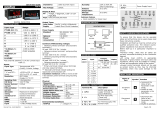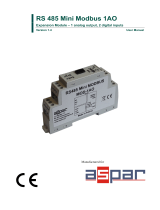Page is loading ...

User Manual 2
VMS4SE(Vibration Monitor)
REF NO: mVMA/om/101
Issue No: 02
CONTENTS
CONTENTS............................................................................................................................................. 2
LIST OF TABLES ................................................................................................................................... 3
LIST OF FIGURES ................................................................................................................................. 5
SAFETY PRECAUTIONS ................................................................................................................ 6
DESCRIPTION OF SIGNS ............................................................................................................... 6
1. INTRODUCTION ............................................................................................................................... 7
1.1 Product Ordering Code ............................................................................................................. 8
2. INSTALLATION ................................................................................................................................ 9
2.1 Safety Precautions in Installation ............................................................................................. 9
2.2 Mounting of VMS4SE ............................................................................................................. 10
2.3 Maintenance and Inspection ................................................................................................... 11
3. HARDWARE SPECIFICATION ...................................................................................................... 13
3.1 Vibration Input Specification ..................................................................................................... 13
3.1.1 Input Specification(Optional)* .............................................................................................. 13
3.2 Output Specification ................................................................................................................ 14
3.2.1 Digital Output- Relay ........................................................................................................... 14
3.2.2 Digital Output- Open Collector(Optional)* ........................................................................... 14
3.2.3 Analog Output- Retransmission Output(Optional)* ............................................................. 14
3.2.4 Buffer Output for Vibration Input .......................................................................................... 14
3.3 Programming and Setting ....................................................................................................... 14
3.4 Communication Specification ................................................................................................. 15
3.5 PROFIBUS Communication (Optional)* ................................................................................. 15
3.6 HMI Interface (Optional)* ........................................................................................................ 15
3.7 Network Connectivity (Optional)* ........................................................................................... 15
3.8 Data logging (Optional)* ......................................................................................................... 15
3.9 Display Specification .............................................................................................................. 16
3.10 Power Supply Specification .................................................................................................. 16
3.11 Signal Isolations And Insulation Specification ...................................................................... 16
3.12 Construction, Installation, and Wiring Specification ............................................................. 17
3.13 Environmental Specification ................................................................................................. 17
4. FRONT AND REAR PANEL DIAGRAM ........................................................................................ 18
4.1 Front Panel Diagram .............................................................................................................. 18
4.2 Key Function Description ........................................................................................................ 18
4.3 Rear Panel Diagram ............................................................................................................... 19
5. CONNECTION DIAGRAM .............................................................................................................. 21
5.1 Connection Terminal Details .................................................................................................. 21
5.2 Cable Details .......................................................................................................................... 23
6. BRIEF OPERATING PROCEDURE ............................................................................................... 35
7. MENU LAYOUT .............................................................................................................................. 36
7.1 Parameter Flow Diagram ........................................................................................................ 36
7.2 Menu Parameters- In Detail .................................................................................................... 39
8. ALARM OUTPUT, CONTROL OUTPUT , DIGITAL OUTPUT AND WATCHDOG OUTPUT
OPERATION ......................................................................................................................................... 57
8.1 Alarm Output Operation ............................................................................................................ 57
8.2 Control Output Operation ......................................................................................................... 59
8.3 Basic DO(Digital Output) Function ........................................................................................... 59
8.4 Watchdog Timer (WDT) / Watchdog Output Operation ........................................................... 60

User Manual 3
VMS4SE(Vibration Monitor)
REF NO: mVMA/om/101
Issue No: 02
9. CALIBRATION PROCEDURE ....................................................................................................... 61
10. MODBUS COMMUNICATION DETAIL ........................................................................................ 63
10.1 Overview ............................................................................................................................... 63
10.2 Exception Responses ........................................................................................................... 64
10.3 Modbus Addresses ............................................................................................................... 65
11. TROUBLESHOOTING ................................................................................................................... 83
APPENDIX – A PV STATUS DURING SENSOR BURN OUT CONDITIONS .................................... 84
APPENDIX – B HOW TO FETCH HISTORICAL DATA? .................................................................... 86
APPENDIX C - PROFIBUS DETAIL .................................................................................................... 90
C.1 Introduction ............................................................................................................................ 90
C.2 Communication Protocol ........................................................................................................ 90
C.3 mPC Tool (masibus Profibus Configuration Tool) V1.x.x.x ................................................. 102
C.3.1 Preconditions .................................................................................................................... 102
C.3.2 Short Description of mPC Configuration Tool Installation & Un-installation ..................... 102
C.3.3 Overview mPC Configuration Tool ..................................................................................... 103
C.3.3.1 Starting mPC Tool ............................................................................................................ 103
C.3.3.2 Introduction to the Dialog Structure ................................................................................. 103
C.3.4 How to Configure Profibus Vibration Monitor:................................................................... 104
C.3.5 GSD FILE CONFIGUEATION........................................................................................... 106
REVISION HISTORY .......................................................................................................................... 107
LIST OF TABLES
Table 1 Product Ordering code ............................................................................................................... 8
Table 2 Product Ordering Code description ............................................................................................ 8
Table 3 Cable Ordering Code and description........................................................................................ 8
Table 4 Input types, their ranges, accuracy and resolution .................................................................. 13
Table 5 Signal Isolation Specification ................................................................................................... 16
Table 7 Pin Details of Relay Cable (Three Output Terminals).............................................................. 24
Table 8 Pin Details of Open Collector Cable ........................................................................................ 26
Table 9 Pin Details of Analog Input Cable ............................................................................................ 28
Table 10 Pin Details of Analog Output Cable ....................................................................................... 30
Table 12 Pin Details of Vibration Input Cable ....................................................................................... 32
Table 13 Pin Details for Profibus Communication (DB 9 Female at Instrument Side) ......................... 34
Table 14 Program Mode Parameters .................................................................................................... 40
Table 15 Configuration Mode Parameters ............................................................................................ 41
Table 16 Sub Parameters of Input Configuration Mode ....................................................................... 42
Table 17 Input Type Selection .............................................................................................................. 43
Table 18 Sub Parameters of DO(Digital Output) Configuration Mode .................................................. 43
Table 19 DO(Digital Output) Mapping Number and its description....................................................... 45
Table 20 DO(Digital Output) description ............................................................................................... 46
Table 21 Sub Parameters of AO(Analog Output) Configuration Mode (Optional) ................................ 46
Table 22 AO(Analog Output)(Retransmission Output) description ....................................................... 47
Table 23 Sub Parameters of Communication Configuration Mode ...................................................... 48
Table 24 Sub Parameters of Display Configuration Mode .................................................................... 49
Table 25 Different Engineering Units .................................................................................................... 50
Table 26 Sub Parameters of Logging Configuration Mode ................................................................... 50
Table 27 Sub parameters of USB Configuration Mode (Optional)........................................................ 52
Table 28 USB Messages and Description ............................................................................................ 53
Table 29 Calibration Mode Parameters ................................................................................................ 54
Table 30 Security Mode Parameters .................................................................................................... 55
Table 31 Factory Reset Menu ............................................................................................................... 55
Table 32 Alarm 1 and Alarm 2 Momentary Alarm Logic ....................................................................... 57

User Manual 4
VMS4SE(Vibration Monitor)
REF NO: mVMA/om/101
Issue No: 02
Table 33 Alarm 1 and Alarm 2 Maintained Alarm Logic ....................................................................... 58
Table 34 Control Operation (Optional) .................................................................................................. 59
Table 35 Error Messages and its Description ....................................................................................... 60
Table 36 Group Calibration Detail ......................................................................................................... 61
Table 37 Modbus Communication frame format ................................................................................... 63
Table 38 Modbus Function code description ........................................................................................ 64
Table 39 Modbus Query frame format .................................................................................................. 64
Table 40 Exceptional Response ........................................................................................................... 65
Table 41 Exception codes ..................................................................................................................... 65
Table 42 Process Value and Status Read Parameters ........................................................................ 65
Table 43 Details of abnormal Conditions of Process Value .................................................................. 66
Table 44 DO (Digital Output) Status Register and its bits arrangement ............................................... 66
Table 45 Alarm 1 Status Register and its bits arrangement ................................................................. 67
Table 46 Alarm 2 Status Register and its bits arrangement ................................................................. 67
Table 47 Other Status Registers ........................................................................................................... 67
Table 48 Holding Registers Parameters – Part 1 ................................................................................. 68
Table 49 Holding Registers Parameters – Part 2 ................................................................................. 71
Table 50 Holding Registers Parameters – Part 3 and Calibration Registers Parameters .................... 75
Table 51 Holding Registers Parameters – Part 4 ................................................................................. 77
Table 52 Byte arrangement for Programmable Display ........................................................................ 78
Table 53 Parameters for Programmable Display for other channels .................................................... 78
Table 54 Input Type Selection Table .................................................................................................... 79
Table 55 Bit accessible Holding Register Parameter – Square Root ................................................... 80
Table 56 Bit accessible Holding Register Parameter – Others ............................................................. 80
Table 57 Parameter Applicability Selection .......................................................................................... 81
Table 58 CJC Selection ........................................................................................................................ 81
Table 59 Open Sensor Selection .......................................................................................................... 81
Table 60 Alarm Latch Selection ............................................................................................................ 81
Table 61 DO (Digital Output) Logic Selection ....................................................................................... 81
Table 62 Set Point Function Selection .................................................................................................. 81
Table 63 Set Point Type Selection ........................................................................................................ 81
Table 64 Retransmission Type Selection ............................................................................................. 81
Table 65 Retransmission Direction Selection ....................................................................................... 81
Table 66 Retransmission Value Selection ............................................................................................ 81
Table 67 COM Port Baud Rate Selection ............................................................................................. 81
Table 68 COM Parity Selection ............................................................................................................. 81
Table 69 Favorite Display Selection ..................................................................................................... 81
Table 70 LED Configuration Selection .................................................................................................. 81
Table 71 Logging Enable Selection ...................................................................................................... 81
Table 72 Log Mode Selection ............................................................................................................... 81
Table 73 Factory Reset Parameters ..................................................................................................... 82
Table 74 WatchDog Output................................................................................................................... 82
Table 75 USB Periodic Fetch Mode ...................................................................................................... 82
Table 76 PV Status during Burn Out Condition .................................................................................... 84
Table 77 Retransmission Output during Open/Over/Under Condition ................................................. 85
Table 78 Addresses for Profibus Communication................................................................................. 90

User Manual 5
VMS4SE(Vibration Monitor)
REF NO: mVMA/om/101
Issue No: 02
LIST OF FIGURES
Figure 1 Panel Cutout Dimensions ....................................................................................................... 10
Figure 2 Side View and TOP view ........................................................................................................ 11
Figure 3 Front Panel Diagram ............................................................................................................... 18
Figure 4 Rear Panel Diagram For AC Supply ...................................................................................... 18
Figure 5 Rear Panel Diagram For DC Supply ......................................................................................19
Figure 6 Rear Panel Diagram with AC Supply For Profibus Connectivity ........................................... 20
Figure 7 Rear Panel Diagram with DC Supply For Profibus Connectivity ........................................... 20
Figure 8 Connection Terminals ............................................................................................................. 21
Figure 9 Relay Cable Connection (Three Output Terminals) ............................................................... 23
Figure 10 Open Collector Cable Connection ........................................................................................ 25
Figure 11 Analog Input Cable Connection ............................................................................................ 27
Figure 12 Analog Output Cable Connection ......................................................................................... 29
Figure 13 Vibration Input Cable Connection ......................................................................................... 31
Figure 14 Communication Cable Connection ....................................................................................... 33
Figure 15 Profibus Configuration Cable ................................................................................................ 34
Figure 16 Functional Block Diagram of VMS4SE ................................................................................. 35
Figure 17 Program Mode Flow diagram ............................................................................................... 36
Figure 18 Configuration Mode Flow diagram ........................................................................................ 37
Figure 19 Configuration Mode Flow diagram ........................................................................................ 38
Figure 20 Calibration Mode and Security Mode Flow diagram ............................................................. 39
Figure 21 Basic DO(Digital Output) Function........................................................................................ 59
Figure 22 The Query-Response Cycle ................................................................................................. 63

User Manual 6
VMS4SE(Vibration Monitor)
REF NO: mVMA/om/101
Issue No: 02
SAFETY PRECAUTIONS
The product and the instruction manual describe important information to prevent
possible harm to users and damage to the property and to use the product safely.
Understand the following description (signs and symbols), read the text and observe
Descriptions.
DESCRIPTION OF SIGNS
This indicates a danger that
may result in death or serious
injury if not avoided.
This indicates a danger that may result in minor or
moderate injury or only a physical damage if not
avoided.

User Manual 7
VMS4SE(Vibration Monitor)
REF NO: mVMA/om/101
Issue No: 02
1. INTRODUCTION
Foreword
Thank you for purchasing VMS4SE Vibration Monitor. This manual describes the
basic functions and operation methods of VMS4SE. Please read through this user’s
manual carefully before using the product.
This is a 32 bit controller based instrument designed for universal input type. This
instrument is operated by eight user-friendly keys. These keys are used for
operation and programming. The manual covers all aspects of operation of the
instrument. Please read instructions carefully before altering any programming or
configuration information.
The VMS4SE module operates independently and can also be connected to a data
Highway for remote systems communication functions through a personal computer
or a distributed control system (DCS) using RS 485 or Ethernet communication.
Notice
The contents of this manual are subject to change without notice as a result of
continual improvements to the instrument’s performance and functions.
Every effort has been made to ensure accuracy in the preparation of this manual.
Should any errors or omissions come to your attention, however, please inform
Masibus Sales office or sales representative. Under no circumstances may the
contents of this manual, in part or in whole, be transcribed or copied without our
permission.
Trademarks
Our product names or brand names mentioned in this manual are the trademarks
or registered trademarks of Masibus Automation and instrumentation Pvt. Ltd.
Adobe, Acrobat, and Postscript are either registered trademarks or trademarks of
Adobe Systems Incorporated. All other product names mentioned in this user's
manual are trademarks or registered trademarks of their respective companies.
Version Number : 1.07, August 2015.
Checking the Contents of the Package
Unpack the box and check the contents before using the product. If the product is
different from which you have ordered, if any parts or accessories are missing, or if
the product appears to be damaged, contact your sales representative.

User Manual 8
VMS4SE(Vibration Monitor)
REF NO: mVMA/om/101
Issue No: 02
1.1 Product Ordering Code
The VMS4SE Vibration Monitor unit has a nameplate affixed to the one side of the enclosure. Check
the model and suffix codes inscribed on the nameplate to confirm that the product received is that
which was ordered.
Table 1 Product Ordering code
Table 2 Product Ordering Code description
VMS4SE
Code
Description
Power Supply
U1
85-265 VAC / 100-295VDC
U2
18-36 VDC
Communication
1X
1-RS485 Serial Port
2X
2-RS485 Serial Port
1E
1-RS485 Serial Port and 1-Ethernet RJ45
2E
2-RS485 Serial Port and 1-Ethernet RJ45
Auxiliary Output
RL
8 Relay Output
OC
24 Open collector output
Table 3 Cable Ordering Code and description
Ordering Code for Cable
Connecting Cable Type
Cable length
XXX
X
AIC
Analog Input cable
1
1 meter
RLC
Relay Cable
2
2 meters
OCC
Open Collector Cable
3
3 meters
VIC
Vibration Input Cable
Note:1
For 8 Analog Input 1 Input cable required
For 16 Analog Input 2 Input cable required
For 24 Analog Input 3 Input cable required
2
For 4 Analog Input 1 Input cable required in
Vibration Input

User Manual 9
VMS4SE(Vibration Monitor)
REF NO: mVMA/om/101
Issue No: 02
2. INSTALLATION
2.1 Safety Precautions in Installation
1. Before any other connection is made, the protective earth terminal shall be connected to a
protective conductor. The mains (supply voltage) wiring must be terminated within the
connector in such a way that, should it slip in the cable clamp, the Earth wire would be the
last wire to become disconnected.
The protective conductor terminal is marked with a label on the product bearing the following
Symbol:
To connect the protective conductor terminal to earth, complete these steps:
1) Use a spade lug to make contact with the metal surface of the VMS4SE.
2) Use a green and yellow wire to reliably earth the protective conductor terminal. Wire gauge
must be no thinner than the current-carrying wire in the product’s mains supply.
3) Resistance between the protective conductor terminal and earth must be no greater than
0.1 ohms. Use thicker gauge wire if the resistance is too high.
2. Do not use this instrument in areas under hazardous conditions such as excessive shock,
vibration, dirt, moisture, corrosive gases or oil. The ambient temperature of the areas should
not exceed the maximum rating specified.
3. To minimize the possibility of fire or shock hazards, do not expose this instrument to rain or
excessive moisture.
Be sure all personnel involved in installation, servicing, and programming are qualified and familiar
with electrical equipment and their ratings.
Do not install, store, or use it in the place with a lot of dust, corrosive and flammable gases, vibrations
and shocks exceeding the allowed values, place low or high temperature outside of the installation
condition, direct sunlight and near equipment generating strong radio waves or magnetic fields, It may
cause accidents.

User Manual 10
VMS4SE(Vibration Monitor)
REF NO: mVMA/om/101
Issue No: 02
2.2 Mounting of VMS4SE
Mounting Method : Panel Mounting
External Dimensions and Panel Cut Out Dimensions :
Unit: mm
Figure 1 Panel Cutout Dimensions

User Manual 11
VMS4SE(Vibration Monitor)
REF NO: mVMA/om/101
Issue No: 02
Side View and Top View
Figure 2 Side View and TOP view
Note : - 1) AOC (Analog Output Cable) can be used in place of OCC(Open Collector Cable)
2) VIC (Vibration Input Cable) can be used in place of AIC (Analog Input Cable)
2.3 Maintenance and Inspection
This Section describes maintenance and inspection such as daily inspection, periodical inspection,
and cleaning.
Check the front panel 7-Segment Display:
Channel (Green): ON when unit is powered up. It displays number from 1 to 24.
Data (Red): ON when unit is powered up. It displays number from -1999 to 9999.
Parameter (Orange): ON when unit is powered up. It displays Engineering Units.
RUN (green): ON during normal operation.
Fault (red): OFF when CPU is normal.

User Manual 12
VMS4SE(Vibration Monitor)
REF NO: mVMA/om/101
Issue No: 02
Check the front panel LEDs:
Check the Control LED display Digital Output – Open collector (DO-OC). The corresponding
LED illuminates when the external input signal (Analog Input) is above Control Set point.
Check if the Open collector voltage and current is within the specified value.
Check for looseness of the input prefab cable connector.
Check if the unit is installed correctly.
Check the Alarm LED display Digital Output – Relay (DO-RL). The corresponding LED
illuminates when input signal (Analog Input) is above or below Alarm Set point.
Check if the relay voltage and current is within the specified value.
Check for looseness of the input prefab cable connector.
Check if the unit is installed correctly.
Power supply related:
AC Power voltage (measure at the power terminal block of the unit) 85-265VAC-50/60Hz(1)
DC Power voltage (measure at the power terminal block of the unit) 18-36VDC
Check for looseness of the power terminal screw- No looseness.
Check for damage of the wiring cable-No damage.
(1) Unit can also work on 100-295VDC Power Supply range however for this DC range it is not passed
through compliance tests.
Installation state:
Check for looseness of the cable connector and damage of the cable-No looseness or damage.
Ambient environment:
Check if the temperature and humidity are within the specified values.

User Manual 13
VMS4SE(Vibration Monitor)
REF NO: mVMA/om/101
Issue No: 02
3. HARDWARE SPECIFICATION
3.1 Vibration Input Specification
NO. OF CHANNEL
4,8 & 12
ACCELEROMETER INPUT
Remote ICP piezoelectric Accelerometer
Sensitivity: 100 mV/g ±10%
Dynamic range: 80 g pk
INPUT TYPE
As specified in Table 4
SENSOR EXCITATION
CURRENT
4mA, Voltage: 21VDC
CUT-OFF FREQUENCY
2.5Hz, 5 Hz or 10Hz (Internal Switch selectable) to
1 KHz, 2.5 KHz or 10 KHz (Internal Switch selectable)
Vibration
Input Type
Range
Accuracy
Resolution
Acceleration
RMS
0 – 50.0 g
+ 2% of instrument range + 1 digit
0.1mm
Acceleration
PK
Acceleration
PK-PK
Velocity RMS
0 – 99.9 mm/s
Velocity PK
Velocity PK-PK
Displacement
PK-PK
0 – 2000 um
1um
3.1.1 Input Specification(Optional)*
NO. OF CHANNEL
8
APPLICABLE STANDARDS
DIN (ITS-90) for Thermocouple and RTD
INPUT TYPE
As specified in Table 4.
SAMPLING PERIOD PER
INPUT
50 ms for TC and Linear Input and 100 ms for RTD
RESOLUTION
17 bit
BURNOUT CURRENT
0.4 µA
MEASUREMENT CURRENT
250 µA
INPUT IMPEDANCE
>1 Mohm for RTD/Voltage inputs, 250ohms for current Input
NOISE REJECTION RATIO
NMRR Normal mode rejection ratio) > 40 dB (50/60 Hz) or
more
CMRR (Common mode rejection ratio) >120 dB (50/60 Hz) or
more
ALLOWABLE WIRING
RESISTANCE FOR RTD
Maximum 15 ohms/wire (Conductor resistance between three wires
should be equal).
Input Range for RTD (PT-100, CU53 and NI120), TC and Linear input:
Table 4 Input types, their ranges, accuracy and resolution
Analog Input
Type
Range
Accuracy
Resolution
E
-200 to 1000C
+ 0.1% of instrument range + 1 digit
0.1C
J
-200 to 1200C
K
-200 to 1370C
T
-200 to 400C

User Manual 14
VMS4SE(Vibration Monitor)
REF NO: mVMA/om/101
Issue No: 02
B
450 to 1800C
+ 0.1% of instrument range + 1 digit
1C
R
0 to 1750C
S
0 to 1750C
N
-200 to 1300°C
RTD(PT100)
-199.9 to 850.0C
+ 0.1% of instrument range + 1 digit
0.1C
CU53
-210.0 to 210.0°C
NI120
-70.0 to 210.0°C
-10 to 20 mV
-1999 to 9999
counts
+ 0.1% of instrument range + 1 digit
1 Count
0 to 100 mV
4-20mA
0 to 20 mA
0 – 5 V
1 – 5 V
0 – 10V
3.2 Output Specification
3.2.1 Digital Output- Relay
NUMBER OF OUTPUTS
8
PURPOSE
Alarm or trip or control or watchdog output
OUTPUT SIGNAL
Three terminals C , NO and NC
RELAY CONTACT RATING
250 VAC / 30 VDC @ 2A
NO. OF RELAY OPERATION
1 X 10^5 @ rated current
3.2.2 Digital Output- Open Collector(Optional)
NUMBER OF OUTPUTS
24
PURPOSE
Alarm or trip or control or watchdog output
OUTPUT TYPE
transistor open collector output selection)
CONTACT RATING
30 V DC,100 mA
3.2.3 Analog Output- Retransmission Output(Optional) *
NUMBER OF OUTPUTS
8
OUTPUT SIGNAL
0-20 mA, 4-20 mA or 0-5 V, 1-5 V, 0-10 V DC(Voltage or
current outputs are factory settable)
LOAD RESISTANCE
For current output, 550 ohms Max. For Voltage output, Min.
3000 ohms.
OUTPUT ACCURACY
±0.25% of span
Note : * - With Analog Output, CE marking is not applicable/valid.
3.2.4 Buffer Output for Vibration Input
NUMBER OF OUTPUTS
4
OUTPUT IMPEDANCE
< 100 ohms
FREQUENCY RANGE
0.5 Hz to 10KHz
OUTPUT ACCURACY
±0.25% of Full Range
3.3 Programming and Setting
KEYPAD
8-keys (Menu, Escape, Up, Down, A/M, ACK, SET/OP and SET/AL)
tactile membrane keypad provided for modification of all control and
functional parameters.
CONFIGURATION
All Configurable parameters can be set through PC Based software

User Manual 15
VMS4SE(Vibration Monitor)
REF NO: mVMA/om/101
Issue No: 02
SOFTWARE
MEMORY
Non volatile, restored after power loss
3.4 Communication Specification
NO. OF COMMUNICATION
PORT
2-RS485(COM-1 and COM-2) . COM2 is Optional
COMMUNICATION TYPE
Half duplex/Asynchronous
COMMUNICATION
PROTOCOL
MODBUS RTU (Baud rate and Parity bit are selectable). All
parameters are Configurable through MODBUS Protocol.
MAXIMUM NO. OF UNITS
32
COMMUNICATION ERROR
DETECTION
CRC Check
3.5 PROFIBUS Communication (Optional) *
MODE
Profibus DP Slave
BAUD RATE
9600, 19.2K, 44.45K, 93.75K, 187.5K, 500K, 1.5M, 12M bps(Auto Detected)
ADDRESS
Configurable through Configuration Software (0 to 125 Only)
NETWORK
CAPACITY
Multi-drop up to 31 modules, Plus a host, without a repeater
Up to 125 modules plus a host if four repeaters are used (i.e. one for every
31 nodes)
COMMUICATION
DISTANCE
Up to 1200 meters without a repeater using Type A wire (<30pF/m).
1200m @ 115Kbps or less
1000m @ 187.5Kbps
400m @ 500Kbps
200m @ 1.5Mbps
100m @ 12Mbps
Note : * - With Profibus communication , CE marking is not applicable/valid.
3.6 HMI Interface (Optional)
NO. OF COMMUNICATION PORT
1-RS-232 (HMI)
COMMUNICATION TYPE
Half duplex/Asynchronous
COMMUNICATION PROTOCOL
MODBUS RTU (19.2kpbs, 8-data bits, 2-stop bits)
CONNECTABLE NO. OF UNITS
1
COMMUNICATION ERROR DETECTION
CRC Check
3.7 Network Connectivity (Optional)
NO. OF COMMUNICATION PORT
1(RJ-45)
TRANSMISSION SPEED
10 Mbps
NETWORK PROTOCOL
TCP/IP
APPLICATION PROTOCOL
MODNET
3.8 Data logging (Optional)
Data logging Memory Type
Flash Nonvolatile Memory (32 MB)
Data logging type
Periodic and Event(Alarm)
Periodic Memory Size
25 MB
Event Memory Size
7 MB
RTC Time format
DD/MM/YY – HH:MM:SS
Periodic Logging sampling time
1 Second minimum
Event polling time
1 second
USB Port *
1(USB mass storage device , USB 2.0)
USB Function
For retrieving logged data only
Max. USB Mass storage device size
Upto 4 GB
USB Mass storage device format
FAT16 (Recommended)

User Manual 16
VMS4SE(Vibration Monitor)
REF NO: mVMA/om/101
Issue No: 02
FAT32
USB fetched data file format
.xls (only)
USB data retrieving option
Full Data Fetch (For Periodic and Event Records)
Fetch data by time(approximately) (For Periodic Records
only)
Note : * - With USB port, CE marking is not applicable/valid.
3.9 Display Specification
CHANNEL NO. DISPLAY
2-digits, 7-segment, Green , 0.56” character height
DATA DISPLAY
4-digits, 7-segment, Red, 0.56’’ character height
PARAMETER DISPLAY
6-digits, 16-segment Alphanumeric, Orange LEDs, 0.3” character height
STATUS LEDs
24-Red LEDs for Alarm status, 24-Orange LEDs for Control Output, 8-
Green LEDs for Relay status, 1-Red LED for Manual mode, 1- Green
LED for Run mode,1-Red LED for Fault, 2-Green(Rx) & 2-Red(Tx) for
Communication
3.10 Power Supply Specification
RATED VOLTAGE
85-265VAC-50/60Hz(1) / 100-295VDC or 18-36VDC (Optional)
POWER CONSUMPTION
Max. 16 VA (85-265 VAC) and Max. 8 VA (18-36 VDC)
(1) Unit can also work on 100-295VDC Power Supply range however for this DC range it is not passed
through compliance tests.
3.11 Signal Isolations And Insulation Specification
ISOLATION RATING
Withstanding Voltage:
1) Between primary terminals(1) and secondary terminals(2):
1500VAC for 1 minute
2) Between secondary terminals: 500V AC for 1 minute
SIGNAL ISOLATION
As specified in Table 5
INSULATION RESISTANCE
> 20 Mohms at 500V DC
(1) Primary terminals indicate power terminals and relay output terminals
(2) Secondary terminals indicate analog input signals, Digital Contact output terminals, communication
terminals and Ethernet N/W terminal
Signal Isolation Specifications: Table 5 Signal Isolation Specification
Sr
No
Signals
Signal Isolation
1
Power Input
Isolated from other input/output terminals and internal
circuit
2
Analog Inputs
Not isolated from other analog input terminals and
from the internal circuit. But isolated from other
input/output terminals.
3
RS-485 Communication
Isolated from other input/output terminals and internal
circuit
4
Ethernet Communication
Isolated from other input/output terminals and internal
circuit
5
Relay contacts
Isolated between contact output terminals and
from other Input/output terminals and internal circuit
6
Digital Output
Isolated from other input/output terminals and internal
circuit

User Manual 17
VMS4SE(Vibration Monitor)
REF NO: mVMA/om/101
Issue No: 02
3.12 Construction, Installation, and Wiring Specification
MATERIAL
Aluminium extrusion
CONSTRUCTION
Panel Mount Top and Bottom mounting clamps (1 each)
CASE COLOR
Clear Anodized
WEIGHT
1.25 KG
ENCLOSURE DIMENSION
72mm (W) X 144mm (H) X 165mm (D)
PANEL CUTOUT
68.5mm (W) x 137mm (H)
3.13 Environmental Specification
AMBIENT TEMPERATURE
-10 to 55°C
HUMIDITY
30% to 95% RH (Non-Condensing)
TEMPERATURE COEFFICIENT
For All Analog input circuits < 100ppm
WEIGHT
1.25 KG
INSTRUMENT WARM-UP TIME
<15 minutes after power on
DEGREE OF PROTECTION
IP54 (From Front)

User Manual 18
VMS4SE(Vibration Monitor)
REF NO: mVMA/om/101
Issue No: 02
4. FRONT AND REAR PANEL DIAGRAM
4.1 Front Panel Diagram
Figure 3 Front Panel Diagram
Name of Part
Indication on Front Panel
Channel Display
Channel
Data Display
Data
Parameter Display
Parameter
COM-1 RS485 slave indicator LED
T1 and R1
COM-2 RS485 master indicator LED
T2 and R2
Run indicator LED
Run
Auto/Manual Mode LED
MAN
Relay indicator LED
Relay
Control / Alarm-2 indicator LED
CSP/ASP2
Alarm-1+Alarm-2 indicator LED
ASP1+ASP2
4.2 Key Function Description
Keys
Operation
MENU/ENTER KEY
It allows Mode Selection when pressed during Run mode, while it
allows saving value of a parameter inside a mode. When inside
any mode, it allows to enter in sub-mode.
ESCAPE KEY
It is used to come out from mode/Sub-mode. It is also used to
escape from edit mode without saving the respective parameter.
INCREMENT KEY
It is used in increment of value in run mode and other modes

User Manual 19
VMS4SE(Vibration Monitor)
REF NO: mVMA/om/101
Issue No: 02
DECREMENT KEY
It is used in decrementing value when run mode and other
modes. It is also used for shifting a digit while editing of numeric
value.(When user wants to edit numeric value, Decrement key
will work as shift key)
AUTO/MANUAL KEY
It allows user to toggle between Auto Channel Display mode –
Manual Channel Display Mode.
ACKNOWLEDGEMENT
KEY
Acknowledge the Alarm During RUN Mode.
ALARM SETPOINT
KEY
Enter into Set Alarm1 and Alarm2 mode during RUN Mode
CONTROL OUTPUT
SETPOINT KEY
When pressed in run mode it will allow the user to enter into
Control Set point Mode
4.3 Rear Panel Diagram
Figure 4 Rear Panel Diagram for AC Supply Figure 5 Rear Panel Diagram for DC Supply
NOTE: - For Vibration System AI is Vibration Input (VI) and DO-OC is Analog Output (AO).

User Manual 20
VMS4SE(Vibration Monitor)
REF NO: mVMA/om/101
Issue No: 02
Rear Panel Diagram for Profibus Connectivity (Optional):
Figure 6 Rear Panel Diagram with AC Supply Figure 7 Rear Panel Diagram with DC Supply
For Profibus Connectivity for Profibus Connectivity
NOTE: - For Vibration System AI is Vibration Input (VI) and DO-OC is Analog Output (AO).
/