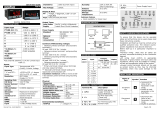Page is loading ...

masibus
User’s Manual
S
SI
IN
NG
GL
LE
E
L
LO
OO
OP
P
P
PI
ID
D
C
CO
ON
NT
TR
RO
OL
LL
LE
ER
R
W
Wi
it
th
h
A
AU
UT
TO
O
T
TU
UN
NE
E
L
LC
C5
52
29
96
6-
-A
AT
T
L
LC
C5
52
24
48
8E
E-
-A
AT
T
L
LC
C5
52
29
96
6V
V-
-A
AT
T
Masibus Automation & Instrumentation Pvt. Ltd.
B/30, GIDC Electronics Estate,
Sector-25, Gandhinagar-382044, Gujarat, India
+91 79 23287275-77 +91 79 23287281
Email: support@masibus.com
Web: www.masibus.com

Model: LC5296-AT /LC5248E-AT/LC5296V-AT masibus
Doc. Ref. no. : - m61C/om/301
Issue no. 13
User’s Manual Page 2 of 44
Contents
1. INTRODUCTION ........................................................................................................................... 4
Foreword ........................................................................................................ 4
Notice ............................................................................................................ 4
Trademarks .................................................................................................... 4
Checking the Contents of the Package ................................................................ 4
List of Accessories ........................................................................................... 4
Safety Precautions ........................................................................................... 4
2. SPECIFICATIONS ......................................................................................................................... 6
2.1 Inputs ....................................................................................................... 6
2.2 Display& Keys ............................................................................................ 6
2.3 Output Types ............................................................................................. 7
2.4 Communication Details ............................................................................... 8
2.5 Power Supply............................................................................................. 8
2.6 Environmental Conditions ............................................................................ 9
3. PHYSICAL SPECIFICATIONS &MOUNTING DETAILS ....................................................... 9
3.1 LC5296-AT ................................................................................................ 9
3.3 LC5248E-AT .............................................................................................. 9
3.4 LC5296V-AT ............................................................................................ 10
4. TERMINAL CONNECTIONS .................................................................................................... 11
4.1 LC5296-AT .............................................................................................. 11
4.3 LC5248E-AT ............................................................................................ 12
4.4 LC5296V-AT ......................................................................................... 12
4.4 How to connect wires ................................................................................ 13
5. FRONT PANEL DETAILS ........................................................................................................ 14
5.1 Front Panel Description of LC5296-AT ......................................................... 14
5.3 Front Panel Description of LC5248E-AT/LC5296V-AT ..................................... 15
6. MENU LAYOUT .......................................................................................................................... 17
6.1 Menu Layout for LC5296-AT ...................................................................... 17
6.2 Menu Layout for LC5248E-AT/LC5296V-AT .................................................. 19
6.3 RUN Time Indication/Function .................................................................... 21
6.4 Set Point Setting ...................................................................................... 21
6.5 AUTO TUNE MODE .................................................................................... 21
6.6 CONFIGURATION MODE ............................................................................ 22
6.7 CALIBRATIONMODE .................................................................................. 26

Model: LC5296-AT /LC5248E-AT/LC5296V-AT masibus
Doc. Ref. no. : - m61C/om/301
Issue no. 13
User’s Manual Page 3 of 44
7. CONTROL FUNCTION .............................................................................................................. 28
7.1 ON/OFF Control........................................................................................ 28
7.2 PID Control ............................................................................................. 29
7.3 Ramp and Soak Function ........................................................................... 31
7.4 Motor Positon Control without slide wire feedback: ...................................... 32
8. ALARM OUTPUT ....................................................................................................................... 33
8.1 ALARM TYPES .......................................................................................... 33
9. CALIBRATION PROCEDURE .................................................................................................. 36
9.1 Procedure for CAL-zero and CAL-span ......................................................... 36
9.2 Procedure for RET-zero and RET-span ......................................................... 36
10. COMMUNICATION PROTOCOL–MODBUS RTU ............................................................. 37
10.1 Introduction ........................................................................................... 37
10.2 Parameter Address Details ....................................................................... 37
10.3 Exceptional Response ............................................................................. 39
11. APPENDIX ................................................................................................................................ 40
11.1 Troubleshooting ..................................................................................... 40
11.2 ON-OFF LOGIC ....................................................................................... 41
11.3 Retransmission Output Table for OPEN /OVER /UNDER Condition ................. 41
11.4 Linear Output Table for OPEN/OVER/ UNDER Condition ............................... 41
11.5 Jumper Settings for Addon Card Selection & RetransmissionOutput Type ....... 42
11.6 Load connection ..................................................................................... 44

Model: LC5296-AT /LC5248E-AT/LC5296V-AT masibus
Doc. Ref. no. : - m61C/om/301
Issue no. 13
User’s Manual Page 4 of 44
1. INTRODUCTION
Foreword
Thank you for purchasing LCseriesDigital PID Controller with Auto Tuning.
LC5296-AT/ LC5248E-AT/ LC5296V-AT: (PID with Auto Tuning + ON-OFF Controller)
This manual describes the basic functions and operation methods. Please read through
this user’s manual carefully before using the product.
Notice
The contents of this manual are subject to change without notice as a result of
continuous improvements to the instrument’s performance and functions.
Every effort has been made to ensure accuracy in the preparation of this manual. Should
any errors or omissions come to your attention, however, please inform MASIBUS Sales
office or sales representative. Under no circumstances may the contents of this manual,
in part or in whole, be transcribed or copied without our permission.
Trademarks
Our product names or brand names mentioned in this manual are the trademarks or
registered trademarks of Masibus Automation and Instrumentation (P) Ltd. (herein after
referred to as MASIBUS).
Adobe, Acrobat, and Postscript are either registered trademarks or trademarks of Adobe
Systems Incorporated. All other product names mentioned in this user's manual are
trademarks or registered trademarks of their respective companies.
Checking the Contents of the Package
Unpack the box and check the contents before using the product. If the product is
different from which you have ordered, if any parts or accessories are missing, or if the
product appears to be damaged, contact your sales representative.
List of Accessories
The product is provided with the following accessories according to the model and suffix
codes (see the table below). Check that none of them are missing or damaged.
No
Item name
Part number
Qty
Remarks
1
Mounting Clamps
-
2
Safety Precautions
The product and the instruction manual describe important information to prevent
possible harm to users and damage to the property and to use the product safely.
Understand the following description (signs and symbols), read the text and
Observe Descriptions.

Model: LC5296-AT /LC5248E-AT/LC5296V-AT masibus
Doc. Ref. no. : - m61C/om/301
Issue no. 13
User’s Manual Page 5 of 44
DESCRIPTION OF SIGNS
LC5296-AT LC5296V-AT, and LC5248E-AT can be configured as PID or ON-OFF
Controller.
To change configuration, following steps are required to follow.
From menu parameter settings if user enter 5296 Password in Pass menu in
configuration menu then it will displays
1. In conf menu, pass sub menu, if user enter ‘5296’, sub menu will come
COP: it has two options PID or ONOF.
2. Selected COP in above menu will be displayed on power on condition.
Like PV: 5296 SV: TC-E then PV: COP SV: ONOF. If COP: PID is selected
then PV: COP SV: PID.
3. For COP = PID, then in conf. mode, after OT menu, COP menu will come.
With three option, P, PI or PID.
On selection of PID / ON-OFF, only relevant parameters will be displayed in menu.
Parameter
(PV display)
Setting Name &
Description
Default
Value
Show if Only
Symbol
Name
COP
(Cop)
Control
Output
Type
Select Controlling Type for
Output
Pid / onof
0 : PID
1 : onof
PID
Enter Password
5296 from
configuration
menu parameter
settings

Model: LC5296-AT /LC5248E-AT/LC5296V-AT masibus
Doc. Ref. no. : - m61C/om/301
Issue no. 13
User’s Manual Page 6 of 44
2. SPECIFICATIONS
2.1 Inputs
Analog Input
Input Type
Thermocouple, RTD (Pt100), Current, Voltage
Display Range
Refer Table-2.1
Accuracy
+ (0.25% of Full Span ± 1 count) for T/C and RTD input.
+ (0.1% of Full Span ± 1 count) for Linear input.
ADC Resolution
16 bits
Display Resolution
0.1°C / 1 Count
Sampling Rate
4 Samples/Sec
CJC Error
±3.0 °C Max
Sensor open Detection
All inputs except 0-5V
Sensor Burnout current
0.25uA
RTD excitation current
0.166mA (Approx)
Allowable wiring resistance for RTD
Maximum 15 ohms/wire (Conductor
resistance between three wires should be equal)
NMRR
> 40 dB
CMRR
> 120 dB
Temp-co
< 150ppm/°C
Input Impedance
> 1MΩ (Voltage Input)
250Ω (Current Input)
Max Voltage
20VDC
*Use external 250ohms, 0.1% for current Input
2.2 Display& Keys
Model
Display
Specification
LC5296-AT
PV Display
4-Digit, 7-Segment, Red, Character height of
0.56”
SV / Parameter Display
4-Digit, 7-Segment, Green, Character height of
0.40”
Status Indication
Individual RED Led for Relay, SSR Output,
Manual & Communication Status
Input type
Range
PT100 (0.1ºC)
-199.9 to 850.0 ºC
PT100 (1ºC)
-200 to 850ºC
E
-200 to 1000ºC
J
-200 to 1200ºC
K
-200 to 1372ºC
T
-200 to 400ºC
B
450 to 1800
R
0 to 1768ºC
S
0 to 1768ºC
*4-20mA /1-5VDC,
*0-20mA /0-5VDC
0-10VDC
-1999 to 9999
(Field Scalable)

Model: LC5296-AT /LC5248E-AT/LC5296V-AT masibus
Doc. Ref. no. : - m61C/om/301
Issue no. 13
User’s Manual Page 7 of 44
LC5248E-AT
PV Display
4-Digit, 7-Segment, Red, Character height of
0.40”
SV / Parameter Display
4-Digit, 7-Segment, Green, Character height of
0.28”
Status Indication
Individual RED Led’s for Relay Status,
SSR Output, Manual & Communication Status
LC5296V-AT
PV Display
4-Digit, 7-Segment, Red, Character height of
0.36”
SV / Parameter Display
4-Digit, 7-Segment, Green, Character height of
0.31”
Status Indication
Individual RED Led’s for Relay Status,
SSR Output, Manual & Communication Status
2.3 Output Types
Output types are software selectable from the Key board or Modbus (LC5296-AT&LC5248E-
ATOnly).
Model
Output Type
Description
LC5296-
AT/LC5248E-
AT/ LC5296V-
AT
Relay Output
2 Relays
Relay-1
For PID or ON-OFF Controlling.
Used as Alarm-1 Output if Output Type is
Linear
Relay-2
Alarm-2 Output
SSR Output *
Voltage Pulse Output
Available at Terminals of Relay-1
Linear Output
Available at Terminals of Retransmission-1.
Linear Output Type as per selection in
Retransmission-1 Output Type.
Motor position control
without slide wire
feedback
Relay-1 As a Forward Relay
Relay-2 As a Reverse Relay
Also, Output Direction [Direct (Cooling) /Reverse (Heating)] is selectable from software.
* For LC5296-AT, LC5248E-AT, LC5296V-AT, at a time unit can support Relay or SSR
Output. (Factory settable) (Specify in Order Code)
Relay Output
Relays
1
Type
Single Change over
Three Terminals (C, NO, NC)
Rating
2A @ 230VAC / 30VDC
Pulse Output (SSR)
Output signal
Voltage Pulse Output
Output signal On-condition
11VDC or more
Off-condition
2VDC or less
Resolution
10 ms
Linear Output
Output Signal
Voltage (0-5VDC, 1-5VDC, 0-10VDC) @3kΩ Min
Current (4-20mADC, 0-20mADC) @500Ω Max

Model: LC5296-AT /LC5248E-AT/LC5296V-AT masibus
Doc. Ref. no. : - m61C/om/301
Issue no. 13
User’s Manual Page 8 of 44
Retransmission Output
Number of output
1 (@Retransmission-2)(For Linear Output Type) or
*2 (@Retransmisswion-1&2)(For Relay, SSR or VPFN Output
Type)
Output According to
Process Value
Output Signal
4-20mA/ 0-20mA/1-5VDC/ 0-5VDC / 0-10V DC
Load resistance
For Current o/p
For Voltage o/p
<500Ω
>3KΩ
Output accuracy
±0.25% of span
*Not applicable for LC5248E-AT, LC5296V-AT
Alarm Output
Number of Outputs
2 if Output Type is Linear(@Relay-1&2),
1 if Output Type is Relay or SSR(@Relay-2)
Not Available if Output Type is VPFN
Control relays are available as alarm outputs
Output signal
Three terminals (NC, NO, and C)
Purpose
Alarm output and others.
(See Alarm and Digital outputs function)
Relay contact rating
250 V AC or 30 V DC, 2A (resistive load)
Loop Power Supply
Supply Voltage
24VDC (±1V) @26mAwith Inbuilt Short Circuit Protection
Minimum load resistance
800 ohms
2.4 Communication Details
Communication
Interface
RS485 (2 Wire)
Protocol
Modbus-RTU
Baud rate
9600, 19200, 38400 bps
2.5 Power Supply
Standard
85-265VAC/ 100-300VDC
Optional
18-36VDC
Power consumption
<10 VA (LC5296-AT)
<5 VA (LC5248E-AT)
Data backup
Non-volatile memory (can be written up to 100000 times)
Isolation (Withstanding voltage)
Between primary terminals* and secondary terminals**:
At least 1500 V AC for 1 minute
Between primary terminals* and grounding terminal:
At least 1500 V AC for 1 minute
Between grounding terminal and secondary terminals**:
At least 1500 V AC for 1 minute
Between secondary terminals**:
At least 500 V AC for 1 minute
* Primary terminals indicate power terminals and relay output terminals.
** Secondary terminals indicate analog I/O signal and Communication O/P.
Insulation resistance: 20MΩ or more at 500 V DC between power terminals and grounding
terminal.

Model: LC5296-AT /LC5248E-AT/LC5296V-AT masibus
Doc. Ref. no. : - m61C/om/301
Issue no. 13
User’s Manual Page 9 of 44
2.6 Environmental Conditions
TEMPCO
For Input to PV Display < 100ppm. FOR Display to
Retransmission and Control output < 100ppm
Humidity
30% to 95% RH (Non-Condensing)
Instrument Warm-up Time
Approx. 15 minutes
Ambient temperature
0 to 55°C
Storage Temperature
0 to 80°C
3. PHYSICAL SPECIFICATIONS &MOUNTING DETAILS
3.1 LC5296-AT
Front Bezel
96 x 96 mm
Panel Cutout
92mm(+0.8) x 92mm(+0.8)
Depth Behind The Panel
65 mm withTerminal
Weight
300g Approx.
Encloser Material
ABS
Encloser Protection
IP20
Terminal Cable Size
2.5 mm2
Fig 3.1: Mounting Details for LC5296-AT
3.3 LC5248E-AT
Front Bezel
48 x 48 mm
Panel Cutout
45 x 45 mm
Depth Behind The Panel
115mm
Weight
200g Approx.
Encloser Material
ABS
Encloser Protection
IP20
Terminal Cable Size
2.5 mm2

Model: LC5296-AT /LC5248E-AT/LC5296V-AT masibus
Doc. Ref. no. : - m61C/om/301
Issue no. 13
User’s Manual Page 10 of 44
Fig 3.3: Mounting Details for LC5248E-AT
3.4 LC5296V-AT
Front Bezel
96 x 48 mm
Panel Cutout
92mm(+0.8) x 45mm(+0.6)
Depth Behind The Panel
75 mm with Terminal
Weight
300 g Approx.
Enclosure Material
Molded ABS
Enclosure Protection
IP20
Terminal Cable Size
2.5 mm2
Fig 3.3: Mounting Details for LC5296V-AT

Model: LC5296-AT /LC5248E-AT/LC5296V-AT masibus
Doc. Ref. no. : - m61C/om/301
Issue no. 13
User’s Manual Page 11 of 44
4. TERMINAL CONNECTIONS
4.1 LC5296-AT
Fig 4.1: Terminal Connection Detail of LC5296-AT
Terminal No.
Description
2 (NC1)
3 (NO1)
4 (C1)
For Relay-1 potential free Contacts (Use 230V -2A load)
PID/ On-Off Control o/p.
Alarm-1 o/p, if output type is Linear.
Forward Relay, if output type is Motor position control
without slide wire feedback
Terminal 3,4:- SSR Pulse o/p.
5 (NC2)
6 (NO2)
7 (C2)
For Relay-2 potential free Contacts (Use 230V -2A load)
Alarm-2 o/p.
Reverse Relay, if output type is Motor position control
without slide wire feedback
8 (Earth)
Earth Connection
9 (N/-)
10 (L/+)
Power Supply Input
11 (LPS+)
24VDC Loop power supply
Terminal 14 is ground Reference.
12
For RTD Input Only
(Three wire Compensation).
13 (TC+/ V+)
14 (TC- / V- / LPS-)
For Thermocouple, RTD & Linear Input
17 (Linear Output+/RTR1+)
18 (Linear Output-/RTR1-)
For Retransmission-1 output
Linear type Control Output
19 (D+/ RTR2+)
20 (D- / RTR2-)
For Retransmission-2 output
Modbus-RTU Communication Output

Model: LC5296-AT /LC5248E-AT/LC5296V-AT masibus
Doc. Ref. no. : - m61C/om/301
Issue no. 13
User’s Manual Page 12 of 44
4.3 LC5248E-AT
Fig 4.5: Terminal Connection Detail of LC5248E-AT
Terminal No.
Description
1
For RTD Input Only (Three wire Compensation).
2(TC+/ V+)
3(TC- / V- / LPS-)
For Thermocouple, RTD & Linear Input
4 (Rx1+)
5 (Rx1-)
For Retransmission-1 output
6 (N/-)
7 (L/+)
Power Supply Input
8 (C1)
9 (NO1)
10 (NC1)
For Relay-1 potential free Contacts (Use 230V -2A load)
On-Off Control o/p.
11 (LPS+)
24VDC Loop power supply Terminal 14 is ground
Reference.
12 (D+)
13 (D-)
Modbus-RTU Communication Output
14 (NC2)
15 (NO2)
16 (C2)
For Relay-2 potential free Contacts (Use 230V -2A load)
On-Off Control o/p.
4.4 LC5296V-AT
Fig 4.6: Terminal Connection Detail of LC5296V-AT
Terminal No.
Description
1 (LPS+)
24VDC Loop power supply Terminal 14 is ground Reference.
2
For RTD Input Only (Three wire Compensation).
3 (TC+/ V+)
For Thermocouple, RTD & Linear Input

Model: LC5296-AT /LC5248E-AT/LC5296V-AT masibus
Doc. Ref. no. : - m61C/om/301
Issue no. 13
User’s Manual Page 13 of 44
4 (TC- / V- / LPS-)
5 (Rx1+)
6 (Rx1-)
For Retransmission-1 output
Linear type Control Output
7 (D+)
8 (D-)
Modbus-RTU Communication Output
9 (L/+)
10 (N/-)
Power Supply Input
11 (NC2)
12 (NO2)
13 (C2)
For Relay-2 potential free Contacts (Use 230V -2A load)
On-Off Control o/p.
14 (C1)
15 (NO1)
16 (NC1)
For Relay-1 potential free Contacts (Use 230V -2A load)
PID/ On-Off Control o/p.
Alarm-1 o/p, if output type is Linear.
Terminal 3,4:- SSR Pulse o/p.
Fig 4.3:Lead Termination Detail
4.4 How to connect wires
Before carrying out wiring, turn off the power to the controller and check that the
cables to be connected are not alive because there is a possibility of electric shock.
NOTE:
All wiring must confirm to appropriate standards of good practice and local codes
and regulations. Wiring must be suitable for Voltage, Current and temperature
rating of the system.
Provide power from a single-phase instrument power supply. If there is a lot of
noise in the power line, insert an insulating transformer into the primary side of
the line and use a line filter on the secondary side. Do not place the primary and
secondary power cables close to each other.
For thermocouple input, use shielded compensating lead wires for wiring. For RTD
input, use shielded wires that have low conductor resistance and cause no
significant differences in resistance between the three wires.
Use repeater after each set of 32 instruments connected in RS-485
Communication.
Unused terminals should not be used as jumper points as they may be internally
connected, which may cause damage to the unit.
Unused control terminals should not be used as jumper points as they may be
internally connected, which may cause damage to the unit.
Use >250V-1Amp Cable for Power Supply.
Supply voltage must be below maximum voltage rating specified on the label.

Model: LC5296-AT /LC5248E-AT/LC5296V-AT masibus
Doc. Ref. no. : - m61C/om/301
Issue no. 13
User’s Manual Page 14 of 44
Fig 4.4: RS485 Connection Details
5. FRONT PANEL DETAILS
5.1 Front Panel Description of LC5296-AT
Name of
Part
Symbol
Function
Increment
Key
Increment the Value of any Parameter.
Shows ambient value for T/C Input in RUN mode.
In Manual Mode this key is used to Increment the %Power.
Decremen
t Key
Decrement the Value of any Parameter.
Shows %Power value if Device is in Auto Mode in RUN
mode.
In Manual Mode this key is used to Decrement the
%Power.

Model: LC5296-AT /LC5248E-AT/LC5296V-AT masibus
Doc. Ref. no. : - m61C/om/301
Issue no. 13
User’s Manual Page 15 of 44
SET-1 Key
(Menu /
Enter
Key)
For Linear Output, Shows Alarm Set Point-1(A1.SP), if
pressed in RUN mode. And if pressed for few seconds
shows Control Set Point-1(C1.SP).
For Other Output Type, shows Control Set Point-1(C1.SP),
if pressed in RUN mode.
In Sub Menu it can be used to get to the next Parameter.
It is also used to save the parameters to nonvolatile
memory, when user setting a proper data by Increment
and decrement key for parameter configuration.
SET-2 Key
Shows Alarm Set Point-2(A2.SP), if pressed in RUN mode.
Shows Sok.t(Run/stop) if pressed two times in RUN mode.
Auto/Man
ual Key
It is used to switch between Auto to Manual mode and
Manual to Auto mode if pressed for at least 2 sec if
function key is A/M.
Shows remaining soak time when pressed if function key is
selected SOK.T.
PV
(Process
Value)
Display
PV
4 digital 0.56 inch RED Display
Display process value.
Display parameter name when user set parameter.
Display error message when an error occurs.
SV
(Set
Value)
Display
SV
4 digital 0.4 inch GREEN
Display set value.
Display parameter value of parameter in process value
field when user set parameter.
Display control output value when in manual mode.
Relay-1
Indication
RL1
ON when Relay-1 is energized & OFF otherwise.
Relay-2
Indication
RL2
ON when Relay-2 is energized & OFF otherwise.
SSR
Indication
SSR
SSR ON status.
MANUAL
Indication
MAN
ON when unit is in Manual mode.
OFF when unit in Auto Mode.
TX
Indication
Tx
ON when device is transmitting some Data (RS-485).
RX
Indication
Rx
ON when device is receiving some Data (RS-485).
5.3 Front Panel Description of LC5248E-AT/LC5296V-AT
Name of
Part
Symbol
Function
Increment
Key
Increment the Value of any Parameter.
Shows ambient value for T/C Input in RUN mode.
In Manual Mode this key is used to Increment the %Power.
Decremen
t Key
Decrement the Value of any Parameter.
Shows %Power value if Device is in Auto Mode in RUN
mode.
In Manual Mode this key is used to Decrement the

Model: LC5296-AT /LC5248E-AT/LC5296V-AT masibus
Doc. Ref. no. : - m61C/om/301
Issue no. 13
User’s Manual Page 16 of 44
%Power.
SET-1
Key/ SET-
2 Key
(Menu /
Enter
Key)
For Linear Output, Shows Alarm Set Point-1(A1.SP), if
pressed one time in RUN mode.
For Other Output Type, shows Control Set Point-1(C1.SP),
if pressed in RUN mode.
In Sub Menu it can be used to get to the next Parameter.
It is also used to save the parameters to nonvolatile
memory, when user setting a proper data by Increment
and decrement key for parameter configuration.
Shows Alarm Set Point-2(A2.SP), if pressed two times in
RUN mode. Shows Sok.t(Run/stop) if pressed three times
in RUN mode.
Auto/Man
ual Key
It is used to switch between Auto to Manual mode and
Manual to Auto mode if pressed for at least 2 sec if
function key is A/M.
Shows remaining soak time when pressed if function key is
selected SOK.T.
PV
(Process
Value)
Display
PV
4 digital 0.40 inch RED Display(for LC5248E-AT)
4 digital 0.36 inch RED Display(for LC5296V-AT)
Display process value.
Display parameter name when user set parameter
Display error message when an error occurs.
SV
(Set
Value)
Display
SV
4 digital 0.28 inch GREEN Display(for LC5248E-AT)
4 digital 0.31 inch GREEN Display(for LC5296V-AT)
Display set value.
Display parameter value of parameter in process value
field when user set parameter.
Display control output value when in manual mode.
Relay-1
Indication
RL1
ON when Relay-1 is energized & OFF otherwise.
Relay-2
Indication
RL2
ON when Relay-2 is energized & OFF otherwise.
SSR
Indication
SSR
SSR ON status.
MANUAL
Indication
MAN
ON when unit is in Manual mode.
OFF when unit in Auto Mode.
TX
Indication
Tx
ON when device is transmitting some Data (RS-485).
RX
Indication
Rx
ON when device is receiving some Data (RS-485).

Model: LC5296-AT /LC5248E-AT/LC5296V-AT masibus
Doc. Ref. no. : - m61C/om/301
Issue no. 13
User’s Manual Page 17 of 44
6. MENU LAYOUT
6.1 Menu Layout for LC5296-AT

Model: LC5296-AT /LC5248E-AT/LC5296V-AT masibus
Doc. Ref. no. : - m61C/om/301
Issue no. 13
User’s Manual Page 18 of 44

Model: LC5296-AT /LC5248E-AT/LC5296V-AT masibus
Doc. Ref. no. : - m61C/om/301
Issue no. 13
User’s Manual Page 19 of 44
6.2 Menu Layout for LC5248E-AT/LC5296V-AT

Model: LC5296-AT /LC5248E-AT/LC5296V-AT masibus
Doc. Ref. no. : - m61C/om/301
Issue no. 13
User’s Manual Page 20 of 44
/