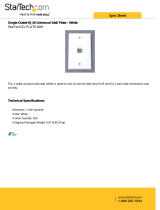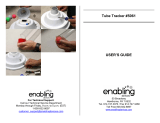Page is loading ...

8000-1702-02, Rev. B
AD32 SYSTEM
INSTALLATION AND SERVICE
MANUAL

AD32 SYSTEM
INSTALLATION AND SERVICE MANUAL
Copyright 1999
All rights reserved
CSD 08/99
No part of this manual may be reproduced in any form without
written permission from Sensormatic® Electronics Corporation.
8000-1702-02, Rev. B

EQUIPMENT MODIFICATION CAUTION
Equipment changes or modifications not expressly approved by Sensormatic
Electronics Corporation, the party responsible for FCC compliance, could void
the user's authority to operate the equipment and could create a hazardous
condition.
FCC COMPLIANCE
This equipment has been tested and complies with the limits for a Class A digital
device, according to Part 15 of the FCC Rules. These limits provide reasonable
protection against harmful interference when the equipment operates in a
commercial environment. This equipment generates, uses, and can radiate radio
frequency energy, and, if not installed and used according to these instructions,
may cause harmful interference to radio communications.
Operation of this equipment in a residential area is likely to cause harmful
interference. If this equipment is used in a residential area, users must correct
the interference at their own expense.
WARRANTY DISCLAIMER
Sensormatic Electronics Corporation makes no representation or warranty of the
contents of this manual and disclaims any implied warranties of merchantability
or fitness. Sensormatic Electronics Corporation reserves the right to revise this
manual and change its content without obligation to notify any person of these
revisions.
LIMITED RIGHTS NOTICE
For units of the Department of Defense, all documentation and manuals were
developed at private expense and no part of it was developed using Government
Funds. The restrictions governing the use and disclosure of technical data
marked with this legend are set forth in the definition of "limited rights" in
paragraph (a) (15) of the clause of DFARS 252.227.7013. Unpublished - rights
reserved under the Copyright Laws of the United States.
Sensormatic and the Sensormatic logo are registered trademarks of Sensormatic
Electronics Corporation.
Product names mentioned herein may be trademarks or registered trademarks of
Sensormatic or other companies.

CONTENTS
AD32 SYSTEM
iii
PREFACE....................................................................................................................................................................V
CHAPTER 1 INTRODUCTION ......................................................................................................................... 1-1
S
YSTEM OVERVIEW .................................................................................................................................................... 1-3
S
YSTEM COMPONENTS................................................................................................................................................ 1-4
AD32 F
EATURES AND FUNCTIONS.............................................................................................................................. 1-5
S
PECIFICATIONS .......................................................................................................................................................... 1-6
CHAPTER 2 THEORY ....................................................................................................................................... 2-1
CHAPTER 3 INSTALLATION .......................................................................................................................... 3-1
I
NTRODUCTION ........................................................................................................................................................... 3-3
B
EFORE YOU BEGIN ................................................................................................................................................... 3-3
P
RE-INSTALLATION CHECKLIST .................................................................................................................................. 3-3
P
LANNING THE INSTALLATION .................................................................................................................................... 3-4
S
ENSORNET NETWORK DESIGN GUIDELINES .............................................................................................................. 3-4
Network Design Considerations............................................................................................................................. 3-4
Remote Dome Considerations................................................................................................................................ 3-6
Attaching SensorLink PC....................................................................................................................................... 3-6
D
ESIGNING THE SENSORNET NETWORK...................................................................................................................... 3-6
J-Box Required ...................................................................................................................................................... 3-6
J-Box Not Required ............................................................................................................................................... 3-7
V
IDEO AND DATA FLOW ............................................................................................................................................. 3-7
S
YSTEM INSTALLATION SEQUENCE............................................................................................................................. 3-7
J-Box Required ...................................................................................................................................................... 3-7
J-Box Not Required ............................................................................................................................................... 3-7
Verifying and Unpacking Equipment..................................................................................................................... 3-8
Network Checkout.................................................................................................................................................. 3-8
I
NSTALLING POWER .................................................................................................................................................... 3-9
I
NSTALLING DOMES AND CAMERAS ............................................................................................................................ 3-9
Dome Addressing................................................................................................................................................... 3-9
I
NSTALLING J-BOXES .................................................................................................................................................. 3-9
C
ONNECTING CABLES—USING J-BOX ........................................................................................................................ 3-9
Attaching Domes to J-Boxes using Composite Cables........................................................................................... 3-9
Attaching J-Boxes to the Video Matrix Switcher................................................................................................. 3-11
C
ONNECTING CABLES—WITHOUT J-BOX................................................................................................................. 3-13
I
NSTALLATION PROCEDURES .................................................................................................................................... 3-15
AD32 Video Matrix Switcher (VMS) .................................................................................................................. 3-15
Installing Monitors and VCRs.............................................................................................................................. 3-15
Installing Enhanced T
OUCH TRACKER Controllers............................................................................................... 3-16
S
YSTEM SETUP PROCEDURES ................................................................................................................................... 3-18
Switching Primary and Secondary Functions between Controller Units ..............................................................3-19
Performing SensorNet Ping Test.......................................................................................................................... 3-19
Adjusting Camera V-Phase .................................................................................................................................. 3-19
Resetting a Dome ................................................................................................................................................. 3-20
Changing the Port Setting..................................................................................................................................... 3-20
Viewing System Information................................................................................................................................ 3-20
CHAPTER 4 SERVICE ....................................................................................................................................... 4-1
I
NTRODUCTION ........................................................................................................................................................... 4-3
Tools and Equipment Required.............................................................................................................................. 4-3
T
ROUBLESHOOTING PROCEDURES .............................................................................................................................. 4-3
E
NHANCED TOUCH TRACKER MAINTENANCE ............................................................................................................ 4-5

AD32 SYSTEM
iv
CHAPTER 5 REFERENCE ................................................................................................................................ 5-1
P
ARTS LISTS ............................................................................................................................................................... 5-3
Assemblies ............................................................................................................................................................. 5-3
Printed Circuit Boards............................................................................................................................................ 5-4
Install Kits.............................................................................................................................................................. 5-6
D
RAWINGS.................................................................................................................................................................. 5-7
APPENDIX A J-BOXES...................................................................................................................................... A-1
S
ENSORNET 1-POSITION JUNCTION BOX (J-BOX) ...................................................................................................... A-3
Installation Requirements...................................................................................................................................... A-3
Installation Process ............................................................................................................................................... A-3
Specifications........................................................................................................................................................ A-6
Declarations .......................................................................................................................................................... A-6
S
ENSORNET 6-POSITION JUNCTION BOX (J-BOX) ...................................................................................................... A-7
Installation Requirements...................................................................................................................................... A-7
Installation Process ............................................................................................................................................... A-7
Specifications...................................................................................................................................................... A-10
Declarations ........................................................................................................................................................ A-10
APPENDIX B VIDEO MATRIX SWITCHER ALARM AND RELAY CONNECTIONS........................... B-1
A
LARM AND RELAY CONNECTIONS ........................................................................................................................... B-3
Connections........................................................................................................................................................... B-3
APPENDIX C ADDING DOMES TO J-BOXES...............................................................................................C-1
A
TTACHING ADDITIONAL DOMES TO J-BOX ...............................................................................................................C-3
APPENDIX D ATTACHING SENSORLINK PC ............................................................................................. D-1
A
TTACHING SENSORLINK PC TO THE AD32 SYSTEM ................................................................................................ D-3

AD32 SYSTEM
v
Preface
This manual provides the information you need to install a AD32
System. It explains the AD32 System architecture and gives you the
step-by-step tasks for installing the system. It also serves as a
continuing reference for maintaining and troubleshooting the AD32
System.
What’s In This Manual
This manual is organized as follows:
1 Introduction provides a product overview and specifications.
2 Theory of operation is not applicable for this product..
3 Installation provides background and procedures required to
install the system.
4 Service provides troubleshooting procedures for a variety of
problems.
5 Parts Lists and Drawings provides:
• The parts lists for the system’s assemblies, printed circuit
boards, and install kits.
• The assembly, component, and schematic drawings necessary
to install and service the system.
Appendices provide ancillary information necessary to understand,
install, or service the system.
First Time Installations
If you are unfamiliar with the AD32 System, please read the
Introduction chapter first. It contains information important for a
successful installation.
Metric Measurements
Metric is the primary measurement system used in this manual.
Approximate U.S. customary measurements are shown parenthetically
following the metric measurement.

AD32 SYSTEM
vi
Documentation Conventions
This manual uses text in different ways to identify different kinds of
information. Where appropriate, the following styles and symbols are
used.
italics Used for terms that are specific to AD32 and for text
that requires emphasis; also used for document titles.
monospace
Used for names of screens and menus, and any
information that appears on a screen.
Note box
Indicates a note. Notes provide information that may be
of importance or essential to the proper installation and
operation of the system.
General Information—Calls attention to information
that may be of special importance or essential to the
proper installation and operation of the system.
C
AUTION
Indicates a caution. A caution contains information
essential to avoid equipment damage. A caution can
pertain to hardware or software.
Caution—Electrostatic Sensitive Device. Use a ground
strap when handling the PC board.
!
Indicates a warning. A warning contains information
essential to avoid personal injury or death.
Indicates an electric shock warning. An electric shock
warning contains information essential to avoid
personal injury or death.
Related Documents
• There are other documents that provide information about the
AD32 System. These documents will enhance your understanding
of the system and its application.
• If you are familiar with the installation of the AD32 System, you
can refer to the abbreviated procedures in the AD32 Installation
Instructions (document number 8000-2671-02), which are included
with the system; it contains instructions on how to connect and
configure the Video Matrix Switcher’s inputs and outputs. These
instructions are a supplement to—not a replacement of—the
procedures in this manual.
• The AD32 Operator's Manual (document number 8000-2655-02)
provides detailed information about the features, operation, and
application of the AD32 System. It explains, step-by-step, the tasks
performed when using the system.

AD32 SYSTEM
vii
• The AD32 Quick Reference (document number 8000-2656-02)
provides quick reference information about certain procedures
described in detail in the Operator’s Manual. The Quick reference
is a supplement to—not a replacement of—the information covered
in the Operator’s Manual.
• To connect a VCR to the AD32 System, refer to the documentation
included with the VCR for programming and operating
information.
• To connect a multiplexer to the AD32 System, refer to the
documentation included with the multiplexer for operation and
programming information. The multiplexer can add multiple
display formats and time-lapse or real-time recording functionality
to the AD32 System.
Ordering Documents
For additional copies of the AD32 Installation and Service Manual, or
any other document that will help you use the AD32 System, contact
your local Sensormatic Sales Representative.
The document number for this manual is 8000-1702-02.
Getting Help
If you have a question about the AD32 operation, and you cannot find
the answer in this manual, contact the American Dynamics Customer
Care at 800-507-6268 or Fax at 858-642-2441.

CHAPTER 1
AD32 SYSTEM
1-1
AD32 SYSTEM
CHAPTER 1 INTRODUCTION
In this chapter:
n System Overview ......................................................................1-3
Introduces the AD32 System functions and capabilities.
n System Components..................................................................1-4
Describes the major components of the AD32 System.
n AD32 Features and Functions ...................................................1-5
Lists the features and functions of the AD32 System.
n Specifications ............................................................................1-6
Lists the electrical, mechanical, environmental, compatibility, and
regulatory data of the AD32 System.

INTRODUCTION
AD32 SYSTEM
1-2

INTRODUCTION
AD32 SYSTEM
1-3
System Overview
The AD32 System is an economical video security
management system. This matrix-switched CCTV
(closed circuit television) surveillance system is capable
of controlling up to 32 video inputs (SpeedDome
cameras) and up to five video outputs (video
monitors/VCRs). The system’s operator uses video
control stations (Enhanced T
OUCH TRACKER controllers
to program and control the cameras. Only SpeedDome-
type cameras can be programmed.
The AD32 System (Figure 1-1) consists of a Video
Matrix Switcher (VMS), 1 to 5 video monitors/VCRs, 1
to 32 video cameras, and 1 or 2 T
OUCH TRACKER
controllers. Each SpeedDome provides four alarm inputs
and four switched outputs. The AD32 VMS provides
video switching, 8 alarm inputs, 1 relay output, text-
overlaid camera titles, and timed events. SensorNet, a 2-
wire communications protocol, provides the data path
for passing control information between the system
components. This information originates at the T
OUCH
TRACKER controllers, passes through the EIMs, and
along the SensorNet cable to the attached domes, J-
boxes, and VMS. Video data from each dome connects
directly to the VMS via a dedicated coaxial cable.
The user operates the AD32 System through the primary
or optional secondary T
OUCH TRACKER controller. The
controllers provide the user interface, control logic, and
dome buffer storage. The primary T
OUCH TRACKER is
responsible for SensorNet polling and alarm processing.
Both T
OUCH TRACKERs connect to the VMS through its
RS232 ports.
Figure 1-1. AD32 System Configuration
Video Matrix Switcher
SensorNet
J-Box
SensorNet
RS232
T
OUCH TRACKERS
Video Monitors
Video
Trunks
Video Cameras
EIM (External
Interconnect
Module)

INTRODUCTION
AD32 SYSTEM
1-4
System Components
This section describes the major components of the
AD32 System.
SpeedDome and SpeedDome Ultra
The SpeedDome and SpeedDome Ultra camera domes
are part of a programmable camera network. These
devices let security personnel remotely track a target,
near or far, even in low light. The domes, which are
small and unobtrusive, are designed for use in retail
stores, casinos, manufacturing facilities, hotels,
hospitals, and locations where appearance is important.
Video Matrix Switcher
The Video Matrix Switcher (VMS) provides switching
of all cameras to all monitors. The heart of the system is
a full cross-point video matrix switch. Switching is
performed in response to operator requests from the
T
OUCH TRACKER controllers or by automatic action by
preprogrammed sequences, alarms, or timed events. The
VMS also provides the system’s time and date clock, an
event timer, and stores the camera title text.
External Interconnect Module (EIM)
This is an interconnect junction that lets the TOUCH
TRACKER controllers operate from a single cable. The
EIM’s DB9 connector provides a standard RS232
connection to the VMS.
Video Monitor
The system supports up to five monochrome or color
monitors.
Enhanced TOUCH TRACKER Controller
The Enhanced TOUCH TRACKER Controller (Figure 1-2)
is the main input control interface for the AD32 System.
The T
OUCH TRACKER receives input from the operator
through its keypad, Tracker Ball, and zoom and focus
buttons. Each T
OUCH TRACKER provides audio-visual
outputs such as beeps and messages. The messages are
displayed on the T
OUCH TRACKER’s LCD screen.
The Tracker Ball provides variable speed control of a
camera’s pan and tilt.
Zoom and focus buttons let you control a camera’s zoom
and focus.
The keypad lets you select video from individual
cameras and control their pre-programmed movement. It
also provides iris control, auxiliary control, monitor
selection, and clear alarms.
The LCD screen displays status information, the
selected camera and monitor numbers, numbers entered
from the keypad, and system prompts and messages.
Figure 1-2. AD32 T
OUCH TRACKER
A
B
C
D
1
2
3
4
5
6
7
8
9
0
P
e
e
l
I
n
f
o
O
n
O
u
t
p
u
t
O
f
f
C
l
e
a
r
M
e
n
u
I
r
i
s
C
l
o
s
e
O
p
e
n
F
l
i
p
V
i
e
w
P
a
t
t
e
r
n
R
e
p
e
a
t
P
a
t
t
e
r
n
S
e
q
P
r
e
v
i
o
u
s
N
e
x
t
LCD screen
Keypad
Focus Near
Tracker Ball
Zoom In
Zoom Out
Focus Far

INTRODUCTION
AD32 SYSTEM
1-5
AD32 Features and
Functions
The AD32 System provides the following features and
functions (in alphabetical order).
• 8 VMS alarm inputs and one relay output.
• 32 programmable timed events.
• 32 x 5 Camera/Monitor matrix switching.
• Accessible system information includes product
code, dome product code, and ROM checksum.
• Auto-sensed camera types: Fixed, SensorNet
SpeedDome, or SpeedDome NP.
• Automatic, user-configurable alarm
acknowledgments.
• Camera/Monitor matrix switching.
• Manual V-phase adjustment for dome cameras.
• Menu shortcuts.
• On-screen alphanumeric identification (Camera
ID) of all video inputs.
• One key access to dome flip and apple peel
pattern.
• One programmable 64-step sequence per T
OUCH
TRACKER.
• Power up diagnostics.
• Prev / Next keys to cycle through video sources.
• Programmed alarm actions to include views,
patterns, and outputs.
• Record and playback of 3 patterns per
SpeedDome (SpeedDome LT has autopan).
• SensorNet ping test for domes or T
OUCH
TRACKER.
• Support for 4 alarm inputs and 4 switched
outputs per dome.
• Support for 4 queued alarms.
• Support for 4 views per dome.
• Supported languages are: English, French,
German, Italian, Portuguese, and Spanish.
• Supports downloads of T
OUCH TRACKER and
dome firmware.
• System and dome configurations preserved
through power outages.
• User controllable dome outputs.
• Variable speed control of dome movements: Pan,
Tilt, Zoom, Focus, Iris.

INTRODUCTION
AD32 SYSTEM
1-6
Specifications
SensorNet
Bit Rate: 230.4Kbps
Physical Layer: Non-shielded twisted pair
Link Layer Protocol: SDLC
Application Protocol: Proprietary
Network Nodes: T
OUCH TRACKER,
SensorNet Domes
TOUCH TRACKER
Operator Inputs: 31-key keypad, 2 toggle
switches, 1 Tracker Ball
Operator Outputs: LCD screen (2-line x 16-
character)
Control Input/Output: SensorNet (Domes,
T
OUCH TRACKERs)
RS232 (VMS)
Video Matrix Switcher
Inputs: Thirty-two 75Ω
terminated BNC video
inputs
Outputs: Five BNC video outputs
for 75Ω terminated
monitors
RS-232 Ports: Two for T
OUCH
TRACKERs, one spare
Relay: One Form C alarm relay
contact
Alarms: Eight normally open
alarm contact inputs
Electrical
Video Matrix Switcher
Power Source:
AD2150 120Vac, 50/60Hz, 15W
ADS2150X 240Vac, 50/60Hz,
100mA
Form C Relay: 0.6A @ 120Vac or
2.0A @ 30 Vdc
T
OUCH TRACKER
Power Source: 16-30Vac at 50/60Hz
Power Consumption: 1400mA, 2A max.
Mechanical
Video Matrix Switcher
Desktop Rack mount
Height: 9.1cm (3.6in.) 8.6cm (3.4in.)
Width: 43.5cm (17.1in.) 48.3cm (19in.)
Depth 33.2cm (13.1in.) 32.4cm (12.8in.)
Weight: 4.55kg (10 lbs.) 4.55kg (10 lbs.)
T
OUCH TRACKER
Height: 13cm (5in.)
Width: 19cm (7.5in.)
Depth 26cm (10in.)
Weight: 1kg (2.2 lbs)
Environmental
Video Matrix Switcher
Operating Temperature: -10°C-50°C
(14°F-122°F)
Relative Humidity: 0-95%
non-condensing
Storage Temperature: -20°C-65°C
(-4°F-149°F)
T
OUCH TRACKER
Operating Temperature: 0°-50°C
(32°-122°F)
Relative Humidity: 0%-95%
non-condensing
Storage Temperature: -20°-64°C
(-4°-149°F)
Product Compatibility
SensorNet Interface:
• SpeedDome
• SpeedDome LT
• SpeedDome NP
• SpeedDome Ultra
T
OUCH TRACKER RS232 Serial Port:
• Standard PC serial RS232 port
Regulatory
Video Matrix Switcher and TOUCH TRACKER
EMC: 47 CFR Part 15, Subpart B, Class A
EN55022 Class B
EN50082-1
Safety: UL2044
CSA 22.2 No.1
EN60950

CHAPTER 2
AD32 SYSTEM
2-1
AD32 SYSTEM
CHAPTER 2 THEORY
The architecture and operation of the AD32 System are covered in Chapter 1
Introduction. A more detailed theory is not applicable for this product.

THEORY
AD32 SYSTEM
2-2

CHAPTER 3
AD32 SYSTEM
3-1
AD32 SYSTEM
CHAPTER 3 INSTALLATION
In this chapter:
n Introduction ..............................................................................3-3
n Before You Begin......................................................................3-3
n Pre-Installation Checklist..........................................................3-3
n Planning the Installation..........................................................3-4
n SensorNet Network Design Guidelines....................................3-4
n Designing the SensorNet Network...........................................3-6
n Video and Data Flow................................................................3-7
n System Installation Sequence...................................................3-7
n Installing Power........................................................................3-9
n Installing Domes and Cameras ................................................3-9
n Installing J-Boxes .....................................................................3-9
n Connecting Cables—Using J-Box..............................................3-9
n Connecting Cables—Without J-Box.........................................3-13
n Installation Procedures...........................................................3-15
n System Setup Procedures........................................................3-18

INSTALLATION
AD32 SYSTEM
3-2

INSTALLATION
AD32 SYSTEM
3-3
Introduction
This chapter describes how to install and configure the
AD32 System.
The design team determines the SensorNet network
topology (daisy-chain, backbone, or star) and how
devices will attach to the network. These decisions
determine the SensorNet data cable routing between the
SensorNet devices and the AD32 Video Matrix
Switcher (VMS), and which devices require
termination. One- and six-position SensorNet J-Boxes
(if required) are available, providing power for one or
six domes, respectively. Additional domes can be
attached to either model, but each dome must be
externally powered.
Table 3-1. SensorNet Features
Control Cable Twisted Pair
Data Rate 230,000bps
Communications 2-way
Video to AD32 one cable per dome
J-Box Capability 1 or 6 domes
Maximum cable distance
-- dome to J-Box
1km (3,281 ft)
Multi-dome J-Box
Dimensions and Weight
31cm h x 21cm w x 16cm d
(12.2 in. x8.3 in. x 6.3 in.)
8.5kg (18.5 lb)
Before You Begin
1. Verify that all equipment has arrived.
2. Verify that the shipped equipment meets the system
configuration requirements.
3. Be organized.
4. Unpack components in a back room.
5. At the installation area, lay out the parts in the order
you will need them.
6. Do not obstruct work areas or cause a safety hazard.
Pre-Installation Checklist
Salesperson's Responsibilities
❑ Key contacts identified.
❑ Special installation dates noted (verify with CE).
Customer's Responsibilities
❑ Unswitched, 120 or 240Vac, 15A power provided at
designated locations to supply the domes, VMS,
T
OUCH TRACKERs, monitors, and VCRs.
Customer Engineer's Responsibilities
❑ With agreement of the customer, define locations of
the AD32 System equipment and other components
as necessary.
❑ Measure cable distances between domes, J-Boxes,
EIMs, VMS, and T
OUCH TRACKERs.
Placement
❑ VMS location within 4m (14 ft) of the EIM.
❑ EIM location within 4m (14 ft) of AC receptacle.
❑ T
OUCH TRACKER location within 3m (10 ft) of the
EIM.
❑ SensorNet data cable run from each dome to the
SensorNet J-Box or EIM in accordance with design
topology.
❑ Video cable run from each dome to the VMS.
AC Power
❑ One receptacle of unswitched 120 or 240Vac, 15A
power for each T
OUCH TRACKERs and the VMS.
❑ One receptacle of unswitched 120 or 240Vac, 15A
power for each dome not powered from J-Box.
❑ One receptacle of unswitched 120 or 240Vac, 15A
power for each monitor.
❑ Less than 0.5Vac between neutral and ground of all
AC receptacles.
Tools Required
❑ Multimeter or equivalent
❑ Wire stripper/crimper
❑ Measuring tape

INSTALLATION
AD32 SYSTEM
3-4
Planning the Installation
After completing the system design and ordering the
required components, your first step in installing a
AD32 System is to develop a detailed system layout.
This results in a marked-up facility floor plan showing
the precise locations of all domes and cameras,
monitors, VCRs, T
OUCH TRACKER controllers, and the
AD32 VMS.
After you have a count of the number of devices that
will be attached, you need to design the SensorNet
network. See the sections SensorNet Network Design
Guidelines and Designing the SensorNet Network.
After completing the network design, mark on the floor
plan the location of all J-Boxes (if required) and show
cable routing to connect cameras, domes, J-Boxes, and
AD32 System components. When you complete the
floor plan, tour the facility again to note any special
considerations, such as plenum ceilings, fire walls,
physical barriers, etc. that could affect component
placement, cable routing, or other installation activities.
To provide flexibility for future dome expansion,
leave one connector unused in each J-Box.
After deciding on component placement and cable
routing, measure and order the required cables. If
schedules permit, order cables to arrive one to two
weeks before the AD32 System components, so you can
run them before the AD32 installation.
You can order pre-cut cables for most
requirements. Always use this capability instead of
cutting bulk cable to length at the customer's site.
For guidance on measuring, specifying, and
ordering cables, see the SensorVision Cable Survey
and Ordering Instructions (8000-1526-01).
Also specify the electrical service requirements and
recommend its installation be completed before delivery
of the AD32 System components. Here are some
general planning guidelines.
1. Each J-Box requires an electrical outlet.
2. SpeedDome and SpeedDome Ultra can receive
power through the composite cable from the J-Box.
If not connected to a J-Box, each dome requires a
transformer or a power cable from a central source.
3. Each fixed camera requires electrical power. This
can be supplied by a local transformer or by a
power cable from a central source.
4. Electrical outlets are required at the AD32 location
for the VMS, each monitor, each VCR, and each
EIM transformer or power supply.
5. When using outlet-mounted transformers, note that
many require a mounting space greater than one
outlet. Specify outlet spacing and quantities to
accommodate this requirement.
When the first cables or equipment arrives, meet with
the Facility and Loss Prevention Managers to review the
layout and installation plans. This will ensure everyone
is in agreement with the installation activities that
follow.
SensorNet Network Design
Guidelines
Understanding the SensorNet network is very important
for a successful installation. This understanding will
help you and the site manager plan an efficient, reliable,
and flexible network that will meet the long-term needs
of the facility. This section provides basic guidelines for
selecting a suitable topology and installing the network
devices.
Distances and device counts in this section assume
AWG24 or 22 unshielded twisted-pair cable.
Shielding adds capacitance, causing the SensorNet
signal level to decline more rapidly as devices are
attached or cable length increased.
SensorNet devices will operate satisfactorily at
signal levels between 5V and 1V (differential peak-
to-peak, measured with a scope). A SensorNet J-
Box can be attached as the signal reaches 1-2V, to
amplify the signal back to 5V. This will extend the
network's distance and allow additional devices to
be added.
Network Design Considerations
A SensorNet network consists of one or more network
"links". Each link includes a twisted-pair cable, a
SensorNet driver, and one to 32 SensorNet devices. A
SensorNet link's maximum cable length is 1km (3,281
ft). Devices can attach anywhere along the cable.
For proper operation, you must terminate both ends of
each SensorNet link. This prevents signals reaching the
end of the line from being echoed or reflected back
along the line. All SensorNet devices and drivers have a
termination switch or jumper for this purpose. When in
/