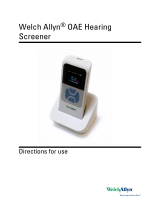Page is loading ...

OAE Hearing Screener
Directions for Use
REF 29400

Welch Allyn OAE Hearing Screener Directions for Use 705353 Rev F
COPYRIGHT © 2013 Welch Allyn. All rights are reserved. No one is permitted to reproduce or
duplicate, in any form, this manual or any part thereof without permission from Welch Allyn. Welch
Allyn assumes no responsibility for any injury to anyone, or for any illegal or improper use of the
product, that may result from failure to use this product in accordance with the instructions,
cautions, warnings, or statements of intended use published in this manual. Welch Allyn is a
registered trademark of Welch Allyn.
Software in this product is Copyright 2013 Welch Allyn or its vendors. All rights are reserved. The
software is protected by United States of America copyright laws and international treaty
provisions applicable worldwide. Under such laws, the licensee is entitled to use the copy of the
software incorporated with this instrument as intended in the operation of the product in which it is
embedded. The software may not be copied, decompiled, reverse-engineered, disassembled or
otherwise reduced to human-perceivable form. This is not a sale of the software or any copy of
the software; all right, title and ownership of the software remain with Welch Allyn or its vendors.
For information about any Welch Allyn product, call Welch Allyn Technical Support:
USA
Canada
European Call Center
Germany
Latin America
Singapore
United Kingdom
+1 315 685 4560
800 535 6663
800 561 8797
+353 46 906 7790
+49 747 792 7186
+1 305 669 9003
+65 6419 8100
+44 207 365 6780
Australia
China
France
Japan
Netherlands
South Africa
Sweden
+61 29 638 3000
800 074 793
+86 216 327 9631
+33 15 569 5849
+81 33 219 0071
+31 15 750 5000
+27 11 777 7555
+46 85 853 6551
Manual Part Number 705353 Rev F
Welch Allyn
4341 State Street Road
Skaneateles Falls, NY 13153 USA
http://www.welchallyn.com
Printed in USA

Welch Allyn OAE Hearing Screener Directions for Use 705353 Rev F
Distributed by Welch Allyn under agreement with
Natus Medical Incorporated
PROPERTY OF NATUS MEDICAL INCORPORATED
ALL RIGHTS RESERVED
Bio-logic is a registered trademark of Natus Medical Incorporated
Microsoft Windows is a registered trademark of Microsoft Corporation

Welch Allyn OAE Hearing Screener Directions for Use 705353 Rev F
Contents
Chapter 1: Introduction ................................................................................................................................... 5
Indications for use ...................................................................................................................................... 5
About this manual ....................................................................................................................................... 6
Chapter 2: Welch Allyn OAE Hearing Screener Components and Hardware Setup ...................................... 8
Cable Connections ...................................................................................................................................... 8
Probe Cable Assembly ................................................................................................................................ 8
Charger Unit Assembly............................................................................................................................... 9
Communication Cable Assembly .............................................................................................................. 10
Battery ...................................................................................................................................................... 10
Chapter 3: Environment and Patient Preparation .......................................................................................... 11
Patient Preparation.................................................................................................................................... 11
Patient Instructions ................................................................................................................................... 12
Chapter 4: Care and Maintenance of the Probe ............................................................................................ 13
Chapter 5: Quick Guides and Instructional Videos ...................................................................................... 15
Instructional Videos on the Welch Allyn OAE Hearing Screener Inservice Guide .................................. 15
Chapter 6: Welch Allyn OAE Hearing Screener Clinical Competency Evaluation and Result Letters ....... 20
Welch Allyn Hearing Screener Clinical Competency Evaluation ............................................................. 21
Pediatric Hearing Screening Results ......................................................................................................... 22
Pediatric Hearing Screening Results ......................................................................................................... 23
Chapter 7: System Operation ........................................................................................................................ 24
Buttons and Their Function ...................................................................................................................... 24
Program Flow Chart ................................................................................................................................. 25
Chapter 8: Distortion Product Otoacoustic Emissions .................................................................................. 26
Performing a DPOAE Test ....................................................................................................................... 26
Increase Artifact Reject Level .................................................................................................................. 27
Viewing DPOAE Test Details or Retesting an Ear with a Refer Result Immediately After a Test........... 28
Printing DPOAE Test Details Immediately After a Test .......................................................................... 29
Viewing Previously Collected DPOAE Data ............................................................................................ 30
Chapter 9: Printing Previously Collected Data – Single Ear ....................................................................... 31
Chapter 10: Printing Previously Collected Data – Both Ears on One Label ................................................ 33
Chapter 11: Printer ....................................................................................................................................... 34
Operating Steps ........................................................................................................................................ 34
Ordering Labels ........................................................................................................................................ 34
Chapter 12: System Default Protocol ........................................................................................................... 35
DPOAE System Default Protocol ............................................................................................................. 35
Collection Parameters, Stopping Parameters and Pass/Refer Criteria .................................................. 35
DPOAE Measurement-Based Stopping Rules per Test ........................................................................ 36
DPOAE Pass or Refer Criteria ............................................................................................................. 36
Screener Sensitivity and Specificity Estimations ...................................................................................... 36
Changing the DPOAE Default Protocol to Continue through All Frequencies ........................................ 37
Chapter 13: Reloading WA OAE Firmware (WA OAE Load software) ...................................................... 38
Chapter 14: Exporting using ASCII Link .................................................................................................... 41
Chapter 15: Troubleshooting, Service and Warranty.................................................................................... 43
Error Messages ......................................................................................................................................... 43
Service ...................................................................................................................................................... 45
Technical Assistance ................................................................................................................................ 45
Warranty ................................................................................................................................................... 45
Appendix A - Precautions and Safety Instructions ....................................................................................... 46
Equipment Identification Labels and Markings ........................................................................................ 46
Electrical Installation Requirements ......................................................................................................... 47
Environmental Specifications ................................................................................................................... 48

Welch Allyn OAE Hearing Screener Directions for Use 705353 Rev F
Electrical Standards .................................................................................................................................. 48
Performance Specifications ...................................................................................................................... 48
EMC Guidance and Manufacturer’s Specifications .................................................................................. 49
Installation Precautions ............................................................................................................................. 52
System Hookups ................................................................................................................................... 53
Installation Verification ........................................................................................................................ 54
Signal Output and Input ........................................................................................................................ 54
Precautions During System Operation .................................................................................................. 54
Index ............................................................................................................................................................. 55

Welch Allyn OAE Hearing Screener Directions for Use 705353 Rev F
5
Chapter 1: Introduction
The Welch Allyn OAE Hearing Screener performs otoacoustic emissions tests. Using a
combination of hardware and software, the Welch Allyn OAE Hearing Screener produces a
controlled acoustic signal in the ear canal and measures the resulting evoked emission that is
generated by outer hair cells in the cochlea. The system collects and averages data samples until
specified measurement parameters are achieved. For distortion product otoacoustic emissions
(DPOAEs), the DP and noise floor amplitudes appear on the LCD. A pass or refer result is
assigned at the end of the test based on comparison of the test measures to the active protocol
criteria. Users can view and analyze the results for further evaluation of the test outcomes.
The Welch Allyn OAE Hearing Screener is a medical device that produces information about the
auditory system of a patient. This information is then available for medical diagnosis or screening.
Therefore:
The Welch Allyn OAE Hearing Screener is intended for use
by a health care professional or a technician who is trained
and supervised by a health care professional or accredited
organization.
Indications for use
The Welch Allyn OAE Hearing Screener produces controlled acoustic signals in the ear canal and
measures the resulting evoked otoacoustic emissions (OAEs) that are generated by the outer hair
cells of the inner ear as a result of normal peripheral hearing processes. The Welch Allyn OAE
Hearing Screener performs distortion product otoacoustic emissions (DPOAE) tests that can be
utilized in hearing screening and diagnostic test environments.
As an OAE based screening tool, Welch Allyn OAE Hearing Screener is indicated for use by any
personnel (nurses, technicians, volunteers) who are trained to operate the device for the purpose
of performing an objective, automated physiologic screening measure with pass/refer result
requiring no further clinical interpretation. Additionally, as a tool that can provide diagnostic
information, the device is indicated for use by trained health care professionals (audiologists,
physicians) to further assess cochlear function for the purpose of diagnosis and treatment of
hearing disorders, since additional information may be obtained by viewing the details of the
performed otoacoustic emissions test.
The device can be used for patients of all ages, from newborn infants through adults, to include
geriatric patients. The otoacoustic emissions test is especially indicated for use in testing
individuals for whom behavioral results are deemed unreliable, such as infants, young children,
and cognitively impaired adults.

Welch Allyn OAE Hearing Screener Directions for Use 705353 Rev F
6
About this manual
This manual gives step by step instructions on how to perform OAE tests and view results on the
Welch Allyn OAE Hearing Screener.
Conventions
The Welch Allyn OAE Hearing Screener manual uses specific font styles to
identify aspects of the system operation.
References to the buttons on the front label of the Welch Allyn OAE Hearing
Screener are always typed in all caps.
Labels referring to the names of the connectors that are on the front label of
the Welch Allyn OAE Hearing Screener are typed in bold text.
Help
For additional assistance, please contact Welch Allyn Technical Support at
1-800-535-6663.
Abbreviations
ART LVL - artifact level; refers to the threshold at which samples of data
coming into the Welch Allyn OAE Hearing Screener for processing are
rejected before averaging in order to keep noise from averaging into the
response. Artifact level is reported in pressure units, milliPascals (mPa).
WA OAE Load Software
- loads the firmware that resides on the memory
chip inside the Welch Allyn OAE Hearing Screener. This software also can
be used to update the Welch Allyn OAE Hearing Screener date, time and
default protocol.
COM - communications port on a computer; also known as serial port.
dB - decibel; a logarithmic measure of sound intensity.
DP Frequency - the frequency at which the distortion product (DP) emission
occurs.
DPOAE - distortion product otoacoustic emission; refers to the acoustic
energy generated by the outer hair cells of the cochlea in response to
stimulation with two pure tone stimuli.
DP
-
distortion product; used interchangeably with DPOAE. The DP that has
received the greatest interest and is most often measured clinically is the DP
that is calculated by the formula 2F1-F2.
DP-NF - the dB difference between the distortion product emission and the
noise floor amplitudes. To be sure that a response is present, the DP-NF
value must match or exceed a minimum. On the Welch Allyn OAE Hearing
Screener, this value is 6 dB or greater.
DX - a button on the front panel of the Welch Allyn OAE Hearing Screener
which is used to SELECT and implement functions described on the LCD.
F2 - the higher of the two stimulus frequencies used in a DPOAE test.

Welch Allyn OAE Hearing Screener Directions for Use 705353 Rev F
7
F1 - the lower of the two stimulus frequencies used in a DPOAE test.
F2/F1 ratio - the numeric relationship of the two stimulus frequencies to one
another. Most research has shown that an F2/F1 ratio of approximately 1.2
produces the most robust emissions.
Hz - Hertz; a unit of measurement of frequency; also known as cycles per
second.
LCD - liquid crystal display; refers to the message window on the upper
portion of the Welch Allyn OAE Hearing Screener front panel.
LED - light emitting diode; a light that illuminates to indicate a hardware
function. On the Welch Allyn OAE Hearing Screener, an illuminated green
LED at the bottom left of the front panel indicates that the AC adapter is
plugged in and AC power is flowing to the box.
L1 - level or intensity of F1; the lower of the stimulus frequencies expressed
in dB SPL.
L2 - level or intensity of F2; the higher of the stimulus frequencies expressed
in dB SPL.
NF - noise floor; refers to the average amplitude of the background noise
measured at frequencies surrounding the DP frequency during the DPOAE
test. This value is expressed in dB SPL.
RS232 - a cylindrical hardware connector with pins that must be aligned to
the corresponding holes in the connector to which it attaches the Welch Allyn
OAE Hearing Screener to a serial printer.
Serial connector - an external peripheral interface standard for
communication to a label printer.
USB connector
-
An external peripheral interface standard for
communication between a computer and the Welch Allyn OAE Hearing
Screener box for updating the software in the Welch Allyn OAE Hearing
Screener, setting the time and date or to download data to the PC.

Welch Allyn OAE Hearing Screener Directions for Use 705353 Rev F
8
Chapter 2: Welch Allyn OAE Hearing Screener
Components and Hardware Setup
Cable Connections
The cable connections to the Welch Allyn OAE Hearing Screener box are described in the figure
and the instructions below.
Welch Allyn OAE Hearing Screener Box with Cable Connections Indicated
Probe Cable Assembly
1. Align the pins in the connector end of the probe cable to the holes in the jack on the top of the
Welch Allyn OAE Hearing Screener box. An arrow on the connector shows the correct
orientation of the probe connector to the Welch Allyn OAE Hearing Screener.
2. After verifying the connector is properly aligned, slide the probe connector end securely into
its matching connector.
CAUTION
No other probes are compatible with the Welch Allyn
OAE Hearing Screener (blue) hardware 29400/29401.
The connectors do not match and attempting to force
the connectors together may damage pins in the
connector.

Welch Allyn OAE Hearing Screener Directions for Use 705353 Rev F
9
Probe part #29402 is compatible only with
Welch Allyn OAE Hearing Screener (blue)
hardware 29400/29401.
Charger Unit Assembly
The charger unit is not required for normal operation. The unit is attached to the Welch Allyn OAE
Hearing Screener for the purpose of recharging the battery or to perform tests when the battery
charge is low.
1. Plug the charger unit into the connector labeled +6V DC on the left side of the Welch Allyn
OAE Hearing Screener box.
2. Connect the detachable power cord to the charger unit.
3. Plug the grounded power cord into an AC outlet.
WARNING!
AC ADAPTER UNITS ARE NOT INTERCHANGEABLE!
Use only the 6 volt AC adapter (520-PS6VDC) supplied for the Welch
Allyn OAE Hearing Screener (blue) hardware 29400/29401. Using an
AC adapter/charger supplied for other devices such as notebook
computers or printers may cause damage to the Welch Allyn OAE
Hearing Screener unit. Likewise, using the Welch Allyn OAE Hearing
Screener adapter/charger on other devices may cause damage to that
device.

Welch Allyn OAE Hearing Screener Directions for Use 705353 Rev F
10
Communication Cable Assembly
The communication cable is provided only for loading the Welch Allyn OAE Hearing Screener
internal firmware or for downloading data to a computer. Communication takes place through a
serial port or USB port and requires connection to a computer.
To connect the communication cable, align the connector on the communication cable to the
connector on the left side of the Welch Allyn OAE Hearing Screener box.
1. After verifying the connectors are properly aligned, slide the communication cable connector
end securely into its matching connector on the Welch Allyn OAE Hearing Screener box.
2. Insert the opposite end of the communication cable into the appropriate port (USB or Serial)
on the computer.
Battery
Welch Allyn OAE Hearing Screener (29400/29401) uses either a lithium ion battery or an AC
charger as a power source. When fully charged, the battery will last for approximately three hours
of continuous testing. The auto OFF feature conserves battery life by turning the Welch Allyn
OAE Hearing Screener off after approximately 180 seconds of dormancy. When the system turns
off automatically, the user presses the ON button to turn the system on again. If the battery
becomes depleted, the LCD display will briefly flash a LOW BATTERY message before the Welch
Allyn OAE Hearing Screener automatically turns off.
To recharge the battery, plug the charger unit into the +6V DC connector on the left side of the
Welch Allyn OAE Hearing Screener box and the power cord into an AC outlet. A green LED on
the front of the Welch Allyn OAE Hearing Screener illuminates when the charger is plugged in.
The AC charger can fully recharge the system battery in approximately three hours. The system
can be used to perform tests while it is plugged into the charger. While the charger is plugged in,
it will recharge the batteries between tests and the LCD will display a message continuously.

Welch Allyn OAE Hearing Screener Directions for Use 705353 Rev F
11
Chapter 3: Environment and Patient Preparation
There is minimal patient preparation required for an OAE test. Since the test measures a
physiologic event, no behavioral response is required from the patient. Therefore, OAEs can be
recorded on sleeping individuals or on patients who cannot reliably perform a pure tone
audiometric test of hearing either because of illness, language barrier, developmental delays or
cognitive deficits.
It is necessary, however, that the patient cooperate by allowing for insertion of the ear tip into the
ear canal and by leaving the ear tip in place for the duration of the test. Depending on the test
parameters used, the patient’s emissions and the level of background noise, test time can vary
from as little as 10 seconds to several minutes.
During the OAE test, very soft sounds are measured by the probe in the patient’s ear canal.
Because sound measurements are being performed it is important that the noise in the
environment be controlled as much as possible. OAE tests are fastest when the background
noise and patient generated noise is low. Be aware of sources of noise in the room. Take
measures to control them or find a quieter room, if possible.
Patient Preparation
1. If you are trained and equipped to perform an examination of the ear canal with an otoscope,
it is highly recommended that you do so prior to insertion of the ear tip into the patient’s ear.
Verify that the ear canal is clear of cerumen (earwax) that can interfere with the OAE test.
Performing an OAE test on an ear draining fluid is not recommended.
2. Select a disposable ear tip that seems appropriate for the size of the patient’s ear canal and
install it on the probe. Use the largest ear tip that will fit into the patient’s ear canal. An ear tip
that is too small will result in low stimulus intensity and may cause a refer result. (See
Chapter 4 for proper ear tip instructions.)
3. Insert the ear tip into the patient’s ear canal. When using the larger size foam tips, be sure to
compress the tip with your fingers until it is a small diameter cylinder. Quickly, while it is still
compressed, gently pull up and back on the patient’s ear to straighten the ear canal and insert
the ear tip deeply and securely into the canal. Hold it in place for a few seconds while the
foam expands in the canal. If the ear tip stays in place without holding it, it is in securely.
4. When using the OAE Tree Ear Tip, gently pull down and back on the patient’s ear to
straighten the ear canal and insert the ear tip deeply and securely into the canal. If the ear tip
stays in place without holding it, it is in securely. Do not hold the probe in place as this will
create noise.
5. Clip the probe cord to the patient’s clothing, infant carry-all or bassinet with enough slack so
that it is not pulling down on the probe. This will reduce the chance that the weight of the
probe cord will pull the probe out of the ear. For young children, clipping the probe cable on
the back of the shirt could help prevent the child from grabbing the cable and pulling the probe
out of the ear.
6. When testing a newborn or young infant, it may be helpful to swaddle the baby in a blanket to
try to keep movement at a minimum. Placing the infant on his/her stomach or side with a
rolled blanket behind the back (to keep the baby from rolling onto his back) can facilitate
testing. With the test ear facing up, the probe is more likely to remain in the ear canal for the
duration of the test.

Welch Allyn OAE Hearing Screener Directions for Use 705353 Rev F
12
Patient Instructions
For patients who can understand instructions, the following information will help prepare them for
the test. Inform them that:
1. You will insert the ear tip into the ear canal.
2. He/She will hear a series of sounds for a few seconds, up to a minute or so.
3. The test will be fastest and most accurate if the patient remains quiet throughout the entire
test which will be brief, no more than a minute. That means no talking, minimal movement,
and the patient should not respond to the sounds in any way.

Welch Allyn OAE Hearing Screener Directions for Use 705353 Rev F
13
Chapter 4: Care and Maintenance of the Probe

Welch Allyn OAE Hearing Screener Directions for Use 705353 Rev F
14

Welch Allyn OAE Hearing Screener Directions for Use 705353 Rev F
15
Chapter 5: Quick Guides and Instructional Videos
This section of the document presents Quick Guides, step-by step test procedures and other
useful information. The Quick Guides:
•
List the steps required for performing an OAE test and for reviewing OAE data.
•
Present suggestions to help you use otoacoustic emissions to test infants, toddlers and
preschoolers.
•
Explain conditions that could cause a Refer result for a Welch Allyn OAE Hearing
Screener.
One laminated copy of the Quick Guide is provided with the Welch Allyn OAE Hearing Screener.
Instructional Videos on the Welch Allyn OAE Hearing Screener
Inservice Guide
The Welch Allyn OAE Hearing Screener Inservice Guide supplied with your Welch Allyn OAE
Hearing Screener contains Instructional Help Videos along with the Directions for Use document.

Welch Allyn OAE Hearing Screener Directions for Use 705353 Rev F
16

Welch Allyn OAE Hearing Screener Directions for Use 705353 Rev F
17

Welch Allyn OAE Hearing Screener Directions for Use 705353 Rev F
18
Quick Guide: Causes of ‘Refer”
Welch Allyn OAE Hearing Screener
Troubleshooting Quick Guide: Causes of Refer Results
Noise
Problem
Possib
le solutions
♦ Noisy surroundings
— Other people in or near test site.
— Devices such as fans, air
conditioners, intercoms, and
public address systems.
♦ Eliminate or reduce noise
— Isolate and completely sound-proof the test site (optimal).
— Ask others in or near test site to refrain from talking or other
activity.
— Ask noisy people to move to another location; ask parents to
move noisy children to another location.
—
Deactivate or remove any device that is a potential source of
noise.
—
Use larger probe tip, if possible.
♦ Patient noise
— Crying or struggling against the
probe
—
Sucking a pacifier or bottle
—
Excessive movement
—
Talking
♦ FOR NEWBORNS OR INFANTS:
— Swaddle child in blanket and test while child is asleep.
— Ask parent to hold child comfortably and to prevent child from
pulling probe or cable.
♦ FOR TODDLERS:
— Distract fussy toddlers with a quiet toy or book.
— Ask parent to help by holding the toddler comfortably on lap or
shoulder.
♦ FOR OLDER CHILDREN:
— Explain that being quiet will speed up the test and reduce the
possibility of retesting.
Middle Ear Involvement
Problem
Possible solutions
♦ Middle ear conditions that add
mass or stiffness to the middle ear
such as:
— Otitis media
— Severe Eustachian tube
disfunction
— Otosclerosis
♦ Refer results caused by temporary conditions that cause middle
ear involvement will improve as the middle ear returns to normal.

Welch Allyn OAE Hearing Screener Directions for Use 705353 Rev F
19
Obstructions
Problem
Possible solutions
♦ Cerumen, vernix, or other debris
— In the ear
— On the probe tip
— On the probe
♦ IN THE EAR:
— Make sure that a properly trained technician examines
the ear canal for obstructions BEFORE inserting the
probe.
— Delay testing newborns until 11 hours after birth, if
possible.
(Note: 'Refer' results caused by vernix decrease
with each hour after birth.)
♦ ON THE PROBE TIP:
— Remove, discard, and replace the probe tip before
each test (optimal).
— Remove, examine, and wipe probe tip clean; make
sure that both the inside and outside of the tip are
clean; replace cleaned probe tip.
♦ ON THE PROBE:
—
Clean the probe carefully by following the instructions
in the Directions for Use guide.
♦ Temporary collapse of the ear canal
— Occurs often with "down ear" when infant
is lying on side.
— Collapse is normal because bones
haven't formed in ear yet.
♦ Manipulate the ear in a gentle, circular motion before
inserting the ear tip.
♦ Make sure to have a good probe fit.
♦ If infant is lying on side, reposition infant so that down ear
faces up; ask attending nurse or parent to keep infant in
this position as much as possible; wait a few hours before
testing "down" ear.
Cochlear Outer Hair Cell Loss
♦ Hearing loss
—
Problems include communication difficulties in noisy environments and speech and language development
delays.
♦ Refer on OAE and not on Pure Tone Audiometry
— Occurs most frequently in people exposed to high levels of sound energy (noise or music) or those treated
with ototoxic medications.
— OAE responses are often affected before evidence of hearing threshold change appears on a behavioral
hearing test.
False Positives
♦ 'Refer' criteria maximizes the detection of individuals with true hearing impairment.
♦ A small percentage of people with normal hearing sometimes get a 'Refer' result.
—
These are people whose OAE responses fall below the 10th percentile for the normal population.
—
Such low OAE responses warrant additional testing.
/