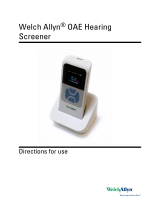Page is loading ...

Welch Allyn® OAE Hearing Screener
Quick reference card
This Quick reference card provides steps for initiating testing with the Welch Allyn® OAE Screener. Refer to the Welch Allyn OAE Screener
Directions for use for complete instructions and information.
Buttons and menus
Navigation buttons
Down button
• Single press: turn on power
• Single press: enter the Protocol
menu
• Press and advance to the Date
menu. Press and hold to enter
device settings menus
Right button
• Main menu: start a test on the right ear
• All menus: advance through options in the selected menu
Left button
• Main menu: start a test on the left ear
• All menus: advance through options in the selected menu
Up button
• Single press: move up one level in the menu structure
• Single press: on the Main menu, move to the Print menu at the
completion of a test
Menu structure
1. Power up screen: displays the software and firmware version of the
screener
2. Main menu: displays the selected test protocol and L and R for
testing each ear; allows advancing to and selecting stored protocols
3. Date/Time menu: displays the date and time and allows changes
using the left and right control panel buttons
4. System menu: displays device operation settings; allows changes
using the left and right control panel buttons
5. Protocol menu: displays the protocol settings and allows changes
using the left and right control panel buttons. Changes to settings
are available on the screener.
OAE hearing screener
Connect cable to screener
1. With the screener turned off, insert the HDMI connector firmly
into the socket on the top of the screener. The plug fits only in one
direction.
Attach the probe tube
1. Insert a new probe tube into the probe head until it is fully seated.
A properly inserted probe tube snaps securely into place when it is
fully seated in the probe head.
2. To remove a probe tube, grasp the tube and pull gently away from
the probe head with a slight twist.
It is not necessary to replace the probe tube with each eartip; the
tube is reusable as long as the probe tube is clear.
Attach an eartip
WARNING Safety risk. The eartips are disposable and
must be replaced after each patient.
1. Select the appropriate-sized eartip.
2. Push and slightly twist the eartip onto the probe tube.
3. Ensure that the eartip is fully seated on the
probe. There should be no gaps between the
eartip and the collar of the probe tube.
Select the test protocol
The DPOAE screener provides two (2) protocol options: DP 4s testing
at a maximum time of 4 seconds per frequency and DP 2s testing at
a maximum time of 2 seconds per frequency. The TEOAE screener
provides two (2) protocol options: TE 64s testing a maximum time of
64 seconds and TE 32s testing a maximum time of 32 seconds. The last
protocol used appears on the Main menu.
1. Press the Down control panel button on the Main menu. The
Protocol menu appears.
2. Press the Left or Right control panel button to select the desired
protocol.
3. Press the Up control panel button to return to the Main menu and
begin testing.
39511-4
Perform a screening test
1. Insert the probe with eartip into the ear canal.
2. Power on the screener by pressing the Down control panel button.
The Main menu appears.
3. Press the Left or Right control panel button to select the test ear.
The screener performs an automatic probe and calibration test.
The screening automatically starts. When the test is complete, the
screener returns to the Main menu and displays either a Pass, Refer,
Noisy, or No Seal or Fit Err message.
4. If either the Noisy or No Seal or Fit Err message appears, readjust
the probe placement, and then retest.
5. To review test results, press the Down control panel button before
testing the opposite ear. If you do not review the results, they will
be unavailable for viewing until the results are either printed or
transferred to the data manager.
6. To proceed to the next screening test, insert the probe into the
opposite ear. Press the Left or Right control panel button to test
the opposite ear.
Print test results
You must have an optional wireless-enabled thermal printer to print
from the screener. Refer to the Welch Allyn OAE Screener
Instructions for use.
1. Confirm that the screener is paired with the printer.
2. Confirm that the printer is on and ready for printing.
3. From the Main menu, press the Up control panel button. The
Connection screen appears.
4. Press the Left or Right control panel button to connect to the
printer. All stored results are printed.
GSI 8108699
© 2022 Welch Allyn, Inc.
DIR No. 80022351 Ver. C, Revision date: 2022-06
Welch Allyn Technical Support
www.welchallyn.com/about/company/locations.html
/