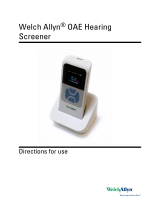Page is loading ...

Welch Allyn®
OAE Hearing Screener
Instructions for use

© 2021 Welch Allyn. All rights are reserved. To support the intended use of the product described in this publication, the purchaser of the
product is permitted to copy this publication, for internal distribution only, from the media provided by Welch Allyn. No other use,
reproduction, or distribution of this publication, or any part of it, is permitted without written permission from Welch Allyn.
Welch Allyn, Inc. (“Welch Allyn”) assumes no responsibility for any injury to anyone that may result from (i) failure to properly use the
product in accordance with the instructions, cautions, warnings, or statement of intended use published in this manual, or (ii) any illegal or
improper use of the product.
Welch Allyn is a registered trademark of Welch Allyn, Inc.
Software in this product is Copyright 2021 Welch Allyn or its vendors. All rights are reserved. The software is protected by United States of
America copyright laws and international treaty provisions applicable worldwide. Under such laws, the licensee is entitled to use the copy
of the software incorporated with this instrument as intended in the operation of the product in which it is embedded. The software may
not be copied, decompiled, reverse-engineered, disassembled, or otherwise reduced to human-perceivable form. This is not a sale of the
software or any copy of the software; all right, title, and ownership of the software remain with Welch Allyn or its vendors.
This product may contain software known as “free” or “open source” software (FOSS). Hill-Rom uses and supports the use of FOSS. We
believe that FOSS makes our products more robust and secure, and gives us and our customers greater flexibility. To learn more about
FOSS that may be used in this product, please visit our FOSS website at hillrom.com/opensource. Where required, a copy of FOSS source
code is available on our FOSS website.
PATENTS / PATENT hillrom.com/patents.
May be covered by one or more patents. See above Internet address. The Hill-Rom companies are the proprietors of European, US, and
other patents and pending patent applications.
For information about any product, contact Hillrom Technical Support: hillrom.com/en-us/about-us/locations/.
GSI is an ISO 13485 certified corporation.
80022349 Ver. F
GSI 8108699
Revision date: 2021-07
This manual applies to 901031 OAE HEARING SCREENER.
Grason-Stadler
10395 West 70th Street
Eden Prairie, MN 55344 USA
Distributed by Welch Allyn, Inc.
4341 State Street Road
Skaneateles Falls, NY 13153-0220 USA
hillrom.com
Welch Allyn, Inc. is a subsidiary of Hill-Rom Holdings, Inc.
EU IMPORTER
Welch Allyn Limited
Navan Business Park
Dublin Road
Navan, Co. Meath, C15 AW22
Ireland
Grason-Stadler
c/o DGS Diagnostics A/S
Audiometer Alle 1,
5500 Middelfart
Denmark

Contents
Introduction ................................................................................................................................. 1
Symbols and indicators ............................................................................................................ 3
About warnings and cautions ............................................................................................... 7
Warnings and cautions ..................................................................................................................................................... 7
Screener controls, indicators, and connectors .............................................................. 11
Distortion product otoacoustic emissions (models 39500 and 39500-NP) .................................. 12
Transient evoked otoacoustic emissions (models 39500-TE and 39500-TE-NP) ....................... 12
Frequency range tested ................................................................................................................................................ 12
Results storage and reporting ................................................................................................................................... 12
Sensitivity and specificity ............................................................................................................................................. 12
Setup ............................................................................................................................................ 15
Unpack the system ........................................................................................................................................................... 15
Cradle ........................................................................................................................................................................................ 16
Charge the battery ........................................................................................................................................................... 16
Install the probe ................................................................................................................................................................. 17
Attach the probe tube ................................................................................................................................................... 18
Ear tips ...................................................................................................................................................................................... 18
Probe holder ........................................................................................................................................................................ 19
Device overview ....................................................................................................................... 21
Control panel ....................................................................................................................................................................... 21
Access menus ...................................................................................................................................................................... 21
Device settings ................................................................................................................................................................... 22
Clock settings ...................................................................................................................................................................... 23
Wireless device pairing .................................................................................................................................................. 24
Clear test results ................................................................................................................................................................. 25
Minimum amplitude ....................................................................................................................................................... 25
Change the language ..................................................................................................................................................... 25
Reset to default .................................................................................................................................................................. 26
Operating instructions ........................................................................................................... 27
Turn on the screener ....................................................................................................................................................... 27
Automatic shutdown interval ................................................................................................................................... 27
MAIN menu ........................................................................................................................................................................... 28
Select the test protocol ................................................................................................................................................. 29
Prepare the patient for testing ................................................................................................................................. 29
Start a test .............................................................................................................................................................................. 29
AutoStart probe check ................................................................................................................................................... 30
iii

Test results ................................................................................................................................. 33
Test phase .............................................................................................................................................................................. 33
Graph styles .......................................................................................................................................................................... 33
Test techniques .................................................................................................................................................................. 35
Noise sources ....................................................................................................................................................................... 35
View results ........................................................................................................................................................................... 36
Manage results ......................................................................................................................... 37
Results storage and reporting ................................................................................................................................... 37
Save and store test results ........................................................................................................................................... 37
Delete test results ............................................................................................................................................................. 39
Connect the screener to a computer ................................................................................................................... 39
Connect the screener cradle to a computer .................................................................................................... 40
Connect the screener to a computer using wireless .................................................................................. 40
Pair the screener and wireless device .................................................................................................................. 40
Print to a thermal printer .............................................................................................................................................. 41
Understand printed results .................................................................................................. 43
DPOAE printout .................................................................................................................................................................. 43
TEOAE printout ................................................................................................................................................................... 43
Rounding results ................................................................................................................................................................ 44
Maintenance .............................................................................................................................. 45
General maintenance ..................................................................................................................................................... 45
Clean and disinfect ........................................................................................................................................................... 45
Calibrate the screener .................................................................................................................................................... 46
Replace the probe tube ................................................................................................................................................ 46
Repairs ...................................................................................................................................................................................... 47
Troubleshooting ...................................................................................................................... 49
Status and error messages .......................................................................................................................................... 50
Standards and compliance .................................................................................................. 53
General compliance and standards ....................................................................................................................... 53
EMC compliance ................................................................................................................................................................ 54
Warranty ..................................................................................................................................... 59
Appendices ................................................................................................................................ 61
Appendix A: Specifications ......................................................................................................................................... 61
Appendix B: Flowchart – Measurement ............................................................................................................. 64
Appendix C: Test sequence ........................................................................................................................................ 65
Appendix D: Pass/Refer criteria ................................................................................................................................ 67
Appendix E: Configurations and test protocols ............................................................................................. 69
Appendix F: Approved accessories ........................................................................................................................ 70
Appendix G: General radio compliance .............................................................................................................. 71
iv Contents

Introduction
These instructions for use describe the capabilities and operation of the Welch Allyn OAE Hearing
Screener.
The screener provides rapid screening of distortion product otoacoustic emissions (DPOAEs) or
transient evoked otoacoustic emissions (TEOAEs) at several frequencies.
Intended use
The Welch Allyn OAE Hearing Screener® is a test instrument that measures otoacoustic emissions in
infants, children, and adults.
Indications for use
The Welch Allyn OAE Hearing Screener is indicated for testing of cochlear function in infants,
children, and adults by measuring otoacoustic emissions (OAEs). The OAEs are generated by a
series of clicks that are directed into the ear canal.
Otoacoustic emissions are low level audio-frequency sounds that are produced by the cochlea as
part of the normal-hearing process. Available evidence suggests that otoacoustic emissions are
generated by the cochlea’s outer hair cells and that the presence of OAEs indicates that the outer
hair cells are viable. Clinical evidence indicates that these emissions normally occur with normal
hearing or mild hearing loss (usually 30–40 dB HL). The majority of hearing-impaired individuals are
identified by a simple OAE test.
NOTE Some product features described in this publication might not be available
in your country.
For information about any product, contact Hillrom Technical Support: www.hillrom.com/en/
about-us/locations/.
Contraindications
Contraindications for audiometry include recent stapedectomy or other middle ear surgery, ear
abscess, acute external auditory canal trauma, discomfort (such as severe otitis externa), or external
auditory canal obstruction. Patients with such symptoms cannot be tested without the approval of
a doctor.
1

2 Introduction

Symbols and indicators
Documentation symbols
WARNING The warning statements in this manual identify conditions or practices
that could lead to illness, injury, or death.
Caution The caution statements in this manual identify conditions or practices that
could result in damage to the equipment or other property, or loss of data. This
definition applies to both yellow and black and white symbols.
Consult instructions for use (IFU).
A copy of the IFU is available on this website.
A printed copy of the IFU can be ordered from Hillrom for delivery within 7 calendar
days.
Regulatory symbols
Symbol Description Symbol Description
Serial number Transport and storage
temperature range
Date of manufacture Keep dry
Manufacturer B Patient Applied Part
According to IEC60601-1
3

Symbol Description Symbol Description
Separate collection of
Electrical and Electronic
Equipment. Do not dispose as
unsorted municipal waste.
Medical device
Product Identifier Do not re-use, single use
device
Reorder number Not made with natural rubber
latex
Global Trade Item Number Direct current (DC)
FCC logo Non-ionizing electromagnetic
radiation
UL Testing Services, Inc., with
respect to electri shock, fire,
and mechanical hazards only,
in accordance with UL
60601-1.
For Use by or on the order of a
licensed medical professional
Recycle - Taiwan Recycle Lithium ion battery
2INRI9/66 Designates the battery type. 2
= 2 cells in series; I = Lithium
ion;
N = Nickel; R = Cylinder; 19 =
19mm; 66 = 66mm
China RoHs
Indicator lights (LEDs)
Message Color Definition
NOISE Amber The indicator labeled ‘NOISE’ displays
an amber light when the noise level
measured during the test exceeds a
nominal threshold. This light also
indicates certain error conditions and
when the outcome of test is Refer,
Noisy, or No Seal.
TEST Yellow The indicator labeled ‘TEST’ displays a
yellow light when the selected test is
4 Symbols and indicators

Message Color Definition
being performed. A steady yellow light
indicates that a test is in progress.
READY Green The indicator labeled ‘READY’ displays a
steady green light indicating that no
test is being administered and that the
screener is ready to be used for testing.
CHARGE Blue The indicator labeled ‘CHARGE’ displays
a steady blue light when the battery is
charging. The intensity of the blue light
indicates the progress of the battery
charging.
Instructions for use Symbols and indicators 5

6 Symbols and indicators

About warnings and cautions
Warning and caution statements can appear on the Welch Allyn OAE Hearing Screener, on the
packaging, on the shipping container, or in these instructions for use.
The screener is safe for patients and clinicians when used in accordance with the instructions and
the warning and caution statements presented in these instructions for use.
Before using the device, you must familiarize yourself with all warnings and cautions, with the steps
to power up the screener, and with the sections of this manual that pertain to your use of the
screener. In addition to reviewing the general warnings and cautions presented in the next section,
you must also review the more specific warnings and cautions that appear throughout the manual
with setup and startup, screener operation, patient monitoring, and maintenance tasks.
Warnings and cautions
WARNING Safety risk. Use only the provided power supply to charge the
screener. Injury to personnel or damage to the screener can result when a three-
prong to two-prong adaptor is connected between the screener power supply
and a mains outlet.
WARNING Safety risk. Only qualified Hillrom service representatives should
modify the screener. Improper modifications could be hazardous to patients and
personnel.
WARNING Safety risk. Any program aimed at obtaining reliable measurements of
otoacoustic emissions should be staffed and supervised by appropriately trained
individuals.
WARNING Electric shock hazard. This product should not be used in the presence
of fluid that can come into contact with any of the electronic components or
wiring. Should the user suspect fluids have contacted the system components or
accessories, the unit should not be used until deemed safe by a Hillrom certified
service technician.
WARNING Fire and explosion hazard. Do not use the screener in the presence of
flammable gaseous mixtures. There is the possibility of explosions or fire when
used in close proximity to flammable anesthetic gases.
WARNING Fire and explosion hazard. Do not use the screener in a highly oxygen-
enriched environment, such as a hyperbaric chamber, oxygen tent, and the like.
WARNING Electric shock hazard. Do not touch the contacts on the bottom of the
screener and the patient at the same time.
7

WARNING Safety hazard. This screener contains a rechargeable lithium-ion
battery. The battery is not user-replaceable and must be returned to an authorized
Hillrom service location for repair.
WARNING Fire and explosion hazard. Do not operate the screener in the
presence of a flammable anesthetic mixture with air, oxygen, or nitrous oxide; in
oxygen-enriched environments; or in any other potentially explosive environment.
WARNING Safety risk. When handling and storing lithium-ion batteries, avoid
mechanical or electrical abuse. Batteries may explode or cause burns if
disassembled, crushed, or exposed to fire or high temperatures. Do not short or
install the battery with incorrect polarity.
WARNING Inaccurate measurement risk. Use only the disposable ear tips
designed for use with the screener.
WARNING Patient injury risk. Never insert the probe tube into the ear canal
without a properly attached ear tip.
WARNING Cross-contamination and nosocomial infection risk. The ear tips are
disposable and for single patient use only. Do not clean and reuse ear tips.
CAUTION The screener has been verified by an independent laboratory to
conform to international standards for electromagnetic emissions and immunity
(EMC). The user is advised to avoid installation and use of this screener in proximity
to other products or equipment that may emit or be susceptible to
electromagnetic interference, including cellular phones. If the screener is used
adjacent to other products or equipment, you are instructed to verify that no
disturbance is found in the operation of this or other equipment in proximity.
CAUTION The screener and its components will perform reliably only when
operated and maintained in accordance with the instructions contained in these
instructions for use, accompanying labels, and inserts. A defective product should
not be used. Make sure all connections to external accessories are tight and
secured properly. Parts which may be broken or missing or are visibly worn,
distorted, or contaminated should be replaced immediately with clean, genuine
replacement parts manufactured by or available from Hillrom.
CAUTION Equipment is not user repairable. Repairs and battery replacement
must be performed only by a qualified service representative.
CAUTION Use and store the screener indoors only. Operate the screener within
an ambient temperature range of 15°C / 59°F to 35°C / 95°F and in relative
humidity between 30% and 90% (non-condensing).
CAUTION Transport and store the screener in temperatures between +5°C / 41° F
to 40°C / 104° F.
CAUTION Annual calibration is recommended. Have an authorized Hillrom
service technician perform electrical safety checks on the unit in order to maintain
continued compliance with IEC and UL 60601-1.
CAUTION Do not open the case of the screener. Only Hillrom service personnel or
an authorized repair center are authorized to perform warranty service. Performing
unauthorized service on a screener that is within warranty may void the warranty.
8 About warnings and cautions

CAUTION If the system is not functioning properly, do not operate it until all
necessary repairs are made. Test and calibrate the screener for proper functionality
in accordance with Hillrom published specifications before using.
CAUTION Do not drop or otherwise cause undue impact to the screener. If the
screener is dropped or otherwise damaged, return it to Hillrom for repair and
calibration. Do not use the screener if any damage is suspected.
CAUTION Recycle batteries whenever possible. In the United States call 1-800-8-
BATTERY for information about recycling your lithium-ion battery or go to the
RBRC website at www.rbrc.org for additional information.
CAUTION For use by or on the order of a licensed medical professional.
Instructions for use About warnings and cautions 9

10 About warnings and cautions

Screener controls, indicators, and connectors
Item number Description
1 Probe connector
2 Test status indicators
3 Charge status indicator
4 Control panel
5 Micro-USB connector
6 Display
The system consists of the screener, probe, printer, single-use ear tips, replaceable probe tubes, and
other accessories. The screener contains the hardware and software for generating the test stimuli,
measuring and displaying the OAEs, and storing the results until they are printed. The plastic
housing contains circuit boards that provide the signal processing and display the test results.
The screener contains a rechargeable lithium-ion battery. The screener displays the test status
using a liquid-crystal display (LCD) and three light-emitting diodes (LEDs). You control testing,
printing, and test protocol resets by using four keypad push buttons.
11

The probe contains the speaker and microphone which produce test stimuli and measure the
sound pressure level (SPL) present in the sealed ear canal. Interface of the instrument to the ear
canal is accomplished through disposable ear tips that fit onto the probe tube. The disposable ear
tips are color coded by size for easy selection.
Distortion product otoacoustic emissions (models
39500 and 39500-NP)
Distortion product otoacoustic emissions (DPOAEs) are acoustic signals that can be detected in the
ear canal of a person with normal outer hair cell function, subsequent to stimulation of the auditory
system with a pair of pure tones at frequencies f1 and f2. The resulting emission of interest is the
distortion product tone at the frequency 2f1-f2.
The screener generates a series of test tones, directs them into the ear canal, and then measures
the level of the DPOAE tone generated by the cochlea. By using different test frequencies, the
screener provides an estimate of outer hair cell function over a wide range of frequencies.
Transient evoked otoacoustic emissions (models 39500-
TE and 39500-TE-NP)
Transient evoked otoacoustic emissions (TEOAEs) are acoustic signals that can be detected in the
ear canal of a person with normal outer hair cell function, subsequent to stimulation of the auditory
system with a series of wideband clicks.
The screener generates a series of clicks directly into the ear canal, and analyzes the spectrum of
the returning signal, separating the noise and emission. By using band-pass filters, the screener
estimates the outer hair cell function over a wide range of frequencies.
Frequency range tested
The frequency range tested is approximately 2 kHz to 5 kHz for DPOAEs. The frequency range for
TEOAEs is 1.5 kHz to 4 kHz.
Results storage and reporting
When the screener is set in its default settings, the instrument stores the results from one patient
(left and right ears) in its non-volatile memory for subsequent printing. The screener is capable of
storing up to 250 test results.
The results are displayed on the LCD located on the front of the device and are stored in the
device’s internal memory. After testing is complete, results can be printed using the printer or
exported to a computer.
Sensitivity and specificity
Sensitivity and specificity in the screener are based on the test characteristics that you define and
might vary depending on environmental and operating conditions. The presence of otoacoustic
emissions suggests normal outer hair cell function, which correlates to normal hearing. However, a
passing result using the screener does not indicate that the full auditory system is normal. Thus, a
12 Screener controls, indicators, and connectors

Pass result should not be allowed to override other indications that hearing is not normal. A full
audiologic evaluation should be administered if concerns about hearing sensitivity persist. A Refer
test result should not be assumed to indicate a lack of auditory function. However, it should be
followed with full audiologic diagnostic testing.
Instructions for use Screener controls, indicators, and connectors 13

14 Screener controls, indicators, and connectors

Setup
Unpack the system
The following parts are shipped standard with each screener system.
Number of items Description
1 Welch Allyn OAE Screener Unit
1 Welch Allyn OAE Screener Probe
1 OAE Screener Cradle
1 Single-Use Ear Tip Kit
1 Communications Cable, USB A/Micro-B
1 Communications Cable, USB A/B
1 Charging Cable, PSU 5V/Micro-B
1 Calibration Certificate
1 OAE Hearing Screen software CD includes: Quick Start Guide, Data Manager
software DFU, and Data Manager software
If any part is missing, contact Hillrom Technical Support: www.hillrom.com/en/about-us/contact-
us/contact-technical-support/. We recommend that you save the shipping box and packing
materials in case you need to store or ship the system.
15

Cradle
Place the screener in the cradle to charge the device or to connect to a computer for
communication with the Welch Allyn Data Manager (data manager). You can also charge the
device or connect to a computer directly from the screener.
Charge the battery
The screener is powered by an integrated, rechargeable lithium-ion battery providing 15 hours of
operation between full charging. The battery status is indicated by the battery icon shown in the
upper right corner of the MAIN menu. Full battery charge is represented by a full battery symbol on
the display, and reduces to an empty battery in increments corresponding to the discharge of the
battery.
NOTE Misalignment of the micro-USB plug and socket can cause damage. The
plug and socket should be visually inspected before each installation of the
charging cable. If you see damage, contact Hillrom Technical Support:
www.hillrom.com/en/about-us/contact-us/contact-technical-support/.
Battery status indicator
The blue battery status indicator light, located to the right of the screen, appears when the battery
is charging and indicates the charging progress.
The indicator light appears whenever the micro-USB connector is engaged and powered. The
illumination behavior identifies the status of the charging function, and is defined as follows:
• Steady: The battery is fully charged. This identifies that the charging cycle is complete. If the
indicator is steady when you plug in the screener, the battery is fully charged.
• Slow blink: The battery is charging.
• Fast blink: A fault condition. Return the screener to Hillrom for service or repair. For information
about returning any device to Hillrom, see "Repairs."
16 Setup
/