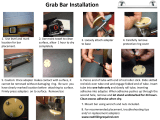Page is loading ...

easyScreen
Operation Manual

Blank Page

Operation Manual easyScreen
8508935 Rev. 4
3
04/04/2019
TABLE OF CONTENTS
1 Introduction ........................................................................................................................ 6
1.1 General ........................................................................................................................ 6
1.2 Intended Use Statement .............................................................................................. 6
1.3 Contraindications .......................................................................................................... 7
1.4 Features and Benefits .................................................................................................. 7
1.5 Description ................................................................................................................... 9
2 Warnings and Cautions .....................................................................................................10
2.1 Reading this Operation Manual ...................................................................................10
2.2 Customer Responsibility .............................................................................................11
2.3 Manufacturer’s Liability ...............................................................................................11
2.4 Regulatory Symbols ....................................................................................................12
2.5 General Precautions ...................................................................................................13
2.6 Electrical and Electrostatic Safety ...............................................................................13
2.7 Electromagnetic Compatibility (EMC) ..........................................................................15
2.8 Use in Home Healthcare Environment ........................................................................16
2.9 Battery Safety and Capacity ........................................................................................16
3 Warranty, Maintenance and After-Sales Service ...............................................................17
3.1 Warranty .....................................................................................................................17
3.2 Maintenance ...............................................................................................................17
3.3 Cleaning and Disinfection Recommendations .............................................................18
3.4 Troubleshooting – ABR Issues ....................................................................................23
3.5 Recycling and Disposal ...............................................................................................25
4 Unpacking and Hardware Orientation ................................................................................26
4.1 Unpacking the System ................................................................................................26
4.2 Use of Equipment After Transport and Storage ...........................................................28
4.3 easyScreen Hardware ................................................................................................28
4.4 System Assembly .......................................................................................................31
4.5 Using the Label Printer ...............................................................................................38
4.6 Storage .......................................................................................................................39
5 Operating the Device .........................................................................................................40
5.1 Getting Started with easyScreen .................................................................................40
5.2 The easyScreen Screen Format .................................................................................41
5.3 Common Function Buttons ..........................................................................................41
5.4 Entering Special Characters .......................................................................................42
5.5 Selecting the User (Optional) ......................................................................................42

Operation Manual easyScreen
8508935 Rev. 4
4
04/04/2019
5.6 The Home Screen .......................................................................................................43
5.7 Entering or Choosing a Patient for Testing ..................................................................44
5.8 Preparing for Testing ..................................................................................................46
5.9 Testing ........................................................................................................................54
5.10 ABR Test Screens ....................................................................................................56
5.11 OAE Test Screens ....................................................................................................59
5.12 Quick Test .................................................................................................................63
5.13 Managing Test Results .............................................................................................64
5.14 Setup ........................................................................................................................68
5.15 License Upgrade .......................................................................................................69
5.16 Pass-Checker (Optional Use for ABR Hardware Testing) .........................................71
5.17 Infant Ear Simulator (Optional Use for OAE Probe Testing) ......................................73
6 Technical Data ..................................................................................................................74
6.1 easyScreen Hardware ................................................................................................74
6.2 Pin Assignment ...........................................................................................................80
6.3 Calibration Values .......................................................................................................81
6.4 Coupler Types Used for Calibration ............................................................................81
6.5 Electromagnetic Compatibility (EMC) ..........................................................................82
6.6 Electrical Safety, EMC and Associated Standards ......................................................86
6.7 Screening Protocols ....................................................................................................86

Operation Manual easyScreen
8508935 Rev. 4
5
04/04/2019
Title: Operation Manual easyScreen
Date of issue/last revision: 04/04/2019
MAICO Diagnostics GmbH
Sickingenstr. 70-71
10553 Berlin
Germany
Tel.: + 49.30.70 71 46-50
Fax: + 49.30.70 71 46-99
E-mail: sales@maico.biz
Internet: www.maico.biz
Copyright © 2019 MAICO Diagnostics. All rights reserved. No part of this publication
may be reproduced or transmitted in any form or by any means without the prior written
permission of MAICO. The information in this publication is proprietary to MAICO.
Compliance
MAICO Diagnostics is an ISO 13485 certified corporation.
Caution for USA: Federal Law restricts this device to sale by or on the order of a
licensed medical professional.
Trademark Notice
CE-CHIRP
®
is a trademark by MAICO Diagnostics GmbH registered in the USA,
the European Union, China and Norway.
NuPrep
®
is a U.S. registered trademark of Weaver and Company.
HearSIM
TM
is an unregistered trademark of Otoacess for use in the USA.
EarCups
TM
is an unregistered trademark of Sanibel Supply for use in the USA.
BERAphone
®
is a registered trademark of MAICO Diagnostics registered in the
the European Union and Japan.

Operation Manual easyScreen
8508935 Rev. 4
6
04/04/2019
1 Introduction
This section offers you important information about:
▪ the intended use inclusive indications of use of the device
▪ contraindications of use
▪ essential performance
▪ features and benefits
▪ a description of the device
1.1 General
Thank you for purchasing a quality product from the MAICO product family.
The easyScreen is designed and manufactured to meet all relevant quality and safety
requirements. When designing the easyScreen MAICO placed particular importance
on making it a user-friendly device. The intent was to make its operation easy-to-learn,
thus making the device simple and easy to operate.
This user manual is meant to make it as easy as possible for the operator to become
familiar with the operation and functions of the easyScreen. If you have questions or
suggestions for further improvements, please, do not hesitate to contact MAICO.
1.2 Intended Use Statement
Indications for Use
The device TEOAE and DPOAE modules are intended for use in the audiologic
evaluation and documentation of ear disorders using Transient Otoacoustic Emissions
technology or Distortion Product Otoacoustic Emissions.
The device ABR module is intended for use in the audiologic evaluation and
documentation of ear and nerve disorders using auditory evoked potentials from the inner
ear, the auditory nerve and the brainstem. It is intended to be used by audiologists, ENTs,
hearing healthcare professionals, or other trained technicians in a hospital, clinic,
healthcare facility or other suitable quiet environment. Hearing screenings are most
successfully and efficiently performed in acoustically quiet surroundings. While this is not
always achievable in a hospital environment, the screener should be aware of acoustic
noise and control it to the extent that this is feasible.
Target population
The target population for the TEOAE and DPOAE modules includes all ages. The
population for the ABR module is newborns and infants up to 6 months of age. The
TEOAE probe fit procedure is optimized for infant ears. Some ears with larger ear canal
volume may not achieve a good probe fit.
It is recommended that screening should be performed when the newborn is medically
stable and is at least 32 weeks postmenstrual age in the case of preterm infants.

Operation Manual easyScreen
8508935 Rev. 4
7
04/04/2019
The BERAphone
®
ABR transducer is optimized in size and shape for newborns up to
approximately 3 months of age. Older infants with larger ears may be difficult to test
with the BERAphone
®
. The key to an acceptable fit is to achieve contact of the ear
cushion all around its edge with no gaps between the skin and the cushion. Any gaps
can lead to a reduction in the stimulus intensity increasing test time and the chance of
a Refer outcome.
Clinical Use of the Measurement and Clinical Outcome
The easyScreen is a screening device used for audiologic evaluation and
documentation of ear and nerve disorders. In case of a positive result the patient shall
be referred for follow-up diagnostic examination. Infants who have risk factors for
hearing loss should be referred for follow-up and periodic re-screening of hearing even
if the result of the hearing screening is a Pass.
1.3 Contraindications
Contraindications to testing include recent stapedectomy or middle ear surgery, a
discharging ear, acute external auditory canal trauma, discomfort (e.g., severe otitis
externa) or occlusion of the external auditory canal. Testing should not be performed on
patients with such symptoms without a medical doctor’s approval.The BERAphone
®
is
intended for use on intact, external skin around the ears and on the scalp. It should not
be used if the skin is not intact or if the baby has a contagious dermatological condition.
1.4 Features and Benefits
General Information About the easyScreen
The easyScreen features:
• Touchscreen operation
• Long battery life
• Wireless charging in cradle
• Screening ABR with patented CE-CHIRP
®
stimulus
1
• Multiple ABR transducer choices including the unique, patented BERAphone
®
which eliminates the need for disposable electrodes and ear couplersDPOAE
and/or TEOAE option
• Powerful response detection algorithms
• Simple Pass/Refer outcome
The easyScreen is available with or without a wireless label printer.
1
Screening ABR is also possible using a standard Click stimulus. See Section 6.6 for more information.

Operation Manual easyScreen
8508935 Rev. 4
8
04/04/2019
Licenses
The following functions are available:
• ABR
• TEOAE
• DPOAE
NOTE: Each license key is specific for the serial number of your device.
In case you want to purchase another license, please, contact MAICO or your local
distributor to determine eligibility. Additional licenses are installed by the distributor.
easyScreen Cradle
The easyScreen cradle allows you to:
• Charge the easyScreen battery
easyScreen HearSIM
TM
PC Application
The HearSIM PC application allows you to:
• Store, view and manage patient information
• Store, view and manage test data transferred from the easyScreen
• Transfer names of patients requiring testing to the easyScreen
• Print test results on a standard PC-compatible printer
• Export patient and test data (HiTrack, OZ Systems, CSV and XML formats supported)
• Configure various easyScreen device settings including screening protocols
• Manage easyScreen users
• Manage easyScreen custom lists (e.g. Screening facility names, risk factors)
• Manage HearSIM
TM
user accounts
Printing Options
Printing test results from the easyScreen is accomplished in a variety of ways:
• Print directly from easyScreen using the optional wireless label printer that is
available from MAICO (Sanibel MLP2).
• Transfer easyScreen test data into the HearSIM
TM
PC application and print
results using your standard printer attached to the PC.

Operation Manual easyScreen
8508935 Rev. 4
9
04/04/2019
1.5 Description
General
easyScreen features a touch-screen display and user-friendly user interface in a
compact hardware design. easyScreen can be purchased with various licenses
allowing you to perform different hearing screening tests.
ABR
easyScreen uses fast rate auditory brainstem response (ABR) technology to screen
patients for hearing loss. Using the default protocol, a modified click stimulus, the CE-
CHIRP
®
of 35 dB nHL
,
is delivered into the patient’s ear while electrodes placed on the
patient’s head measure EEG activity. Alternate protocols with different stimulus
intensity levels as well as a click stimulus are available. See section 6.6.
The EEG is processed and analyzed automatically using the easyScreen’s state-of-
the-art, powerful, response detection algorithm. When a response is detected, the
screening is stopped automatically and a Pass result is assigned to the ear tested.
When no response is detected after 3 minutes of EEG activity has been processed, a
Refer result is assigned.
BERAphone
®
The BERAphone
®
contains both a one-channel preamplifier for recording EEG from
re-usable electrodes placed on the patient’s skin as well as a transducer for delivery
of the acoustic stimulus. It eliminates the need for traditional disposable electrodes and
ear couplers.
The BERAphone
®
is a non-critical, patient care item since it comes into contact with
intact skin, but not mucous membranes. For such devices, guidelines from both the
US Center for Disease Control1
2
(CDC) and the Robert-Koch-Institut Bundesinstitut
für Infektionskrankheiten und nicht übertragbare Krankheiten (Berlin, Germany)
recommend cleaning and disinfection with a hospital-grade, surface disinfectant.
TEOAE
Transient Evoked Otoacoustic Emissions (TEOAE) technology uses a click stimulus to
screen patients for cochlear hearing loss. Responses to the stimulus are predictable
and, therefore can be measured via a sensitive microphone placed in the patient’s ear
canal. The response can be divided into frequency bands for assessment.
DPOAE
Distortion product otoacoustic emissions (DPOAE) technology uses pairs of pure tones
presented in sequence to screen patients for cochlear hearing loss. Responses to the
stimulus are predictable and therefore can be measured via a sensitive microphone
placed in the patient’s ear canal.
2
Rutala WA, Weber DJ, Healthcare Infection Control Practices Advisory Committee. Guideline for
Disinfection and Sterilization in Healthcare Facilities, 2008. CDC, Department of Health and Human
Services, USA

Operation Manual easyScreen
8508935 Rev. 4
10
04/04/2019
2 Warnings and Cautions
This section offers you important information about:
▪ how to read the operation manual
▪ where to spend special attention
▪ the customer responsibility
▪ the explanation of all regulatory symbols used
▪ important cautions and warnings that have to be considered during the
whole time handling and operating your device
2.1 Reading this Operation Manual
This operation manual contains information pertinent to the use of the easyScreen
system including safety information as well as maintenance and cleaning
recommendations.
It is highly recommended that users read the manual in its entirety prior to use of the
easyScreen device on a patient.
READ THIS ENTIRE MANUAL BEFORE ATTEMPTING TO USE THIS
SYSTEM!
Use this device only as described in this manual.
All images and screenshots are only examples and may differ in
appearance from the actual device settings.
In this manual the following two labels identify potentially dangerous or destructive
conditions and procedures:
The WARNING label identifies conditions or practices that
may present danger to the patient and/or user.
The CAUTION label identifies conditions or practices that
could result in damage to the equipment
NOTE: Notes help you identify areas of possible confusion and avoid potential problems
during system operation.
WARNING
CAUTION

Operation Manual easyScreen
8508935 Rev. 4
11
04/04/2019
2.2 Customer Responsibility
All safety precautions given in this operation manual must be observed at all times.
Failure to observe these precautions could result in damage to the equipment and
injury to the operator or subject.
The employer should instruct each employee in the recognition and avoidance of
unsafe conditions and the regulations applicable to his or her work environment to
control or eliminate any hazards or other exposure to illness or injury.
It is understood that safety rules within individual organizations vary. If a conflict exists
between the material contained in this manual and the rules of the organization using
this device, the more stringent rules should take precedence.
This product and its components will perform reliably only
when operated and maintained in accordance with the
instructions contained in this manual, accompanying labels,
and/or inserts. A defective product should not be used. Make
sure all connections to external accessories are snug and
secured properly. Parts which may be broken or missing or
are visibly worn, distorted, or contaminated should be
replaced immediately with clean, genuine replacement parts
manufactured by or available from MAICO.
NOTE: Customer responsibility includes proper maintenance and cleaning of the
device (see sections 3.2 and 3.3). Breach of the customer responsibility can lead to
limitations of Manufacturer’s Liability and Warranty (see sections 2.3 and 3.1).
NOTE: In the unlikely case of a serious incident, inform MAICO as well as your
local distributor.
2.3 Manufacturer’s Liability
Usage of the device in a way deviant from the intended use will lead to a limitation or
termination of the manufacturer’s liability in case of damage. Improper use includes
disregarding the operation manual, the operation of the device by underqualified
personnel as well as making unauthorized alterations on the device.
WARNING

Operation Manual easyScreen
8508935 Rev. 4
12
04/04/2019
2.4 Regulatory Symbols
The following Table 1 gives an explanation of the symbols used on the device itself,
on the packaging and the accompanying documents including the Operation Manual.
Table 1 Regulatory Symbols
REGULATORY SYMBOLS
SYMBOL
DESCRIPTION
Serial number
Date of manufacture
Manufacturer
Caution, consult accompanying documents
Warning, consult accompanying documents
Return to authorized representative, special disposal required
Reference number
Patient applied part type B according to IEC 60601-1
Patient applied part type BF according to IEC 60601-1
Refer to operation manual (mandatory)
Keep away from rain
Transport and storage temperature range
Transport and storage humidity limitations
Transport and storage atmospheric pressure limitations
Voltage transformer
Do not reuse
Conforms to European Medical Device Directive 93/42/EEC
Non-ionizing electromagnetic radiation
Label Marking of Radio Equipment based on Certified Type
ETL listed mark
Logo

Operation Manual easyScreen
8508935 Rev. 4
13
04/04/2019
2.5 General Precautions
Before starting a measurement make sure, that the device
works properly.
Use and store the device indoors only. For operation,
storage and transport conditions see table in section 6.
Do not drop or otherwise cause undue impact to this device.
If the device is dropped or otherwise damaged, return it to
the manufacturer for repair and/or calibration. Do not use the
device if any damage is suspected.
Equipment is not user repairable. Repairs must be
performed by a qualified service representative only. No
modifications of the equipment are allowed by anyone other
than a qualified MAICO representative. Modification of the
equipment could be hazardous.
No parts of the equipment can be serviced or maintained
while in use with the patient.
Use of accessories, transducers and cables other than
those specified or provided by the manufacturer of this
equipment could result in increased electromagnetic
emissions or decreased electromagnetic immunity of this
equipment and result in improper operation. The list of
accessories, transducers and cables can be found in the
EMC appendix of this instruction.
2.6 Electrical and Electrostatic Safety
For OAE: This icon indicates that patient applied parts of the
device conform to IEC 60601-1 Type B requirements.
For ABR: This icon indicates that patient applied parts of the
device conform to IEC 60601-1 Type BF requirements.
The system is internally powered.
In Case of Emergency
In case of emergency, disconnect the device from the
computer.
WARNING
WARNING
WARNING
WARNING
WARNING

Operation Manual easyScreen
8508935 Rev. 4
14
04/04/2019
In Case of Emergency
In case of emergency, disconnect the device from power supply.
Do not position the device in a way that it is difficult to
operate the disconnection device. The supply mains and the
power socket shall be accessible at all times.
Do not use the device if the mains cable and/or the plug is
damaged.
To transfer data to a PC, establishing a PC-connection via USB
is required. See section 4.4.10 on how to safely establish a
connection with a power supplied PC or laptop (medical
device/non-medical device) or to a battery-driven laptop.
This equipment is intended to be connected to other equipment
thus forming a Medical Electrical System. External equipment
intended for connection to signal input, signal output or other
connectors shall comply with the relevant product standard e.g.
IEC 60950-1 for IT equipment and the IEC 60601-series for
medical electrical equipment. In addition, all such combinations
– Medical Electrical Systems – shall comply with the safety
requirements stated the general standard IEC 60601-1, edition
3, clause 16. Any equipment not complying with the leakage
current requirements in IEC 60601-1 shall be kept outside the
patient environment i.e. at least 1.5 m from the patient support
or shall be supplied via a separation transformer to reduce the
leakage currents. Any person who connects external equipment
to signal input, signal output or other connectors has formed a
Medical Electrical System and is therefore responsible for the
system to comply with the requirements. If in doubt, contact
qualified medical technician or your local representative. If the
device is connected to a PC (IT equipment forming a system)
ensure not to touch the patient while operating the PC. Do not
touch the patient and the printer at the same time.
If the device is connected to a PC (IT equipment forming a
system) assembly and modifications shall be evaluated by
qualified medical technician according to safety regulations
in IEC 60601.
The consequence of not following this warning could be a
too high leakage current to the patient.
Do not touch the contacts on the bottom of the device and the
patient at the same time. When connected to computer
equipment do not simultaneously touch the computer
equipment and the patient at the same time. The consequence
could be a too high leakage current to the patient.
WARNING
WARNING
WARNING

Operation Manual easyScreen
8508935 Rev. 4
15
04/04/2019
The device is not intended for operation in areas with an
explosion hazard. Do NOT use the device in a highly
oxygen-enriched environment, such as a hyperbaric
chamber, oxygen tent, etc. If the device is not used switch it
off and disconnect it from the power supply.
Never short-circuit the terminals.
To avoid the risk of electric shock, this equipment must only
be connected to the medical power supply originally
delivered by MAICO. Using another power supply can also
lead to electrical damage on the device.
Prevent cable breakage: cables must not be bend or buckled.
Before performing any service to the insert earphones, such
as disconnecting the transducer boxes from the cable, you
must uncouple the easyScreen transducers and electrodes
from the patient.
Do not open the case of the easyScreen device. Refer
servicing to qualified personnel.
2.7 Electromagnetic Compatibility (EMC)
The device fulfills the relevant EMC requirements. Avoid
unnecessary exposure to electromagnetic fields, e.g. from mobile
phones etc. If the device is used adjacent to other equipment it
must be observed that no mutual disturbance appears.
Please, also refer to EMC consideration in section 6.5.
The easyScreen has been verified by an independent laboratory
to conform to international standards for EMC (electromagnetic
emissions and immunity). The user is advised to avoid installation
and use of this device in proximity with other devices or
equipment that may emit or be susceptible to electromagnetic
interference, including mobile phones. If the device is used
adjacent to other devices or equipment, the user is instructed to
verify that no disturbance is found in the operation of this or other
equipment in proximity.
WARNING
WARNING
WARNING
WARNING
WARNING
WARNING

Operation Manual easyScreen
8508935 Rev. 4
16
04/04/2019
2.8 Use in Home Healthcare Environment
This device is intended to be used in home healthcare
environments (outside professional healthcare facilities). The
device is only intended to be charged in professional healthcare
facilities. This means that only the hand-held unit is intended for
home healthcare environments. The charger, power supply and
cradle are not to be used in home healthcare environments.
2.9 Battery Safety and Capacity
Safety Information
Explosion hazard
• Batteries may explode or cause burns, if disassembled,
crushed or exposed to fire or high temperatures.
Do not short-circuit.
• Keep the battery away from heat or open fire and do not
throw into fire, as this may cause the battery to explode.
• The battery used in this device may present a risk of fire or
chemical burn if mistreated. Do not disassemble, expose to
heat above 60 C (140 F) or incinerate.
• Incorrect handling, applying excessive charging current or
reversing the poles can overcharge or destroy the battery.
• Do not open, alter or dismantle the battery.
• Do not place the battery in contact with metal objects.
• The terminals must under no circumstances be short-circuited.
• Do not expose the battery to water.
Battery Capacity
The capacity of the battery will degrade over time with repeated charging/discharging
cycles. The need to replace the battery due to diminishing capacity depends on usage
patterns. We recommend that you plan to have the battery replaced by an authorized
service technician every 12-18 months.
To extend battery capacity, do not allow the battery to fully discharge. Instead, place the
easyScreen back in the cradle after use even if the battery has not been fully depleted.
Battery Life per Charge
• Estimated Battery Life for ABR Screening - > 50 ABR screens
• Estimated Battery Life for OAE Screening - >150 OAE screens
Test duration effects battery life. Test duration depends on the state of the baby and
test technique issues that can vary widely. Therefore, the number of screens per
battery charge may vary significantly in your facility.
WARNING
WARNING

Operation Manual easyScreen
8508935 Rev. 4
17
04/04/2019
3 Warranty, Maintenance and After-Sales Service
This section offers you important information about:
▪ warranty conditions
▪ maintenance
▪ cleaning and disinfection recommendations
▪ handling disposables
▪ troubleshooting
▪ recycling and disposal of the device
3.1 Warranty
The MAICO device is guaranteed for at least one year. Ask your authorized local
distributor for more information.
This warranty is extended to the original purchaser of the device by MAICO through the
distributor from whom it was purchased and covers defects in material and workmanship for
a period of at least one year from date of delivery of the device to the original purchaser.
The device shall only be repaired and serviced by your distributor or by an authorized
service center. Opening the device case will void the warranty.
We urgently advise you against attempting to rectify any faults by yourself or
commissioning non-experts to do so.
Do not modify this equipment without authorization of the manufacturer. If this
equipment is modified, appropriate inspection and testing must be conducted to ensure
continued safe use of the equipment.
No modification of this equipment is allowed.
In the event of repair during the guarantee period, please, enclose evidence of
purchase with the device.
The expected service life for the device is 7 years.
Accessories like eartips and electrodes have no service life guarantees.
3.2 Maintenance
In order to ensure that your device works properly, the easyScreen should be checked
and calibrated at least every 12 months. If these checks are not done legal regulations
may be violated and warranties may be void. The use of non-calibrated devices can
lead to incorrect test results and is not advisable. The service and calibration must be
performed by your dealer or by a service center authorized by MAICO.
When returning the device for repairs or calibration it is essential to send the acoustic
transducers with the device. Please, include a detailed description of faults. In order to prevent
damage in transit, please, use the original packing if possible when returning the device.
WARNING

Operation Manual easyScreen
8508935 Rev. 4
18
04/04/2019
3.3 Cleaning and Disinfection Recommendations
General
It is recommended that parts (device and accessories like insert phones and probe
tips, ear cushions, reusable electrodes) which come in direct contact with the patient
be subjected to standard cleaning and disinfecting procedure between patients.
Recommendations for cleaning and disinfection of MAICO device presented in this
document are not intended to replace or contradict policies in effect or procedures
required for infection control at the facility.
If there is not a high infection potential, MAICO recommends:
• Before cleaning always switch off and disconnect the device from power supply.
• Remove disposable EarCups
TM
, eartips or electrodes prior to disinfection.
• For cleaning use a lightly dampened cloth with soap water solution.
• Disinfect the plastic housing of the easyScreen and its accessories by wiping
the surfaces with wet disinfection wipes. Follow the instructions on the specific
disinfection product.
• Wipe before and after each patient
• After contamination
• After infectious patients
To avoid damage of the device and its accessories, please
mind the following:
• Do not autoclave or sterilize the device or probes.
• Do not use the device in the presence of fluid that
can come into contact with any of the electronic
components or wiring.
Should the user suspect fluids have contacted the system
components or accessories, the unit should not be used
until deemed safe by a MAICO certified service technician.
Do not use hard or pointed objects on the device or its
accessories.
Discard single-use equipment after use! In case of re-use
of the single-use equipment you enhance the risk of cross
contamination!
For more detailed cleaning recommendations see the following sections 3.3.2 to 3.3.7
and follow the instructions on the items that are relevant for your system.
Cleaning and Disinfecting the Touchscreen
Use a lens cleaning or microfiber cloth to clean the easyScreen touchscreen.
Disinfect the touchscreen of the easyScreen by wiping the surfaces with wet
disinfection wipes.
CAUTION
WARNING

Operation Manual easyScreen
8508935 Rev. 4
19
04/04/2019
Cleaning and Disinfecting the Case and Cables
Use caution while cleaning.
Before cleaning, remove the easyScreen from the cradle
and unplug the cradle from AC power.
Use a damp cloth to clean the plastic parts of the
easyScreen and cradle.
For disinfection use a disinfectant wipe rather than a spray
product. Make sure that excess liquid from the wipe does not
seep into any sensitive areas such as connectors,
BERAphone
®
speaker and seams where plastic pieces
connect such as the edges around the touch screen.
Follow the instructions on the disinfection product.
Cleaning and Disinfecting the BERAphone
®
The BERAphone
®
features stainless steel electrodes and a silicone ear cushion
designed to make direct contact with the baby’s skin. Assuming intact skin on the baby,
the device is considered non-critical according to the CDC guidelines for minimizing
cross-infection, meaning that the device contacts the patient only externally on intact
skin. Therefore, sterilization is not required. However, the device must be cleaned and
disinfected with a medical or hospital-grade disinfectant prior to re-use.
Use of a non-alcohol based disinfectant is recommended. Non-alcohol based products
contain the active ingredient referred to as quaternary ammonia compound. The
quaternary ammonia compound is specifically designed to disinfect rubber, plastic,
silicone and acrylic products which are commonly used in hearing evaluation devices.
Follow this process for cleaning and disinfection of the BERAphone
®
after use:
1. Clean residual gel from the electrodes and ear cushion using a tissue or a
disinfectant wipe.
2. Disinfect the electrodes, ear cushion and other components that made contact
with the baby or the baby’s bedding by wiping them with a fresh hospital-grade
disinfectant wipe.
a. Follow the directions for use and precautions on the disinfectant product.
b. If the disinfectant wipe is very wet, do not allow disinfectant to drip down into
the black, perforated speaker inside the BERAphone
®
ear cushion area.
3. Disinfect any other components that touched the baby or the baby’s bedding
such as the cable, BERAphone
®
handle, etc.
4. Allow the disinfectant to dry thoroughly according to the manufacturer’s
instructions for maximum efficiency before using it on the next patient.
CAUTION

Operation Manual easyScreen
8508935 Rev. 4
20
04/04/2019
Daily routine periodic inspection inside the electrode gel protectors and beneath the
ear cushion is recommended:
1. Remove the electrodes from the fixed electrode posts by pulling them straight out.
2. Inspect the inside of the gel protectors looking for residual electrode gel.
a. The presence of gel inside the gel protector is generally an indication that the
screeners are applying an excessive amount of gel to the electrode and/or the baby.
b. Re-instruct the screeners to use only a small amount of gel on the electrode
and to reduce the amount of gel used to prepare the baby’s skin.
3. If gel is observed inside the gel protector, remove it from the stainless-steel part
of the electrode by sliding it off (Figure 1).
Figure 1
4. Clean the stainless-steel part of the electrode with an alcohol or disinfectant wipe.
The stainless-steel part of the detached electrode can be autoclaved if desired.
5. Clean the gel protector with a disinfectant product using a cotton-tipped
applicator to reach into the cavity to remove any gel inside.
6. Allow the gel protector and stainless-steel electrode to dry thoroughly and then
re-assemble.
7. Inspect the inside of the fixed electrode post for any sign of electrode gel.
8. If the stainless-steel electrodes or the gel protectors cannot be adequately
cleaned, replace them with a new set of electrodes.
9. Remove the ear cushion from the BERAphone
®
and inspect the plastic beneath
it for residual gel. Clean it with a tissue and disinfectant wipe being careful not
to drip excess liquid into the speaker.
10. Inspect the ear cushion for cracks or changes in the softness or colour of the
material.
11. Replace the ear cushion with a new one as needed.
1/90