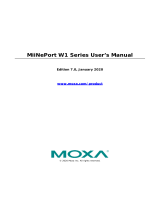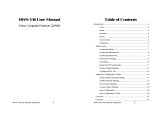Table of Contents
1. Introduction................................................................................................................................. 1-1
Overview ..................................................................................................................................... 1-2
Package Checklist ......................................................................................................................... 1-2
Product Features1-2
NetEZ ......................................................................................................................................... 1-2
MiiNePort E1 Module Dimensions .............................................................................................. 1-5
Recommended Device PCB Layout ............................................................................................ 1-6
Panel Layout and Pin Assignments ................................................................................................... 1-6
MiiNePort E1-ST Evaluation Board Panel Layout ........................................................................... 1-6
Pin Assignments .................................................................................................................... 1-7
Block Diagram .............................................................................................................................. 1-8
LED Indicators .............................................................................................................................. 1-8
2. Getting Started............................................................................................................................. 2-1
Wiring Precautions ........................................................................................................................ 2-2
Installing the MiiNePort E1 onto the MiiNePort E1-ST ........................................................................... 2-2
Selecting the Serial Interface .......................................................................................................... 2-3
Circuit Pad for External Connection .................................................................................................. 2-3
Connecting the Power .................................................................................................................... 2-4
Connecting to the Network ............................................................................................................. 2-4
Connecting to a Serial Device .......................................................................................................... 2-4
Digital I/O Channel Settings............................................................................................................ 2-4
Schematic Design Guide ................................................................................................................. 2-5
3. Choosing the Proper Operation Mode ............................................................................................ 3-1
Overview ..................................................................................................................................... 3-2
Real COM Mode ............................................................................................................................ 3-2
TCP Modes ................................................................................................................................... 3-3
TCP Server Mode ................................................................................................................... 3-3
TCP Client Mode .................................................................................................................... 3-3
TCP Mixed Mode .................................................................................................................... 3-4
RFC2217 Mode ............................................................................................................................. 3-5
UDP Mode.................................................................................................................................... 3-5
MCSC Mode ................................................................................................................................. 3-6
4. Choosing the Configuration Tool ................................................................................................... 4-1
Utility Console .............................................................................................................................. 4-2
Web Console ................................................................................................................................ 4-2
Telnet Console.............................................................................................................................. 4-3
SCM (Serial Command Mode) .......................................................................................................... 4-3
5. Initial IP Address Configuration .................................................................................................... 5-1
Static vs. Dynamic IP Address ......................................................................................................... 5-2
Factory Default IP Address ............................................................................................................. 5-2
ARP ............................................................................................................................................ 5-2
Telnet Console.............................................................................................................................. 5-3
6. Utility Console and Driver Installation ........................................................................................... 6-1
Device Search Utility (DSU) ............................................................................................................ 6-2
Installing the Device Search Utility ............................................................................................ 6-2
Device Search Utility Configuration ........................................................................................... 6-4
NPort Windows Driver Manager ....................................................................................................... 6-5
Installing the NPort Windows Driver Manager .............................................................................. 6-5
Using the NPort Windows Driver Manager ................................................................................... 6-7
Command Line Installation/Removal ......................................................................................... 6-9
Installing Linux Real TTY Driver Files ............................................................................................... 6-11
Mapping TTY Ports ................................................................................................................ 6-11
Removing Mapped TTY Ports ................................................................................................... 6-12
Removing Linux Driver Files .................................................................................................... 6-12
Installing macOS Pseudo-TTY Drivers—NPortConnect ......................................................................... 6-12
Basic Procedures................................................................................................................... 6-12
Hardware Setup.................................................................................................................... 6-13
Installing macOS Pseudo-TTY Drivers ....................................................................................... 6-13
Mapping TTY Ports ................................................................................................................ 6-13
Mapping TTY Ports Automatically ............................................................................................. 6-14
Mapping TTY Ports Manually.................................................................................................... 6-15
Editing Mapped TTY Ports ....................................................................................................... 6-15
Removing Mapped TTY Ports ................................................................................................... 6-16
Uninstalling NPortConnect ...................................................................................................... 6-16
7. Web Console Configuration ........................................................................................................... 7-1
Opening Your Brower ..................................................................................................................... 7-2