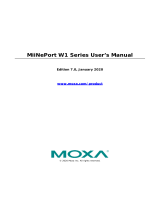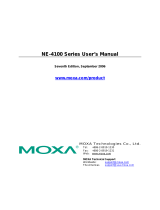- 2 -
Overview
The Moxa MiiNePort E series of serial-to-Ethernet embedded modules
comes with four models: two standard operating temperature models
(MiiNePort E, MiiNePort E-H) and two wide operating temperature models
(MiiNePort E-T, MiiNePort E-H-T). Moxa provides a starter kit for each
MiiNePort E series module; each starter kit contains an evaluation board
that can be used to evaluate the modules and to develop your own
application. The following table lists the model names of all MiiNePort E
series modules, along with the model names of the corresponding starter
kits.
Available Modules
• MiiNePort E1: Embedded device server for TTL devices, drop-in
module, 10/100M with RJ45 connector, 50 bps to 230.4 Kbps
baudrate, 0 to 55°C operating temperature
• MiiNePort E1-T: Embedded device server for TTL devices, drop-in
module, 10/100M with RJ45 connector, 50 bps to 230.4 Kbps
baudrate, -40°C to 85°C operating temperature
• MiiNePort E1-H: Embedded device server for TTL devices, drop-in
module, 10/100M with RJ45 connector, 50 bps to 921.6 Kbps
baudrate, 0 to 55°C operating temperature
• MiiNePort E1-H-T: Embedded device server for TTL devices, drop-in
module, 10/100M with RJ45 connector, 50 bps to 921.6 Kbps
baudrate, -40 to 85°C operating temperature
• MiiNePort E2: Embedded device server for TTL devices, drop-in
module, 10/100M without RJ45 connector, 50 bps to 230.4 Kbps
baudrate, 0 to 55°C operating temperature
• MiiNePort E2-T: Embedded device server for TTL devices, drop-in
module, 10/100M without RJ45 connector, 50 bps to 230.4 Kbps
baudrate, -40 to 85°C operating temperature
• MiiNePort E2-H: Embedded device server for TTL devices, drop-in
module, 10/100M without RJ45 connector, 50 bps to 921.6 Kbps
baudrate, 0 to 55°C operating temperature
• MiiNePort E2-H-T: Embedded device server for TTL devices, drop-in
module, 10/100M without RJ45 connector, 50 bps to 921.6 Kbps
baudrate, -40 to 85°C operating temperature
• MiiNePort E3: Embedded device server for TTL devices, pin-header
module, 10/100M with RJ45 connector, 50 bps to 230.4 Kbps
baudrate, 0 to 55°C operating temperature
• MiiNePort E3-T: Embedded device server for TTL devices,
pin-header module, 10/100M with RJ45 connector, 50 bps to 230.4
Kbps baudrate, -40 to 85°C operating temperature
• MiiNePort E3-H: Embedded device server for TTL devices,
pin-header module, 10/100M with RJ45 connector, 50 bps to 921.6
Kbps baudrate, 0 to 55°C operating temperature
• MiiNePort E3-H-T: Embedded device server for TTL devices,
pin-header module, 10/100M with RJ45 connector, 50 bps to 921.6
Kbps baudrate, -40 to 85°C operating temperature