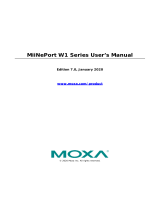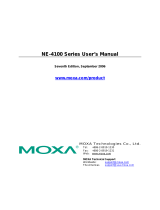- 2 -
Overview
The software development kit (SDK) for the MiiNePort E1 and MiiNePort
E2 is a powerful and versatile software suite for the development of
proprietary firmware on the MiiNePort E1 and MiiNePort E2. To expedite
time to market, the SDK for the MiiNePort E1 and MiiNePort E2 provides
comprehensive tools for development, testing, and mass production. The
software development kit includes:
• MiiNePort-IDE: An integrated platform for the development of
serial-to-Ethernet firmware.
• PComm Lite: A software application for testing serial and TCP/IP
communications or transmissions.
• Search Utility: A search-and-update firmware utility for the mass
production of modules and serial devices through simultaneous
multiple unit configurations.
Available Starter Kit
• SDK for MiiNePort E1 and MiiNePort E2: SDK for the MiiNePort E
1 and MiiNePort E2
Package Checklist
Each SDK package for the MiiNePort E1 and MiiNePort E2 contains the
following items:
• 1 module for the MiiNePort E1 or MiiNePort E2.
• 1 evaluation board for the MiiNePort E1 or MiiNePort E2
• 1 universal power adapter
• 2 power cords
• 1 null modem serial cable
• 1 crossover Ethernet cable
• 1 USB cable
• Quick installation guide (print)
• Warranty card
Please notify your sales representative if any of the above items
are missing or damaged.
Hardware Installation Procedure
Follow these steps to prepare the module and evaluation board for testing
and application development.
For detailed information about
the pin assignments, wiring, and
board layouts, refer to Chapter 1 and 2 of the MiiNePort E
-SDK
Connect the 12 to 48 VDC power line with the evaluation
board’s power jack.
Switch on the power switch.
Use an RJ45 Ethernet cable to connect the evaluation board to
an Ethernet network.