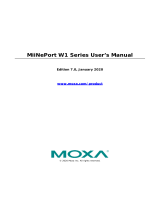Page is loading ...

P/N: 1802000013015
*1802000013015*
MiiNePort W1 Series
Quick Installation Guide
Version 6.1, December 2019
Technical Support Contact Information
www.moxa.com/support
Moxa Americas:
Toll
-free: 1-888-669-2872
Tel:
1-714-528-6777
Fax:
1-714-528-6778
Moxa China (Shanghai office):
Toll
-free: 800-820-5036
Tel:
+86-21-5258-9955
Fax:
+86-21-5258-5505
Moxa Europe:
Tel:
+49-89-3 70 03 99-0
Fax:
+49-89-3 70 03 99-99
Moxa Asia-Pacific:
Tel:
+886-2-8919-1230
Fax:
+886-2-8919-1231
Moxa India:
Tel:
+91-80-4172-9088
Fax:
+91-80-4132-1045
2019 Moxa Inc. All rights reserved.

- 2 -
Overview
The Moxa MiiNePort W1 series is an embedded serial-to-WLAN module
that allows you to connect serial devices to the wireless Ethernet
without dealing with the complexities of RF.
The MiiNePort W1 series supports and is compliant with the 802.11b/g
radio specification.
Package Checklist
The MiiNePort W1 series Starter Kit contains the following items:
• 1 MiiNePort W1 series wireless module
• MiiNePort W1 evaluation board
• Antenna - ANT-WDB-ARM-02
• Antenna - CRF-MHF/SMA(M)-14.2
• 1 cross-over Ethernet cable
• 1 null modem serial cable
• Universal power adaptor
• Quick installation guide (printed)
• Warranty card
Hardware Installation
Follow these steps to prepare the module and evaluation board for
testing and application development.
STEP 1:
Plug the module into its socket on the evaluation board. For
detailed information about the pin assignments, wiring, LED
indicators, and
board layouts, refer to the MiiNePort W1
s
eries User’s Manual.
STEP 2:
Connect the evaluation board to the Ethernet network using
an
RJ45 Ethernet cable.
STEP 3:
Plug the 12 VDC power line into the evaluation board’s
power
jack.
STEP 4
:
Connect a seria
l device to the evaluation board using a serial
data cable.
Software Installation
STEP 1:
Open Device Search Utility to begin installation. A Welcome
window will appear. Click
Next to proceed.
STEP 2:
Click Install to install the program files in the default
directory.
STEP 3:
The installation wizard will show the progress of the
installation
as the files are installed.
STEP 4:
After the files have been installed, click Finish to complete
the
installation.

- 3 -
Module Configuration
STEP 1:
Run Device Search Utility.
STEP 2:
Press Search to search for MiiNePort W1/MiiNePort W1-T
modules on the LAN.
STEP 3:
When the search is complete, all modules that were found
will
be listed. If more than one module has been found, you
can identify your
module by referring to its MAC address.
STEP 4:
Please refer to the MiiNePort W1 series User’s Manual for
additional configuration instructions.
Reference Material
Detailed user’s guides can be downloaded from Moxa’s MiiNePort W1
Series’ product page.
/