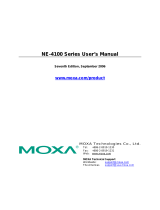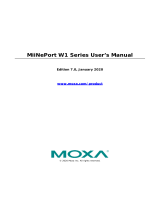Page is loading ...

SENSORAY | p. 503.684.8005 | email: info@SENSORAY.com | www.SENSORAY.com
7313 SW Tech Center Drive | Portland, OR 97223
Designed and manufactured in the U.S.A.
Ethernet Industrial I/O Module
Hardware Manual
Model 2410 | Rev.1.0.1 | September 2010


2410 Instruction Manual
1
Quick Setup Guide
Chapter 1: Quick Setup Guide
1.1 Overview
Each 2410 module is assigned a static IP address. By assigning
a unique IP address to each module, it is possible to connect a
virtually limitless number of modules to a network.
As shipped from the factory, the IP address is set to
192.168.24.10 with
netmask
255.255.0.0
. These
settings may be changed by following the directions given
below.
1.2 Select Network Addresses
1. Choose a temporary IP address for the 2410 module.
This address must be compatible with the network that
will be used to configure the module, and it will only be
used during the configuration process.
Make sure the temporary address you choose is not used
by another host on the configuration network.
Example:
Your configuration network is
192.168.0.0
with
netmask
255.255.0.0
. The only other hosts on this
network are your PC at
192.168.1.2
and a router at
192.168.1.1
. In this case an arbitrary, unused address
such as
192.168.1.25
may be used for the module.
2. Choose a permanent IP address for the module. This is a
static address that will be permanently assigned to the
module unless you manually change it again later. The
permanent address must be compatible with the network to
which the module will be attached in your application.
Make sure the permanent address you choose is not used
by any other hosts on the target network. The permanent
address may be the same as the temporary address (in step
1, above) if the module is being configured on the target
LAN.
Example:
Your target network is
10.0.0.0
with netmask
255.0.0.0
. In this case you could assign an arbitrary,
unused address such as
10.1.2.3
to the module.
1.3 Configure the Network Interface
1. Connect the module to your configuration LAN with an
Ethernet patch cable, Category-5 or higher. Use a
crossover cable if you are connecting the module directly
to a computer, otherwise use a standard patch cable.
2. Apply 24VDC power to the module.
3. Switch to Configuration mode. Hold down the module’s
CONFIG pushbutton while you press and then release the
RST pushbutton. The blue LED under the CONFIG
pushbutton will light when the module is in Configuration
mode. If multiple modules are connected to your network,
ensure that only one module is in Configuration mode.
4. Program the temporary IP address.
Run ARP with this command line:
arp -s <temp_addr> 08-00-56-FF-FF-FF
Example:
arp -s 192.168.1.25 08-00-56-FF-FF-FF
Windows
You can do this in either of the following ways:
• Navigate to Start | Run, then type the command into the
dialog box and click OK.
• Open a console window, then type the command at the
shell prompt followed by Enter.
Linux
Open a shell, then type the command at the shell prompt
followed by Enter.
5. Open this URL from a web browser:
http://<temp_addr>/config.htm
Example:
http://192.168.1.25/config.htm
The module’s Configuration web page should appear in
your browser window.
6. Program the permanent network settings. In the
designated field on the Configuration web page, enter the
permanent IP address you chose earlier. If necessary, also
enter a new netmask and gateway address. Click the
Submit button and wait for the page to reload.
7. Reset the module. Press and release the RST pushbutton.
Your permanent network settings are now in effect.

2410 Instruction Manual
2
Introduction
Chapter 2: Introduction
2.1 Overview
Sensoray’s Model 2410 is a compact electronics module that
interfaces 48 general purpose TTL/CMOS compatible digital
I/O (DIO) channels to a 10/100 Mbps Ethernet. Each channel
may be independently configured to operate as an input, an
output, or in wired-or mode.
A standard 50 pin header is provided for connecting the
module to external solid-state relay racks. An optional
termination board, Model 2410TA, may be top mounted to the
module to add convenient field wiring terminal blocks without
enlarging the module’s footprint.
Each DIO channel has several functional features:
• LED state indicator. The 48 indicators may be collectively
dimmed for viewing comfort or power reduction.
• 24mA output drive, active low with pull-up.
• Programmable PWM output mode.
• Programmable input edge detection and capture.
• Programmable input debounce.
The module includes a number of hardware features that
simplify its integration into host systems: it is compact,
requires only a single 24VDC power source, and can be
quickly installed by simply snapping it onto a standard DIN
mounting rail. The module communicates by means of
standard network protocols: Telnet for manual control and
automation applications, and HTTP for diagnostics.
Figure 1: Module Block Diagram
A typical system consists of one or more 2410 modules, a
24VDC power supply, a client computer and a local area
network (LAN).
In the simplest case, the LAN may consist of a crossover cable
that connects a client directly to a single 2410 module. In more
complex systems, each 2410 module will typically connect to a
network switch or router, which in turn provides access to the
module from one or more clients.
Numerous LEDs reside on the module to give a comprehensive
visual indication of the state of the module. Each LED is
labeled on the module silkscreen to indicate its function.
2.2 Heartbeat
A “heartbeat” LED flashes several times per second as an
indication that the module’s internal CPU is functional and
various other resources are operating within error limits.
2.3 Module Reset
2.3.1 RST Pushbutton
The module will immediately execute a hardware reset when
the RST pushbutton is pressed.
2.3.2 CONFIG Pushbutton
The module will enter its Configuration mode if the CONFIG
pushbutton is pressed while RST is pressed and then released.
In the Configuration mode, the module’s network interface
assumes a known MAC address and it listens at all IP
addresses. See Chapter 1 for details.
2.3.3 Module State Upon Reset
Upon power-up, or in response to a hardware or software reset,
any open communication sessions are closed and all DIO
channels are forced to known initial states:
• Output drivers are set to the inactive state (pulled high).
• Outputs are configured to operate in Standard (vs. PWM)
mode.
• Input edge detection is disabled.
• Input debounce is set to 10 ms.
DIO Interface
Ethernet
DC-DC Converter
CPU
24VDC
LAN
48 DIOs
Aux
Power
HBT lights periodically to indicate the
module’s internal control systems are
operating normally.
RST lights briefly while the module is being
reset.
CONFIG lights when the module is in
Configuration mode.

2410 Instruction Manual
3
Introduction
2.4 Safety Features
Model 2410 features special mechanisms that can be used to
enhance the safety of application systems:
• A hardware watchdog timer forces a hardware reset in the
event of a malfunction by the module’s internal CPU, thus
forcing all digital outputs to their inactive (high) states.
• A communication watchdog timer generates a software
reset if a network client ceases to communicate. This can
optionally reset all outputs to their inactive states.
2.5 Connectors
All connectors have mechanical detentes or provision for
hold-downs to help maintain connections in high-vibration
environments.
Figure 2: Module Layout
The connectors shown in Figure 2 have these functions:
• AUX — Auxiliary 5VDC output power for relay racks.
• DIO — General purpose digital I/O channels.
• ETH — Ethernet interface.
• TB — 24VDC input power terminal block.
Several connectors are reserved for manufacturing and test.
Applications should not make electrical connections to these
connectors: P1, JP2. A shunt must be installed at JP1 for
normal operation.
2.6 Power Connections
Module input power must be connected to the terminal block
labeled “TB” in Figure 2.
Auxiliary 5VDC output power is available from the AUX
connector (see Figure 2). This can be used to supply limited
auxiliary power to external relay racks or other low current
loads that require 5VDC power. See Chapter 5 for the electrical
specifications for this circuit.
2.7 Ethernet Connection
An RJ-45 jack (ETH connector in Figure 2) interfaces the
module to a 10BaseT/100BaseTX Ethernet network. A
Category-5 (or better) shielded or unshielded twisted pair (STP
or UTP) patch cable—which is not supplied with the module—
must be plugged into this jack.
Use a standard patch cable if you are connecting the module to
a switch, hub or router. Use a crossover cable if the module
will be directly connected to a dedicated Ethernet client.
ETH
DIO
1
AUX
1
+-
TB
1
Table 1: Terminal Block Pinout
Pin Name Function
1 +24V +24VDC module power.
2 GND Return for the +24VDC signal on pin 1.
Table 2: Auxiliary Power Output Connector Pinout
Pin Name Function
1 +5V +5V output power.
2, 3 GND Return for the +5V signal on pin 1.
4 NC
No connect. This pin makes no electrical connection
to the module’s circuitry.
PWR lights continuously when 24VDC power is
applied and the module’s internal power supply
is operating.
Two LEDs are located near the ETH connector:
LNK lights continuously when incoming link
pulses are detected.
ACT lights briefly when incoming Ethernet
packets are detected.

2410 Instruction Manual
4
Network Interface
Chapter 3: Network Interface
The 2410 module connects to a network through its Ethernet
interface. This interface supports 10/100 Mbps networks with
automatic speed detection. Ethernet provides several important
advantages over other popular communication interfaces,
including:
• Platform independence.
• Protection from hardware obsolescence.
• Elimination of disruptive ground loops in the client-server
communication path.
3.1 HTTP Server
The module implements an embedded HTTP server and web
site. The web site makes it possible to configure the module
and control digital I/O states from a web browser.
The module’s web site is intended for module configuration
and diagnostic uses. It is not recommended for automated
client applications.
3.2 Telnet Server
A built-in telnet server provides the principal means for
controlling the module’s I/O resources from automated client
applications. Because it is based on plaintext messages, telnet
also serves as a practical alternative to HTTP for manually
controlling the module.
The module’s telnet server supports multiple concurrent telnet
sessions, each with a private, dedicated shell. The shells, in
turn, provide access to a variety of plaintext shell commands.
Network clients interact with I/O devices by sending shell
commands, and receiving the output of shell commands, over
telnet.
Upon receiving a shell command from a network client, the
module executes the command—often causing manipulation of
an I/O interface—and then returns any requested data to the
client. In most cases, a client will open a telnet session and
leave it open until it has completely finished communicating
with the module (e.g., when the client application closes).
Every telnet client can access all of the I/O resources on the
module, except that only one telnet client may receive
asynchronous event notifications (i.e., notification of captured
digital input edges) at a time.
Applications may have any number of open telnet sessions on a
module, up to the maximum number supported by the module.
This is a flexible arrangement that makes possible a wide range
of configurations. For example:
• A host computer could employ a telnet session for
automated module control while, at the same time, a
portable laptop computer employs another session for
diagnostic monitoring.
• Multiple host computers—each responsible for managing
specific I/O resources on a 2410 module (e.g., a subset of
the 48 DIO channels)—can concurrently communicate
with a specific module over independent telnet sessions.
• A module’s telnet clients need not reside on different host
computers; a single host may run multiple threads or
processes, each of which has a private telnet session.
3.2.1 Telnet Time-outs
Each telnet session has a programmable time-out interval that
specifies the maximum time allowed between consecutive
shell commands. If no shell commands are received within the
time-out interval, the telnet server will automatically close the
session and optionally reset DIO interfaces to their default
states.
The module’s telnet time-out function serves two purposes:
• Crash recovery. If a client terminates a telnet session in
an “ungraceful” way (e.g., application crash), the server
will time-out the session, thus freeing it for re-use. This is
a critical feature in systems with deeply embedded 2410
modules.
• Safety. Malfunctioning hardware or software may cause a
telnet client to cease communicating with the 2410. In
such cases, the telnet server will time-out and force the
outputs of various module interfaces to their “safe” states.
All telnet sessions begin with a default time-out interval and
disabled time-out reset (time-out will not reset the module).
Once a telnet session has been opened, the client can issue a
“WTO” shell command to change the interval and specify
whether to reset the module upon time-out.

2410 Instruction Manual
5
Digital I/O Interface
Chapter 4: Digital I/O Interface
4.1 Overview
Model 2410 has 48 general-purpose digital I/O (DIO)
channels, numbered 0 to 47.
Figure 3: DIO Block Diagram (1 of 48 channels shown)
As shown in Figure 3, the DIO output section consists of an
output register, open-collector transistor, and pullup resistor.
The transistor drives the DIO signal to GND when the output is
turned on (i.e., logic one stored in output register), and the
pullup resistor pulls the DIO signal high when the output is
turned off (logic zero stored in output register).
The input section consists of an inverting buffer and a status
LED. The logic level at the DIO connector is inverted so that
the LED will light and the channel will be sampled as a logic
one when the DIO signal is low (0V at the connector).
Conversely, 5V at the connector will turn off the LED and be
sampled as logic zero.
4.1.1 Basic Modes
Each DIO channel may be independently operated in one of
these modes:
• Output - The channel is driven by its onboard driver and
is typically connected to an external load.
• Input - The onboard driver remains in the off state so that
an external driver (open collector or open drain) can drive
the channel low. When the external driver is turned off, the
channel is pulled high by the onboard pullup resistor.
• Wired-OR - The channel is connected to an external
driver (open collector or open drain) so that it can be
driven low by either the onboard driver or the external
driver. If both drivers are turned off, the channel is pulled
high by the onboard pullup resistor.
4.1.2 PWM Output Mode
When operating as an output (or wired-OR), a DIO channel
may be configured to operate in either Standard or PWM
mode. In the Standard mode (default upon reset), a channel’s
driver is programmed to explicit, static states by the network
client. When operating in PWM mode, a channel will output a
square wave with period and duty cycle specified by the client.
4.1.3 Input Debounce and Capture
The module’s internal CPU samples each DIO channel 1000
times per second and passes the samples through a debounce
filter. A channel is regarded to be in a particular physical state
only after it has been in that state for a specific “debounce”
time interval. The debounce interval, which defaults to 10 ms
upon reset, is independently configurable for each channel.
After passing through debounce filters, the channels are
monitored for state changes. When enabled to do so, the
module will register a detected state change and optionally
send a notification message to a client. See the Model 24xx
Family API and Programming Guide for details.
Note: The module’s synchronous sampling mechanism
introduces latency between the time a physical input changes
and the moment that change will be visible to a client.
Debounced inputs are delayed by the debounce interval plus up
to one additional sample period (1 ms).
4.2 DIO Connections
All DIO channels are available through the 50-pin header
labeled DIO in Figure 2.
DIO
Internal Data Bus
Output
Register
Connector
GND
Inv.
Buffer
LED
Pullup
+5V
0-47 - Each of these LEDs will light when the
associated DIO signal is driven low by the onboard
driver or by an external active-low driver.
Table 3: DIO Connector Pinout
Pin Signal Pin Signal
1 DIO31 26 DIO6
2 DIO30 27 DIO5
3 DIO29 28 DIO4
4 DIO28 29 DIO3
5 DIO27 30 DIO2
6 DIO26 31 DIO1
7 DIO25 32 DIO0
8 DIO24 33 DIO15
9 DIO39 34 DIO14
10 DIO38 35 DIO13
11 DIO37 36 DIO12
12 DIO36 37 DIO11
13 DIO35 38 DIO10
14 DIO34 39 DIO9
15 DIO33 40 DIO8
16 DIO32 41 DIO23

2410 Instruction Manual
6
Digital I/O Interface
4.2.1 External Relay Racks
The DIO connector pinout is compatible with a variety of solid
state relay racks (e.g., SSR-RACK08, SSR-RACK24 and
SSR-RACK48). However, there is no universal standard pinout
for relay racks, so before purchasing a rack you should verify
that it has a compatible pinout.
Most SSR racks include a terminal block, a Molex connector,
or both to connect 5VDC power to the rack. The 2410 module
provides 5VDC for this purpose on its AUX power connector
(see Figure 2).
4.2.2 Sensoray 2410TA Termination Board
On the 2410TA board, each DIO has two terminal block
connections: the active-low DIO signal (marked “-”) and +5V
(marked “+”). When a channel is functioning as an output,
these two terminals may be connected to a load as shown in
Figure 4.
Figure 4: Recommended Output Wiring
The load impedance must be high enough to limit DIO current
to its maximum allowed value. See page 7 for details.
If the load is inductive (e.g., a mechanical relay), a protection
diode should be added across the load to suppress induced
EMF that might otherwise damage the DIO circuitry.
When a channel is operating as an input (e.g., hard contact), the
active-low input signal is connected as shown in Figure 5.
Figure 5: Recommended Input Wiring
17 DIO47 42 DIO22
18 DIO46 43 DIO21
19 DIO45 44 DIO20
20 DIO44 45 DIO19
21 DIO43 46 DIO18
22 DIO42 47 DIO17
23 DIO41 48 DIO16
24 DIO40 49 NC
25 DIO7 50 GND
Table 3: DIO Connector Pinout
Pin Signal Pin Signal
+
-
2410TA
+
-
Load
+
-
2410TA
NC
GND

2410 Instruction Manual
7
Specifications
Chapter 5: Specifications
Table 4: Communications Interface
Network Physical layer 10BaseT, 100BaseTx Ethernet
Bit rate 10/100 Mbps, auto-detecting
Isolation 1500Vrms
Protocols ARP, HTTP, ICMP, IPv4, TCP, Telnet
Configuration Programmable via HTTP (static ARP): IP address, netmask, gateway
HTTP Server Concurrent sessions 1
Functions Status, configuration, I/O monitor/control
TELNET Server Concurrent sessions 3
Time-out interval 5 minutes (default, programmable via HTTP), programmable per session via shell
Table 5: General Purpose Digital I/O
Digital Inputs Input type 5V TTL/CMOS compatible
Off state input voltage +2.0 to +5.25 VDC
On state input voltage 0.0V to +0.8 VDC
Input impedance 10 Kohm
Sample rate 1 KHz
Debounce period 0 to 255 milliseconds, 1ms resolution
Digital Outputs Output type Active low, open collector with 10 Kohm pullup resistor
Output current, on state 24mA maximum
PWM resolution 1 ms on-time, 1 ms off-time (max frequency = 500 Hz)
Table 6: Power and Environmental
Module Power Input power 24VDC ±5% @90mA (digital outputs off, no external loads)
Auxiliary Power Output Voltage +5VDC ±5%, referenced to module input power supply return
Current 400mA maximum
Temperature Operating range -25 to 85°C
Table 7: Mechanical
Module Dimensions Outer dimensions 5.0H x 4.1W x 2.2D inches. W = overall DIN rail length. D = module height from DIN rail
back panel; additional clearance required for field wiring.
Mating Connectors
(not included)
ETH RJ-45 plug, AMP 554169 or equivalent
DIO 50 pin socket, Tyco 1-1658621-0 or equivalent
AUXPWR
Molex 22-01-3047 with 08-50-0114 pin contact (4), or equivalent
/