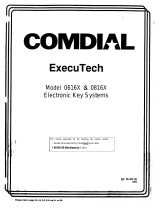Page is loading ...

Executech LCD
Speakerphone
This user guide is applicable for the following system
models:
l
14328 Rev F and later
l
K2232C Rev C and later
l
K2264 Rev C and later
l
K2296 Rev C and later
User’s Guide ;
GCA 70-135.02
2190


Table Of Contents

4

Introduction
This Executech LCD Speakerphone provides the
user with a Liquid Crystal Display (LCD) in addition
to the many standard available features. In the
idle state, this l&digit LCD provides a desk clock
and calendar combination, When a call is in
progress, an elapsed time display provides a con-
stant reminder of call duration. Other call handling
and information displays make telephone use
easier and more efficient.
All display functions occur automatically as call
processing and handling proceeds, One manual
operation (Call Messaging Display) is available for
use where needed.
5

The Basics
Placing A Call
0 Press line key to select line.
Or
0 If line groups are provided, press ITCM then dial access
code for desired group.
NOTE Selecting a line is not necessary if a line has
been assigned to you or if your telephone automatical-
ly picks an idle line for use when the handset is lifted.
A system selected idle line that is normally not assigned
to your telephone may appear on a line key reserved
for that purpose during the time that the line is in use (if
this feature is programmed).
LI Listen for dial tone.
RESULTS: Display will show line selected for use.
.,
~
.‘:.:.“‘.:‘::.:.:::‘:..:::~,~~~~~~~~,~,~,~~;
..:.:.:.:.:.:.:.:.:.:.:.:.:.?: . . . . . . . . . . . . . . . . . .
0 .Dial number.
RESULTS: Display will show dialed number.
1.
Typical host system extension.
$$..T ::....... :.: . . . . . . . . . . . ...’ ii.... .:.:...:.:.:.:.:.:.:.:.:.:.:.:.:.:..
f
. . . . . . . . . . . . . . . . .A..
2. Typical trunk number.
3.
Typical access code preceding typical trunk
number.
6

When party answers,
a Speak toward telephone or lift handset for private con-
versation
To return to speakerphone from handset,
0 Press MNTR key. R Hang up handset.
To end call,
0 Press MNTR key or hang up handset if engaged in
private conversation.
Call Timer
RESULTS: Approximatetly twenty seconds after dialing is
complete Call Timer shows elapsed time of call.
RESULTS: Elapsed time will show for ten seconds after call
is completed.
To recall elapsed time any time after display has dropped and
before another call is made,
Q Press HOLD.
RESULTS: Elapsed time will appear in display and remain
for fifteen seconds.
Answering A Call
0 Press line key of ringing line (line key with flashing light).
0 Speak toward telephone.
If your assigned line is ringing or if your telephone is programmed
to answer any ringing line,
Q Lift handset then switch to speakerphone (if desired) by
pressing MNTR and hanging up handset.
NOTE: If your telephone can answer any ringing line,
one that is normally not assigned to it may appear on a
7
(continued on next page)

,continued from previous page)
line key reserved for that purpose when it is answered.
(if this feature is programmed).
RESULTS: Display will show answered line,
Placing A Call On Hold
Marauca~ hold
(Any telephone with line appearance can retrieve
held call.)
0 Press HOLD.
To return to call on hold,
0 Press line key with flashing light.
Exclusive
hold
(Only your telephone can retrieve held call.)
0 Press HOLD twice.
Hold recall feature
After a preprogrammed length of time, a call
placed on hold will automatically ring back to the
telephone which placed it on hold. If the call is on
exclusive hold, it will revert to manual hold after the
hold recall time period and can be retrieved by
anyone with that line appearance.
RESULTS: Display will show line and telephone station
number each time that the timed hold recall
occurs.
Placing Intercom Calls
Intercom calls may be manually dialed as described below or
automatically dialed as described in the paragraph provided
later titled Direct Station Selection/Busy Lamp Field.

Voice Calling
0 Lift handset. 0 Press ITCM. 0 Dial extension number.
(To call system operator, dial 0.)
RESULTS: Display will show dialed extension.
~
.,. . . . . . . . . . . . . . . . ,...,...................
0 Speak to called party.
Tone Calling
0 Press ITCM. 0 Dial extension number,
RESULTS: Display will show dialed extension.
~
.,.,.,........
B Press ITCM again.
RESULTS: Called telephone will ring.
When called telephone answers,
0 Speak toward telephone or lift handset for private con-
versation
NOTE Some systems may be programmed to tone sig-
nal as the first option.
In that case, press /XX4 key
again to voice call the party instead of making the
called telephone ring.
Answering Intercom Calls
RESULTS: Display will show extension number of calling
telephone.
~
. . . . . . . . . . . .
-:.:-:.:.:.: :,... :.>::..:...:...:::..:.: . . . . . . . :...: . . . . . ):.:.5:.:.:.:.: . . . . . . . .,.,.,. .,.,.,_,.,_,.,.,.
To answer a voice call,
0 Speak toward the telephone. 0 Lift handset if privacy
is desired.
(continued on next page)
9

(continued from previous page)
NOTE: Voice calling can be blocked. See the discus-
sion titled, Voice Signal Blocking for details.
To answer a tone call,
0 Lift handset to
talk
or press ITCM and speak toward
telephone.
Direct Station Selection/Busy Lamp Field - DSS/BLF
(One key intercom calling with visual indication of telephone
status)
To program,
0 Press ITCM. Listen for tone. Cl Dial 85. Tone will stop.
0 Press memory key. Cl Dial extension number. 0
Repeat last two steps for all desired telephones. 0
Press MONITOR.
NOTE: An autodial number can also be programmed as
a secondary function at every DSS/BLF memory loca-
tion. See Automatic Dialing Insffucfions for details.
To voice call a number,
m Lift handset. Q Press memory key. 0 Voice an-
nounce.
NOTE: If you are transferring a call, the outside line is
automatically placed on hold when a DSS key is
pressed.
To tone call a number,
0 Lift handset. 0 Press memory key. 0 Press ITCM.
When telephone answers, two-way conversation can
take place.
NOTE: The lights (LEDs) adjacent to memory keys indi-
cate status of DSS telephones: dark indicates idle
telephone, steady-on indicates telephone in use, and
flutter indicates telephone call back request.
10

Transferring Calls
Screened transfer,
0 Answer call. 0 Press
TRANS/CONF.
(Call is placed on
hold automatically.) 0 Dial extension number of party
to be transfered to. (or press DSS key for one-key inter-
com calling). Cl When intercom party answers, an-
nounce call. 0 Hang up handset.
If the called party is busy or does not answer,
0
Press
TRANS/CONF
to retrieve call.
Unscreened Transfer
To transfer a call unscreened to another station in the system,
Answer outside call. (Do not press hold). 0 Press TRANS/CONF
(Call is placed on hold automatically.) Cl Dial extension number
of party to be transfered to (or press DSS key for one-key intercom
calling). 0 Hang up handset.
NOTE: lf transfered line call is not answered after
predetermined number of rings, call will ring at originat-
ing telephone.
To answer recall of transfered call,
0
Press
TAP.
11

Conference Calls
Multiline conference (2 external parties, 1 internal party)
To set up a multiline conference,
0 Establish first outside call. (Do not press hold.) 0 Press
TRANS/CONF.
(Outside call is placed on hold automat-
ically.) 0 Establish second outside call, (Do not press
hold.) 0 Press
TRANS/CONF.
Conference is established.
To remain active in conference with one conferee,
0 Stay on line when one party hangs up.
To drop out of established conference,
0 Dial # and hang up.
Add-on conference
(1 external party, 2 internal parties),
e Establish outside call. (Do not press hold.) 0 Press
TRANWONF.
(Outside call placed on hold automat-
ically.) 0 Dial extension number of intercom party. 0
Wait for answer (announce conference intention). 0
Press
TRANSKONF.
(A three-way connection is estab-
lished.)
NOTE: Conference transmission levels are not compen-
sated and are dependent upon the quality of the exter-
nal lines.
12

The Features
Redialing
Saved Number Redial
The last number dialed can be saved for later redial at any time.
To save a number just dialed,
0
Press
TRANS/CONF
during call or before another call is
made.
RESULTS:
Display will show that feature is activated.
To dial saved number,
m Press
HOLD TRANS/CONF.
RESULTS:
Display will first show feature is active, then show
line selected, and then show dialed number.
Last Number Redial
The last number previously dialed can be redialed.
0 Press %. (If on line listening to dial tone, press
HOLD #J
0 Listen for ringing or busy tone.
@ Ringing tone:
Speak toward telephone when party
answers or pick up handset for private con-
versation,
Q Busy tone:
Press
MONITOR
to disconnect.
13

Automatic Redial
The last number previously dialed can be redialed repeatedly.
0 Press # #. (If on line listening to dial tone, press HOLD #
#.> 0 Station will redial number once a minute for ten
minutes.
RESULTS: Display will show feature is active
When the call is successfully connected.
0 Press MONITOR key. Lift handset for private conversa-
tion.
To cancel automatic redial,
Cl Press #.
Automatic Dialing
To program numbers,
0 Press ITEM. Listen for tone. 0 Press SAVE. Tone will
stop. 0 Press desired memory key. Listen for fast tone
bursts.
Or
a If desired memory key is also programmed for one-key
intercom dialing. 0 Press HOLD and then press desired
memory key. 0 Listen for fast tone bursts,
RESULTS: Display will prompt for line entry.
0 Press dial pad keys 1 - 4 for line group selection 1 - 4.
Or
0 Press specific line key for line.
Or
14
(continued on next page)

(contiued from previous page)
0 Press 0 for none. (When 0 is stored and automatic dial-
ing is used, system will pick line assigned to telephone
or last line used.)
RESULTS: Display will prompt for number entry.
~
.,._ :.:.:.:.:.:.:.:.:.:.:.:...:.:.:.::.....:
. . . . :.: . . . . . :.: . . . . . . . . . . . :.‘.:...:....‘.:“.:.~.~.~.:.~.~.:.~
a Dial the number sequence to be stored. (Up to 16 digits
can be stored. Digits can be l-0, #, and +K.>
To store a pause,
0 Press HOLD.
RESULTS: The letter “P” will appear in display.
To store a flash,
0 Press RECALL.
RESULTS: The letter “F” will appear in the display.
To store another number,
01 Press SAVE.
RESULTS: Display will prompt for next location.
:~~~~~~~~~~~
.:.:I:.:.:.. .
. . . . . . . . . . . . . . . . . . . . ..,.,.,.,.,.,.
. . . . . . . . . . . . . . . . . . . ..~.....................:.~:.:.:.:.:.:.:.:.:.:.:..
0 Press next memory key. 0 Repeat above line selection
and dialing programming procedure.
To end programming,
0 Press MONITOR. Record autodial names on reference
card adjacent to memory key.
m HINT: Store often-used, host system PBX or Centrex
feature access dialing codes at memory key loca-
tions This will provide one-key access to those host
system features.
15

To automatically dial numbers,
Q Press desired memory key.
Or
If desired memory key is also programmed for one-key
intercom calling,
0 Press HOLD and then press desired memory key.
When party answers,
0 Speak toward telephone or lift handset for private
conversation.
Station Speed Dialing
To program numbers,
m Follow same steps given for Automatic Dialing using the
dial pad keys 1 - 0 as memory locations 1 - 10. The dis-
play prompts for proper inputs as was illustrated with
the Automatic Dialing instructions. Record speed dial
numbers for reference on the pull-out directory card.
To dial numbers,
0 Press desired dial key 1 - 0.
Or
0 If on line listening to dial tone, ClPress HOLD
and then press desired dial pad key 1 - 0.
System Speed Dialing
To dial numbers,
0 Press t. 0 Press desired dial pad keys
10 - 59 for memory locations 10 through 59.
Or
0 If on line listening to dial tone. 0 Press HOLD %
and then press desired dial pad keys 10 - 59.
16

Automatic
Hold (only available at designated telephones)
This feature allows a user to move from line to line without having
to press the hold key to place any current calls on hold.
0 Press any line key.
RESULTS: Active line will automatically go on hold.
Voice Signal Blocking
To block voice calls,
0 Press ITCM. 0 Dial 47.
RESULTS: All intercom calls will now be tone calls,
To un-block voice calls,
0 Press ITCM. 0 Dial 48.
Recall/Flash
Flash
(PBX, Centrex and custom calling services may
require this feature.)
If your system has been configured for flash,
a
Press RECALL to generate a timed flash signal.
Recall
If your system has been configured for recall,
0 Press RECALL to disconnect current call and
receive a new dial tone for another call.
NOTE: System can be configured for flash
or recall but not for both.
17

Area Paging
(requires external paging unit)
0 Press line key dedicated to paging.
Or
0 Lift handset. Cl Press ITCM. 0 Dial paging access code.
0 Dial code for zone paging if required (see atten-
dant). 0 Make announcement.
All-Call and Zone Paging
To page,
0 Press ITCM. 0 Lift handset. 0 Dial zone number - (53.52,
51, or 50 for all-call). 0 Make announcement.
Cl Hang
up handset or wait on line for an answer.
To answer from any telephone,
0 Lift handset. D Press ITChA. 0 Dial 44. 0 Meet paging
party on line for private conversation.
Do Not Disturb
To silence your ringer and appear busy to intercom calls,
0 Press MONITOR. (monitor light will turn on).
RESULTS: Display will show that feature is active
~
:+:+:+x .:....... ,., .,.,.,~,~,~,“‘,~,,,...,.,.,~,~,~,.,~,~,.,~,.,~.~..,~ (.,.,~,.,_,.,.
. .._. . . . . . :... .,.,.,.,.
NOTE The calling party will hear two quick tone bursts
every three seconds. The feature cannot be overridden
by the calling party.
To cancel,
0 Press MONITOR again. (monitor light will extinguish)
18

Mute
On hook operation
To prevent other party from hearing while using speakerphone,
0 Press MUTE. Monitor light will flash.
RESULTS: Display will show that feature is active
. . . . . . . . ~
‘.:::::.:.:r.::::::::::::::::::~:.:.::::::::::::.:.:...:.:.:.. . . . . . . . . . . . . . :.:.:.:.:.:.:.:.:.:.:.:..., ,.
To resume two-way conversation,
0 Press MUTE again. Monitor light will turn off.
Off hook operation
To prevent other party from hearing while handset is lifted,
m Press and hold MUTE. Monitor light will flash
RESULTS: Display will show that feature is active.
~
. . . . . . . 1. _... . . .._.
. . . . . . . . . . . . . . . . . . . . . . . .
._.
To resume two-way conversation,
0 Release MUTE. Monitor light will turn off.
Pulse/Tone Switching
If your telephone service is pulse (rotary) and you must convert to
tone while dialing,
0 Press # during dialing sequence where conversion is re-
quired. (System will switch back to pulse dialing when
call is ended.)
NOTE Pulse/Tone switching can be programmed into
memory keys by pressing # during number storage.
19

Message Waiting
The message waiting (MW) light, located above
the HOLD key, is controlled by designated
telephones or one central message desk. The MW
light will flash when a message awaits pick up.
To receive messages,
0 Press KM. 0 Press HOLD. Connection to message desk
is automatic,
Background Music
Music must be supplied by the system before it can
be turned on at a telephone.
To turn music on,
0 Press ITCM. 0 Dial 45 (monitor light will turn on>. 0 Adjust
loudness of music with call monitor speaker volume
control.
To turn music off,
0 Press ITCM. 0 Dial 46 (monitor light will turn of@
NOTE: Background music automatically turns off
during calls.
Call Pickup
To answer a call that you hear ringing at another telephone,
0 Lift handset. Q Press ITCM. Q Dial 49. 0 Dial extension
number of ringing telephone.
Cdl Forward
To forward your intercom calls to another telephone,
0 Press ITCM. Cl Dial 54. 0 Dial extension number of
telephone to which calls are to be forwarded.
RESULTS: Display will show telephone to which call is for-
warded to
~~~~~~~~~~~
: .:.:.:.... . . . .._ __.,.jj,,j “,‘,.....,...__. . . h.. ,...__ ,....... ,...l. ,......
20
/