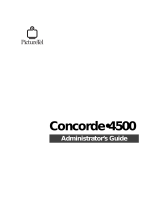Page is loading ...

PictureTel 140 LiveManager
Gatekeeper Software
Release Notes
Version 4.01.001
July 29, 1999
Overview
PictureTel LiveManager 4.01 is a member of PictureTel’s family of collaborative computing conferencing
products designed specifically for the LAN. LiveManager 4.01 is a H.323 Version 2 compliant gatekeeper
application that manages PictureTel LiveLAN and H.323 calls and provides additional functionality to the
LiveLAN, LiveGateway, PictureTel 240 and PictureTel 330 products.
LiveManager 4.01 is compatible with LiveLAN 3.1, Intel TeamStation, Intel ProShare, PictureTel 550,
LiveGateway 3.1, PictureTel 330 v2.0, PictureTel 240 v1.0 and LiveManager 3.1.
LiveManager 4.01 is an enhancement of LiveManager 3.1 providing new features and improved interoperability
with PictureTel’s and third party vendors’ H.323 products.
LiveManager 4.01 includes the following features:
• Support for Windows NT 4.0 TCP/IP systems
• Bandwidth Management
• Gateway Sharing
• Extended Name Resolution
• Microsoft Internet Locator Server (ILS) registration using LDAP
• Extensive Monitoring and Logging capabilities
• Year 2000 Compliance
• H.323 Version 2 Compliance NEW
• Gatekeeper Routed Call Signaling NEW
• Web Browser Based User Interface NEW
Additional information about this product, including how to install and use it, is available in the Installation and
Administrator’s Guide. The guide is located on the distribution CD in the \doc directory. The guide is provided
in HTML and Word 97 formats.
These Release Notes are organized into the following sections:
• System and Network Requirements
• Installing LiveManager
• Deinstalling LiveManager
• New Features

• Restrictions and Recommendations
• Helpful Hints
• Identified Problems
• On-line Documentation
• Software Components
System and Network Requirements
You can install LiveManager 4.01 on the following minimum system configurations:
Gatekeeper Service:
• Pentium 200 MHz
• Windows NT 4.0 Server or Workstation with Service Pack 3 and TCP/IP
• 64 MB memory
Web UI Service:
• Pentium 150 MHz
• Windows NT 4.0 Server with Service Pack 3 and Internet Information Service (IIS) 4.0 with Front Page
Server extensions.
• 64 MB memory
If you install both components on the same NT server, it's recommended that the server have a minimum of 128
MB of memory.
Installing LiveManager 4.01
If you are installing LiveManager 4.01 on a system where LiveManager 3.0/3.1 is already installed,
you must first uninstall LiveManager 3.0/3.1:
1. Begin by copying the configuration and call history files into a temporary directory (such as
c:\temp) outside of the \livemanager directory. The files you are interested in are calls_*_*.log,
calls.log, livemgr.cfg, net_topo.top
(if it exists) and did2tid.pbk (if it exists).
2. Now uninstall LiveManager 3.0/3.1. Reboot the PC if necessary.
3. Create a
c:\program files\picturetel\livemanager directory and copy the files into this directory.
4. Install LiveManager 4.01 into the directory created in step 3. One or more of the files copied
in step 3 will be slightly modified.
The installation program "
setup.exe" for LiveManager 4.01 is found in the \disk1 directory of the
installation files. The installation files are found on the distribution CD or in the PictureTel release
Web site.
LiveManager 4.01 consists of two major components:
1. Gatekeeper service

2. Web UI service
Given these two components and their respective minimum system requirements, it is possible to
install LiveManager 4.01 in several combinations. Please see the PictureTel 140 LiveManager
Installation and Administration Guide for detailed installation instructions.
On a typical network, you need only one server running the Web UI service. This single Web UI
service will support browser access to one or more LiveManager 4.01 gatekeeper servers on the
network provided that the user has an account with administrator privileges on each server and that
the appropriate User Groups are created on each server. See the PictureTel 140 LiveManager
Installation and Administration Guide for more information on creating User Groups.
LiveManager Gatekeeper Service Files
LiveManager gatekeeper service files provide the H.323 gatekeeper services. The files are installed
into a LiveManager sub-directory. If you specify an installation path that does not end with this
sub-directory, it will be automatically appended to the path by the install process.
The default installation path is:
C:\Program Files\PictureTel\LiveManager.
The LiveManager gatekeeper service can be started or stopped using the Windows NT Services
Control Panel just like any other Windows NT Service.
LiveManager Web UI Service Files
The LiveManager Web UI service files consist of the PictureTel Web Center and the LiveManager
UI. At installation time if the PictureTel Web Center is not already installed on the server, it will be
installed. The LiveManager Web Service Files are installed at:
c:\InetPub\wwwroot\PictureTel\PictureTelWebCenter\LiveManager
A few LiveManager UI files are installed in the directory specified in the installation path.
Deinstalling LiveManager 4.01
Deinstalling LiveManager 4.01 can be performed by selecting the option labeled "
Remove PictureTel
140 LiveManager
" from the Start menu or by selecting "PictureTel 140 LiveManager" from the
Add/Remove program in the Control Panel.

New Features
• H.323 Version 2 Compliance
• Gatekeeper Routed Call Signaling
• Web Browser based User Interface
I. H.323 Version 2 Compliance
H.323 Version 2 compliance allows Version 2 endpoints and gatekeepers to interoperate more
reliably and with greater flexibility. LiveManager 4.01 is compliant with the H.323 version 2
standard.
Mandatory version 2 features are supported:
• CallIdentifier
• Request In Progress
In addition, some optional version 2 features are supported:
• Reliable IRR
• Alternate Gatekeeper
• Gateway Resource Availability
LiveManager 4.01 will operate with H.323 version 1 and version 2 endpoints and gatekeepers.
II. Gatekeeper Routed Call Signaling
This version of LiveManager will route Q.931 Call Set-up and H.245 Call Control signals through
the gatekeeper. This will allow for the future addition of advanced call switching capabilities and
features.
III. Web Browser Based User Interface
The management and configuration console is now a browser based user interface. This allows
remote access to any LiveManager 4.01 gatekeeper service on the network from a Web browser.
On a typical network, you may install the LiveManager Web UI service on one NT server running
IIS 4.0. This one server will support access to all LiveManager 4.01 gatekeeper servers on the
network. Just launch a browser on a PC on the network, type in the URL of the PictureTel Web
Center you’ve installed on the Web server and you’ll have access to the LiveManager 4.01 console.
The format of the URL is:
http:\\[Web UI server’s host name]\PictureTel\PictureTelWebCenter\wchome.html

This will take you to the PictureTel Web Center, which is the starting point for Web access to
multiple PictureTel products. Click on the "
PictureTel 140 LiveManager" link on the left side of the
screen to go to the PictureTel 140 LiveManager home page.
Example:
• You installed the LiveManager Web UI service on host N112H200.
• In a browser session type in the URL: http:\\N112H200\PictureTel\PictureTelWebCenter\wchome.html
Restrictions and Recommendations
I. DHCP Installation
When installing LiveLAN and LiveManager in a DHCP environment, please observe the following
guidelines:
• Install LiveManager in a Windows NT machine whose IP address is static. LiveLAN clients
can be installed on machines with dynamic IP addresses.
II. Microsoft ILS Support
LiveManager 4.01 can be configured to register qualified endpoints to a Microsoft ILS server.
(Qualified endpoints, such as LiveLAN, are designed to work specifically with LiveManager to
register to an ILS server.) This enables Microsoft NetMeeting clients to call a LiveLAN terminal by
selecting it from the ILS directory.
III. NT Service Packs
It is required that you run the NT system with Service Pack 3
from Microsoft.
IV. Internet Information Service (IIS) 4.0
The PictureTel Web Center and LiveManager Web UI must be installed on an NT Server machine
running IIS 4.0.
V. Multiple LiveManagers on the Same Subnet
In the unlikely event that you need to install more than one LiveManager on the same subnet be
aware that bandwidth management will not limit Out-Of-Zone calls between LiveLANs on that

subnet. You will need to manipulate the subnet descriptor and subnet mask in such a way as to
virtually divide the subnet.
For example, suppose you install two LiveManagers, LM1 and LM2, on subnet 140.240.112.xxx.
You describe LM1’s and LM2’s topology as containing segments 140.240.112.0 and *.*.*.* (Out-
Of-Zone) with a subnet mask of 255.255.255.0. A LiveLAN may register to either LiveManager.
You can "divide" the subnet between the two LiveManagers by describing the topology a little
differently.
Describe LM1’s topology as containing segments *.*.*.* (OOZ) and 140.240.112.0 with a subnet
mask of 255.255.255.128. Describe LM2’s topology as containing segments *.*.*.* (OOZ) and
140.240.112.128 with a subnet mask of 255.255.255.128. Now, by using this topology, all
LiveLANs with an IP address ending in 128 or higher may register only to LM2 and LiveLANs
with IP address ending in 127 or lower may register only to LM1. Calls between LiveLANs on the
140.240.112.xxx subnet between the two zones will be correctly managed with respect to
bandwidth.
Helpful Hints
1. File Pruning By Age - Entries in the log files (
events.txt, events.txt.v, raslog.txt) which are older
than seven days are automatically deleted from the files.
2. Gateway Prefixes - Gateway Dialing Prefix support has been enhanced to support H.323
version 2 gateway features. LiveManager 4.01 provides mapping of a "User Prefix" to a
gateway prefix supplied by a registered gateway or to the "Default Prefix" which you
specify. See the PictureTel 140 LiveManager Installation and Administrator’s Guide for
further information.
3. Saving UI Edits - In the Web UI, click the "
Submit to Disk" button to save the changes you’ve
made on the current page to disk. Otherwise, the edits will not be read and you will lose
them when you navigate to a different page or log off or terminate the browser. You can
verify that your changes were accepted by clicking on the "
Refresh From Disk" button on each
page. Your changes should still be visible.
4. Updating Status and Log Files - When you view the Status and Log Files, you view each
of them in a separate browser session. To view the most recent information, click on the
browser
Refresh or Reload button.
5. Recalling Opened Status and Log Files - When you open a Status or Log Files browser
and minimize it or send it to the background, you must select it on the taskbar to bring it to
the foreground. Clicking on the UI page’s Status or Log Files buttons will not bring it to the
foreground.
6. UI Access Across Subnets - When using the Web UI in a browser on an NT system, if you
log onto a LiveManager server that is on a different subnet and are unable to successfully
access the status or log files, you may be experiencing an NT access violation. You will have
to log onto the server to let it authenticate you. Go to START->FIND->COMPUTER-
>{computer name}. This will prompt you for a username and password. Type in your
username and password. If you are able to successfully log on, you should now be able to
click on the Status or Log Files to view those files. You may experience similar symptoms if

LiveManager is installed on a server that is a member of a different workgroup. For a more
permanent solution see the PictureTel 140 LiveManager Installation and Administrator’s
Guide for information on how to deal with this situation using User Groups.
7. UI Access Across Workgroups or Domains - When using the Web UI in a browser on a
Windows95 system, if you log onto a LiveManager server that is on a different subnet or is a
member of a different workgroup and are unable to successfully access the status or log files,
you may be experiencing an NT access violation. You must have a local account with
administrative privileges on the server you are attempting to access. Go to the LiveManager
server and create a local account with administrative privileges. See the PictureTel 140
LiveManager Installation and Administrator’s Guide for more information on how to deal
with this situation using User Groups.
8. Browser Messages - Look for error or informational messages in the status bar area (bottom
left) of your browser whenever you expect an action, but don’t see any visible changes. You
may not always see a message, but this is usually a good place to check.
9. Applet Window Message - On some of the dialog windows there is the following warning
message; "Warning: Applet Window." This is not a true warning condition. You may safely
ignore this message. It’s an undesirable side effect of the Java virtual machine and the Java
applets.
10. Logon Reentry Period - If you terminate the UI browser session without first logging off
from the LiveManager servers, there is a one-minute period within which you may re-launch
the browser, re-enter the LiveManager UI and re-enter the LiveManager server(s) you were
logged onto without having to login.
Identified Problems
The following problems have been identified in this release of LiveManager 4.01:
1. Do not install LiveManager 4.01 in the PictureTel 240 platform. Installing the two
applications in the same server will cause both to function incorrectly.
2. Do not install LiveManager 4.01 in the same PC with LiveGateway 3.0/3.1. Installing
the two applications in the same server will cause both to function incorrectly.
3. The tab key does not function consistently in the Gateway Prefix tab section on the
Gateway Information page. In general, the PictureTel 140 UI was designed to support
only mouse selections not keyboard actions.
4. If you have installed Microsoft Active Desktop, you may have trouble opening a
LiveManager server’s Status or Log Files. You may see a browser session launched
and opened to the \win32 directory. Toggling the state of the Active Desktop may
clear this. Do this by moving the cursor onto the desktop, depress the right button on
the mouse, select "Active Desktop" and select "View As Web Page". Repeat to toggle
the setting back to its original state. The permanent solution is to update the Active
Desktop with service pack 2. For more information about this issue, see the article
System32 Folder Opens When Logging into Windows NT on Microsoft’s on-line support center at:
http://support.microsoft.com/support/kb/articles/q170/0/86.asp
5. The Netscape browser will fail under the following conditions: you click on the
Status or Log Files button and select a second file to be viewed while the first file is
still loading into memory. Avoid the failure by always waiting for the selected file to

be displayed before selecting another file for viewing. Microsoft’s Internet Explorer
browser does not fail under the same conditions.
6. If you select "Never" for the auto-logoff timer, you may see the UI go to a disabled
display state after a period of time (the last value entered in the auto-logoff timer).
Select a server from the server list and the display will reactivate.
7. The on-line help does not work correctly in the Netscape browser.
Online Documentation
This release of LiveManager contains the PictureTel 140 LiveManager Installation and
Administrator’s Guide, which is located on the distribution CD in the
\doc directory. This file is
supplied in HTML and Microsoft Word 97 formats. If you do not have Microsoft Word software
installed on your PC, you may use the Word Viewer 97 application that is supplied in the
distribution files in the
\doc\viewer directory. This viewer will allow you to read Microsoft Word 6/95
and Word 97 documents. LiveManager documents are supplied in Word 97 format.
Within the browser, you may access the on-line help by clicking on the
Help button from within the
LiveManager pages. This will launch the on-line help to assist you with your questions.
You may access these release notes by clicking on the
Release Notes button from within the
LiveManager Web pages.
Software Components
LiveManager 4.01, release version 4.01.001, includes the following software components:
• LiveManager Gatekeeper Service version 4.01.001
• LiveManager Web UI Service version 4.01.001
Copyright © 1999, PictureTel Corporation. All rights reserved.
/