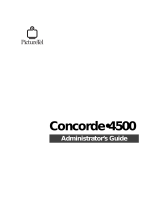Page is loading ...

Upgrading from LiveLAN 2.0 to 3.1
Overview
This guide shows how to upgrade your PC to PictureTel
®
LiveLAN™ 3.1 from a previous version of LiveLAN.
It assumes you know how to install a PC add-on board, connect a PC to peripheral equipment, and use
Microsoft
®
Windows
®
95 applications. Use this guide together with the LiveLAN 3.1 Installation Guide, which
also ships with this kit, to upgrade from LiveLAN 2.0 to LiveLAN 3.1. Review the information in the following
Upgrade Scenarios and Upgrade Summary sections before you begin.
There are two upgrade scenarios, each with a slightly different upgrade path. The scenario you follow
determines the order in which you follow instructions in either this guide or in the LiveLAN 3.1 Installation
Guide.
Upgrading with LiveLAN 2.0 installed
• Start with this upgrade guide for instructions about replacing the TCP/IP stack.
• Refer to the LiveLAN 3.1 Installation Guide for instructions about installing the LiveLAN Multimedia
Accelerator (codec) board and the LiveLAN 3.1 software.
• Return to this upgrade guide for instructions about reattaching your LiveLAN 2.0 peripherals to the
LiveLAN Multimedia Accelerator board.
Upgrading without having LiveLAN 2.0 installed
• Start with the LiveLAN 3.1 Installation Guide for instructions about installing the LiveLAN Multimedia
Accelerator board and the LiveLAN 3.1 software.
• Return to this upgrade guide for instructions about attaching your LiveLAN 2.0 peripherals to the
LiveLAN Multimedia Accelerator board.

Upgrade Summary
Review this summary of upgrade steps before proceeding. They provide an overview of the upgrade path you
need to follow for each scenario.
Upgrading with LiveLAN 2.0 installed
If LiveLAN 2.0 is installed on your PC:
• Replace the FTP Software OnNet TCP/IP stack with the Microsoft TCP/IP stack
• Install the LiveLAN Multimedia Accelerator (codec) board
• Install the LiveLAN 3.1 software
• Reconnect your camera, speakers, and microphone to the LiveLAN Multimedia Accelerator board.
You can also deinstall the Logitech MovieMan software and board if you choose; the instructions are included
in this guide.
Upgrading without LiveLAN 2.0 installed
If you purchased LiveLAN 2.0, but did not install it:
• Install the LiveLAN Multimedia Accelerator board
• Install the LiveLAN 3.1 software
• Attach the camera, microphone, and speakers (included in your LiveLAN 2.0 kit) to the LiveLAN
Multimedia Accelerator board.
Package Contents
In addition to these upgrade instructions, make sure your LiveLAN 3.1 upgrade kit contains the following
items:
• LiveLAN 3.1 CD-ROM (includes software, online installation and product guides, and online release
notes)
• LiveLAN Media Accelerator Board (the “codec” board)
• Video camera adapter cable
• LiveLAN 3.1 Hardware Installation Guide
System Requirements
To run LiveLAN 3.1 on your PC, your PC must meet the following system requirements:
Note: It is recommended, but not required, that LiveLAN 3.1 be used in conjunction with LiveManager 3.1.

Category Requirement
Processor
A Pentium, Pentium Pro, or Pentium II single processor or equivalent
running at 133-MHz or faster.
PCI Slot
One available PCI bus slot for the PictureTel LiveLAN Media
Accelerator Board.
Hard Disk Space
30 MB of available hard disk space for installation.
RAM 32 MB - 256 KB of cache
Operating
System
Microsoft Windows 95 or Windows 98 operating system.
Monitor An SVGA monitor.
Graphics Board
A 32-bit PCI graphics board with 16-bit high color depth and a
minimum of 2-MB of video memory.
Note: Boards with 2D video acceleration and fast video memory, such
as VRAM, are recommended). LiveLAN works best using DirectDraw
and any DirectDraw compatible hardware and driver. For a list of
specific DirectDraw cards that have been tested by PictureTel with
LiveLAN 3.1, refer to the LiveLAN Release Notes and the LiveLAN 3.1
Installation Guide.
Network
Interface Card
(NIC)
A Network Interface Card is required running the Microsoft TCP/IP
stack (Winsock 1.1 or greater).
TCP/IP Protocol
Stack
A WinSock 1.1-compliant TCP/IP protocol stack that supports
Microsoft-specific extensions. (This is the standard TCP/IP stack
delivered with Windows 95.)
If virtual memory is not enabled on your PC, you will not be able to install LiveLAN. To enable virtual
memory on your PC, go to the Windows Control Panel and click the System icon. Choose the Performance tab
and click the Virtual Memory button at the bottom of the tab window. Make sure that the Let Windows manage
my virtual memory settings radio button on the Virtual Memory Dialog box is selected.

For power requirements for the LiveLAN 3.1 Media Accelerator board, refer to Appendix B of the PictureTel
LiveLAN 3.1 Installation Guide.
Replacing the TCP/IP Stack
LiveLAN 3.1 runs on any WinSock 1.1-compliant stack that supports Microsoft-specific extensions. The
LiveLAN 2.0 software required the FTP Software OnNet16 TCP/IP stack, which does not support Microsoft-
specific extensions. You need to replace the TCP/IP stack when you upgrade to version 3.1.
The following list identifies the major steps associated with replacing the TCP/IP Stack:
• Remove the FTP Software OnNet (V1.2, 2.0, or 2.1) TCP/IP stack.
• Add the Microsoft TCP/IP stack.
• Reinstall the FTP Software InterDrive NFS client (if required).
Recording Configuration Information
Before removing the FTP Software OnNet16 TCP/IP stack, you need to record configuration information for
use with the Microsoft TCP/IP stack.
Depending on which version of FTP OnNet software is installed on your PC and which version of Windows 95
is being used, the screen shots (illustrations) shown on the following pages may not match what is shown for
your version of OnNet. If this is the case, you may have to search for the configuration information on the
different tabs displayed within the FTP Software's TCP/IP Stack Properties window.
To record configuration information:
1. Click the Start button and choose Settings -> Control Panel.
2. Double-click the Network icon to display the Network Control Panel window.

3. Click the Configuration tab. The following screen is displayed.

4. Double-click the TCP/IP Stack. FTP Software, Inc. protocol entry. The TCP/IP Stack. FTP Software,
Inc. Properties screen that is displayed.
5. Record the following information:
o IP Address
o Subnet Mask
o Router(s)
6. Click the Cancel button.

7. Click the Name Configuration tab on the TCP/IP Stack. FTP Software, Inc. Properties screen. The
following screen is displayed.
8. Record the following information:
o Host Name
o Domain Name
o Name Server Address(es)
9. Click the Cancel button to return to the Network dialog box.
10. Double click the FTP Software NFS Client (InterDrive 95) entry if you have installed it.
11. Click the Servers Group tab and record the Hosts in the NFS Server Group.
12. Click the Cancel button to return to the Network dialog box.
13. If you have the FTP Software InterDrive NFS client installed, save the
pctcp.ini file. The pctcp.ini
file is located in the pctcp install directory. This file contains license related information which is needed
when you reinstall the FTP InterDrive NFS client.
You can now remove the FTP TCP/IP stack as described in Removing the FTP TCP/IP Stack
.
To reinstall the FTP InterDrive NFS client, follow the instructions in Reinstalling the InterDrive NFS Client.

Removing the FTP TCP/IP Stack
Follow these instructions to remove the FTP Software OnNet (V1.2, 2.0, or 2.1) TCP/IP stack:
1. Remove the FTP TCP/IP stack by selecting (highlighting) the TCP/IP Stack. FTP Software, Inc. entry
on the Configuration tab of the Network Control Panel Window, and click the Remove button.
2. Highlight the FTP Software NFS Client (InterDrive 95) entry, if installed, and click the Remove button.
3. Click the OK button. The Network dialog box closes automatically and the following dialog box appears
prompting you to restart your system now.

4. Click No. You must edit the autoexec.bat and win.ini files, and rename the winsock.dll file in your
OnNet directory before you restart your system. The procedures for editing and renaming these files are
provided below.
Editing the autoexec.bat and win.ini Files
1. Click the Start button and choose Run...
2. Type “sysedit” in the text entry field of the Run dialog box and click OK. The system displays the
System Configuration Editor window. All of the system’s autoexec.bat, config.sys, and win.ini
files are displayed as subwindows within the System Configuration Editor window.
Editing the autoexec.bat File
1. To edit the
autoexec.bat file, select it by clicking on its Title Bar. The file’s window is highlighted
when it is selected. You may or may not have to edit this file. If the following line is in your
autoexec.bat file, then you will have to edit the file:
c:\pctcp\vxdinit.exe
If this line is not in the file, go to Editing the win.ini File
.
2. Remove the line, “c:\pctcp\vxdinit.exe”, from your autoexec.bat file.
3. Save your changes and exit the
autoexec.bat file. Click File and select Save from the menu bar.

Editing the win.ini File
1. To edit the win.ini file, click its Title Bar. The file’s window is highlighted when it is selected. You
may or may not have to edit this file. If the following load statement exists in your win.ini file, then
you will have to edit the file:
load=c:\mouse\xpoint.exe c:\pctcp\keyview\kwldmgr.exe
If this line is not in the file, go to Editing the winfile.ini File.
2. Remove (delete) the following information from the load= parameter statement:
“c:\pctcp\keyview\kwldmgr.exe”
After you remove this information from the load statement, it should now read as follows:
load=c:\mouse\xpoint.exe
3. Save your changes and exit the win.ini file.
4. Exit the System Configuration Editor window.
Editing the winfile.ini File (If you have one)
1. Click the Start button and choose Run...
2. Type winfile.ini in the text entry field of the Run dialog box. If you have a winfile.ini file, it is
opened up in the Microsoft Notepad text editor application.

If you don’t have this file, you will receive an error. Click OK in the Error Dialog box window and
proceed to Renaming the winsock.dll File.
You may or may not have to edit this file. If the following line exists in your winfile.ini file, then you
will have to edit the file:
keyview=c:\pctcp\keyview\kvfm.dll
If this line is not in the file, go to Renaming the winsock.dll File in the following section.
3. Remove the keyview=c:\pctcp\keyview\kvfm.dll entry (if it is there).
4. Save your changes and exit the
winfile.ini file. Click File and select Save from the menu bar.

Renaming the winsock.dll File
1. Using the Windows 95 Explorer, go to the OnNet 2.0 directory (for example c:\pctcp). Click the Start
button and choose Programs -> Windows Explorer.
2. Rename the winsock.dll file so that your applications will use the Microsoft winsock.dll file when
you restart your system. To rename the file from within the Windows 95 Explorer, select the
winsock.dll file and choose the Rename option from the File Menu of Windows Explorer. Rename the
file by typing
winsock.ftp in the text field for the file’s name.
If you are not sure where this file resides on your system, click the Start button and choose Find Files or
Folders.
3. Restart your system. Click the Start button and choose Shut Down. Select Restart the computer from the
Shut Down dialog box and click Yes. You must restart your system for your changes to take effect.
Adding the Microsoft TCP/IP Stack
Follow these instructions to add the Microsoft TCP/IP stack. You need the configuration information you saved
(see Recording Configuration Information) before you removed the FTP Software OnNet16 TCP/IP stack. If
you do not have the information, contact your network administrator.
1. Click the Start button and choose Settings -> Control Panel.
2. Double-click the Network icon to display the Network Control Panel window.
3. Click the Add... button.
4. In the Select Network Component Type window, select Protocol as the network component type.
5. Click Add...
6. In the Select Network Protocol window, select Microsoft from the Manufacturers list and select TCP/IP
from the Network Protocols list.

7. Click OK.
8. In the Network Configuration window, double-click TCP/IP protocol.
9. Click the IP Address tab. Check the Specify an IP address option and enter the local PC’s IP address and
subnet mask that you recorded before removing the FTP stack, or if you are using DHCP (Dynamic Host
Configuration Protocol), click the Obtain an IP Address Automatically option. When DHCP is utilized,
a bank of IP Addresses is assigned by the Windows NT Server.
10. Depending on your network configuration, click either the DNS Configuration or the WINS
Configuration tab. Verify the Host Name, Domain Name, and the DNS name servers if the DNS
Configuration was selected. They should match the information that you recorded from the Name
Configuration tab before removing the FTP stack. Verify the Primary and Secondary WINS servers and
the Scope ID.
11. Click the Gateway tab. Enter the IP address of the router(s) that you recorded while removing the FTP
stack and click Add (if present).
12. Click OK twice. A message might appear instructing you to insert a Windows 95 disk. This indicates
that you did not install TCP/IP during your Windows 95 installation. If necessary, insert the Windows
95 install disk and follow the screen instructions to complete the installation.
13. Restart your PC when prompted and verify that your network connections work.
Reinstalling the InterDrive NFS Client
Follow these instructions to reinstall the InterDrive NFS client:
1. Click the Start button and choose Settings -> Control Panel.

2. Double-click the Network icon to display the Network Control Panel window.
3. Click the Add... button.
4. In the Select Network Component Type window, select Client as the network component type.
5. Click the Add... button.
6. In the Select Network Client window, select FTP Software, Inc., from the Manufacturers list, and select
FTP Software NFS Client (InterDrive 95) from the Network Clients list.
7. Click Have Disk...
8. Insert the disk labeled FTP Software NFS Client (InterDrive 95) driver disk into your computer's
diskette drive. If you do not have the diskette, contact your System Administrator.
9. Enter the drive letter from which the files should be copied.
10. Click OK.
11. Restart your PC when prompted.
Deinstalling Logitech MovieMan (optional)
This section provides instructions for deinstalling the Logitech MovieMan software and removing the
MovieMan board. Deinstalling Logitech MovieMan before installing LiveLAN 3.1 is optional.
Deinstalling the MovieMan Software
The Logitech MovieMan software does not include a deinstallation program. If you plan to remove the
MovieMan board before installing LiveLAN 3.1, you must also remove the MovieMan software:
1. Click the Start button and choose Settings -> Control Panel.
2. Double-click the Multimedia icon.
3. Click the Advanced tab.

4. Open each category one at a time and remove all references to MovieMan. Double click on each
selection and click the Remove button.
5. Click OK.
6. Click the Start button and choose Run...
7. Type
system.ini in the text entry field of the Run dialog box and click the OK button. The
system.ini file is opened up in the Microsoft Notepad text editor application.
8. Delete the [
MovieMan] section, and the following line in this section:
Path=C:\MOVIEMAN
9. Save your changes to the
system.ini file. Click File and select Save from the menu bar.
10. Click the Start button and choose Run...
11. Type control.ini in the text entry field of the Run dialog box and then click the OK button. The
control.ini file is opened up in the Microsoft Notepad text editor application.

12. Remove the following lines from the [drivers.desc] section of the control.ini file:
moviecl.drv=[MCI] MovieMan Control-L Driver V1.1
moviey8.dll=MovieMan YUV8 Codec V1.1
moviev0.drv=MovieMan Video Capture Driver V1.1
moviea0.drv=MovieMan Audio Driver V1.0
livelanv.drv=[MCI] PictureTel LiveLAN DigitalVideo Driver
13. Save your changes to the control.ini file. Click File and select Save from the menu bar.
14. Restart your system. Click the Start button and choose Shut Down. Select Restart the computer from the
Shut Down dialog box and click Yes.
You must restart your system for your changes to take effect.
Removing the MovieMan Board
To remove the Logitech MovieMan board from your PC:

Caution
Electrical current from power, telephone, and signal cables is potentially hazardous. When
installing, moving, or opening your computer, disconnect signal cables in accordance with
national and local laws. To prevent electrostatic damage to the board, do not disconnect the
power cable from the computer.
Do not connect or disconnect LiveLAN components when your computer is on, as you might
damage the LiveLAN hardware.
1. Ensure that your PC is powered off.
2. Disconnect the audio and video cables from the Logitech MovieMan board.
3. Remove the Logitech MovieMan board from the ISA slot.
4. If you are installing the LiveLAN 3.1 hardware at this time, refer to Installing the LiveLAN 3.1
Hardware and Software. If you wish to install the hardware at a later time, refer to Step 5.
5. Replace the chassis cover, reconnect all signal cables, and power on your PC.
Installing the LiveLAN 3.1 Hardware and Software
Refer to the LiveLAN 3.1 Installation Guide for the hardware and software install instructions. Once you have
installed the hardware and software, return to this guide for instructions on how to connect your LiveLAN 2.0
video camera, speakers, and microphone to the LiveLAN Multimedia Accelerator board.
When the LiveLAN 3.1 application software is installed, it will detect that LiveLAN version 2.0 is installed on
your machine. A warning message will appear informing you that installing LiveLAN 3.1 will overwrite and
replace the existing version of LiveLAN on your system. Click Yes to continue with the LiveLAN 3.1
Installation.
You will also be asked by the system if you want to save your existing LiveLAN 2.0 phone book file. Click Yes
to save the file.
Attaching the LiveLAN 2.0 Peripherals
This section provides instructions for attaching your LiveLAN 2.0 video camera, microphone, and speakers to
the LiveLAN Multimedia Accelerator board.
Connecting the Video Camera

To connect your LiveLAN 2.0 video camera to the LiveLAN Multimedia Accelerator board:
1. Connect the 8-pin end of the video adapter cable into the socket labeled on the LiveLAN Multimedia
Accelerator board. The following illustration shows the LiveLAN Media Accelerator board's connector
plate:
2. Connect one end of the existing video cable to the back of the camera, and the other end to the
receptacle end of the video adapter cable.
3. Connect one end of the existing power cable to the power receptacle on the camera. Connect the other
end of the power cable to an external power supply.
Connecting the Microphone
To connect your LiveLAN 2.0 microphone to the LiveLAN Multimedia Accelerator board:
1. Plug the microphone into the socket labeled on the LiveLAN Multimedia Accelerator board.
Connecting the Speakers
To connect your LiveLAN 2.0 speakers to the LiveLAN Multimedia Accelerator board:
1. Using your existing speaker cable, connect Speaker A to the audio output socket labeled
on the
LiveLAN Multimedia Accelerator board.
2. Connect one end of the existing power cable to the power receptacle on Speaker A. Connect the other
end of the power cable to an external power supply. There should be no cables connected to the socket
labeled on the LiveLAN Media Accelerator Board (codec board).
feedback@pictel.com
Copyright © 1998, PictureTel Corporation. All rights reserved.
/