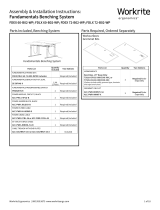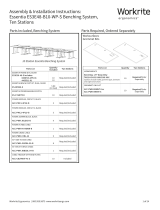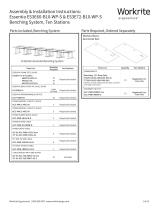Page is loading ...

PROGRAMMABLE CONTROL
User Guide

8.8.8.
FIRST TIME WORKCENTER OPERATION
If your workcenter has not been “Initialized” the code E0 1 appears when you press
any of the control buttons.
INITIALIZE YOUR WORKCENTER
1. Press and hold button until the workcenter moves all the way down and the
display reads 22.5" then release the button.
2. Press and hold button AGAIN until the workcenter moves down then up slightly.
• Your Sierra SEHX or Fundamentals FDEX workcenters are now ready to use.
• For FDLX the readout needs to be changed to read 27.5" using the “Adjusting Display
Height” step below.
ADJUSTING THE DISPLAY HEIGHT FOR FDLX
1. Press button to fully lower the workcenter and the display reads 22.5".
2. Press and hold both the and buttons simultaneously. Three dashes will appear
( – – – ). Wait for the numeric display to return.
3. Press button until the display reads 27.5". You have about one second to adjust
the height.
4. The display will flash when the change is complete.
WORKRITE PROGRAMMABLE CONTROL INSTRUCTIONS
Memory ButtonsHeight Control Set Button
Display
Please read the instruction completely before you begin.
Functions will time-out if not completed within 5 seconds. If this occurs start over at Step 1.
Note: The SET button is recessed to eliminate accidental overwriting of special
programming. Use a blunt object like a pen or pencil to push this button.

MEMORY BUTTON FACTORY SETTINGS
The Programmable Switch is pre-programmed from the factory at the following heights:
SEHX & FDEX FDLX
Button 1 preset at 26"
Seated work surface height for the average female.
Button 2 preset at 28"
Seated work surface height for the average male.
Button 3
preset at 42"
Average standing counter height.
Button 1 preset at 31"
Button 2 preset at 33"
Button 3 preset at 47"
REPROGRAMMING MEMORY BUTTONS
All three memory buttons can be reprogrammed to your preferred height settings.
1. Use and button to move the workcenter to the height to be saved to memory.
2. Press and release the SET button (“S" will appear on the screen.)
3. Select and press a memory button to save. The letter “S” and the number of the
memory button selected will flash for 2 seconds confirming memory has been set.
Repeat this process for each additional memory button you want to reprogram.
MOVE TO A MEMORY HEIGHT
Press and hold continuously button , , or until the workcenter stops at the preset height.
SETTING CUSTOM HEIGHT LIMITS
The custom height limit feature protects the workcenter from colliding with items placed
above or below the worksurface such as overhanging shelves or pedestals below.
Set Lower Limit:
1. Move your workcenter to the desired lower limit (Leave a 1" minimum space between
the worksurface and the object below the workcenter for safety.)
2. Press the SET and buttons simultaneously for 2 seconds. The display shows Lo
and the lower limit is set.
Set Upper Limit:
1. Move your workcenter to the desired upper limit (Leave a 1" minimum space between
the worksurface and the object above the workcenter for safety.)
2. Press the SET and buttons simultaneously for 2 seconds. The display shows H 1
and the upper limit is set.
Remove Custom Height Limits:
1. Press SET, and buttons simultaneously for 4 seconds. The display shows CLr to
indicate height limits have been removed.

#1500457 Rev 1
workriteergo.com • 800.959.9675
LOCKING FEATURE:
The lock feature disables the workcenter from moving.
TO LOCK: Press the SET Button until LOC appears and flashes twice on the display
(once locked LOC will appear on the display when any button is pushed and the
workcenter will not operate.)
TO UNLOCK: Press and release the memory buttons in order: then then
(the digital height readout will return and all buttons will return to normal operation.)
TROUBLE SHOOTING ERROR CODES
The Programmable Control includes a diagnostic code system using the digital
readout that allows our service team to easily identify service requirements for your
workcenter. In the unlikely event that an error code appears, here’s what to do:
The most frequent error code is E0 1. This is the initialization required error code. If
this code appears see the “INITIALIZING” instruction at the start of this User Guide.
If another error code other than E0 1 appears and the workcenter will not respond to
other button pushes to move up or down here is what to do:
Write the code(s) down.
Call Workrite Field Service at (800) 959-9675 then press 2 for Technical Support.
or
E-mail to: fieldservice@workriteergo.com
If e-mailing, give full description of error code and complete contact
information including phone number and extension so our team may call you
back to resolve your error code and get your workcenter up and running.
Workrite Ergonomics oers user instruction videos of the Programmable Switch at
www.ergonomicsatwork.org.
/