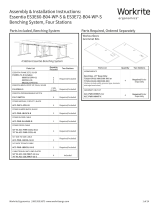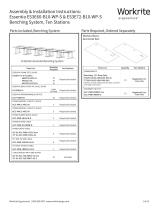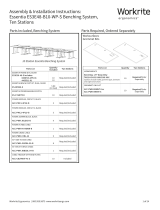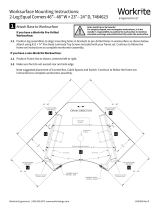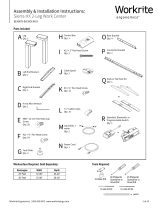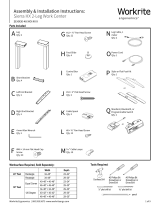Page is loading ...

Workrite Ergonomics | 800.959.9675 www.workriteergo.com 1 of 9
L #8 × ⅝" Pan Head Screw
Qty: 17
Parts Included, Frame Set
B 21" Rear Bracket
Qty: 2
C 44.5"Connector Bracket
Qty: 1
Assembly & Installation Instructions:
Essentia 2-Leg Workcenter ES3E78-90-XX-XX-X
H 4 mm Allen Wrench
Qty: 1
N Power Cord
Qty: 1
K Cable Spool
Qty: 2
M " White Leg Cable Loops
Qty: 10
A Legs
Qty: 2
E Short Bracket
Qty: 2
J Control Box
Qty: 1
F Le End Bracket
Qty: 1
G Right End Bracket
Qty: 1
D #M6 × 12 mm Flat Head
Cap Screw
Qty: 16
I #12 × ¾" Pan Head
Laminate Top Screw
Qty:40
O Feet 23" or 29"
Qty: 2
P Switch
Qty: 1
Sold separately: Worksurface
Q ⅛" Black Switch
Cable Loops
Qty: 5
R #M6 × 16 mm Flat
Head Cap Screw
Qty: 8
Basic Switch
OR
Programmable Switch

2 of 9 Workrite Ergonomics | 800.959.9675 www.workriteergo.com
Verify that you have all the tools needed for the assembly
You will need the following tools:
#2 tip Phillips screwdriver or drill/driver
#3 tip Phillips screwdriver or drill/driver
M4 tip bit or 4 mm Allen Wrench (I)
If you do not have a Workrite worksurface, you will also need:
⅛" pilot drill bit
" pilot drill bit
WARNING: Maximum loading of table assembly is 225 lb. (102 kg). Maximum load includes the weight of the
table top itself, any equipment placed upon it, and any equipment suspended or hanging under it. Loading should be evenly distributed
over table surfaces. “Payload Capacity” is the Workrite Ergonomics recommended maximum loading which includes the Workrite sourced
table top.
Essentia 2-leg
V = 120 VAC, 60 Hz / 8 A maximum
IMPORTANT SAFETY INSTRUCTIONS:
When using an electrical furnishing, basic precautions should always be followed, including the following:
Read all instructions before using this Essentia Workcenter.
DANGER: To reduce the risk of electric shock, always unplug this Essentia Workcenter from the electrical outlet before
cleaning.
WARNING: To reduce the risk of burns, fire, electric shock, or injury to persons:
1. Unplug from outlet before putting on or taking o parts.
2. Close supervision is necessary when this furnishing is used by, or near children, invalids, or disabled persons.
3. Use this furnishing only for its intended use as described in these instructions. Do not use attachments not recommended by the
manufacturer.
4. Never operate this furnishing if it has a damaged cord or plug, if it is not working properly, if it has been dropped or damaged, or
dropped into water. Return the furnishing to a service center for examination and repair.
5. Keep the cord away from heated surfaces.
6. Do not use outdoors.
7. Do not operate where aerosol (spray) products are being used or where oxygen is being administered.
8. To disconnect, remove plug from outlet.
9. Each surface intended to support an equipment payload of 225 pounds.
FOR COMMERCIAL USE ONLY
SAVE THESE INSTRUCTIONS
or
✓
IMPORTANT NOTE!
You must complete initialization (Step 12) at the end of
assembly or your workcenter WILL NOT FUNCTION PROPERLY.

Workrite Ergonomics | 800.959.9675 www.workriteergo.com 3 of 9
1 Assemble Rear Brackets Set
Assemble Rear Brackets (B) to Connector Bracket (C) using
#M6×12 mm Flat Head Cap Screws (D).
Use this guide to determine the correct holes for mounting
based on the width of your workcenter.
Tighten securely.
80"
74"
68"
B
B
B
B
B
B
C
C
C
H
D
D
D
D
D
D
To avoid stripping the threads, always
insert and make the first few turns
of the screw BY HAND with an Allen
wrench (E), ensuring it is in straight.
76" Workcenters
88" Workcenters
82" Workcenters
D #M6 × 12 mm Flat Head
Cap Screw
Hardware at actual size
Note!
Only use the #M6 × 12 mm Flat Head
Cap Screw (S) for assembly.
Note: Workrite Brackets can be sized in
6" increments for any non-Workrite top.
Keep bracket construction as symmetrical
as possible for best support.

4 of 9 Workrite Ergonomics | 800.959.9675 www.workriteergo.com
Attach Short & Medium Brackets
Attach Short Brackets (E) using
#M6×12mm Flat Head Cap Screws (D) to
both legs.
Attach Right End Bracket (G) to sides of
the Leg (A) using Flat Head Cap Screws
(D). Attach Le End Bracket (F) to sides
of the other Leg (A) using Flat Head Cap
Screws (D).
Tighten securely.
Note: The right bracket will be on your le and
vice versa when the assembly is seen upside down.
E
E
G
F
D
D
D
D
D
D
To avoid stripping the threads, always
insert and make the first few turns
of the screw BY HAND with an Allen
wrench (H), ensuring it is in straight.
Le Leg
Right Leg
Right Bracket
Le Bracket
front
B
B
C
Assembled
2
A
A
H
D #M6 × 12 mm Flat Head
Cap Screw
Hardware at actual size
Caution!
Only use the #M6 × 12 mm Flat Head
Cap Screws for assembly. Use of longer
screws will damage the legs.

Workrite Ergonomics | 800.959.9675 www.workriteergo.com 5 of 9
Attach Base to Worksurface
Note: For Workrite Top, position leg assembly
to align mounting holes in brackets to
pre-drilled holes in worksurface.
For Non-Workrite Top, follow steps
below.
3.1 Position Leg Assembly centered
le to right and 6.125" from
the front of the worksurface,
making sure the frame runs
parallel with the back edge of
the worksurface.
3.2 Use a ⅛" drill bit to drill
pilot holes at the four corner
locations. You may wish to
mark your drill bit so you
do not drill any more than
¾" deep and damage your
worksurface top.
Do not drill all the way through worksurface!
Attach Base to the drilled Worksurface
4.1 Attach at the four corner locations using #12 × ¾" Pan Head Laminate Top Screws (I). If you use an
electric screwdriver, be sure it is on the lowest torque setting to avoid stripping the holes in the top.
4.2 With frame set positioned and the four corner screws secure, drill pilot holes first then attach the
frame set using the remaining #12×¾" Pan Head Laminate Top Screws (I).
Tighten securely.
6.125"
6.125" 23"- 30"
6.125" 23"- 30"
Center
>¾"
front
3Note: Avoid trip or tip hazards!
For uniquely shaped, non-rectangular worksurfaces, it is the
installers responsibility to position the worksurface to minimize
extended overhangs and position feet fully under the worksurface.
3 screws per
Short Bracket
2 screws per End Bracket
(2 installed in Step 3.1)
22 screws per
Rear Bracket Assembly
I #12 × ¾" Pan Head
Laminate Top Screw
Hardware at actual size
I
I
I
I
2.1
2.2
2.2
2.2
2.2
2.1
4
4.1
4.1
4.2
4.2
4.2
4.1
4.1

6 of 9 Workrite Ergonomics | 800.959.9675 www.workriteergo.com
Attach Control Box & Cable Spools to Worksurface
6.1 Position Control Box (J).
If you have a Workrite worksurface:
Locate the two pilot holes for the Control Box and proceed to Step 6.2.
If you do not have a Workrite worksurface:
Place Control Box (J) in position and use a pencil to mark pilot hole placement. Control Box should be placed
towards rear center of worksurface as shown. Remove Control Box and drill pilot holes where marked.
Do not drill all the way through worksurface!
6.2 With Control Box (J) positioned over pilot holes, attach with two #12 × ¾" Pan Head Screws (I).
6.3 Attach Cable Spool (K) with the #12 × ¾" Pan Head Screw (I) to underside of worksurface. If you do not have a
Workrite worksurface, mount Cable Spools (K) in a convenient location between Legs and Control Box. Lay out
Switch and Leg Cables (A) to be sure they all reach the Control Box.
Attach Feet (sold separately)
Install feet (O) using #M6×16mm Flat Head Screws (R) included with
this Frame Set.
6
5
K
K
J
I
I
I
I
A
A
I #12 × ¾" Pan Head
Laminate Top Screw
Hardware at actual size
6.1
6.2
6.3
6.3
6.2
R
#M6 × 16 mm Flat Head Cap
Screw
Hardware at actual size
Note!
Only use the #M6 × 16 mm Flat Head Cap
Screw from the Foot Kit for assembly.
OR

Workrite Ergonomics | 800.959.9675 www.workriteergo.com 7 of 9
Attach Switch
Install switch (P) with two #8 × 5/8" Pan Head Screws (L).
Attach Cable Loops and Route Cables
8.1 Attach " White Leg Cable Loops (M) to underside of worksurface using #8 × ⅝" Pan Head Screw (L) making
sure to wrap the Cable Loop around the cable prior to attaching. If you do not have a Workrite worksurface,
attach cable loops in a convenient locations between Legs or Switch and the Control Box.
8.2 Use the ⅛" Black Switch Cable Loops and screws from your Workrite Switch to secure your Switch Cable.
L #8 × ⅝" Pan Head
Laminate Top Screw
L #8 × ⅝" Pan Head
Laminate Top Screw
7
8
L
L
⅛" Black Switch
Cable Loops and
screws from your
Workrite Switch
⅛" Black Switch
Cable Loops and
screws from your
Workrite Switch
" White Leg
Cable Loops (M)
" White Leg
Cable Loops (M)
M
L
P
L
M
Hardware at actual size
Hardware at actual size
8.2
8.2
8.1
8.1

8 of 9 Workrite Ergonomics | 800.959.9675 www.workriteergo.com
Connect Leg Cables, Switch Cable and Power Cord to Control Box
9.1 Connect the Leg Cable (A) to the six position leg ports “M1” & “M2” on the Control Box (J).
9.2 Insert the Switch Cable into the switch port “HS” on the Control Box (J).
9.3 Insert the Power Cord (N) into the power port on the Control Box (J).
A
A
N
N
J
J
9
Leg Cable (A) into Leg Ports
“M1” & “M2”
Switch Cable into Switch Port
“HS”
Power Cord (N ) in Power Port
9.1
9.2 9.3

Workrite Ergonomics | 800.959.9675 www.workriteergo.com 9 of 9
#1500456 Rev A
Put Workcenter Upright and Connect Power Cord to the Power Supply
11.1 Turn the workcenter over into an upright position.
11.2 Plug the Power Cord (N) into the power outlet.
Initialize Legs
Aer all Legs and the Switch are connected, and the power cord has been plugged in, hold the down arrow on
the Switch until the Legs make a short motion down and then back up. This initializes and synchronizes the
workcenter Legs.
Adjust Feet Glides
If necessary, adjust Leveling Glides on workcenter feet to level the worksurface. Unscrew to increase height,
screw in to decrease height.
You must complete this
initialization step or your
workcenter will NOT
function properly.
Cleaning Instructions
To clean the Essentia legs, apply cleaner to a so cloth.
Suggested cleaners: Windex or Formula 409.
Do not use solvents and do not saturate or spray cleaners directly onto workcenter base.
Hold down the down arrow until
workcenter moves slightly
upwards!
✓
Parts & Accessories
Visit http://workriteergo.com/documentation/other/workrite_ergonomics_pricing_specification_guide.pdf for
replacement parts.
✓
N
a
10
11
12
10.1
10.2
/