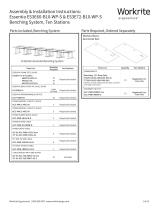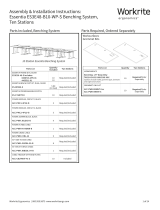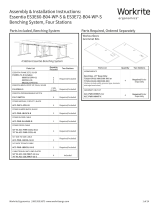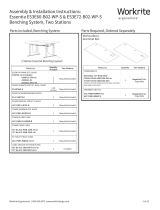Page is loading ...

1 of 2 Workrite Ergonomics | 800.959.9675 www.workriteergo.com
ESSENTIA BASIC CONTROL
User Guide
ESSENTIA BASIC CONTROL INTERFACE
The Essentia Basic Control is more than just a switch. Please read the instruction completely before you begin.
THE BUTTONS
HEIGHT CONTROL UP AND DOWN
The UP and DOWN buttons are used for moving the table up and down when the user presses the button.
Height Control
INITIALIZING
INITIALIZING YOUR TABLE
You will need to initialize your table aer initial installation or to reset aer troubleshooting. Follow these steps to initialize your
Essentia Workcenter.
Step User input
1. Press the DOWN button until the workcenter reaches the lowest position
2. Press the DOWN button AGAIN and keep it pressed for about five seconds
3. Aer about five seconds, the workcenter will move lower
4. Release the DOWN button
The display has been initialized or reset.
Up Down

2 of 2 Workrite Ergonomics | 800.959.9675 www.workriteergo.com
SETTING CUSTOM HEIGHT LIMITS
The custom height limit feature protects the workcenter from colliding with items placed above or below the worksurface such
as overhanging shelves or pedestals below. Lower limits are set in the lower half of the workcenter range from 22.5" to 37.5".
Upper limits are set in the upper half of the workcenter range from 37.5" to 48.7".
SET LOWER OR UPPER LIMIT
Step User input
1. Press the UP or DOWN button to move your workcenter to the desired upper or
lower limit (Leave a 1" minimum space between the worksurface and the object above or
below the workcenter for safety).
2. Press the UP and DOWN buttons simultaneously for 10 seconds. You will hear a
double "click" to indicate that the limit has been set.
3. Test that the height limit has been set by raising or lowering the workcenter. If you set a
lower limit, it should not go below your set limit. If you set an upper limit it should not go
above.
REMOVE LIMITS
Step User input
1. Press the UP or DOWN button to move your workcenter to the either the lower or upper limit.
2. Press the UP and DOWN buttons simultaneously for 10 seconds. You will hear one "click" to indicate that the limit
has been removed.
RESETTING TO FACTORY SETTINGS
CAUTION! This will reset all settings to factory defaults and erase any settings! This procedure is best for resetting a workcenter
for new users.
Step User input
1. Unplug the Workcenter from the wall power outlet.
2. Press the Up and Down Arrows simultaneously.
3. With both buttons pressed, plug in the Workcenter back into the wall power outlet.
4. You will initially hear two clicks as the Workcenter is powered. Wait nine seconds and you will hear a click again, and
subsequently every second another click. Release the two buttons while the control is making the second series of
clicks one second apart.
The control has been reset to factory settings.
48.7"
37.5"
22.5"
Upper Height Range
Lower Height Range
1500394 Rev A
/