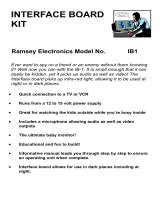1 of 3 December 2021 / RevA
MIB1 – Z-E1010 Update Installation Instructions MainSystem
Requirements
ATTENTION: The Z-E1010 device must be prepared for operation and software installation with a frame kit-/ power cable suitable
for MIB1 vehicles.
After successful software installation, the Z-E1010 device must be set to MIB1 Low-Speed CAN data recognition (!) This is done
by changing a switch in the device setup of the Z-E1010.
Note: With the factory setting of the CAN data recognition in the device setup menu to MIB2, the Z-E1010 in MIB1 vehicles
receives no power when connected in the vehicle, since MIB1 low-speed CAN data are not recognized by the device.
The update consists of a complete MainSystem software update, which must be run from USB data carrier. You will need:
> USB removable storage device (USB stick) with at least 2 GB storage capacity.
> A PC or notebook with Windows operating system.
Please note:
• Before you start, the USB stick must be formatted with FAT 32. (Right-click on USB memory device in Windows Explorer.
Select "Format" > FAT 32 > Start.
• The ZENEC Z-E1010 restarts several times during the software update and stays off, among other things, for a few seconds
(black screen for approx. 5 ~ 10 sec.) before the device restarts. Please do not operate or switch off the device during the
update process. After successful installation the tuner source will come up.
Installation of the MainSystem software update via USB:
The MainSystem software can be found at: www.zenec.com > Support> Software Updates > Z-E1010
Link: http://www.zenec.com/support/software-updates/e-go-core-z-e1010/?lang=en
1. MIB1 power cable prepare for software installation – see MIB1 > MIB2 Setup Instructions
EGO_CORE_MIB1-MIB2_Setup_EN_RevA (Quadlock II cable harness preparation). Connect the female “ACC” bullet
connector to its male “ACC” counterpart. See gure.
3. The software package is a self-unzipping executable. Start extraction with a double-click and select your USB stick as target
for the uncompressed les.
4. You obtain a update le called „Android7.1.2_20211130.1542_zenec_core.img” in the root directory of the USB stick.
5. Connect the USB stick to the Z-E1010 USB-1 connection cable.
2. Download the Software Update "Z-E1010_Core_SW_v3.4.exe".