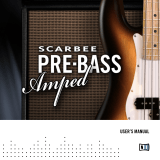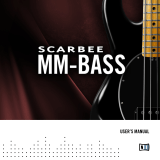Page is loading ...

Virtual Bassist
Operation Manual
by Wolfram Knelangen

Virtual Bassist
2
The information in this documentation is subject to change without notice and
does not represent a commitment on the part of Steinberg Media Technologies
GmbH.
The software described by this document is subject to a License Agreement
and may not be copied to other media.
No part of this publication may be copied, reproduced, or otherwise transmit-
ted or recorded, for any purpose, without prior written permission by Steinberg
Media Technologies GmbH. All product and company names are ™ or ®
trademarks of their respective owners.
© Wizoo Sound Design GmbH & Steinberg Media Technologies GmbH, 2005.
All rights reserved.

Virtual Bassist
3
ENGLISH
Table of contents
4 On bass…
5 Congratulations!
6 What is Virtual Bassist?
7 How does Virtual Bassist work?
8 What you can and can’t do with Virtual Bassist
8 Register your software!
9 The Steinberg Key
11 System requirements (PC version)
11 Installing Virtual Bassist (PC version)
12 System requirements (Mac version)
12 Installing Virtual Bassist (Mac version)
13 Activating the Steinberg Key
14 Setting up Virtual Bassist as a VST Instrument in your host application
15 Setting up Virtual Bassist as a DXi2 instrument
16 Using Virtual Bassist in an AU compatible application
16 Virtual Bassist stand-alone and ReWire
17 Latency
17 Using a single button mouse (Mac)
18 The first test
19 Playing Virtual Bassist
19 Using a MIDI keyboard
21 Virtual Bassist terminology
23 The Play page
24 Loading and saving Styles
25 Auditioning styles
26 Play page controls
32 Guitar controls
34 Chord recognition
36 The Groove Match page
37 The Macro Groove display
40 Micro timing settings
42 The Part Browser
44 The Amp & FX page
45 The Amp section
47 FX section…
49 The effects
56 Effect routing
57 The output section
60 Effect management
62 Bonus feature: Creating your own phrasings
63 Plug-in version of the effect board
64 MIDI Controller assignments
65 Assigning MIDI controllers in Virtual Bassist
66 The Settings page
70 Credits

Virtual Bassist
4
On bass…
The Virtual Guitarist product line has changed the way many people
produce their music – or talk to guitarists. Because of the success
and positive recognition of Virtual Guitarist from hobby to high-profile
users, Virtual Bassist has been an obvious item on the to-do list for a
long time. In the end, it took three years for it to finally hit the shelves.
As a Virtual Guitarist user, you will notice that the long wait brought im-
provements as well. The engine we now use as a foundation is much
more flexible and intelligent. That said, the heart of Virtual Bassist is de-
liberately not rocket science or artificial intelligence – it’s real record-
ings. Whatever you create with it is based on real performances by a
real musician, with real feel, real skills and real meaning. We’ve just
added flexibility, control and intelligence to allow you to tell the bassist
what to play and how to sound. To some of you, that may be the most
important innovation.
To cut a long story short: We love the sound of Virtual Bassist, we love
how easy it is to work with. We are very proud of the innovative Groove
Match feature that allows possibilities we haven’t even thought of. We
love the great amp and the FX and we know that Virtual Bassist always
does for you what we trained it to do.
Yours sincerely,
Peter Gorges
Executive Producer

Virtual Bassist
5
ENGLISH
Congratulations!
Virtual Bassist is your own personal bass player, allowing you to
choose between 30 fulfilling styles with perfect sound, perfect timing,
and the ability to flexibly adapt the playing to suit most musical needs.
Virtual Bassist will easily add professional-sounding bass guitar tracks
to your projects, without the need for a real bass player, and you get a
perfect take every time. Even if you use real bassists in your music as
well, Virtual Bassist has the big advantage of enabling you to experi-
ment with and alter your bass parts at any time, in any place, without the
need for special recording equipment. You can even lay down tracks on
your laptop computer while sitting in the park or use the Virtual Bassist
effects to process your own bass recordings.

Virtual Bassist
6
What is Virtual Bassist?
Technically speaking, Virtual Bassist is a software instrument that can
be used stand-alone or in any VST, DXi, AU or ReWire compatible
host application under Windows or Mac OS X. Virtual Bassist comes
with a variety of electric bass guitar Styles, each fitting a certain musi-
cal style and is ready-to-go with the correct sound and phrases as
well as a selection of Fills and controls.
Musically speaking, Virtual Bassist plays itself, all you have to do is se-
lect the chords or root notes via a MIDI keyboard. You can control the
phrasing and many other play parameters in real time, using either the
mouse or a MIDI controller.You can adapt licks to your projects seam-
lessly via the Groove Match function and customize the sound using
the comprehensive selection of bass effects.

Virtual Bassist
7
ENGLISH
How does Virtual Bassist work?
Virtual Bassist doesn’t use single-note samples or synthesis to imitate
reality. The result would be extremely artificial, if you’ve ever tried to
simulate bass playing on a MIDI keyboard you’ll know exactly what
we’re talking about.
Perhaps surprisingly, the Virtual Bassist concept is much simpler. It is
based on a huge library of audio tracks recorded by real living bass
players. This means the results are genuine bass recordings—and not
some MIDI trickery.
Virtual Bassist’s approach makes it possible to choose from these re-
cordings in real-time when you change a chord or any other parame-
ter. Tempo changes are no problem as the bass recordings have been
processed in such a way that enables them to be played at any tempo.
In addition, you can manually manipulate Parts to create your own or
adapt them to fit your music using the Groove Match function. The 13
Parts and 6 Fills available in each Style are all examples of what’s pos-
sible, we’ll take a closer look later.
Just like in real life, Virtual Bassist has its own amplifier and FX pedals
to beef up your sound and at the end of the signal chain is a selection
of speaker cabinets in all popular configurations. The state-of-the-art
Virtual Bassist technology even allows you to select the type and the
position of the microphone in front of your cabinet.

Virtual Bassist
8
What you can and can’t do with Virtual Bassist
Virtual Bassist has many advantages when compared with a real
player:
• Virtual Bassist is convenient and
available at any time.
• Virtual Bassist is cheap and easy and you won’t need a studio to record in.
• You can save time because there’s no setup, tuning, preparation, microphone
positioning, or audio recording.
• Virtual Bassist doesn’t play wrong notes and there aren’t any timing problems.
• You can work with several bass players simultaneously.
• You can control the sound and phrasing of the bass.
• Virtual Bassist supports your creativity, allowing you to experiment as much as
you want, and gives you the possibility to create tracks that couldn’t be played
on a real bass guitar.
• It’s possible to make alterations at any stage, even after recording or during
the mixing process. You can change the instrument, phrasing and sound with-
out having to recreate a recording from scratch.
Despite all of these advantages, it’s important to remember that Virtual
Bassist is a computer program and will inevitably have some disadvan-
tages when compared to a real player. It would be impossible for Vir-
tual Bassist to provide everything a real musician might theoretically be
able to offer, although the included Styles cover a broad range and will
be capable of suiting most needs.
Register your software!
Before getting carried away with the software, which we’re sure you
will do, please take a moment to complete and return the registration
card enclosed with Virtual Bassist. This will entitle you to technical
support, and we’ll also keep you up to date with the latest news and
updates.

Virtual Bassist
9
ENGLISH
The Steinberg Key
Please read the following section before installing the Virtual Bassist
software.
Included with the Virtual Bassist package, you will find an activation
code for the Steinberg Key (sometimes referred to as a “dongle”), a
hardware copy protection device that is part of the Virtual Bassist copy
protection scheme. Virtual Bassist will not run if there is no Steinberg
Key present or if this key has not been properly activated. You can ei-
ther separately purchase a new Steinberg Key for use with Virtual Bass-
ist, or use a key previously bought for use with a Steinberg application.
If you have a Windows PC and have never used a dongle on your com-
puter before, the installation routine may initiate a restart of Windows after
installation of the key drivers. After the restart, the key must be plugged
into the USB port for the installation routine to continue.
If you already own software that requires a Steinberg Key, it should be
plugged into the computer’s USB port after installing Virtual Bassist and
restarting the computer! When the key is plugged into the USB port, Win-
dows will automatically recognize it as a new hardware device and will
attempt to find drivers for it – these necessary drivers won’t be present
until Virtual Bassist has been installed and the computer restarted.
The Steinberg Key
The Steinberg Key is, in fact, a little computer on which your Steinberg
software licenses are stored. All hardware-protected Steinberg prod-
ucts use the same type of key and you can store more than one license
on a key. Licenses can also (within certain limits) be transferred be-
tween keys – which is helpful, e.g. if you want to sell a piece of software.

Virtual Bassist
10
If you already own a Steinberg Key (e.g. for Cubase or Nuendo), you can
load your Virtual Bassist license onto that, using the activation code
supplied with Virtual Bassist. This way you need only one USB key for
both your host and Virtual Bassist (see below).
The Steinberg Key must not be plugged in before or during the installa-
tion of Virtual Bassist if this is the first time you use such a key. In this
case Windows will register it as new USB hardware and try to find driv-
ers that won’t be present before Virtual Bassist installation.

Virtual Bassist
11
ENGLISH
System requirements (PC version)
To run Virtual Bassist you’ll need:
•A PC with an 800 MHz Pentium or Athlon processor (1.4 GHz or faster
recommended).
• 256 MB of RAM (512 MB recommended).
• 500 MB of hard disk space.
• Windows® XP Home or Professional.
• Windows MME compatible audio hardware (an ASIO compatible audio card
is recommended).
• If you want to use Virtual Bassist as a plug-in, you’ll need Cubase or Nuendo
(version 1.5 or higher) or another VST 2.0, DXi 2 or ReWire compatible host
application. Please note that some features may not be supported in other
host applications.
•A Steinberg Key and an available USB port.
• Monitor and graphics card supporting 1024 x 768 resolution.
Please also observe the system requirements of your host application.
Installing Virtual Bassist (PC version)
To install Virtual Bassist on your PC:
1.
Switch on your computer and wait for Windows to start.
2.
Insert the Virtual Bassist CD ROM into your CD ROM drive.
3.
Open the Windows Explorer, or the “My Computer” window, and
double-click on the CD ROM drive icon.
4.
Double-click on the Virtual Bassist Installer icon to run the installation
program, and follow the on-screen instructions.

Virtual Bassist
12
System requirements (Mac version)
To run Virtual Bassist you’ll need:
•A Power Mac G4 867 MHz computer (Power Mac G4 Dual and 1.25 GHz or
faster recommended).
• 256 MB of RAM (512 MB recommended).
• 500 MB of hard disk space.
• Mac OS X version 10.3 or higher.
• CoreAudio compatible audio hardware.
• If you want to use Virtual Bassist as a plug-in, you’ll need Cubase or Nuendo
(version 1.5 or higher) or another VST 2.0, AU or ReWire compatible host
application.
Please note that some features may not be supported in other host
applications.
•A Steinberg Key and an available USB port.
• Monitor and graphics card supporting 1024 x 768 resolution.
Please also observe the system requirements of your host application.
Installing Virtual Bassist (Mac version)
To install Virtual Bassist on your Mac:
1.
Switch on your computer and insert the Virtual Bassist CD ROM.
2.
If the CD window doesn’t open automatically, double-click on the
Virtual Bassist CD icon on your desktop.
3.
Double-click the Syncrosoft LCC.mpkg file to run the copy protection
installation program and follow the on-screen instructions.
4.
Depending on the format you want to install, open the folder “Virtual
Bassist VST”, “Virtual Bassist AU” or “Virtual Bassist ReWire”. Please
read the corresponding *.rtf file in there. Double-click the *.pkg file to
run the Virtual Bassist installation program and follow the on-screen
instructions.

Virtual Bassist
13
ENGLISH
5.
After installing the plug-in copy the folder “Virtual Bassist Content” to
your system hard drive in the folder “Library/Application Support/
Steinberg/”.
If you copy the content to another directory on your hard drive you will
have to run the “Set VB Content Location” application in the “Virtual Bass-
ist Content” folder on your hard drive, otherwise VB will not find its data!
Activating the Steinberg Key
Whether you purchased a new key with Virtual Bassist, or if you want to
use one you bought with a different Steinberg product: your Steinberg
Key does not yet contain a valid license for Virtual Bassist. You must
download a license to it before you can launch Virtual Bassist! Use the
activation code supplied with the program in order to download a valid
Virtual Bassist license to your Steinberg Key. This process is the same
for existing and new keys. Proceed as follows:
1.
After installation and restarting the computer, plug the Steinberg Key
into the USB port.
If you are unsure of which port this is, consult the computer’s documentation.
2.
If this is the first time a copy protection device is plugged in, it will be
registered as a new hardware device, and a dialog will appear asking
you whether you would like to find drivers for the device manually or
automatically.
Choose to find drivers automatically. The dialog closes and you may have to reboot
your computer.
3.
Make sure that your computer has a working internet connection.
License download is made “online”. If your Virtual Bassist computer isn’t connected to
the internet, it’s possible to use another computer for the online connection – proceed
with the steps below and see the help for the License Control Center application.
4.
Launch the “License Control Center” application (found in the Windows
Start menu under “Syncrosoft” or in the Macintosh Applications folder).
This application allows you to view your Steinberg Keys and load or transfer licenses.

Virtual Bassist
14
5.
Use the License Control Center “Wizard” function along with the ac-
tivation code supplied with Virtual Bassist to download the license to
your Key.
Simply follow the on-screen instructions. If you are uncertain about how to proceed
consult the help for LCC.
When the activation process is completed you are ready to launch
Virtual Bassist!
Setting up Virtual Bassist as a VST Instrument
in your host application
This section describes how to set up Virtual Bassist with Cubase SX
as your host application. However, the same procedure applies to
most VST host applications, you should consult your host’s documen-
tation if you need further help.
Make sure the host program has been correctly installed and set up to
work with your MIDI and audio hardware (e.g. MIDI keyboard and an
audio card).
To set up Virtual Bassist:
1.
Open the VST Instruments window.
2.
Click the “No Instruments” label and select Virtual Bassist from the
pop-up menu.
3.
Wait for a few seconds while Virtual Bassist loads its default Style.
The Virtual Bassist window will open automatically.
4.
In the VST host application, select Virtual Bassist as the output for a
MIDI track.

Virtual Bassist
15
ENGLISH
Setting up Virtual Bassist as a DXi2 instrument
The information in this section refers to using Virtual Bassist within Cake-
walk SONAR. We assume that you have correctly set up both SONAR and
your available MIDI and audio hardware. Should you wish to use Virtual
Bassist within another DXi2 compatible host application, please refer to
its documentation.
Proceed as follows to activate Virtual Bassist:
1.
Make sure that SONAR is receiving MIDI data generated by your ex-
ternal MIDI master keyboard. You can check this visually with the
“MIDI In/Out Activity” tray icon.
2.
In SONAR, open the “Synth Rack” window from the View menu.
3.
Click the Insert button (or select the Insert option on the main menu).
4.
Open the DXi Synth submenu and select “Virtual Bassist” from the
pop-up menu.
5.
By default the “Insert DXi Options” dialog appears. To create one MIDI
track and connect an audio track to Virtual Bassist’s 1+2 outputs, ac-
tivate the options “Midi Source Track” and “First Synth Output”.
Refer to your host application’s documentation for further details.
6.
Clicking the “Connection State” button in the Synth Rack will activate/
deactivate Virtual Bassist. By default this is automatically activated
when DXi SoftSynths are loaded.
7.
Double-click on the “Virtual Bassist” entry or click the “Synth Proper-
ties” button in the tool bar of the Synth Rack to open the Virtual Bassist
window.
8.
In SONAR, select the previously created MIDI track “Virtual Bassist”.
Virtual Bassist will now receive MIDI data from the selected track.
Make sure that the MIDI channel of the currently selected SONAR track is set to the
channel on which Virtual Bassist is to receive MIDI data.

Virtual Bassist
16
Using Virtual Bassist in an AU compatible
application
You can use Virtual Bassist in any AU host application (e.g. Logic).
The Virtual Bassist AU version is installed in the folder “Library/Audio/
Plug-ins/Components” and lets Virtual Bassist work in an AU environ-
ment – without any performance loss or incompatibilities.
For Logic Pro 7 proceed as follows:
1.
Open the Track Mixer and choose the desired Instrument channel.
2.
[Command]-click the I/O field and, in the pop-up menu that appears,
choose Stereo.
3.
In the sub-menu that appears, select AU Instrument, then Steinberg
and then Virtual Bassist.
Virtual Bassist is now loaded as an AU instrument and ready to be
played!
Virtual Bassist stand-alone and ReWire
Virtual Bassist can be used as a stand-alone application, indepen-
dently of any host application. This makes it possible to use Virtual
Bassist in sequencer applications that do not support one of the pro-
vided plug-in formats of Virtual Bassist (i.e. VST, DXi, AU), but allow
for data exchange using ReWire.
ReWire2 is a special protocol for streaming audio and MIDI data be-
tween two computer applications. When using ReWire, the order in
which you launch and quit the two programs is very important, as the
first audio application launched will capture the sound card resources.
Proceed as follows:
1.
First, launch the sequencer application you wish to use (e.g. Ableton
Live, ProTools). If your sequencer supports ReWire, it will provide a
way to assign audio and MIDI channels for the exchange of data. See
the documentation of your host application for details.

Virtual Bassist
17
ENGLISH
Now, launch Virtual Bassist as a stand-alone application. You can launch the program
just like any other application on your computer through the Start menu or desktop icon
(Windows) or by double-clicking the application symbol in the Applications folder (Mac).
You can also double-click the Virtual Bassist program file in the installation folder.
2.
Now when playing a Style with Virtual Bassist, the sound is streamed via
ReWire to the assigned mixer channels in your host. Note that you are
now running two completely separate applications. When you save your
sequencer project, this will include the overall channel and bus configu-
ration, but none of the settings in Virtual Bassist! To retain your Virtual
Bassist settings, choose the Save Bank command from the Virtual
Bassist File menu. You may want to choose a file name that indicates
that the file contains settings created for a particular sequencer project.
Similarly, when you re-open a project in your sequencer application and
have launched Virtual Bassist, use the Load Bank command in Virtual
Bassist to reload any settings pertaining to this particular project.
Latency
Although Virtual Bassist is practically latency-free, high latency times
(the delay between pressing keys on your MIDI keyboard and hearing
a sound) can occur when you play Virtual Bassist via your MIDI key-
board in real time.
This is often caused by the audio card or the MIDI interface, although
it won’t be an issue when playing back a project with a Virtual Bassist
MIDI track. To get rid of annoying real time latency, we recommend
you to replace your current audio card with a professional audio card
for which an ASIO driver is available. Most soundcards built into off-
the-shelf computers don’t use an ASIO driver and usually produce
large latencies of up to several hundred milliseconds.
Using a single button mouse (Mac)
Throughout the Virtual Bassist manual, references will be made to
right clicking (i.e. on a mouse with more than one button, clicking with
the button on the right). If you have a mouse with only a single button,
you get the same result as when right-clicking by holding down the
[Ctrl] key on your keyboard and clicking.

Virtual Bassist
18
The first test
At this point, you’re probably itching to get your hands on Virtual
Bassist, so let’s get started:
1.
Activate Virtual Bassist (as described in the previous section). Virtual
Bassist automatically loads a showcase Style. The “Latch” button on
the Play page will be activated.
2.
Press the D1 key on your MIDI keyboard (to select a Part) and play a
chord or note in the two octaves between C3 and B4 (the Pitch
Range). Virtual Bassist will play a basic groove. Because the “Latch”
button is activated, playback will continue when you release the key(s).
3.
Pressing white keys between D1 and B2 (the Remote Range) on your
MIDI keyboard will select Parts, increasing in complexity from left to
right.
4.
Pressing black keys (F#, G#, Bb) in the Remote Range will trigger
Fills.
After playing a Fill Virtual Bassist will return to playing the last Part chosen.
5.
To stop Virtual Bassist immediately press C#1 or press D#1 to end
playback with a sustained note, lasting one bar.
The MIDI LED in the Virtual Bassist window lights up when Virtual Bass-
ist receives MIDI information.

Virtual Bassist
19
ENGLISH
Playing Virtual Bassist
There are several ways to play Virtual Bassist:
• You can play chords and notes and vary the expression using keyboard velo-
city, MIDI controllers and sustain pedal.
• If you don’t have a MIDI keyboard you can enter notes and other MIDI events
using a MIDI editor provided by your host application.
• Virtual Bassist can be used to replace tracks of existing projects and MIDI
files to improve the way they sound.
• You can use several instances of Virtual Bassist. You can use as many Virtual
Bassists simultaneously as your host application and computer allow. There’s
nothing wrong with using one Virtual Bassist to play the basic groove and at
the same time use another to add additional licks or Fills.
Using a MIDI keyboard
When using a MIDI keyboard to play Virtual Bassist there are two
ranges (or zones) used for different purposes.

Virtual Bassist
20
The Pitch Range
The keyrange between C3 to B4 on your MIDI keyboard is called the
Pitch Range and controls the pitch of the played Parts, Fills or Single
Notes. In this range you can play notes or chords and Virtual Bassist
will intelligently follow your playing. Playing any note in the Pitch Range
with a high velocity (>125) produces an eighth or a quarter bass note,
depending on the Style. This Accent is handy for varying your
basslines in real-time.
The Remote Range
The keyrange between C1 and B2 is called the Remote Range and
triggers Parts, Fills, Single Note mode, Stop and End as well as a few
other useful features. The functions of each key can be freely as-
signed in the Parts Browser which is explained below. By default the
Remote range is assigned as follows:
Note that you can swap the order of the Pitch and the Remote Range in
the Keyboard Layout section of the Settings page (see page 68).
Key Function Description
C1 Single Note Mode When active, any MIDI notes or chords played in the
Pitch Range will produce a single sustained bass note.
C#1 Stop Virtual Bassist immediately stops playing.
F#, G#, Bb Fill Triggers a Fill.
D#1 Short End (1bar) Plays an ending note with a length of one bar.
D#1 Held End Holding the D#3 key will allow you to control the
length of the final End note. When you releasse the
key the End note stops playing.
C#2 4 or 5 strings Toggles between bass guitars with either four or five
strings.
D#2 Chord/Note Determines whether a Part will play melodic bass
lines or whether it will play the rhythmic pattern of the
Part using only the root keys of the note or chord cho-
sen in the Pitch Range. Sometimes octave notes are
also played when appropriate for the Style.
/