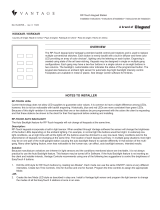Page is loading ...

Standard Load Dimmer Station 4-DIN
Installation Instructions
No: IS-0588 – rev. 3 9/23
SLDS4-DIN • Les Numéros de Catalogue • Los Números de Catálogo:
Country of Origin: Made in China • Pays d’origine: Fabriqué en Chine • País de origen: Hecho en China
OVERVIEW
The Vantage SLDS4-DIN, DIN Dimmer Station is a four channel dimmer that
connects to the Vantage Control System. It is powered from a local line feed,
and communicates with the system through the two wire Station Bus. Before
the dimmer is programmed, or if communication is lost, the dimmer functions
in default mode as an independent dimmer by pressing the buttons on the
front of the station. Any load on the dimmer can be controlled by any other
keypad, IR input or timed event. It supports up to six contact inputs.
SYSTEM REQUIREMENTS
INSTALLATION
This station is compatible with InFusion Design Center software or QLink 3.5 software with Controller Firmware 6.5 or higher. For new
projects it is recommended that rmware and software be kept to the most current release.
Installation of Vantage products should be performed or supervised by a Certied Vantage Installer. Turn the circuit breaker off and
make sure no voltage is present where the dimmer station is to be mounted. Damage caused by failure to disconnect power may void
the warranty and is a risk to the installer. High-voltage DIN products must be installed inside of a properly vented and covered
DIN enclosure. The dimmer station requires Neutral to operate. Two Line and Neutral screw terminals are provided allowing the
power to be jumped from station to station until the breaker limit is reached. A standard screw terminal is provided for landing the
Station Bus connector on the dimmer station or connect by using the pins on the side of the station to pass Station Bus between
stations (see drawing).
CAUTION
CAUTION 36V stations have a symbol on the Serial Number sticker. Any station, not displaying this
symbol, , should not be connected to a 36Volt Station Bus.
CAUTION: Do not use an SLDS4-DIN Dimmer Station to control an outlet/plug. Any motor or appliance connected to a
Dimmer Station requiring “RELAY MODE”, must not be greater than 2A, (240W @ 120V or 480W @ 240V), to reduce the risk of
overheating and possible damage. This rating allows most ceiling fans requiring relay mode to work with the Dimmer. The station is
shipped in “DIMMING MODE”. To change the default mode to RELAY change the Power Prole to Relay in the Software. The Relay
Mode change will not take place until the system is programmed and the station is on line. Vantage recommends using the RS8-L-
DIN or RS8-DIN relay station for relay loads.
1 2 3 4
STANDARD LOAD DIMMER STATION 4-DIN
STATUS
1
IN
GND
2
IN
GND
3
IN
GND
4
4
IN
GND
9
IR-IN
GND
10
SENSOR
GND
50mA
MAX
+12VDC
GND
STATION
BUS
CLASS 2
SERIAL NUMBER
SLDS4-DIN
LOAD
NEUTRAL
120-240 VAC
50/60 Hz
2A / LOAD
3
LOAD
NEUTRAL
2
LOAD
NEUTRAL
1
LOAD
NEUTRAL
LINE
LINE
NEUTRAL
NEUTRAL

2
No: IS-0588– Rev. 3
SPECIFICATIONS
Description Specication
Dimensions, HWD 3.38” x 6.19” x 2.44” (85.7mm x 157.2mm x 61.9mm)
Weight 595g
Mounting 35 mm DIN Rail (EN 50 022: 1977)
Ambient Operating Temperature 0-40°C / 32-104°F
Ambient Operating Humidity 5-95% non-condensing
Max. Voltage 250VAC
Maximum Normal Individual Load 2A (240W@120V or 480W@240V)
Maximum Expanded Load Congurations 2.7A (320W@120V or 640W@240V)
Attention: Not all channels can be used at max. load,
(see Load Congurations, page 3)
Maximum Individual LED Load 0.4A (48W@120V or 96W@240V) (See LED Dimming, page 3)
Maximum Transformer (magnetic) Load* 1.4A(168W@120V), 1.4A(336W@240V)
Maximum Line Feeds 1 @ 20A (Maximum) breaker, 8A Maximum current per station
Number of Loads Four (4)
Load Types Incandescent, magnetic low-voltage, forward-phase Fluorescent
dimming, nondimmable uorescent, neon, cold cathode (lpf), HID,
variable-speed motors, constant-speed motors – (relay mode only)
Dim Type Forward Phase Dimming
Lightning Surge Protection, High-voltage IEEE C62.41 (6000V 3000A)
Lightning Surge Protection, Low-voltage ITU-T K.20
LED Indicators Status and Load State
Number of Dry Contacts 6
Station Bus Connections* 24V / 36V Station Bus
Station Bus Specication 2C, 16AWG / 1.31mm2, twisted, nonshielded, <30pF per foot. Separate a
minimum of 12” / 30.5cm from other parallel communication and/or
high-voltage runs
Station Equivalent InFusion 0.35W on IC-24 / 0.55W on IC-36
Station Equivalent QLink 1 Station
Station Wiring Conguration Daisy-chain/Star/Branch
Certications UKCA, CE, EN 55032, EN 55035, EN 61000-3-2, EN 61000-3-3
• Connecting unloaded magnetic transformers should be avoided to prevent serious damage to SLDS4-DIN
• Magnetic transformers should be appropriately sized
• Magnetic transformers should not be overloaded or under loaded and should be operated near the rated capacity with an
appropriate safety margin
• Magnetic transformers should be over current protected on the low voltage side (fused or circuit breaker protection type)
• For transformers that have dual secondary coils, each secondary should be equally loaded (e.g., Model EREA E212SC300SK
transformer)
IMPORTANT MAGNETIC LOAD INFORMATION

3
No: IS-0588– Rev. 3
LOAD CONFIGURATIONS
Load Congurations Load 1 Max. Load 2 Max. Load 3 Max. Load 4 Max.
Normal Loads - 120VAC 240W 240W 240W 240W
Normal Loads - 240VAC 480W 480W 480W 480W
Expanded Loads - 120VAC 320W 320W 320W Do Not Use!
Expanded Loads - 240VAC 640W 640W 640W Do Not Use!
• Expanded loads 1 through 4 must not exceed 960W@120V
• Expanded loads 1 through 4 must not exceed1920W@240V
• The Do Not Use! loads, may be used, if combined loads 1 through 4 do not exceed the 960W or 1920W limits and individual
loads do not exceed the limits in the table
Button Action Load Operation
Single Press The load toggles between off and the learned level.
The turn on ramp time is 1.5 seconds and the turn off fade time is 5 seconds.
Double Press The load ramps to 100% in 1.5 seconds. The second press must be within 1 second of the rst press.
Press and Hold After a one second delay the load will ramp in the opposite direction from the last press and hold. If the
load reaches 0 or 100% it will reverse direction. When the button is released the current load level will
be saved as the new learned level for that button. The cycle time is 5 seconds from 0-100%.
INSTALLATION
NEUTRALS
Run a separate NEUTRAL for each load connected to dimming devices. Failure to do this may cause static loads to slightly icker
while other loads, sharing the same neutral, are ramping or fading. The potential for ickering occurs with all dimming systems due to
the changing load level coupling to the xed load through the neutral.
DIMMER STATION SET UP IN SOFTWARE
InFusion: First select the room, then click on Vantage Objects in the Object Explorer and expand Stations, WireLink. From the list of
stations double click on the SLDS4-DIN Dimmer Station to place it in the room. In the Object Editor name the station and make sure it
is on the correct station bus port. In the Object Editor note that contact inputs 5 and 6 may be assigned to a Vantage IR receiver
and LightPoint Sensor respectively.
InFusion: First change to Wiring view, right click on the Main Controller and from the pop-up menu, select Add DIN Stations |
Dimmer from the station list. This will reveal the DIN Station Denition Dialog Box. Type the name of the Dimmer Station. If an
external IR receiver or a Vantage LightPoint Sensor will be connected, select the appropriate contact. A Vantage remote IR receiver
may be connected to contact 5 (QLink address 9) and a Vantage LightPoint sensor may be connected to contact 6 (QLink address
10). Click OK to exit the DIN Station Denition window.
CONFIGURATION
With AC power connected and turned on, when the dimmer station is rst connected to the Station Bus, the diagnostic LED will blink
twice followed by a pause, meaning that the station is connected correctly but not yet congured. In Design Center, click on the
Congure Stations button on the toolbar. From QLink, select System | Congure Stations and click on the radio Congure button in
the Online Conguration section from the pull down menu. Highlight the SLDS4-DIN dimmer station. The Status LED will blink 5 times
followed by a pause and the button LEDs will blink rapidly indicating that the station is in conguration mode. To nish conguring
press any button on the Station 3 times. The station may also be congured by typing the serial number in the project le, using
this method the station will automatically be congured when the system is programmed. Once congured the Status LED will blink
evenly and the buttons stop blinking.
DEFAULT MODE
The dimmer station has a default mode that operates without programming or being connected to the Vantage System via the four
buttons on the front. If a dimmer has been programmed but communication with the controller is lost the dimmer will revert to default
operation. When power is restored from a power outage the dimmer will return the loads to the last load level. This will occur whether
or not the dimmer is connected to a system.
DEFAULT OPERATION

4
No: IS-0588– Rev. 3
INSTALLATION (continued)
RESET
The Dimmer Station stores the Power Prole conguration data locally so that it will continue to operate correctly if communication
with the system is lost. This information includes: load prole, last load level, and default learn levels. To reset this information to the
factory default, press and hold switch 1 when power is applied to the station. The Status LED will ash the serial number when the
reset is complete (this ash is too fast for the naked eye). After a reset the load prole will be Default, the learn levels will be 50%, the
loads will all be off, and other settings will be at factory default. IR scenes and buttons 1, 4, dim loads according to default programs
when station is reset and no programming is present.
ACTUATOR BUTTONS
The four actuator buttons on the front of the dimmer station are for local control only and are not programmable through Design
Center or QLink software. These buttons will not register in Monitor Button press.
CAUTION
All Dry-Contacts to third party equipment may
produce a ground loop. If a dry contact is
connected directly to any Vantage station, and
the device is not using the same power source
or is far away from the Vantage station, a ground
loop or data noise condition may occur. If this
condition is suspected, Vantage recommends a
third party Opto (optical) Isolation Module. Opto
Isolation provides a communications link and
is an important consideration if a system uses
different power sources, has noisy signals or
must operate at different ground potentials.
DIAGNOSTIC INFORMATION
The Status LED blinks evenly or ashes 2, 3, 4 or 5 times followed by a pause to indicate status information.
Off: The station is not powered. A line voltage connection has not been made or the line feed breaker is off.
One Even Blink: Station is operating correctly and is congured.
Two Blinks: Station is operating correctly but is not congured.
Three Blinks: Station is not communicating with the Main Controller. Verify that station bus wiring conforms to Vantage guidelines.
Four Blinks: Dimmer problem. Please contact the factory.
Five Blinks: Conguration mode.
Vantage is leading the way in LED lighting control through innovations of new hardware and software products; however, industry
standards are still undefined for dimming LED lamps and fixtures. Dimming performance of LED lighting cannot be guaranteed,
even when applying the correct dimming technology specified by the LED manufacturer. While Vantage may be consulted when
performance issues are present, Vantage will not be liable for on-site performance issues. Vantage recommends the following to
assist installers and lighting specifiers:
• Check Vantage’s online library of LED product test reports prior to installing LED products to be dimmed by Vantage dimmers
• Utilize our on-demand product testing of untested LED products - Please contact Vantage for details regarding this service
• Selecting a tested product greatly increases the likelihood of successful dimming; however, LED product tests are performed under
laboratory conditions with a set number of samples and a quality power source
• There are many factors that may contribute to unsatisfactory results within a specific installation, including, but not limited to:
- Line noise originating from electrical equipment within the premises
- Line noise from the source (particularly with local generators or inverters)
- Interference between dimmed LED products
- Wiring conditions (i.e. shared neutrals, loose neutrals, incorrectly bonded neutral, or grounding issues)
- LED product variances, including:
• Unintended batch-related variances
• Product revisions
IMPORTANT LED LIGHTING INFORMATION
CONNECTION TERMINALS
Top Connections:
• Connections 1-4 are dry-contacts. Program the same way
you would program any dry-contact
• Connections 5 and 6 (addressed as 9 and 10 in software)
are for dry-contacts or a Vantage remote IR receiver and a
Vantage LightPoint sensor respectively
• A +12VDC, 50mA power connection may be used for any
device requiring this power prole (e.g., the Vantage Remote
IR or Vantage LightPoint Sensor)
• A Station Bus connection to the Vantage system
Bottom Connections:
• Neutral and Line for high-voltage connections
• Load and Neutral connections for loads 1-4
Side Connections:
• Station Bus Pin, (included) Part #VDC-0197

5
No: IS-0588– Rev. 3
CONNECTION DIAGRAMS
LABEL VIEWS
STANDARD DIMMING, FORWARD-PHASE WAVE FORM
BOTTOM LABEL LOAD TYPES
ENLARGED SIDE LABEL VIEW
WIRE TERMINAL CONNECTIONS
ms0
V
O
L
T
S
SLDS4-DIN
Wire Gauge Max.
Screw Torque Max.
Enclosure
Ambient Temperature Max.
Total Input Current Max.
Load Types
Dimming
Low Voltage Input Max.
12 AWG
4.4 in/lb.
Type 1 | IP20
104°F | 40°C
8 A
Magnetic|Motor
Incandescent
Forward
12V

1 2 3 4
STANDARD LOAD DIMMER STATION 4-DIN
STAT U S
1
IN
GND
2
IN
GND
3
IN
GND
4
4
IN
GND
9
IR-IN
GND
10
SENSOR
GND
50mA
MAX
+12VDC
GND
STATION
BUS
CLASS 2
SERIAL NUMBER
SLDS4-DIN
LOAD
NEUTRAL
120-240 VAC
50 / 60 Hz
2A / LOAD
3
LOAD
NEUTRAL
2
LOAD
NEUTRAL
1
LOAD
NEUTRAL
LINE
LINE
NEUTRAL
NEUTRAL
6.19” / 157.2mm
2.44”
61.9mm
Neutral from 15/20A Breaker
Line Feed from 15/20A Breaker Continue Neutral and Line to next DIN Station
Do NOT Exceed Breaker Limit
3.38” / 85.7mm
SLDS4-DIN
SLDS4-DIN
Wire Gauge Max.
Screw Torque Max.
Enclosure
Ambient Temperature Max.
Total Input Current Max.
Load Types
Dimming
Low Voltage Input Max.
12 AWG
4.4 in/lb.
Type 1 | IP20
104°F | 40°C
8 A
Magnetic|Motor
Incandescent
Forward
12V
No. IS-0583 – rev. 3 9/23
© Copyright 2023 Legrand All Rights Reserved.
© Copyright 2023 Tous droits réservés Legrand.
© Copyright 2023 Legrand Todos los derechos reservados.
Vantage warranties its products to be free of
defects in materials and workmanship for a period
of five (5) years. There are no obligations or
liabilities on the part of Vantage for consequential
damages arising out of, or in connection with,
the use or performance of this product or other
indirect damages with respect to loss of property,
revenue or profit, or cost of removal, installation
or reinstallation.
Vantage garantit que ses produits sont exempts
de défauts de matériaux et de fabrication pour
une période de cinq (5) ans. Vantage ne peut être
tenu responsable de tout dommage consécutif
causé par ou lié à l’utilisation ou à la performance
de ce produit ou tout autre dommage indirect lié
à la perte de propriété, de revenus, ou de profits,
ou aux coûts d’enlèvement, d’installation ou de
réinstallation.
Vantage garantiza que sus productos están libres
de defectos en materiales y mano de obra por un
período de cinco (5) años. No existen obligaciones
ni responsabilidades por parte de Vantage por
daños consecuentes que se deriven o estén
relacionados con el uso o el rendimiento de este
producto u otros daños indirectos con respecto a
la pérdida de propiedad, renta o ganancias, o al
costo de extracción, instalación o reinstalación.
WARRANTY INFORMATION INFORMATIONS RELATIVES À LA GARANTIE INFORMACIÓN DE LA GARANTÍA
800.555.9891
www.legrand.us/vantage
MULTI-VIEW LINE DRAWING
FRONT VIEW
BOTTOM VIEW SIDE VIEW
/