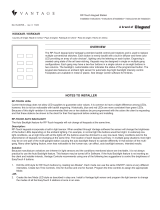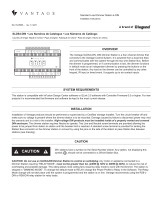Page is loading ...

Wattstopper
®
Commercial Power Enclosure Solutions - LCAP44H/HS
French Description
Spanish Description
Installation Instructions • Instructions d’Installation • Instrucciones de Instalación
No: IS-00710 – rev. 6
LCAP44H/HS • Les Numéros de Catalogue • Los Números de Catálogo:
Country of Origin: Made in China • Pays d’origine: Fabriqué en Chine • País de origen: Hecho en China
SOLUTION H/HS, LCAP ENCLOSURES
OVERVIEW
The Wattstopper® LCAP Series Commercial Enclosures ship with pre-congured modular solutions.
Load dimming and switching use Vantage™ controllers and switching products. The pre-congured
designs save time in Vantage’s Design Center™ software and during the installation process.
The UL listed LCAP44H/HS panels are adaptable to medium and large spaces that have mixed 0-10V/
PWM and HV dimming and relay loads. The LCAP44H/HS can be congured to control forward or
reverse phase dimming loads. The included IC-36-II processor and POE (Power Over Ethernet)
network switch provide an ideal platform for Equinox touchscreens, keypads, and integration with third
party systems. The LCAP44H/HS enclosure may be connected to other LCAP enclosures and Vantage
enclosures; scalable to virtually any size system.
Main Enclosure Description
LCAP44 44” Architectural Enclosure
LCAP44H/HS Panel Congurations
• Possible Load Congurations are the same for H
and HS models
• LCAP44H (contains controller)
• LCAP44HS (contains Secondary Terminal Board)
Panel Upper Section:
• 1 to 2 LVOS-0-10-PWM stations
Panel Middle Section:
• 1Module if LVOS stations are in upper section
- OR -
• Up to 2 Modules with no LVOS stations
Panel Controller Section:
• 1 IC-36-II Controller
• 1 Controller/Secondary Low-voltage Barrier
- OR -
• 1, Secondary Terminal Board
Panel Bottom Section
• 8-Port Ethernet switch + power, 4 standard and 4 PoE
Optional Parts Description
COM-HV-BARRIER Low-voltage Barrier
VA-RRU-1-120V Emergency Shunt Relay - 120V
VA-RRU-1-277V Emergency Shunt Relay - 277V
Additional Parts Order Separately Description
VA-EPC-DFS-120V Emergency Lighting Surface Mount Switch 120V
VA-EPC-DFS-277V Emergency Lighting Surface Mount Switch 277V
Part Number
Breakdown
Enclosure and Lid
ONLY
Panel
Type
LVOS-PWM
Station
Quantity
LCAP32/44/M/S Optional Modules
LCAP32/44M/S With Module Options Module
Type
Location
1or 2
Actual PN
Important See Ordering Key and Kit Part Numbers on pages 14 and 15
1
1 2 3 4
STATUS
LOW VOLTAGE OUTPUT STATION-0-10-PWM-DIN
PWM
LVOS-0-10-PWM-DIN
0-10: 10VDC@100mA MAX
PWM: 12VDC@100mA MAX
INPUT
120-277VAC
50/60 Hz
RELAY: 120-277 VAC/5A MAX. INCANDESCENT
STATION
BUS
CLASS 2
ETHERNET
10/100
SERIAL NUMBER
NEUTRAL
NEUTRAL
LINE
LINE
GND
GND
2 34
1 2 3
IR
4
SENS
PWM OUTPUTS0-10 OUTPUTS
10mA
MAX
CONTACT INPUT OVERRIDE
+12V
+12V
GND
GND
ON
GND
OFF
GND
OUT 1
GND
OUT 2
OUT 3
GND
GND
OUT 4
GND
OUT 1
GND
OUT 2
OUT 3
GND
GND
OUT 4
GND
STATION
BUS
CLASS 2
1 2 3 4
0-10
1 2 3 4
RELAY
1
1 2 3 4
STATUS
LOW VOLTAGE OUTPUT STATION-0-10-PWM-DIN
PWM
LVOS-0-10-PWM-DIN
0-10: 10VDC@100mA MAX
PWM: 12VDC@100mA MAX
INPUT
120-277VAC
50/60 Hz
RELAY: 120-277 VAC/5A MAX. INCANDESCENT
STATION
BUS
CLASS 2
ETHERNET
10/100
SERIAL NUMBER
NEUTRAL
NEUTRAL
LINE
LINE
GND
GND
2 34
1 2 3
IR
4
SENS
PWM OUTPUTS0-10 OUTPUTS
10mA
MAX
CONTACT INPUTOVERRIDE
+12V
+12V
GND
GND
ON
GND
OFF
GND
OUT 1
GND
OUT 2
OUT 3
GND
GND
OUT 4
GND
OUT 1
GND
OUT 2
OUT 3
GND
GND
OUT 4
GND
STATION
BUS
CLASS 2
1 2 3 4
0-10
1 2 3 4
RELAY
manual
override

2
IS-00710 – Rev. 5
• See these install sheet for important information: Low Voltage Output Station Lighting_LVOS-0-10-PWM-1
• InFusion Controller Instruction Sheet
• For Modules please visit http://dealer.vantagecontrols.com/ InFusion controllers have a micro-SD ash card port for backup
LCAP44H/HS SPECIFICATIONS
LCAP ENCLOSURE DESIGNS
LCAP44H/HS Specications
Cabinet Dimensions, HWD 44.5” x 24” x 4.575”
113cm x 61cm x 11.6cm
Door Dimensions, HWD 44.5” x 24” x 0.75”
113cm x 61cm x 2cm
Panel Insert, HWD 42” x 21” x 4.175”
106.7cm x 53.3cm x 10.6cm
Weight - Enclosure 41 lbs / 18.6 kg
Weight - Door 20.7 lbs / 9.39 kg
Weight - Panel Insert 23 lbs / 10.43 kg
Number of LVOS-0-10-PWM* Stations Up to 2
Number of Modules 1 (with up to 2 LVOS) - or - 2 (with no LVOS)
Analog, 0-10DC/LV — Max. Outputs Up to 8, dependant on conguration
PWM, LV — Max. Outputs Up to 8, dependant on conguration
HV Relay 120-277 VAC — Max. Outputs Up to 16, dependant on conguration
HV Dimmable 120-277 VAC — Max. Outputs Up to 12, dependant on conguration
Line Feeds (breakers) required 3 or 4 and up
Enclosure Finish Galvanized steel
Door Finish Black - Powder coated
Cover Vented, hinged
Wire Copper wire, MIN. of 176° F/ 80° C insulation
Ventilation Maintained 36” front clearance
Ambient Operating Temperature 32 - 104° F / 0 - 40° C
Ambient Operating Humidity 5 - 95% non-condensing
UL, CUL, and CE Listed Yes
LCAP SERIES ENCLOSURE FACTS
• Enclosures must be populated from left to right and top down
- Blank positions cannot be left between lighting modules in Design Center setup
• Enclosures are pre-congured and wired (to the extent possible) using specic combinations of the following components.
Installed switching components are dependent on the enclosure design
- Components using high-voltage wiring
• Mixed high-voltage wiring
- Components using low-voltage control signal wiring
- Components using low-voltage communication wiring
- Components using high-voltage and low-voltage connections made inside the enclosure
• The enclosure uses built-in barriers to separate high and low-voltage wiring
- Some designs include the barrier while other designs require the barrier be added by the designer
- High-voltage barriers may be installed between 120V/240V/277V load modules
• Enclosures may be set up as main or secondary enclosures
EULA
In order to enhance the security of our products, Legrand ships its products with all insecure ports closed and insecure protocols
disabled. You are free to congure your device as needed, but in doing so note that you may be decreasing the security of your
device and any information contained in the device. As you modify the device’s default settings, keep in mind how this may impact
the security of the device and your network. In addition, you should use caution in connecting your device to the Internet, especially
if you have altered the default security settings. If you have any questions or concerns about how your modications of the device
may affect its security, please contact the Legrand customer service team at 1-800-879-8585 / https://www.legrand.us/support/
Wattstopper.aspx

3
IS-00710 – Rev. 5
ENCLOSURE FEATURES / PARTS
LCAP44H/HS PANEL BASIC CONSTRUCTION PARTS
1. Enclosure can (includes door), order LCAP44 for can only
2. Panel Insert (upper section)
a. Ground terminals, (4 terminals total)
b. Wiring terminal blocks for upper section LVOS stations
i. Internal side pre-wired
ii. External side wired in eld
c. Up to (2) LVOS-0-10-PWM stations (upper section)
3. Panel Insert (middle section)
a. 1 Module board (103160-1) if LVOS stations are in upper section
-OR- b. Up to 2 Modules with no LVOS stations in upper section
i. A second module board is added above the rst
c. AC Terminal boards installed for module type ordered.
d. Terminal board jumpers are installed for light control via breakers during constuction
NOTE: MDR8CW301 commercial modules DO NOT support either type of terminal jumper boards
4. Panel Insert (controller section)
a. LV Barrier for IC-36-II controller or secondary terminal board
b. IC-36-II controller or secondary terminal board inside barrier
5. Panel Insert (bottom section)
a. 8 Port Ethernet switch - 4 standard and 4 POE
b. Power supply for Ethernet switch
6. Enclosure cover with hinged/vented door allowing easy access when servicing and proper ventilation for convection cooling process

4
IS-00710 – Rev. 5
TERMINAL JUMPER BOARDS
MODULE TERMINAL BOARDS
LCAP32/44M PANEL OPTIONAL CONSTRUCTION PARTS
INSTALLATION / ENCLOSURE MOUNTING INSTRUCTIONS
Terminal jumper boards are installed for use
during construction to supply power to loads.
Modules can then be installed when construction
is nished.
NOTE: 8 line feed relay modules do not have a
jumper board option
JUMPER BOARDS: MJTB or QJUMPER
VOLTAGE BARRIER
When adjacent modules use different line voltage
feeds (e.g., 120V and 277V) install a voltage
barrier between the modules
Installation of LCAP products should be performed or supervised by a Wattstopper/Vantage factory representative and a Certied
Wattstopper/Vantage Installer. Installation and maintenance of high-voltage devices should only be performed by qualied and
licensed personnel having appropriate training and experience.
12 LOAD
TSDM-KIT
8 LOAD
TLM-KIT
8 LOAD
TUDM-KIT
8 LINE FEED
T8LRM-KIT
• The AD-RRU-X-UNV Switch comes pre-installed in the kit
• The AD-EPC-D-F-ATS Switch is installed on site
NOTE: Please see install sheets for emergency switch applications
EMR SWITCH
AD-RRU-X-UNV
EMR SWITCH
AD-EPC-D-F-ATS
Order Separate
EMERGENCY
POWER
UTILITY
POWER
TEST

5
IS-00710 – Rev. 5
Drill proper size holes in can for running wires in and out of the enclosure. Separate high and low-voltage wire run
channels. All wire runs in and out of the enclosure should be secured using 2-screw connectors or equivalent as shown
at the right. Proper conduit or equivalent wire channels should be used according to local codes and regulations.
GENERAL WIRING
PROPER HIGH-VOLTAGE TERMINATIONS / PROPER TORQUE
• Do not mount enclosures in attics, garages, or crawlspaces, unless room is properly conditioned to conform to ambient room
temperature and humidity requirements
• Mount enclosure a minimum of 18” from ceiling or oor
• National Electrical Code requires a minimum frontal clearance of 36” for the enclosure
• Use screws provide for mounting
IMPORTANT SAFEGUARDS
CAUTION: TURN BREAKERS OFF AND CHECK THAT NO POWER IS ON AT THE AC TERMINAL
BOARDS WHEN WORKING IN THE ENCLOSURE OR WORKING ON LIGHTING FIXTURES
CONNECTED TO THE MODULE’S LOADS, ETC. DO NOT ALLOW TRIMMED WIRE CUTTINGS
TO FALL INTO ENCLOSURE COMPONENTS AS THEY MAY CAUSE DAMAGE WHEN
POWER IS RESTORED. DAMAGE FROM THIS TYPE OF SHORT WILL VOID THE WARRANTY.
Connector Torque Wire Range
MODULE TERMINAL 20 INCH POUNDS 14-10 AWG*
CONTROLLER POWER 20 INCH POUNDS 14-10 AWG*
BREAKER FEEDS TO CONTROLLERS
The Controller’s power supply should be wired to a dedicated circuit breaker. When multiple enclosures containing controllers are in
close proximity to one another, it is recommended to share the same breaker to all Main Controllers; no more than nine controllers
may be connected to a 20amp breaker – allow up to 200W@120VAC per InFusion Controller. Do not share the same breaker with
controllers and modules.
STATION BUS WIRE SPECIFICATION
Vantage wire, part #VDA-0143-BOX or VPLENUM-CABLE – 2C, 16AWG / 1.31mm2, twisted, non-shielded, <30pF per foot. Separate
a minimum of 12” / 30.5cm from other parallel communication and/or high-voltage runs.
MAIN CONTROLLER TO MAIN CONTROLLER WIRING
NOTE: the use of Ethernet connections for Controller to Controller communication is recommended. Please see the InFusion
Controller instruction sheet for additional information.
When connecting multiple Main enclosures via the Main Enclosure Terminal Board’s Controller Bus screw terminals, it is
recommended to use Station Bus wire mentioned above or an equivalent between enclosures. This is a polarized connection with
two “+” and two “–” screw terminals for in and out wire runs. The maximum wire length for all controllers connected together on one
bus should not exceed 2,000ft. using the above wire specication.
STATION BUS WIRING
WireLink stations connect to the Station Bus screw terminals on the Main Enclosure Terminal Board. Use station bus wire, (above).
Maximum total station bus wire for each run = 2,000 feet with no station more than 1,000 feet from enclosure (typically the second
half of the station bus loops back to enclosure with only one end connected). Station Bus should be separated a minimum of 12” from
other parallel communication and/or high-voltage runs.
MAIN AND SECONDARY ENCLOSURE TO SECONDARY ENCLOSURE WIRING
Connecting a Main enclosure to a Secondary enclosure or Secondary enclosure A to Secondary enclosure B, requires 16/18-gauge
4-conductor twisted, non-shielded wire. Three of the wires are always used to connect a Main enclosure to a Secondary enclosure
and chained secondary enclosures. This is a polarized connection with “+”, “–” and “Gnd” screw terminals for communication. The 4th
wire is for Manual Override and is optional. Each Secondary enclosure bus can support two Secondary enclosures for a maximum
of six Secondary enclosures per Main enclosure (see InFusion wiring below). Maximum wiring distance from Main enclosure to
Secondary enclosure is 200ft including an A/B Secondary system (e.g., 100ft from Main enclosure to Secondary enclosure A and an
additional 100ft from Secondary enclosure A to Secondary enclosure B).

6
IS-00710 – Rev. 5
MAIN TERMINAL BOARD TERMINATOR
If only one or two Main enclosures are used, the Controller Bus Termination switch must be ON. This switch is located on the
Enclosure Terminal Board. If more than two Main enclosures are used ONLY the rst and last Enclosure Terminal Boards on each
controller bus should have the Network Termination switch set to ON.
RS-232 (PORTS 1-5) FOR MAIN ENCLOSURES
The Main Enclosure Terminal Board has ve RS-232 ports. Use these ports to connect any device that uses RS-232 communication.
Only connect one RS-232 device at a time to an RS-232 port. If additional RS-232 ports are needed, Vantage also manufactures an
RS-232 Station or, some products like the IRX II, have built-in RS-232 ports.
Controller serial communications typically use RX, TX and GND for communication but also supports RTS and CTS for some
applications on RS-232 Ports 1 and 2. RS-232 Ports 3-5 only have TX, RX and GND., however, all ve ports can use software ow
control. The default communication protocol may be changed through Design Center software.
Communication protocol parameter settings:
• Standard baud rates 1200 – 115.2K
• 7-8 Data Bits
• Even, Odd, Forced or No Parity
• 200ft. maximum wiring distance
Default protocol for RS-232 communication is:
• Baud: 19200
• Parity: None
• Total bits: 8
• Stop bits: 1
RS-485 CONNECTIONS
The Main Enclosure Terminal Board has two RS-485 ports. These ports are connected to the same screw terminals used for
Secondary enclosure ports 3 and 4. The ports may not be used for Secondary enclosure support and RS-485 support simultaneously.
However, if Secondary enclosure bus ports 3 and/or 4 are free they may be used as RS-485 communication ports. The RS-485 ports
are half-duplex, meaning that each port can transmit and receive but not at the same time. Maximum wiring distance for RS-485 ports
is 200ft.
POSSIBLE GROUND LOOP ISSUES
All RS-232/RS-485 connections between third party equipment and RS-232/RS-485 connections on the Main Enclosure Terminal
Board may produce a ground loop. Most often, the connected RS-232/RS-485 device is not using the same power source or is far
away from the enclosure resulting in a possible ground loop that may produce a data noise condition. If this condition is suspected,
Recommended: A third party RS-232/RS-485 Opto (optical) Isolation Module. Opto Isolation provides a communications link and is
an important consideration if a system uses different power sources, has noisy signals or must operate at different ground potentials.
AUXILIARY POWER
The enclosure, Main Enclosure Terminal Board has a 12VDC auxiliary power connection. The 12VDC connection is typically used for
one RFE1000 RadioLink Enabler or one RFLC-V232 Enabler. Total power is limited to 250ma. NOTE: Do not connect more than one
auxiliary device at a time to this power source. If additional powered devices are needed they must be separately powered with an
external, isolated type (usually no ground prong), power transformer.
MANUAL OVERRIDE
In the unlikely event of a Main Controller failure, the Manual Override can be used to turn selected loads ON. If the system is in
override, individual loads can be controlled by dip-switches located on each module in the enclosure. Manual Override control can be
extended to other enclosures. It is common to extend Manual Override between a Main enclosure and its Secondary enclosures. It is
not recommended to extend Manual Override between Main enclosures.
WIRING AC TERMINALS
Keep breaker and load wire runs organized and managed as illustrated.

7
IS-00710 – Rev. 5
WIRE BLOCK TERMINAL CLOSE UP
Internal Side Terminated in the Panel by Wattstopper
External Side Terminated in the Field by Electrician
N
BR TR TR BR
N
Neutral
NN
NN
LNLN
LNLN
LNLN
L1L1
L2L2
L3L3
L4L4
TR: Top Row
BR: Bottom Row
Neutral
Neutral
Neutral
Neutral
Neutral
Line 1
LVOS Relay 1
LVOS Relay 3
Line 3
Line 4
Line 2
Main Line LVOS Line
120VAC or 277VAC
LVOS Relay 2
LVOS Relay 4
HV Relay Load 1
HV Relay Load 3
HV Relay Load 2
HV Relay Load 4
NEUTRALS
Run a separate NEUTRAL for each load connected to dimming devices. Failure to do this may cause loads, sharing the same
neutral, to icker slightly while ramping or dimming a load. The potential for ickering occurs with all dimming systems due to the
changing load level coupling to the xed load through the neutral.
SD TERMINAL BD
103104-01 Rev B
CORRECT: Insulation
not cut back too far
CORRECT: Wire not forced
in screw terminal too far
TORQUE: 20 Inch Pounds
*MUST MATCH BREAKER WIRE GAUGE
Line A

8
IS-00710 – Rev. 5
A
Enclosure
Select
1
VDB-0197-A
Secondary Enclosure
Terminal Board
Enclosure
Bus
Termination
B OFF ON
T/R+
2
T/R-
3
GND
4
Override
1
T/R+
2
T/R-
3
GND
4
Override
SERIAL #
1 2 3 4 5 6 7 8 9 10 11 12
1 2 3 4 5 6 7 8 9 10 11 12
manual
override
SDM12-EM
4 Line Feed 12 Load
Standard Dimming Module
MDR8CW301
8 Line Feed 8 Load
Relay Module
To InFusion
Enclosure Board
(4C 16-18AWG)
To InFusion Secondary
Enclosure Board Switch-B
(4C 16-18AWG)
MDR8RW101/201
4 Line Feed 8 Load
Relay Module
FANMOD
Fan Module
UDM08-EM
4 Line Feed 8 Load
Universal Dimming Module
Primary
Line Feed
Processor
Status
Manual
Control
1234
Loads
5678
MDR8CW301
VANTAGE
OFF
1
ON
OFF
2
ON
OFF
3
ON
OFF
4
ON
ON
5
OFF
ON
5
OFF
ON
5
OFF
ON
5
OFF
1 2 3 4 5 6 7 8
Loads
+12VDC 250mA
TX1
TX5
Gnd
RX 1
RTS 1
CTS 1
Gnd
TX 2
Port 2
RS-232
36V
Port 3 Port 4 Port 5Class 2Bus 2Bus 3
RS485-1 RS485-2
Bus 4
Station BusController
Bus
Secondary Enclosures
Port 1
Enclosure
Address
Controller Bus
Termination
10s
RX 2
TX 2
RX 2
RTS 2
CTS 2
Gnd
Gnd
TX 2
RX 2
T/R+
T/R+
T/R-
T/R+
T/R-
Override
Gnd
T/R+
T/R-
Gnd
Gnd
T/R-
T/R+
T/R-
Run 1
Gnd
RX 5
Run 2
Main Enclosure Terminal Board
1s
OFF ON
LINE
NEUTRAL
• Torque: 20 inch pounds
• Wire Range: 14-10 AWG
(must match breaker wire gauge)
The InFusion Controller plugs into
the Main Enclosure Terminal Board
after all connections have been made
6C 18-24AWG
2C 18-16AWG
4C 18AWG
6C 18-24AWG 6C 18-24AWG
1
1
2
3
4
2
3
4
5
6
7
8
WIRE TYPES
RS232 Ports, Flow Control
RS232 Ports, Flow Control Via Software
Previous Controller Bus
Next Controller Bus
5
6
7
8
Station Bus Run-1
Station Bus Run-2
To Secondary Enclsoure Board (A) Switch
RS485 Ports (If not used for Secondary Bus)
(See maximum wire lengths above)
WIRING KEY
12345678
ManualLoads
5678Control
FANMOD-120
Loads
1234
Line
A
Status
LINE C
NEUTRAL C
FAN SPEED CONTROL MODULE
FANMOD
LOAD 5
FAN 5
CONTROL
LOAD 6
FAN 6
CONTROL
LOAD 7
FAN 7
CONTROL
LOAD 8
FAN 8
CONTROL
LINE A
NEUTRAL A
LOAD 1
FAN 1
CONTROL
LOAD 2
FAN 2
CONTROL
LOAD 3
FAN 3
CONTROL
LOAD 4
FAN 4
CONTROL
CONTROLLER ENCLOSURE WIRING EXAMPLES
LCAP44H/HS SUPPORTED MODULE TYPESINFUSION SECONDARY ENCLOSURE
TERMINATIONS
CAUTION:
For retrot jobs, this board is also available in a 24V version for the IC-24-II Controller. NEVER connect stations that do not display a
circle 36 symbol on the Serial Number sticker to an IC-36-II System.

9
IS-00710 – Rev. 5
A
Enclosure
Select
1
VDB-0197-A
Secondary Enclosure
Terminal Board
Enclosure
Bus
Termination
BO
FF ON
T/R+
2
T/R-
3
GND
4
Override
1
T/R+
2
T/R-
3
GND
4
Override
SERIAL #
+12VDC 250mA
TX1
TX5
Gnd
RX 1
RTS 1
CTS 1
Gnd
TX 2
Port 2
RS-232
36V
Port 3 Port 4 Port 5Class 2Bus 2Bus 3
RS485-1 RS485-2
Bus 4
Station BusController
Bus
Secondary Enclosures
Port 1
Enclosure
Address
Controller Bus
Termination
10s
RX 2
TX 2
RX 2
RTS 2
CTS 2
Gnd
Gnd
TX 2
RX 2
T/R+
T/R+
T/R-
T/R+
T/R-
Override
Gnd
T/R+
T/R-
Gnd
Gnd
T/R-
T/R+
T/R-
Run 1
Gnd
RX 5
Run 2
Main Enclosure Terminal Board
1s
OFFON
LINE
OVERRIDE
SWITCH
OVERRIDE
SWITCH
NO CONNECT
to Secondary Enclosure
Terminal Board
INFUSION OVERRIDE WIRING EXAMPLES
A
Enclosure
Select
1
VDB-0197-A
Secondary Enclosure
Terminal Board
Enclosure
Bus
Termination
BO
FF ON
T/R+
2
T/R-
3
GND
4
Override
1
T/R+
2
T/R-
3
GND
4
Override
SERIAL #
+12VDC 250mA
TX1
TX5
Gnd
RX 1
RTS 1
CTS 1
Gnd
TX 2
Port 2
RS-232
36V
Port 3 Port 4 Port 5Class 2Bus 2Bus 3
RS485-1 RS485-2
Bus 4
Station BusController
Bus
Secondary Enclosures
Port 1
Enclosure
Address
Controller Bus
Termination
10s
RX 2
TX 2
RX 2
RTS 2
CTS 2
Gnd
Gnd
TX 2
RX 2
T/R+
T/R+
T/R-
T/R+
T/R-
Override
Gnd
T/R+
T/R-
Gnd
Gnd
T/R-
T/R+
T/R-
Run 1
Gnd
RX 5
Run 2
Main Enclosure Terminal Board
1s
OFFON
LINE
OVERRIDE
SWITCH
INFUSION LOOPED ENCLOSURE MANUAL OVERRIDE
INFUSION INDIVIDUAL ENCLOSURE MANUAL OVERRIDE

10
IS-00710 – Rev. 5
DETAIL WIRING INFUSION MAIN ENCLOSURES TO INFUSION SECONDARY ENCLOSURES
A
Enclosure
Select
1
VDB-0197-A
Secondary Enclosure
Terminal Board
Enclosure
Bus
Termination
BOFF ON
T/R+
2
T/R-
3
GND
4
Override
1
T/R+
2
T/R-
3
GND
4
Override
SERIAL #
+12VDC 250mA
TX1
TX5
Gnd
RX 1
RTS 1
CTS 1
Gnd
TX 2
Port 2
RS-232
36V
Port 3 Port 4 Port 5Class 2Bus 2Bus 3
RS485-1 RS485-2
Bus 4
Station BusController
Bus
Secondary Enclosures
Port 1
Enclosure
Address
Controller Bus
Termination
10s
RX 2
TX 2
RX 2
RTS 2
CTS 2
Gnd
Gnd
TX 2
RX 2
T/R+
T/R+
T/R-
T/R+
T/R-
Override
Gnd
T/R+
T/R-
Gnd
Gnd
T/R-
T/R+
T/R-
Run 1
Gnd
RX 5
Run 2
Main Enclosure Terminal Board
1s
OFFON
LINE
A
Enclosure
Select
1
VDB-0197-A
Secondary Enclosure
Terminal Board
Enclosure
Bus
Termination
BO
FF ON
T/R+
2
T/R-
3
GND
4
Override
1
T/R+
2
T/R-
3
GND
4
Override
SERIAL #
JUNCTION
FOR ALL
OVERRIDES
It is also possible
to extend Override
from one Secondary
Enclosure to the
next Secondary
Enclosure, as long
as it daisy-chains
back to the
Main Enclosure
A
Enclosure
Select
1
VDB-0197-A
Secondary Enclosure
Terminal Board
Enclosure
Bus
Termination
BOFF ON
T/R+
2
T/R-
3
GND
4
Override
1
T/R+
2
T/R-
3
GND
4
Override
SERIAL #
A
Enclosure
Select
1
VDB-0197-A
Secondary Enclosure
Terminal Board
Enclosure
Bus
Termination
BO
FF ON
T/R+
2
T/R-
3
GND
4
Override
1
T/R+
2
T/R-
3
GND
4
Override
SERIAL #
A
Enclosure
Select
1
VDB-0197-A
Secondary Enclosure
Terminal Board
Enclosure
Bus
Termination
BOFF ON
T/R+
2
T/R-
3
GND
4
Override
1
T/R+
2
T/R-
3
GND
4
Override
SERIAL #
A
Enclosure
Select
1
VDB-0197-A
Secondary Enclosure
Terminal Board
Enclosure
Bus
Termination
BO
FF ON
T/R+
2
T/R-
3
GND
4
Override
1
T/R+
2
T/R-
3
GND
4
Override
SERIAL #
InFusion Main Enclosure to
Secondary Enclosure
Wiring Overview
Note the position of the Enclosure
Select switch and the Enclosure Bus
Termination switch on each
Secondary Enclosure Terminal
Board. All “A” boards are homerun to
the Controller board and all “B”
boards are homerun to its parent, “A”
board. The termination switch is OFF
for all “A” boards only if they have a
“B” board connected. The termination
switch is ON for all “B” boards.

11
IS-00710 – Rev. 5
KIT PART NUMBER CONTENTS
LCAP44H-KIT
Included
(1) LCAP44H panel with (2) 103160-1 module boards, (1) IC-36-II controller,
and (1) COM-POE-SWITCH Ethernet switch
Optional
(1) module model in locations 1 & 2, (1) COM-HV-BARRIER voltage barrier,
and (1) AD-RRU-X-UNV
LCAP44H-1-KIT
Included
(1) LCAP44H panel with (1) 103160-1 module board, (1) IC-36-II controller, (1) LVOS-0-10-PWM-P-1
with (1) pre-wired block, and (1) COM-POE-SWITCH Ethernet switch
Optional
(1) module model in location 1, (1) COM-HV-BARRIER voltage barrier, and (1) AD-RRU-X-UNV
LCAP44H-2-KIT
Included
(1) LCAP44H panel with (1) 103160-1 module board, (1) IC-36-II controller, (2) LVOS-0-10-PWM-P-1
with (2) pre-wired blocks, and (1) COM-POE-SWITCH Ethernet switch
Optional
(1) module model in location 1, (1) COM-HV-BARRIER voltage barrier, and (1) AD-RRU-X-UNV
LCAP44HS-KIT
Included
(1) LCAP44HS panel with (2) 103160-1 module boards, (1) Secondary Enclosure Terminal Board,
and (1) COM-POE-SWITCH Ethernet switch
Optional
(1) module model in locations 1 & 2, (1) COM-HV-BARRIER voltage barrier, and (1) AD-RRU-X-UNV
LCAP44HS-1-KIT
Included
(1) LCAP44HS panel with (1) 103160-1 module board, (1) Secondary Enclosure Terminal Board,
(1) LVOS-0-10-PWM-P-1 with (1) pre-wired block, and (1) COM-POE-SWITCH Ethernet switch
Optional
(1) module model in location 1, (1) COM-HV-BARRIER voltage barrier, and (1) AD-RRU-X-UNV
LCAP44HS-2-KIT
Included
(1) LCAP44HS panel with (1) 103160-1 module board, (1) Secondary Enclosure Terminal Board,
(2) LVOS-0-10-PWM-P-1 with (2) pre-wired blocks, and (1) COM-POE-SWITCH Ethernet switch
Optional
(1) module model in location 1, (1) COM-HV-BARRIER voltage barrier, and (1) AD-RRU-X-UNV
PART NUMBER ORDERING KEYS FOR LCAP44H/HS AND MODULES/MODULE REPLACEMENT
Design Center will generate part numbers automatically as the enclosures are built. This key is for help creating manual orders if
needed. See next page for kit part numbers.
LCAP44H - Architectural Dimming Panel -
With controller and networking
LCAP44HS - Architectural Dimming Panel -
With secondary terminal board and networking
NOTE: If at least 1 LVOS quantity is selected, only one
module position will be available:
LVOS-0-10-PWM Quantity
Select: 0, 1, or 2
Module locations 1 and 2 - select:
1 - MDR8RW101- 120V
2 - MDR8RW201- 277V
FA - for FANMOD, 2 line feed 8 fan load module
C - for MDR8CW301, 8 line feed latching relay
F - for SDM12-EM, Standard Dimming Module
(forward phase)
U - for UDM08-EM, Universal Dimming Module
(forward and reverse phase)
X - Blank module position
(Allowed only after populated module positions)
SELECT MODULE
FOR LOCATION 1
Ships with
LCAP44
Commercial
Enclosure
LCAP44 H-
*
LCAP-OPT- -1
SELECT MODULE
FOR LOCATION 2
LCAP-OPT- -2
HS-
Second module only available
if LVOS quantity is zero.
*
*

800.879.8585
www.legrand.us/Wattstopper
No. IS-00710 – rev. 6
© Copyright 2020 Legrand All Rights Reserved.
© Copyright 2020 Tous droits réservés Legrand.
© Copyright 2020 Legrand Todos los derechos reservados.
Wattstopper warranties its products to be free
of defects in materials and workmanship for a
period of five (5) years. There are no obligations
or liabilities on the part of Wattstopper for
consequential damages arising out of, or in
connection with, the use or performance of this
product or other indirect damages with respect
to loss of property, revenue or profit, or cost of
removal, installation or reinstallation.
Wattstopper garantit que ses produits sont
exempts de défauts de matériaux et de fabrication
pour une période de cinq (5) ans. Wattstopper
ne peut être tenu responsable de tout dommage
consécutif causé par ou lié à l’utilisation ou
à la performance de ce produit ou tout autre
dommage indirect lié à la perte de propriété, de
revenus, ou de profits, ou aux coûts d’enlèvement,
d’installation ou de réinstallation.
Wattstopper garantiza que sus productos
están libres de defectos en materiales y mano
de obra por un período de cinco (5) años. No
existen obligaciones ni responsabilidades por
parte de Wattstopper por daños consecuentes
que se deriven o estén relacionados con el
uso o el rendimiento de este producto u otros
daños indirectos con respecto a la pérdida
de propiedad, renta o ganancias, o al costo
de extracción, instalación o reinstalación.
WARRANTY INFORMATION INFORMATIONS RELATIVES À LA GARANTIE INFORMACIÓN DE LA GARANTÍA
1
1 2 3 4
STATUS
LOW VOLTAGE OUTPUT STATION-0-10-PWM-DIN
PWM
LVOS-0-10-PWM-DIN
0-10: 10VDC@100mA MAX
PWM: 12VDC@100mA MAX
INPUT
120-277VAC
50/60 Hz
RELAY: 120-277 VAC/5A MAX. INCANDESCENT
STATION
BUS
CLASS 2
ETHERNET
10/100
SERIAL NUMBER
NEUTRAL
NEUTRAL
LINE
LINE
GND
GND
2 34
1 2 3
IR
4
SENS
PWM OUTPUTS0-10 OUTPUTS
10mA
MAX
CONTACT INPUT OVERRIDE
+12V
+12V
GND
GND
ON
GND
OFF
GND
OUT 1
GND
OUT 2
OUT 3
GND
GND
OUT 4
GND
OUT 1
GND
OUT 2
OUT 3
GND
GND
OUT 4
GND
STATION
BUS
CLASS 2
1 2 3 4
0-10
1 2 3 4
RELAY
1
1 2 3 4
STATUS
LOW VOLTAGE OUTPUT STATION-0-10-PWM-DIN
PWM
LVOS-0-10-PWM-DIN
0-10: 10VDC@100mA MAX
PWM: 12VDC@100mA MAX
INPUT
120-277VAC
50/60 Hz
RELAY: 120-277 VAC/5A MAX. INCANDESCENT
STATION
BUS
CLASS 2
ETHERNET
10/100
SERIAL NUMBER
NEUTRAL
NEUTRAL
LINE
LINE
GND
GND
2 34
1 2 3
IR
4
SENS
PWM OUTPUTS0-10 OUTPUTS
10mA
MAX
CONTACT INPUT OVERRIDE
+12V
+12V
GND
GND
ON
GND
OFF
GND
OUT 1
GND
OUT 2
OUT 3
GND
GND
OUT 4
GND
OUT 1
GND
OUT 2
OUT 3
GND
GND
OUT 4
GND
STATION
BUS
CLASS 2
1 2 3 4
0-10
1 2 3 4
RELAY
N N
N N
N N
N N
LNLN
LNLN
LNLN
LNLN
L1L1
L1L1
L1L1
L1L1
L1L1
N N
N N
N N
N N
LNLN
LNLN
LNLN
LNLN
L1L1
L1L1
L1L1
L1L1
L1L1
manual
override
manual
override
44.5” /
113cm
24” /
61cm
4.575”
11.6cm
LCAP44H/HS ENCLOSURE MULTI-VIEW
MULTI-VIEW
PANEL VIEW
LCAP-OPT-*-1/2
PANEL VIEW
BACK VIEW
/