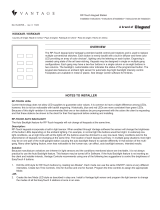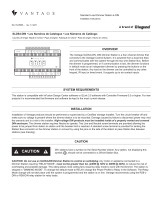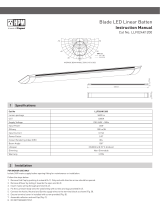Page is loading ...

1
No: 25660 – Rev. 1
Wattstopper
®
120V WireLink™ or RadioLink™ ScenePoint™
Universal Dimmer Station
Installation Instructions
No: 25660 – Rev. 1
DSU1xxE-xxxx
I
RDU1xE-xxxx
Country of Origin: Made in China
FEATURES
OVERVIEW
The Legrand ScenePoint Universal Dimmer Station is a wall box dimmer that connects to the
Wattstopper Architectural Dimming System. It is available in a one load conguration, and can be
ganged up to four gangs. Communication with the system is through the WireLink Station Bus or
RadioLink Bus depending on the model ordered.
• Station powered via local line feed
• Supports forward-phase or reverse-phase dimming
- Station’s load can be independently set for forward or reverse phase
• Provides exceptional support of LED, CFL, and other low wattage lighting
• Before the dimmer is programmed, or if communication through the controller is lost, the dimmer functions in default mode as an
independent dimmer
• Once programmed, buttons can perform any operation that a standard station supports controlling its own or other loads, tasks,
etc., on the system
• Dimmer station loads can be controlled by any other keypad, timed event, IR input or integrated control
• Each station supports up to ve buttons
• Dimming Phase Conguration option in Design Center – Auto or Manual (Factory default is Auto Mode)
• Advanced built-in circuitry protection
• Dims incandescent, LED, dimmable CFL, dimmable ballasts, magnetic low-voltage, or neon/cold cathode
• Automatic shutdown when over-temperature, overcurrent, and other incorrect load conditions are detected
• Step-free ramping and dimming operation
• Support for LED lighting, (See LED Dimming pg 2)
• Button LEDs indicate load status
• Self-powered - remembers load levels if controller communication is temporarily lost
• Load handling - FET dimming
• Ships in auto detect mode

2
No: 25660 – Rev. 1
Description Specication - WireLink or RadioLink
Dimensions, HWD (Station Only) 4.1” x 2.3” x 1.48” (104.1mm x 58.4mm x 37.6mm)
Dimensions, HWD (Faceplates Only) 4.6” x 2.9” x .26” (116.8mm x 73.7mm x 6.6mm)
Weight 2.9oz or 82g (1-gang)
Voltage 120V ~ 60/50Hz
Load Types Incandescent; LED; dimmable CFL; dimmable ballasts; magnetic low-voltage;
neon/cold cathode (lpf); uorescent (relay mode only); constant-speed motors
(relay mode only)
Minimum Load 2W@120V
Description (continued) Specication - WireLink or RadioLink (continued)
Arc Suppression Zero Cross Built-in arc suppression
Built-in Lightning / Surge Protection • Load, overcurrent auto shutdown
• Load, short circuit auto shutdown
• Load, correct load type protection
• Load, irregular load conduction protection
• MOV surge
• Lightning surge protection high-voltage
- IEEE C62.41; (6000V & 3000A)
• Lightning surge protection low-voltage
- ITU-T K.20
SPECIFICATIONS
Incandescent Loads - Section
Max. Load, 1-Gang Stations 1-Gang: 5.8A (700W @ 120V)
Max. Load, 2-Gang Stations Each gang: 5A (600W @ 120V)
Max. Load, 3-4 Gang Stations
End gangs: 5A (600W @ 120V)
Middle gangs: 4.2A (500W @ 120V)
Forward Phase LED Loads - Section (See LED Dimming, pg. 6)
Max. LED Load, 1-Gang Stations 1-Gang: 1A (120W @ 120V)
Max. LED Load, 2-Gang Stations Each gang: 0.8A (100W @ 120V)
Max. LED Load, 3-4 Gang stations
End gangs: 0.65A (100W @ 120V)
Middle gangs: 0.65A (80W @ 120V)
Reverse Phase LED Loads - Section (See LED Dimming, pg. 6)
Max. LED Load, 1-Gang Stations 1-Gang: 3.5A (420W @ 120V)
Max. LED Load, 2-Gang Stations Each gang: 3A (360W @ 120V)
Max. LED Load, 3-4 Gang stations
End gangs: 3A (360W @ 120V)
Middle gangs: 2.5A (300W @ 120V)
Transformer Magnetic Loads* (See pg. 1)
Max. Magnetic Load, 1-Gang Stations 1-Gang: 4.7A (560W @ 120V)
Max. Magnetic Load, 2-Gang Stations Each gang: 4A (480W @ 120V)
Max. Magnetic Load, 3-4 Gang stations
End gangs: 4A (480W @ 120V)
Middle gangs: 3.3A (400W @ 120V)

3
No: 25660 – Rev. 1
Description (continued) Specication - WireLink or RadioLink (continued)
Load Error Blink patterns below possible after the station has been congured
• 1 – blink pattern:............ load is wrong load type
• 2 – blink pattern:............ load has a short circuit
• 3 – blink pattern:............ load is overcurrent
• 4 – blink pattern:............ irregular load conduction, (i.e., saturated transformer)
NOTE: - Red LED blink - Status Only
- Blue LED - Error
NOTE: Blink pattern is 1 second off then number of quick blinks
Cooling None required (when properly installed and loaded)
Status Indicator Microprocessor status
Safety Off Switch Yes
Station Equivalent WireLink: 0.36W on IC-24 / 0.54W on IC-36
RadioLink: Counts as 1 RF station
Station Bus Connections 24V/36V Station Bus - WireLink only
Station Bus Specication 2C, 16AWG / 1.31mm2, twisted, non-shielded, <30pF per foot. Separate a minimum
of 12” / 30.5cm from other parallel communication and/or high-voltage runs
Station Wiring Conguration Daisy-chain/Star/Branch – WireLink only
Ambient Operating Temperature 32 ° - 95°F (0 - 35°C)
Ambient Operating Humidity 5° - 95°F non-condensing
UL and CUL Listed Yes
WireLink Part Number DSU1xxE-xxxx; 120V Electronic Universal Dimmer Station
RadioLink Part Number RDU1xxE-xxxx; 120V Electronic Universal Dimmer Station
SYSTEM REQUIREMENTS
This station is compatible with InFusion Design Center software version 3.8 or higher. For new projects it is recommended that
rmware and software be kept to the most current release.
CAUTION: This unit shall be provided with maximum 20 Amps non-time delay suitable
branch circuit protection or equivalent. To reduce the risk of overheating and possible
damage to other equipment, do not install to control a receptacle or a motor operated
appliance. The station is shipped in “DIMMING MODE”. To change the default mode
to RELAY change the Power Profile to Relay in the Software. The Relay Mode
change will not take place until the system is programmed and the station is on line.
*IMPORTANT MAGNETIC LOAD INFORMATION
• Connecting unloaded magnetic transformers should be avoided
• Magnetic transformers should be appropriately sized
• Magnetic transformers should not be over loaded or under loaded and should be operated near the rated capacity with an
appropriate safety margin
• Magnetic transformers should be overcurrent protected on the low-voltage side (fused or circuit breaker protection type)
• For transformers that have dual secondary coils, each secondary should be equally loaded (e.g., Model EREA E212SC300SK
transformer or similar)
• Magnetic transformers in conjunction with LED lamps are NOT compatible with this device

4
No: 25660 – Rev. 1
INSTALLATION
MINIMUM BACK BOX DIMENSIONS
Most standard back boxes that have the receiving threads for the dimmer mounting screw inside the box will be adequate. Most back
boxes where the receiving threads are outside the box will be too small. In some areas local codes may require that the low-voltage
wiring be connected outside of the electrical box. A groove is provided in the dimmer station to route the Station Bus outside of the
electrical box. See detailed drawing at end of instructions. (Also see Removing Metal Tabs below for ganging stations together)
MUD RINGS
If mud rings are specied on a job it is important to test the mud rings for proper t. Two-gang mud rings, in particular, run
substantially smaller than back boxes and some brands are not large enough for the station. The only solution is to test the t rst.
3-WAY SWITCH APPLICATION
A standard ScenePoint Dimmer station may be used in any 3-way application. When installing a standard ScenePoint Dimmer
station, as a 3-way switch, the red (Load Out) screw connector is not connected and is properly capped-off.
SOFTWARE STATION SET UP
LOAD AND BUTTON LAYOUT
Each station is a single dimmer station with a single load. Stations may be ganged together, up to 4 gangs. Select the room, then
click on Vantage Objects in the Object Explorer and expand Stations, WireLink or Stations, RadioLink. From the list of stations,
double-click on the ScenePoint Universal Dimmer Station to place it in the room. In the Object Editor, name the station and make
sure it is on the correct WireLink or RadioLink Station Bus port. Select the number of buttons, Load Type, dimming conguration, etc.
CONFIGURATION - WireLink
When the station is rst connected to the Station Bus, the diagnostic LED will blink twice followed by a pause, meaning that the
station is connected correctly but not yet congured. In Design Center, click on the Congure Stations button, on the toolbar. Highlight
the ScenePoint Universal Dimmer station. The Status LED will blink ve times followed by a pause and the button LEDs will blink
rapidly indicating that the station is in conguration mode. To nish conguring press any button on the Station three times. The
station may also be congured by typing the serial number in the project le, using this method the station will automatically be
congured when the system is programmed. Please note, if the serial number contains an alpha character please ignore this when
typing in the serial number. Once congured the Status LED will be blue, red, or purple.
CONFIGURATION - RadioLink
RadioLink stations need to be congured to associate which physical station goes with the station in software. When the station is
initially powered-up, the Status LED will blink three times followed by a pause - this means the station is powered correctly but not yet
on the network. Before uploading the le to the Wattstopper Architectural Dimming System, do the following: From Design Center,
click in the Serial Number section in the Object Editor and type in the serial number. Please note, if the serial number contains an
alpha character ignore this when typing in serial numbers. The serial number of each station is located on a permanent sticker on
the front of the station. When the system is programmed the Main Controller will add to its network and congure all the RadioLink
stations that it has serial numbers for. This may take several minutes depending on the number of RadioLink stations on the network.
RadioLink stations may also be congured the same way WireLink stations are congured, i.e., 3-button press. When conguring
RadioLink stations this way, make sure the Exclude RadioLink Bus check box, under Settings | System Preferences, is not checked.
All RadioLink stations go back to non-programmed mode when the Congure Stations button on the tool bar is clicked. Uncongured
station’s LEDs will all blink on and off while in congure station mode. Press any button three times to congure each station. After
conguring stations and clicking the Congure Stations button again to turn congure stations mode off, all RadioLink stations need
to log back on to the system before working as programmed. Allow time for this to occur. TIP: Reprogram the system when nished
conguring.
Installation of Wattstopper products should be performed or supervised by a Licensed Electrician. Turn the circuit breaker off and make sure
no voltage is present where the dimmer station is to be mounted. Damage caused by failure to disconnect power may void the warranty and
is a risk to the installer. The dimmer station requires neutral to operate. The green ground lead must be connected to the structure’s safety
ground. A standard station pigtail will mate with the station bus connector on the dimmer station. The Station Bus wires on the dimmer and
the pigtail are both made with wire rated at 600 Volts. A pigtail connects to the Station Bus using wire nuts, insulation displacement crimps
or any other suitable wire fastener.

5
No: 25660 – Rev. 1
SOFTWARE STATION SET UP (continued)
DEFAULT MODE
ScenePoint UDS stations have a default mode that operates without programming or being connected to the Wattstopper
Architectural Dimming System. If a dimmer has been programmed but communication with the controller is lost, the dimmer will revert
to default operation.
DEFAULT OPERATION
When power is restored from a power outage the dimmer will return the loads to the last load level. This will occur whether or not the
dimmer is connected to a system.
When multiple buttons control the same load, each button will have its own learn level.
SERVICE SWITCH FOR LAMP REPLACEMENT
An off switch is provided to disconnect power between the station and the xture for lamp replacement. Service other than lamp
replacement requires the breaker to be switched off.
RESET
The dimmer stores the conguration data locally so that it will continue to operate correctly if communication with the system is lost.
This information includes: LED properties, sounder properties, load prole, last load level, and default learn levels.
To reset this information to the factory default, press and hold switches one and ve when power is applied to the station. The board
will respond by sounding three slow beeps to indicate that the reset took place. Since buttons do not need to be installed in switches
1-3, the faceplate may need to be removed so that the switch matrix can be pressed directly. After a reset the load prole will be
Default; the learn levels will be 50%, loads will all be off, and other settings will return to factory defaults.
REMOVING METAL TABS
Removal of metal tabs does not derate the stations load. (See Specications table above)
CLEANING BUTTONS and FACEPLATES
• Turn the breaker to the station OFF
• Dampen a soft cloth in water and wring-out to barely damp – almost dry
• Use a light bufng motion to wipe clean
• Do not take the station apart
• Never spray station with any cleaners
Station Type Button to Load Mapping
1-Gang Stations All buttons control the load
2-4 Gang Stations All buttons in each gang control the respective load (load 1, load 2, etc.)
Button Action Load Operation
Single Press The load toggles between off and the learned level. The turn on ramp time is 1.5 seconds and the turn off
fade time is 5 seconds
Double Press The load ramps to 100% in 1.5 seconds
The second press must be within 1 second of the rst press
Press and Hold After a one second delay the load will ramp in the opposite direction from the last press and hold. If the load
reaches 0 or 100% it will reverse direction. When the button is released the current load level will be saved as
the new learned level for that button. The cycle time is 5 seconds from 0-100%

6
No: 25660 – Rev. 1
IMPORTANT LED LIGHTING INFORMATION
LED DIMMING
Legrand is leading the way in LED lighting control through innovations of new hardware and software products; however, industry
standards are still undened for dimming LED lamps and xtures. Dimming performance of LED lighting cannot be guaranteed,
even when applying the correct dimming technology specied by the LED manufacturer. While Legrand may be consulted when
performance issues are present, Legrand will not be liable for on-site performance issues.
• Check Legrand’s online library of LED product test reports prior to installing LED products to be dimmed by Legrand dimmers
• We offer on-demand product testing of untested LED products
- Please visit our testing web page for more information http://dealer.vantagecontrols.com/led/
• Selecting a tested product greatly increases the likelihood of successful dimming. However, LED product tests are performed
under laboratory conditions with a set number of samples and a quality power source. Please use contact information at
http://dealer.vantagecontrols.com/led/ for details regarding this service.
• There are many factors that may contribute to unsatisfactory results within a specic installation, including, but not limited to,
- Line noise originating from electrical equipment within the premises
- Line noise from the source (particularly with local generators or inverters)
- Interference between dimmed LED products
- Wiring conditions (i.e., shared neutrals, loose neutrals, incorrectly bonded neutral, or grounding issues), and
- LED product variances including:
• unintended batch-related variances
• product revisions
MULTI-VIEW LINE DRAWING
FRONT VIEWBACK VIEW
RIGHT SIDELEFT SIDE
BOTTOM
TOP
2.3" / 58.4mm
4.1"
104.1mm
1.48"
37.6mm
Load
Neutral
Line
Ground
Station Bus
Slot
Service Lamp
(Air-gap Switch)
Service Lamp
(Air-gap Switch)
MULTI-GANG
BREAK TABS
LOADLINE
NEUTRAL
CLASS 2
FOR CONTROL OF PERMANENTLY
INSTALLED INCANDESCENT,
ELECTRONIC BALLAST, LED,
MAGNETIC LOW-VOLTAGE
LAMP FIXTURES ONLY
INPUT:
MODEL: 120VAC 60Hz
OUTPUT:
Tungsten: 120VAC 5.8A
Elect. Bal: 120VAC 3.5A
LED/CFL: 120VAC 3.5A
MLV: 120VAC 4.7A
USE 75C COPPER WIRING ONLY
*Terminal clamps for easier Line/Load termination

7
No: 25660 – Rev. 1
DIAGNOSTIC INFORMATION
When the faceplate is removed the Status LED can be seen behind the station’s switch matrix. The Status LED blinks evenly or
ashes two, three, or four times followed by a pause to indicate status information.
Off: The station is programmed and congured, or the station is not powered. A line voltage connection has not been made or the
line feed breaker is off.
Two blinks: Station is operating correctly but is not congured
Three blinks: Station is not communicating with the Main Controller. Verify that Station Bus wiring conforms to Vantage guidelines.
Four blinks: ScenePoint problem, please contact factory
Five blinks: Conguration mode
FCC ID: PII-22713 IC: 3505A-22713
This device complies with Part 15 of the FCC Rules. Operation is subject to the following two conditions: (1) This device may
not cause harmful interference, and (2) this device must accept any interference received, including interference that may cause
undesired operation.
NOTE: This equipment has been tested and found to comply with the limits for a Class B digital device, pursuant to Part 15 of the
FCC Rules. These limits are designed to provide reasonable protection against harmful interference in a residential installation. This
equipment generates, uses and can radiate radio frequency energy and, if not installed and used in accordance with the instructions,
may cause harmful interference to radio communications. However, there is no guarantee that interference will not occur in a
particular installation. If this equipment does cause harmful interference to radio or television reception, which can be determined by
turning the equipment off and on, the user is encouraged to try to correct the interference by one or more of the following measures:
– Reorient or relocate the receiving antenna
– Increase the separation between the equipment and receiver
– Connect the equipment into an outlet on a circuit different from that to which the receiver is connected
– Consult the dealer or an experienced radio/TV technician for help
Changes or modications to this product not expressly approved by Vantage Controls could void the user’s authority to operate this
product.
CHANGING THE NUMBER OF BUTTONS
EasyTouch II keypads will support 1 to 5 buttons. The number of buttons may be changed on a keypad after it has been installed by
following these instructions.
1. Change the software le to the new number
of buttons with proper engraving
2. Order the new buttons for proper engraving
3. Disconnect power from the station
4. Replace the old button conguration with the new
button conguration using the chart example (pg. 8)
5. When nished replacing the buttons and the station
is fully assembled, test the new buttons operation
1
2
4
DECORA RING BUTTONS
1 to 5
DIFFUSERS MATRIX BASE
CAUTION: Turn the circuit breaker off
and make sure no voltage is present at
the ScenePoint station being modified.

8
No: 25660 – Rev. 1
PROPER BUTTON ASSEMBLY OF EASYTOUCH II STATIONS
Disassemble
1. Remove faceplate
2. Remove Decora button ring
3. Remove buttons that need replaced
4. LED Button Diffuser: Remove or add button diffusers for new button conguration (see examples below)
Assemble
1. Double check LED diffusers are in the correct position
2. Place buttons in proper positions for new conguration. Buttons must be in the correct position following tapered design from top
to bottom. Buttons have a small number on the back border; 1 is top and 5 is bottom.
3. Replace Decora button ring and securely snap in place
4. Replace faceplate
WIRELINK MODELS: NEC CODE WIRING INFORMATION
Installing ScenePoints with Architectural Dimming parts, meet or exceed all NEC codes for connecting the Class 2 wiring inside or
outside of the electrical box. See diagram (pg. 9) for Class 2 connections outside of the electrical box.
Wattstopper ScenePoint Stations satisfy National Electrical Code (NEC)*, based on Article 725-136. Wattstopper Station Bus wiring
and Wattstopper pigtails meet NEC’s code. Wattstopper Station Bus wiring and ScenePoint pigtails are 600V rated. Wattstopper
ScenePoints installed with Wattstopper parts meet all NEC codes for wiring inside the electrical box. However, Wattstopper has
included a path to make Class 2 connections outside of the electrical box if desired. Follow these instructions to make connections to
the Station Bus outside of the electrical box.
*2017, National Electrical Code and NEC are registered trademarks of the National Fire Protection Association NFPA 70
1
2
4
1
2
4
1
2
4
1
2
4
1
2
4
ONE BUTTON
BUTTONS DIFFUSERS
TWO and THREE BUTTON FOUR and FIVE BUTTON

9
No: 25660 – Rev. 1
WIRELINK INSTALLATION
FROM BREAKER BOX
LIGHTING LOAD
Neutral
(White)
Ground
(Green)
Load
(Red)
Neutral
(White)
Line
(Black)
STATION
BUS
Station Bus
Line
(Black)

10
800.555.9891
www.legrand.us/wattstopper
25660 – rev. 1
© Copyright 2017 Legrand All Rights Reserved.
© Copyright 2017 Tous droits réservés Legrand.
© Copyright 2017 Legrand Todos los derechos reservados.
Wattstopper warranties its products to be free of
defects in materials and workmanship for a period
of three (3) years. Touchscreens are warrantied
for 90 days. There are no obligations or liabilities
on the part of Wattstopper for consequential
damages arising out of, or in connection with,
the use or performance of this product or other
indirect damages with respect to loss of property,
revenue or profit, or cost of removal, installation
or reinstallation.
Wattstopper garantit que ses produits sont
exempts de défauts de matériaux et de
fabrication pour une période de trois (3) ans.
Les écrans tactiles sont garantis pendant 90
jours. Wattstopper ne peut être tenu responsable
de tout dommage consécutif causé par ou lié à
l’utilisation ou à la performance de ce produit
ou tout autre dommage indirect lié à la perte de
propriété, de revenus, ou de profits, ou aux coûts
d’enlèvement, d’installation ou de réinstallation.
Wattstopper garantiza que sus productos están
libres de defectos en materiales y mano de obra
por un período de tres (3) años. Las pantallas
táctiles están garantizadas por 90 días. No
existen obligaciones ni responsabilidades por
parte de Wattstopper por daños consecuentes
que se deriven o estén relacionados con el
uso o el rendimiento de este producto u otros
daños indirectos con respecto a la pérdida
de propiedad, renta o ganancias, o al costo
de extracción, instalación o reinstalación.
WARRANTY INFORMATION INFORMATIONS RELATIVES À LA GARANTIE INFORMACIÓN DE LA GARANTÍA
RADIOLINK INSTALLATION
FROM BREAKER BOX
LIGHTING LOAD
Neutral
(White)
Ground
(Green)
Load
(Red)
RADIOLINK
Neutral
(White)
Line
(Black)
Line
(Black)
/