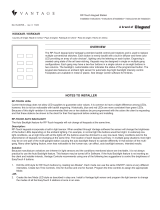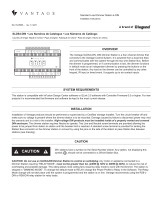Page is loading ...

1
Vantage
®
Low-Voltage Output 0-10-PWM Station
Installation Instructions • Instructions d’Installation • Instrucciones de Instalación
IS-0523 – Rev. 4
LVOS-0-10-PWM-1 • Les Numéros de Catalogue • Los Números de Catálogo:
Country of Origin: Made in China • Pays d’origine: Fabriqué en Chine • País de origen: Hecho en China
OVERVIEW
The Vantage LVOS-0-10-PWM-1 (LVOS) has four PWM and four analog
low-voltage outputs along with four high-voltage relays. All twelve
connections are independent from each other. The station is powered from
a universal input of 120-277 VAC 50/60Hz source. The high-voltage relays
are isolated from the station’s high-voltage power supply. All outputs can be
manually controlled and monitored from the front of the station. An Override
switch may be connected allowing all the low-voltage loads and high-
voltage relays to be ON or OFF for fail-safe applications. The station comes
housed in a custom metal enclosure or may be ordered separately for
installation into Vantage’s IAUX enclosure. Communication to the Vantage
System is via Station Bus.
*WARNING: This is not a DIN station and is not designed for DIN
rail. Vantage’s auxiliary enclosures, IAUX-2 / IAUX-4 and LCAP44A-6
enclosures are ordered separately.
FEATURES
• 4 PWM, low-voltage outputs
• 4 Analog, 0-10 low-voltage outputs
• 4 High-voltage relays – tied to low-voltage
outputs in Design Center
• Twelve membrane style actuators and LED
status indicators
• High resolution performance when dimming
• Communicates via Vantage Station Bus
• Housed in a custom, UL rated enclosure
- Part #LVOS-0-10-PWM-1 includes station
and enclosure
• Enclosure congurations
- IAUX-2 – up to six stations per enclosure
- IAUX-4 – up to ten stations per enclosure
• Override switch connections for ON and OFF
states of all loads collectively
General
Dimensions, HWD 9” x 10.5” x 2.75” (22.86cm x 26.67cm x 6.98cm)
Cover Dimensions, HWT 9.75” x 11.25” x 0.6” - 1/16” Thick (24.77cm x 28.58cm x 15mm-thick)
Station Only Dimensions, HWD 3.32” x 10.34” x 2.667” (8.43cm x 26.26cm x 6.77cm)
Weight with Box 5.85lbs (2.65kg)
LED Indicators Microprocessor Status, Conguration, Loads
Ambient Operating Temperature 32-104°F / 0-40°C
Relative Humidity Maximum 90%, non-condensing
Firmware Upgradeable via Station Bus
Cooling Convection
Manual Control Overlay with control/status for each output
FreeRTOS™ Real-time scheduling provided by FreeRTOS (www.freertos.org)
Part # Description
LVOS-0-10-PWM-1
Station with Single Enclosure: Low-Voltage
Output Station (PWM and 0-10) 120V-277V -
Comes in a custom Vantage supplied, UL rated
enclosure
LVOS-0-10-PWM-P-1
LVOS-0-10-PWM Station only - For installing
in UL rated IAUX-2, IAUX-4, or LCAP series
enclosures*
TWO WAYS TO ORDER

2
SPECIFICATIONS
AC Input - Power Supply
Type Universal Input
Input Voltage / Frequency 120 – 277 VAC 50-60Hz
Input Power <16W
Connection Type 0.20” pitch removable plug
Connection Rating 300V 10A
Input / Output Connections (Low-voltage)
Station Bus Connection 24V / 36V Station Bus
Station Bus Wire Specication 2C, 16AWG / 1.31mm2, twisted, nonshielded, <30pF per foot. Separate a
minimum of 12” / 30.5cm from other parallel communication and/or high-
voltage runs
Station Wiring Conguration Daisy-chain, Star, Branch
Station Equivalent InFusion 0.35W on IC-24 / 0.55W on IC-36
Auxiliary Inputs 4 Dry contacts (3 and 4 may be used for an IR receiver and light sensor
respectively)
Override Inputs Yes - All ON or All OFF contacts
Low-voltage Output - PWM Low
Specication IEC 60929 Annex E
Number of Outputs 4
Output Voltage 12V (Source only)
Output Current 100mA per channel, 400mA total
Loads Per Output [email protected] per load (typical)
Resolution >1024 steps
Duty Cycle Variable 0% to 99.9%
Frequency 760Hz
Connection Type 0.20” Pitch removable plug
Connection Rating 300V 10A
Connection Torque 4.4 inch pounds
Low-voltage Output - 0-10V
Specication IEC 60929 Annex E
Number of Outputs 4
Output Voltage 0-10V @ 100mA sink or source
External Source Voltage Typical 10V / Maximum 20V
Loads per Output [email protected] per load (typical)
Resolution >1024 steps
Connection Type 0.20” pitch removable plug
Connection Rating 300V 10A
Connection Torque 4.4 inch pounds

3
SPECIFICATIONS
Certications
UL Listed 508
CE, FCC Part 15, Sub-Part B
EN55022 Radiated / Conducted emissions
EN55024 61000-4-2 ESD immunity
EN55024 61000-4-3 Radiated immunity
EN55024 61000-4-4 Fast transient immunity
EN55024 61000-4-5 Surge immunity
EN55024 61000-4-6 Conducted immunity
EN55024 61000-4-8 Magnetic eld immunity
EN55024 61000-4-11 Voltage dips/interruption immunity
61000-3-2 Harmonics current emissions
610000-3-3 Flicker emissions
PWM OUTPUTS, 12V (SOURCE)
Low-voltage outputs 1-4 may be congured as PWM (Pulse Width Modulation). PWM Duty Cycles are programmed using Power
Proles from 0%-Minimum On to 100%- Maximum On (99.9% actual). The load level is a percentage between the minimum and
maximum duty cycle (Power Prole Minimum On and Maximum On). The output can be reversed in Design Center through the Power
Prole. For example, a 0% duty cycle can either be load ON or load OFF.
LOW-VOLTAGE OUTPUTS, 0-10V (ANALOG)
Low-voltage controls 5-8 and Ground are used to control devices that work with an analog 0-10V signal. Ground provides the
negative reference for the output voltages. All grounds are connected internally to each other. Each output, 5-8, can sink or source
0-100mA at any voltage from 0-10VDC. The load level sets the percentage between the minimum and maximum voltage that is
selected for that load.
NOTE: Loads 1–8, Low-voltage outputs, should be limited to 250 feet / 76.2 meters for each wire run, using a minimum of 18AWG /
0.823mm2 gauge wire. All low-voltage connections use 4.4 inch pound torque. Stranded wire recommended.
There are four (4) AC line voltage relays on this LVOS station. They are single-pole, single-throw relays (SPST) and are initially
independent from the low-voltage outputs. However, in Design Center, each relay may be programmed to automatically switch in
conjunction with a selected low-voltage output, so up to four of these conjunctions are possible. When this conjunction is made in
Design Center if the low-voltage output is >0, the corresponding relay is ON and if the low-voltage load is 0 then the relay is OFF. Not
all low-voltage lighting installations require a switched, high-voltage relay, it depends on the xture. Any relay not used in conjunction
with a low-voltage output is free and may be programmed to operate as an independent relay load.
Protection
High-voltage Input, Over Voltage Protection MOV
Low-voltage 0-10V Output Over Current Protection
PTC Fuse (self resetting)
Low-voltage PWM Output Over Current Protection
High-voltage Output - Relays
Number of Relays 4
Voltage Rating 120V-277 VAC
Type Normally open
Load Rating, General Purpose 10A
Load Rating, Incandescent 5A
Electronic Ballast 5A
Relay Input Connected to Line Feed No
Connection Type 0.20” Pitch removable plug
Connection Rating 300V 10A
Connection Torque 4.4 inch pounds
LOAD CONFIGURATIONS
LINE VOLTAGE RELAY OPERATION

4
SOFTWARE/FIRMWARE
Design Center Software version 3.x or higher and accompanying Firmware, are compatible. For new projects it is recommended that
software and rmware be kept to the most current release.
POWER PROFILES / POWER OUTAGES
The station stores Power Prole conguration data locally so that it will continue to operate correctly if communication with the
system is lost. This information includes: load prole-duty cycle settings, and last load level. If a power outage occurs, when power is
restored the station will return the loads to the last load level with all proles at their last known settings. This occurs whether or not
the station is connected to the Controller.
ACTUATOR BUTTONS
The actuator buttons on the front of the station are for local control only and are not programmable through Design Center software.
These buttons will not register in Monitor Button press.
Installation of Legrand Architectural Dimming products should be performed or supervised by a certied Legrand installer. Each LVOS
must be mounted in the custom electrical box provided. In areas that have a drop ceiling it may be installed in the ceiling close to the
loads it is controlling. Low voltage connections are located through the top side of the LVOS. Line voltage connections are through
the bottom side. Connect wiring to the electrical enclosure so low voltage and high voltage wires stay on their respective sides. The
electrical box and the LVOS must be grounded to the systems electrical ground. See Wiring Terminations table.
STATION CONNECTION
The LVOS-0-10-PWM-DIN connects to a Legrand Architectural Dimming System via Station Bus. Two screw terminals are located
in the low-voltage section of the electrical box (through top). The two connectors are internally wired, in parallel, to facilitate daisy
chaining the Station Bus. The wire should comply with the Legrand Architectural Dimming Station Bus wiring specication.
REMOTE INFRARED RECEIVER OR DRY-CONTACT
A remote infrared receiver (part # REMOTEIR) may be connected to the LVOS-0-10-PWM-DIN dry-contact 3. This terminal is not
compatible with remote infrared receivers from other manufacturers. The receiver connects to +12V, IR IN (dry contact 3) and GND.
If not used with an IR receiver this input may be used as a standard dry contact input, connecting the contact between IR IN (dry
contact 3) and GND.
SENSOR INPUT OR DRY-CONTACT
Dry contact 4 connects to +12V, SENSOR IN and GND. If not used for a light sensor, this input may be used as a standard dry
contact input, connecting the contact between SENSOR IN (dry contact 4) and GND.
WIRING
Loads 1 – 8, low-voltage outputs, should be limited to 250 feet / 76.2 meters for each wire run, using a minimum of 18AWG /
0.823mm2 gauge wire. All connections use 4.4 inch pound torque. Stranded wire recommended.
OVERRIDE
The station supports two Override modes, ON and OFF. When either switch is closed, using a simple toggle switch, all loads are
ON or OFF depending on which override loop is closed. However, the ON override takes precedence over the OFF override if both
switches are closed. NOTE: Station does not communicate to controller when in override.
POWER CONNECTION
A 120 – 277 VAC 50-60Hz line feed from breaker connects to the Line, Neutral, and Ground connections. This provides power for the
LVOS and is required for the station to operate. The four high-voltage relays are not internally connected to this power source.
SOFTWARE / FIRMWARE
BUTTON OPERATION
INSTALLATION
LV Buttons Low-Voltage Load Operation
Press/Release 1. The load ramps to 100% or fades to 0% over three seconds, alternating with every other press and
release
2. If the button is pressed again before the three seconds time, the load stops ramping/fading at its
current level
Press and Hold/Learn Press and Hold and Learned Level feathres are not supported from the front panel buttons
HV Buttons Relay Load Operation
Press/Release 1. ON - (instant) / OFF - (three second delay)

5
CONFIGURATION
When the LVOS is rst powered the STATUS LED will blink three times. See table below for additional blink patterns. In Design
Center, click the Congure Stations button on the toolbar. The Status LED will have a 5 blink pattern and the load LEDs will blink.
With the LVOS highlighted in Design Center, press one of the load buttons on the front of the station three times to congure. The
station may also be congured by typing the serial number in the project le, conguring when the system is programmed.
STATUS LED BLINK PATTERNS
FIRMWARE UPGRADABLE FROM DESIGN CENTER
1. The station must always be congured and programmed to the system in order to perform a rmware update.
2. Click on System | Update Firmware | Update LVOS PWM Firmware.
3. Select the checkbox for each LVOS PWM station needing a rmware upgrade.
4. Complete the upgrade – wait for the process to nish.
PLACING STATION IN BOOT CODE
If the application code is corrupted it may not be possible for Design Center to connect to the LVOS PWM station to update. If this
condition is suspected, place the LVOS PWM station into boot code and then update following the steps above.
1. Remove HV power to the station.
2. Press and hold PWM buttons 2 and 3 while HV power is restored.
3. All of the station’s load and status LED lights will ash in unison.
4. While in this mode attempt the regular rmware update steps 2-4 again. (Above - Firmware Upgradable From Design Center)
5. When the rmware update is nished the update dialog box will display a green checkmark and the station will reboot
automatically.
LVOS WITH COVER LVOS COVER, REMOVED
INSTALLATION (continued)
LVOS DIAGRAMS
Blink Cycle Station Bus
1 Congured / Programmed
2 Communicating / Not Congured
3 No Station Bus Connection
(1)
4 Station Problem
5 Conguration Mode
Working normally, the Status LED blinks once per second.
Other patterns are 2, 3, 4 or 5 blinks followed by a short pause.
NOTE 1: Station is not communicating with the Main Controller.
Verify Station Bus wiring is correct.

6
WIRING DIAGRAM
See Wiring Terminations table (above). Please refer to NEC and installed equipment guides for appropriate electrical install
methodology for all installations. The example is similar for PWM controlled ballasts. NOTE: Some ballast models do not require the
high-voltage to be switched as shown in this illustration. This example shows the wiring for one load. Please note that the HV-Relay, to
the ballast, does not get its power from the stations HV power supply, however it may be possible to share the breaker as long as the
breaker limit is not exceeded. Repeat for additional loads.
WIRING TERMINATIONS
Connector Torque Wire Range
Scres Terminals 4.4 Inch Pounds 12-30 AWG*
Wire Description
Type Copper, CU Wire only
Temperature Rating 60° C
* MUST MATCH BREAKER / LOAD WIRE GAUGE
LV NEG -
LV POS +
LINE NEUTRAL
BALLAST 1
AC INPUT
1
1 2 3 4
STATUS
LOW VOLTAGE OUTPUT STAT ION-0-10-PWM-1
PWM
LVOS-0-10-PWM-DIN
0-10: 10VDC@100mA MAX
PWM: 12VDC@100mA MAX
INPUT
120-277VAC
50/60 Hz
RELAY: 120-277 VAC/5A MAX. INCANDESCENT
STATION
BUS
CLASS 2
SERIAL NUMBER
NEUTRAL
NEUTRAL
LINE
LINE
GND
GND
2 34
1 2 3
IR
4
SENS
PWM OUTPUTS 0-10 OUTPUTS
10mA
MAX
CONTACT INPUTOVERRIDE
+12V
+12V
GND
GND
ON
GND
OFF
GND
OUT 1
GND
OUT 2
OUT 3
GND
GND
OUT 4
GND
OUT 1
GND
OUT 2
OUT 3
GND
GND
OUT 4
GND
STATION
BUS
CLASS 2
1 2 3 4
0-10
1 2 3 4
RELAY
120-277 VAC From Breakers
STATION BUS
(From InFusion Controller)
Low-Voltage Control Wire to Ballast Limit to 250ft / 76.2m,
max. length, using 18AWG / 0.823mm2 wire
High-voltage to Ballast
WIRING KEY
LOW-VOLTAGE
HIGH-VOLTAGE
LINE
NEUTRAL
GROUND
CONTROL
GROUND

7
1
1 2 3 4
STATUS
LOW VOLTAGE OUTPUT STATION-0-10-PWM-1
PWM
LVOS-0-10-PWM-DIN
0-10: 10VDC@100mA MAX
PWM: 12VDC@100mA MAX
INPUT
120-277VAC
50/60 Hz
RELAY: 120-277 VAC/5A MAX. INCANDESCENT
STATION
BUS
CLASS 2
SERIAL NUMBER
NEUTRAL
NEUTRAL
LINE
LINE
GND
GND
2 34
1 2 3
IR
4
SENS
PWM OUTPUTS 0-10 OUTPUTS
10mA
MAX
CONTACT INPUTOVERRIDE
+12V
+12V
GND
GND
ON
GND
OFF
GND
OUT 1
GND
OUT 2
OUT 3
GND
GND
OUT 4
GND
OUT 1
GND
OUT 2
OUT 3
GND
GND
OUT 4
GND
STATION
BUS
CLASS 2
1 2 3 4
0-10
1 2 3 4
RELAY
BREAKER
(20 AMP)
STATION
BUS
(To InFusion
Controller)
120/277V
AC
FROM
BREAKERS
LV NEG -
LV POS +
BALLAST 4
LV NEG -
LV POS +
BALLAST 3
LV NEG -
LV POS +
BALLAST 2
LV NEG -
LV POS +
LINE NEUTRAL
BALLAST 1
AC INPUT
LINE NEUTRAL
AC INPUT
LINE NEUTRAL
AC INPUT
LINE NEUTRAL
AC INPUT
12awg Stranded
Breaker feeds can be shared as long
as the max. AMP is not exceeded
(check install sheet for details)
AUX ENCLOSURE WITH LVOS STATIONS WIRING DIAGRAM
LVOS Load Wiring Examples using Vantage auxiliary enclosures; order LVOS-0-10-PWM-P-1 for station only and IAUX-2(4) as
needed. Notice all high voltage is through the LEFT or RIGHT sides of the enclosure and all low voltage is through the CENTER of
the enclosure. These connections can be through the TOP and/or BOTTOM of the enclosure from the respective sides. The example
below is identical to the wiring example on the previous page with the exception of the enclosure. Using Vantage’s IAUX enclosures
allows the system to be expanded to a large number of loads.

8
1
1 2 3 4
STATUS
LOW VOLTAGE OUTPUT STATION-0-10-PWM-1
PWM
LVOS-0-10-PWM-DIN
0-10: 10VDC@100mA MAX
PWM: 12VDC@100mA MAX
INPUT
120-277VAC
50/60 Hz
RELAY: 120-277 VAC/5A MAX. INCANDESCENT
STATION
BUS
CLASS 2
SERIAL NUMBER
NEUTRAL
NEUTRAL
LINE
LINE
GND
GND
2 34
1 2 3
IR
4
SENS
PWM OUTPUTS 0-10 OUTPUTS
10mA
MAX
CONTACT INPUTOVERRIDE
+12V
+12V
GND
GND
ON
GND
OFF
GND
OUT 1
GND
OUT 2
OUT 3
GND
GND
OUT 4
GND
OUT 1
GND
OUT 2
OUT 3
GND
GND
OUT 4
GND
STATION
BUS
CLASS 2
1 2 3 4
0-10
1 2 3 4
RELAY
BREAKER
(20 AMP)
STATION
BUS
(To InFusion
Controller)
120/277V
AC
FROM
BREAKERS
LV NEG -
LV POS +
BALLAST 4
LV NEG -
LV POS +
BALLAST 3
LV NEG -
LV POS +
BALLAST 2
LV NEG -
LV POS +
LINE NEUTRAL
BALLAST 1
AC INPUT
LINE NEUTRAL
AC INPUT
LINE NEUTRAL
AC INPUT
LINE NEUTRAL
AC INPUT
12awg Stranded
Breaker feeds can be shared as long
as the max. AMP is not exceeded
(check install sheet for details)
WIRING DIAGRAM

9
1
1 2 3 4
STATUS
LOW VOLTAGE OUTPUT STATION-0-10-PWM-1
PWM
LVOS-0-10-PWM-DIN
0-10: 10VDC@100mA MAX
PWM: 12VDC@100mA MAX
INPUT
120-277VAC
50/60 Hz
RELAY: 120-277 VAC/5A MAX. INCANDESCENT
STATION
BUS
CLASS 2
SERIAL NUMBER
NEUTRAL
NEUTRAL
LINE
LINE
GND
GND
2 34
1 2 3
IR
4
SENS
PWM OUTPUTS 0-10 OUTPUTS
10mA
MAX
CONTACT INPUTOVERRIDE
+12V
+12V
GND
GND
ON
GND
OFF
GND
OUT 1
GND
OUT 2
OUT 3
GND
GND
OUT 4
GND
OUT 1
GND
OUT 2
OUT 3
GND
GND
OUT 4
GND
STATION
BUS
CLASS 2
1 2 3 4
0-10
1 2 3 4
RELAY
1
1 2 3 4
STATUS
LOW VOLTAGE OUTPUT STATION-0-10-PWM-1
PWM
LVOS-0-10-PWM-DIN
0-10: 10VDC@100mA MAX
PWM: 12VDC@100mA MAX
INPUT
120-277VAC
50/60 Hz
RELAY: 120-277 VAC/5A MAX. INCANDESCENT
STATION
BUS
CLASS 2
SERIAL NUMBER
NEUTRAL
NEUTRAL
LINE
LINE
GND
GND
2 34
1 2 3
IR
4
SENS
PWM OUTPUTS0-10 OUTPUTS
10mA
MAX
CONTACT INPUT OVERRIDE
+12V
+12V
GND
GND
ON
GND
OFF
GND
OUT 1
GND
OUT 2
OUT 3
GND
GND
OUT 4
GND
OUT 1
GND
OUT 2
OUT 3
GND
GND
OUT 4
GND
STATION
BUS
CLASS 2
1 2 3 4
0-10
1 2 3 4
RELAY
LV NEG -
LV POS +
LINE NEUTRAL
BALLAST 1
AC INPUT
LV NEG -
LV POS +
LINE NEUTRAL
BALLAST 1
AC INPUT
1 2
EXAMPLE 1:
ROMEX WIRE FROM BREAKER PANEL
EXAMPLE 2:
SINGLE WIRES FROM BREAKER PANEL
STATION BUS
LINE
NETURAL
GROUND
HIGH-VOLTAGE
CONTROL
GROUND
LOW-VOLTAGE
WIRING KEY
AUX ENCLOSURE WITH LVOS STATIONS EXAMPLE
LVOS Load Wiring Examples using Vantage auxiliary enclosures; order LVOS-0-10-PWM-P-1 for station only and IAUX-2(4) as
needed. Notice all high voltage is through the LEFT or RIGHT sides of the enclosure and all low voltage is through the CENTER of
the enclosure. These connections can be through the TOP and/or BOTTOM of the enclosure from the respective sides. The example
below is identical to the wiring example on the previous page with the exception of the enclosure. Using Vantage’s IAUX enclosures
allows the system to be expanded to a large number of loads.
POSSIBLE LVOS LOADS IN IAUX-2
• Low-voltage Output: PWM..............................24 Loads
• Low-voltage Output: 0-10 VDC.......................24 Loads
• High-voltage 120-277 VAC Output Relays......24 Loads
•
POSSIBLE LVOS LOADS IN IAUX-4
• Low-voltage Output: PWM..............................40 Loads
• Low-voltage Output: 0-10 VDC.......................40 Loads
• High-voltage 120-277 VAC Output Relays......40 Loads
All high-voltage wire runs
through the left and right sides
of the IAUX enclosure
PWM or 0-10V and other low-voltage wire runs
through the center of the IAUX enclosure
WIRING TERMINATIONS
Connector Torque Wire Range
Screws Terminals 4.4 Inch Pounds 12-30 AWG*
Wire Description
Type Copper, CU Wire only
Temperature Rating 60° C
* MUST MATCH BREAKER / LOAD WIRE GAUGE
(SEE WIRING TERMINATIONS TABLE ABOVE RIGHT)
EXAMPLE 1 (Left side of IAUX Enclosure)
• Romex wire for station and load fed into the enclosure
• Neutrals are connected insdie the enclosure and hot
runs through one of the relay loads
EXAMPLE 2 (Right side of IAUX Enclosure)
• Romex wire run for station power
• Load wire run is from single wires (run in conduit) HOT
feed is fed into the enclosure, through one of the relay
loads and back out to the fixture
• Neutrals/GND are straight to the lighting fixture

10
IAUX AND LCAP ENCLOSURES WITH LVOS STATIONS EXAMPLE
Examples of loaded IAUX and LCAP enclsoures.
RATINGS LABEL
(Located on side)
WIRE TERMINAL CONNECTIONS
LVOS-0-10-PWM-1
12 AWG
4.4 in/lb.
Type 1
I
IP20
16 W
120-277 VAC
50/60 Hz
5 A
10 A
5 A
Wire Gauge Max.
Screw Torque Max.
Enclosure
AC Input Power Maximum
Input Voltage
Input Frequency
Relay Load Incandescent Max.
Relay Load General Purpose Max.
Relay Load Electronic Ballast Max.
STRIP BACK INSULATION
0.25” (6.5mm)
RECOMMENDED WIRE TYPE
FOR SCREW TERMINALS
LOADS:
Stranded - 0.75 - 3.31mm2 / 18-12 AWG
Copper wire; must match breaker wire gauge
STATION BUS:
Vantage Station Bus (see Specifications table)
LCAP44A-6
6 LVOS STATIONS
IAUX-2
6 LVOS STATIONS
IAUX-4
10 LVOS STATIONS

11
800.555.9891
www.legrand.us/wattstopper
No. IS-0523 – rev. 4
© Copyright 2020 Legrand All Rights Reserved.
© Copyright 2020 Tous droits réservés Legrand.
© Copyright 2020 Legrand Todos los derechos reservados.
MULTI-VIEW LINE DRAWINGS
1
10.5”
2.75”
1 2 3 4
STATUS
LOW VOLTAGE OUTPUT STATION-0-10-PWM-1
PWM
LVOS-0-10-PWM-DIN
0-10: 10VDC@100mA MAX
PWM: 12VDC@100mA MAX
INPUT
120-277VAC
50/60 Hz
RELAY: 120-277 VAC/5A MAX. INCANDESCENT
STATION
BUS
CLASS 2
SERIAL NUMBER
NEUTRAL
NEUTRAL
LINE
LINE
GND
GND
2 34
1 2 3
IR
4
SENS
PWM OUTPUTS 0-10 OUTPUTS
10mA
MAX
CONTACT INPUTOVERRIDE
+12V
+12V
GND
GND
ON
GND
OFF
GND
OUT 1
GND
OUT 2
OUT 3
GND
GND
OUT 4
GND
OUT 1
GND
OUT 2
OUT 3
GND
GND
OUT 4
GND
STATION
BUS
CLASS 2
1 2 3 4
0-10
1 2 3 4
RELAY
1
1 2 3 4
STATUS
LOW VOLTAGE OUTPUT STATION-0-10-PWM-1
PWM
LVOS-0-10-PWM-DIN
0-10: 10VDC@100mA MAX
PWM: 12VDC@100mA MAX
INPUT
120-277VAC
50/60 Hz
RELAY: 120-277 VAC/5A MAX. INCANDESCENT
STATION
BUS
CLASS 2
SERIAL NUMBER
NEUTRAL
NEUTRAL
LINE
LINE
GND
GND
2 34
1 2 3
IR
4
SENS
PWM OUTPUTS0-10 OUTPUTS
10mA
MAX
CONTACT INPUT OVERRIDE
+12V
+12V
GND
GND
ON
GND
OFF
GND
OUT 1
GND
OUT 2
OUT 3
GND
GND
OUT 4
GND
OUT 1
GND
OUT 2
OUT 3
GND
GND
OUT 4
GND
STATION
BUS
CLASS 2
1 2 3 4
0-10
1 2 3 4
RELAY
9”
8.5”
2.667”
3.32”
10.34”
8.2”
TOP
FRONT
BOTTOM
SIDE
Vantage warranties its products to be free of
defects in materials and workmanship for a period
of five (5) years. There are no obligations or
liabilities on the part of Vantage for consequential
damages arising out of, or in connection with,
the use or performance of this product or other
indirect damages with respect to loss of property,
revenue or profit, or cost of removal, installation or
reinstallation.
Vantage garantit que ses produits sont exempts
de défauts de matériaux et de fabrication pour une
période de cinq (5) ans. Vantage ne peut être tenu
responsable de tout dommage consécutif causé
par ou lié à l’utilisation ou à la performance de
ce produit ou tout autre dommage indirect lié à
la perte de propriété, de revenus, ou de profits,
ou aux coûts d’enlèvement, d’installation ou de
réinstallation.
Vantage garantiza que sus productos están libres
de defectos en materiales y mano de obra por un
período de cinco (5) años. No existen obligaciones
ni responsabilidades por parte de Vantage por
daños consecuentes que se deriven o estén
relacionados con el uso o el rendimiento de este
producto u otros daños indirectos con respecto a
la pérdida de propiedad, renta o ganancias, o al
costo de extracción, instalación o reinstalación.
WARRANTY INFORMATION INFORMATIONS RELATIVES À LA GARANTIE INFORMACIÓN DE LA GARANTÍA
/