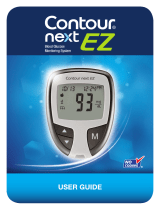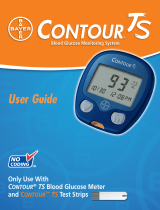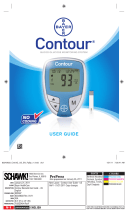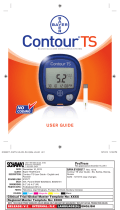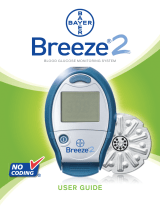Page is loading ...

BLOOD GLUCOSE MONITORING SYSTEM
USER GUIDE

Thank you for choosing the CONTOUR
®
blood glucose
monitoring system! We are proud to be your partner in
helping you manage your diabetes. Our goal is to make
this the simplest, most accurate meter you will ever use.
The CONTOUR blood glucose monitoring system is
intended for self-testing by people with diabetes and
by healthcare professionals to monitor glucose
concentrations in whole blood.
Additional Materials
• CONTOUR
®
Test Strips—Use for blood glucose or control
solution testing. The test strips are supplied in a handy bottle
with an easy-to-open flip-top lid.
• MICROLET
®
2 or Ascensia
®
MICROLET
®
Lancing Device
with Adjustable Endcap and clear Alternative Site Test-
ing (AST) Endcap—Use the Gray Adjustable Endcap for test-
ing on the fingertip. Use the clear AST Endcap for testing on the
forearm or palm.
• Batteries—Uses two 3-volt (DL2032 or CR2032) lithium
batteries. Replace when necessary.
For the Free Batteries For Life program, call 1-800-348-8100.
For short simple instructions, a quick reference guide is also
provided. It can be more convenient when traveling.

Introduction
Testing
Additional
Features
Options
Technical
Information
Your Testing Tools 2
Your Meter Display 3
Your Meter Features 4
Symptoms of High or Low Blood Sugar 5
Important Things to Know 6
Before You Begin Testing 7
Alternative Site Testing (Forearm or Palm) 28
Control Solution Testing 30
Transferring Results to a Computer 33
Set-up for Basic (L-1) and Advanced (L-2) Modes 14
Setting the Date, Time and Sound 15
Setting Advanced Mode (L-2) Features 18
Using Advanced Mode 19
Viewing Stored Results 24
Error Codes and Symbols 34
Changing the Batteries 37
Caring for the System 39
Technical Information 40
Specifi cations 41
Warranty 42
Service and Supplies 44
Table of Contents
Getting Ready to Test 8
Getting the Blood Drop 10
Testing Your Blood 11

2
Introduction Your Testing Tools
Your CONTOUR
®
Meter:
Your
CONTOUR
®
Test Strip:
Gray End
Insert this end into
the test strip port.
Sample Tip
Blood sample
pulled in here.
Test Strip Port
Up/Down
Scroll Buttons
Display
Memory Button
(On/Off, Memory
Recall, Enter)
MICROLET
®
2 lancing device
and lancets
(Included with some kits)
OR
Ascensia
®
MICROLET
®
adjustable
lancing device and lancets
(Included with some kits)
Please refer to the Ascensia
MICROLET device package insert
for complete instructions on using
this lancing device.

3
IntroductionYour Meter Display
Your Meter Display:
The picture below shows all the symbols that appear on your meter
display. To view, with the meter off, press and hold ▲ or ▼. All dis-
play segments will appear for 10 seconds. If you need more than
10 seconds to check the display, press and hold ▲ or ▼ again.
While all characters are displayed, it is very important
to verify that is fully displayed. If there are miss-
ing segments, see Error Codes and Symbols (page
34). This may affect the way you see your results.
or will
appear if the meter
is in 12 hour setup.
Center area on the
display that shows either
your test result or any
error codes.
Top area on
the display
presenting
date and time.
Day/month format.
Results are
displayed as
mg/dL or mmol/L.
The 7 appears
when viewing 7 day
HI–LO summary.
Indicates it is too cold or
too hot for your meter to
test accurately.
Indicates sound
is turned on.
Pre-meal
result marker.
Post-meal
result marker.
Identifies a
Logbook entry.
Indicates
an alarm has
been set.
Indicates the meter is
ready to test.
Indicates the
batteries are low
and need to be
changed.
Indicates Average.
Control result marker.

4
Need Help? Call toll free: 1-800-348-8100
Introduction Your Meter Features
Your Meter Features:
Easy: The CONTOUR blood glucose monitoring system is
about simplicity. You will notice its uncomplicated approach
the first time you see it. Simple things like the use of three
large buttons and a clear display are sure to make this your
favorite meter right from the start.
Automatic: You no longer have to worry about coding* your
meter or marking a control test result. The CONTOUR meter
does it automatically. It will even tell you when a test strip is
under-filled.
Programmed: Your CONTOUR meter has been preset at
the factory with the standard date, time, and units of mea-
sure (mg/dL) used where you purchased your meter. To
change these settings or use advanced meter features, such
as meal markers or post-meal test alarm, read through the
Additional Features section of your user guide.
Customizable: The CONTOUR meter allows you to set
personal choices for some features. For more information,
please see pages 14–19.
*Your CONTOUR meter is designed with No Coding™ tech-
nology, so the meter codes itself every time you insert a test
strip. This means you do not have to worry about getting
inaccurate results due to miscoding or forgetting to code
your meter.

5
www.bayerdiabetes.com/us
IntroductionSymptoms of High or Low Blood Sugar
Symptoms of High or Low Blood Sugar:
You can better understand your test results by being aware
of the symptoms of high or low blood sugar.
According to the American Diabetes Association, some of
the most common symptoms are:
1
High blood sugar
(Hyperglycemia):
• frequent urination
• excessive thirst
• blurred vision
• increased fatigue
• extreme hunger
• irritability
Ketones (Ketoacidosis):
• shortness of breath
• nausea and vomiting
• very dry mouth
CAUTION: If you are experiencing any of these
symptoms, test your blood glucose. If your test
result is below 50 mg/dL or above 250 mg/dL,
contact your doctor immediately.
For additional information and a complete list of symptoms,
contact your healthcare professional or refer to the website
for the American Diabetes Association: www.diabetes.org
Low blood sugar
(Hypoglycemia):
• shakiness
• sweating
• fast heartbeat
• blurred vision
• confusion
• passing out
• seizure

6
Need Help? Call toll free: 1-800-348-8100
Introduction Important Things to Know
Important Things to Know:
Always keep the test strips in the original bottle.
Tightly close the bottle immediately after remov-
ing a test strip. The bottle is designed to keep the test
strips dry. Exposure to room humidity from leaving the
bottle open or not storing them in the original bottle can
damage your test strips.
Your test strip is designed to easily “sip” the
blood into the sample tip. Do not drop blood directly
on the flat surface of the test strip.
Do not press the test strip against your finger
when testing. This may block the sample tip.
Test strips are for single use only. Do not use a test
strip that appears damaged or has been used.
Let the meter and test strips adjust to the temper-
ature of the location where you are testing. When-
ever the meter is moved from one location to another,
allow approximately 20 minutes for the meter to adjust to
the temperature of that new location before performing a
blood glucose test. The products have been designed to
give accurate results at temperatures between 41°F and
113°F.
Check the expiration dates on your test strips
and control solution. It is important to not use the test
strips or control solution if the expiration date printed on
the bottle label and carton has passed or it has been six
months (180 days) since you first opened the bottle. It
will help to write the six month discard date on the label
in the area provided when you first open the test strips or
control solution.

7
www.bayerdiabetes.com/us
IntroductionBefore You Begin Testing
IMPORTANT NOTE:
• Your meter has been preset and locked to display results
in mg/dL (milligrams of glucose per deciliter). In some
countries, the meters are preset to display units in mmol/L
(millimoles of glucose per liter);
• Results in mg/dL will never have a decimal point;
• Results in mmol/L will always have a decimal point.
Example: or
Check your display to ensure that results are being
displayed in mg/dL. If they are not, contact Bayer Diabetes
Care Customer Service, 1-800-348-8100.
Before You Begin Testing:
1. Read your user guide and all instructional materi-
als provided in your meter kit before testing.
2. Have all the materials you will need ready before
you begin testing. This includes your CONTOUR
®
meter,
the CONTOUR
®
test strips, and the MICROLET
®
2 or
Ascensia
®
MICROLET
®
lancing device with MICROLET
®
lancets. You may also need CONTOUR
®
control solution to
run a quality control check.
3. Wash your hands thoroughly with warm soapy
water and dry them well before testing.

8
Testing
Need Help? Call toll free: 1-800-348-8100
Getting Ready to Test
Getting Ready to Test:
Your lancing device may not be the one shown here.
Please check your lancing device insert for complete
instructions on its use. Read the MICROLET 2 or the
Ascensia M
ICROLET insert for complete instructions. For
testing sites other than fingertip, see page 28.
Wash and dry your hands thoroughly before testing.
The following steps (pages 8–13) are shown in the
proper order for performing a blood glucose test.
Remove the endcap from the
MICROLET2 lancing device
with your thumb on the grip
indent as shown.
Loosen the round protective
cap on a lancet by rotating
it ¼ turn, but do not remove
it. Always use MICROLET
lancets for best operation.
Insert the lancet firmly into
the lancing device until it
comes to a full stop. This will
cock the device. You can also
pull and release the cocking
handle.

9
Testing
www.bayerdiabetes.com/us
Getting Ready to Test
Replace the gray endcap
prior to getting your blood
drop.
Twist off the round protective
lancet cap. Be sure to save
it for disposing of the used
lancet.
Remove a test strip from the
bottle. Tightly close the
bottle lid immediately
after you have removed
the test strip.
NOTE: Check the expiration and discard dates on the bottle.
Make sure the test strip does not appear torn or damaged.
Hold the test strip with the
gray end facing up.
Insert the gray end into the
test strip port on the meter.
The meter will turn on. An image of a test strip with a flash-
ing blood drop will appear letting you know the meter
is ready to test.

Suggested drop size
Deep
Puncture
Shallow
Puncture
10
Testing
Need Help? Call toll free: 1-800-348-8100
Getting the Blood Drop
Getting the Blood Drop:
The puncture depth
depends on the endcap
setting and the amount of
pressure applied to the
puncture site. You will
determine which combination
works best for you.
Press the endcap firmly
against the puncture site and
press the blue release button
with your thumb.
Stroke your hand and finger
towards the puncture site
to form a drop of blood. Do
not squeeze around the
puncture site.
Test immediately after a good
blood drop has formed.
Use the
Gray
endcap

Fingertip Testing
11
Testing
www.bayerdiabetes.com/us
Testing Your Blood
Testing Your Blood:
Immediately touch the tip of
the test strip to the drop of
blood. The blood is pulled into
the test strip through the tip.
Hold the tip of the test
strip in the blood drop
until the meter beeps.
Do not press the tip
against the skin or
place the blood on
top of the test strip.
After a beep, you will see the
meter count down 5 seconds.
Your test result will appear
and will be automatically
stored in the meter memory.
Remove the test strip to turn
your meter off.

12
Testing
Need Help? Call toll free: 1-800-348-8100
Testing Your Blood
Expected Values: Blood glucose values will vary depend-
ing on food intake, medication dosages, health, stress, or
exercise. Consult your healthcare professional for the target
value that is appropriate for you. According to the American
Diabetes Association standard medical practice goals for a
non-pregnant individual with diabetes:
2
• Before a meal: 90 to 130 mg/dL
• 2 hours after a meal: less than 180 mg/dL
CAUTION
• If your test result is below 50 mg/dL, above
250 mg/dL, or you see “ ” or “ ” on the
meter display, call your physician or healthcare
professional immediately.
• Do not change your medication based on CONTOUR
blood glucose results without the advice of your
physician or healthcare professional.
NOTE: If you want to mark
your result (Advanced Mode),
you will need to do it before
removing the test strip.
To turn your meter off, simply
remove the test strip. Care-
fully dispose of the used test
strip.
You can set your meter to use special marker options by
using Advanced Mode (L-2). See pages 18–23.

13
Testing
www.bayerdiabetes.com/us
Testing Your Blood
Removing the used lancet:
In one hand, hold the lancing
device with your thumb on the
grip indent, with your other
hand, hold the gray endcap
dial as shown, and gently
snap off the endcap.
Place the round protective lan-
cet cap on a flat surface with
the Bayer logo facing down.
With the used lancet still in
the lancing device, push the
lancet needle completely into
the middle of the exposed
side of the cap.
While (a) pressing the blue
release button, (b) pull the
blue cocking handle, and the
lancet will drop into the
container you have selected.
Dispose of the used lancet
carefully to prevent injury or
contamination to others.
Do not reuse lancets. Use a
new M
ICROLET lancet each
time you test.

14
Need Help? Call toll free: 1-800-348-8100
Additional
Features
Set-up for Basic (L-1) and
Advanced (L-2) Modes
Your new CONTOUR meter is pre-set for the Basic Mode
and offers the same easy test procedure in either the Basic
or Advanced Mode.
Set-up for Basic (L-1) and Advanced (L-2) Modes:
BASIC MODE (L-1) ADVANCED MODE (L-2)
• 7 day HI and LO summary
• 14 day average
• 480 test result memory
• 7 day HI and LO summary
• 7, 14, and 30 day averages
• 480 test result memory
• Pre- and post-meal markers
• 30 day pre- and post-meal
averages
• Selectable post-meal alarms
(2.5, 2.0, 1.5, 1.0 hours)
• Personal HI and LO
test settings
Your meter is pre-set to Basic
Mode. If you have set your
meter to the Advanced Mode,
and want to return to Basic
Mode:
1. Press M to turn your
meter on. Wait to see the
flashing test strip.
2. Press and hold ▲ or ▼
for 3 seconds.
3. L-2 will flash.
4. Press ▲ or ▼ to change
to L-1.
5. Press M to set.
To set your meter to Advanced
Mode, and take advantage
of meal markers and other
functions available to you:
1. Press M to turn your
meter on. Wait to see the
flashing test strip.
2. Press and hold ▲ or ▼
for 3 seconds.
3. L-1 will flash.
4. Press ▲ or ▼ to change
to L-2.
5. Press M to set.
Please see page 18 for more
details.

15
www.bayerdiabetes.com/us
Additional
Features
Setting the Date,
Time and Sound
Your CONTOUR meter allows you to set the date, time, and
sound as you like them.
• You can view 12 or 24 hour time;
• month/day or day.month, and;
• choose to have your meter beep or not.
To get into set-up mode when the meter is off, press and
hold M for 3 seconds. A complete display will briefly appear,
then numbers will flash in the top left corner of the display.
Setting the Date, Time and Sound:
Setting the Time:
With the 12H flashing on the
display, press ▲ or ▼ to select
the 12H (with AM and PM) or
24H setting (military time).
Press M to set.
The number in the hour position
will now flash. Press ▲ or ▼
until you reach the current hour.
Press M to set.
The minute will now flash.
Press ▲ or ▼ to select the
current minute.
Press M to set.
If you selected a 12 hour time
setting, the AM or PM will
now flash. Press ▲ or ▼ to
select AM or PM.
Press M to set.

16
Need Help? Call toll free: 1-800-348-8100
Additional
Features
16
Setting the Date,
Time and Sound
m/d will now flash on the
display. Press ▲ or ▼ to
select the format you wish
(m/d for month/day format or
d.m for day.month format).
Press M to set.
Setting the Month and Day Format:
Setting the Date:
The year will be flashing.
Press ▲ or ▼ to select the
current year.
Press M to set.
The month will now flash.
Press ▲ or ▼ to select the
month.
Press M to set.
The day will now flash. Press
▲ or ▼ to select the day.
Press M to set.

17
www.bayerdiabetes.com/us
Additional
Features
Setting the Date,
Time and Sound
The flashing bell symbol will
now appear on the display
along with the word “ ”.
This option controls whether
you want to hear the beep
sound during testing.
After setting the sound,
“ ” will flash. To keep your
meter in Basic Mode, press
M to set. To change your me-
ter to Advanced Mode, press
▲ or ▼ to change to “ ”,
and press M to set.
If you are using Basic Mode
(L-1 will appear on your
display), you have completed
your meter set-up.
To turn the beep sound off
during testing, press ▲ or ▼
to display “ ”.
Press M to set.
Setting the Sound:

18
Need Help? Call toll free: 1-800-348-8100
Additional
Features
Setting Advanced
Mode (L-2) Features
If you selected Advanced
Mode (L-2 on your display)
you can change your meter’s
personal low and high blood
glucose settings. By person-
alizing these settings, your
C
ONTOUR meter will help you
track these HI and LO results.
Setting Advanced Mode (L-2) Features:
The LO setting will flash
(default 72). To change this
setting, press ▲ or ▼ until
you reach your desired LO
setting, and then press M to
set. (The range of values for
LO is 60-90 mg/dL.)
Your HI blood glucose setting
will now flash (default 180).
To change, press ▲ or ▼
until you reach your desired
HI setting. Press M to set.
(The range of values for HI
is 100–250 mg/dL.)
Post-Meal Test Alarm Set-up:
To change the alarm time for
post-meal testing, press ▲
or ▼ to display the options
available. Select 2.5, 2.0,
1.5, or 1.0 hour(s) to set your
post-meal alarm (default is
2.0 hours). Press M to set.
/