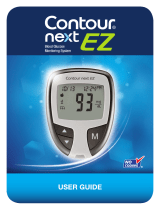Page is loading ...

Wireless Blood Glucose
Monitoring System
93
mg
dL
Before Meal
12:24PM l 11/10
Reminder
Notes
93
8:03 AM
METER BG
mg/dL
USER GUIDE
Uses only Contour
®
next blood glucose test strips

ii
i
WARNING
Indications for Use
The Contour
®
next LINK wireless blood glucose monitoring
system is an over the counter (OTC) device utilized by
persons with diabetes in home settings for the quantitative
measurement of glucose in whole blood, and is for single-
patient use only and should not be shared. The system is
intended for self-testing outside the body (in vitro diagnostic
use) and is to be used as an aid to monitor the effectiveness
of diabetes control. The Contour next LInK wireless blood
glucose monitoring system is indicated for use with fresh
capillary whole blood samples drawn from the fingertip
and palm only. Alternative site testing should be done only
during steady state times (when glucose is not changing
rapidly). The system consists of a Contour
®
next LINK
wireless blood glucose meter, Contour
®
next test strips
and Contour
®
next control solutions.
Contour next test strips are intended for self-testing by
persons with diabetes for the quantitative measurement of
glucose in whole blood samples.
The Contour next control solutions are aqueous glucose
solutions intended for use in self-testing by people with
diabetes as a quality control check to verify that the
Contour next LInK system is working properly.
The Contour
®
next LINK wireless blood glucose monitoring
system is intended to be used to transmit glucose values
to Medtronic MiniMed Paradigm
®
Insulin Pumps
or
Medtronic MiniMed Paradigm
®
REAL-Time Revel™ Insulin
Pumps or Medtronic MiniMed 530G Insulin Pumps and
facilitate transfer of information to Medtronic MiniMed
CareLink
®
Therapy Management Software through use of
radio frequency communication.
The Contour
®
next LINK wireless blood glucose monitoring
system is not intended for the diagnosis of or screening for
diabetes mellitus and is not intended for use on neonates.
Information for Safety
Read your Contour
®
next LINK meter user guide, the
lancing device insert and all instructional materials provided in
your meter kit before testing. Please follow all instructions for use
and care exactly as described to help avoid inaccurate results.
Important: Examine product for missing, damaged, or
broken parts. If the test strip bottle is open inside a new
box of strips, do not use those strips. Contact Customer
Service for replacement parts. See the back cover for
contact information.
• The meter, lancing device and lancets are for single patient
use. Do not share them with anyone including other family
members. Do not use on multiple persons.
1,2
• Used test strips and lancets are possible biohazards and
must be disposed of as medical waste.
• All parts of the kit are considered biohazardous and can
potentially transmit infectious diseases, even after you
have performed cleaning and disinfection.
• Always wash your hands well with soap and water and
dry them well before and after testing, handling the meter,
lancing device or test strips.
For complete instructions on cleaning and disinfecting your
meter and lancing device, please see page 28.

iv
iii
Thank you for choosing the Contour
®
next LINK wireless
blood glucose monitoring system! We are proud to be your
partner in helping you manage your diabetes.
Your Contour
®
next LINK meter automatically transmits
blood glucose results using a wireless, radio frequency
transmission to your compatible MiniMed
®
insulin pump.
(Hereafter, referred to as MiniMed insulin pump.)
Your Contour next LInK meter will work with
GLuCofaCts
®
DeLuxe diabetes management software and
Medtronic’s Carelink Personal Therapy management software.
Your Meter Features
Easy: The Contour next LInK wireless blood glucose
monitoring system is about simplicity. You will notice its simple
approach the first time you see it.
Automatic: You no longer have to worry about
coding your meter or marking a control test result.
Your Contour next LInK meter is designed with
No Coding technology, to automatically code itself every time
you insert a test strip. It will even tell you when a test strip is
underfilled.
Programmed: Your Contour next LInK meter has been
preset and locked to display results in mg/dL (milligrams of
glucose per deciliter). In some countries, the meters are preset
to display units in mmol/L (millimoles of glucose perliter);
• Results in mg/dL will never have a decimal point;
• Results in mmol/L will always have a decimal point.
Example: or
Check your display to ensure that results are displayed in
mg/dL. If they are not, contact Customer Service. See the back
cover for contact information.
Customizable: Your Contour
®
next LINK meter allows you to
set personal choices for some features. For more information,
please see the Setup and Testing sections in this user guide.
“Talks” to Your Compatible MiniMed Insulin Pump
Your Contour next LInK meter can automatically send your
blood glucose result directly to your compatible MiniMed
insulin pump. This eliminates the need to manually enter your
blood glucose result into the insulin pump’s Bolus Wizard
®
calculator that calculates and suggests a bolus or correction
dose if needed. Your Contour next LInK meter can also
transmit your fingertip blood glucose result directly to your
compatible MiniMed insulin pump, eliminating the need to
manually enter the result when calibrating the system.
See page 5 for initial setup options. Your compatible MiniMed
insulin pump will only accept the glucose result if the Meter
Option in your device’s Utility Menu is set to On and you have
programmed the device with the meter’s ID (serial) number.
Up to three different meter ID numbers can be accepted. See
page 5 in “Initial Setup.” If you have entered your meter’s
ID number into your compatible MiniMed insulin pump, it can
receive your blood glucose result. No one else’s insulin pump
or continuous glucose monitoring system can receive your
glucose result, unless your meter ID number has been entered
into that device. The meter uses a wireless signal to send the
blood glucose result to the compatible MiniMed insulin pump
when the Send option is set to Always or Ask Me. See page 7
of this user guide. Your Contour next LInK meter and
compatible MiniMed insulin pump must be within 4 feet of
each other. If you are not using the meter link feature on your
compatible MiniMed insulin pump, you may want to set the
Send option to Never on your Contour next LInK meter and
MiniMed insulin pump to save battery power.

GETTING
STARTED
TESTING
TECHNICAL,
SERVICE & CARE
v
MAIN MENU
FUNCTIONS
REMINDERS
AND NOTES
Table of Contents
“Talks” to Your Compatible MiniMed
Insulin Pump .................................................................. iv
Meter Overview ..............................................................3
Initial Setup .....................................................................5
Information for Safety ................................................... 11
Getting the Blood Drop ................................................16
For Alternative Site Testing on the
Palm of the Hand with
Contour
®
next Test Strips ......20
Cleaning and Disinfection ............................................28
Control Solution Testing ...............................................35
Setting a Reminder .......................................................40
Turning Off a Reminder ................................................43
Getting a Reminder ......................................................45
Adding Notes ................................................................46
Menu Button .................................................................47
Trends ........................................................................... 48
Setup ............................................................................50
Transferring Data to Medtronic’s CareLink
®
Personal
Therapy Management Software ...................................61
Error Detection and Battery Status/
Charging/Removal ........................................................63
Symptoms of High and Low Blood Sugar ....................68
Symbols Used ..............................................................75
Caring for Your Meter ...................................................77
Supplies/References/Warranty .....................................78
Rechargeable Battery
Your Contour
®
next LINK
meter has a permanent
rechargeable battery. Before
you do anything else, charge
your meter with the wall
charger included with your
kit. You may also charge your
meter by plugging the USB
connector into a computer.
Be sure the computer
is turned on and not in
sleep, hibernate or power
saving mode. Your meter
will briefl y display “Do Not
Test-Charging” and the test
strip port light will fl ash. For
more details see page 66.
You cannot do a blood glucose test while the battery is
charging. When charging is fi nished, the test strip port light
will turn off. Unplug your Contour next LInK meter to test.
A USB extension cable and a
wall charger are included for
your convenience.
For more information
on Battery Status
Displays and Charging
see pages 64–66.

GETTING
STARTED
GETTING
STARTED
3
2
Gray Square End:
Insert this end into test strip port with
gray end face up.
Sample Tip
Blood is drawn in here.
Display
Screen
Menu Button:
Provides access to features.
See page 4.
Selection/Scrolling
Buttons:
See page 3.
Protective USB Cap
Test Strip Port:
Insert the test strip
here. To turn on the
test strip port light,
see pages 4 and 23.
USB Connector
10:30 AM l 3/11
Reminder
Notes
127
mg
dL
Before Meal
OK
▲ Button
OK Button
▼ Button
CAUTION: Keep out
of reach of children.
Accidental swallowing
could cause suffocation.
Meter Overview
Your Contour
®
next LINK Wireless
Blood Glucose Monitoring System
Your Contour
®
next LINK Wireless
Blood Glucose Monitoring System
The Contour next LInK wireless blood glucose
monitoring system works with
Contour
®
next test
strips.
Meter Front
Meter Overview
Using the Buttons
Your Contour
®
next LINK meter is simple to use.
Every screen gives you choices. The three buttons
next to the screen allow you to make your selection by
pressing the button next to your choice.
Using the Selection/Scrolling Buttons –
When the ▲ or ▼ arrows appear on the screen, the
buttons are used for scrolling. When your choice
is highlighted, make a selection by pressing the OK
button.
NOTE: Pressing and holding the ▲ or ▼ buttons will
scroll through the list faster.
Contour next Test Strip
CAUTION: Your Contour
®
next LINK meter only
works with Contour next test strips!

GETTING
STARTED
GETTING
STARTED
5
4
TOP VIEW
English
Espanol
OK
LANGUAGE
Language Selected:
English
MENU
Logbook
Trends
Setup
Initial Setup
Initial Setup
Using the Menu Button
2. Press the ▲ or ▼ button to select your desired
language. When highlighted, press the OK button.
A screen confi rms your
language.
First charge your meter. You can use your computer or
the included wall charger to charge your meter. When
you fi rst turn on your
Contour
®
next LINK meter, a
setup sequence begins. The setup process walks you
through the steps for meter setup and allows your
meter to connect to your compatible MiniMed insulin
pump. Your compatible MiniMed insulin pump must be
nearby.
1. Press and hold the Menu button
until the meter turns on. After a
welcome screen, you will see
the Select
Language
screen.
Using the Menu Button
• To turn on the meter, press and hold the Menu
button until the meter turns on.
The Main Menu has 3 choices: Logbook, Trends
and Setup.
• Select one by pressing the button next to your
choice. See the following pages for more details on
“Setup”.
• To go back to the previous screen, press the Menu
button once.
• To turn the meter off, press and hold the Menu
button for 2 seconds.
• To turn the test strip port light on with the meter
off, give the Menu button two quick presses. Two
quick presses of the Menu button will also turn off
the light.
These meter screen images are for illustration
purposes only.

GETTING
STARTED
GETTING
STARTED
7
6
Connect to a
Medtronic Pump?
OK
Go Back
CONNECT TO PUMP
Enter this Meter ID
into your pump:
123456
OK
Go Back
CONNECT TO PUMP
Automatically send
results to the Pump?
Always
Ask me
Never
SEND OPTIONS
10/11/07
10:30 AM
Accept
Change
CURRENT DATE & TIME
Meter Send Options
Initial Setup
4. STOP. Do NOT press ANY buttons.
Date and Time Should Match
6. The date and time on the meter should match
your pump. If they match, press Accept. If they do
not match, press Change.
This screen displays the
meter ID number (in the
bottom left corner).
This ID is needed to complete the connection process.
To Go Back, press the Menu button. Put down your
meter. Pick up the MiniMed insulin pump and continue
the connection process.
Follow the meter
instructions to change the
date and time.
IMPORTANT: Refer to the compatible MiniMed
insulin pump user guide for instructions on
connecting your
Contour
®
next LINK meter to
your compatible MiniMed insulin pump.
A screen message will confirm the choice made
(Always = Meter will always send results,
Ask Me = Meter will ask you before sending results,
Never = Meter will never send results.) If you select
Never, you can set up your choice later for sending
results to your pump.
Choose the Send Option
that is best for you.
Meter Send Options
5. After the meter and compatible MiniMed insulin
pump are connected, you will set your Send Options.
This controls how your meter will send blood
glucose readings to your compatible MiniMed
insulin pump.
3. Press OK on the next
screen to start the
connection process.
NOTE: Pump on meter screen refers to your
compatible MiniMed insulin pump.

GETTING
STARTED
9
GETTING
STARTED
8
HIGH AND LOW LIMITS
OK
High: 251
mg/dL
Low: 70 mg/dL
Before Meal
After Meal
No Mark
AUTOLOG
AutoLog is On.
Accept
Turn Off
AUTOLOG
70–130
70–180
Accept
Change
CURRENT TARGET
High: 250
Low: 70
Accept
Change
HIGH AND LOW LIMITS
mg/dL
mg/dL
Additional Meter Settings
AutoLog Feature
Your meter comes with a simple AutoLog feature
that lets you mark your test result as
Before Meal
or After Meal during the 5 second test countdown.
High and Low Limits
The high and low limits feature alerts you when you go
above or below the settings you choose. Alerts appear
as large orange numbers (see page 34).
NOTE: High and Low Limits can only be set outside
your selected Target range(s). For additional
information, you may contact Customer Service.
See the back cover for contact information.
You can select No Mark if
you are testing at times
other than before or after
a meal.
Your meter comes with AutoLog turned on. We
recommend that you keep this feature turned on to get
the most benefit from your meter features. AutoLog
can be turned off in Setup if you choose to do so at a
later time (see page 56).
7. Accept or turn off the
AutoLog feature. See
pages 23–25 for
details about testing
withAutoLog on or off.
8. The next screen displays
the default blood sugar
target range for
(Before Meal) and
(After Meal) blood sugar.
Targets
NOTE: Targets can only be set inside your selected
High and Low Limit(s). For additional information,
you may contact Customer Service. See the back
cover for contact information.
9. Choose Accept to use
the default settings for
high and low limits.
The default high limit
is 250 mg/dL and the
default low limit is
70 mg/dL.
10. Choose Change if you wish to use different limits.
11. Press the ▲ or ▼
button to select your
high limit. Press OK.
High and Low Limits
Additional Meter Settings
WARNING
Before you change or accept the high and low
limits, discuss with your health care professional
what high and low limits are best for you.
WARNING
Before you change or accept the target ranges,
discuss with your health care professional what
target ranges are best for you.

TESTING
11
GETTING
STARTED
10
HIGH AND LOW LIMITS
OK
High: 251
mg/dL
Low: 69 mg/dL
Limits are set.
High: 251
Low: 69
Done
Change
mg/dL
mg/dL
12. Press the ▲ or ▼
button to select your
low limit. Press OK.
NOTE: Pressing and holding the ▲ or ▼ buttons will
scroll through the list faster.
13. The next screen
confirms your choices.
Press Done.
Initial Setup is complete. You may now check your
blood sugar.
Information for Safety
• Always keep the test strips in the original
bottle. Tightly close the bottle immediately
after removing a test strip. The bottle is
designed to keep the test strips dry.
Exposure to room humidity from
leaving the bottle open or not
storing them in the original bottle can damage your
test strips. This could lead to inaccurate results.
• Always wash your hands well with soap and
water and dry them well before and after testing,
handling the meter, lancing device, or test strips.
• Test strips are for single use only. Do not
use a test strip that appears damaged or has
been used.
• Your test strip is designed to easily “sip” the
blood into the sample tip. Do not drop blood
directly on the flat surface of the test strip.
• Do not press the test strip against your finger
when testing. This may block the sample tip.
• Let the meter and test strips adjust to the
temperature where you are testing. Whenever
the meter and test strip bottle are moved from one
location to another, allow approximately 20 minutes
for the meter to adjust to the temperature of a new
location before performing a blood glucose test. The
meter has been designed to give accurate results at
temperatures between 41°F and 113°F. Please be
aware that USB ports in some computers and self-
powered USB hubs can become much warmer than
the room. A USB cable has been provided for your
convenience. If you wish to test immediately after
disconnecting from your computer, please use the
USB cable.
Information for Safety
High and Low Limits

TESTING
TESTING
13
12
APPLY BLOOD
• Check the expiration dates on your test strips
and control solution. It is important to not use the
test strips or control solution if the expiration date
printed on the bottle label and carton has passed.
For the control solution, do not use if it has been six
months since you fi rst opened the bottle. It will help
to write the six month discard date on the control
solution label.
• Have all the materials you will need ready
before you begin testing. This includes your
Contour
®
next LINK meter, Contour
®
next test
strips, and the lancing device and lancets. You
will also need control solution to perform a quality
control check.
• The lancing device is intended for self testing by
a single patient. It must not be used on more than
one person due to the risk of infection.
• Use a new lancet each time you test because it is
no longer sterile after use.
• See pages 28–32 for instructions on cleaning
and disinfecting your meter and lancing device.
• Do not perform a blood glucose test when the
Contour next LINK meter is connected to an
external device, e.g., computer.
• Use only approved equipment from the manufacturer
or certifi ed body such as UL or TUV.
• Your Contour next LINK meter only works with
Contour next test strips and Contour
®
next
control solution.
The following steps are shown in the proper order
for performing a blood glucose test (pages 13–27).
Preparing Your Test Strip
1. Wash and dry your hands well before
testing.
2. Remove a test strip from the bottle and
fi rmly snap the lid closed.
3. Hold the test strip
with the gray square
end facing up.
4. Insert the gray square
end into the test strip
port on the meter.
After the meter turns
on, a solid gray screen
with a white border will
appear for one second
to show that the screen
is working properly.
The logo screen will
briefl y appear before the
Apply Blood screen. The
meter is now ready to
test a blood drop.
Preparing Your Test Strip
Information for Safety

TESTING
TESTING
15
14
Preparing Your Lancing Device
Preparing Your Lancing Device
2. Loosen the round
protective cap on a
lancet by rotating it
¼ turn, but do not
remove the cap.
3. Insert the lancet fi rmly
into the lancing device
until the lancet comes
to a full stop.
4. Twist off the round
protective lancet
cap. Save the cap for
disposing of the used
lancet.
6. Rotate the endcap dial
to adjust the puncture
depth. The amount
of pressure applied
to the puncture site
also affects puncture
depth.
Preparing Your Lancing Device
Read the lancing device insert for complete
instructions. For Alternative Site Testing instructions,
see page 20.
The lancing device graphics are for illustration
purposes only. Your lancing device may look
different. Refer to your lancing device insert for
detailed instructions on preparing the lancing device.
1. Remove the endcap from the lancing device.
5. Replace the endcap.
WARNING: Potential Biohazard
The lancing device is intended for single patient
use only. The lancing device should not be
used for assisted blood draws by health care
providers or at health care provision sites, and
should never be shared with anyone else, even
a family member, due to risk of infection. Use a
new lancet each time you test because it is no
longer sterile after use.
WARNING
• Dispose of the used lancet as medical waste.
•
Do not reuse lancets. Use a new lancet
each time you test.

TESTING
TESTING
17
16
1. Press the endcap
fi rmly against the
puncture site and
press the release
button.
Getting the Blood Drop
For fi ngertip testing
2. Stroke your hand and
fi nger towards the
puncture site to form
a drop of blood. Do
not squeeze around
the puncture site.
3. Test immediately after
a good blood drop
has formed.
Getting the Blood Drop – Fingertip Testing
Getting the Blood Drop – Fingertip Testing
WARNING
• The meter, lancing device and lancets are for
single patient use. Do not share them with
anyone including other family members. Do not
use on multiple persons.
1,2
• All parts of the kit are considered biohazardous
and can potentially transmit infectious
diseases, even after you have performed
cleaning and disinfection.
• Always wash your hands well with soap and
water and dry them well before and after
testing, handling the meter, lancing device or
test strips.
For complete instructions on cleaning and
disinfecting your meter and lancing device,
please see page 28.
4. Immediately touch the
tip of the test strip to
the drop of blood.*
The blood is pulled
into the test strip
through the tip.
If the fi rst blood drop is not enough, the meter will
beep twice and display STRIP UNDERFILLED. You have
about 30 seconds to apply more blood to the same
strip.
Hold the tip of the test strip in the blood drop until
the meter beeps.
Do not press the tip against the skin or place the blood
on top of the test strip or you could get inaccurate
results or errors.
*NOTE: If you do not apply blood to the test strip
within 1 minute, the meter screen will dim and the
meter beeps.

TESTING
TESTING
19
18
Too Little Blood
Remove used strip.
Repeat test with new
strip.
E01
STRIP UNDERFILLED
APPLY MORE BLOOD NOW
APPLY BLOOD
Ejecting and Disposing of the Used Lancet
Getting the Blood Drop – Fingertip Testing
Press any button and the
Apply Blood screen will
become active again.
After a total of 3 minutes of inactivity the meter
turns off.
If the fi rst blood drop is
not enough, the meter will
beep twice and display a
STRIP UNDERFILLED screen
image.
You have about 30 seconds to apply more blood to
the same strip.
If you are not able to
apply enough blood
within that time, discard
that strip and start over
with a new strip.
Follow the instructions on
the meter screen.
Ejecting and Disposing of the Used
Lancet
1. Do not use your
fi ngers to remove
the lancet from
the lancing device.
Your device has an
automatic lancet
ejection feature.
2. Refer to the separate
lancing device insert
provided with your
kit for instructions
on automatic
ejection of the
lancet.
WARNING: Potential Biohazard
• Always dispose of test strip and lancet as
medical waste or as advised by your health
careprofessional. All products that come in
contact with human blood should be handled
asif capable of transmitting infectious
diseases.
• Please refer to your lancing device package
insert for instructions on how to properly
remove and dispose of the lancet.
WARNING
• Dispose of the used lancet as medical waste or
as advised by your health care professional.
•
Do not reuse lancets. Use a new lancet
each time you test.

TESTING
TESTING
21
20
For Alternative Site Testing on the Palm of the
Hand with Contour
®
next Test Strips
For Alternative Site Testing on the
Palm of the Hand with Contour
®
next
Test Strips
IMPORTANT: Do not use Alternative Site Testing
(AST) under the following conditions.
Use fi ngertip testing in any of these cases:
• If you think your blood sugar is low
(hypoglycemia).
• When blood sugar is changing rapidly (after a
meal, insulin dose or exercise).
• If you have hypoglycemic unawareness (lack
of symptoms).
• If you get alternative site blood glucose results
that do not agree with how you feel.
• During illness or times of stress.
• If you will be driving a car or operating machinery.
• For calibration of CGM System.
Alternative Site Testing should not be used for
Bolus Wizard, to calibrate a device or verify a low
blood glucose level.
Consult your health care professional to determine
if AST is right for you.
For Alternative Site Testing on the Palm of the
Hand with Contour
®
next Test Strips
1. Wash your hands and
the puncture site with
soap and warm water.
Rinse and dry well.
2. Attach the clear AST
endcap to the lancing
device provided with
your kit. Refer to
the lancing device
insert for detailed
instructions.
3. Select a puncture site
from a fl eshy area on
the palm. Avoid veins,
moles, bones and
tendons.
4. Press the lancing
device fi rmly against
puncture site and
then press the release
button.
Alternative Site Testing with the
Contour
®
next test
strip can be performed on the palm of the hand.
Alternative Site Testing is recommended only when
it is more than two hours after a meal, diabetes
medication, or exercise.

TESTING
TESTING
23
22
Before Meal
After Meal
No Mark
AUTOLOG
7. Test immediately after you have formed a small,
round blood drop.
Immediately touch the tip of the test strip to the
drop of blood. The blood is pulled into the test strip
through the tip.
For Alternative Site Testing on the Palm of the
Hand with Contour
®
next Test Strips
Testing in the Dark
Do not test the blood sample from palm if you get:
Smeared blood • Clotted blood • Runny blood • Clear
fl uid mixed with the blood.
To continue testing, see page 17.
Testing in the Dark
Your meter has a lighted test strip port to help you test
in the dark.
Insert a test strip and the display screen will appear.
Once blood is applied to the test strip the light will go
off. Continue with your test.
Two quick presses of the Menu button will turn the
light off.
With the meter off, give
the Menu button two
quick presses to turn on
the test strip port light.
Testing with AutoLog On
Before your test result is displayed, the AutoLog
screen appears. Select Before Meal, After Meal or
No Mark by pressing the button next to it. Your test
result will not display until you make a selection.
5. Maintain steady
pressure until a small,
round blood drop
forms.
For Alternative Site Testing (cont’d)
The lancing device graphics are for illustration
purposes only.
6. Lift the device straight
up and away from the
skin without smearing
the blood.

TESTING
TESTING
25
24
69
Low Blood Sugar
92
5
TESTING...
Accepted
10:30 AM | 3/11
Reminder
Notes
92
mg
dL
92
5
TESTING...
Testing with AutoLog Off
Testing in the Dark
However, if your result is below 70 mg/dL or above
250 mg/dL, you will always see your result without
pushing a button. For a high or low blood sugar
result, you will always see your result after a
5-second countdown.
Your meter features a
countdown timer. If you
make your selection very
quickly, you may see the
remainder of the testing
countdown.
NOTE: If you changed the default settings, your
alerts will be based on those settings.
Your test result shows as
large numbers and then
changes to the normal
test result screen.
Testing with AutoLog Off
After applying blood to the test strip when AutoLog is
turned off, your result will appear after the 5 second
countdown (see page 56).
You may now set a Reminder or add a Note.
Depending on what you have chosen in Setup, you
will have the option to send your test result to your
pump or it will be sent automatically. For results under
20 mg/dL or over 600 mg/dL, see page 33.
You can now set an optional Reminder (see page 40)
or add a Note (see page 46).
Remove the test strip from the meter. Hold down the
Menu button for 2 seconds to turn the meter off, or
press the Menu button once to go to the Main Menu.

TESTING
TESTING
27
26
127
Before Meal
mg
dL
Send
Don’t Send
YOUR RESULTS
127
Sent, Before...
OK
mg
dL
RESULTS SENT
Test Results
Stopping a Result While it Is Being Sent
Stopping a Result While it Is Being Sent
If you want to stop the transmission of a result,
press Cancel immediately and the transmission will
be cancelled. (The transmission typically occurs in
5 seconds.) Be aware that the result cannot be
resent later.
Sending Test Results
Depending on how you have set up your options, you
can send your test results or not. If you have selected
Ask Me, you can always send or not send to your
compatible MiniMed insulin pump.
Test Results
Expected Values: Blood sugar values will vary
depending on food intake, medication dosages,
health, stress, or activity. Non-diabetic plasma
glucose concentrations should be < 100 mg/dL in the
fasting state and < 140 mg/dL in the post-prandial
state.
3
You should consult with your health care
professional for glucose values specific to your
needs.
If you have selected Always, your test result will be
sent automatically to your compatible MiniMed insulin
pump.
You can change your Send
Options at any time using
the Setup Menu, Pump
Options.
IMPORTANT:
• You may want to test with Send Options set to off
if you do not want to create a wireless signal (for
example, if you have been asked to turn off all
electronic devices on an aircraft).
• Always check the display on your compatible
MiniMed insulin pump to ensure that
the glucose result shown agrees with the
meter display.
WARNING
Always dispose of used test strips and
lancets as medical waste. All products that
come in contact with human blood should
be handled as if capable of transmitting
infectiousdiseases.
Please refer to your lancing device package
insert for instructions on how to properly
removeand dispose of the lancet.

TESTING
TESTING
29
28
Cleaning and Disinfection
Cleaning and Disinfection
Cleaning and Disinfection
Your Contour
®
next LINK meter should be cleaned
and disinfected once a week. For the meter, use only
Clorox
®
Germicidal Wipes containing 0.55% sodium
hypochlorite (bleach), which has been proven to
be safe to use with the
Contour next LInK meter.
Refer to the lancing device insert provided with
your kit for detailed instructions for cleaning and
disinfecting the lancing device.
Cleaning is the removal of visible dirt and debris, but
does not reduce the risk for transmission of infectious
diseases. Your
Contour next LInK meter should be
cleaned of dirt and debris once a week.
Disinfecting (if performed properly) reduces the risk of
transmitting infectious diseases. Your meter should be
disinfected once a week.
Signs of Deterioration
The cleaning and disinfecting directions provided
should not cause any damage or degradation
to the external case, buttons or display. Your
Contour
®
next LINK meter has been tested for
260cycles of cleaning and disinfection (one cycle per
week for 5 years). This device has been demonstrated
to withstand 5 years of cleaning and disinfection
without damage. You should contact Customer Service
for assistance if your device malfunctions for any
cause or if you notice any changes in the meter case
or display. Clorox
®
Germicidal Wipes are available
for purchase online at http://www.officedepot.com
or http://www.amazon.com or for more information
contact Customer Service. See the back cover for
contact information.
For more information see:
US Food and Drug Administration. Use of fingerstick
devices on more than one person poses risk
for transmitting bloodborne pathogens: initial
communication. US Department of Health and Human
Services; update 11/29/2010. http://www.fda.gov/
MedicalDevices/Safety/AlertsandNotices/ucm224025.htm
Centers for Disease Control and Prevention. CDC
clinical reminder: use of fingerstick devices on
more than one person poses risk for transmitting
bloodborne pathogens. US Department of Health and
Human Services; 8/23/2010. http://www.cdc.gov/
injectionsafety/Fingerstick-DevicesBGM.html
NOTE: If your meter is being operated by a second
person who is providing testing assistance to you,
the meter should be disinfected prior to use by the
second person.
WARNING
Always wash your hands well with soap and
water and dry them well before and after testing
and handling the meter, lancing device, or test
strips.

TESTING
31
TESTING
30
USB Connector (under cap)
Buttons
Strip Port
Cleaning Your Meter
Supplies Needed for Cleaning:
• Clorox
®
Germicidal Wipes containing 0.55% sodium
hypochlorite (bleach)
• Paper towels
1. Carefully clean the meter with Clorox Germicidal
Wipes until all soil is removed. Do not allow cleaning
solution to run into the meter through areas such as
around the buttons or the meter’s test strip or
data ports.
2. Dry as necessary with a clean paper towel.
For proper disinfection, you must keep all meter
surfaces wet for 60 seconds.
Using a new Clorox Germicidal Wipe, carefully wipe
all outer surfaces of your meter until wet. Do not allow
cleaning solution to run into the meter through areas
such as around the buttons or the meter’s test strip or
data ports.
2. Dry all meter surfaces
and test strip port using
a clean paper towel if
needed.
Disinfecting Your Meter
Supplies Needed for Disinfecting:
• Clorox Germicidal Wipes containing 0.55% sodium
hypochlorite (bleach)
• Paper towels
• Timing device
1. Before disinfecting, clean the meter as described
above in Cleaning Your Meter.
Cleaning and Disinfection
Cleaning and Disinfection

TESTING
TESTING
33
32
OK
Result Under 20 mg/dL
Follow Medical Advice
Immediately.
E23
OK
Result Over 600 mg/dL
Wash hands or test
site. Repeat test with
new strip.
E21
OK
Over 600 mg/dL, Again
Follow Medical Advice
Immediately.
E22
Measuring Range
Your meter’s measuring range is 20–600 mg/dL.
• If your blood sugar
reading is under
20 mg/dL, the
Follow Medical Advice
Immediately screen will
display and the meter
will beep twice. Contact
your health care
professional.
• If your blood sugar
reading is over
600 mg/dL the next
screen will tell you to
retest. The meter will
beep twice.
• If results are still
over 600 mg/dL,
Follow Medical
Advice Immediately
is displayed.
CAUTION:
• If your blood sugar reading is under 50 mg/dL,
follow medical advice immediately.
• If your blood sugar reading is over 250 mg/dL,
wash and dry your hands well and repeat the test
with a new strip. If you get a similar result, call
your health care professional as soon as possible.
• Always consult your health care professional
before changing your medication based on
Contour
®
next LINK test results.
Measuring Range
Cleaning and Disinfection
Cleaning and Disinfecting Your
Lancing Device
Refer to the lancing device insert provided with
your kit for detailed instructions for cleaning and
disinfecting the lancing device.
/