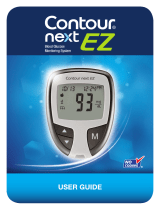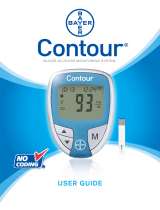• If your control solution test result is out of range, contact
Diabetes Care Customer Service. See the back cover for
contact information. Do not use the meter for blood glucose
testing until you resolve this issue.
• The meter is designed to give accurate blood testing results at
temperatures between 5°C and 45°C. If meter or test strip is
outside this range, you should not test until the meter and test
strip are within this range. Whenever the meter is moved from
one location to another, allow approximately 20 minutes for the
meter to adjust to the temperature of the new location before
performing a blood glucose test.
• Do not attempt to perform a blood glucose test when the
C
ONTOUR NEXT ONE meter is connected to a computer.
• Use only approved equipment from the manufacturer or
certified body such as UL, CSA, TUV, or CE.
• Avoid use of electronic devices in very dry environments,
especially if synthetic materials are present.
• Your
CONTOUR NEXT ONE meter has been preset and locked
to display results in mmol/L (millimoles of glucose per litre
of blood).
v Results in mmol/L will always have a decimal point.
v Results in mg/dL will never have a decimal point.
Example:
or
v Check your display screen to be sure the results are shown
correctly. If not, contact Diabetes Care Customer Service.
See the back cover for contact information.
• The CONTOUR NEXT ONE blood glucose monitoring system has a
measuring range of 0.6 mmol/L to 33.3 mmol/L.
v For results over 33.3 mmol/L or under 0.6 mmol/L:
o If your blood sugar reading is under 0.6 mmol/L, the
meter displays the LO screen. Contact your health care
professional immediately.
o If your blood sugar reading is over 33.3 mmol/L, the meter
displays the HI screen. Wash your hands or the test site.
Repeat the test with a new strip. If results are still over
33.3 mmol/L, follow medical advice immediately.
Your Meter Features
Easy: The CONTOUR NEXT ONE blood glucose monitoring system is
about simplicity. You will notice this the first time you use it.
Automatic: The C
ONTOUR NEXT ONE meter is designed with
NoCoding technology, to automatically code itself every time you
insert a test strip. It will also automatically mark a control solution test.
Second-Chance
®
sampling allows blood sample re-application to the
same test strip if the first blood sample is not enough. Your test strip
is designed to easily ‘sip’ the blood into the sample tip. Do not drop
blood directly on the flat surface of the test strip.
Thank you for choosing the
C
ONTOUR NEXT ONE blood glucose
monitoring system. We are proud to be your partner in helping you
manage your diabetes.
CAUTION: Your C
ONTOUR NEXT ONE meter works ONLY with
C
ONTOUR NEXT test strips and CONTOUR NEXT control solution.
v vi
CONTOUR
®
NEXT ONE blood glucose monitoring system
84726605_CntrNxtONE_UG_ENuk.indd 5-6 4/11/16 12:01 PM