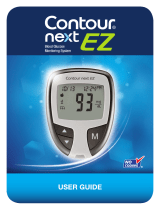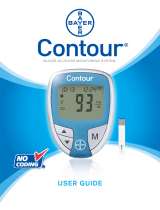Page is loading ...

®
USER GUIDE
Blood Glucose Monitoring System
DATE:
CLIENT:
DESCRIPTION:
SCHAWK JOB#:
SKU#:
DIMENSIONS:
PRINTER SPEC:
RELEASE: V-4
LANGUAGE(S): ENGLISH
INTERNAL: R-X
18211 NE 68th Street, E120
Redmond, WA 98052
T: 425-881-5454
BAN#:85718657 Rev. 06/17
Contour TS Karajishi User Guide -
HK/SEA
Alt#1 - 04/03/17 Copy Changes
Alt#2 - 04/26/17 Copy Changes
Alt#3 - 05/19/17 Copy Changes
Alt#4 - 06/20/17 Copy Changes
June 20, 2017
Ascensia Diabetes Care
Contour TS Karajishi User Guide - English
922269
1807B Parent BAN# 84500411
6.0" (H) 4.5" (W)
10000774658 REV 01
FONTS:
Helvetica, Berthold Akzidenz Grotesk, Fruitiger, DFHei
COLORS:
Cyan Magenta Yellow Black
NOTE: THIS COLOR PROOF INDICATES COLOR BREAK ONLY AND MAY NOT ACCURATELY REFLECT ACTUAL PRODUCTION COLOR.
Regional Master Template No: M-GDE-USR-0257-R0002
Clinical Trial / Global Master Template No: M-GDE-USR-0396-R0004
85718657_CntrTS_Karajishi_UG_EN_FpBp_v4.indd OFC1 6/20/17 11:51
October 31, 2017

INTENDED USE: The
CONTOUR
®
TS
system (meter, test
strips, controls) is intended for self-testing by people with
diabetes and by health care professionals to monitor glucose
concentrations in fresh capillary whole blood drawn from the
fingertip. In clinical settings, the
CONTOUR TS
system may also
be used with fresh venous and arterial whole blood. The test
provides a quantitative measurement of glucose in blood from
0.6 mmol/L to 33.3 mmol/L.
The
CONTOUR TS
blood glucose monitoring system is not
intended for diagnosis of or screening for diabetes mellitus, and
is not for use in neonatal care.
Information For Safety
• Read your CONTOUR TS user guide, the lancing device
insert and all instructional materials provided in your meter kit
before testing. Please follow all instructions for use and care
exactly as described to help avoid inaccurate results.
• Wash and dry your hands well before testing.
• Used test strips and lancets are possible biohazards and must be
disposed of as medical waste or as advised by your health care
professional.
• The lancing device provided with your kit is intended for self
testing by a single patient. It must not be used by more than one
person due to the risk of infection.
Warning: Potential Biohazard
Health care professionals or persons using this system
on multiple patients should follow the infection control
procedure approved by their facility. All products or
objects which come in contact with human blood,
even after cleaning, should be handled as if capable
of transmitting infectious diseases. The user should
follow the recommendations for prevention of blood-
borne transmissible diseases in health care settings as
recommended for potentially infectious human specimens.
1
For complete cleaning instructions, see page 13.
5718657_CntrTS_Karajishi_UG_EN_FpBp_v1.indd IFCii 4/3/17 9:17 AM
Getting Started
Testing
Technical,
Service & Care
Your Meter Overview 2
Your Meter Features 4
Information For Safety 5
Error Codes and Symbols 24
Changing the Battery 28
Caring for Your Meter 29
Symptoms of High or Low Blood Glucose 30
System Specifi cations 31
Service Information 37
Warranty 38
Supplies 40
Setting the Time, Date and Sound 18
Transferring Results to a Computer 21
Viewing Stored Results 22
Table of Contents
Getting Ready to Test 7
Getting the Blood Drop 9
Testing Your Blood 10
Cleaning Your Meter 13
Control Solution Testing 14
Setup and Use
5718657_CntrTS_Karajishi_UG_EN_FpBp_v0.indd 1 3/24/17 4:13 AM
Getting Started
Testing
Technical,
Service & Care
Your Meter Overview 2
Your Meter Features 4
Information For Safety 5
Error Codes and Symbols 24
Changing the Battery 28
Caring for Your Meter 29
Symptoms of High or Low Blood Glucose 30
System Specifi cations 31
Service Information 37
Warranty 38
Supplies 40
Setting the Time, Date and Sound 18
Transferring Results to a Computer 21
Viewing Stored Results 22
Table of Contents
Getting Ready to Test 7
Getting the Blood Drop 9
Testing Your Blood 10
Cleaning Your Meter 13
Control Solution Testing 14
Setup and Use
5718657_CntrTS_Karajishi_UG_EN_FpBp_v0.indd 1 3/24/17 4:13 AM
INTENDED USE: The
CONTOUR
®
TS
system (meter, test
strips, controls) is intended for self-testing by people with
diabetes and by health care professionals to monitor glucose
concentrations in fresh capillary whole blood drawn from the
fingertip. In clinical settings, the
CONTOUR TS
system may also
be used with fresh venous and arterial whole blood. The test
provides a quantitative measurement of glucose in blood from
0.6 mmol/L to 33.3 mmol/L.
The
CONTOUR TS
blood glucose monitoring system is not
intended for diagnosis of or screening for diabetes mellitus, and
is not for use in neonatal care.
Information For Safety
• Read your CONTOUR TS user guide, the lancing device
insert and all instructional materials provided in your meter kit
before testing. Please follow all instructions for use and care
exactly as described to help avoid inaccurate results.
• Wash and dry your hands well before testing.
• Used test strips and lancets are possible biohazards and must be
disposed of as medical waste or as advised by your health care
professional.
• The lancing device provided with your kit is intended for self
testing by a single patient. It must not be used by more than one
person due to the risk of infection.
Warning: Potential Biohazard
Health care professionals or persons using this system
on multiple patients should follow the infection control
procedure approved by their facility. All products or
objects which come in contact with human blood,
even after cleaning, should be handled as if capable
of transmitting infectious diseases. The user should
follow the recommendations for prevention of blood-
borne transmissible diseases in health care settings as
recommended for potentially infectious human specimens.
1
For complete cleaning instructions, see page 13.
5718657_CntrTS_Karajishi_UG_EN_FpBp_v1.indd IFCii 4/3/17 9:17 AM
85718657_CntrTS_Karajishi_UG_EN_FpBp_v4_placed.pdf:2

2
Getting Started
22
Button
(Scroll)
Your Meter Overview
Your CONTOUR
®
TS Meter
Your
CONTOUR
®
TS Test Strip
Grey End
Insert this end into the
test strip port.
Sample Tip
Blood sample
pulled in here.
Test Strip Port
Display
Memory Button
(On/Off, Memory
Recall, Enter)
Uses only CONTOURTS
test strips.
5718657_CntrTS_Karajishi_UG_EN_FpBp_v0.indd 2 3/24/17 11:30 AM
3
Getting Started
33
or
Displays the
date format.
14 day
average.
Control result
marker.
Indicates
the meter is
ready to test.
When battery
symbol remains
on display screen
during testing,
the battery is low
and needs to be
changed.
Results are
displayed as
either mmol/L
or mg/dL.
Beeper on/off
indicator.
Indicates it is too cold or
too hot for your meter
to test accurately.
Center area on the display
that shows either your test
result or any error codes.
Bottom area on the
display showing
date and time.
Your Meter Overview
Your Meter Display
The picture below shows all the symbols that appear on
your meter display. To view, with the meter off, press
and hold
. All display segments will appear for
10 seconds. If you need more than 10 seconds to check
the display, press and hold
again.
While all characters are displayed, it is very impor-
tant to verify that is fully displayed. If there
are missing segments, see Error Codes and Symbols
(pages 24 – 27). This may affect the way you see your
results.
or will
appear if the meter
is in 12 hour setup.
5718657_CntrTS_Karajishi_UG_EN_FpBp_v0.indd 3 3/24/17 4:13 AM
3
Getting Started
33
or
Displays the
date format.
14 day
average.
Control result
marker.
Indicates
the meter is
ready to test.
When battery
symbol remains
on display screen
during testing,
the battery is low
and needs to be
changed.
Results are
displayed as
either mmol/L
or mg/dL.
Beeper on/off
indicator.
Indicates it is too cold or
too hot for your meter
to test accurately.
Center area on the display
that shows either your test
result or any error codes.
Bottom area on the
display showing
date and time.
Your Meter Overview
Your Meter Display
The picture below shows all the symbols that appear on
your meter display. To view, with the meter off, press
and hold
. All display segments will appear for
10 seconds. If you need more than 10 seconds to check
the display, press and hold
again.
While all characters are displayed, it is very impor-
tant to verify that is fully displayed. If there
are missing segments, see Error Codes and Symbols
(pages 24 – 27). This may affect the way you see your
results.
or will
appear if the meter
is in 12 hour setup.
5718657_CntrTS_Karajishi_UG_EN_FpBp_v0.indd 3 3/24/17 4:13 AM
2
Getting Started
22
Button
(Scroll)
Your Meter Overview
Your CONTOUR
®
TS Meter
Your
CONTOUR
®
TS Test Strip
Grey End
Insert this end into the
test strip port.
Sample Tip
Blood sample
pulled in here.
Test Strip Port
Display
Memory Button
(On/Off, Memory
Recall, Enter)
Uses only CONTOURTS
test strips.
5718657_CntrTS_Karajishi_UG_EN_FpBp_v0.indd 2 3/24/17 11:30 AM
85718657_CntrTS_Karajishi_UG_EN_FpBp_v4_placed.pdf:4

4
Getting Started
44
CONTOUR
®
TS meter CONTOUR
®
TS test strips
Your Meter Features
Your Meter Features
Easy: The CONTOUR TS blood glucose monitoring system
is about simplicity. You will notice its simple approach the
first time you see it.
Automatic: Your CONTOUR TS meter is designed with No
Coding technology, to automatically code itself every time
you insert a test strip. It will even tell you when a test strip is
underfilled.
Programmed: Your CONTOUR TS meter has been preset
at the factory with the standard date and time for your
convenience.
• Your meter has been preset and locked to display results
in mmol/L (millimoles of glucose per liter). In some
countries, the meters are preset to display units in mg/dL
(milligrams of glucose per deciliter);
• Results in mmol/L will always have a decimal point;
• Results in mg/dL will never have a decimal point.
Example:
or
Check your display to ensure that results are being
displayed in mmol/L. If they are not, contact Customer
Service. See the back cover for contact information.
Thank you for choosing the C
ONTOUR
®
TS blood
glucose monitoring system. We are proud to be your
partner in helping you manage your diabetes.
5718657_CntrTS_Karajishi_UG_EN_FpBp_v0.indd 4 3/24/17 4:13 AM
5
Getting Started
55
Information For Safety
Information For Safety
• Always keep the test strips in the
original bottle. Tightly close the
bottle immediately after removing
a test strip. The bottle is designed to
keep the test strips dry. Exposure to room
humidity from leaving the bottle open or
not storing them in the original bottle can
damage your test strips. This could lead
to inaccurate test results.
• Wash and dry your hands well before testing.
•
Test strips are for single use only. Do not
use a test strip that appears damaged or has
been used.
• Your test strip is designed to easily “sip” the
blood into the sample tip. Do not drop blood directly
on the flat surface of the test strip.
• Do not press the test strip against your finger
when testing. This may block the sample tip.
• Let the meter and test strips adjust to the
temperature where you are testing. Whenever
the meter is moved from one location to another, allow
approximately 20 minutes for the meter to adjust to the
temperature of a new location before performing a blood
glucose test. The meter has been designed to give
accurate results at temperatures between 5°C and 45°C.
• Check the expiry dates on your test strips and
control solution. It is important to not use the test
strips or control solution if the expiry date printed on
the bottle label and carton has passed. For the control
solution do not use if it has been six months since you
first opened the bottle. It will help to write the six month
discard date on the control solution label.
5718657_CntrTS_Karajishi_UG_EN_FpBp_v0.indd 5 3/24/17 4:13 AM
5
Getting Started
55
Information For Safety
Information For Safety
• Always keep the test strips in the
original bottle. Tightly close the
bottle immediately after removing
a test strip. The bottle is designed to
keep the test strips dry. Exposure to room
humidity from leaving the bottle open or
not storing them in the original bottle can
damage your test strips. This could lead
to inaccurate test results.
• Wash and dry your hands well before testing.
•
Test strips are for single use only. Do not
use a test strip that appears damaged or has
been used.
• Your test strip is designed to easily “sip” the
blood into the sample tip. Do not drop blood directly
on the flat surface of the test strip.
• Do not press the test strip against your finger
when testing. This may block the sample tip.
• Let the meter and test strips adjust to the
temperature where you are testing. Whenever
the meter is moved from one location to another, allow
approximately 20 minutes for the meter to adjust to the
temperature of a new location before performing a blood
glucose test. The meter has been designed to give
accurate results at temperatures between 5°C and 45°C.
• Check the expiry dates on your test strips and
control solution. It is important to not use the test
strips or control solution if the expiry date printed on
the bottle label and carton has passed. For the control
solution do not use if it has been six months since you
first opened the bottle. It will help to write the six month
discard date on the control solution label.
5718657_CntrTS_Karajishi_UG_EN_FpBp_v0.indd 5 3/24/17 4:13 AM
4
Getting Started
44
CONTOUR
®
TS meter CONTOUR
®
TS test strips
Your Meter Features
Your Meter Features
Easy: The CONTOUR TS blood glucose monitoring system
is about simplicity. You will notice its simple approach the
first time you see it.
Automatic: Your CONTOUR TS meter is designed with No
Coding technology, to automatically code itself every time
you insert a test strip. It will even tell you when a test strip is
underfilled.
Programmed: Your CONTOUR TS meter has been preset
at the factory with the standard date and time for your
convenience.
• Your meter has been preset and locked to display results
in mmol/L (millimoles of glucose per liter). In some
countries, the meters are preset to display units in mg/dL
(milligrams of glucose per deciliter);
• Results in mmol/L will always have a decimal point;
• Results in mg/dL will never have a decimal point.
Example:
or
Check your display to ensure that results are being
displayed in mmol/L. If they are not, contact Customer
Service. See the back cover for contact information.
Thank you for choosing the C
ONTOUR
®
TS blood
glucose monitoring system. We are proud to be your
partner in helping you manage your diabetes.
5718657_CntrTS_Karajishi_UG_EN_FpBp_v0.indd 4 3/24/17 4:13 AM
85718657_CntrTS_Karajishi_UG_EN_FpBp_v4_placed.pdf:6

Testing
6
CONTOUR
®
TS meter CONTOUR
®
TS test strips
Information For Safety
Information For Safety
• Have all the materials you will need ready before
you begin testing. This includes your CONTOUR
®
TS
meter, the C
ONTOUR
®
TS test strips, the lancing device
and lancets. You will also need C
ONTOUR
®
TS control
solution to run a quality control check. CONTOUR TS
control solutions are sold separately.
•
The lancing device provided with your kit is
intended for self testing by a single patient. It must
not be used on more than one person due to the
risk of infection.
• Use a new lancet each time you test because it
is no longer sterile after use.
• Do not perform a blood glucose test when the
CONTOUR TS meter is connected to an external device,
e.g., computer.
• Use only approved equipment from the manufacturer or
certified body such as UL or TUV.
• Examine product for missing, damaged, or broken parts. If
the test strip bottle is open inside a new box of strips, do
not use those strips. Contact Customer Service
for replacement parts. See the back cover for
contactinformation.
• All parts of the kit are considered
biohazardous and can potentially transmit
infectious diseases, even after you have
performed cleaning. See page 13.
• Always wash your hands well with soap and
water and dry them before and after testing,
handling the meter, lancing device or
teststrips.
5718657_CntrTS_Karajishi_UG_EN_FpBp_v0.indd 6 3/24/17 4:13 AM
Testing
7
Preparing the Test Strip
1. Wash and dry your hands well before testing.
2. Remove a CONTOUR
®
TS test strip from the bottle.
3. Hold the test strip with the grey end
facing up.
4. Insert the grey end into the test strip
port on the meter.
The following steps are shown in the proper order for
performing a blood glucose test, pages 8 – 12.
Preparing the Lancing Device
The meter will turn on. An image of a test
strip with a flashing blood drop
will appear letting you
know the meter is ready to test.
Getting Ready to Test
The lancing device graphics are for illustration
purposes only. Your lancing device may look
different. Refer to your lancing device insert for
detailed instructions on preparing the lancing device.
• The lancing device provided with your kit is
intended for self-testing by a single patient.
It must not be used on more than one person
due to the risk of infection.
• Dispose of the used lancet as medical waste
or as advised by your health care professional.
•
Do not reuse lancets. Use a new lancet
each time you test.
5718657_CntrTS_Karajishi_UG_EN_FpBp_v0.indd 7 3/24/17 4:13 AM
Testing
7
Preparing the Test Strip
1. Wash and dry your hands well before testing.
2. Remove a CONTOUR
®
TS test strip from the bottle.
3. Hold the test strip with the grey end
facing up.
4. Insert the grey end into the test strip
port on the meter.
The following steps are shown in the proper order for
performing a blood glucose test, pages 8 – 12.
Preparing the Lancing Device
The meter will turn on. An image of a test
strip with a flashing blood drop
will appear letting you
know the meter is ready to test.
Getting Ready to Test
The lancing device graphics are for illustration
purposes only. Your lancing device may look
different. Refer to your lancing device insert for
detailed instructions on preparing the lancing device.
• The lancing device provided with your kit is
intended for self-testing by a single patient.
It must not be used on more than one person
due to the risk of infection.
• Dispose of the used lancet as medical waste
or as advised by your health care professional.
•
Do not reuse lancets. Use a new lancet
each time you test.
5718657_CntrTS_Karajishi_UG_EN_FpBp_v0.indd 7 3/24/17 4:13 AM
Testing
6
CONTOUR
®
TS meter CONTOUR
®
TS test strips
Information For Safety
Information For Safety
• Have all the materials you will need ready before
you begin testing. This includes your CONTOUR
®
TS
meter, the C
ONTOUR
®
TS test strips, the lancing device
and lancets. You will also need C
ONTOUR
®
TS control
solution to run a quality control check. CONTOUR TS
control solutions are sold separately.
• The lancing device provided with your kit is
intended for self testing by a single patient. It must
not be used on more than one person due to the
risk of infection.
• Use a new lancet each time you test because it
is no longer sterile after use.
• Do not perform a blood glucose test when the
CONTOUR TS meter is connected to an external device,
e.g., computer.
• Use only approved equipment from the manufacturer or
certified body such as UL or TUV.
• Examine product for missing, damaged, or broken parts. If
the test strip bottle is open inside a new box of strips, do
not use those strips. Contact Customer Service
for replacement parts. See the back cover for
contactinformation.
• All parts of the kit are considered
biohazardous and can potentially transmit
infectious diseases, even after you have
performed cleaning. See page 13.
• Always wash your hands well with soap and
water and dry them before and after testing,
handling the meter, lancing device or
teststrips.
5718657_CntrTS_Karajishi_UG_EN_FpBp_v0.indd 6 3/24/17 4:13 AM
85718657_CntrTS_Karajishi_UG_EN_FpBp_v4_placed.pdf:8

Testing
8
CONTOUR
®
TS meter CONTOUR
®
TS test strips
Getting Ready to Test
5. Replace the endcap.
4. Twist off the round
protective lancet cap.
Save it for disposing
of the used lancet.
3. Insert the lancet firmly into
the lancing device until it
comes to a full stop.
2. Loosen the round
protective cap on a
lancet by rotating it
¼ turn, but do not
remove it.
1. Remove the endcap from the lancing device.
5718657_CntrTS_Karajishi_UG_EN_FpBp_v0.indd 8 3/24/17 4:13 AM
Testing
9
Getting Ready to Test
Suggested drop size
6. Rotate the endcap dial
to adjust the puncture
depth. The amount
of pressure applied
to the puncture site
also affects puncture
depth.
Getting the Blood Drop and Testing
1. Press the lancing
device firmly against the
puncture site and press
the release button.
2. Stroke your hand and
finger towards the puncture
site to form a drop of
blood. Do not squeeze
around the puncture site.
3. Test immediately after
a good blood drop has
formed.
5718657_CntrTS_Karajishi_UG_EN_FpBp_v0.indd 9 3/24/17 4:13 AM
Testing
9
Getting Ready to Test
Suggested drop size
6. Rotate the endcap dial
to adjust the puncture
depth. The amount
of pressure applied
to the puncture site
also affects puncture
depth.
Getting the Blood Drop and Testing
1. Press the lancing
device firmly against the
puncture site and press
the release button.
2. Stroke your hand and
finger towards the puncture
site to form a drop of
blood. Do not squeeze
around the puncture site.
3. Test immediately after
a good blood drop has
formed.
5718657_CntrTS_Karajishi_UG_EN_FpBp_v0.indd 9 3/24/17 4:13 AM
Testing
8
CONTOUR
®
TS meter CONTOUR
®
TS test strips
Getting Ready to Test
5. Replace the endcap.
4. Twist off the round
protective lancet cap.
Save it for disposing
of the used lancet.
3. Insert the lancet firmly into
the lancing device until it
comes to a full stop.
2. Loosen the round
protective cap on a
lancet by rotating it
¼ turn, but do not
remove it.
1. Remove the endcap from the lancing device.
5718657_CntrTS_Karajishi_UG_EN_FpBp_v0.indd 8 3/24/17 4:13 AM
85718657_CntrTS_Karajishi_UG_EN_FpBp_v4_placed.pdf:10

Testing
10
CONTOUR
®
TS meter CONTOUR
®
TS test strips
Fingertip Testing
Testing Your Blood
4. Immediately touch the
tip of the test strip to the
drop of blood. The blood
is pulled into the test strip
through the tip.
Hold the tip of the test
strip in the blood drop
until the meter beeps.
Do not press the tip
against the skin or
place the blood on top
of the test strip or you
could get inaccurate
results or errors.
5. After a beep, you will see
the meter count down
5seconds and your blood
test result is displayed and
automatically stored in the
meter memory. Please do
not touch the test strip
during the countdown as
this may result in an error.
5718657_CntrTS_Karajishi_UG_EN_FpBp_v0.indd 10 3/24/17 4:13 AM
Testing
11
Testing Your Blood
6. Remove the test strip
to turn your meter off.
Dispose of the used test
strip as medical waste or
as advised by your health
care professional.
• If your blood glucose reading is under
2.8mmol/L, or you see
(less than
0.6mmol/L) on the meter display, follow
medical advice immediately.
• If your test result is above 13.9mmol/L,
or you see
(greater than 33.3mmol/L)
on the meter display, call your health care
professional as soon as possible.
• Always consult your health care
professional before changing your
medication based on C
ONTOUR
®
TS
test results.
Test Results
Expected Values
Blood glucose values will vary depending on food intake,
medication dosages, health, stress, or activity. Non-diabetic
plasma glucose concentrations are normally maintained
within a relatively narrow range, roughly 3.9 – 6.1 mmol/L in
a fasting state.
2
You should consult with your health care
professional for expected values specific to your needs.
5718657_CntrTS_Karajishi_UG_EN_FpBp_v0.indd 11 3/24/17 4:13 AM
Testing
11
Testing Your Blood
6. Remove the test strip
to turn your meter off.
Dispose of the used test
strip as medical waste or
as advised by your health
care professional.
• If your blood glucose reading is under
2.8mmol/L, or you see (less than
0.6mmol/L) on the meter display, follow
medical advice immediately.
• If your test result is above 13.9mmol/L,
or you see (greater than 33.3mmol/L)
on the meter display, call your health care
professional as soon as possible.
• Always consult your health care
professional before changing your
medication based on C
ONTOUR
®
TS
test results.
Test Results
Expected Values
Blood glucose values will vary depending on food intake,
medication dosages, health, stress, or activity. Non-diabetic
plasma glucose concentrations are normally maintained
within a relatively narrow range, roughly 3.9 – 6.1 mmol/L in
a fasting state.
2
You should consult with your health care
professional for expected values specific to your needs.
5718657_CntrTS_Karajishi_UG_EN_FpBp_v0.indd 11 3/24/17 4:13 AM
Testing
10
CONTOUR
®
TS meter CONTOUR
®
TS test strips
Fingertip Testing
Testing Your Blood
4. Immediately touch the
tip of the test strip to the
drop of blood. The blood
is pulled into the test strip
through the tip.
Hold the tip of the test
strip in the blood drop
until the meter beeps.
Do not press the tip
against the skin or
place the blood on top
of the test strip or you
could get inaccurate
results or errors.
5. After a beep, you will see
the meter count down
5seconds and your blood
test result is displayed and
automatically stored in the
meter memory. Please do
not touch the test strip
during the countdown as
this may result in an error.
5718657_CntrTS_Karajishi_UG_EN_FpBp_v0.indd 10 3/24/17 4:13 AM
85718657_CntrTS_Karajishi_UG_EN_FpBp_v4_placed.pdf:12

Testing
12
CONTOUR
®
TS meter CONTOUR
®
TS test strips
Ejecting and Disposing of the Used Lancet
1. Do not use your fingers
to remove the lancet
from the lancing device.
The lancing device
provided with your kit
has an automatic lancet
ejection feature.
2. Refer to the separate
lancing device insert,
if provided with your
kit, for instructions
on automatic ejection
of the lancet.
Ejecting and Disposing of the
Used Lancet
5718657_CntrTS_Karajishi_UG_EN_FpBp_v0.indd 12 3/24/17 4:13 AM
Testing
13
The exterior of the CONTOUR
®
TS meter can be cleaned
using a moist (not wet) lint free tissue with a mild detergent
or disinfectant solution, such as 1 part bleach mixed with
9 parts water. Wipe dry with lint free tissue after cleaning.
Cleaning Your Meter
Do not allow cleaning solution to run in or
around the button, battery cover or test strip
port. Doing so may cause a malfunction.
Cleaning Your Meter
• Always dispose of the used test strip and
lancet as medical waste or as advised by
your health care professional.
• Do not reuse lancets. Use a new lancet
each time you test.
5718657_CntrTS_Karajishi_UG_EN_FpBp_v0.indd 13 3/24/17 4:13 AM
Testing
13
The exterior of the CONTOUR
®
TS meter can be cleaned
using a moist (not wet) lint free tissue with a mild detergent
or disinfectant solution, such as 1 part bleach mixed with
9 parts water. Wipe dry with lint free tissue after cleaning.
Cleaning Your Meter
Do not allow cleaning solution to run in or
around the button, battery cover or test strip
port. Doing so may cause a malfunction.
Cleaning Your Meter
• Always dispose of the used test strip and
lancet as medical waste or as advised by
your health care professional.
• Do not reuse lancets. Use a new lancet
each time you test.
5718657_CntrTS_Karajishi_UG_EN_FpBp_v0.indd 13 3/24/17 4:13 AM
Testing
12
CONTOUR
®
TS meter CONTOUR
®
TS test strips
Ejecting and Disposing of the Used Lancet
1. Do not use your fingers
to remove the lancet
from the lancing device.
The lancing device
provided with your kit
has an automatic lancet
ejection feature.
2. Refer to the separate
lancing device insert,
if provided with your
kit, for instructions
on automatic ejection
of the lancet.
Ejecting and Disposing of the
Used Lancet
5718657_CntrTS_Karajishi_UG_EN_FpBp_v0.indd 12 3/24/17 4:13 AM
85718657_CntrTS_Karajishi_UG_EN_FpBp_v4_placed.pdf:14

Testing
14
CONTOUR
®
TS meter CONTOUR
®
TS test strips
Control Solution Testing
Use only CONTOUR
®
TS control solutions (Normal,
Low or High) with your CONTOUR
®
TS blood glucose
monitoring system.
Using anything other than C
ONTOUR TS control solution
could present incorrect results.
You should perform a control test:
• When using your meter for the first time
• When you open a new bottle or package of test strips
• If you think your meter may not be working properly
• If you have repeated unexpected blood glucose results
Control Solution Testing
1. Wash and dry your hands well before testing.
2. Remove a test strip from the bottle and firmly snap the
lid closed.
NOTE: Check the expiry date on the test strip bottle and
the expiry and discard dates on control solution. Do not use
expired materials.
3. Hold the test strip with the
grey end facing up.
4. Insert the grey end into the
test strip port on the meter.
Normal, Low or High control solutions are available
and sold separately. Always use C
ONTOUR TS control
solutions. Other brands could present incorrect results.
If you need help locating CONTOUR TS control solutions,
contact Customer Service. See the back cover for
contactinformation.
5718657_CntrTS_Karajishi_UG_EN_FpBp_v0.indd 14 3/24/17 4:13 AM
Testing
15
Control Solution Testing
The meter will turn on. An
image of a test strip with
a flashing blood drop will
appear letting you know the
meter is ready to test.
6. Squeeze a small drop of
control solution on a clean,
nonabsorbent surface,
such as a piece of wax
paper. Do not apply
control solution to your
fingertip or to the test
strip directly from the
bottle.
7. Immediately touch the tip
of the test strip to the drop
of control solution. The
solution is pulled into the test
strip through the tip.
8. Hold it in the drop until the meter beeps.
5. Gently rock the control bottle before opening to ensure it
is mixed well.
5718657_CntrTS_Karajishi_UG_EN_FpBp_v0.indd 15 3/24/17 4:13 AM
Testing
15
Control Solution Testing
The meter will turn on. An
image of a test strip with
a flashing blood drop will
appear letting you know the
meter is ready to test.
6. Squeeze a small drop of
control solution on a clean,
nonabsorbent surface,
such as a piece of wax
paper. Do not apply
control solution to your
fingertip or to the test
strip directly from the
bottle.
7. Immediately touch the tip
of the test strip to the drop
of control solution. The
solution is pulled into the test
strip through the tip.
8. Hold it in the drop until the meter beeps.
5. Gently rock the control bottle before opening to ensure it
is mixed well.
5718657_CntrTS_Karajishi_UG_EN_FpBp_v0.indd 15 3/24/17 4:13 AM
Testing
14
CONTOUR
®
TS meter CONTOUR
®
TS test strips
Control Solution Testing
Use only CONTOUR
®
TS control solutions (Normal,
Low or High) with your CONTOUR
®
TS blood glucose
monitoring system.
Using anything other than C
ONTOUR TS control solution
could present incorrect results.
You should perform a control test:
• When using your meter for the first time
• When you open a new bottle or package of test strips
• If you think your meter may not be working properly
• If you have repeated unexpected blood glucose results
Control Solution Testing
1. Wash and dry your hands well before testing.
2. Remove a test strip from the bottle and firmly snap the
lid closed.
NOTE: Check the expiry date on the test strip bottle and
the expiry and discard dates on control solution. Do not use
expired materials.
3. Hold the test strip with the
grey end facing up.
4. Insert the grey end into the
test strip port on the meter.
Normal, Low or High control solutions are available
and sold separately. Always use C
ONTOUR TS control
solutions. Other brands could present incorrect results.
If you need help locating CONTOUR TS control solutions,
contact Customer Service. See the back cover for
contactinformation.
5718657_CntrTS_Karajishi_UG_EN_FpBp_v0.indd 14 3/24/17 4:13 AM
85718657_CntrTS_Karajishi_UG_EN_FpBp_v4_placed.pdf:16

Testing
16
CONTOUR
®
TS meter CONTOUR
®
TS test strips
You will see the meter count
down 5 seconds until the test
is complete and your control
test result is displayed.
Control Solution Testing
NOTE: The does not indicate the control test
result is within the specified range. It only marks it
as a control solution test. It will not be included in
your averages.
9. Compare your control test result to the ranges provided
on the test strip bottle or carton.
The meter will automatically
recognize and
mark the
control result for you.
5718657_CntrTS_Karajishi_UG_EN_FpBp_v0.indd 16 3/24/17 4:13 AM
Testing
17
Control Solution Testing
If your control test result is out of range, do not use
your meter for blood glucose testing until you resolve
the issue. See “What You Should Do” on page 27.
To turn your meter off, simply
remove the test strip. Dispose
of the used test strip as
medical waste.
IMPORTANT: To ensure accuracy of your blood glucose
test results and accuracy of your control test results,
use only C
ONTOUR
®
TS control solutions.
The result will be automatically
marked and stored in the
meter memory. Control results
will not be included in your
14day blood glucose average.
5718657_CntrTS_Karajishi_UG_EN_FpBp_v0.indd 17 3/24/17 4:13 AM
Testing
17
Control Solution Testing
If your control test result is out of range, do not use
your meter for blood glucose testing until you resolve
the issue. See “What You Should Do” on page 27.
To turn your meter off, simply
remove the test strip. Dispose
of the used test strip as
medical waste.
IMPORTANT: To ensure accuracy of your blood glucose
test results and accuracy of your control test results,
use only C
ONTOUR
®
TS control solutions.
The result will be automatically
marked and stored in the
meter memory. Control results
will not be included in your
14day blood glucose average.
5718657_CntrTS_Karajishi_UG_EN_FpBp_v0.indd 17 3/24/17 4:13 AM
Testing
16
CONTOUR
®
TS meter CONTOUR
®
TS test strips
You will see the meter count
down 5 seconds until the test
is complete and your control
test result is displayed.
Control Solution Testing
NOTE: The does not indicate the control test
result is within the specified range. It only marks it
as a control solution test. It will not be included in
your averages.
9. Compare your control test result to the ranges provided
on the test strip bottle or carton.
The meter will automatically
recognize and
mark the
control result for you.
5718657_CntrTS_Karajishi_UG_EN_FpBp_v0.indd 16 3/24/17 4:13 AM
85718657_CntrTS_Karajishi_UG_EN_FpBp_v4_placed.pdf:18

CONTOUR
®
TS meter CONTOUR
®
TS test strips
Setup and Use
18
Setting the Time, Date and Sound
Your CONTOUR
®
TS meter allows you to set the date, time,
and sound as you like them.
• You can view 12 or 24 hour time;
• month/day or day.month, and;
• choose to have your meter beep or not.
To get into set-up mode when the meter is off, press
and hold
for 3 seconds. A complete display will briefly
appear, then numbers will flash in the bottom right corner
of the display.
Setting the Time, Date and Sound
Setting the Time
The number in the hour
position will be flashing.
Press until you reach the
correct hour.
Press to set.
The number in the minute
position will now flash.
Press
until you reach the
correct minutes.
Press to set.
5718657_CntrTS_Karajishi_UG_EN_FpBp_v0.indd 18 3/24/17 4:13 AM
Setup and Use
19
Setting the Date
The year will be flashing.
Press
to select the
current year.
Press
to set.
The month will now flash.
Press
to select the month.
Press to set.
The day will now flash.
Press
to select the day.
Press to set.
Setting the Time, Date and Sound
The flashing bell symbol will
now appear on the display.
This option controls whether
you want to hear the beep
sound during testing.
Press
to set.
Setting the Sound
5718657_CntrTS_Karajishi_UG_EN_FpBp_v0.indd 19 3/24/17 4:13 AM
Setup and Use
19
Setting the Date
The year will be flashing.
Press
to select the
current year.
Press
to set.
The month will now flash.
Press
to select the month.
Press to set.
The day will now flash.
Press
to select the day.
Press to set.
Setting the Time, Date and Sound
The flashing bell symbol will
now appear on the display.
This option controls whether
you want to hear the beep
sound during testing.
Press
to set.
Setting the Sound
5718657_CntrTS_Karajishi_UG_EN_FpBp_v0.indd 19 3/24/17 4:13 AM
CONTOUR
®
TS meter CONTOUR
®
TS test strips
Setup and Use
18
Setting the Time, Date and Sound
Your CONTOUR
®
TS meter allows you to set the date, time,
and sound as you like them.
• You can view 12 or 24 hour time;
• month/day or day.month, and;
• choose to have your meter beep or not.
To get into set-up mode when the meter is off, press
and hold
for 3 seconds. A complete display will briefly
appear, then numbers will flash in the bottom right corner
of the display.
Setting the Time, Date and Sound
Setting the Time
The number in the hour
position will be flashing.
Press until you reach the
correct hour.
Press to set.
The number in the minute
position will now flash.
Press
until you reach the
correct minutes.
Press to set.
5718657_CntrTS_Karajishi_UG_EN_FpBp_v0.indd 18 3/24/17 4:13 AM
85718657_CntrTS_Karajishi_UG_EN_FpBp_v4_placed.pdf:20

CONTOUR
®
TS meter CONTOUR
®
TS test strips
Setup and Use
20
d.m will now flash on the
display. Press to select
the format you wish (m/d for
month/day format or d.m for
day.month format).
Press to set.
Setting the Month and Day Format
Setting the Time, Date and Sound
24H will now flash on the
display.
Press to choose the 12H
or 24H setting.
This option lets you set the
meter to display time as a
12hour setting with AM and
PM or as a 24 hour display.
Press
to set.
Setting the 12 or 24 Hour Clock
When you reach the end
of the setup, your meter
screen will display all of the
current settings and turn off
automatically.
5718657_CntrTS_Karajishi_UG_EN_FpBp_v0.indd 20 3/24/17 11:30 AM
Setup and Use
21
Transferring Results to a Computer
You can transfer test results from the CONTOUR
®
TS meter
to a computer, where they can be summarized in a report
with graphs and tables. To make use of this feature, you need
GLUCOFACTS
TM
DELUXE diabetes management software and
a USB data cable. The cable is not commercially available
but can be requested from Customer Service. See the back
cover for contact information.
For a free download of the software go to
www.glucofacts.ascensia.com or contact
Customer Service. See the back cover for contact
information. May not be available in all countries.
IMPORTANT: The
CONTOUR TS
meter has not been
tested by Ascensia Diabetes Care for use with any
software other than diabetes management software from
Ascensia Diabetes Care. Ascensia Diabetes Care is not
responsible for any erroneous results from the use of
other software.
Transferring Results to a Computer
5718657_CntrTS_Karajishi_UG_EN_FpBp_v1.indd 21 4/3/17 9:17 AM
Setup and Use
21
Transferring Results to a Computer
You can transfer test results from the CONTOUR
®
TS meter
to a computer, where they can be summarized in a report
with graphs and tables. To make use of this feature, you need
GLUCOFACTS
TM
DELUXE diabetes management software and
a USB data cable. The cable is not commercially available
but can be requested from Customer Service. See the back
cover for contact information.
For a free download of the software go to
www.glucofacts.ascensia.com or contact
Customer Service. See the back cover for contact
information. May not be available in all countries.
IMPORTANT: The
CONTOUR TS
meter has not been
tested by Ascensia Diabetes Care for use with any
software other than diabetes management software from
Ascensia Diabetes Care. Ascensia Diabetes Care is not
responsible for any erroneous results from the use of
other software.
Transferring Results to a Computer
5718657_CntrTS_Karajishi_UG_EN_FpBp_v1.indd 21 4/3/17 9:17 AM
CONTOUR
®
TS meter CONTOUR
®
TS test strips
Setup and Use
20
d.m will now flash on the
display. Press to select
the format you wish (m/d for
month/day format or d.m for
day.month format).
Press to set.
Setting the Month and Day Format
Setting the Time, Date and Sound
24H will now flash on the
display.
Press to choose the 12H
or 24H setting.
This option lets you set the
meter to display time as a
12hour setting with AM and
PM or as a 24 hour display.
Press
to set.
Setting the 12 or 24 Hour Clock
When you reach the end
of the setup, your meter
screen will display all of the
current settings and turn off
automatically.
5718657_CntrTS_Karajishi_UG_EN_FpBp_v0.indd 20 3/24/17 11:30 AM
85718657_CntrTS_Karajishi_UG_EN_FpBp_v4_placed.pdf:22

CONTOUR
®
TS meter CONTOUR
®
TS test strips
Setup and Use
22
With the meter off, press and release
to view stored test results.
The 14 day average will
appear in the center of the
display. Any control results
are not included in this
14day average.
Press
to review
previous results.
Results will be shown starting
with the most recent. Each
result will show the date and
time the test was taken.
You can press
to scroll
through the results.
Viewing Stored Test Results
When appears on the
display, you have viewed all of
the results in the memory.
Press to turn the meter off,
or it will turn off automatically
after three minutes.
Viewing Stored Test Results
5718657_CntrTS_Karajishi_UG_EN_FpBp_v0.indd 22 3/24/17 4:13 AM
Setup and Use
23
Viewing Stored Test Results
NOTES
• Averages include the specified time period plus the
current day.
• The meter will hold 250 results in the memory. When the
maximum is reached, the oldest test result will be removed
as a new test is completed and saved to the memory.
• Press
to turn the meter off, or it will automatically turn
off after 3 minutes.
5718657_CntrTS_Karajishi_UG_EN_FpBp_v0.indd 23 3/24/17 4:13 AM
Setup and Use
23
Viewing Stored Test Results
NOTES
• Averages include the specified time period plus the
current day.
• The meter will hold 250 results in the memory. When the
maximum is reached, the oldest test result will be removed
as a new test is completed and saved to the memory.
• Press
to turn the meter off, or it will automatically turn
off after 3 minutes.
5718657_CntrTS_Karajishi_UG_EN_FpBp_v0.indd 23 3/24/17 4:13 AM
CONTOUR
®
TS meter CONTOUR
®
TS test strips
Setup and Use
22
With the meter off, press and release
to view stored test results.
The 14 day average will
appear in the center of the
display. Any control results
are not included in this
14day average.
Press
to review
previous results.
Results will be shown starting
with the most recent. Each
result will show the date and
time the test was taken.
You can press
to scroll
through the results.
Viewing Stored Test Results
When appears on the
display, you have viewed all of
the results in the memory.
Press to turn the meter off,
or it will turn off automatically
after three minutes.
Viewing Stored Test Results
5718657_CntrTS_Karajishi_UG_EN_FpBp_v0.indd 22 3/24/17 4:13 AM
85718657_CntrTS_Karajishi_UG_EN_FpBp_v4_placed.pdf:24

24
CONTOUR
®
TS meter CONTOUR
®
TS test strips
Technical,
Service & Care
Error Codes and Symbols
Error Codes and Symbols:
WHAT YOU SEE WHAT IT MEANS WHAT YOU SHOULD DO
Low Battery — when
battery symbol
remains on display
screen during testing.
Replace the battery as soon as
possible (see page 28).
Temperature
out-of-range.
Move to an area that is within
the operating range for the
meter: 5°C–45°C. Let the meter
and test strips adjust to this
temperature for twenty minutes
before testing.
The test strip has not
fi lled enough to give
an accurate result.
• You may have
applied blood more
than once on the
same strip.
• Blocked sample tip.
• Blood drop too
small.
Remove the test strip and repeat
the test using a new test strip.
• Do not attempt to apply blood
more than once per strip.
• Do not push strip into skin
while fi lling strip.
• See suggested drop size on
page 9.
The meter is sensing
a used test strip.
Remove the test strip and retest
using a new test strip. Wait until
you see the fl ashing blood drop
in the display before adding the
blood sample.
5718657_CntrTS_Karajishi_UG_EN_FpBp_v0.indd 24 3/24/17 4:13 AM
25
Technical,
Service & Care
Error Codes and Symbols
WHAT YOU SEE WHAT IT MEANS WHAT YOU SHOULD DO
Test strip not inserted
correctly.
Remove the test strip and insert
it properly (see page 7).
Use only C
ONTOUR
®
TS test
strips.
E5 E10
E6 E12
E8 E13
E9
Potential software or
hardware issue.
Remove the test strip and retest
using a new test strip. If you
continue to have problems,
contact Customer Service.
See the back cover for contact
information.
Wrong test strip. Remove the test strip and
retest using only a C
ONTOUR TS
test strip.
• Strip disturbed
during countdown.
• Strip degraded due
to long exposure
out of bottle.
• Used test strip
inserted.
Remove the test strip and retest
using a new test strip. Carefully
follow testing instructions in
your user guide.
If you continue to have problems,
contact Customer Service.
See the back cover for contact
information.
5718657_CntrTS_Karajishi_UG_EN_FpBp_v1.indd 25 4/3/17 9:17 AM
25
Technical,
Service & Care
Error Codes and Symbols
WHAT YOU SEE WHAT IT MEANS WHAT YOU SHOULD DO
Test strip not inserted
correctly.
Remove the test strip and insert
it properly (see page 7).
Use only C
ONTOUR
®
TS test
strips.
E5 E10
E6 E12
E8 E13
E9
Potential software or
hardware issue.
Remove the test strip and retest
using a new test strip. If you
continue to have problems,
contact Customer Service.
See the back cover for contact
information.
Wrong test strip. Remove the test strip and
retest using only a C
ONTOUR TS
test strip.
• Strip disturbed
during countdown.
• Strip degraded due
to long exposure
out of bottle.
• Used test strip
inserted.
Remove the test strip and retest
using a new test strip. Carefully
follow testing instructions in
your user guide.
If you continue to have problems,
contact Customer Service.
See the back cover for contact
information.
5718657_CntrTS_Karajishi_UG_EN_FpBp_v1.indd 25 4/3/17 9:17 AM
24
CONTOUR
®
TS meter CONTOUR
®
TS test strips
Technical,
Service & Care
Error Codes and Symbols
Error Codes and Symbols:
WHAT YOU SEE WHAT IT MEANS WHAT YOU SHOULD DO
Low Battery — when
battery symbol
remains on display
screen during testing.
Replace the battery as soon as
possible (see page 28).
Temperature
out-of-range.
Move to an area that is within
the operating range for the
meter: 5°C–45°C. Let the meter
and test strips adjust to this
temperature for twenty minutes
before testing.
The test strip has not
fi lled enough to give
an accurate result.
• You may have
applied blood more
than once on the
same strip.
• Blocked sample tip.
• Blood drop too
small.
Remove the test strip and repeat
the test using a new test strip.
• Do not attempt to apply blood
more than once per strip.
• Do not push strip into skin
while fi lling strip.
• See suggested drop size on
page 9.
The meter is sensing
a used test strip.
Remove the test strip and retest
using a new test strip. Wait until
you see the fl ashing blood drop
in the display before adding the
blood sample.
5718657_CntrTS_Karajishi_UG_EN_FpBp_v0.indd 24 3/24/17 4:13 AM
85718657_CntrTS_Karajishi_UG_EN_FpBp_v4_placed.pdf:26

26
CONTOUR
®
TS meter CONTOUR
®
TS test strips
Technical,
Service & Care
Error Codes and Symbols
If you do not resolve the problem, contact
Customer Service. See the back cover for
contact information.
WHAT YOU SEE WHAT IT MEANS WHAT YOU SHOULD DO
Test result is above
33.3 mmol/L.
• Wash your hands and the test
site. Repeat the test using a
new test strip.
• If your result is still “HI,”
contact your physician or
health care professional
immediately.
CAUTION: Glucose levels above 13.9 mmol/L may
indicate a potentially serious medical condition.
Test result is
below 0.6 mmol/L.
• Repeat the test using a new
test strip.
• If your result is still “LO,”
contact your physician or
health care professional
immediately.
CAUTION: Glucose levels below 2.8 mmol/L may
indicate a potentially serious medical condition.
The display goes
blank after the
meter is turned on.
• Meter will turn off
after 3 minutes
of inactivity. This
feature prolongs
your battery life.
• The battery
may need to be
replaced.
• Try turning the meter on again
by pressing
. If display
goes blank before 3 minutes,
replace battery.
See page 28.
Results are not
displayed in expected
units of measure
(mmol/L).
This may affect the
way you see your
results.
Contact Customer Service.
See the back cover for contact
information.
5718657_CntrTS_Karajishi_UG_EN_FpBp_v1.indd 26 4/3/17 9:17 AM
27
Technical,
Service & Care
Error Codes and Symbols
WHAT YOU SEE WHAT IT MEANS WHAT YOU SHOULD DO
Some display
segments do not
appear when the meter
initially turns on.
Possible meter
electronics failure.
Press and hold
while the
meter is off. Compare meter
display with the picture on
page 3. If the display is still not
correct, call Customer Service.
See the back cover for contact
information.
Control test result is
out-of-range (too high
or too low).
• Test strip is
deteriorated due
to exposure to
humidity or heat.
• Control solution is
past expiration date
or is past the open
use date.
• Test strip is past
expiration date or is
past the open use
date.
• Incorrect control
solution was used.
• Control solution
is not at room
temperature.
• Control solution is
not mixed well.
• Run another control test with a
new test strip.
• Check all expiry dates. Do not
use expired testing materials.
• Make sure you are using
C
ONTOUR
®
TS control solution.
• Wait 20 minutes until
control solution is at room
temperature. Try again.
• Gently rock the control bottle
to ensure the control solution
is mixed well.
• If result is still out-of-range,
retest with a new test strip and
control solution.
• If result is still out-of-range,
call Customer Service. See
the back cover for contact
information.
If you do not resolve the problem, contact
Customer Service. See the back cover for
contact information.
5718657_CntrTS_Karajishi_UG_EN_FpBp_v0.indd 27 3/24/17 4:13 AM
27
Technical,
Service & Care
Error Codes and Symbols
WHAT YOU SEE WHAT IT MEANS WHAT YOU SHOULD DO
Some display
segments do not
appear when the meter
initially turns on.
Possible meter
electronics failure.
Press and hold
while the
meter is off. Compare meter
display with the picture on
page 3. If the display is still not
correct, call Customer Service.
See the back cover for contact
information.
Control test result is
out-of-range (too high
or too low).
• Test strip is
deteriorated due
to exposure to
humidity or heat.
• Control solution is
past expiration date
or is past the open
use date.
• Test strip is past
expiration date or is
past the open use
date.
• Incorrect control
solution was used.
• Control solution
is not at room
temperature.
• Control solution is
not mixed well.
• Run another control test with a
new test strip.
• Check all expiry dates. Do not
use expired testing materials.
• Make sure you are using
C
ONTOUR
®
TS control solution.
• Wait 20 minutes until
control solution is at room
temperature. Try again.
• Gently rock the control bottle
to ensure the control solution
is mixed well.
• If result is still out-of-range,
retest with a new test strip and
control solution.
• If result is still out-of-range,
call Customer Service. See
the back cover for contact
information.
If you do not resolve the problem, contact
Customer Service. See the back cover for
contact information.
5718657_CntrTS_Karajishi_UG_EN_FpBp_v0.indd 27 3/24/17 4:13 AM
26
CONTOUR
®
TS meter CONTOUR
®
TS test strips
Technical,
Service & Care
Error Codes and Symbols
If you do not resolve the problem, contact
Customer Service. See the back cover for
contact information.
WHAT YOU SEE WHAT IT MEANS WHAT YOU SHOULD DO
Test result is above
33.3 mmol/L.
• Wash your hands and the test
site. Repeat the test using a
new test strip.
• If your result is still “HI,”
contact your physician or
health care professional
immediately.
CAUTION: Glucose levels above 13.9 mmol/L may
indicate a potentially serious medical condition.
Test result is
below 0.6 mmol/L.
• Repeat the test using a new
test strip.
• If your result is still “LO,”
contact your physician or
health care professional
immediately.
CAUTION: Glucose levels below 2.8 mmol/L may
indicate a potentially serious medical condition.
The display goes
blank after the
meter is turned on.
• Meter will turn off
after 3 minutes
of inactivity. This
feature prolongs
your battery life.
• The battery
may need to be
replaced.
• Try turning the meter on again
by pressing
. If display
goes blank before 3 minutes,
replace battery.
See page 28.
Results are not
displayed in expected
units of measure
(mmol/L).
This may affect the
way you see your
results.
Contact Customer Service.
See the back cover for contact
information.
5718657_CntrTS_Karajishi_UG_EN_FpBp_v1.indd 26 4/3/17 9:17 AM
85718657_CntrTS_Karajishi_UG_EN_FpBp_v4_placed.pdf:28

28
CONTOUR
®
TS meter CONTOUR
®
TS test strips
Technical,
Service & Care
Changing the Battery
The battery should be
replaced when the meter
continually displays
or
does not turn on.Your
C
ONTOUR
®
TS meter uses
one 3-volt lithium battery
(DL2032 or CR2032).
Changing the Battery
1. Turn off your meter before
changing your battery.
2. Press firmly on the battery
cover and slide in the
direction of the arrow.
NOTE: After replacing the battery you will need to
reset the time (see page 18). The date and other
formatting choices do not need to be reset. Test
results stored in the memory are not erased when
the battery is changed.
3. Remove the old battery by
placing your finger under
the top of the battery and
pulling upward. Grasp the
battery and remove.
4. Place new battery into the
battery compartment with
the “+” side up.
5718657_CntrTS_Karajishi_UG_EN_FpBp_v0.indd 28 3/24/17 4:13 AM
29
Technical,
Service & Care
CAUTION
Keep battery cover and battery out of reach of
children. Accidental swallowing could cause
suffocation. Lithium batteries are poisonous. If
swallowed, immediately contact your doctor or
poison control center. Discard batteries according
to your local environmental regulations.
Caring for Your Meter
5. Slide the battery cover back
into place, lining up with the
open slots, and close firmly.
• Store meter in the carrying case provided whenever
possible.
• Wash and dry hands well before handling to keep
the meter and test strips free of water, oils and
other contaminants.
• Handle the meter carefully to avoid damaging the
electronics or causing other malfunctions.
• Avoid exposing meter and test strips to excessive
humidity, heat, cold, dust, or dirt.
• Clean your meter as recommended on page 13.
Caring for Your Meter
5718657_CntrTS_Karajishi_UG_EN_FpBp_v0.indd 29 3/24/17 4:13 AM
27
Technical,
Service & Care
Error Codes and Symbols
WHAT YOU SEE WHAT IT MEANS WHAT YOU SHOULD DO
Some display
segments do not
appear when the meter
initially turns on.
Possible meter
electronics failure.
Press and hold
while the
meter is off. Compare meter
display with the picture on
page 3. If the display is still not
correct, call Customer Service.
See the back cover for contact
information.
Control test result is
out-of-range (too high
or too low).
• Test strip is
deteriorated due
to exposure to
humidity or heat.
• Control solution is
past expiration date
or is past the open
use date.
• Test strip is past
expiration date or is
past the open use
date.
• Incorrect control
solution was used.
• Control solution
is not at room
temperature.
• Control solution is
not mixed well.
• Run another control test with a
new test strip.
• Check all expiry dates. Do not
use expired testing materials.
• Make sure you are using
C
ONTOUR
®
TS control solution.
• Wait 20 minutes until
control solution is at room
temperature. Try again.
• Gently rock the control bottle
to ensure the control solution
is mixed well.
• If result is still out-of-range,
retest with a new test strip and
control solution.
• If result is still out-of-range,
call Customer Service. See
the back cover for contact
information.
If you do not resolve the problem, contact
Customer Service. See the back cover for
contact information.
5718657_CntrTS_Karajishi_UG_EN_FpBp_v0.indd 27 3/24/17 4:13 AM
26
CONTOUR
®
TS meter CONTOUR
®
TS test strips
Technical,
Service & Care
Error Codes and Symbols
If you do not resolve the problem, contact
Customer Service. See the back cover for
contact information.
WHAT YOU SEE WHAT IT MEANS WHAT YOU SHOULD DO
Test result is above
33.3 mmol/L.
• Wash your hands and the test
site. Repeat the test using a
new test strip.
• If your result is still “HI,”
contact your physician or
health care professional
immediately.
CAUTION: Glucose levels above 13.9 mmol/L may
indicate a potentially serious medical condition.
Test result is
below 0.6 mmol/L.
• Repeat the test using a new
test strip.
• If your result is still “LO,”
contact your physician or
health care professional
immediately.
CAUTION: Glucose levels below 2.8 mmol/L may
indicate a potentially serious medical condition.
The display goes
blank after the
meter is turned on.
• Meter will turn off
after 3 minutes
of inactivity. This
feature prolongs
your battery life.
• The battery
may need to be
replaced.
• Try turning the meter on again
by pressing
. If display
goes blank before 3 minutes,
replace battery.
See page 28.
Results are not
displayed in expected
units of measure
(mmol/L).
This may affect the
way you see your
results.
Contact Customer Service.
See the back cover for contact
information.
5718657_CntrTS_Karajishi_UG_EN_FpBp_v1.indd 26 4/3/17 9:17 AM
85718657_CntrTS_Karajishi_UG_EN_FpBp_v4_placed.pdf:30

30
CONTOUR
®
TS meter CONTOUR
®
TS test strips
Technical,
Service & Care
Symptoms of High or Low Blood Glucose
Symptoms of High or Low Blood Glucose
You can better understand your test results by being aware
of the symptoms of high or low blood glucose.
According to the American Diabetes Association, some of
the most common symptoms are:
3
Low blood glucose
(Hypoglycaemia):
• shakiness
• sweating
• fast heartbeat
• blurred vision
• confusion
• passing out
• seizure
• irritability
• extreme hunger
• dizziness
High blood glucose
(Hyperglycaemia):
• frequent urination
• excessive thirst
• blurred vision
• increased fatigue
• hunger
Ketones (Ketoacidosis):
• shortness of breath
• nausea or vomiting
• very dry mouth
Information For Safety
For additional information and a complete list of symptoms,
contact your health care professional.
If you are experiencing any of these symptoms,
test your blood glucose. If your test result is
under 2.8 mmol/L or above 13.9 mmol/L, contact
your health care professional immediately.
5718657_CntrTS_Karajishi_UG_EN_FpBp_v0.indd 30 3/24/17 4:13 AM
31
Technical,
Service & Care
System Specifi cations
Test Sample: Venous, arterial or capillary whole blood
Test Result: Referenced to plasma/serum glucose
Sample Volume: 0.6 μL
Measuring Range: 0.6 – 33.3 mmol/L
Results: 5-second countdown
Memory Feature: Stores most recent 250 test results
Battery Type: One 3-volt lithium battery, 225 mAh capacity
(DL2032 or CR2032)
Battery Life: Approximately 1000 tests (1 yr. average use)
Operating Temperature Range:
Humidity: 10% – 93% RH
Dimensions: 71 mm (H) x 60 mm (W) x 19 mm (T)
Weight: 56.7 grams
Sound: A beep sounds whenever a test strip is inserted into the
meter, when the test strip is filled with blood or control
solution, or when a test result appears on the display
screen. Two beeps will sound for an error. To turn off the
sound, see Setting the Sound on page 19.
Electromagnetic Compatibility (EMC): The C
ONTOUR
®
TS meter
complies with the electromagnetic requirement specified in
ISO 15197:2013. Electromagnetic emissions are low and unlikely to
interfere with other nearby electronic equipment, nor are emissions
from nearby electronic equipment likely to interfere with the
C
ONTOUR TS meter. The CONTOUR TS meter meets the
requirements of IEC 61000-4-2 for immunity to electrostatic
discharge. Avoid use of electronic devices in very dry environments,
especially if synthetic materials are present. The C
ONTOUR TS meter
meets the requirements of IEC 61326-1 for radio frequency
interference. To avoid radio frequency interference, do not use the
C
ONTOUR
®
TS meter near electrical or electronic equipment that are
sources of electromagnetic radiation, as these may interfere with the
proper operation of the meter.
System Specifi cations
5718657_CntrTS_Karajishi_UG_EN_FpBp_v0.indd 31 3/24/17 4:13 AM
31
Technical,
Service & Care
System Specifi cations
Test Sample: Venous, arterial or capillary whole blood
Test Result: Referenced to plasma/serum glucose
Sample Volume: 0.6 μL
Measuring Range: 0.6 – 33.3 mmol/L
Results: 5-second countdown
Memory Feature: Stores most recent 250 test results
Battery Type: One 3-volt lithium battery, 225 mAh capacity
(DL2032 or CR2032)
Battery Life: Approximately 1000 tests (1 yr. average use)
Operating Temperature Range:
Humidity: 10% – 93% RH
Dimensions: 71 mm (H) x 60 mm (W) x 19 mm (T)
Weight: 56.7 grams
Sound: A beep sounds whenever a test strip is inserted into the
meter, when the test strip is filled with blood or control
solution, or when a test result appears on the display
screen. Two beeps will sound for an error. To turn off the
sound, see Setting the Sound on page 19.
Electromagnetic Compatibility (EMC): The C
ONTOUR
®
TS meter
complies with the electromagnetic requirement specified in
ISO 15197:2013. Electromagnetic emissions are low and unlikely to
interfere with other nearby electronic equipment, nor are emissions
from nearby electronic equipment likely to interfere with the
C
ONTOUR TS meter. The CONTOUR TS meter meets the
requirements of IEC 61000-4-2 for immunity to electrostatic
discharge. Avoid use of electronic devices in very dry environments,
especially if synthetic materials are present. The C
ONTOUR TS meter
meets the requirements of IEC 61326-1 for radio frequency
interference. To avoid radio frequency interference, do not use the
C
ONTOUR
®
TS meter near electrical or electronic equipment that are
sources of electromagnetic radiation, as these may interfere with the
proper operation of the meter.
System Specifi cations
5718657_CntrTS_Karajishi_UG_EN_FpBp_v0.indd 31 3/24/17 4:13 AM
30
CONTOUR
®
TS meter CONTOUR
®
TS test strips
Technical,
Service & Care
Symptoms of High or Low Blood Glucose
Symptoms of High or Low Blood Glucose
You can better understand your test results by being aware
of the symptoms of high or low blood glucose.
According to the American Diabetes Association, some of
the most common symptoms are:
3
Low blood glucose
(Hypoglycaemia):
• shakiness
• sweating
• fast heartbeat
• blurred vision
• confusion
• passing out
• seizure
• irritability
• extreme hunger
• dizziness
High blood glucose
(Hyperglycaemia):
• frequent urination
• excessive thirst
• blurred vision
• increased fatigue
• hunger
Ketones (Ketoacidosis):
• shortness of breath
• nausea or vomiting
• very dry mouth
Information For Safety
For additional information and a complete list of symptoms,
contact your health care professional.
If you are experiencing any of these symptoms,
test your blood glucose. If your test result is
under 2.8 mmol/L or above 13.9 mmol/L, contact
your health care professional immediately.
5718657_CntrTS_Karajishi_UG_EN_FpBp_v0.indd 30 3/24/17 4:13 AM
85718657_CntrTS_Karajishi_UG_EN_FpBp_v4_placed.pdf:32

32
CONTOUR
®
TS meter CONTOUR
®
TS test strips
Technical,
Service & Care
Principles of the Procedure: The CONTOUR
®
TS blood
glucose test is based on measurement of electrical current
caused by the reaction of the glucose with the reagent on
the electrode of the strip. The blood sample is drawn into
the tip of the test strip through capillary action. Glucose in
the sample reacts with FAD glucose dehydrogenase
(FAD-GDH) and potassium ferricyanide. Electrons are
generated, producing a current that is proportional to the
glucose in the sample. After the reaction time, the glucose
concentration in the sample is displayed. No calculation is
required.
Comparison Options: The C
ONTOUR
®
TS system is
designed for use with venous and capillary whole blood.
Comparison to a laboratory method must be done
simultaneously with aliquots of the same sample. Note:
Glucose concentrations drop rapidly due to glycolysis
(approximately 5% – 7% per hour).
4
Specifi cations
5718657_CntrTS_Karajishi_UG_EN_FpBp_v0.indd 32 3/24/17 4:13 AM
33
Technical,
Service & Care
Specifi cations
The following symbols are used throughout the product
labeling for the CONTOUR
®
TS blood glucose monitoring
system (meter packaging and labeling, and test strip and
control solution packaging and labeling).
Symbols Used
Use by date
(last day of month)
Do not reuse
Batch code
Sterilized using
irradiation
Temperature
limitations
Batteries must be
disposed of in
accordance with
laws in your country. Contact
your competent local
authority for information on
the relevant laws regarding
disposal and recycling in
yourarea.
The meter should be treated
as contaminated and
disposed of according to
local safety rules. It should
not be disposed of with
waste electronic equipment.
Contact your health care
professional or local waste
disposal authority for medical
waste disposal guidelines.
Consult instructions
for use
In Vitro Diagnostic
Medical Device
Manufacturer
Caution
Catalogue number
Control Range Normal
Control Range Low
Control Range High
Discard
Date:
Control Discard Date
5718657_CntrTS_Karajishi_UG_EN_FpBp_v0.indd 33 3/24/17 11:30 AM
33
Technical,
Service & Care
Specifi cations
The following symbols are used throughout the product
labeling for the CONTOUR
®
TS blood glucose monitoring
system (meter packaging and labeling, and test strip and
control solution packaging and labeling).
Symbols Used
Use by date
(last day of month)
Do not reuse
Batch code
Sterilized using
irradiation
Temperature
limitations
Batteries must be
disposed of in
accordance with
laws in your country. Contact
your competent local
authority for information on
the relevant laws regarding
disposal and recycling in
yourarea.
The meter should be treated
as contaminated and
disposed of according to
local safety rules. It should
not be disposed of with
waste electronic equipment.
Contact your health care
professional or local waste
disposal authority for medical
waste disposal guidelines.
Consult instructions
for use
In Vitro Diagnostic
Medical Device
Manufacturer
Caution
Catalogue number
Control Range Normal
Control Range Low
Control Range High
Discard
Date:
Control Discard Date
5718657_CntrTS_Karajishi_UG_EN_FpBp_v0.indd 33 3/24/17 11:30 AM
32
CONTOUR
®
TS meter CONTOUR
®
TS test strips
Technical,
Service & Care
Principles of the Procedure: The CONTOUR
®
TS blood
glucose test is based on measurement of electrical current
caused by the reaction of the glucose with the reagent on
the electrode of the strip. The blood sample is drawn into
the tip of the test strip through capillary action. Glucose in
the sample reacts with FAD glucose dehydrogenase
(FAD-GDH) and potassium ferricyanide. Electrons are
generated, producing a current that is proportional to the
glucose in the sample. After the reaction time, the glucose
concentration in the sample is displayed. No calculation is
required.
Comparison Options: The C
ONTOUR
®
TS system is
designed for use with venous and capillary whole blood.
Comparison to a laboratory method must be done
simultaneously with aliquots of the same sample. Note:
Glucose concentrations drop rapidly due to glycolysis
(approximately 5% – 7% per hour).
4
Specifi cations
5718657_CntrTS_Karajishi_UG_EN_FpBp_v0.indd 32 3/24/17 4:13 AM
85718657_CntrTS_Karajishi_UG_EN_FpBp_v4_placed.pdf:34

34
CONTOUR
®
TS meter CONTOUR
®
TS test strips
Technical,
Service & Care
Technical Information
Technical Information
The
CONTOUR
®
TS
blood glucose monitoring system
was tested in 100 capillary blood samples using 600
CONTOUR
®
TS
test strips. Two replicates were tested with
each of 3 lots of
CONTOUR TS
test strips for a total of 600
readings. Results were compared to the YSI
®
glucose analyzer,
which is traceable to the CDC hexokinase method. The tables
below compare the performance of the 2 methods.
Table 1 – System accuracy results for glucose
concentration < 5.55 mmol/L
Difference range
in values between
YSI laboratory
reference method and
CONTOUR TS meter
Within ±
0.28 mmol/L
Within ±
0.56 mmol/L
Within ±
0.83 mmol/L
Number (and percent)
of samples within
specifi ed range
77 of 180
(42.8%)
145 of 180
(80.6%)
170 of 180
(94.4%)
Table 2 – System accuracy results for glucose
concentration ≥ 5.55 mmol/L
Difference range in values
between YSI laboratory
reference method and
CONTOUR TS meter
Within ±
5%
Within ±
10%
Within ±
15%
Number (and percent) of
samples within specifi ed
range
297 of 420
(70.7%)
399 of 420
(95.0%)
416 of 420
(99.0%)
Accuracy
5718657_CntrTS_Karajishi_UG_EN_FpBp_v0.indd 34 3/24/17 4:13 AM
35
Technical,
Service & Care
Technical Information
Table 3 – System accuracy results for glucose
concentrations between 2.0 and 24.6 mmol/L
Within ±0.83 mmol/L or ±15% 586 of 600 (97.7%)
Acceptance criteria in ISO 15197: 2013 are that
95% of the measured glucose values shall fall within
either ±0.83mmol/L of the average measured values
of the reference measurement procedure at glucose
concentrations <5.55 mmol/L or within ±15% at
glucose concentrations ≥5.55mmol/L.
User Accuracy
A study evaluating glucose values from fingertip capillary
blood samples obtained by 132 lay persons showed
the following results: 100% within ±0.83mmol/L of the
medical laboratory values at glucose concentrations below
5.55mmol/L and 95.6% within ±15% of the medical
laboratory glucose concentrations at or above 5.55 mmol/L.
Precision
A repeatability study was conducted with the
CONTOUR
®
TS
blood glucose monitoring system using 5 venous
whole blood specimens with glucose levels from 2.2 to
18.3mmol/L. Multiple replicates (n=300) were tested using
multiple
CONTOUR TS
blood glucose meters and 3lots
of
CONTOUR
®
TS
blood glucose test strips. The following
precision results were obtained.
5718657_CntrTS_Karajishi_UG_EN_FpBp_v1.indd 35 4/3/17 9:17 AM
35
Technical,
Service & Care
Technical Information
Table 3 – System accuracy results for glucose
concentrations between 2.0 and 24.6 mmol/L
Within ±0.83 mmol/L or ±15% 586 of 600 (97.7%)
Acceptance criteria in ISO 15197: 2013 are that
95% of the measured glucose values shall fall within
either ±0.83mmol/L of the average measured values
of the reference measurement procedure at glucose
concentrations <5.55 mmol/L or within ±15% at
glucose concentrations ≥5.55mmol/L.
User Accuracy
A study evaluating glucose values from fingertip capillary
blood samples obtained by 132 lay persons showed
the following results: 100% within ±0.83mmol/L of the
medical laboratory values at glucose concentrations below
5.55mmol/L and 95.6% within ±15% of the medical
laboratory glucose concentrations at or above 5.55 mmol/L.
Precision
A repeatability study was conducted with the
CONTOUR
®
TS
blood glucose monitoring system using 5 venous
whole blood specimens with glucose levels from 2.2 to
18.3mmol/L. Multiple replicates (n=300) were tested using
multiple
CONTOUR TS
blood glucose meters and 3lots
of
CONTOUR
®
TS
blood glucose test strips. The following
precision results were obtained.
5718657_CntrTS_Karajishi_UG_EN_FpBp_v1.indd 35 4/3/17 9:17 AM
34
CONTOUR
®
TS meter CONTOUR
®
TS test strips
Technical,
Service & Care
Technical Information
Technical Information
The
CONTOUR
®
TS
blood glucose monitoring system
was tested in 100 capillary blood samples using 600
CONTOUR
®
TS
test strips. Two replicates were tested with
each of 3 lots of
CONTOUR TS
test strips for a total of 600
readings. Results were compared to the YSI
®
glucose analyzer,
which is traceable to the CDC hexokinase method. The tables
below compare the performance of the 2 methods.
Table 1 – System accuracy results for glucose
concentration < 5.55 mmol/L
Difference range
in values between
YSI laboratory
reference method and
CONTOUR TS meter
Within ±
0.28 mmol/L
Within ±
0.56 mmol/L
Within ±
0.83 mmol/L
Number (and percent)
of samples within
specifi ed range
77 of 180
(42.8%)
145 of 180
(80.6%)
170 of 180
(94.4%)
Table 2 – System accuracy results for glucose
concentration ≥ 5.55 mmol/L
Difference range in values
between YSI laboratory
reference method and
CONTOUR TS meter
Within ±
5%
Within ±
10%
Within ±
15%
Number (and percent) of
samples within specifi ed
range
297 of 420
(70.7%)
399 of 420
(95.0%)
416 of 420
(99.0%)
Accuracy
5718657_CntrTS_Karajishi_UG_EN_FpBp_v0.indd 34 3/24/17 4:13 AM
85718657_CntrTS_Karajishi_UG_EN_FpBp_v4_placed.pdf:36

36
CONTOUR
®
TS meter CONTOUR
®
TS test strips
Technical,
Service & Care
Technical Information
Technical Information
Table 5 – System intermediate precision results for
CONTOUR TS meter using CONTOUR TS test strips
Control
Level
Mean,
mmol/L
Standard
Deviation,
mmol/L
95% Confi dence Interval
of Standard Deviation,
mmol/L
Coeffi cient of
Variation, %
Low 2.21 0.03 0.031 – 0.037 1.5
Normal 6.79 0.09 0.083 – 0.098 1.3
High 19.87 0.25 0.230 – 0.273 1.3
Precision
Table 4 – System repeatability results for
CONTOUR
®
TS meter using CONTOUR
®
TS test strips
Mean, mmol/L
Pooled Standard
Deviation mmol/L
95% Confi dence Interval
of Standard Deviation,
mmol/L
Coeffi cient
of Variation,
%
2.20 0.08 0.073 – 0.086 3.6
4.22 0.10 0.094 – 0.112 2.4
7.31 0.16 0.143 – 0.170 2.1
11.06 0.19 0.172 – 0.204 1.7
18.14 0.27 0.248 – 0.294 1.5
Intermediate precision (which includes variability across
multiple days) was evaluated using 3 control solutions. With
each of 3 lots of CONTOUR TS test strips, each control was
tested once on each of 10 instruments on 10 separate days
for a total of 300 readings.
5718657_CntrTS_Karajishi_UG_EN_FpBp_v0.indd 36 3/24/17 4:13 AM
37
Technical,
Service & Care
BA
Service Information
Service Information
If you have a problem and none of the problem solving steps
in this user guide help, contact Customer Service. See
the back cover for contact information. We have trained
specialists to help you.
Important
Speak to a Customer Service Representative before
returning your meter for any reason. He/she will give
you the information needed to get your problem handled
correctly and efficiently.
Have your CONTOUR
®
TS blood glucose meter and
CONTOUR
®
TS test strips available when you phone. It
would also be helpful to have a bottle of C
ONTOUR
®
TS
control solution nearby.
Check List
This check list may be helpful when speaking with
CustomerService:
1. Locate the serial number (A)
and model number (B) on
the back of the meter.
_______________________
_______________________
2. Locate the C
ONTOUR TS
test strips’ expiry date on
the bottle.
_______________________
3. Check the battery icon on the display. (See page 28,
Changing the Battery.)
5718657_CntrTS_Karajishi_UG_EN_FpBp_v0.indd 37 3/24/17 4:13 AM
37
Technical,
Service & Care
BA
Service Information
Service Information
If you have a problem and none of the problem solving steps
in this user guide help, contact Customer Service. See
the back cover for contact information. We have trained
specialists to help you.
Important
Speak to a Customer Service Representative before
returning your meter for any reason. He/she will give
you the information needed to get your problem handled
correctly and efficiently.
Have your CONTOUR
®
TS blood glucose meter and
CONTOUR
®
TS test strips available when you phone. It
would also be helpful to have a bottle of C
ONTOUR
®
TS
control solution nearby.
Check List
This check list may be helpful when speaking with
CustomerService:
1. Locate the serial number (A)
and model number (B) on
the back of the meter.
_______________________
_______________________
2. Locate the C
ONTOUR TS
test strips’ expiry date on
the bottle.
_______________________
3. Check the battery icon on the display. (See page 28,
Changing the Battery.)
5718657_CntrTS_Karajishi_UG_EN_FpBp_v0.indd 37 3/24/17 4:13 AM
36
CONTOUR
®
TS meter CONTOUR
®
TS test strips
Technical,
Service & Care
Technical Information
Technical Information
Table 5 – System intermediate precision results for
CONTOUR TS meter using CONTOUR TS test strips
Control
Level
Mean,
mmol/L
Standard
Deviation,
mmol/L
95% Confi dence Interval
of Standard Deviation,
mmol/L
Coeffi cient of
Variation, %
Low 2.21 0.03 0.031 – 0.037 1.5
Normal 6.79 0.09 0.083 – 0.098 1.3
High 19.87 0.25 0.230 – 0.273 1.3
Precision
Table 4 – System repeatability results for
CONTOUR
®
TS meter using CONTOUR
®
TS test strips
Mean, mmol/L
Pooled Standard
Deviation mmol/L
95% Confi dence Interval
of Standard Deviation,
mmol/L
Coeffi cient
of Variation,
%
2.20 0.08 0.073 – 0.086 3.6
4.22 0.10 0.094 – 0.112 2.4
7.31 0.16 0.143 – 0.170 2.1
11.06 0.19 0.172 – 0.204 1.7
18.14 0.27 0.248 – 0.294 1.5
Intermediate precision (which includes variability across
multiple days) was evaluated using 3 control solutions. With
each of 3 lots of CONTOUR TS test strips, each control was
tested once on each of 10 instruments on 10 separate days
for a total of 300 readings.
5718657_CntrTS_Karajishi_UG_EN_FpBp_v0.indd 36 3/24/17 4:13 AM
85718657_CntrTS_Karajishi_UG_EN_FpBp_v4_placed.pdf:38
/