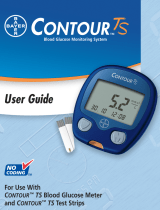Page is loading ...

®

i
ii
®
WARNING
• The meter and lancing device are for single patient
use. Do not share them with anyone including other
family members! Do not use on multiple patients!
1,2
• All parts of the kit are considered biohazardous and
can potentially transmit infectious diseases, even
after you have performed cleaning and disinfection.
• Always wash your hands well with soap and water
before and after testing, handling the meter, lancing
device, or test strips.
For complete instructions on cleaning and
disinfecting your meter and lancing device, please
see pages 15 - 18.
• Examine product for missing, damaged, or broken parts.
If the test strip bottle is open inside the new box of strips,
do not use those strips. Contact Customer Service
for replacement parts. See the back cover for contact
information.
Intended Use
The Contour
®
next EZ blood glucose monitoring system
is an over the counter (OTC) device utilized for self-testing
by persons with diabetes at home for the quantitative
measurement of glucose in whole blood, is for single-patient
use only, and should not be shared. The system is intended
for self-testing outside the body (in vitro diagnostic use) and is
to be used as an aid to monitor the effectiveness of diabetes
control. The Contour next EZ blood glucose monitoring
system is indicated for use with fresh fingertip capillary whole
blood samples. The clinical utility of this device is to aid in
monitoring the effectiveness of your diabetes control program.
The Contour next EZ blood glucose monitoring system is
not intended for the diagnosis of or screening for diabetes
mellitus and is not intended for use on neonates.
Contour
®
next test strips are intended for self-testing by
persons with diabetes for the quantitative measurement of
glucose in whole blood samples.
The Contour
®
next control solutions are aqueous glucose
solutions intended for use in self-testing by people with
diabetes as a quality control check to verify that the
ContourNext EZ system is working properly.
Important Safety Information
• Read your Contour
®
next EZ meter user guide, the
lancing device insert and all instructional materials provided
in your meter kit before testing. Please follow all instructions
for use and care exactly as described to help avoid
inaccurate results.
• Used test strips and lancets are possible biohazards and
must be disposed of as medical waste.

®

®

4
5
GETTING
STARTED
GETTING
STARTED
®
Thank you for choosing the Contour
®
next EZ
blood glucose monitoring system! We are proud
to be your partner in helping you manage your
diabetes.
Your Meter Features
Easy: The Contour next EZ blood glucose monitoring
system is about simplicity. You will notice its simple
approach the first time you see it.
Automatic: Your Contour
®
next EZ meter is designed
with No Coding technology, to automatically code
itself every time you insert a Contour
®
next test strip.
It will even tell you when a test strip is underfilled.
Programmed: Your
Contour next EZ meter has been
preset at the factory with the standard date and time
for your convenience.
• Your meter has been preset and locked to display
results in mg/dL (milligrams of glucose per deciliter).
In some countries, the meters are preset to display
units in mmol/L (millimoles of glucose per liter);
• Results in mg/dL will never have a decimal point;
• Results in mmol/L will always have a decimal point.
Example:
or
Check your display to ensure that results are being
displayed in mg/dL. If they are not, contact Customer
Service. See the back cover for contact information.
Customizable: The Contour
®
next EZ meter allows
you to set personal choices for some features.
Formore information, please see pages 24 - 33.
Important Safety Information
• Always keep the test strips in the
original bottle. Tightly close the
bottle immediately after removing
a test strip. The bottle is designed to
keep the test strips dry. Exposure to
room humidity from leaving the bottle
open or not storing them in the original
bottle can damage your test strips.
This could lead to inaccurate test results.
• Always wash your hands well with soap and
water and dry them well before and after testing,
handling the meter, lancing device, or test strips.
• Test strips are for single use only. Do not use a
test strip that appears damaged or has
been used.
• Your test strip is designed to easily “sip” the
blood into the sample tip. Do not drop blood
directly on the flat surface of the test strip.
• Do not press the test strip against your finger
when testing. This may block the sample tip.
Important Safety Information
Your Meter Features

7
TESTING
6
GETTING
STARTED
®
• Let the meter and test strips adjust to the
temperature where you are testing. Whenever the
meter is moved from one location to another, allow
approximately 20 minutes for the meter to adjust to
the temperature of a new location before performing
a blood glucose test. The meter has been designed
to give accurate results at temperatures between
41°F and 113°F.
• Check the expiration dates on your test strips
and control solution. It is important to not use the
test strips or control solution if the expiration date
printed on the bottle label and carton has passed.
For the control solution do not use if it has been six
months since you first opened the bottle. It will help
to write the six month discard date on the control
solution label.
• For more information about cleaning and disinfecting
your meter or lancing device see:
“FDA Public Health Notification: Use of Fingerstick Devices
on More than One Person Poses Risk for Transmitting
Bloodborne Pathogens: Initial Communication” (2010)
http://www.fda.gov/MedicalDevices/Safety/
AlertsandNotices/ucm224025.html
“CDC Clinical Reminder: Use of Fingerstick Devices
on More than One Person Poses Risk for Transmitting
Bloodborne Pathogens” (2010) http://www.cdc.gov/
injectionsafety/Fingerstick-DevicesBGM.html
Important Safety Information
Important Safety Information
Important Safety Information
• Have all the materials you will need ready
before you begin testing. This includes your
Contour
®
next EZ meter, the Contour
®
next test
strips, the lancing device and lancets. You will also
need Contour
®
next control solution to run a quality
control check. Contournext control solutions are
sold separately if not included in the meter kit.
• The lancing device is intended for self testing by
a single patient. It must not be used on more than
one person due to the risk of infection.
• Use a new lancet each time you test because it is
no longer sterile after use.
• Do not perform a blood glucose test when the
Contournext EZ meter is connected to an external
device, e.g., computer.
• Use only approved equipment from the manufacturer
or certified body such as UL or TUV.
• The Contour next EZ blood glucose monitoring
system has not been evaluated using capillary blood
samples obtained from sites other than the fingertip.
• Use only Contour next test strips with your
Contour next EZ system.
• Use only Contournext control solution with your
Contournext EZ system.

®

®

®

14
15
TESTING
TESTING
®
WARNING
• Dispose of the used lancet as medical waste
or as advised by your health care professional.
• Do not reuse lancets. Use a new lancet each
time you test.
WARNING: Potential Biohazard
• Always dispose of test strip and lancet as
medical waste or as advised by your health
care professional.
• All products that come in contact with human
blood should be handled as if capable of
transmitting infectious diseases.
• Please refer to your lancing device package
insert for instructions on how to properly
remove and dispose of the lancet.
Testing Your Blood
Cleaning and Disinfection
Ejecting and Disposing of the Used Lancet
1. Do not use your fingers
to remove the lancet
from the lancing device.
The lancing device
provided with your kit
has an automatic lancet
ejection feature.
Cleaning and Disinfection
Your Contour
®
next EZ meter should be cleaned
and disinfected once a week. For the meter, use only
Clorox
®
Germicidal Wipes containing 0.55% sodium
hypochlorite (bleach), which has been proven to be
safe to use with the Contour
next EZ meter. Refer to
the lancing device insert provided with your kit for
detailed instructions for cleaning and disinfecting
the lancing device.
Cleaning is the removal of visible dirt and debris, but
does not reduce the risk for transmission of infectious
diseases. Your
Contour next EZ system should be
cleaned of dirt and debris once a week.
Disinfecting (if performed properly) reduces the risk
of transmitting infectious diseases. Your meter and
lancing device should be disinfected once a week.
NOTE: If the meter is being operated by a second
person who is providing testing assistance to you,
the meter and lancing device should be disinfected
prior to use by the second person.
Signs of Deterioration
The cleaning and disinfecting directions provided
should not cause any damage or degradation to the
external case, buttons or display.
Your
Contour next EZ meter has been tested for
260cycles of cleaning and disinfection (one cycle per
week for 5 years). This device has been demonstrated
to withstand 5 years of cleaning and disinfection
without damage.
2. Refer to the separate lancing device insert,
if provided with your kit, for instructions on
automatic ejection of the lancet.
Do not reuse lancets. Use a new lancet each time
you test.

®

18
19
TESTING
TESTING
®
Cleaning and Disinfection
Cleaning and Disinfection
Cleaning and Disinfecting Your
LancingDevice
Refer to the lancing device insert provided with
your kit for detailed instructions for cleaning and
disinfecting the lancing device.
WARNING
Shake the control solution well before testing.
Control Solution Testing
CAUTION: Use only
Contour
®
next control
solution with your
Contour
®
next test
strips. Using any other
control solution may cause
inaccurate results.

®

®

®

®

®


®

®
/