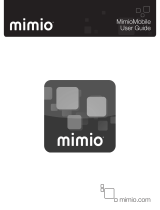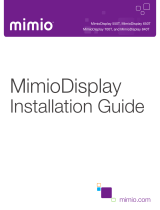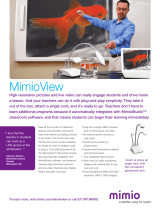Page is loading ...

MimioBoard 780T | MimioBoard 870T
MimioBoard
Touch Board
User Guide
mimio.com

mimio.com
2
Table of Contents
1. Product Introduction .............................................................................. 4
2. Product Features .................................................................................. 4
3. Technical Parameters ........................................................................... 5
4. Hardware Installation ............................................................................ 5
5. Software Installation and System Requirements .................................. 5
6. Touch Screen Calibration ..................................................................... 5

mimio.com
3
Warranty
Please visit mimio.com/warranty for a copy of our product warranty.
Disclaimer
Please visit mimio.com/disclaimer for a copy of our product disclaimer.

mimio.com
4
1. Product*Introduction
The MimioBoard™ touch board models 780T and 870T, hereafter referred to collectively as MimioBoard touch, enable
collaborative learning and an unprecedented touch experience.
With 6-point Touch 360° interactivity, this easy-to-install board allows up to six individuals to work on it simultaneously. Their
control and touch experience will remain uninterrupted, no matter where they work on the board.
Both the 78” and 87” models provide a projection-optimized touch board with an erasable surface. That means the
MimioBoard touch can also be used as a conventional whiteboard.
2. Product*Features
• Users can write or draw directly on the display screen with pens or fingers, and present the lecture contents with
the original marks in real time.
• MimioStudio™ classroom software is included, to easily create and deliver engaging lessons.
• Up to six users or three dual-touch and gestures users can work together interactively at the same time with the
class, increasing student engagement and driving collaborative learning.
• Lessons come to life in stunning quality on the touch board’s projection-optimized Porcelain-on-Steel surface.
• The lightweight touch board typically installs in less than 10 minutes with the included mounting brackets.
• The MimioBoard touch is completely integrated with other MimioClassroom™ products, including our
MimioMobile™ app for collaboration and assessment.
• The touch board is USB-powered directly from the Teacher PC or Mac.
• The MimioBoard touch is plug and play when used with MimioStudio software.
• The touch board’s unique design stands up to classroom use.
3. Technical*Parameters
Mimio 6-point Touch 360° technology is a unique application of infrared sensors that enables the following:
• 360° degree tracking, even around solid objects
• No pressure required
• Six points of touch
• Response speed < 15 ms
• Operating voltage 5 VDC
• Power consumption 400 mA average, 2.5 W peak
4. Hardware*Installation
Please refer to the installation instructions, provided separately in the shipping box.
5. Software*Installation*and*System*Requirements
Please refer to MimioStudio installation instructions.

mimio.com
5
6. Touch(Screen(Calibration
You need to install the drivers to be able to calibrate and use Touch on Mac, Linux, and Windows XP operating systems.
For Windows 7 or later, you can use the built-in Calibrate feature under Tablet PC Settings. Please note: If the screen
resolution of the computers fits the device, there is usually no need for calibration. However, if you have to calibrate and
need the neccessary drivers, please follow the instructions provided at www.mimio.com/mimiodisplay-guide-driver.

mimio.com
/